Page 1

ACGPass e-ID Desktop Reader
Document No.: 1510-USM-01-0-01
Firmware: Version Dual ISO 2.3
User Manual
ASSA ABLOY Identification Technologies GmbH
Am Klingenweg 6A
65396 Walluf
Germany
Phone +49 (0) 6123 791 0
Fax +49 (0) 6123 791 199
www.aaitg.com
Document Nr.: QSI-040902-OM-1-a-UserManual Dual ISO Module, V2.0
Page 2

ACGPass e-ID Desktop Reader, Ver. Dual ISO 2.3
Edition One - October 2006
ASSA ABLOY Identification Technologies GmbH (ASSA ABLOY ITG) reserves the
right to make changes to its products or services or to discontinue any product or
service at any time without notice. ASSA ABLOY ITG provides customer assistance
in various technical areas, but does not have full access to data concerning the use
and applications of customer's products.
Therefore, ASSA ABLOY ITG assumes no liability and is not responsible for
customer applications or product or software design or performance relating to
systems or applications incorporating ASSA ABLOY ITG products. In addition, ASSA
ABLOY ITG assumes no liability and is not responsible for infringement of patents
and/or any other intellectual or industrial property rights of third parties, which may
result from assistance provided by ASSA ABLOY ITG.
ASSA ABLOY ITG products are not designed, intended, authorized or warranted to
be suitable for life support applications or any other life critical applications that could
involve potential risk of death, personal injury or severe property or environmental
damage.
With the edition of this document, all previous editions become void. Indications
made in this manual may be changed without previous notice.
Composition of the information in this manual has been done to the best of our
knowledge. ASSA ABLOY ITG does not guarantee the correctness and
completeness of the details given in this manual and may not be held liable for
damages ensuing from incorrect or incomplete information. Since, despite all our
efforts, errors may not be completely avoided, we are always grateful for your useful
tips.
The installation instructions given in this manual are based on advantageous
boundary conditions. ASSA ABLOY ITG does not give any guarantee promise for
perfect function in cross environments.
The ACG logo is a registered trademark of ASSA ABLOY Identification Technologies
GmbH.
Copyright © 2006 ASSA ABLOY Identification Technologies GmbH (ASSA ABLOY
ITG)
Microsoft®, Microsoft Windows 98SE®, Microsoft Windows ME®, Microsoft Windows
NT®, Microsoft Windows 2000® and Microsoft Windows XP® are registered
trademarks of the Microsoft Corporation USA.
Pentium® is a registered trademark of the Intel Corporation USA
mifare® is a registered trademark of NXP Semiconductor N.V.
ASSA ABLOY Identification Technologies GmbH 1
Page 3

ACGPass e-ID Desktop Reader, Ver. Dual ISO 2.3
All other products mentioned in this document might be brands or brand names of
the different suppliers.
This document may be downloaded onto a computer, stored and duplicated as nec-
essary to support the use of the related ASSA ABLOY ITG products. Any other type
of duplication, circulation or storage on data carriers in any manner not authorized by
ASSA ABLOY ITG represents a violation of the applicable copyright laws and shall
be prosecuted.
ASSA ABLOY Identification Technologies GmbH 2
Page 4
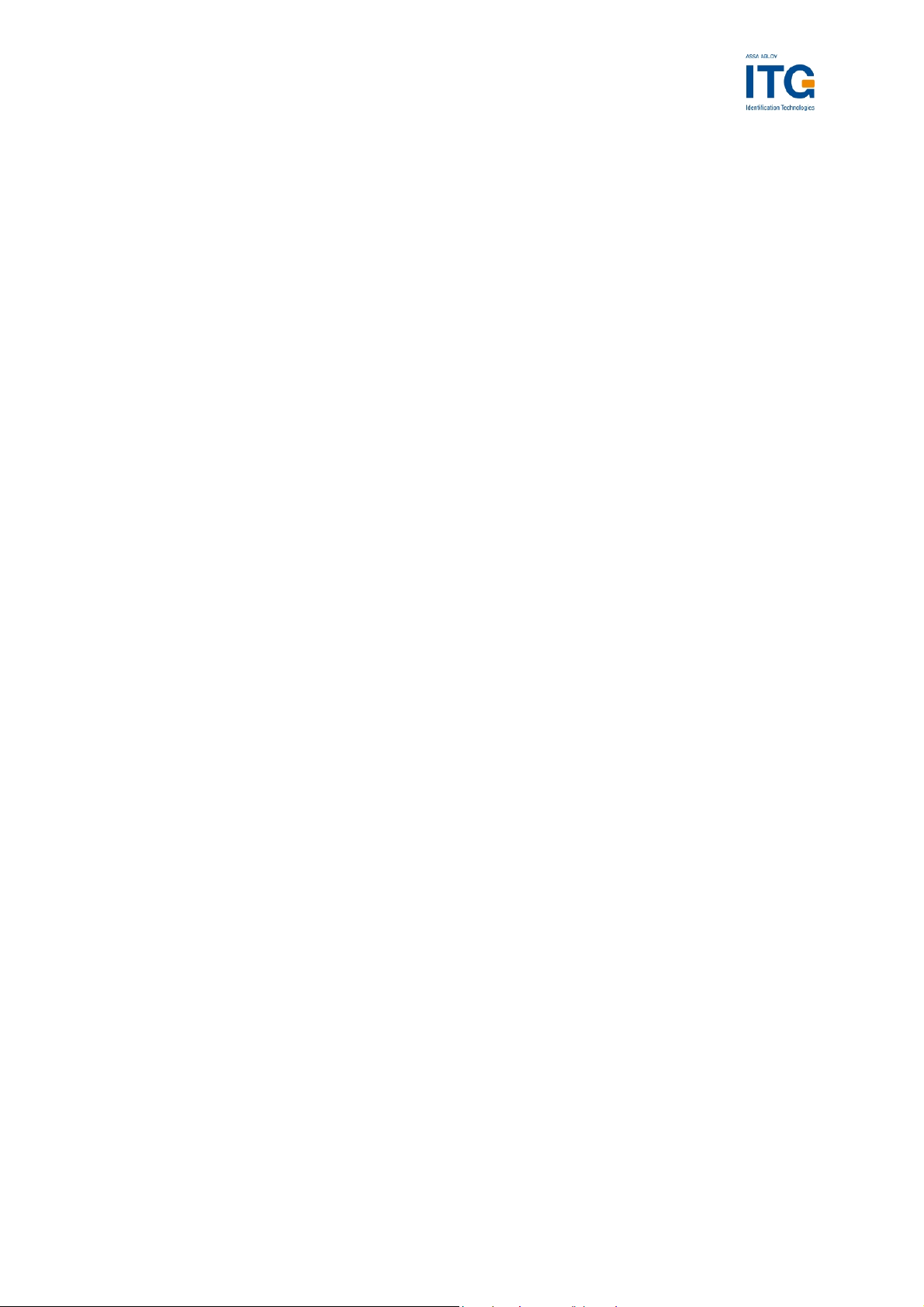
ACGPass e-ID Desktop Reader, Ver. Dual ISO 2.3
Safety Instructions / Warning - Read before start-up!
• The device may only be used for the intended purpose designed by for the
manufacturer. The operation manual should be conveniently kept available at
all times for each user.
• Unauthorized changes and the use of spare parts and additional devices that
have not been sold or recommended by the manufacturer may cause fire,
electric shocks or injuries. Such unauthorized measures shall exclude any
liability by the manufacturer.
• The liability-prescriptions of the manufacturer in the issue valid at the time of
purchase are valid for the device. The manufacturer shall not be held legally
responsible for inaccuracies, errors, or omissions in the manual or
automatically set parameters for a device or for an incorrect application of a
device.
• Repairs may be executed by the manufacturer only.
• Only qualified personnel should carry out installation, operation, and
maintenance procedures.
• Use of the device and its installation must be in accordance with national legal
requirements and local electrical codes.
• When working on devices the valid safety regulations must be observed.
ASSA ABLOY Identification Technologies GmbH 3
Page 5

ACGPass e-ID Desktop Reader, Ver. Dual ISO 2.3
Preface
Read This First
About This Guide
This manual describes the ACGPass e-ID Desktop Reader. Its goal is to describe the
reader, how it works, how to integrate it and how to use it.
If You Need Assistance
Our application center is located in Europe to provide direct support. For more
information, please contact your nearest ASSA ABLOY ITG Sales Center. The
contact addresses can be found on our home page:
http://www.aaitg.com/
ASSA ABLOY Identification Technologies GmbH 4
Page 6

ACGPass e-ID Desktop Reader, Ver. Dual ISO 2.3
Table of contents
1 Scope ..............................................................................................12
2 Extended Documentation..............................................................12
3 Definitions and Abbreviations ......................................................13
3.1 Definitions .................................................................................................. 13
3.1.1 Anti-collision loop.................................................................................13
3.1.2 Hex notation.........................................................................................13
3.1.3 ASCII notation......................................................................................13
3.2 Abbreviations.............................................................................................. 14
4 Supported tags...............................................................................16
5 The mifare® Transponder Family..................................................17
5.1 mifare® Standard........................................................................................ 17
5.1.1 Sector 0 / Block 0.................................................................................17
5.1.2 Blocks 3, 7, 11, 15, …..........................................................................18
5.2 State Diagram ............................................................................................ 19
5.3 mifare® Ultralight ........................................................................................ 20
5.4 mifare® 4k................................................................................................... 20
5.5 mifare® ProX............................................................................................... 20
5.6 mifare® DESFire......................................................................................... 21
5.6.1 Memory organization............................................................................21
5.6.2 State diagram of mifare® DESFire........................................................22
5.6.2.1 Activate PICC............................................................................... 23
5.6.2.2 Select application......................................................................... 23
5.6.2.3 Login to application...................................................................... 23
5.6.2.4 Select file ..................................................................................... 23
5.6.2.5 Change file................................................................................... 23
5.6.2.6 Commit / Abort transaction........................................................... 23
6 ISO 14443 Type B...........................................................................24
6.1 SR176........................................................................................................ 24
6.1.1 Memory organization............................................................................24
6.1.2 Serial number UID................................................................................24
6.1.3 Lock byte..............................................................................................25
6.1.4 Chip ID.................................................................................................25
6.2 SRIX4K ...................................................................................................... 25
6.2.1 Memory organization............................................................................25
6.2.2 Lock block............................................................................................25
7 Hardware.........................................................................................26
7.1 Mechanical dimensions.............................................................................. 27
7.1.1 Features...............................................................................................28
ASSA ABLOY Identification Technologies GmbH 5
Page 7

ACGPass e-ID Desktop Reader, Ver. Dual ISO 2.3
7.1.2 External Connections...........................................................................29
7.1.2.1 USB Cable................................................................................... 29
7.1.2.2 Power Supply............................................................................... 29
7.1.2.3 SAM Socket................................................................................. 30
7.1.3 Function Control Indicator LEDs ..........................................................31
7.1.3.1 Power LED................................................................................... 32
7.1.3.2 RFID activity indicator LED.......................................................... 32
7.1.3.3 USB Online indicator LED............................................................ 32
7.1.3.4 Contact Interface activity indicator LED ....................................... 33
8 Software for contactless interface functions ..............................34
8.1 ASCII Protocol............................................................................................ 34
8.2 Binary Protocol........................................................................................... 34
8.2.1 STX......................................................................................................35
8.2.2 Station ID .............................................................................................35
8.2.3 Length..................................................................................................35
8.2.4 Flags....................................................................................................35
8.2.5 Data .....................................................................................................35
8.2.6 Block Check Character (BCC)..............................................................36
8.2.7 ETX......................................................................................................36
8.2.8 Remarks...............................................................................................36
8.2.9 Examples: ............................................................................................36
8.3 Register Set ............................................................................................... 37
8.3.1 EEPROM memory organization...........................................................38
8.3.2 Unique device ID (00h – 04h)...............................................................39
8.3.3 Station ID (0Ah)....................................................................................39
8.3.4 Protocol configuration (0Bh) .................................................................39
8.3.4.1 Auto start (default 1) .................................................................... 39
8.3.4.2 Protocol (default 0)....................................................................... 39
8.3.4.3 Multitag (default 0)....................................................................... 39
8.3.4.4 New serial mode (default 0)......................................................... 39
8.3.4.5 LED (default 0)............................................................................. 40
8.3.4.6 Single shot (default 0).................................................................. 40
8.3.4.7 Extended Protocol (default 1)....................................................... 40
8.3.4.8 Extend ID (default 0).................................................................... 41
8.3.5 BAUD, Baud rate control register (0Ch)...............................................42
8.3.6 Command Guard Time (0Dh)...............................................................43
8.3.7 OPMODE, operating mode register (0Eh)............................................43
8.3.8 Single Shot Time-out (0Fh)..................................................................44
8.3.9 Protocol configuration 2 (13h)..............................................................44
8.3.9.1 Disable multi-tag reset (default 0)................................................ 44
8.3.9.2 Disable start-up message (default 0)........................................... 44
8.3.9.3 Enable binary frame v2 (default 0)............................................... 44
ASSA ABLOY Identification Technologies GmbH 6
Page 8
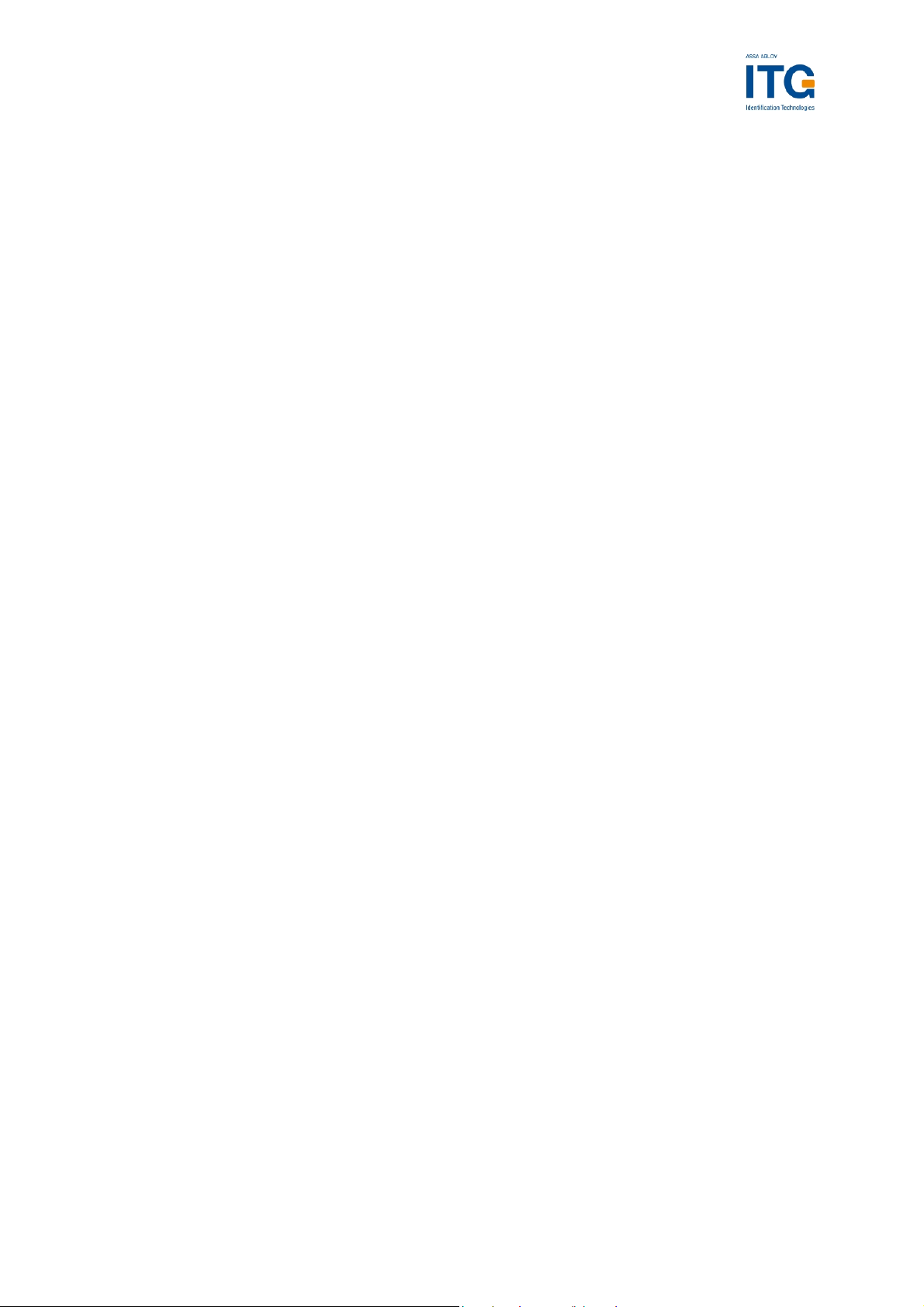
ACGPass e-ID Desktop Reader, Ver. Dual ISO 2.3
8.3.9.4 Noisy Environment (default 0)...................................................... 44
8.3.9.5 Reset Recovery Time Multiplier (default 0).................................. 45
8.3.9.6 Enable ISO14443 B Anti-collision (default 0)............................... 45
8.3.9.7 Disable ISO 14443-4 Error Handling (default 0)........................... 45
8.3.10 Reset Off Time (14h)............................................................................45
8.3.11 Reset Recovery Time (15h) .................................................................45
8.3.12 Application Family Identifier (16h)........................................................45
8.3.13 Selection Time-out ISO 14443A (17h) .................................................46
8.3.14 Selection Time-out ISO 14443B (18h) .................................................46
8.3.15 Selection Time-out SR176 (19h)..........................................................46
8.3.16 Protocol configuration 3 (1Bh)..............................................................46
8.3.16.1 Disable automatic ISO 14443-4 timeouts (default 0).................... 46
8.3.16.2 Page read (default 0) ................................................................... 47
8.3.16.3 ReqA Extended ID (default 0)...................................................... 47
8.3.17 User data (80h - EFh) ..........................................................................47
8.4 Instruction Set ............................................................................................ 48
8.4.1 Overview..............................................................................................48
8.4.2 Error Codes..........................................................................................51
8.4.3 Common commands............................................................................52
8.4.3.1 Test Continuous Read ................................................................. 52
8.4.3.2 Continuous Read......................................................................... 52
8.4.3.2.1 Multitag continuous read mode................................................. 53
8.4.3.2.2 Auto start.................................................................................. 53
8.4.3.2.3 Noisy Environment.................................................................... 53
8.4.3.2.4 Binary mode.............................................................................. 53
8.4.3.2.5 Simple access control applications........................................... 53
8.4.3.3 Set LED........................................................................................ 54
8.4.3.4 DES encryption / decryption of data............................................. 55
8.4.3.5 Get ID........................................................................................... 56
8.4.3.5.1 Binary Protocol Version 2......................................................... 57
8.4.3.5.2 High speed select..................................................................... 57
8.4.3.5.3 Answer from 0xh and 1xh......................................................... 59
8.4.3.5.4 Answer from 2xh and 3xh......................................................... 59
8.4.3.5.5 Select a single tag .................................................................... 59
8.4.3.5.6 Extended ID.............................................................................. 59
8.4.3.5.7 Multiple tags.............................................................................. 60
8.4.3.5.8 RATS Guard Time SFGT.......................................................... 60
8.4.3.6 Multi-Tag Selection / List.............................................................. 60
8.4.3.6.1 Multi-tag list............................................................................... 60
8.4.3.6.2 Reading distance...................................................................... 61
8.4.3.6.3 Multi-tag select.......................................................................... 61
8.4.3.6.4 Multi-tag reset........................................................................... 61
ASSA ABLOY Identification Technologies GmbH 7
Page 9

ACGPass e-ID Desktop Reader, Ver. Dual ISO 2.3
8.4.3.6.5 Maximum number of tags......................................................... 61
8.4.3.7 Include tag type............................................................................ 62
8.4.3.8 Exclude tag type .......................................................................... 63
8.4.3.9 Set tag type.................................................................................. 64
8.4.3.10 Set Configuration Flags................................................................ 65
8.4.3.10.1 Out of range failure 'R'............................................................ 66
8.4.3.11 Set Configuration Register........................................................... 67
8.4.3.11.1 Out of range failure 'R'............................................................ 68
8.4.3.12 Antenna power on/off................................................................... 69
8.4.3.12.1 Power off................................................................................. 69
8.4.3.12.2 Power on................................................................................. 69
8.4.3.13 Read/Write user port.................................................................... 70
8.4.3.13.1 Read port................................................................................ 70
8.4.3.13.2 Write port................................................................................ 71
8.4.3.14 Quiet ............................................................................................ 72
8.4.3.14.1 ISO 14443 Type A.................................................................. 72
8.4.3.14.2 ISO 14443 Type B.................................................................. 73
8.4.3.14.3 SR176..................................................................................... 73
8.4.3.15 Read block................................................................................... 73
8.4.3.15.1 Read failure 'F'........................................................................ 73
8.4.3.15.2 No tag in field 'N'..................................................................... 74
8.4.3.15.3 Operation mode failure 'O'...................................................... 74
8.4.3.15.4 Out of range failure 'R'............................................................ 74
8.4.3.16 Read reader EEPROM ................................................................ 74
8.4.3.16.1 Out of range failure 'R'............................................................ 74
8.4.3.17 Select........................................................................................... 75
8.4.3.17.1 Select a single tag .................................................................. 75
8.4.3.17.2 Extended ID............................................................................ 75
8.4.3.17.3 Multiple tags............................................................................ 75
8.4.3.18 Get Version.................................................................................. 76
8.4.3.19 Write DESFire key ....................................................................... 77
8.4.3.19.1 Out of range failure 'R'............................................................ 77
8.4.3.19.2 Writing DESFire Keys............................................................. 77
8.4.3.19.3 Using DESFire keys for authentication................................... 77
8.4.3.20 Write master key.......................................................................... 78
8.4.3.20.1 Out of range failure 'R'............................................................ 78
8.4.3.20.2 Writing master keys................................................................ 78
8.4.3.20.3 Using master keys for authentication...................................... 78
8.4.3.21 Write block................................................................................... 79
8.4.3.21.1 Write failure 'F'........................................................................ 79
8.4.3.21.2 No tag error 'N'........................................................................ 79
8.4.3.21.3 Operation mode failure 'O'...................................................... 79
ASSA ABLOY Identification Technologies GmbH 8
Page 10

ACGPass e-ID Desktop Reader, Ver. Dual ISO 2.3
8.4.3.21.4 Out of range failure 'R'............................................................ 80
8.4.3.22 Write EEPROM............................................................................ 80
8.4.3.22.1 Out of range failure 'R'............................................................ 80
8.4.3.23 Reset............................................................................................ 81
8.4.3.23.1 Disable Start-up Message....................................................... 81
8.4.3.23.2 Reset Timing........................................................................... 81
8.4.3.24 Field Reset................................................................................... 82
8.4.4 ISO 14443 Type A only commands......................................................83
8.4.4.1 Increment value block (credit)...................................................... 83
8.4.4.1.1 No value block 'I'....................................................................... 83
8.4.4.1.2 Increment failure 'F'................................................................... 83
8.4.4.1.3 No tag error 'N'.......................................................................... 84
8.4.4.1.4 Operation mode failure 'O'........................................................ 84
8.4.4.2 Decrement value block (debit) ..................................................... 84
8.4.4.2.1 No value block 'I'....................................................................... 84
8.4.4.2.2 Decrement failure 'F'................................................................. 85
8.4.4.2.3 No tag error 'N'.......................................................................... 85
8.4.4.2.4 Operation mode failure 'O'........................................................ 85
8.4.4.3 Copy value block (backup)........................................................... 85
8.4.4.3.1 Target block.............................................................................. 86
8.4.4.3.2 No value block 'I'....................................................................... 86
8.4.4.3.3 Copy failure 'F'.......................................................................... 86
8.4.4.3.4 No tag error 'N'.......................................................................... 86
8.4.4.3.5 Operation mode failure 'O'........................................................ 86
8.4.4.4 Login (authenticate tag) ............................................................... 87
8.4.4.4.1 No tag error 'N'.......................................................................... 88
8.4.4.4.2 Operation mode failure 'O'........................................................ 88
8.4.4.4.3 Out of range failure 'R'.............................................................. 88
8.4.4.4.4 <CR>........................................................................................ 89
8.4.4.4.5 Login with key data from EEPROM .......................................... 89
8.4.4.4.6 Usage of key A, key B............................................................... 89
8.4.4.5 Read value block ......................................................................... 90
8.4.4.5.1 No value block 'I'....................................................................... 90
8.4.4.5.2 No tag error 'N'.......................................................................... 90
8.4.4.5.3 General failure 'F'...................................................................... 90
8.4.4.5.4 Operation mode failure 'O'........................................................ 90
8.4.4.6 Write value block.......................................................................... 91
8.4.4.6.1 Invalid value 'I' .......................................................................... 91
8.4.4.6.2 Write failure 'F'.......................................................................... 91
8.4.4.6.3 No tag error 'N'.......................................................................... 91
8.4.4.6.4 Operation mode failure 'O'........................................................ 92
8.4.4.6.5 Writing values........................................................................... 92
ASSA ABLOY Identification Technologies GmbH 9
Page 11

ACGPass e-ID Desktop Reader, Ver. Dual ISO 2.3
8.4.5 SR176 only commands........................................................................93
8.4.5.1 Lock block.................................................................................... 93
8.4.5.1.1 Operation mode failure 'O'........................................................ 93
8.4.5.1.2 Apply settings ........................................................................... 93
8.4.6 DESFire command set.........................................................................94
8.4.6.1 Authenticate................................................................................. 95
8.4.6.2 Change Key Settings ................................................................... 96
8.4.6.3 Get Key Settings.......................................................................... 97
8.4.6.4 Change Key................................................................................. 98
8.4.6.5 Get Key Version........................................................................... 99
8.4.6.6 Create Application.......................................................................100
8.4.6.7 Delete Application.......................................................................101
8.4.6.8 Get Application IDs .....................................................................102
8.4.6.9 Select Application .......................................................................103
8.4.6.10 Format PICC...............................................................................104
8.4.6.11 Get Version.................................................................................105
8.4.6.12 Get File IDs.................................................................................106
8.4.6.13 Get File Settings .........................................................................107
8.4.6.14 Select File...................................................................................108
8.4.6.15 Change File Settings...................................................................109
8.4.6.16 Create Standard Data File ..........................................................110
8.4.6.17 Create Backup Data File.............................................................111
8.4.6.18 Create Value File ........................................................................112
8.4.6.19 Create Linear Record File...........................................................113
8.4.6.20 Create Cyclic Record File ...........................................................114
8.4.6.21 Delete File...................................................................................115
8.4.6.22 Read Data / Records ..................................................................116
8.4.6.22.1 Our of range 'R'......................................................................116
8.4.6.23 Data files.....................................................................................117
8.4.6.24 Record file...................................................................................117
8.4.6.25 Write Data / Record ....................................................................118
8.4.6.25.1 Our of range 'R'......................................................................119
8.4.6.26 Get Value....................................................................................119
8.4.6.27 Credit ..........................................................................................120
8.4.6.28 Debit ...........................................................................................121
8.4.6.29 Limited Credit..............................................................................122
8.4.6.30 Clear Record File........................................................................123
8.4.6.31 Commit Transaction....................................................................124
8.4.6.32 Abort Transaction........................................................................125
9 Software for contact interface functions ...................................126
10 Frequently Asked Questions ...................................................127
10.1 Getting Started..........................................................................................127
ASSA ABLOY Identification Technologies GmbH 10
Page 12

ACGPass e-ID Desktop Reader, Ver. Dual ISO 2.3
10.2 Personalized ACGPass e-ID Desktop Reader ..........................................127
10.3 What type of mifare® card should I use?...................................................128
10.4 How safe is mifare® Standard for cashless payment?...............................128
10.5 Using a mifare® card .................................................................................130
10.6 Using a DESFire card................................................................................131
10.6.1 Create a plain standard data file ........................................................131
10.6.2 Use a plain standard data file .............................................................131
10.6.3 Create a value file..............................................................................132
10.6.4 Use a DES secured value file.............................................................133
11 References.................................................................................134
12 Appendix A: SAM......................................................................135
13 Appendix C: Timings ................................................................136
14 Appendix D: Release Notes .....................................................138
14.1 Version History..........................................................................................138
14.1.1 Dual 2.0..............................................................................................138
14.1.2 Dual 2.1..............................................................................................138
14.1.3 Dual 2.2..............................................................................................138
14.1.4 Dual 2.3..............................................................................................139
14.2 Revision history.........................................................................................139
15 Appendix F: Approvals / Certificates ......................................140
15.1 CE Declaration..........................................................................................140
15.2 FCC Declaration........................................................................................141
15.3 RoHS Compliance.....................................................................................142
ASSA ABLOY Identification Technologies GmbH 11
Page 13

ACGPass e-ID Desktop Reader, Ver. Dual ISO 2.3
1 Scope
The ACGPass e-ID Desktop Reader supports a broad range of tags compliant with
ISO 14443 type A and B standards, including SR176 tags and tags which belong to
the Philips mifare® family. An open command structure allows the device to
communicate with tags that use an operating system. The read/write unit supports
automatic chaining, 256 byte buffer and frame length, extended time framing and up
to 848kBaud transmission rates over the air interface.
Additionally this unit implements a DES cipher which enables to use mifare® DESFire
tags. These tags are designed for use in high security algorithms.
An internal SAM socket is also available.
Major applications are:
• e-Passport
• e-National ID Cards
• e-Drivers Licenses
• e-Government
• e-Health Cards
• e-Document Authentication
• e-Document Issuing
2 Extended Documentation
Please note that all confidential material is excluded from this documentation in order
to comply with NDA requirements of our suppliers as well as prevention from
unauthorized copies of the reader modules for increasing the security in the
applications.
You can obtain the extended documentation containing the confidential information
after signing a NDA.
ASSA ABLOY Identification Technologies GmbH 12
Page 14

ACGPass e-ID Desktop Reader, Ver. Dual ISO 2.3
3 Definitions and Abbreviations
3.1 Definitions
3.1.1 Anti-collision loop
An algorithm used to identify and handle a dialogue between a reader and one or
more tags in its antenna field.
3.1.2 Hex notation
A hexadecimal value is marked with the suffix ‘h’, i.e. A1h has the value A1
hexadecimal.
3.1.3 ASCII notation
ASCII characters are listed within apostrophes, i.e. ‘x’ means a single x.
ASSA ABLOY Identification Technologies GmbH 13
Page 15
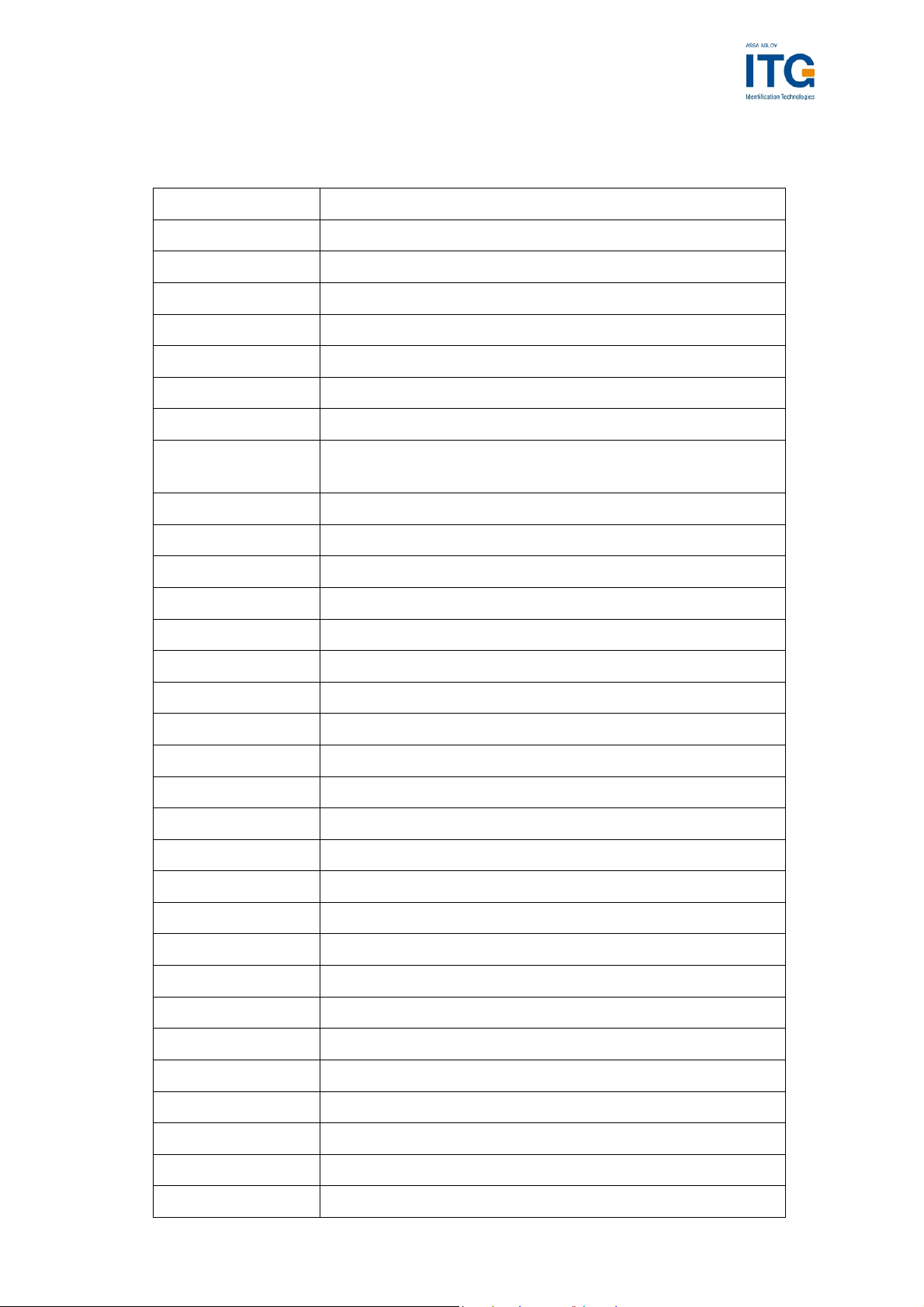
ACGPass e-ID Desktop Reader, Ver. Dual ISO 2.3
3.2 Abbreviations
Abbreviation Description
AID Application ID
ASCII American Standard Code for Information Interchange
ATR Answer to Reset
ATS Answer to Select
Block For the mifare® Standard one block contains 16 bytes
CID Card Identifier (logical card address, ISO 14443-4)
CRC Cyclic Redundancy Check
DES Data Encryption Standard, for more details about DES
refer to [3].
EDC Error Detection Code
EOF End of Frame
Hex / xxh Value in Hexadecimal notation
I-block Information block
LSB Least Significant Bit or Byte
MSB Most Significant Bit or Byte
NAD Node Address (ISO 14443-4)
OSI Open System Interconnection
OTP One time programmable
PCB Protocol Control Byte (ISO 14443-4)
PCON Protocol Configuration byte of the reader
PPS Protocol and Parameter Selection
RATS Request for Answer to Select
R-block Receive ready block
REQA Request ISO Type A
REQB Request ISO Type B
RFU Reserved for Future Use
S-block Supervisory block
Sector For the mifare® Standard one sector contains 4 blocks
SID Station ID
SFGT Guard time after RATS
SN Serial Number of a tag (a 32 bit number)
SOF Start of frame
ASSA ABLOY Identification Technologies GmbH 14
Page 16
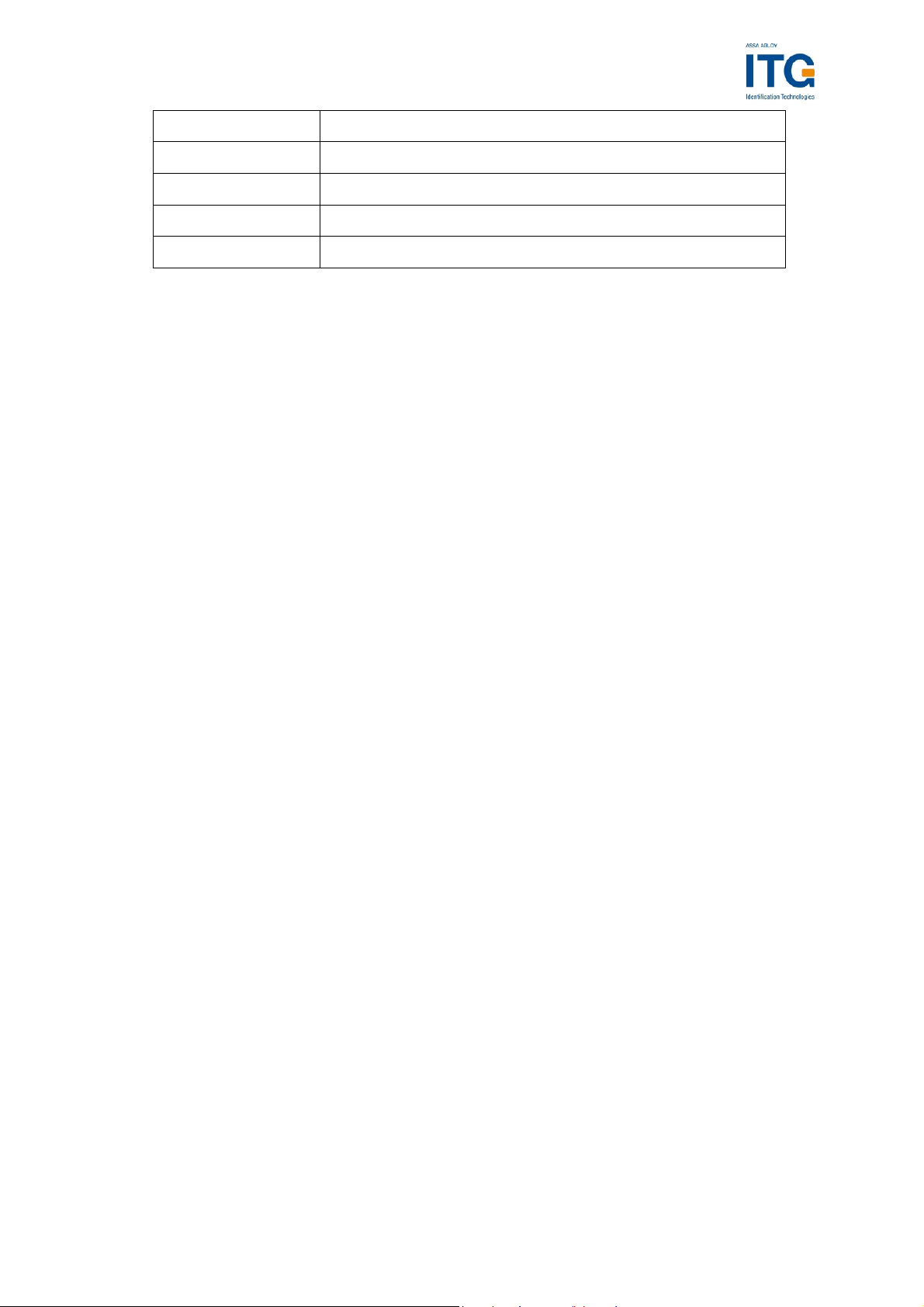
ACGPass e-ID Desktop Reader, Ver. Dual ISO 2.3
Abbreviation Description
TDES Triple DES
Value block 32 bit data block format. Used in ticketing application
<CR> Carriage return (0Dh)
<LF> Line feed (0Ah)
Figure 3-1: Abbreviations
ASSA ABLOY Identification Technologies GmbH 15
Page 17
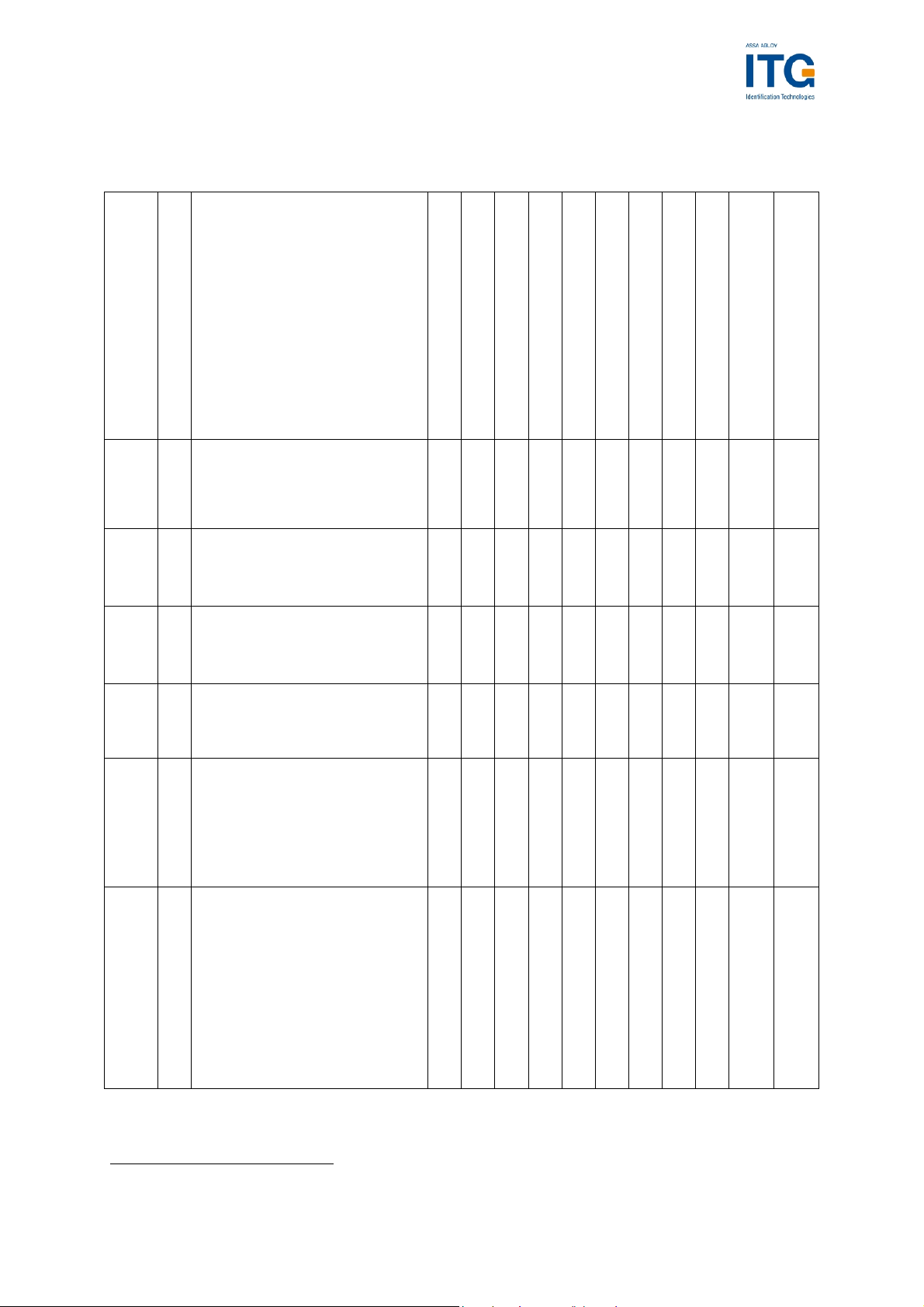
ACGPass e-ID Desktop Reader, Ver. Dual ISO 2.3
4 Supported tags
Comments
Transfer
command
Write
block
Read
block
Serial
number
Encryption included
Encryption not included
Encryption not included
Extended setup needed
Works only with ‘t’ command
√
√
√
√
√
√
√
√
-
-
-
√
√
√
√
√
√
√
√
√
-
√
√
√
√
-
-
-
-
√
√
√
√
-
-
-
√
√
√
√
√
√
-
√
-
√
√
√
-
-
√
-
√
√
√
-
-
-
√
√
√
-
-
√
√
√
-
-
-
-
√
√
Philips
Philips
Philips
Philips
Philips
Philips
Infineon
Infineon
Innovision
STM
Infineon
STM
ASK
ASK
Sharp
Toshiba
Various
Various
Manufacturer
4k
®
Standard
®
ISO 14443 A
mifare
®
Ultralight
®
mifare
mifare
ProX
DESFire
®
mifare
SLE 55R04/ 08
SLE66CLX320P
mifare
Smart MX
Jewel Tag
ISO 14443 B
SLE6666CL160S
SR176
SLIX 4K
Sharp B
ASK GTML
ASK GTML2 ISO
Dual Interface
TOSMART P032/064
)
1
(
compliant()
ISO 14443 B
ISO 14443 A compliant
Figure 4-1: Supported labels
1
Performance varies
ASSA ABLOY Identification Technologies GmbH 16
Page 18
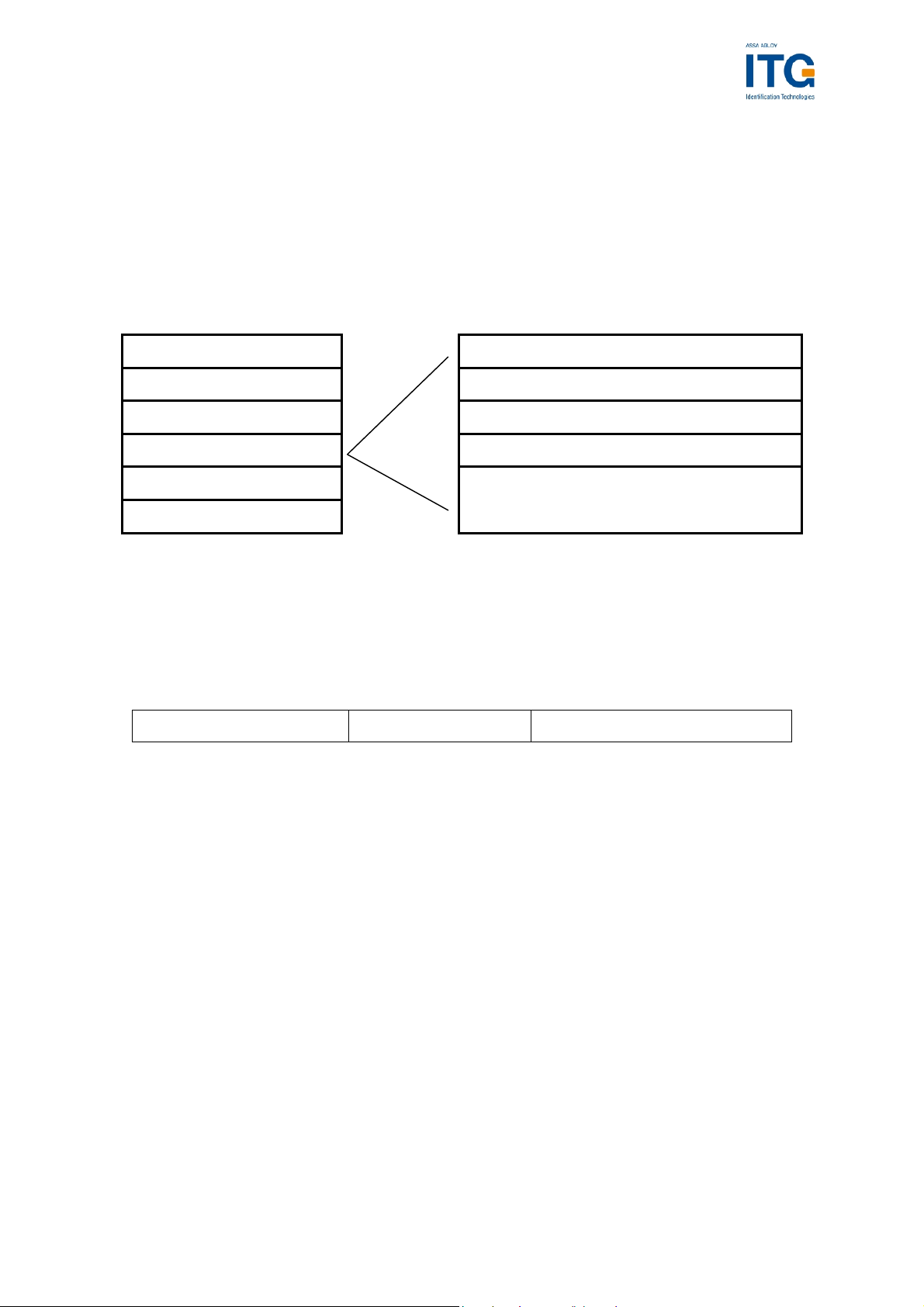
ACGPass e-ID Desktop Reader, Ver. Dual ISO 2.3
5 The mifare® Transponder Family
The mifare® transponder family consists of various 13.56 MHz transponder ICs, all
compliant to the ISO 14443 standard.
5.1 mifare® Standard
The mifare® Standard card consists of 16 sectors. A sector includes four blocks of 16
bytes each.
mifare® Standard Sector 2
Sector 0 (Block: 0...3) Block 8: Data or value (16 bytes)
Sector 1 (Block: 4...7) Block 9: Data or value (16 bytes)
Sector 2 (Block 8...11) Block 10: Data or value (16 bytes)
...
Sector 15 (Block 60...63)
Figure 5-1: mifare® Standard: sector diagram
Block 11: Access Conditions (4
bytes), Key A, Key B (16 bytes)
5.1.1 Sector 0 / Block 0
Block 0 is read only.
Serial Number (4 bytes) Check byte (1 byte) Manufacturer data (11 bytes)
Figure 5-2: mifare® Standard: sector 0 / block 0
ASSA ABLOY Identification Technologies GmbH 17
Page 19
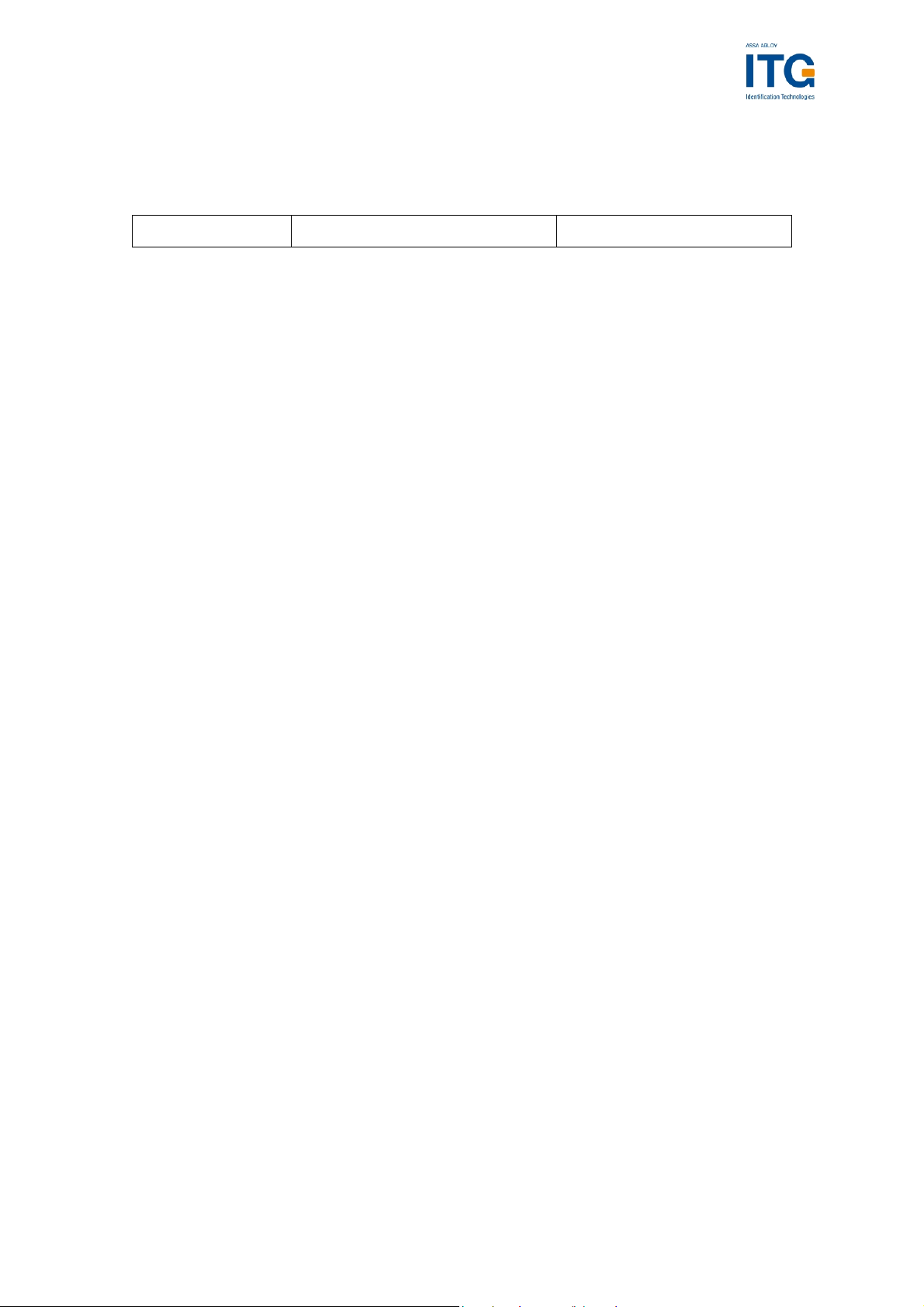
ACGPass e-ID Desktop Reader, Ver. Dual ISO 2.3
5.1.2 Blocks 3, 7, 11, 15, …
Transport keys are set on delivery:
Key A (6 bytes) Access Conditions (4 bytes) Key B (6 bytes)
Figure 5-3: mifare® Standard: block 3, 7, 11, 15, …
Key A
A0 A1 A2 A3 A4 A5 (Infineon) or FF FF FF FF FF FF (new Philips cards)
Key B
B0 B1 B2 B3 B4 B5 (Infineon) or FF FF FF FF FF FF (new Philips cards)
Access Conditions
FF 07 80 xx (key A is used to read or write; key A itself is not readable; key B is data
only). For further information refer to the mifare® card manual.
Remarks
Enabled keys are always read as 00 00 00 00 00 00
Using key B as a data area will cause a security gap, due to the fact that it is
necessary to rewrite key A and the access conditions at each write process. It is not
recommended to use key B as a data storage area.
ASSA ABLOY Identification Technologies GmbH 18
Page 20
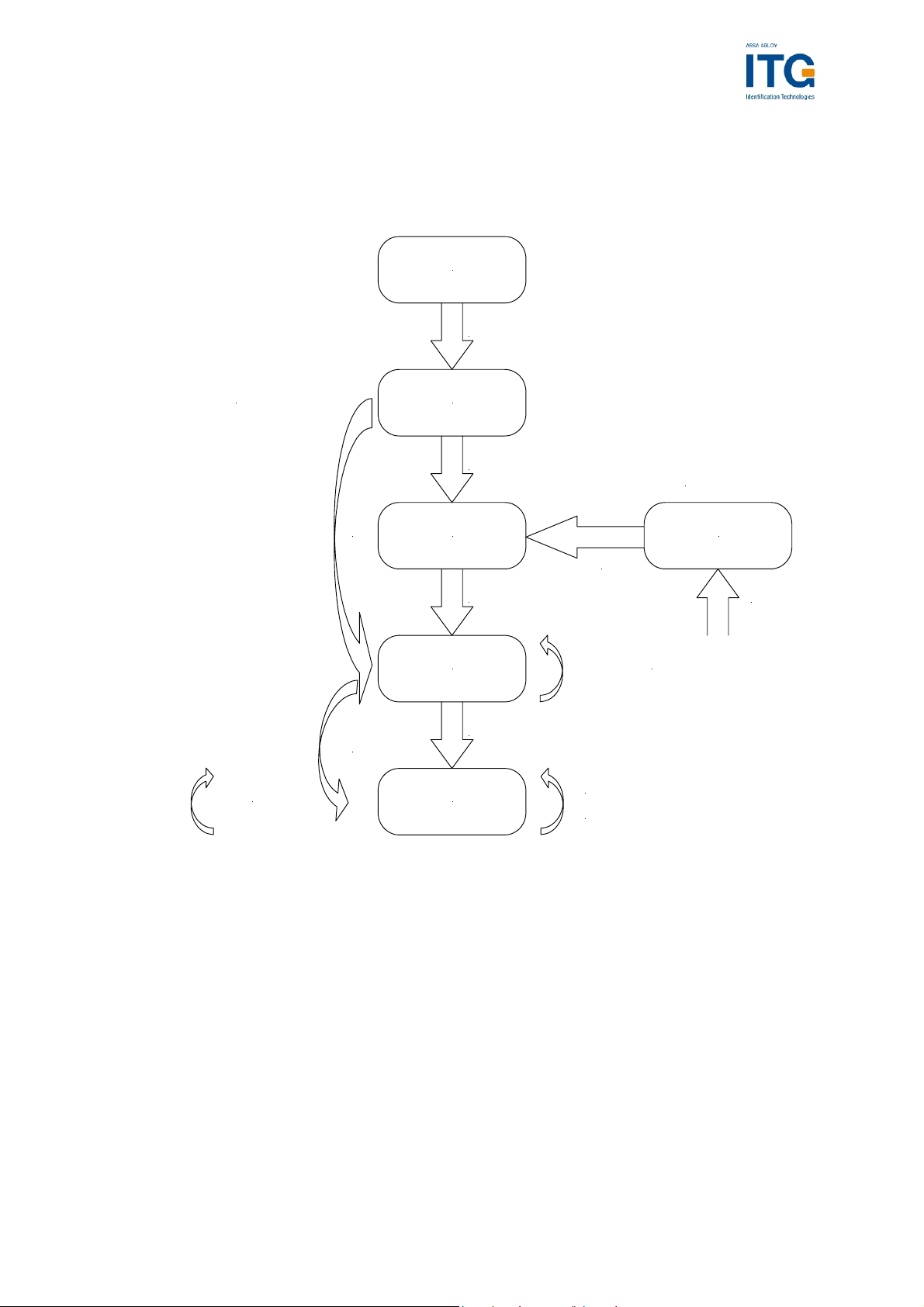
ACGPass e-ID Desktop Reader, Ver. Dual ISO 2.3
5.2 State Diagram
All mifare® cards use the following state diagram.
Power Off
Reset
Reader Instruction Set
read/write/...
Idle
Ready
Active
Log In Select
Authenticated
REQA
Wake Up
Select
Anticollision Loop
Authenticate
ISO 14443 Com m ands
Halt
Halt
Tag interfacing
comm ands
Figure 5-4: State diagram
ASSA ABLOY Identification Technologies GmbH 19
Page 21
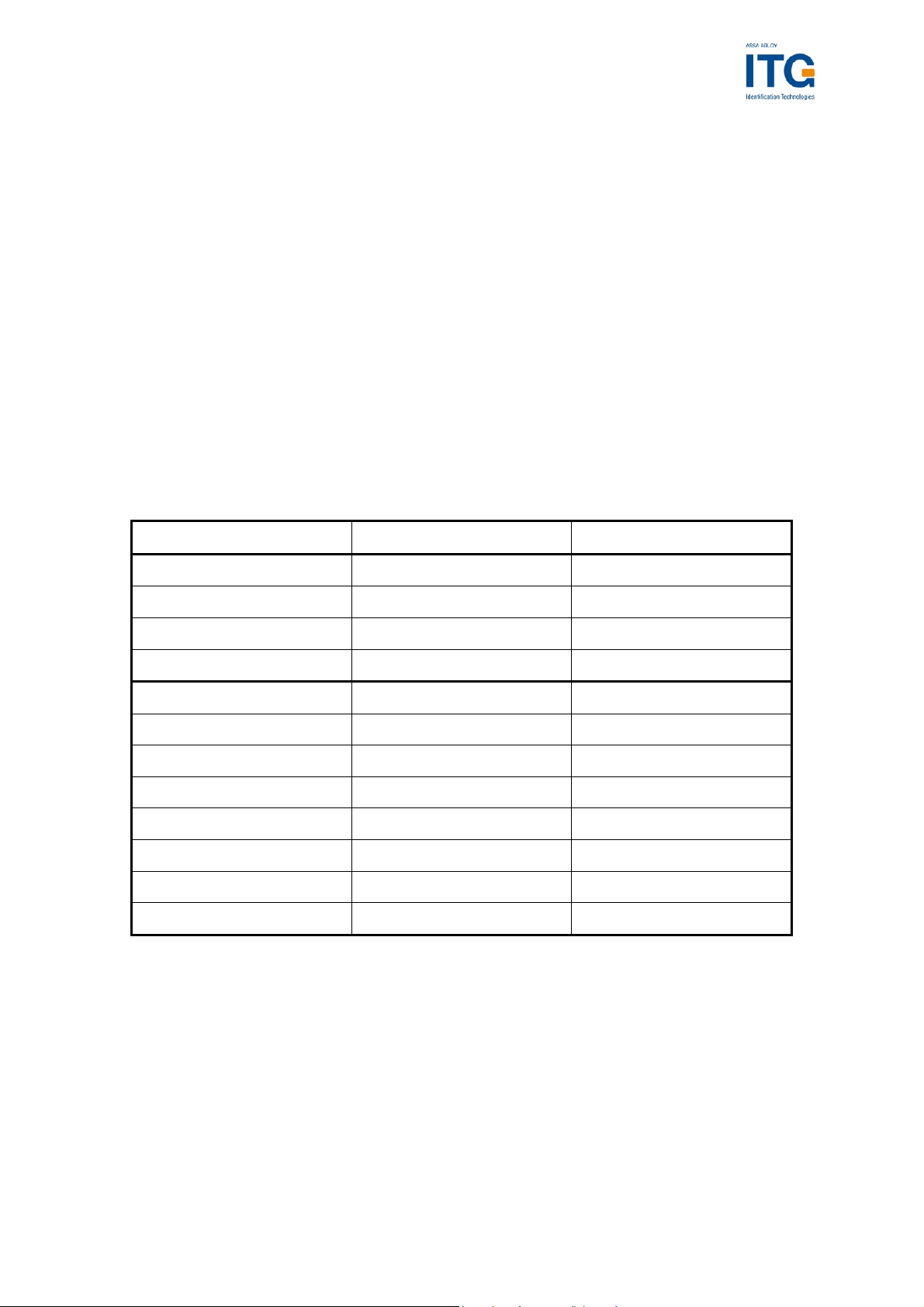
ACGPass e-ID Desktop Reader, Ver. Dual ISO 2.3
5.3 mifare® Ultralight
mifare® Ultralight cards have no encryption included. They only support plain text
data transmission.
mifare® Ultralight only supports 4 bytes per sector, but the command set uses 16
bytes per sector. Only the 4 least significant bytes are valid when using mifare®
Ultralight.
Ensure that the other bytes match with the tag content when using the write
command; otherwise the read back will fail.
5.4 mifare® 4k
mifare® 4k cards have an increased memory. Beginning from sector 32 (20h), sectors
have 16 blocks. Due to compatibility reasons, the sector indices have changed
according to the following table. The login sector has to be used to access the
corresponding sector on the card.
Sector Block Login sector
00h 00h – 03h 00h
01h 04h – 07h 01h
… … …
1Fh 7Ch – 7Fh 1Fh
20h 80h – 8Fh 20h
21h 90h – 9Fh 24h
22h A0h – AFh 28h
23h B0h – BFh 2Ch
24h C0h – CFh 30h
25h D0h – DFh 34h
26h E0h – EFh 38h
27h F0h – FFh 3Ch
Figure 5-5: mifare® 4k sector index table
5.5 mifare® ProX
mifare® ProX tags have an operating system onboard. Data organization depends on
the operating system installed on the card. These cards can include additional
functionalities such as DES or a proprietary encipher algorithm.
Before accessing the operating system, the card must be selected. Customized
commands are issued using the transfer command.
ASSA ABLOY Identification Technologies GmbH 20
Page 22
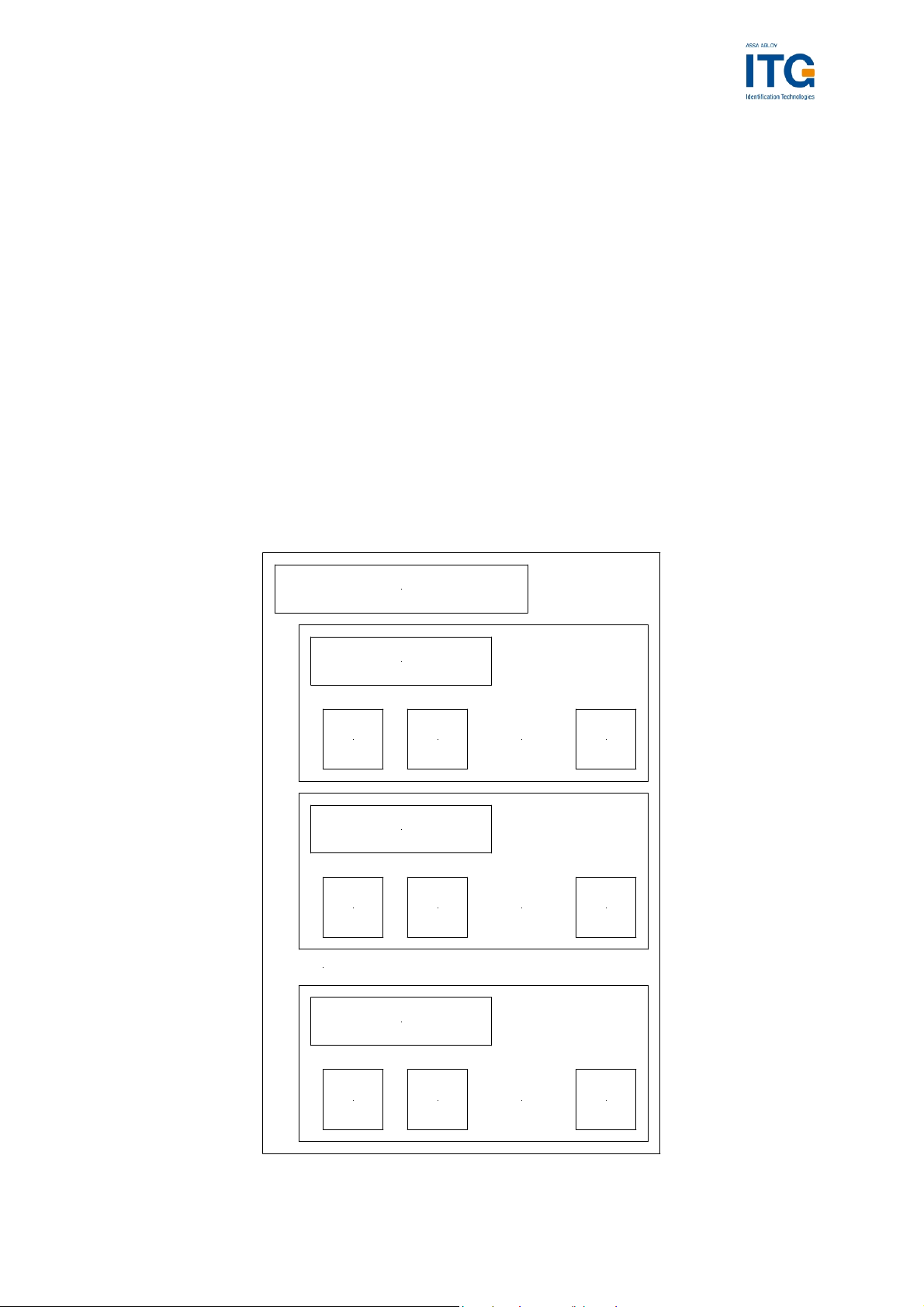
ACGPass e-ID Desktop Reader, Ver. Dual ISO 2.3
5.6 mifare® DESFire
This tag supports additional security algorithms (DES, Triple-DES, MAC) for security
sensitive applications.
DESFire tags are addressed using a specific command set (see DESFire command
set).
5.6.1 Memory organization
The memory of a DESFire card can be personalized to specific requirements. The
card can be seen as data storage device like a hard disk in a PC. The memory is
divided into a maximum of 28 different applications (directories) with 16 files each. An
application has up to 14 keys. Depending on keys and access conditions a file can
be accessed in four different ways. Plain data is never secured. Data is secured
using a MAC, single DES or triple DES enciphers.
The following figure describes the memory organization of a DESFire card.
DESFire card (Application 0)
Application 1
File
ID 1
File
ID 2
...
File
ID n
Application 2
File
ID 1
File
ID 2
...
File
ID n
...
Application n
File
ID 1
Figure 5-6: DESFire memory organization
ASSA ABLOY Identification Technologies GmbH 21
File
ID 2
...
File
ID n
Page 23
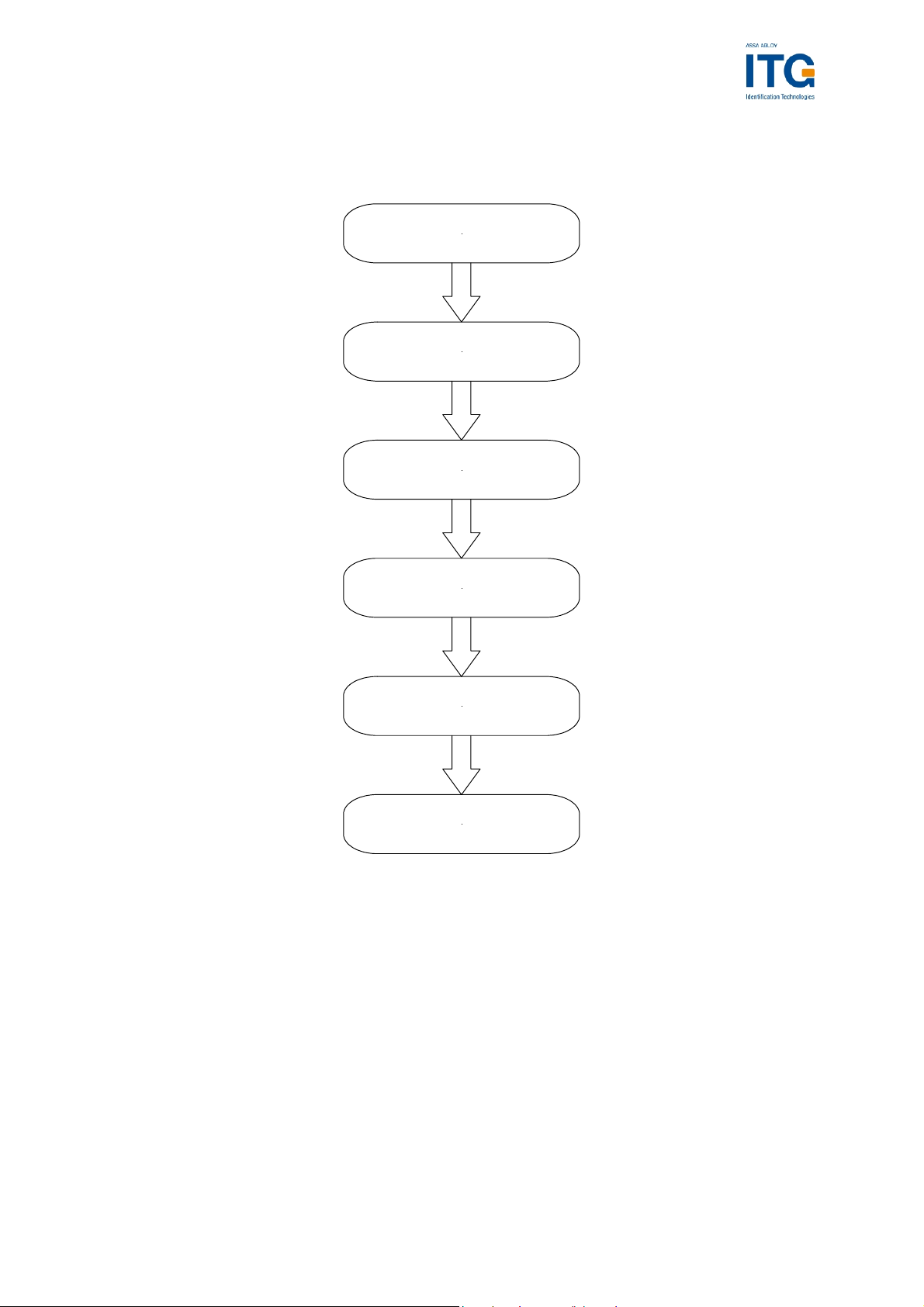
ACGPass e-ID Desktop Reader, Ver. Dual ISO 2.3
5.6.2 State diagram of mifare® DESFire
Activate DESFire card
Select Application
Login to Application
Se le c t F ile with ID
Change File
Comm it / Abort Transaction
®
Figure 5-7: mifare
DESFire state diagram
ASSA ABLOY Identification Technologies GmbH 22
Page 24

ACGPass e-ID Desktop Reader, Ver. Dual ISO 2.3
5.6.2.1 Activate PICC
Before accessing a DESFire card, the card must be selected. A mifare® DESFire
card has a 7 byte UID. After activation, the card is powered up and ready to accept a
mifare® DESFire command. Application 0 is selected automatically.
5.6.2.2 Select application
To jump into another application, the application has to be selected. An application
can be seen as a directory, which contains up to 16 files. The size of the application
depends on the stored files.
5.6.2.3 Login to application
Specific access rights can be set for each application. Login to an application allows
to change the organization of the application. Login to a file opens a secured file for
access. A file can be accessed in four different ways: without any security or secured
with MAC, single DES or triple DES.
5.6.2.4 Select file
Before accessing a file, the file must be selected
5.6.2.5 Change file
A selected file can be changed according its access rights. If a file is secured, a login
is required before changes can be made.
5.6.2.6 Commit / Abort transaction
Value files, backup files, linear record files and cyclic record files only adapt their
values after the commit transaction command is given. Several files can be changed
within an application at the same time. The abort transactions command annuls all
changes within an application. Power loss will cancel all modifications too.
For more details about application settings and access rights refer to [2].
ASSA ABLOY Identification Technologies GmbH 23
Page 25
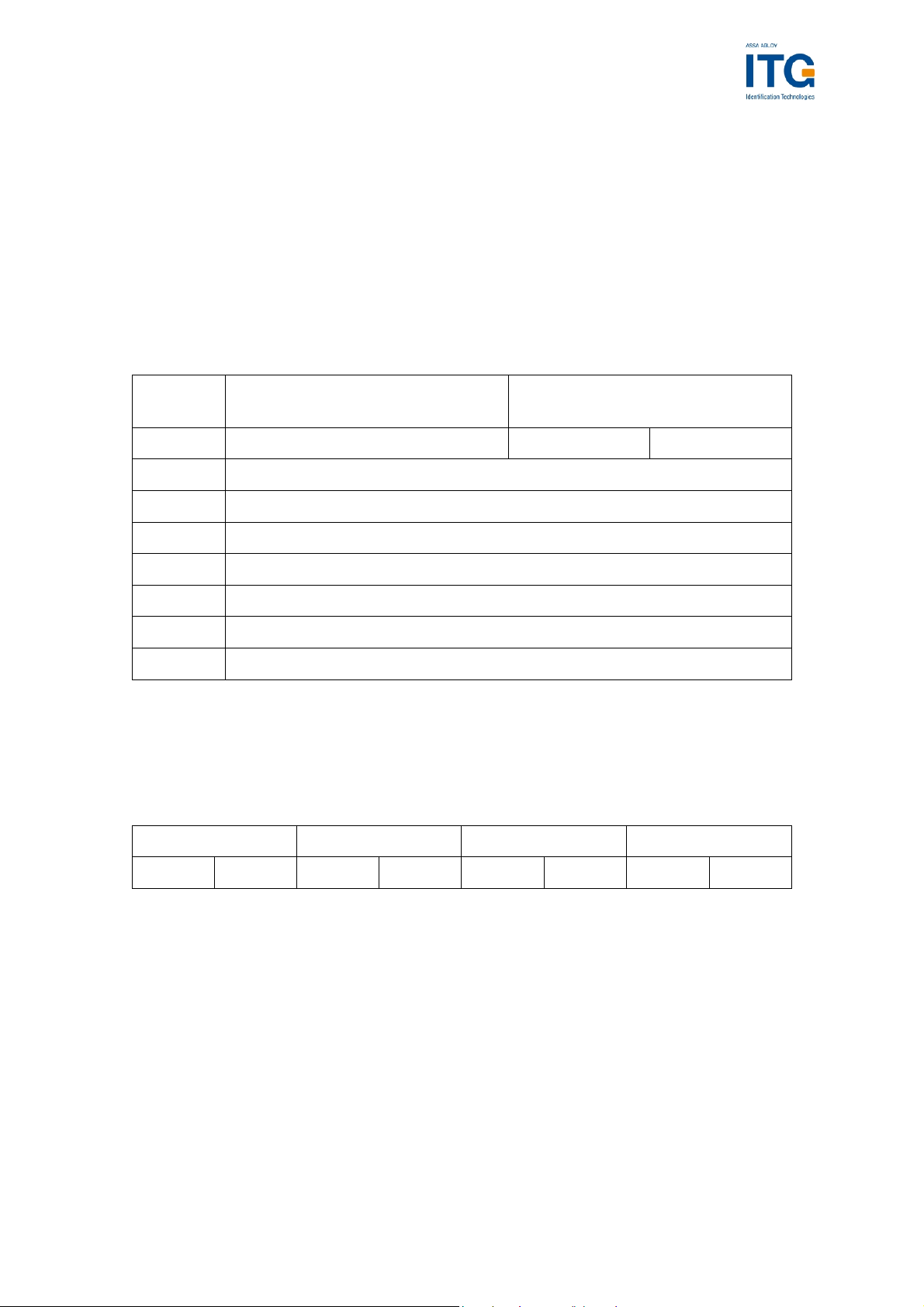
ACGPass e-ID Desktop Reader, Ver. Dual ISO 2.3
6 ISO 14443 Type B
ISO 14443 type B cards are supported.
6.1 SR176
The SR176 label contains only 30 bytes of data organized in two bytes per page.
6.1.1 Memory organization
block
address
0Fh Lock byte RFU Chip ID
0Eh User data
… …
04h User data
03h Serial number
02h Serial number
01h Serial number
00h Serial number
Byte 1 Byte 0
Figure 6-1: SR176 memory organization
6.1.2 Serial number UID
The UID is stored in the first 4 pages. Page 00h contains the LSB of the UID.
Page 03h Page 02h Page 01h Page 00h
Byte 1h Byte 0 Byte 1 Byte 0 Byte 1 Byte 0 Byte 1 Byte 0
Figure 6-2: SR176 Serial number
ASSA ABLOY Identification Technologies GmbH 24
Page 26
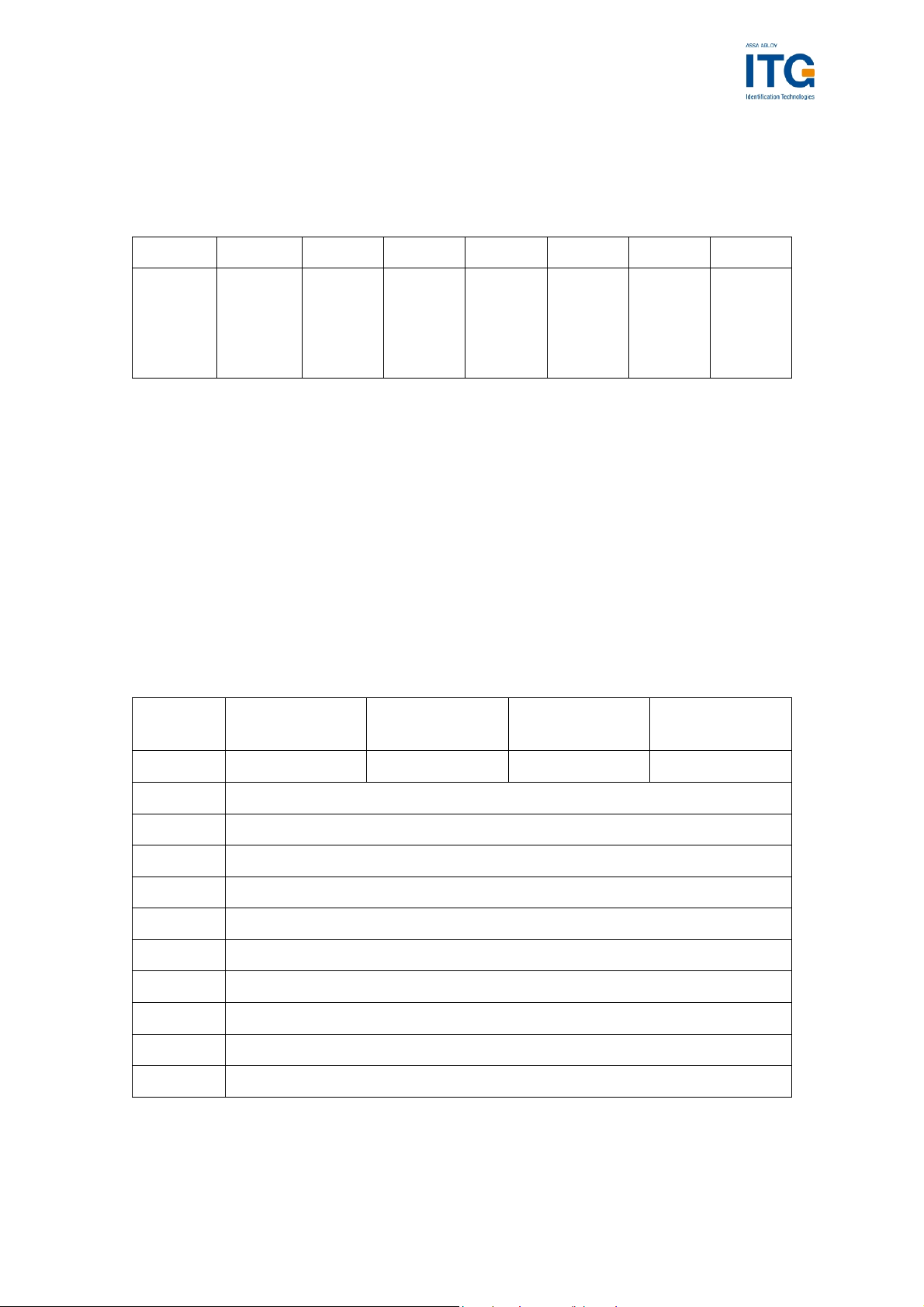
ACGPass e-ID Desktop Reader, Ver. Dual ISO 2.3
6.1.3 Lock byte
The lock byte defines the write access condition of a pair of pages. Each bit can only
be set once. This procedure is irreversible. This byte is implemented as an OTP.
Bit 7 Bit 6 Bit 5 Bit 4 Bit 3 Bit 2 Bit 1 Bit 0
Page 08h
Page 0Fh
Page 0Eh
Page 0Ch
Page 0Dh
Page 0Ah
Page 0Bh
Figure 6-3: Lock byte
Page 09h
Page 06h
Page 07h
Page 04h
Page 05h
Page 02h
Page 03h
Page 00h
Page 01h
6.1.4 Chip ID
The Chip ID is defined in the low nibble of page 0Fh. It is manufacturer set and is
used internally to select and separate single tags.
6.2 SRIX4K
The SRIX4K label contains 512 bytes of data organized into four-byte pages.
6.2.1 Memory organization
Block
address
FFh OTP Lock Reg ST Reserved ST Reserved Fixed Chip ID
7Fh User data
… …
07h User data
06h 32 bits binary counter
05h 32 bits binary counter
04h 32 bits Boolean Area
Byte 3 Byte 2 Byte 1 Byte 0
03h 32 bits Boolean Area
02h 32 bits Boolean Area
01h 32 bits Boolean Area
00h 32 bits Boolean Area
Figure 6-4: SRIX4K memory organization
6.2.2 Lock block
Locking of blocks is not supported with this tag.
ASSA ABLOY Identification Technologies GmbH 25
Page 27

ACGPass e-ID Desktop Reader, Ver. Dual ISO 2.3
7 Hardware
Figure 7-1: Picture of the complete reader
ASSA ABLOY Identification Technologies GmbH 26
Page 28
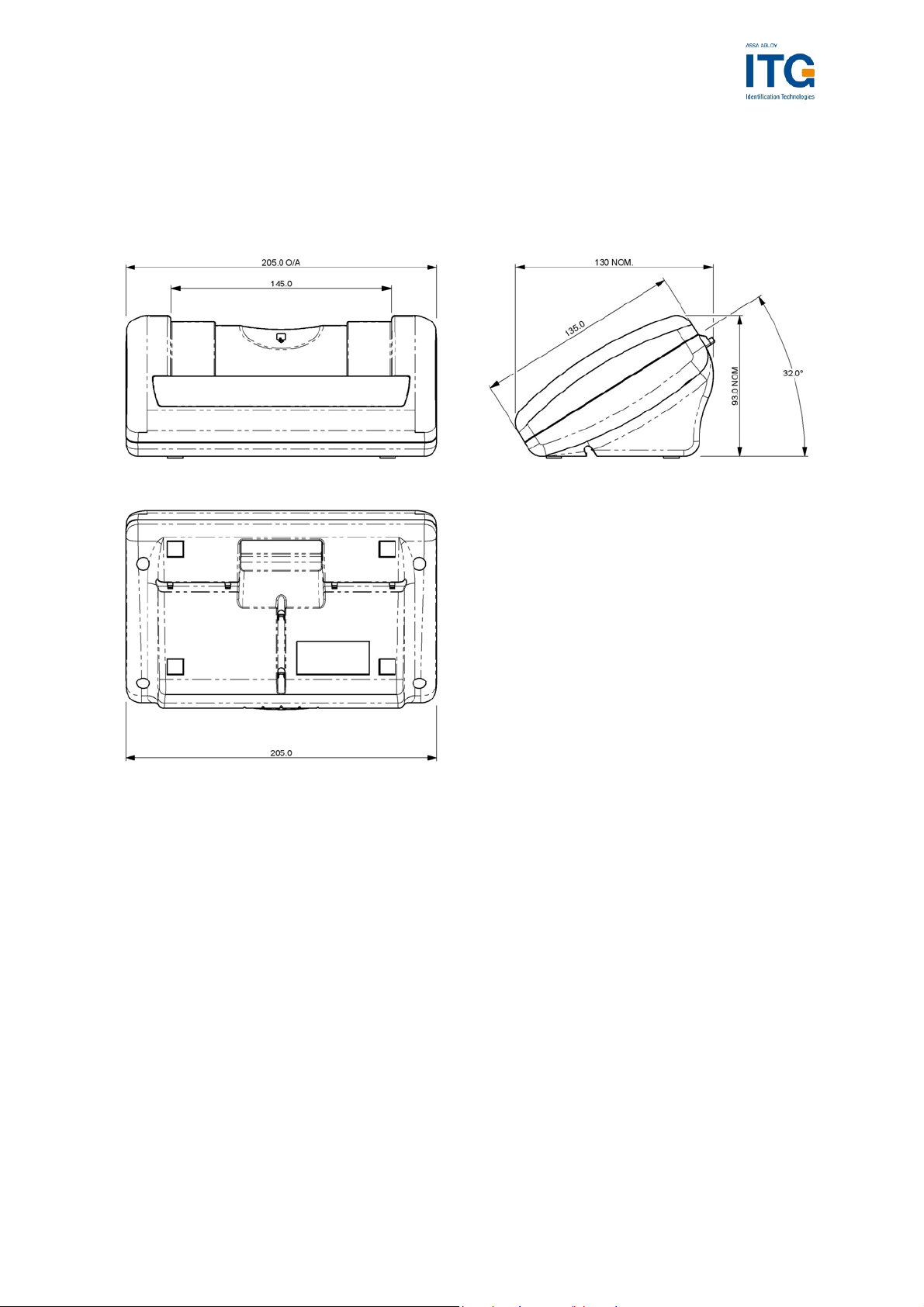
ACGPass e-ID Desktop Reader, Ver. Dual ISO 2.3
7.1 Mechanical dimensions
All Dimensions are in mm
Figure 7-2: Mechanical drawing with dimensions
ASSA ABLOY Identification Technologies GmbH 27
Page 29

ACGPass e-ID Desktop Reader, Ver. Dual ISO 2.3
7.1.1 Features
• Interface type: USB 2.0
• Dimensions: 205x130x93 (LxWxH), all in mm
• Reading Distance: up to 90mm, depending on tag type
• SAM: supported2
• Boot loader: supported3
• Drivers: virtual COM port driver, DLL driver available
• Antenna: on board
• Signaling: RFID activity indicator LED
Power LED
Contact Interface activity indicator LED
USB Online indicator LED
• Power Supply: via USB
2
The integrated SAM socket is accessible by opening the housing
3
The boot loader makes it easy to download a firmware to the unit without replacing/dismantling the
hardware.
ASSA ABLOY Identification Technologies GmbH 28
Page 30
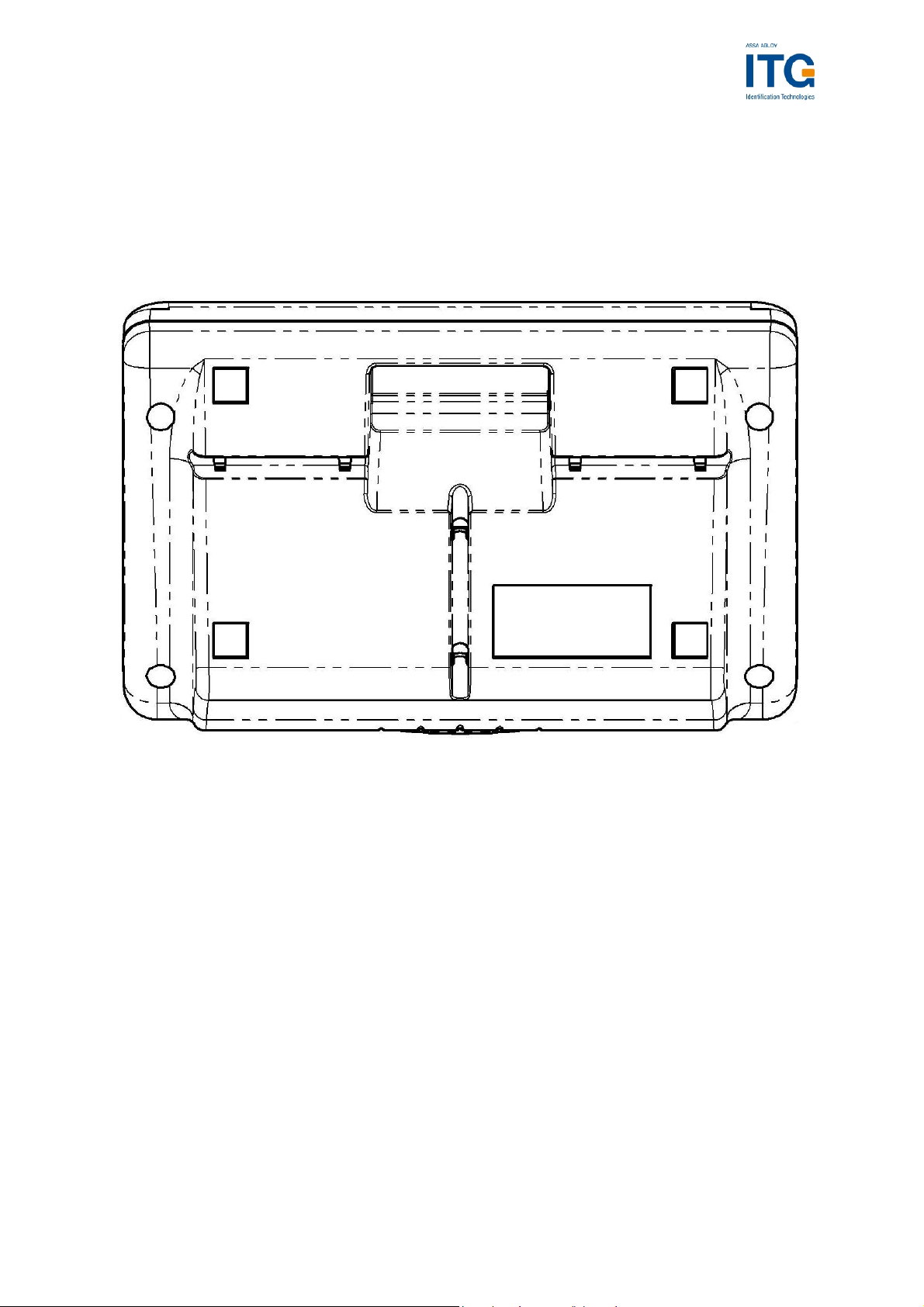
ACGPass e-ID Desktop Reader, Ver. Dual ISO 2.3
7.1.2 External Connections
7.1.2.1 USB Cable
The USB connector is located on the bottom side of the housing. Depending on the
users preferences the cable can be put and easily fixed within one of three cable
guides. Each cable guide leads the cable to one of three possible sides of the
housing.
Figure 7-3: mechanical drawing, bottom view
7.1.2.2 Power Supply
The power supply is automatically provided via the USB connection. Therefore the
unit can only be connected to a powered USB hub.
Non-powered USB hubs like often used in USB splitter units are not able to supply
the reader with enough power. Depending on the internal protection of these units,
they even may be damaged.
ASSA ABLOY Identification Technologies GmbH 29
Page 31

ACGPass e-ID Desktop Reader, Ver. Dual ISO 2.3
7.1.2.3 SAM Socket
The integrated SAM socket is accessible only by opening the housing.
• Before opening the housing an ESD protection has to be used.
• The reader has to be unpowered and unpluged from the host system. It’s
recommended to remove the USB cable on the reader side.
• Open the four screws on the bottom side with an appropriate screwdriver.
• Carefully remove the bottom part of the housing. Install the SAM.
• Close the bottom part of the housing and make sure both housing parts fit
together.
• Carefully tighten the four screws again. If the screws are tightened too much,
then housing might break.
Figure 7-4: position of internal SAM Socket
SAM Socket
ASSA ABLOY Identification Technologies GmbH 30
Page 32

ACGPass e-ID Desktop Reader, Ver. Dual ISO 2.3
7.1.3 Function Control Indicator LEDs
The reader comes with four integrated indicator LEDs.
Figure 7-5: Reader with activated indicator LEDs
ASSA ABLOY Identification Technologies GmbH 31
Page 33

ACGPass e-ID Desktop Reader, Ver. Dual ISO 2.3
7.1.3.1 Power LED
This LED shows the status of the power supply. If on, then enough power is provided
by the USB hub to run the reader.
Figure 7-6: position and design of Power LED
7.1.3.2 RFID activity indicator LED
This LED shows any activities on the reader’s contactless RFID interface. LED On
means data is being sent to or received from the card.
Figure 7-7: position and design of RFID activity indicator LED
7.1.3.3 USB Online indicator LED
This LED shows the status of the USB connection. If on, then the reader is
connected with the host system.
Figure 7-8: position and design of USB Online indicator LED
ASSA ABLOY Identification Technologies GmbH 32
Page 34

ACGPass e-ID Desktop Reader, Ver. Dual ISO 2.3
7.1.3.4 Contact Interface activity indicator LED
This LED shows any activities on the reader’s contact interface. LED On means data
is being sent to or received from the card.
Figure 7-9: position and design of contact interface activity indicator LED
ASSA ABLOY Identification Technologies GmbH 33
Page 35

ACGPass e-ID Desktop Reader, Ver. Dual ISO 2.3
8 Software for contactless interface functions
By default, data is transmitted at 9600, n, 8, 1, no handshaking. Two protocol modes
are supported. The protocol mode is configured in the reader EEPROM. As factory
default, the ASCII protocol is used.
If the PC/SC driver has been installed on the host PC, then the commands of this
chapter can’t be used as such. Only the PC/SC specification is valid in this case. The
reader also can be installed with the standard USB driver. The driver can be
downloaded from http://www.aaitg.com. This driver enables the usage of a virtual
COM port on the host PC. Then all commands mentioned below can be used.
8.1 ASCII Protocol
This protocol is designed for easy handling. The commands are issued using a
terminal program. Data is transmitted as ASCII hexadecimal that can be displayed on
any terminal program (i.e. HyperTerminal).
Command Data
Variable length Variable length
Figure 8-1: ASCII protocol frame
8.2 Binary Protocol
This protocol is designed for industrial applications with synchronization and frame
checking. An addressing byte for party line (master/slave, multi-drop) is also
included.
The protocol usually requires a device driver. Data is transmitted in binary mode. The
reader uses an internal binary watchdog timer to ensure correct framing.
STX Station ID Length Data BCC ETX
1 byte 1 byte 1 byte Variable length 1 byte 1 byte
Figure 8-2: Binary Frame Version 1
The binary frame version 2 is only sent to the host. It is implemented to give
extended information to the host.
Version 2 must be enabled in the Protocol configuration 2 register.
STX Station ID Length Flags Data BCC ETX
1 byte 1 byte 1 byte 1 byte Variable length 1 byte 1 byte
Figure 8-3: Binary Frame Version 2
ASSA ABLOY Identification Technologies GmbH 34
Page 36

ACGPass e-ID Desktop Reader, Ver. Dual ISO 2.3
8.2.1 STX
Start of transmission (02h)
8.2.2 Station ID
Unique ID of the station
00h: reserved for the bus master. Readers send response to this device ID.
FFh: Broadcast message. All devices will execute the command and send their
response.
8.2.3 Length
Length of the data block, including the flag byte, if binary protocol version 2 is
activated.
If length is set to zero, 256 data bytes are transmitted. The reader module only can
send 256 data bytes, but can not receive commands with 256 bytes.
8.2.4 Flags
The flag byte gives additional information to the host.
Bit 3 – Bit 7 Bit 1 – Bit 2 Bit 0
RFU Leading Character Info Error State
Error State
If cleared, the command was processed successfully.
If set, an error occurred.
Leading Character Info
Bit 1 & 2 defines how to interpret the data in the binary frame.
Bit 2 Bit 1 Description
0 0 No leading character available, all values are hexadecimal.
0 1 The data contains one leading character.
1 0 All data bytes are characters.
1 1 RFU
8.2.5 Data
This part contains the command and the data. The command values are the same as
in ASCII protocol mode (‘x’, ‘s’, …) whereas data is transmitted in binary mode.
The length of the command block depends on the instruction.
ASSA ABLOY Identification Technologies GmbH 35
Page 37

ACGPass e-ID Desktop Reader, Ver. Dual ISO 2.3
8.2.6 Block Check Character (BCC)
The BCC is used to detect transmission errors. The BCC is calculated XOR-ing each
byte of the transmission frame excluding the STX/BCC and ETX characters. The
flags are part of the data.
0 N
DataCommandXORXORDataCommandXORLengthXORStatIDBCC =
8.2.7 ETX
End of transmission. (03h)
8.2.8 Remarks
If the reader device receives an invalid instruction frame (i.e. wrong BCC) or the
requested station ID does not match the internal ID of the reader, the command is
not executed. The reader waits for the next valid frame.
)/(...)/()()(
The automatic binary time-out (see protocol configuration register) is used to detect
incomplete binary frames.
8.2.9 Examples:
02h 64h 01h 78h 1Dh 03h
STX Station ID Length ‘x’ BCC ETX
This instruction frame will reset the reader module with the station ID 64h.
ASSA ABLOY Identification Technologies GmbH 36
Page 38

ACGPass e-ID Desktop Reader, Ver. Dual ISO 2.3
8.3 Register Set
The reader has several system flags used for customization purposes. The flags are
stored in its non-volatile EEPROM. The reader accepts changes to these settings
only during the start-up phase. Clearing all RFU bits is recommended in order to
guarantee compatibility with future releases.
The reader can store up to 32 authentication keys internally to login standard mifare®
cards. An additional 32 keys can be stored for DESFire authentication. All keys are
read only and cannot be accessed via the interface lines.
ASSA ABLOY Identification Technologies GmbH 37
Page 39

ACGPass e-ID Desktop Reader, Ver. Dual ISO 2.3
8.3.1 EEPROM memory organization
Register Description
00h … 04h Unique device ID; read only
05h … 09h Administrative data; read only
0Ah Station ID
0Bh Protocol configuration
0Ch Baud rate
0Dh Command Guard Time
0Eh Operation Mode
0Fh Single shot time-out value
10h Internal use / Do not change
11h Internal use / Do not change
12h Internal use / Do not change
13h Protocol configuration 2
14h Reset Off Time
15h Reset Recovery Time
16h Application Family Identifier
17h ISO 14443A Selection Time-out
18h ISO 14443B Selection Time-out
19h SR176 Selection Time-out
1Ah RFU
1Bh Protocol configuration 3
1Ch Page Start
1Dh Internal use / Do not change
1Eh Internal use / Do not change
1Fh Page number
20h - 7Fh RFU
80h … EFh User data
Figure 8-4: EEPROM memory
ASSA ABLOY Identification Technologies GmbH 38
Page 40

ACGPass e-ID Desktop Reader, Ver. Dual ISO 2.3
8.3.2 Unique device ID (00h – 04h)
The unique device ID identifies a reader module. It is factory programmed and
cannot be changed.
8.3.3 Station ID (0Ah)
The station ID is used in binary mode to address a device in party line set up. The
station ID can range from 01h to FEh and can be set freely. The value 00h is
reserved for the bus master. All readers send their response to this device.
The broadcast message (FFh) forces all readers to response to the command.
Default value is 01h.
8.3.4 Protocol configuration (0Bh)
The protocol configuration register (PCON) specifies general behavior of the reader
device.
Default value is 41h.
Protocol configuration register
Bit 7 Bit 6 Bit 5 Bit 4 Bit 3 Bit 2 Bit 1 Bit 0
Extend-
ed ID
8.3.4.1 Auto start (default 1)
If set, the reader device will start up in continuous read mode automatically.
8.3.4.2 Protocol (default 0)
If set, the reader uses binary protocol mode. Refer to binary protocol for further
information on the binary protocol format.
Default setting = ASCII protocol (0).
8.3.4.3 Multitag (default 0)
Extend-
ed
Protocol
Single-
shot
Figure 8-5: Protocol configuration register
LED
New
serial
mode
Multitag Protocol
Auto-
start
The Multitag flag will enable multi-tag recognition in continuous read mode. All tags
are detected and displayed. Due to the more complex search algorithm, the
continuous read command decreases its detection speed.
8.3.4.4 New serial mode (default 0)
If set, new serial mode is enabled. The leading character ‘M’ is added to the serial
number of ISO 14443 type A tags, a leading 'Z' character is added to ISO 14443 type
B tags and a leading 'S' character for SR176 tags.
ASSA ABLOY Identification Technologies GmbH 39
Page 41

ACGPass e-ID Desktop Reader, Ver. Dual ISO 2.3
8.3.4.5 LED (default 0)
If set the reader suppresses any LED activity. The user manages the state of the
LEDs.
8.3.4.6 Single shot (default 0)
If set, the reader displays the serial number of a tag in continuous read mode once
within a specified time-out. The time-out is defined at EEPROM register 0Fh.
The delay time can be adjusted stepwise in 100ms steps. 00h indicates no delay and
FFh indicates infinite delay.
8.3.4.7 Extended Protocol (default 1)
If set, the transfer data telegram command supports ISO14443-4.
The transfer data telegram command is only supported in normal mode, not in
transmit / receive mode.
ASSA ABLOY Identification Technologies GmbH 40
Page 42

ACGPass e-ID Desktop Reader, Ver. Dual ISO 2.3
8.3.4.8 Extend ID (default 0)
If set, the reader extends the serial number of tags with additional bytes.
ISO 14443 A tags (5/8/11 bytes transmitted)
Tag type Serial number
1 byte 4 / 7 / 10 bytes
Figure 8-6: ISO 14443 A Extended Serial number
The tag type byte indicates the type of cascade level.
Tag type Description
01h Cascade level 1 transponder
02h Cascade level 2 transponder
03h Cascade level 3 transponder
Figure 8-7: ISO 14443 A tag type
ISO 14443 B tags (12 bytes transmitted)
Serial number Application data Protocol info CID
4 bytes 4 bytes 3 bytes 1 byte
Figure 8-8: ISO 14443 B Extended Serial number
For detailed description of Application Data, Protocol Info and CID, refer to the ISO
14443 documentation [1].
ASSA ABLOY Identification Technologies GmbH 41
Page 43

ACGPass e-ID Desktop Reader, Ver. Dual ISO 2.3
8.3.5 BAUD, Baud rate control register (0Ch)
The baud rate register defines the communication speed of the reader device.
Default value is 00h.
Baud rate register
Bit 7 Bit 6 Bit 5 Bit 4 Bit 3 Bit 2 Bit 1 Bit 0
RFU RFU RFU RFU RFU BS2 BS1 BS0
Figure 8-9: Baud rate register
This register defines the baud rate of the device.
BS2 BS1 BS0 Baud rate
0 0 0 9600 baud (default)
0 0 1 19200 baud
0 1 0 38400 baud
0 1 1 57600 baud
1 0 0 115200 baud
1 0 1 230400 baud (depends on the used interface
chip)
1 1 0 460800 baud (depends on the used interface
chip)
Figure 8-10: Baud rate settings
With the high baud rates (230400 and 460800 baud), proper operation depends on
the interface chip used. Please note that some of the interface chips available do not
support these high baud rates.
ASSA ABLOY Identification Technologies GmbH 42
Page 44

ACGPass e-ID Desktop Reader, Ver. Dual ISO 2.3
The following table describes the exact baud rates used by the reader.
Baud rate Exact baud rate Difference
9600 baud 9576 baud -0.25 %
19200 baud 19261 baud 0.32 %
38400 baud 38523 baud 0.32 %
57600 baud 58448 baud 1.47 %
115200 baud 113000 baud -1.91 %
230400 baud 241545 baud 4.84 %
460800 baud 483091 baud 4.84 %
Figure 8-11: Exact baud rates
The following table describes the communication settings
Description
8 data bits
No parity bit
1 stop bit
No flow control
Figure 8-12: Communication settings
8.3.6 Command Guard Time (0Dh)
The Command Guard Time is used to ensure that commands are not sent to fast
consecutively. Following commands are sent after the guard time is elapsed. One
time slice is around 37,8us. The longest timeout value is 9,6ms (FFh).
The default value is 20h (1,2ms).
8.3.7 OPMODE, operating mode register (0Eh)
The operation mode register defines which tag types the reader supports. This
register enables fast tag recognition because only defined tag types are requested.
Operation mode register
Bit 7
(MSB)
RFU
ASSA ABLOY Identification Technologies GmbH 43
Bit 6 Bit 5 Bit 4 Bit 3 Bit 2 Bit 1 Bit 0
(LSB)
RFU
RFU
Figure 8-13: Operation mode register
RFU
RFU
SR176
ISO
14443B
ISO
14443A
Page 45

ACGPass e-ID Desktop Reader, Ver. Dual ISO 2.3
8.3.8 Single Shot Time-out (0Fh)
The time-out value defines the delay time between two responses of the reader. It
only has effect in continuous read mode. To enable the time-out, the single shot flag
has to be set. See the protocol configuration register above. One time-out slice is
around 100ms. Exact timing depends on the protocol used.
Value 00h indicates no delay time.
Default value is 0Ah (1 second).
8.3.9 Protocol configuration 2 (13h)
The protocol configuration register 2 (PCON2) further specifies the general behavior
of the reader device.
Default value is 00h.
Protocol configuration 2 register
Bit 7 Bit 6 Bit 5 Bit 4 Bit 3 Bit 2 Bit 1 Bit 0
Disable
ISO
14443 -4
Error
Handling
8.3.9.1 Disable multi-tag reset (default 0)
If set, the reader does not reset before the multi-tag list and multi-select command
have been performed.
8.3.9.2 Disable start-up message (default 0)
If set, the reader suppresses the start-up message in ASCII mode. This flag is
ignored in binary protocol mode.
8.3.9.3 Enable binary frame v2 (default 0)
If set, the reader sends version 2 binary frames.
Enable
ISO
14443B
Anti-
collision
Figure 8-14: Protocol configuration register
Reset
Recovery Time
Multiplier
Noisy
Environ-
ment
Enable
binary
frame
v2
Disable
start-up
message
Disable
multi-
tag
reset
The get station ID command always sends version 1 binary frames!
8.3.9.4 Noisy Environment (default 0)
If set, the continuous read mode can only be aborted with the '.' character. When
working in a noisy environment, the probability for a reception of an
arbitrary/stochastic sign/command is quite high. This implies a high probability of an
unintentional command execution. To reduce this probability, only one character (out
of 255) is chosen (‘.’) to be interpreted as the continuous read stop command.
ASSA ABLOY Identification Technologies GmbH 44
Page 46

ACGPass e-ID Desktop Reader, Ver. Dual ISO 2.3
8.3.9.5 Reset Recovery Time Multiplier (default 0)
Multiplies the Reset Recovery Time, including the recovery time of the field reset
command.
Reset Recovery Time Multiplier Reset Recovery Time
0 1x
1 2x
2 3x
3 4x
Figure 8-15: Reset Recovery Time Multiplier
8.3.9.6 Enable ISO14443 B Anti-collision (default 0)
If set, the anti-collision algorithm for ISO 14443 B tags is enabled.
8.3.9.7 Disable ISO 14443-4 Error Handling (default 0)
If set, ISO14443-4 Error Handling is disabled. The error handling always uses the
TMR time-out.
8.3.10 Reset Off Time (14h)
The Reset Off Time register represents the field off time in ms.
This register is used for the select, continuous read and multi-tag commands.
Default value is 0Ah.
8.3.11 Reset Recovery Time (15h)
The Reset Recovery Time register represents the recovery time in ms after the field
is turned on.
This register is used for the select, continuous read and multi-tag commands.
Default value is 25h.
8.3.12 Application Family Identifier (16h)
The AFI (Application Family Identifier) is only supported for ISO14443B tags. If the
set value is different from 00h, the AFI is implemented in the ReqB command of
ISO14443B. Only transponders with an identical AFI will answer to the reader.
Default value is 00h.
ASSA ABLOY Identification Technologies GmbH 45
Page 47

ACGPass e-ID Desktop Reader, Ver. Dual ISO 2.3
8.3.13 Selection Time-out ISO 14443A (17h)
The Selection Time-out represents the reader card communication time-out for the
select, high speed select, continuous read, multilist, multiselect and mifare® login
command with ISO 14443A tags. For a better reaction time use low values. One time
slice is around 300us.
The default value is 10h.
8.3.14 Selection Time-out ISO 14443B (18h)
The Selection Time-out represents the reader card communication time-out for the
select, high speed select, continuous read, multilist and multiselect commands with
ISO 14443B tags. For a better reaction time, use low values. One time slice is around
300µs.
The default value is 50h.
8.3.15 Selection Time-out SR176 (19h)
The Selection Time-out represents the reader card communication time-out for the
select, continuous read, multilist and multiselect command with SR176 tags. For a
better reaction time, use low values. One time slice is around 300µs.
The default value is 10h.
8.3.16 Protocol configuration 3 (1Bh)
The protocol configuration register 3 (PCON3) further specifies the general behavior
of the reader device.
Default value is 00h.
Protocol configuration 3 register
Bit 7 Bit 6 Bit 5 Bit 4 Bit 3 Bit 2 Bit 1 Bit 0
Disable
automatic
ISO 14443-4
timeouts
RFU
ReqA
Extended
ID
Internal use / do not
change
Page
Read
RFU
Figure 8-16: Protocol configuration register
8.3.16.1 Disable automatic ISO 14443-4 timeouts (default 0)
If set the automatic ISO 14443-4 timeouts are disabled. The timeouts specified with
TMR registers are used.
ASSA ABLOY Identification Technologies GmbH 46
Page 48

ACGPass e-ID Desktop Reader, Ver. Dual ISO 2.3
8.3.16.2 Page read (default 0)
If set the continuous read mode retrieves the content of the tag instead of the serial
number. The register Page Start (1Ch) defines the start block and the Page Number
(1Fh) defines the number of blocks to be read.
8.3.16.3 ReqA Extended ID (default 0)
If set the Extended ID information for ISO14443 A tags replaces the cascade level
information (1 byte) with Request A answer (2 bytes).
8.3.17 User data (80h - EFh)
These registers are for free use.
ASSA ABLOY Identification Technologies GmbH 47
Page 49

ACGPass e-ID Desktop Reader, Ver. Dual ISO 2.3
8.4 Instruction Set
Following table describes all the commands of the reader device. Each command
returns an answer to the host. Exceptions are mentioned explicitly. The RFID activity
indicator LED acknowledges a successfully executed command. The RFID activity
indicator LED indicates an error by changing its color to red.
8.4.1 Overview
Common commands
'!' Test continuous read
'c' Continuous read
'.' Abort continuous read, refer to continuous read
'dg' / 'dn' / 'dr' Set LED
'ds' DES encryption / decryption of data
'f' DESFire command set
'g' Get ID
'h' High speed select
'm' MultiTag select / tag list
'o+a' / 'o+b' / 'o+s' Include tag type
'o-a' / 'o-b' / 'o-s' Exclude tag type
'oa' / 'ob' / 'ot' / 'os' Set tag type
'of' Set configuration flags
'og' Set configuration register
'poff' / 'pon' Antenna power off/on
'pr' / 'pw' Read / write user port
'q' Quiet
'rp' Read EEPROM register
'r' / 'rb' Read block
's' Select
'v' Get version
'w' / 'wb' Write block
'wf' Write DESFire key
'wm' Write master key
'wp' Write EEPROM register
'x' Reset
Figure 8-17: Command overview (Part 1)
ASSA ABLOY Identification Technologies GmbH 48
Page 50

ACGPass e-ID Desktop Reader, Ver. Dual ISO 2.3
Common commands (Part2)
'y' Field reset
ISO 14443 Type A only commands
'+' Increment value block (credit)
'-' Decrement value block (debit)
'=' Copy value block (backup)
'l' Login (authenticate tag)
'rv' Read value block
'wv' Write value block
SR176 only commands
'k' Lock block
Figure 8-18: Command overview (Part 2)
ASSA ABLOY Identification Technologies GmbH 49
Page 51

ACGPass e-ID Desktop Reader, Ver. Dual ISO 2.3
DESFire command set
00h Authenticate
01h Change Key Settings
02h Get Key Settings
03h Change Key
04h Get Key Version
05h Create Application
06h Delete Application
07h Get Application IDs
08h Select Application
09h Format PICC
0Ah Get Version
0Bh Get File IDs
0Ch Get File Settings
0Dh Select File
0Eh Change File Settings
0Fh Create Standard Data File
10h Create Backup Data File
11h Create Value File
12h Create Linear Record File
13h Create Cyclic Record File
14h Delete File
15h Read Data / Records
16h Write Data / Record
17h Get Value
18h Credit
19h Debit
1Ah Limited Credit
1Bh Clear Record File
1Ch Commit Transaction
1Dh Abort Transaction
Figure 8-19: Command overview (Part 3)
ASSA ABLOY Identification Technologies GmbH 50
Page 52

ACGPass e-ID Desktop Reader, Ver. Dual ISO 2.3
8.4.2 Error Codes
Following figure shows an overview of all error messages of the reader device.
Error Code Description
‘?’ Unknown command
'C' Collision or CRC/MAC Error
‘F’ General failure
‘I’
‘N’ No tag in the field
'O' Operation mode failure or file not selected
‘R’ Command parameter out of range
'X' Authentication failed
Xxh DESFire error code
Invalid value format, specified block does not match the value
format
Figure 8-20: Error codes
ASSA ABLOY Identification Technologies GmbH 51
Page 53

ACGPass e-ID Desktop Reader, Ver. Dual ISO 2.3
8.4.3 Common commands
8.4.3.1 Test Continuous Read
This command tests the state of the continuous read command.
This command only works in ASCII mode.
Command
Command Data
'!' None
Answer
Answer Description
'F' Continuous read mode is not active.
'!' Continuous read mode is active.
8.4.3.2 Continuous Read
The reader device reads and displays serial numbers continuously while one or more
tags remain in the field. This command stops if any character is sent to the reader
module. The reader module returns the character ‘S’ (53h).
The reader supports different tag types at the same time. To increase the reading
performance switch to a single tag mode. If more than one tag of the same type
should be detected at the same time, the Multitag flag must be activated. The
response data length depends on the tag type.
Command
Command Data
'c' none
Answer
Answer Description
data Serial number (n bytes)
'N' Error: No Tag in the field (only binary protocol)
ASSA ABLOY Identification Technologies GmbH 52
Page 54

ACGPass e-ID Desktop Reader, Ver. Dual ISO 2.3
8.4.3.2.1 Multitag continuous read mode
If the Multitag flag is set in the Protocol Configuration (PCON) register the reader
reads multiple tags continuously.
8.4.3.2.2 Auto start
The continuous read mode is started automatically. The auto start flag must be set in
the PCON register.
8.4.3.2.3 Noisy Environment
If the Noisy Environment flag is set, the continuous read mode can only be aborted
with the '.' character.
8.4.3.2.4 Binary mode
This command is not fully supported in binary protocol mode.
Continuous Read in binary mode does not start-up automatically at boot time, even if
the corresponding EEPROM flag is set.
Within the single shot time-out, only one response is sent.
8.4.3.2.5 Simple access control applications
Serial numbers are always sent plain. Data encryption is activated after a successful
login.
For simple access control applications the use read-only blocks for the identification
of the tag is recommended.
Reading any block (even the manufacturer block) of the transponder will increase
your security.
ASSA ABLOY Identification Technologies GmbH 53
Page 55

ACGPass e-ID Desktop Reader, Ver. Dual ISO 2.3
8.4.3.3 Set LED
This command controls the LED activity. If the LED flag is set, the automatic LED
function is switched off. The user can set the state of the LED manually.
Command
Command Data
'dg' None
'dr' None
'dn' None
Answer
Answer Description
'DG'
String of LED state
'DR'
'DN'
Example
Command Answer Description
'dg' DG Switch on LED green, LED red off
'dr' DR Switch on LED red, LED green off
'dn' DN Switch off both LEDs
ASSA ABLOY Identification Technologies GmbH 54
Page 56

ACGPass e-ID Desktop Reader, Ver. Dual ISO 2.3
8.4.3.4 DES encryption / decryption of data
This command returns 8 bytes of encrypted / decrypted data.
Command
Command Data
'ds' Options (1 byte)
Key (8/16 bytes) / Key Number (1 byte)
Data (8 byte)
Answer
Answer Description
Data Encrypted / Decrypted data (8 bytes)
Option byte
Option byte
Bit 7 Bit 6 Bit 5 Bit 4 Bit 3 Bit 2 Bit 1 Bit 0
RFU RFU RFU RFU RFU Encode
Key
Length
Key
Index
Key Index
If set, the command only needs the key number (1 byte) instead of the key (8/16
bytes).
The key number corresponds to the key number used in the "wf" command
Key Length
If set, the command uses the TDES algorithm with 16-byte key.
If cleared, the command uses the DES algorithm with 8-byte key.
Encode
Setting this flag encodes the data.
Clearing this flag decodes the data.
ASSA ABLOY Identification Technologies GmbH 55
Page 57

ACGPass e-ID Desktop Reader, Ver. Dual ISO 2.3
8.4.3.5 Get ID
This command returns the station ID of the reader device. The answer is time slotted
to enable the detection of all devices in party line mode.
The station ID has only effect in binary mode.
Command
Command Data
'g' None
Answer
Answer Description
Data Station ID of the reader device (1 byte)
ASSA ABLOY Identification Technologies GmbH 56
Page 58

ACGPass e-ID Desktop Reader, Ver. Dual ISO 2.3
8.4.3.5.1 Binar y Protocol Version 2
This command never sends version 2 binary frames.
8.4.3.5.2 High speed select
This command selects a card in the antenna field (according to the selection criteria)
or prepares a multiselect command, switches to high baud rates and enables 256byte frames. If execution is successful, the command returns the UID of the selected
card and the used baud rate. The reader automatically detects the maximum frame
size of the card. The reader also tries to communicate to the transponder with the
specified baud rate. If no communication is possible, the reader will automatically
decrease the speed to the next lower value.
This command can also force the reader to the communication speed and frame size
of the tag to the specified values. This is only needed if the high speed select is done
manually with the transfer command.
Command
Command Data
‘h’ option byte (1 byte)
00h … select a single card with 106kBaud
02h … select a single card with 212kBaud
04h … select a single card with 424kBaud
08h … select a single card with 848kBaud
10h … prepare next multiselect for 106kbaud
12h … prepare next multiselect for 212kbaud
14h … prepare next multiselect for 424kbaud
18h … prepare next multiselect for 848kbaud
20h … forces reader to 106kBaud
22h … forces reader to 212kBaud
24h … forces reader to 424kBaud
28h … forces reader to 848kBaud
30h – 38h … force tag frame size
ASSA ABLOY Identification Technologies GmbH 57
Page 59

ACGPass e-ID Desktop Reader, Ver. Dual ISO 2.3
Answer
Answer Description
Data (n bytes)
serial number + frame size used and baud rate
+ frame size
and baud rate
(1byte)
'F' Error: General failure
‘N’ Error: No Tag in the field
Example
Command Description
h08 1234567890ABCD84
Select the card with UID 1234567890SABCD.
The card supports a 256-byte frame size and 424kBaud on the
air interface.
ASSA ABLOY Identification Technologies GmbH 58
Page 60

ACGPass e-ID Desktop Reader, Ver. Dual ISO 2.3
8.4.3.5.3 Answer from 0xh and 1xh
The lower nibble contains the baud rate used for the air interface.
Baud Rate Description
x0 106kBaud
x2 212kBaud
x4 424kBaud
x8 848kBaud
Figure 8-21: Baud Rate values
The higher nibble contains the frame size used for the air interface.
Frame Size Description
0x 16 Bytes
1x 24 Bytes
2x 32 Bytes
3x 40 Bytes
4x 48 Bytes
5x 64 Bytes
6x 96 Bytes
7x 128 Bytes
8x 256 Bytes
Figure 8-22: Frame Size
8.4.3.5.4 Answer from 2xh and 3xh
The option byte is returned as the answer.
8.4.3.5.5 Select a single tag
No previous continuous read is required. The command executes an automatic field
reset.
8.4.3.5.6 Extended ID
See above for more information on Extended ID.
The RATS answer is inserted between the serial number and baud rate / frame size
byte for ISO14443 A tags.
ASSA ABLOY Identification Technologies GmbH 59
Page 61

ACGPass e-ID Desktop Reader, Ver. Dual ISO 2.3
8.4.3.5.7 Multiple tags
This command with parameter 1xh prepares the next multiselect command as a highspeed select. Any other command will disable the preparation.
8.4.3.5.8 RATS Guard Time SFGT
A high-speed select with parameters 0xh and 1xh automatically waits the SFGT
guard time gotten from the tag before sending the PPS command.
8.4.3.6 Multi-Tag Selection / List
This command detects several tags at the same time. It replaces the fast select
command ('s') in multiple tag surroundings. The Multi-Tag List command lists all tags
with their serial numbers. Use the Multi-Tag Select command to select a single tag.
Each tag has to be selected separately.
Command
Command Data
'm' Serial number (n bytes)
<CR> (1 byte)
Answer
Answer Description
Data serial number
'N' Error: No Tag in the field
Example
Command Description
m<CR> 04E9E700000000 first card
34030F07 second card
02 number of detected tags
m04E9E700000000<CR> Select card with its serial number
8.4.3.6.1 Multi-tag list
Sending a <CR> as the first parameter, the reader returns a list of all tags present in
the antenna field. In the end the total number of tags detected is returned.
ASSA ABLOY Identification Technologies GmbH 60
Page 62

ACGPass e-ID Desktop Reader, Ver. Dual ISO 2.3
8.4.3.6.2 Reading distance
Each card needs a specific amount of power. The reader always provides the same
amount of power. Therefore, the reading distance will decrease if more tags are
present. Basically, the reading distance depends on the tag, the antenna and the
tuning of the antenna.
8.4.3.6.3 Multi-tag select
Using the serial number with <CR> as parameter, the corresponding tag will be
selected. High-level interactions can be performed addressing only this card. All
other tags remain silent.
8.4.3.6.4 Multi-tag reset
The antenna field reset can be deactivated with the Protocol configuration 2 register.
By suppressing the antenna field reset, it is possible to detect only new tags in the
antenna field.
8.4.3.6.5 Maximum number of tags
The maximum number of tags in the antenna field is limited to 30 and by the physical
characteristics of the antenna.
ASSA ABLOY Identification Technologies GmbH 61
Page 63

ACGPass e-ID Desktop Reader, Ver. Dual ISO 2.3
8.4.3.7 Include tag type
This command includes a specific tag type to those addressed by the reader device.
Command
Command Data
‘o+’ tag type (1 byte)
Answer
Answer Description
'O+' + tag type (1 byte) Command code + String of tag type
Tag type character
Refer to Set tag type.
Example
Command Description
o+a Include ISO14443-A to the tag types addressed
by the reader device.
ASSA ABLOY Identification Technologies GmbH 62
Page 64

ACGPass e-ID Desktop Reader, Ver. Dual ISO 2.3
8.4.3.8 Exclude tag type
This command excludes a specific tag type from being addressed by the reader
device.
Command
Command Data
‘o-’ Tag type (1 byte)
Answer
Answer Description
'O-' + tag type (1 byte) Command code + String of tag type
Tag type character
Refer to Set tag type.
Example
Command Description
o-a Exclude ISO14443-A from the tag types
addressed by the reader device.
ASSA ABLOY Identification Technologies GmbH 63
Page 65

ACGPass e-ID Desktop Reader, Ver. Dual ISO 2.3
8.4.3.9 Set tag type
This command sets up the reader for a specific tag type. The continuous read
function will speed up because only this type of tag is addressed. After a reset, the
reader starts as defined in its start-up configuration.
Command
Command Data
'o' ISO type (1 byte)
'a' … ISO 14443 Type A
'b' … ISO 14443 Type B
's' … SR176
't' … activate all tags
Answer
Answer Description
'OA'
String of tag type
'OB'
'OS'
'OT'
Example
Command Description
oa Sets the reader device to address ISO14443-A type tags.
ASSA ABLOY Identification Technologies GmbH 64
Page 66

ACGPass e-ID Desktop Reader, Ver. Dual ISO 2.3
8.4.3.10 Set Configuration Flags
This command allows setting some configuration flags just in time; no reset is
needed. The values are not stored in the EEPROM, therefore the changed values
are not available after a reset.
Command
Command Data
of flag type (1 byte)
data (1 byte)
Answer
Answer Description
Data (1 byte) Current state of changed flag.
'R' Error: Out of range
Example
Command Description
of0101 Answer: 01
Enables the New Serial Mode flag.
ASSA ABLOY Identification Technologies GmbH 65
Page 67

ACGPass e-ID Desktop Reader, Ver. Dual ISO 2.3
Flag Types
The following table shows the Flag Type with its corresponding flag from the
specified Protocol Configuration Register.
Flag
Type
Corresponding Flag Protocol
Configuration
Valid
values
Register
00h Multitag 1 00 / 01
01h New Serial Mode 1 00 / 01
02h LED 1 00 / 01
03h Single Shot 1 00 / 01
04h Extended Protocol 1 00 / 01
05h Extended ID 1 00 / 01
06h Disable Multitag Reset 2 00 / 01
07h Noisy Environment 2 00 / 01
08h Reset Recovery Time
2 00 … 03
Multiplier
09h Enable ISO14443 B Anti-
2 00 / 01
collision
0Ah Disable ISO14443-4 Error
2 00 / 01
Handling
0Bh Disable automatic
3 00 / 01
ISO14443-4 timeouts
0Dh Page Read 3 00 / 01
11h ReqA Extended ID 3 00 / 01
Figure 8-23: Flag Type with corresponding flag
8.4.3.10.1 Out of range failure 'R'
The entered flag type is out of range.
ASSA ABLOY Identification Technologies GmbH 66
Page 68

ACGPass e-ID Desktop Reader, Ver. Dual ISO 2.3
8.4.3.11 Set Configuration Register
This command allows setting some configuration registers just in time; no reset is
needed. The values are not stored in the EEPROM; therefore the changed values
are not available after a reset.
Command
Command Data
og Register type (1 byte)
data (1 byte)
Answer
Answer Description
Data (1 byte) Current state of changed register.
'R' Error: Out of range
Example
Command Description
og0450 Answer: 50
Sets the Reset Recovery Time to 50h.
ASSA ABLOY Identification Technologies GmbH 67
Page 69

ACGPass e-ID Desktop Reader, Ver. Dual ISO 2.3
Register Types
The following table shows the Register Type with its corresponding register.
Register Type Corresponding Register
00h Single shot time-out value
01h Internal use / Do not change
02h Internal use / Do not change
03h Reset Off Time
04h Reset Recovery Time
05h ISO 14443A Selection Time-out
06h ISO 14443B Selection Time-out
07h SR176 Selection Time-out
08h AFI
0Ch Page Read Start
0Dh Page Read Number
0Eh Command Guard Time
Figure 8-24: Register Type with corresponding register
8.4.3.11.1 Out of range failure 'R'
The entered register type is out of range.
ASSA ABLOY Identification Technologies GmbH 68
Page 70

ACGPass e-ID Desktop Reader, Ver. Dual ISO 2.3
8.4.3.12 Antenna power on/off
This command controls the antenna power. It can be used to decrease the power
consumption of the reader.
Command
Command Data
'pon' Switch reader on
'poff' Put reader in standby mode
Answer
Answer Description
'P' Positive acknowledge
Example
Command Description
poff Put reader in standby mode
8.4.3.12.1 Power off
The reader enters standby mode. Power consumption is decreased. All tags in the
antenna field are powered off and reset. Standby mode is only entered manually.
To switch off the whole unit, pin 16 (Enable) has to be set to logic low.
8.4.3.12.2 Power on
The reader leaves standby mode and is ready for the next command. Sending a tag
command (i.e. select, continuous read) the reader is powered up.
ASSA ABLOY Identification Technologies GmbH 69
Page 71

ACGPass e-ID Desktop Reader, Ver. Dual ISO 2.3
8.4.3.13 Read/Write user port
This command sets or reads the state of the user port (pin 14) of the OEM reader
device. The port is set either as output or as input.
Command
Command Data
'pr' none
'pw' State of user port (1 Byte)
Answer
Answer Description
Data State of user port (1 Byte)
'C' Error: Error correction fails
'F' Error: Transmission Error / No answer received
Example
Command Description
pr Reads user port
pw01 Sets user port state to high
8.4.3.13.1 Read port
The port read command returns the current state of the USER port.
Port state Description
00h USER port is low
01h USER port is high
Figure 8-25: Read USER port return values
ASSA ABLOY Identification Technologies GmbH 70
Page 72

ACGPass e-ID Desktop Reader, Ver. Dual ISO 2.3
8.4.3.13.2 Write port
If user port is used as an output, a 1kΩ resistor has to be integrated into the wire.
Otherwise the reader device can be damaged.
Port state Description
00h Sets USER port to low
01h Sets USER port to high
02h – 7Fh RFU
80h - FFh Sends a serial data frame and checks the received frame
Figure 8-26: Write User port settings
Sending a Data Frame
If the highest bit (MSB) is set in the State of the User Port, the command sends a
serial data frame out the USER port.
The frame includes a start bit, 8 data bits, parity bit and a stop bit.
Transmit
Description
Frame
Low Start bit
Low RFU
Data Bit 6 State of the User Port Bit 6
Data Bit 5 State of the User Port Bit 5
Data Bit 4 State of the User Port Bit 4
Data Bit 3 State of the User Port Bit 3
Data Bit 2 State of the User Port Bit 2
Data Bit 1 State of the User Port Bit 1
Data Bit 0 State of the User Port Bit 0
Parity Bit Even Parity Bit
High Stop Bit
Figure 8-27: Sending Serial Data Frame
After 2ms Guard Time the answer should be received on the User Port otherwise an
error is returned.
ASSA ABLOY Identification Technologies GmbH 71
Page 73

ACGPass e-ID Desktop Reader, Ver. Dual ISO 2.3
Receive
Description
Frame
Low Start bit
Error Bit If set, an error was detected.
Data Bit 6 State of the User Port Bit 6
Data Bit 5 State of the User Port Bit 5
Data Bit 4 State of the User Port Bit 4
Data Bit 3 State of the User Port Bit 3
Data Bit 2 State of the User Port Bit 2
Data Bit 1 State of the User Port Bit 1
Data Bit 0 State of the User Port Bit 0
Parity Bit Even Parity Bit
High Stop Bit
Figure 8-28: Receiving Serial Data Frame
If the Error bit is set or the Parity Bit is not correct, the Write User Port command
returns an error code.
8.4.3.14 Quiet
This command sets a selected tag into halt state.
Command
Command Data
'q' none
Answer
Answer Description
'Q' Halt state successfully set.
'N' Error: No Tag in the field
8.4.3.14.1 ISO 14443 Type A
With ISO14443 Type A tags, the Quiet command always answers with 'Q' because
the halt command does not send any acknowledge.
ASSA ABLOY Identification Technologies GmbH 72
Page 74

ACGPass e-ID Desktop Reader, Ver. Dual ISO 2.3
8.4.3.14.2 ISO 14443 Type B
Some ISO14443 Type B tags do not support this command or do not respond. ‘Quiet’
is an ISO 14443-4 command, so it will work only if the ‘Deselect’ command is
supported by the corresponding transponder.
8.4.3.14.3 SR176
With SR176 tags the Quiet command always answer with 'Q' because the completion
command does not send any acknowledge.
8.4.3.15 Read block
This command reads a data block on a card. The size of the returned data depends
on the tag used. The block address range depends on the tag as well.
Command
Command Data
'r' Block address (1 byte), valid range 00h – 40h
'rb' Block address (1 byte)
Answer
Answer Description
Data data block (depends on tag type)
'F' Error: read failure
'N' Error: No tag in field
'O' Error: Operation mode failure
'R' Error: Out of range
Example
Command Description
rb05 Reads block 05.
8.4.3.15.1 Read failure 'F'
This error is returned if either the reader receives bad data or the block address
exceeds the block address range of the sector.
ASSA ABLOY Identification Technologies GmbH 73
Page 75

ACGPass e-ID Desktop Reader, Ver. Dual ISO 2.3
8.4.3.15.2 No tag in field 'N'
The tag does not respond. There is either no tag present or addressed.
8.4.3.15.3 Operation mode failure 'O'
The presented tag is not ISO14443 type A compliant.
8.4.3.15.4 Out of range failure 'R'
The block address of the 'r' command is higher than 40h.
The block address of the 'r' command conflicts with other commands, therefore the
block address has to be limited to 40h.
Use the 'rb' command instead.
8.4.3.16 Read reader EEPROM
This command reads the internal reader EEPROM. It contains all start-up parameters
and the device ID. Changes in the start-up settings will only go into effect after a
reset of the device.
Command
Command Data
'rp' EEPROM address (1 byte) 00h … EFh
Answer
Answer Description
Data EEPROM data (1 byte)
'R' Error: Out of range failure
Example
Command Description
rp0B Reads protocol configuration register.
8.4.3.16.1 Out of range failure 'R'
The entered EEPROM address is not valid.
ASSA ABLOY Identification Technologies GmbH 74
Page 76

ACGPass e-ID Desktop Reader, Ver. Dual ISO 2.3
8.4.3.17 Select
This command selects a single card in the antenna field. It can only be used in single
tag mode. If successfully executed, the command returns the UID of the selected
card. The reader detects the length of the UID automatically.
Command
Command Data
's' None
Answer
Answer Description
Data serial number
'N' Error: No Tag in the field
Example
Command Description
s 1234567890ABCD
Select the card with UID 1234567890SABCD.
8.4.3.17.1 Select a single tag
No previous continuous read is required. The command executes an automatic field
reset.
8.4.3.17.2 Extended ID
See above for more information on Extended ID.
8.4.3.17.3 Multiple tags
This command is designed for fast access of a single tag in the field. If multiple cards
are used the 'm' instruction has to be used instead.
ASSA ABLOY Identification Technologies GmbH 75
Page 77

ACGPass e-ID Desktop Reader, Ver. Dual ISO 2.3
8.4.3.18 Get Version
This command returns the current version of the reader module.
Command
Command Data
'v' None
Answer
Answer Description
'Dual 2.2' + <CR> + <LF> ASCII Mode
02 00 08 44 75 61 6C 20 32 2E 32 32 03 Binary Mode
Example
Command Description
v ‘Dual 2.2’
Version of the reader module
ASSA ABLOY Identification Technologies GmbH 76
Page 78

ACGPass e-ID Desktop Reader, Ver. Dual ISO 2.3
8.4.3.19 Write DESFire key
This command is used to store a key into the DESFire key memory of the reader.
The reader can store up to 32 keys. DESFire keys can be used for fast access to
applications on a card.
Command
Command Data
'wf' Key number (1 byte) 00h … 1Fh
Key (16 bytes)
Answer
Answer Description
data Written key (16 bytes)
'F' Error: Write failure
'R' Error: Out of range
Example
Command Description
wf000011223344556677889
9AABBCCDDEEFF
Store key
00112233445566778899AABBCCDDEEFFh in
EEPROM (key number 0).
8.4.3.19.1 Out of range failure 'R'
The entered key number exceeds the permitted range.
8.4.3.19.2 Writing DESFire Keys
Keys are write only. It is not possible to read the keys. Nevertheless the reader
returns correct error messages if the writing process fails.
A verification of the DESFire key can only be done using an appropriate card and
following successful login.
8.4.3.19.3 Using DESFire keys for authentication
DESFire keys may be used for DESFire tag authentication or DES/TDES
encryption/decryption.
Each key is 16 bytes long and stored redundantly for data security.
ASSA ABLOY Identification Technologies GmbH 77
Page 79

ACGPass e-ID Desktop Reader, Ver. Dual ISO 2.3
8.4.3.20 Write master key
This command stores a mifare® Standard key into the master key memory of the
reader. The reader can store up to 32 keys.
Command
Command Data
'wm' Key number (1 byte) 00h … 1Fh
Key (6 bytes)
Answer
Answer Description
data Written key (6 bytes)
'F' Error: Write failure
'R' Error: Out of range
Example
Command Description
wm00112233445566 Store key 112233445566h in EEPROM (key
number 0).
wm02A0A1A2A3A4A5 Store transport key 1 in EEPROM key 2.
8.4.3.20.1 Out of range failure 'R'
The entered key index exceeds the address range.
8.4.3.20.2 Writing master keys
Keys are Write-Only. It is not possible to read the keys. Nevertheless the reader
returns correct error messages if the writing process fails.
A verification of the master key can only be done using an appropriate card and
following successful login.
8.4.3.20.3 Using master keys for authentication
Master keys may be used for ISO-14443 A tag authentication. It is possible to use
every stored key for key A as well as key B authentication.
Each key is 6 bytes long and stored redundantly for data security.
ASSA ABLOY Identification Technologies GmbH 78
Page 80

ACGPass e-ID Desktop Reader, Ver. Dual ISO 2.3
8.4.3.21 Write block
This command writes data to a block. A read is done automatically after every write
to ensure correct writing.
Command
Command Data
'w' Block address (1 byte), valid range 00h – 40h
Data (n bytes)
'wb' Block address (1 byte)
Data (n bytes)
Answer
Answer Description
Data Data block (depends on tag type)
'F' Error: Write failure
'N' Error: No tag in field
'O' Error: Operation mode failure
'R' Error: Out of range
Example
Command Description
wb0511223344 Writes data 11223344 on block 05.
8.4.3.21.1 Write failure 'F'
This error is displayed if bad transmission conditions are given. If the block address
exceeds the physical number of blocks of a tag, this error is shown.
8.4.3.21.2 No tag error 'N'
This error is returned if no tag is present or the card does not respond.
8.4.3.21.3 Operation mode failure 'O'
The tag is not ISO14443 type A compliant.
ASSA ABLOY Identification Technologies GmbH 79
Page 81

ACGPass e-ID Desktop Reader, Ver. Dual ISO 2.3
8.4.3.21.4 Out of range failure 'R'
The block address of the 'w' command is higher than 40h.
The block address of the 'w' command conflicts with other commands, therefore the
block address has to be limited to 40h.
Use the 'wb' command instead.
8.4.3.22 Write EEPROM
Writes to the internal reader EEPROM. It contains all start-up parameters and the
device ID. Changes to the start-up settings will only go into effect after a reset of the
device.
Command
Command Data
'wp' Address (1 byte), valid range 0Ah - EFh
Data (1 byte)
Answer
Answer Description
Data EEPROM data (1 byte)
'F' Error: Read after write failure
'R' Error: Out of range failure
Example
Command Description
wp0A01 Set EEPROM address 0A (Station ID) to 01h
8.4.3.22.1 Out of range failure 'R'
The entered address exceeds the address range.
ASSA ABLOY Identification Technologies GmbH 80
Page 82

ACGPass e-ID Desktop Reader, Ver. Dual ISO 2.3
8.4.3.23 Reset
This command executes a power on (software) reset. New configuration settings will
be loaded. It resets all tags in the antenna field.
Command
Command Data
'x' None
Answer
Answer Description
'Dual 2.2' + <CR> + <LF> ASCII Mode
None Binary Mode
8.4.3.23.1 Disable Start-up Message
If the start-up message is disabled in the protocol configuration register 2, the ASCII
mode does not respond with the version of the reader.
8.4.3.23.2 Reset Timing
The power up timing depends on environmental conditions such as voltage ramp up.
For handheld devices the timing can vary based on the charge state of the battery.
ASSA ABLOY Identification Technologies GmbH 81
Page 83

ACGPass e-ID Desktop Reader, Ver. Dual ISO 2.3
8.4.3.24 Field Reset
The field reset switches off the antenna field for the specified duration. All tags need
a certain amount of time to initialize before a command can be processed. The
second byte specifies the field recovery time.
Command
Command Data
'y' Off time in milliseconds (1 byte)
Field recovery time in milliseconds (1 byte)
Answer
Answer Description
'Y' After the field reset the reader sends back a ‘Y’ to
acknowledge the command.
ASSA ABLOY Identification Technologies GmbH 82
Page 84

ACGPass e-ID Desktop Reader, Ver. Dual ISO 2.3
8.4.4 ISO 14443 Type A only commands
8.4.4.1 Increment value block (credit)
Increments a value block with a defined value. A read is done automatically after a
write to verify data integrity. The command fails if the source block is not in value
block format. A previous login is needed to access a block.
Command
Command Data
'+' Block (1 byte)
Value (4 bytes)
Answer
Answer Description
Data Value (4 bytes)
'I' Error: value block failure
'F' Error: increment failure
'N' Error: No tag in field
'O' Error: Operation mode failure
Example
Command Description
+0400000001 Adds 1 to value block 4
+0500000100 Adds 256 to value block 5
8.4.4.1.1 No value block 'I'
Specified block does not match the value format. The value block is corrupted. A
backup block can be used to restore the correct value.
8.4.4.1.2 Increment failure 'F'
The Increment failure indicates a general failure during the increment procedure or
inability to read after the write process.
ASSA ABLOY Identification Technologies GmbH 83
Page 85

ACGPass e-ID Desktop Reader, Ver. Dual ISO 2.3
8.4.4.1.3 No tag error 'N'
The reader does not detect a response from the tag. There is either no tag present or
the tag does not respond to the request.
8.4.4.1.4 Operation mode failure 'O'
The tag is not ISO14443 type A compliant.
8.4.4.2 Decrement value block (debit)
Decrements a value block with a defined value. A read is done automatically after the
write to verify data integrity. The command fails if the source block is not in value
block format. A previous login is needed to access a block.
Command
Command Data
'-' Block (1 byte)
Value (4 bytes)
Answer
Answer Description
Data Value (4 bytes)
'I' Error: value block failure
'F' Error: increment failure
'N' Error: No tag in field
'O' Error: Operation mode failure
Example
Command Description
-0400000001 Subtract 1 to value block 4
-0500000100 Subtract 256 to value block 5
8.4.4.2.1 No value block 'I'
Specified block does not match the value format. The value block is corrupted. A
backup block can be used to restore the correct value.
ASSA ABLOY Identification Technologies GmbH 84
Page 86

ACGPass e-ID Desktop Reader, Ver. Dual ISO 2.3
8.4.4.2.2 Decrement failure 'F'
The Decrement failure indicates a general failure during the decrement procedure or
inability to read after the write process.
8.4.4.2.3 No tag error 'N'
The reader does not detect a response from the tag. There is either no tag present or
the tag does not respond to the request.
8.4.4.2.4 Operation mode failure 'O'
The tag is not ISO14443 type A compliant.
8.4.4.3 Copy value block (backup)
Copies a value block to another block of the same sector. A read is done
automatically after the write to ensure data integrity. Used for backup and error
recovery. A previous login is needed to access a block.
Command
Command Data
'=' Source block (1 byte)
Target block (1 byte)
Answer
Answer Description
Data New value of target block (4 bytes).
'I' Error: value block failure
'F' Error: increment failure
'N' Error: No tag in field
'O' Error: Operation mode failure
Example
Command Description
=0405 Copy value block 4 to block 5
=0506 Copy value block 5 to block 6
ASSA ABLOY Identification Technologies GmbH 85
Page 87

ACGPass e-ID Desktop Reader, Ver. Dual ISO 2.3
8.4.4.3.1 Target block
The target block does not need to be a valid value block. If the source block is not in
value format, the command fails.
8.4.4.3.2 No value block 'I'
Source value block is not in a valid value block. The value block is corrupted. A
backup block can be used to restore the correct value.
8.4.4.3.3 Copy failure 'F'
The Copy failure indicates a general failure during the copy procedure or inability to
read after the write process.
8.4.4.3.4 No tag error 'N'
The reader does not detect a response of the tag. There is either no tag present or
the tag does not respond to the request.
8.4.4.3.5 Operation mode failure 'O'
The tag is not ISO14443 type A compliant.
ASSA ABLOY Identification Technologies GmbH 86
Page 88

ACGPass e-ID Desktop Reader, Ver. Dual ISO 2.3
8.4.4.4 Login (authenticate tag)
Performs an authentication in order to access one sector of a mifare® card. Only one
sector can be accessed at a time.
Optionally, the command can be used to transmit the key data to the reader-stored
keys, in the reader EEPROM.
To store keys in the EEPROM, the write master key command is used. It is possible
to store up to 32 master keys in the reader EEPROM. The login requires a successful
select.
Command
Command Data
'l' Sector (1 byte), valid range 00h - 3Fh
Key type (1 byte)
AAh authenticate with key type A
FFh authenticate with key type A, transport key
FFFFFFFFFFFFh
BBh authenticate with key type B
10h … 2Fh authenticate with key type A using stored
key (00h … 1Fh)
30h … 4Fh authenticate with key type B using stored
key (00h … 1Fh)
Key (6 bytes) / <CR> (1 byte), optional
By transmitting <CR> instead of the keydata
authentication is done with manufacturer’s transport
keys (A0A1A2A3A4A5h, B0B1B2B3B4B5h,
FFFFFFFFFFFFh).
Answer
Answer Description
data Login status (1 byte)
'L' Login success
'F' Error: General failure
'N' Error: No tag
'O' Error: Operation mode failure
'R' Error: Out of range
'X' Error: Authentication failed
ASSA ABLOY Identification Technologies GmbH 87
Page 89

ACGPass e-ID Desktop Reader, Ver. Dual ISO 2.3
Example
Command Description
l02AA<CR> Authenticate for sector 2, using the transport key A
(A0A1A2A3A4A5h, key type A)
l3FBB<CR> Authenticat e for sector 63, using the transport
key 2 (B0B1B2B3B4B5h, key type B)
l04FF<CR> Authenticate for sector 4, using the transport key 3
(FFFFFFFFFFFFh, key type A)
l0FAAFFFFFFFFFFFF Authenticate for sector 15, using key
FFFFFFFFFFFFh, key type A
l0E14 Authenticate for sector 14, using EEPROM key 4,
key type A
l0530 Authenticate for sector 5, using EEPROM key 0,
key type B
l0732 Authenticate for sector 7, using EEPROM key 2,
key type B
l0110 Authenticate for sector 1, using EEPROM key 0,
key type A
l0ABBFF12FFFFFF35 Authenticate for sector 10, using key
FF12FFFFFF35h, key type B
8.4.4.4.1 No tag error 'N'
The reader does not detect a response from the tag. There is either no tag present or
the tag does not respond to the request.
8.4.4.4.2 Operation mode failure 'O'
The tag is not ISO14443 type A compliant.
8.4.4.4.3 Out of range failure 'R'
The entered key type or the sector is out of range.
ASSA ABLOY Identification Technologies GmbH 88
Page 90

ACGPass e-ID Desktop Reader, Ver. Dual ISO 2.3
8.4.4.4.4 <CR>
Three transport keys are implemented to access cards quickly.
By transmitting <CR> instead of the key, the reader module uses the transport keys
for the login procedure.
Command Description
LxxAA<CR> Authenticat e for sector xx, using the transport key 1
(A0A1A2A3A4A5h, key type A)
LxxBB<CR> Authenticat e for sector xx, using the transport key 2
(B0B1B2B3B4B5h, key type B)
LxxFF<CR> Authenticate for sector xx, using the transport key 3
(FFFFFFFFFFFFh, key type A)
8.4.4.4.5 Login with key data from EEPROM
Each key stored in the reader EEPROM can be used as type A or type B key. To use
a key as type A, the value 10h must be added to the key index. 30h must be added
to use a key as type B.
8.4.4.4.6 Usage of key A, key B
mifare® cards support two different crypto keys for each sector. Each key is 32 bits
long and is stored in the sector trailer (last block of the sector) on the card. It is
possible to set different access rights for each key.
ASSA ABLOY Identification Technologies GmbH 89
Page 91

ACGPass e-ID Desktop Reader, Ver. Dual ISO 2.3
8.4.4.5 Read value block
Reads a value block. The command checks if data is in value block format. The read
value block command needs a successful login.
Command
Command Data
'rv' Value block (1 byte)
Answer
Answer Description
Data Read value (4 bytes)
'F' Error: General failure
'I' Error: value block failure
'N' Error: No tag in field
'O' Error: Operation mode failure
Example
Command Description
rv04 Reads value of block 4.
8.4.4.5.1 No value block 'I'
The value read back after the write value command is not a value block. Data was
written corruptly.
8.4.4.5.2 No tag error 'N'
This means that the tag does not respond, because either there is no tag present or
none of the tags in the field are authenticated ('l' instruction).
8.4.4.5.3 General failure 'F'
In addition to the case of a data read failure caused by bad transmission conditions,
this error is returned if a sector is addressed which is not located in the authenticated
area.
8.4.4.5.4 Operation mode failure 'O'
The tag is not ISO14443 type A compliant.
ASSA ABLOY Identification Technologies GmbH 90
Page 92

ACGPass e-ID Desktop Reader, Ver. Dual ISO 2.3
8.4.4.6 Write value block
This command formats a block as a value block containing a 32-bit value. A read is
performed automatically after the write. Value blocks need a complete 16-byte block
due to redundant storage. A successful login is required to run the command.
Command
Command Data
'wv' Value block (1 byte)
Value (4 bytes)
Answer
Answer Description
Data Written value (4 bytes)
'I' Error: value block failure
'F' Error: increment failure
'N' Error: No tag in field
'O' Error: Operation mode failure
Example
Command Description
wv05010055EF Writes value 010055EFh to block 5.
8.4.4.6.1 Invalid value 'I'
The value read back after the write value command is not a value block. Data was
written corruptly.
8.4.4.6.2 Write failure 'F'
In addition to the case of a data read failure caused by bad transmission conditions,
this error is returned if a sector is addressed which is not located in the authenticated
area.
8.4.4.6.3 No tag error 'N'
This error is returned if no tag is present or the card does not respond.
ASSA ABLOY Identification Technologies GmbH 91
Page 93

ACGPass e-ID Desktop Reader, Ver. Dual ISO 2.3
8.4.4.6.4 Operation mode failure 'O'
The tag is not ISO14443 type A compliant.
8.4.4.6.5 Writing values
The write value block command is designed to create blocks in value format. This
command requires write access to the specified block. Using this instruction for
ticketing operations is not recommended. For ticketing applications, special
instructions (Increment/Decrement/Copy) are available.
ASSA ABLOY Identification Technologies GmbH 92
Page 94

ACGPass e-ID Desktop Reader, Ver. Dual ISO 2.3
8.4.5 SR176 only commands
8.4.5.1 Lock block
This command locks a block permanently.
Command
Command Data
'k' Block address (1 byte)
Answer
Answer Description
data 'K' + page address
'F' Error: Lock failure
'N' Error: No tag in field
'O' Error: Operation mode failure (only SR176 tags supported)
'X' Error: Block already locked
Example
Command Description
k05 K05
Lock block 05.
8.4.5.1.1 Operation mode failure 'O'
The presented tag is not a SR176 tag.
8.4.5.1.2 Apply settings
After locking a block permanently, the tag needs to be selected for the settings to
apply.
ASSA ABLOY Identification Technologies GmbH 93
Page 95

ACGPass e-ID Desktop Reader, Ver. Dual ISO 2.3
8.4.6 DESFire command set
This command set provides easy communication with DESFire tags. The reader
handles all encryption and decryption automatically. The length byte includes all data
and command bytes.
For more information about DESFire, refer to DESFire documentation [2].
The DESFire command set is only available for ISO 14443 Type A tags; with other
tags, the Error Code 'O' is returned.
A DESFire command has the following syntax:
Command Data
'f' Length byte (1 byte)
DESFire Command Code (1 byte)
Data (n bytes)
Example
Command Description
f0107 Get Application IDs.
f020D00 Select File 00h.
All the following DESFire commands are listed without length byte.
ASSA ABLOY Identification Technologies GmbH 94
Page 96

ACGPass e-ID Desktop Reader, Ver. Dual ISO 2.3
8.4.6.1 Authenticate
Authenticates to a DESFire card. Authentication depends on access conditions of an
application or file. ROM keys can be used to login. The reader can store up to 32
keys internally.
Command
Command Data
00h Key number on tag (1 byte)
Key number (1 byte) / Key on reader (16 bytes)
Answer
Answer Description
Data Authentication status (1 byte)
'L' Login success
'F' Error: General failure
'N' Error: No tag in field
'X' Error: Authentication failed
Xxh DESFire status / error code, refer to DESFire documentation
Example
Command Description
f03000000 Authenticate using key 00h of the tag and key 00h
stored in reader ROM.
f12020011223344556677
8899AABBCCDDEEFF
Authenticate using key 02h of the tag and key
00112233445566778899AABBCCDDEEFFh.
ASSA ABLOY Identification Technologies GmbH 95
Page 97

ACGPass e-ID Desktop Reader, Ver. Dual ISO 2.3
8.4.6.2 Change Key Settings
This command changes the key settings of a selected application.
Command
Command Data
01h Settings (1 byte)
Answer
Answer Description
data Status code (1 byte)
00h Success
'N' Error: No tag in field
Xxh DESFire status / error code, refer DESFire documentation
Example
Command Description
f0201FF Answer: 00
change key settings to FFh.
ASSA ABLOY Identification Technologies GmbH 96
Page 98

ACGPass e-ID Desktop Reader, Ver. Dual ISO 2.3
8.4.6.3 Get Key Settings
This command gets the key settings of a selected application. Settings of the
currently selected application are returned. Additionally the maximum number of keys
that can be stored in the application is displayed.
Command
Command Data
02h none
Answer
Answer Description
00h +
Key settings
Key settings (1 byte) +
max. number of keys (1 byte)
'N' Error: No tag in field
Xxh DESFire status / error code, refer DESFire
documentation
Example
Command Description
f0102 Answer: 000F01
Key settings of the application are 0F and key
number 01 is used.
ASSA ABLOY Identification Technologies GmbH 97
Page 99

ACGPass e-ID Desktop Reader, Ver. Dual ISO 2.3
8.4.6.4 Change Key
This command changes the key of a selected application.
Command
Command Data
03h Key number on tag (1 byte)
New key (16 bytes)
Old key (16 bytes)
Answer
Answer Description
Data Status code (1 byte)
00h Success
'F' Error: General failure
'N' Error: No tag in field
Xxh DESFire status / error code, refer to DESFire documentation
Example
Command Description
f22030000112233445566
778899AABBCCDDEEFF
000000000000000000000
Answer: 00
Key 00h is changed to
00112233445566778899AABBCCDDEEFFh.
00000000000
ASSA ABLOY Identification Technologies GmbH 98
Page 100

ACGPass e-ID Desktop Reader, Ver. Dual ISO 2.3
8.4.6.5 Get Key Version
This command reads the key version of a key of a selected application.
Command
Command Data
04h Key number on tag (1 byte)
Answer
Answer Description
00h +
Key version
Key version
(1 byte)
'N' Error: No tag in field
Xxh DESFire status / error code, refer to DESFire documentation
Example
Command Description
f020400 Answer: 0000
Key version 00h.
ASSA ABLOY Identification Technologies GmbH 99
