Page 1

Aspect Medical Systems
TM
A-2000
BISPECTRAL INDEX
(BIS
) MONITORING SYSTEM
S E R V I C E M A N U A L
Caution:
U.S. Federal law restricts this device
to sale by or on the order of a physician.
© Copyright, 1999, Aspect Medical Systems. All rights reserved. Copying or other reproduction of
this document is prohibited without prior written consent of Aspect Medical Systems.
2 Vision Drive
Natick, MA 01760-2059
U.S.A.
508-653-0603
800-442-7688
bis_info@aspectms.com
www.aspectms.com 075-0002 1.00
Aspect Medical Systems, Inc.
Page 2

TABLE OF CONTENTS
1. INTRODUCTION .............................................................................. 1-1
1.1 ABOUT THIS MANUAL ....................................................................................1-1
1.2 INTRODUCING THE A-2000 BIS MONITORING SYSTEM ............................. 1-2
1.2.1 Principal Components ................................................................................1-2
1.2.2 How The A-2000 Works .............................................................................1-3
1.3 INSTRUMENT IDENTIFICATION .....................................................................1-3
1.3.1 A-2000 Monitor ...........................................................................................1-3
1.3.2 A-2000 Digital Signal Converter .................................................................1-3
1.3.3 Software Revision Numbers .......................................................................1-3
1.4 PROPRIETARY INFORMATION AND DEVICES.............................................1-3
2. SAFETY PRECAUTIONS................................................................. 2-1
2.1.1 WARNINGS, CAUTIONS, AND NOTES .................................................... 2-1
2.1.2 Warnings: ...................................................................................................2-1
2.1.3 Cautions: ....................................................................................................2-3
2.2 KEY TO SYMBOLS ..........................................................................................2-5
3. PRINCIPLES OF OPERATION........................................................ 3-1
3.1 SYSTEM ARCHITECTURE............................................................................... 3-1
3.1.1 The Digital Signal Converter (DSC)............................................................3-1
3.1.2 The A-2000 Monitor....................................................................................3-7
3.1.3 A-2000 Printer ............................................................................................3-8
4. PREPARATION FOR USE AND INSTALLATION ........................... 4-1
4.1 ENVIRONMENT ................................................................................................4-1
4.1.1 Shipping and Storage Environment............................................................4-1
4.1.2 Operating Environment...............................................................................4-1
4.1.3 Power Requirements and System Grounding ............................................4-2
4.1.4 Site Preparation..........................................................................................4-2
4.2 INSTRUMENT CONNECTIONS .......................................................................4-3
4.2.1 Digital Signal Converter Connections.........................................................4-3
4.2.2 Power Cord Connections............................................................................4-3
4.2.3 Printer Connector .......................................................................................4-3
4.3 INSTALLATION AND VERIFICATION PROCEDURE .....................................4-4
4.4 REPACKAGING FOR SHIPPING AND STORAGE.......................................... 4-4
Page 3

5. PREVENTIVE MAINTENANCE, CARE AND CLEANING ............... 5-1
5.1 CARE AND CLEANING ....................................................................................5-1
5.1.1 Cleaning the Monitor and Digital Signal Converter.....................................5-1
5.1.2 Disinfecting the Monitor and Digital Signal Converter ................................5-1
5.1.3 Cleaning the Monitor Display......................................................................5-1
5.2 ROUTINE MAINTENANCE ...............................................................................5-2
5.2.1 Checking the Battery ..................................................................................5-2
5.2.2 Checking Leakage Current.........................................................................5-2
5.2.3 Monitor System Checkout Procedure.........................................................5-4
5.2.4 DSC Checkout Procedure ..........................................................................5-5
5.2.5 Patient Interface Cable (PIC) Checkout Procedure....................................5-5
6. DIAGNOSTICS AND TROUBLESHOOTING................................... 6-1
6.1 GENERAL TROUBLESHOOTING.................................................................... 6-1
6.2 THE A-2000 DIAGNOSTIC PROCEDURES.....................................................6-4
6.2.1 Power-Up Diagnostics ................................................................................6-4
6.2.2 Automatic Diagnostics ................................................................................6-8
6.2.3 Manual Diagnostics ..................................................................................6-13
7. DISASSEMBLING AND REASSEMBLING THE A-2000................. 7-1
7.1 REQUIRED TOOLS AND SUPPLIES...............................................................7-2
7.2 THE MONITOR CASE.......................................................................................7-3
7.2.1 Opening the Monitor Case..........................................................................7-3
7.2.2 Closing the Monitor Case ...........................................................................7-3
7.3 THE ELECTRO/LUMINESCENT DISPLAY......................................................7-7
7.3.1 Removing the E/L Display Board................................................................7-7
7.3.2 Reattaching the E/L Display Board.............................................................7-7
7.4 THE FRONT PANEL SWITCH SET..................................................................7-9
7.4.1 Removing the Switch Set ...........................................................................7-9
7.4.2 Installing the New Switch Set .....................................................................7-9
7.5 THE PRINTED CIRCUIT BOARD ASSEMBLY ..............................................7-11
7.5.1 Removing the Printed Circuit Board assembly ......................................... 7-11
7.5.2 Installing the Printed Circuit Board Assembly...........................................7-11
7.6 THE MAIN PCB...............................................................................................7-14
7.6.1 Removing the Main PCB ..........................................................................7-14
7.6.2 Installing the Main PCB ............................................................................7-14
7.7 THE POWER SUPPLY PCB ...........................................................................7-19
7.7.1 Removing the Power Supply PCB............................................................7-19
7.7.2 Installing the Power Supply PCB..............................................................7-19
Page 4

7.8 THE BATTERY................................................................................................ 7-22
7.8.1 Removing the Battery ...............................................................................7-22
7.8.2 Installing the Battery .................................................................................7-22
7.9 THE FAN .........................................................................................................7-24
7.9.1 Removing the Fan ....................................................................................7-24
7.9.2 Installing the Fan ......................................................................................7-24
7.10 THE CLAMP SHOE ASSEMBLY.................................................................... 7-26
7.10.1 Removing the Clamp Shoe Assembly ...................................................... 7-26
7.10.2 Installing the Clamp Shoe Assembly ........................................................ 7-26
7.11 FUSE REPLACEMENT...................................................................................7-27
8. A-2000 SPECIFICATIONS.............................................................. 8-1
8.1 GENERAL SPECIFICATIONS:.........................................................................8-1
8.1.1 Type of Protection against Electric Shock of the System: .......................... 8-3
8.1.2 Degree of Protection against Electric Shock of the System: ......................8-3
8.1.3 Degree of Protection against the Ingress of Water: ...................................8-3
8.1.4 Mode of Operation of the System:..............................................................8-3
8.1.5 Classification: .............................................................................................8-3
8.2 OPTIONS AND ACCESSORIES:......................................................................8-3
8.3 Digital Signal Converter (DSC) Connector....................................................8-4
8.4 WARRANTY......................................................................................................8-5
9. APPENDICES .................................................................................. 9-1
9.1 APPENDIX I - A-2000 PARTS LIST................................................................ 9-1
9.2 APPENDIX II - SENSOR SIMULATOR - INSTRUCTIONS FOR USE ...........9-2
Page 5

TABLE OF FIGURES
Figure 1-1 The A-2000 BIS Monitoring System................................................................1-4
Figure 1-2 Rear View of Monitor .....................................................................................1-5
Figure 3-1 The A-2000 System Block Diagram................................................................3-2
Figure 3-2 The A-2000 Signal Flow Diagram...................................................................3-3
Figure 3-3 The Digital Signal Converter (DSC)................................................................3-6
Figure 7-1 Opening the Monitor Case............................................................................7-5
Figure 7-2 The E/L Display Cable ...................................................................................7-5
Figure 7-3 The Keypad Cable Tension Flange ...............................................................7-6
Figure 7-4 The Four Mounting Screws............................................................................7-8
Figure 7-5 The Cable Access Port ................................................................................7-10
Figure 7-6 Remove the covering on the back of the new switch set.............................7-10
Figure 7-7 Place rear case assembly face down on a scratch free work surface.........7-13
Figure 7-8 Fan Cable ....................................................................................................7-13
Figure 7-9 Release standoff tab by squeezing with needle-nose pliers........................7-15
Figure 7-10 The L bracket.............................................................................................7-15
Figure 7-11 Gently pull and flex to separate PCBs .......................................................7-16
Figure 7-12 Line up Interconnect PCB pins to Main PCB socket..................................7-16
Figure 7-13 Align standoffs and push in until standoff tabs snap into place .................7-17
Figure 7-14 Install L bracket by holding long side; short side connects to Main PCB...7-17
Figure 7-15 The L Bracket Installed ..............................................................................7-18
Figure 7-16 Gently flex and pull Power Supply PCB free of pins ..................................7-20
Figure 7-17 Remove four screws on rear of Power Supply PCB..................................7-20
Figure 7-18 Remove shield from rear of Power Supply PCB........................................7-21
Figure 7-19 Battery and cable.......................................................................................7-23
Figure 7-20 Fan wiring orientation and Clamp Shoe screws ........................................7-25
Figure 7-21 Updated System with 2 Fan Mounting screws and Copper Tape..............7-25
Figure 7-22 Releasing the plastic locking tabs of the fuse holder.................................7-28
Figure 7-23 Re-installing the fuse holder ......................................................................7-28
Page 6

SECTION I INTRODUCTION
SECTION I
1.
INTRODUCTION
1.1
This Service Manual contains information necessary to diagnose, troubleshoot and repair
the Aspect Medical Systems A-2000™ BIS Monitoring System. Also included are
instructions for the unit’s installation, maintenance, care and cleaning. A parts list is
provided in the appendices at the back of the manual.
This manual is intended for Aspect Medical Systems service technicians and/or
authorized Aspect distributors who have been trained by Aspect to perform the service
procedures described within this manual. It assumes prior knowledge and experience
with the internal workings of medical devices and electronics.
Section I provides a functional overview of the A-2000, its principal components, and
instrument identification.
Section II discusses important safety precautions. Before attempting to set up or service
the A-2000, please familiarize yourself with the safety information provided in this section.
Section III describes the A-2000 monitor hardware and how it operates. Included are the
assemblies and parts that make up the monitor and the Digital Signal Converter (DSC).
Section IV provides preparation for use and installation instructions, including
environmental considerations, instrument connections and system setup and check out.
Section V describes normal maintenance, care and cleaning procedures.
Section VI describes the A-2000 diagnostic tools and provides tables to aid in
troubleshooting the system.
Section VII describes the removal and replacement procedure for each subassembly.
Section VIII contains the A-2000 specifications.
Appendix I contains a list of replaceable parts and subassemblies.
Appendix II contains the Sensor Simulator instructions for use.
ABOUT THIS MANUAL
Caution:
Refer to the section on disassembling and reassembling before
attempting to service the inside of the A-2000.
Note:
This manual was not designed for repairing the unit to the level of its
individual components (e.g. the chips on the main board). The manual is
intended solely for the troubleshooting and replacement of its
subassembly modules (e.g. the electro-luminescent display and power
supply).
- 1-1 -
Page 7

SECTION I INTRODUCTION
1.2
Aspect Medical Systems A-2000 BIS Monitoring System is a user-configurable patient
monitoring system designed to monitor the hypnotic state of the brain based on
acquisition and processing of EEG signals. The A-2000 processes raw EEG signals to
produce a single number, called the Bispectral Index, or BIS, which correlates to the
patient’s level of hypnosis. It operates from an AC power source of 100V to 240V,
47/63Hz, and provides a minimum 20 minutes of automatic back-up battery power.
The monitor is menu-driven with fixed keys for choosing the options available.
1.2.1
The system is composed of a monitor and a digital signal converter, with a patient
interface cable (PIC), and BIS Sensor.
1.2.1.1 Monitor
The monitor contains the operator control panel, an electro-luminescent display screen,
and connectors for the digital signal converter and printer.
Front Panel Controls:
INTRODUCING THE A-2000 BIS MONITORING SYSTEM
Principal Components
The [SILENCE] key toggles audible alarms on and off.
The left [←] and right [→] arrow keys are used to enter Review
mode and to scroll data back and forth while in Review mode.
The [MENU/EXIT] key is used to enter and exit the Setup Menu.
In Review mode it will return the user to the main screen. It is
also used to halt certain procedures, such as the sensor check,
and to answer "no" to a question.
The up [↑] and down [↓] arrows are used to move from one
menu selection to another.
The [SELECT] key is used to move between menu selections, to
confirm an entry, and to answer "yes" to a question.
- 1-2 -
Page 8

SECTION I INTRODUCTION
1.2.1.2 Digital Signal Converter (DSC)
The Digital Signal Converter is about the size of a computer mouse. It contains the EEG
amplifiers and analog filters. The DSC digitizes EEG waveforms for transmission to, and
processing by, the monitor. The DSC’s long flexible Monitor Interface Cable connects to
the front of the monitor, and the shorter “DSC pigtail” cable connects to the Patient
Interface Cable (PIC).
The attachment clip on the DSC is used to secure it in a convenient location near the
patient’s head. The patient connection is accomplished by attaching the Aspect BIS
Sensor to the PIC.
1.2.2
A detailed description of how the A-2000 works is contained within Section V of the A2000 Operating Manual and will not be discussed in this Service Manual. Please refer to
the A-2000 Operating Manual (070-0015) for additional information.
1.3
1.3.1
Monitor identification information is permanently marked on the rear panel. This
information includes instrument model and serial numbers, power ratings, cautions, and
the Aspect Medical Systems shipping address.
1.3.2
The A-2000 Digital Signal Converter identification information is permanently marked on
the rear panel of the Digital Signal Converter. This information includes instrument model
and serial numbers and cautions.
1.3.3
Software revision numbers are displayed in the Diagnostic Menu.
1.4
Information and descriptions contained in this guide are the property of Aspect Medical
Systems and may not be copied, reproduced or distributed without prior written
permission. Portions of the A-2000 design are proprietary and are the subject of patents
and patents pending.
How The A-2000 Works
INSTRUMENT IDENTIFICATION
A-2000 Monitor
A-2000 Digital Signal Converter
Software Revision Numbers
PROPRIETARY INFORMATION AND DEVICES
- 1-3 -
Page 9

SECTION I INTRODUCTION
Figure 1-1 The A-2000 BIS Monitoring System
- 1-4 -
Page 10

SECTION I INTRODUCTION
Potential
Equalization
Terminal
Clamp
Shoe
Fuse
Holder
Serial
Port
Figure 1-2 Rear View of Monitor
- 1-5 -
Page 11

SECTION I INTRODUCTION
- 1-6 -
Page 12

SECTION II SAFETY PRECAUTIONS
SECTION II
2.
SAFETY PRECAUTIONS
INTRODUCTION
Caution:
Carefully read the entire A-2000 Operating Manual before using the monitor in a
clinical setting.
2.1.1
The terms warning, caution, and note have specific meanings in this manual.
• A WARNING advises against certain actions or situations that could result in personal
• A CAUTION advises against actions or situations that could damage equipment,
• A NOTE provides useful information regarding a function or procedure.
KEY TO SYMBOLS
A key to the symbols used on the A-2000 appears at the end of this section.
2.1.2
EXPLOSION HAZARD: DO NOT USE THE A-2000 IN A FLAMMABLE ATMOSPHERE
OR WHERE CONCENTRATIONS OF FLAMMABLE ANESTHETICS MAY OCCUR.
FOR PROPER GROUNDING, THE POWER RECEPTACLE MUST BE A THREE-WIRE
GROUNDED OUTLET. A HOSPITAL GRADE OUTLET IS REQUIRED. NEVER
ADAPT THE THREE-PRONG PLUG FROM THE MONITOR TO FIT A TWO-SLOT
OUTLET. IF THE OUTLET HAS ONLY TWO SLOTS, MAKE SURE THAT IT IS
REPLACED WITH A THREE-SLOT GROUNDED OUTLET BEFORE ATTEMPTING TO
OPERATE THE MONITOR.
IF THE INTEGRITY OF THE EXTERNAL PROTECTIVE EARTH GROUND IS IN
DOUBT, THE A-2000 SHALL BE OPERATED FROM ITS INTERNAL BATTERY
POWER SOURCE ONLY.
GROUND WIRE LEAKAGE CURRENT MUST BE CHECKED WHENEVER
INSTRUMENT CASE IS OPENED BY A QUALIFIED BIOMEDICAL ENGINEERING
TECHNICIAN.
ELECTRICAL SHOCK HAZARD: THE MANUFACTURER’S INSPECTION OF THIS
APPARATUS VERIFIED THAT THE GROUND LEAKAGE CURRENT AND THE
PATIENT SAFETY CURRENT WERE LESS THAN THE SPECIFIED LIMITS
ESTABLISHED BY THE APPLICABLE SAFETY STANDARDS. AS A MATTER OF
SAFE PRACTICE, THE INSTITUTION SHOULD CONDUCT PERIODIC TESTS TO
VERIFY THESE CURRENTS. WHENEVER AN EVENT SUCH AS SPILLAGE OF
BLOOD OR SOLUTIONS OCCURS, RE-TEST BEFORE FURTHER USE.
WARNINGS, CAUTIONS, AND NOTES
injury or death.
produce inaccurate data, or invalidate a procedure, although personal injury is
unlikely.
Warnings:
- 2-1 -
Page 13

SECTION II SAFETY PRECAUTIONS
UNIVERSAL PRECAUTIONS SHALL BE OBSERVED TO PREVENT CONTACT WITH
BLOOD OR OTHER POTENTIALLY INFECTIOUS MATERIALS. PLACE
CONTAMINATED MATERIALS IN REGULATED WASTE CONTAINER.
DO NOT MIX DISINFECTING SOLUTIONS (e.g. BLEACH AND AMMONIA) AS
HAZARDOUS GASES MAY RESULT.
ELECTRICAL SHOCK HAZARD: DO NOT REMOVE MONITOR COVERS DURING
OPERATION OR WHILE POWER IS CONNECTED TO MONITOR.
FOR CONTINUED PROTECTION AGAINST FIRE OR DAMAGE, ALWAYS REPLACE
OLD FUSE WITH THE SAME FUSE TYPE AND RATING.
ANY PROCEDURES THAT REQUIRE THE REMOVAL OF THE MONITOR’S COVER
AND INTERNAL PARTS SHOULD BE PERFORMED BY A QUALIFIED BIOMEDICAL
ENGINEERING TECHNICIAN. POWER OFF THE UNIT USING THE POWER SWITCH.
UNPLUG THE MONITOR BEFORE DISASSEMBLING/ REASSEMBLING THE
A-2000.
IF METAL COMES IN CONTACT WITH THE TERMINALS ON THE BATTERY, IT
COULD RESULT IN PERMANENT DAMAGE TO THE BATTERY AND IS AN
ELECTRICAL SHOCK HAZARD.
DUE TO THE BATTERY OPERATION POSSIBLE WITH NO AC CONNECTED,
EXTREME CARE MUST BE USED WHEN DISASSEMBLING AND ASSEMBLING THE
A-2000 MONITOR. WITH AC DISCONNECTED AND BATTERY POWER ON, HIGH
VOLTAGE IS PRESENT ON THE E/L DISPLAY AND POWER SUPPLY PCB. DO NOT
ACTIVATE POWER ON SWITCH WITH CASE OPEN!
SHOCK HAZARD: DO NOT ATTEMPT TO DISCONNECT THE POWER CORD WITH
WET HANDS. MAKE CERTAIN THAT YOUR HANDS ARE CLEAN AND DRY BEFORE
TOUCHING THE POWER CORD.
FOR A-2000s USED OUTSIDE OF NORTH AMERICA: A HARMONIZED LINE CORD
WITH CONDUCTORS HAVING A CROSS SECTIONAL AREA GREATER THAN 0.75
MM2 MUST BE USED.
THE CONDUCTIVE PARTS OF ELECTRODES OR SENSOR AND CONNECTORS,
INCLUDING THE NEUTRAL ELECTRODE, SHOULD NOT CONTACT OTHER
CONDUCTIVE PARTS INCLUDING EARTH.
TO REDUCE THE HAZARD OF BURNS IN THE HIGH FREQUENCY SURGICAL
NEUTRAL ELECTRODE CONNECTION, THE SENSOR OR ELECTRODES SHOULD
NOT BE LOCATED BETWEEN THE SURGICAL SITE AND THE ELECTRO-SURGICAL
UNIT RETURN ELECTRODE.
TO MINIMIZE THE RISK OF PATIENT STRANGULATION, THE PATIENT INTERFACE
CABLE (PIC) MUST BE CAREFULLY PLACED AND SECURED.
BE SURE MONITOR IS MOUNTED SECURELY IN PLACE TO AVOID PERSONAL
INJURY.
- 2-2 -
Page 14

SECTION II SAFETY PRECAUTIONS
WHEN CONNECTING EXTERNAL EQUIPMENT (e.g. DATA CAPTURE COMPUTER),
THE SYSTEM LEAKAGE CURRENT MUST BE CHECKED AND MUST BE LESS
THAN THE IEC601-1-1 LIMIT.
THE USE OF ACCESSORY EQUIPMENT NOT COMPLYING WITH THE EQUIVALENT
SAFETY REQUIREMENTS OF THIS EQUIPMENT MAY LEAD TO A REDUCED LEVEL
OF SAFETY OF THE RESULTING SYSTEM. CONSIDERATION RELATING TO THE
CHOICE SHALL INCLUDE:
• USE OF THE ACCESSORY IN THE PATIENT VICINITY;
• EVIDENCE THAT THE SAFETY CERTIFICATION OF THE ACCESSORY HAS
BEEN PERFORMED IN ACCORDANCE TO THE APPROPRIATE IEC 601-1
AND/OR IEC 601-1-1 HARMONIZED NATIONAL STANDARD.
FAN WIRE MUST BE POSITIONED AS SHOWN IN FIG. 7-21. INCORRECT ROUTING
OF FAN WIRE MAY RESULT IN A HAZAROUS CONDITION.
2.1.3
Cautions:
U.S. Federal law restricts this device to sale by or on the order of a physician.
Refer to the section on disassembling and reassembling before attempting to
service the inside of the A-2000.
Carefully read the entire A-2000 Operating Manual before using the monitor in a
clinical setting.
Periodically check the battery by operating an A-2000 that has been disconnected
from the wall socket and which has been charging the battery for at least four
hours. After long periods of storage (e.g. > 1 month) it may be necessary to cycle
(discharge, then charge) the battery a few times to get full charge capacity. If the A2000 fails to operate reliably from the battery for twenty minutes, battery
replacement is required.
The A-2000 contains an internal Nickel-Metal-Hydride battery. The battery must be
removed by a qualified service technician and disposed of or recycled in
accordance with the national laws of the country. Contact Aspect Medical Systems,
Inc. or the local distributor for a replacement battery.
A burned out fuse usually indicates a serious problem with the electrical system of
the A-2000 unit. Call service before attempting to remove and replace a fuse.
If metal comes in contact with the battery terminals, permanent damage to the
battery and other connecting parts could result.
Do not autoclave the Digital Signal Converter or Monitor. Autoclaving will seriously
damage both components.
Do not submerge.
Do not block fan output. Keep at least three full inches of unobstructed space
between rear of instrument and wall and other instruments. Do not allow other
instruments to block airflow. Do not block ventilation inlet holes on the underside
of monitor.
- 2-3 -
Page 15

SECTION II SAFETY PRECAUTIONS
Do not open Digital Signal Converter for any reason. The seal to prevent liquids
from entering the Digital Signal Converter may be damaged if opened. Service or
repairs must be performed only by qualified biomedical technicians.
The A-2000 has been designed to operate with a disposable BIS Sensor. The
sensor is a silver/silver chloride electrode array that utilizes Aspect’s patented
Zipprep
electrodes may result in intermittent loss of signal or poor signal quality.
Continuous impedance checking may need to be disabled if the 1 nanoampere 128
Hz impedance check signal interferes with other equipment, e.g., evoked potential
monitors.
VERY IMPORTANT! Use only the Loctite number specified. Using the incorrect
Loctite will damage plastic components.
Use only the parts and tools specified. Use of any others may damage the
instrument.
Failure to position E/L Display screen gasket properly may result in a monitor that
will allow fluid to leak in when the display is cleaned.
Replace battery only with same type of approved battery. Use of non-approved
battery may result in incorrect operation or damage to the monitor.
technology and uses a proprietary connector. Use of incorrect types of
A-2000 is a trademark and Bispectral Index, BIS and Zipprep are registered trademarks
of Aspect Medical Systems, Inc.
- 2-4 -
Page 16

SECTION II SAFETY PRECAUTIONS
2.2
KEY TO SYMBOLS
ON (power; connection to the mains)
OFF (power; disconnection from the mains)
Audible Alarm Silenced
Operating on Battery
Type BF Equipment
J1
J2
Attention, Consult Accompanying Documents
Attention, J1 RS-232 Serial Port, Consult
Accompanying Documents
Attention, J2 Printer Port, Consult Accompanying
Documents
- 2-5 -
Page 17

SECTION II SAFETY PRECAUTIONS
Fuse, Replace only with same Type and Rating
Equipotential
Alternating Current
Dangerous Voltage
Protective Earth (ground)
Storage Temperature Limits
- 2-6 -
Page 18

SECTION III PRINCIPLES OF OPERATION
SECTION III
3.
PRINCIPLES OF OPERATION
The A-2000 BIS Monitoring System consists of:
• The BIS monitor with built-in battery backup and detachable power cord
• The Digital Signal Converter (DSC)
• Aspect’s BIS Sensor Patient Interface Cable (PIC) and BIS Sensor
This section describes the architecture of the A-2000 monitor and DSC and how their
constituent parts interact.
3.1
SYSTEM ARCHITECTURE
Hardware is divided into two main components: the monitor and the digital signal
converter (DSC). The A-2000 monitor contains the circuits for digitally processing the
EEG data, computing the processed parameters, and displaying the waveforms and
processed parameters. The circuits to acquire and digitize the EEG signals reside in the
Digital Signal Converter (DSC).
The monitor also contains the circuits for powering the monitor, DSC, and companion
printer. Integral to these circuits is a battery backup. Printer function is not available
while on battery backup.
A block diagram depicting the monitor subassemblies appears in Figure 3-1. A signal flow
diagram appears in Figure 3-2.
After passing through input protection circuits in the DSC, the EEG signals are differentially
amplified and filtered to remove DC and high frequency components. The signals are
digitized by separate one bit sigma-delta analog to digital converters. The outputs from the
converters are multiplexed onto the DSC communications line and de-multiplexed in the
monitor prior to being fed to the Digital Signal Processor (DSP). The DSP filters the signals
and computes the processed variables. The results are passed to the host CPU for display.
3.1.1
The Digital Signal Converter (DSC)
The DSC contains the inputs, amplifiers, and digitizers for two channels of EEG. It has a
single point connection that connects via a Patient Interface Cable (PIC) to a BIS Sensor.
The A-2000 is designed to process one channel using the BIS Sensor, the A-2000 and DSC
hardware is capable of two channels. The sensor and PIC contains circuits for identifying
them to the monitor. This permits the monitor to configure automatically.
The DSC constantly monitors the combined source impedance at its inputs, and also has
facility for measuring the individual impedance of the channel and ground electrodes. There
are circuits for injecting self-test voltages into the amplifier inputs.
- 3-1 -
Page 19

SECTION III PRINCIPLES OF OPERATION
Figure 3-1 The A-2000 System Block Diagram
- 3-2 -
Page 20

SECTION III PRINCIPLES OF OPERATION
Figure 3-2 The A-2000 Signal Flow Diagram
- 3-3 -
Page 21

SECTION III PRINCIPLES OF OPERATION
3.1.1.1 The DSC’s Preamplifier Board
The preamplifier board contains the input protection circuits, montage mode switches,
differential amplifiers, filter and gain amplifiers, impedance test circuits, self test circuits, and
parts of the sensor ID circuit.
3.1.1.2 DSC Signal Conditioning
The input protection circuits are designed to protect the inputs from destruction by electric
shock from sources such as electrostatic discharge (ESD) or defibrillation. The protection
circuits also reduce the effects of high frequency ambient noise from sources such as
electro-cautery and other devices.
The montage mode switches follow the protection circuits. These switches configure the
inputs appropriately for the sensor. The signals are amplified by instrumentation amplifiers
which have a fixed gain. The amplifiers have DC servos which remove the signals below
high pass cutoff frequency. In the event of amplifier overload, the servos are changed to a
higher frequency to facilitate fast recovery (blocking) under control of the host processor.
Each channel is further amplified to the level required by the A/D converters. The amplifiers
also serve as filters to prevent aliasing by the converters.
3.1.1.3 DSC Impedance Testing
In the default state of the DSC the combined channel electrodes’ impedance is continuously
checked. A small current (approximately 1 nanoampere) is injected into each electrode at
128 Hz, just above the EEG band. The resulting voltages are measured. Equal but opposite
currents are injected into the (+) and (-) electrodes simultaneously while the digital signal
processor measures the resulting voltage. BIS monitoring is performed while combined
impedance is checked.
The DSC can also measure the individual electrode impedance by injecting current into the
REF electrode only. Individual electrode impedance is derived by subtracting the resulting
value from the combined value. BIS monitoring is interrupted while individual impedance is
checked.
The ground electrode impedance is also measured while injecting current into the REF
electrode. BIS monitoring is interrupted while the ground impedance is checked.
The impedance check signal can occasionally interfere with other monitoring equipment
connected to the patient. Evoked potential monitors are particularly susceptible because
they use a wide bandwidth. The automatic impedance check feature can be turned off by
selecting “Impedance Checking – OFF” in the Diagnostics Menu (See Operating Manual for
specific instructions).
- 3-4 -
Page 22

SECTION III PRINCIPLES OF OPERATION
3.1.1.4 The DSC Communications Board
The communications board contains the analog to digital (A/D) converter for each channel,
the monitor interface, the sensor interface and the power supply circuits. A crystal controlled
DSC master clock is on this board. This clock is the system’s BIS processing clock.
A/D Conversion (Patented technology)
The communications board contains sigma-delta modulators for the two channels. These
run at 16384 samples per second.
Test Signal
A calibrated test signal is generated on the communications board during DSC self test.
The signal is a 2 Hz square wave of approximately +/-50µV. It is applied to the inputs of the
differential amplifiers, resulting in a test of the entire signal path except for the input
connections and protection circuits. During self test noise, gain and frequency response are
checked.
Interface to the Monitor (Patented technology)
The outputs from the two channels are multiplexed in a field programmable gate array
(FPGA). Multiplexed with the EEG data is status information such as DSC identification,
mode (bipolar or referential), lead off indication, and power supply faults. The status
information is only transmitted on command from the host. The output is transformer
coupled onto a balanced twisted pair line. The transformer provides the required patient
isolation.
The communications board decodes the control information coming from the host via a
command line. Commands such as “block” amplifier saturation and conduct impedance
tests are transmitted.
DSC Power Supply (Patented technology)
The DSC derives power from the command line. The line is balanced twisted pair coupled
via a transformer on the communications board. The isolated signal is rectified and linearly
regulated to provide DSC power.
3.1.1.5 The DSC Mechanicals
The DSC is contained in a small custom designed plastic case about the size of a computer
mouse (see Figure 3-3). It is connected to the monitor via a narrow, highly flexible cable.
The case has one large eyelet at the corner to allow the user to use a strap to hang the DSC
or pin it to the bed sheets. The patient connection is accomplished with an Aspect BIS
Sensor for low and balanced impedance. The Patient Interface Cable pigtail and the monitor
cables are strain relieved and permanently attached to the case. A proprietary connector is
used for the patient interface cable connection and a high quality plastic connector is used
for connection to the monitor.
There are no ventilation holes in the DSC case. It will not leak when splashed with liquids.
The case is electrically shielded both to prevent spurious emissions from the DSC and to
prevent externally caused interference with the DSC circuits.
- 3-5 -
Page 23

SECTION III PRINCIPLES OF OPERATION
Cable (PIC)
Monitor
Interface
Cable
DSC - 2
DSC pigtail
Patient Interface
Figure 3-3 The Digital Signal Converter (DSC)
- 3-6 -
Page 24

SECTION III PRINCIPLES OF OPERATION
3.1.2
The A-2000 Monitor
The A-2000 monitor contains the circuits for digitally processing the EEG data, computing
the processed parameters, and displaying the waveforms and processed parameters.
The circuits for acquiring the EEG signal and digitizing them reside in the digital signal
converter (DSC).
The monitor also contains the circuits for powering the monitor, DSC, and companion
printer. Printer function is not available on battery backup.
A block diagram depicting the monitor subassemblies appears in Figure 3-1. A signal flow
diagram appears in Figure 3-2. The signals are acquired and digitized by the DSC. The
DSC multiplexes the signals onto the DSC communications line. The EEG signals are demultiplexed in the monitor and fed to the Digital Signal Processor (DSP). The processor
filters and down-samples them, calculates the processed parameters, and outputs the
data display.
3.1.2.1 The Main Board
The Main board contains the Digital Signal Processors, the Host processor, data memory,
real time clock, and DSC interface.
All software and firmware can be downloaded through the serial port.
3.1.2.2 Digital Signal Processor
The functions of the DSP include: decimation filters for up to 2 channels of EEG data,
computation of processed EEG parameters, control of the DSC, and interface with the
host.
3.1.2.3 Host Processor
The functions of the host processor include: control of the display, interface with the
keypad, serial port, and printer, control of monitor boot up and download, control of
memory.
An on board annunciator is included for generating alarm sounds.
The display interface is a 4-bit LCD type.
The serial port is standard RS-232.
The printer interface is a non-standard serial type with extra lines for printer keys and
printer control and status. It is designed to interface with a Seiko printer interface board.
3.1.2.4 The Digital Signal Converter (DSC) Interface
The DSC interface is composed of two unidirectional bi-phase encoded serial lines, one
going to the DSC and another bringing data from the DSC.
The power to the interface is under software control. An overcurrent detector circuit
monitors current to the DSC. If the current exceeds the expected value, the power is shut
off to the DSC by the hardware, and the DSP is notified.
- 3-7 -
Page 25

SECTION III PRINCIPLES OF OPERATION
3.1.2.5 The Interconnect Board
The A-2000 monitor is designed with a minimum of internal cabling. The Interconnect
board provides the physical mounting and electrical connections for the major
subassemblies of the A-2000. It has mounted to it the power input module (connector for
the AC power cord and associated fuses), the equipotential stud, the power switch, and
connectors for the printer (external), the serial port (external) and the various internal
connectors for the Main PCB, Switch pad, battery, and fan.
3.1.2.6 The Power Supply
The power supply runs from ac power from 100-240 VAC, 50-60 Hz. It provides +5 V (at
6 A) and +12 V (at 0.72 A) outputs and charges the battery (6-cell NiMH) 7.2 V (nominal),
1800 mA. Signals are provided to the processor to indicate AC FAIL, RESET, and LOW
BATTERY.
The power supply switches the rectified AC line at 125 kHz. The output drives the primary
of a step-down transformer that also provides isolation from the ac line. The left side of
the power supply is referenced to AC line and the right side to ground. The transformer
secondary has two outputs which are rectified and filtered to create + 5 V and + 10 V
outputs. The +10 V signal drives a DC-to-DC converter to create the +12 V output and
charges the battery.
The battery driven supply switches the +10 V output at 125 kHz using a pulse width
modulated buck circuit to create the +5 V output. The battery voltage feeds the input of
the same DC-to-DC converter to create the +12 V output.
3.1.2.7 The Battery
The battery is for backup use only. Its life is approximately 5 years or 200 charge and
discharge cycles, whichever occurs first. The battery is a six-cell arrangement including
temperature and current control elements, and has a nominal output of 7.2 volts DC. The
battery is charged only when the A-2000 Monitor is turned on and running from AC power.
It is capable of supporting monitor operation for a minimum of 20 minutes. Printer use is
not enabled during battery operation.
3.1.2.8 The Fan
A fan is located on the rear panel of the chassis. The fan keeps the temperature rise inside
the chassis to within approximately 10 degrees of the ambient temperature.
3.1.3
A-2000 Printer
The printer is fastened to the monitor bottom and is connected mechanically and
electrically (no cable required). The printer interface is compatible only with the optional
A-2000 printer.
- 3-8 -
Page 26

SECTION IV PREPARATION FOR USE AND INSTALLATION
SECTION IV
4.
PREPARATION FOR USE AND INSTALLATION
INTRODUCTION
This section provides installation instructions for the Aspect A-2000 BIS Monitor, Digital
Signal Converter and accessories including:
• Site preparation
• Instrument connections
• Installation and verification procedure
• Repackaging for shipping and storage
4.1
4.1.1
The monitor and its accessories can be stored or shipped within the following
environmental limits. Note that these limits apply to non-operational storage and shipping
situations.
Temperature -20 oC to +60 oC
Humidity 15 % to 95 % (non-condensing)
Pressure 360 mmHg to 800 mmHg
Protect the monitor from sudden temperature changes which can lead to condensation
within the instrument. To minimize condensation, avoid moving the system between
heated buildings and outside storage. Once moved inside, allow the monitor to stabilize
in the unopened shipping container at the inside ambient temperature before unpacking
and placing into service. Before operation, wipe down all visible condensation and allow
the system to reach equilibrium at room temperature.
4.1.2
The A-2000 is not designed for use in areas containing flammable gases or vapors.
Temperature. The Aspect A-2000 Monitor is designed to operate safely at a room
temperature of 5 degrees C to 40 degrees C. Conditions that exceed these limits could
affect reliability.
Humidity. The monitor is designed to operate within specifications at a relative noncondensing humidity of 15% to 95%.
Pressure. The monitor will operate satisfactorily at or above sea level, and is unaffected
by extremes or changes in altitude within atmospheric pressures of 360 mmHg to 800
mmHg.
ENVIRONMENT
Shipping and Storage Environment
Operating Environment
WARNING:
EXPLOSION HAZARD: DO NOT USE THE A-2000 IN A FLAMMABLE
ATMOSPHERE OR WHERE CONCENTRATIONS OF FLAMMABLE
ANESTHETICS MAY OCCUR.
- 4-1 -
Page 27

SECTION IV PREPARATION FOR USE AND INSTALLATION
4.1.3
The A-2000 BIS Monitor requires a power source of 100-240 VAC, 50-60Hz. Current
consumption is 1 ampere maximum (including printer load).
To protect operating personnel and patients, the monitor must be properly grounded.
Accordingly, the monitor is equipped with a hospital grade line cord. The power cord
grounds the system to the power line ground when plugged into an appropriate 3-wire
receptacle.
4.1.4
The compact size of the monitor allows it to be easily installed in most hospital OR
settings without special site preparation. Optional mounting accessories (see Section
2.2.5 of the Operating Manual) are available to secure the monitor to an anesthesia cart
or IV pole, or to allow for secure and stable placement of the monitor on a flat surface.
Power Requirements and System Grounding
WARNING:
FOR PROPER GROUNDING, THE POWER RECEPTACLE MUST BE A
THREE-WIRE GROUNDED OUTLET. A HOSPITAL GRADE OUTLET IS
REQUIRED. NEVER ADAPT THE THREE-PRONG PLUG FROM THE
MONITOR TO FIT A TWO-SLOT OUTLET. IF THE OUTLET HAS ONLY
TWO SLOTS, MAKE SURE THAT IT IS REPLACED WITH A THREE-SLOT
GROUNDED OUTLET BEFORE ATTEMPTING TO OPERATE THE MONITOR.
IF THE INTEGRITY OF THE EXTERNAL PROTECTIVE EARTH GROUND IS
IN DOUBT, THE A-2000 SHALL BE OPERATED FROM ITS INTERNAL
BATTERY POWER SOURCE ONLY.
FOR A-2000s USED OUTSIDE OF NORTH AMERICA: A HARMONIZED LINE
CORD WITH CONDUCTORS HAVING A CROSS SECTIONAL AREA
GREATER THAN 0.75 MM2 MUST BE USED.
Site Preparation
- 4-2 -
Page 28

SECTION IV PREPARATION FOR USE AND INSTALLATION
4.2
Detailed connection instructions are provided in the A-2000 Operating Manual, Section III.
4.2.1
The long flexible cable from the A-2000 Digital Signal Converter connects to the
electrically isolated digital signal converter connector on the front panel of the monitor.
Once connected, the DSC need not be disconnected again. However, if you wish to
disconnect the DSC cable from the monitor, carefully reach as far as possible into the port
opening with your thumb and index finger, squeeze and pull back on the gray cylindrical
connector housing. Do not twist or pull on cord.
4.2.2
The A-2000 is designed to use only 3 - conductor IEC hospital-grade power cords. Check
for a firm connection.
4.2.3
This printer port connector is designed to connect only to the Aspect A-2000 printer for
screen prints. To connect:
1. Turn OFF the monitor.
2. Align the printer connectors located on the bottom of the monitor and top of the printer
3. Secure the printer to the monitor with the mounting screw located in the base of the
4. Turn on the monitor.
INSTRUMENT CONNECTIONS
Digital Signal Converter Connections
Power Cord Connections
Printer Connector
so that they mate correctly.
printer. Use caution not to cross-thread the mounting screw.
- 4-3 -
Page 29

SECTION IV PREPARATION FOR USE AND INSTALLATION
4.3
1. Open packages and inspect for all components:
You will also need a BIS Sensor or Sensor Simulator.
2. Connect power cable to monitor, plug power connector into appropriate wall outlet.
3. Power up monitor by pressing power button (lower right side of case).
4. Connect DSC, with PIC and Sensor. (Refer to the A-2000 Operating Manual, Section
5. Exit from SENSOR CHECK screen by passing impedance check or by exiting with
6. Disconnect power cord.
7. Reconnect power cord.
8. Do keyboard checkout:
9.
4.4
If it becomes necessary to return the monitor to the factory, use the original shipping
container to protect the product. Seal the package with reinforced packing tape rather
than plastic or masking tape. Mark shipping or storage container FRAGILE.
INSTALLATION AND VERIFICATION PROCEDURE
• Monitor with power cable
• DSC (Digital Signal Converter)
• PIC (Patient interface cable)
• Verify beep tone as power button is activated
• Verify fan (rear case wall) moves air outward.
• Verify that self-test procedure completes successfully (approx. 30 seconds).
• Verify next screen says ‘CONNECT DSC CABLE TO FRONT OF MONITOR’
III for detailed instructions.)
• Verify that DSC test completes
• Verify SENSOR CHECK screen displays.
MENU/EXIT key.
• Verify ‘OPERATING ON BATTERY BACKUP (E33)’ is displayed.
• Verify battery icon displays in BIS banner (top left corner of screen).
• Verify battery icon is not displayed in BIS banner.
• Verify no ‘OPERATING IN BATTERY BACKUP (E33) DISPLAY
• Press SILENCE key Verify icon shows at BIS banner
• Press Review ARROW BACK key Verify REVIEW MODE Menu displays
• Press MENU/EXIT key Verify REVIEW MODE MENU exits,
• Press Review ARROW AHEAD key Verify REVIEW MODE Menu displays
• Press MENU/EXIT key Verify REVIEW MODE MENU exits
• Press MENU/EXIT key Verify Setup Menu displays
• Press UP ARROW key Verify highlight bar moves up with each
press.
• Press DOWN ARROW key Verify highlight bar moves down with
each press.
• Press SELECT key Verify that highlighted menu line is
selected.
• Press MENU/EXIT Verify that Setup Menu exits
End of installation.
REPACKAGING FOR SHIPPING AND STORAGE
- 4-4 -
Page 30

SECTION V PREVENTIVE MAINTENANCE, CARE AND CLEANING
SECTION V
5.
INTRODUCTION
This section describes:
• Care and cleaning procedures
• Routine maintenance
PREVENTIVE MAINTENANCE, CARE AND CLEANING
5.1
5.1.1
Clean any spillage of blood or solutions on either the monitor or Digital Signal Converter
as soon as possible. Dried blood is very difficult to remove. Use lint-free absorbent
towels for spill cleanups. Dampen the towel with detergent and lukewarm water to aid in
cleaning.
5.1.2
Use lint free absorbent towels dampened with 10% bleach solution, or a commercial
disinfectant (e.g. Lysol Professional Disinfectant Foam Cleaner Spray or PDI Germicidal
Disposable Wipes).
After cleaning, dry all areas except the monitor display screen (see below) with a lint-free
absorbent paper towel.
5.1.3
Clean the monitor display screen with a mild solution of detergent and warm water, or a
commercial display screen cleaner, available through personal computer dealers. To
avoid scratching the screen, never use abrasive cleaners.
CARE AND CLEANING
WARNING:
UNIVERSAL PRECAUTIONS SHALL BE OBSERVED TO PREVENT
CONTACT WITH BLOOD OR OTHER POTENTIALLY INFECTIOUS
MATERIALS. PLACE CONTAMINATED MATERIALS IN REGULATED
WASTE CONTAINER.
Cleaning the Monitor and Digital Signal Converter
Disinfecting the Monitor and Digital Signal Converter
WARNING:
WHENEVER AN EVENT SUCH AS SPILLAGE OF BLOOD OR
SOLUTIONS OCCURS, RE-TEST GROUND LEAKAGE CURRENT
BEFORE FURTHER USE.
DO NOT MIX DISINFECTING SOLUTIONS (e.g. BLEACH AND
AMMONIA) AS HAZARDOUS GASES MAY RESULT.
Caution:
Do not autoclave the Digital Signal Converter or Monitor.
Autoclaving will seriously damage both components.
Do not submerge.
Cleaning the Monitor Display
- 5-1 -
Page 31

SECTION V PREVENTIVE MAINTENANCE, CARE AND CLEANING
5.2
The A-2000 monitor is designed so that no periodic adjustment or calibration is required.
5.2.1
The battery must be tested periodically to verify that the A-2000 will continue to operate
during power outages. To test:
1. Charge the A-2000 by leaving it plugged in with the power ON for 4 hours.
2. Disconnect the A/C cord from wall supply
3. Verify that the A-2000 operates reliably for a minimum of 20 minutes.
4. Recharge the battery.
5.2.2
Leakage current is a primary indicator of electrical shock hazard to personnel making
contact with any exposed outer surface of the equipment. Each A-2000 BIS Monitor is
carefully checked at the factory to verify that leakage current meets the UL2601 and
IEC601-1 safety standards.
The A-2000 should be routinely checked for leakage current at least once a year.
Always check the leakage current after a saline or blood spill, or immediately after a major
surge in the house electrical system and after every time the monitor case has been
opened.
Keep in mind that liquids such as saline and Ringer’s as well as blood are all excellent
conductors of electricity. Avoid touching any part of the system with wet hands. Always
work with clean, dry hands.
ROUTINE MAINTENANCE
Checking the Battery
Caution:
Periodically check the battery by operating an A-2000 that has been
disconnected from the wall socket and which has been charging the battery
for at least four hours. After long periods of storage (e.g. > 1 month) it may
be necessary to cycle (discharge, then charge) the battery a few times to get
full charge capacity. If the A-2000 fails to operate reliably from the battery for
twenty minutes, battery replacement is required.
The A-2000 contains an internal Nickel-Metal-Hydride battery. The battery
must be removed by a qualified service technician and disposed of or
recycled in accordance with the national laws of the country. Contact Aspect
Medical Systems, Inc. or the local distributor for a replacement battery.
WARNING:
ELECTRICAL SHOCK HAZARD: DO NOT REMOVE MONITOR COVERS
DURING OPERATION OR WHILE POWER IS CONNECTED TO MONITOR.
GROUND WIRE LEAKAGE CURRENT MUST BE CHECKED WHENEVER
INSTRUMENT CASE IS OPENED BY A QUALIFIED BIOMEDICAL
ENGINEERING TECHNICIAN.
Checking Leakage Current
WARNING:
SHOCK HAZARD: DO NOT ATTEMPT TO DISCONNECT THE
POWER CORD WITH WET HANDS. MAKE CERTAIN THAT YOUR
HANDS ARE CLEAN AND DRY BEFORE TOUCHING THE POWER
CORD.
- 5-2 -
Page 32

SECTION V PREVENTIVE MAINTENANCE, CARE AND CLEANING
WARNING:
ELECTRICAL SHOCK HAZARD: THE MANUFACTURER’S INSPECTION OF
THIS APPARATUS VERIFIED THAT THE GROUND LEAKAGE CURRENT AND
THE PATIENT SAFETY CURRENT WERE LESS THAN THE SPECIFIED LIMITS
ESTABLISHED BY THE APPLICABLE SAFETY STANDARDS. AS A MATTER
OF SAFE PRACTICE, THE INSTITUTION SHOULD CONDUCT PERIODIC
TESTS TO VERIFY THESE CURRENTS. WHENEVER AN EVENT SUCH AS
SPILLAGE OF BLOOD OR SOLUTIONS OCCURS, RE-TEST BEFORE
FURTHER USE.
- 5-3 -
Page 33

SECTION V PREVENTIVE MAINTENANCE, CARE AND CLEANING
5.2.3
The following test procedure should be performed periodically to ensure that the A-2000
is functioning properly.
1. Connect power cable to monitor, plug power connector into appropriate wall outlet.
2. Power up monitor by pressing power button (lower right side of case).
3. Connect DSC, with PIC and Sensor. (Refer to Sensor Check, section 5.2.5.).
4. Exit from SENSOR CHECK screen by passing impedance check or by exiting with
5. Disconnect power cord.
6. Reconnect power cord.
7. Perform keyboard checkout:
8.
Monitor System Checkout Procedure
• Verify beep tone as power switch is activated
• Verify fan (rear case wall) moves air outward.
• Verify that all self tests complete successfully (approx. 30 seconds).
• Verify next screen says ‘CONNECT DSC CABLE TO FRONT OF MONITOR’
• Verify that DSC test completes
• Verify SENSOR CHECK screen displays.
MENU/EXIT key.
• Verify ‘OPERATING ON BATTERY BACKUP (E33)’ is displayed.
• Verify battery icon displays in BIS banner (top left corner of screen).
• Verify battery icon is not displayed in BIS banner
• Verify no ‘OPERATING IN BATTERY BACKUP (E33)’ display.
• Press SILENCE key Verify icon shows at BIS banner
• Press Review ARROW BACK key Verify REVIEW MODE Menu displays
• Press MENU/EXIT key Verify REVIEW MODE MENU exits,
• Press Review ARROW AHEAD key Verify REVIEW MODE Menu displays
• Press MENU/EXIT key Verify REVIEW MODE MENU exits
• Press MENU/EXIT key Verify Setup Menu displays
• Press UP ARROW key Verify highlight bar moves up with each
press.
• Press DOWN ARROW key Verify highlight bar moves down with
each press.
• Press SELECT key Verify that highlighted menu line is
selected.
• Press MENU/EXIT Verify that Setup Menu exits
End of checkout procedure.
- 5-4 -
Page 34

SECTION V PREVENTIVE MAINTENANCE, CARE AND CLEANING
5.2.4
Periodically the DSC and associated cables and connectors should be inspected for
physical damage.
1. Inspect the DSC case to ensure the plastic is not cracked or broken.
2. Inspect the gasket seal around the perimeter of the DSC to verify the physical
3. Inspect the cables and strain relief mechanism.
4. Inspect the connector that plugs into the monitor for damage or poor strain relief.
5. Inspect Patient Interface Cables (PIC) for damage to cable or connectors.
6.
5.2.5
The sensor check can be done using a Sensor Simulator (P/N 186-0105), following the
instructions in Appendix 9.2. If a simulator is not available, use the following procedure to
make a test sensor:
1. Remove a new sensor from its plastic carrier sheet and place on flat surface with the
2. Place the end of a small paper clip at the midpoint of electrode element 1 then lay it
3. Fold electrode element 3 over onto electrode 2, pressing adhesive surfaces together
4. Fold electrode 1 over on itself, securing the other end of the paper clip and pressing
5. Connect this test sensor to the sensor PIC. All impedance tests should complete
DSC Checkout Procedure
integrity of the seal.
Perform DSC Self Test. See section 6.2.3.1.
Patient Interface Cable (PIC) Checkout Procedure
adhesive facing up.
Be careful that gel does not leak onto hands or connector during this
procedure.
across element 2. (Elements 1 and 2 are the two closest together.)
and making sure the paper clip remains in place.
adhesive surfaces together. If necessary, secure it in place by wrapping a piece of
tape around the outside.
successfully, with low impedance values. Typical values using this alternative test
sensor are less than 5 Kohms.
Note:
- 5-5 -
Page 35

SECTION V PREVENTIVE MAINTENANCE, CARE AND CLEANING
- 5-6 -
Page 36
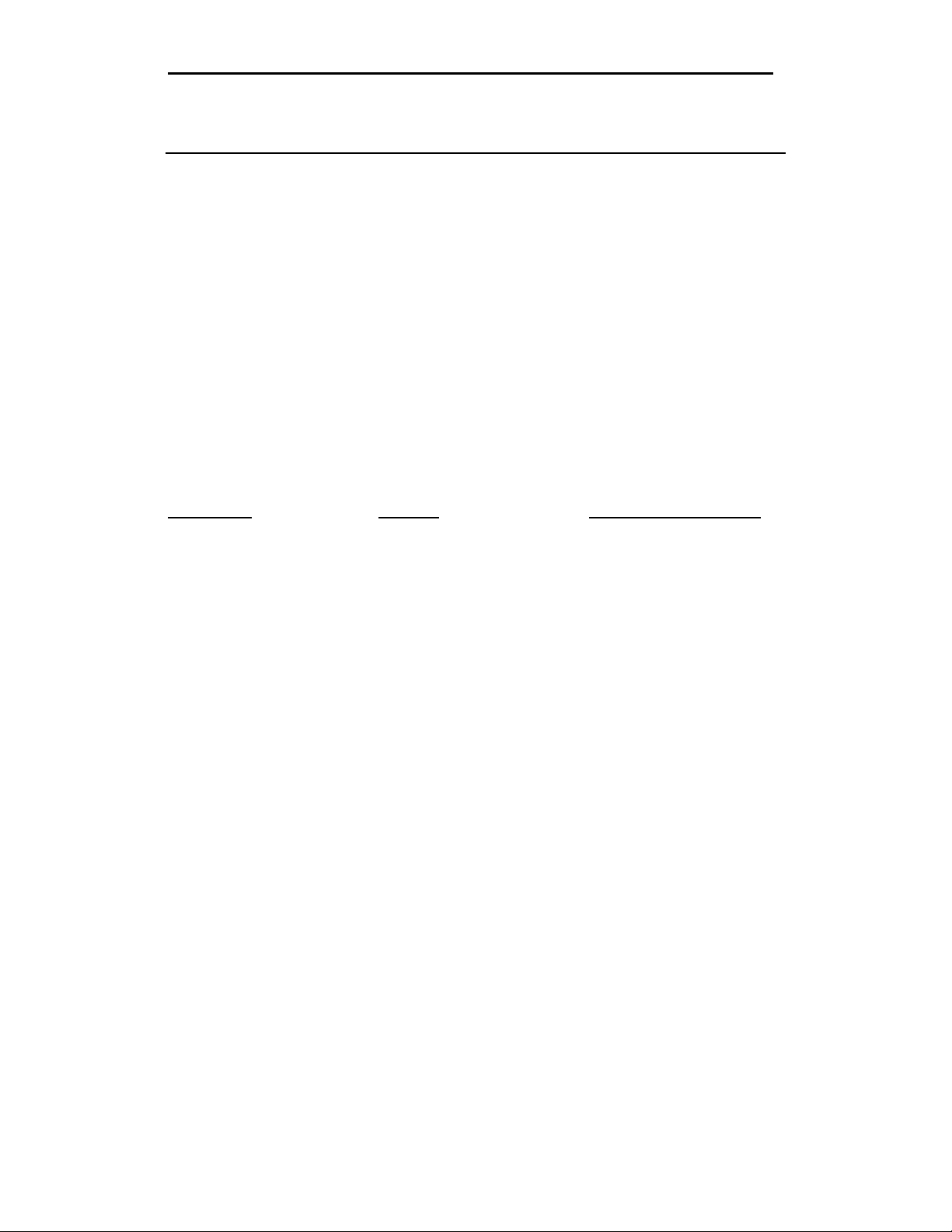
SECTION VI DIAGNOSTICS AND TROUBLESHOOTING
SECTION VI
6.
DIAGNOSTICS AND TROUBLESHOOTING
INTRODUCTION
This section explains:
• General troubleshooting
• The A-2000 power-up, automatic and manual diagnostic procedures
• Failure messages, causes, and corrective actions
• Diagnostic codes and their meanings
6.1
GENERAL TROUBLESHOOTING
Using Table 6.1, the technician can troubleshoot the A-2000 monitor by matching a
symptom to the list of probable causes and recommended corrective procedures. The
corrective procedures include replacing assemblies. Corrective actions are arranged
according to probability of cause.
Table 6.1 Troubleshooting the A-2000 Monitor
Symptoms:
No display, no fan ON/OFF switch is OFF
Causes:
Corrective Procedures:
Press power button on right
side of monitor
Battery drained, unit
unplugged
Power supply defective
No display, fan running
Main board defective Replace Main board
E/L display defective
Plug in unit, then press
power button
Replace power supply
Replace E/L display
No main display
Any
Reboot to run boot
diagnostic
Main display cabling
Display driver circuit
defective
Check cables
Replace Main board
Main board defective
Replace Main board
- 6-1 -
Page 37

SECTION VI DIAGNOSTICS AND TROUBLESHOOTING
Table 6.1 CONTINUED
Symptoms:
No speaker sound Alarms silenced
Main board defective
Keypad inoperative
Keypad defective
Main board defective
All keys inoperative
Printer inoperative Printer out of paper
Causes:
Corrective Procedures:
Enable alarms
Replace main board
Cable disconnected or
defective
Reconnect or replace
cables
Replace keypad
Replace main board
Main board defective Replace main board
Replace printer paper
Printer off-line Place printer on-line
A-2000 in battery backup
mode
Replace A/C line cord
power
Printer defective
Main board defective
Interconnect board
defective
Replace printer
Replace main board
Replace Interconnect board
DSC disconnected error
message
DSC is disconnected
Connect DSC to the monitor
DSC wire connection within
cable connector is defective
Replace DSC
DSC cable to monitor is
defective
Replace DSC
DSC is defective
Replace DSC
Main board defective Replace main board
- 6-2 -
Page 38

SECTION VI DIAGNOSTICS AND TROUBLESHOOTING
Table 6.1 CONTINUED
Symptoms: Causes: Corrective Procedures:
DSC overcurrent error
message
DSC is defective
DSC cable to monitor is
defective
Replace DSC
Replace DSC
Main board defective Replace main board
Noisy EEG Interference from other
equipment (e.g. electrocautery)
Initiate DSC self-test
diagnostic.
Electrode impedance too
high
Initiate impedance check;
re-prep or replace sensor
as required
DSC is defective
Fails impedance test Electrode impedance too
Notch filter OFF
high
Check notch filter setting
Replace DSC
Initiate impedance check;
re-prep or replace sensor
as required
Patient Interface Cable
(Electrode lead wires) is
defective
Replace PIC
(Patient Interface Cable)
DSC is defective
Replace DSC
Fails to recognize sensor PIC defective Replace PIC
DSC pigtail defective
Replace DSC
DSC fails self test Electro-cautery used during
self test
Restart monitor when
electro-cautery not in use.
(Self test runs when the
DSC is first connected, and
again when sensor is
connected.)
- 6-3 -
Page 39

SECTION VI DIAGNOSTICS AND TROUBLESHOOTING
6.2
THE A-2000 DIAGNOSTIC PROCEDURES
The A-2000 has three built-in diagnostic procedures:
• Power-Up
• Automatic
• Manual
These procedures check the A-2000 unit’s operability and report software and hardware
malfunctions.
The power-up diagnostics run automatically each time you turn on the A-2000 unit. These
procedures check the software (FLASH), system memory, speaker, display, serial ports,
timer/counters, FPGA, BIS Engine, real-time clock, Data Memory and Setup Memory.
The automatic diagnostics run continuously in the background while the unit operates.
These procedures check the Digital Signal Converter for the following conditions:
interface faults, disconnect, lead off and power faults. The automatic diagnostics also
check for problem states within the BIS Engine and printer and can be used to check for
impedance.
The manual diagnostics are operator initiated using the A-2000 keys and menu choices.
These procedures check for the proper functioning of the Digital Signal Converter, the
display, and all BIS processing circuits.
Note:
The diagnostics can be run safely while the patient is connected to the A2000 unit; however, running the diagnostics will temporarily disrupt
monitoring. Do not run DSC self test during electro-cautery as it may
erroneously indicate a failure.
6.2.1
Power-Up Diagnostics
To run power-up diagnostics, turn the unit on using the ON/OFF button on the lower
corner of the unit. Two screens will be displayed successively on the display. The first
screen contains the following information:
BIS Monitor
Model A-2000
Boot Rev. x.xx
Boot Block .................. OK (xxxxxxxx)
Annunciator..................TESTED
Display ...................…...TESTED
Internal RAM ...............OK
External RAM ..............OK
Serial Port ..............….OK
Counter/Timers ........…OK
FPGA........................…...OK
Serial Number ............…xxxxxx
Hardware Rev ............…x.xx
Main Program ............…OK (xxxxxxxx)
- 6-4 -
Page 40
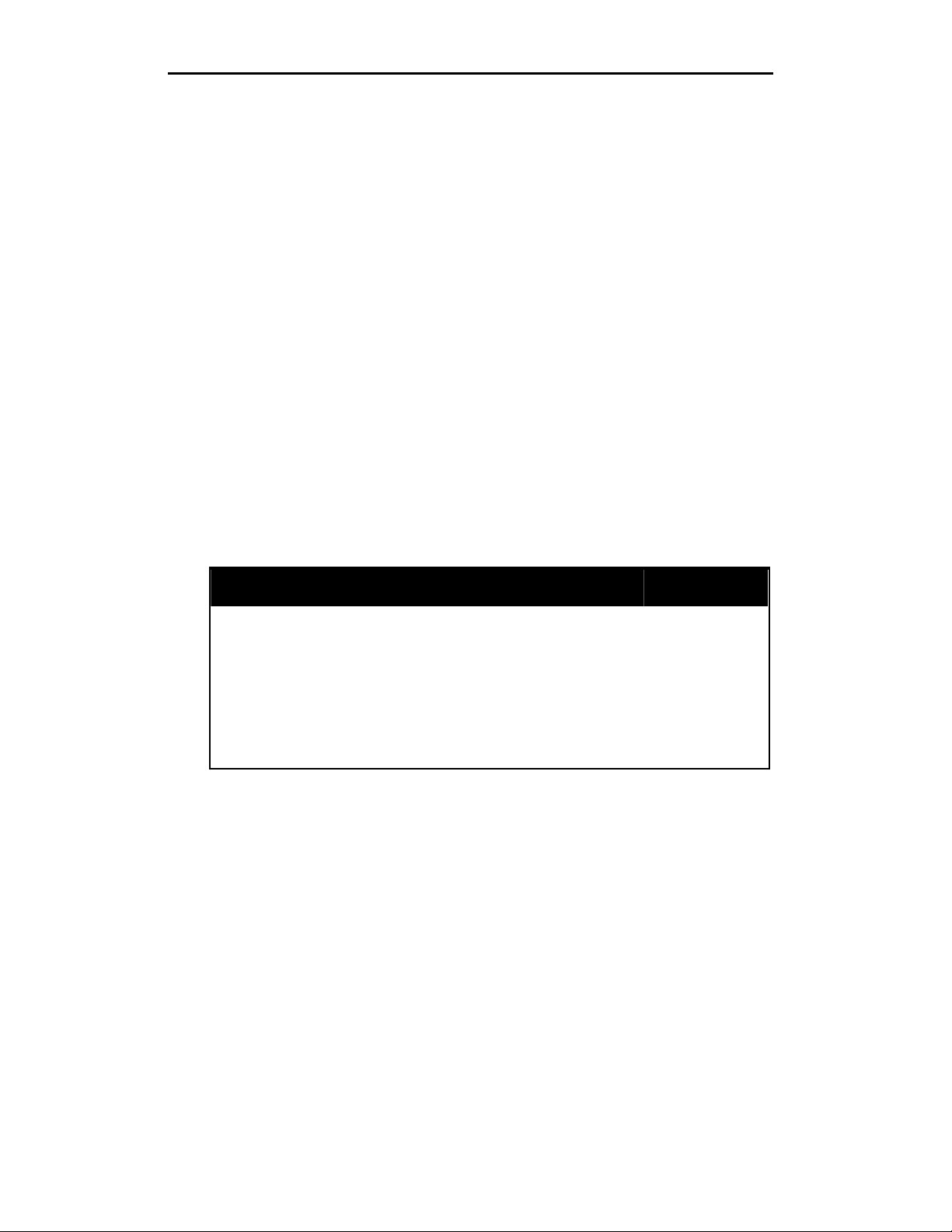
SECTION VI DIAGNOSTICS AND TROUBLESHOOTING
The second screen contains the following information:
BIS Monitor
Model A-2000
System Rev. x.xx
Host Rev. .................…..x.xx
Printer Port...............…..OK
Diagnostic Port..............OK
FPGA Rev..................…..x.xx
FPGA ......................…….OK
BIS Engine Rev. ............x.xx
BIS Engine ..............….OK
Real-Time Clock ............OK
Data Memory ................. OK
Setup Memory ................OK
In addition to these two screens, the A-2000 also uses audible tones to signal fatal errors.
These are especially useful if a hardware failure prevents the display from working. Each
audible error code consists of a long tone followed by one or more short tones, and finally
another long tone. The specific error condition is indicated by the number of short tones:
Table 6.2 Summary of Error Conditions
Error Condition # of short tones
in beep code
FLASH Boot Block Failed Checksum 1
Main Program Checksum Check Failed 2
Software Update Serial Comm. Error 3
Software Update FLASH Error 4
Counter/Timer Test Failed 5
FPGA Init/Test Failed 6
Serial Port UART Loopback Failed 7
Host External RAM Failed 8
Host Internal RAM Failed 9
- 6-5 -
Page 41

SECTION VI DIAGNOSTICS AND TROUBLESHOOTING
MESSAGES, CAUSES AND CORRECTIVE ACTIONS
The power-up diagnostics identify a number of problems involving the A-2000’s software
and hardware. Table 6.3 shows the messages associated with these diagnostics as well
as the cause of the failure and the corrective action to take. Messages are arranged and
listed in the following categories: RAM, program memory, I/O devices, BIS Engine, realtime clock, data memory, and setup memory. Corrective actions are arranged according
to probability of cause.
Table 6.3 Power-Up Failure Messages, Causes and Corrective Actions
Failure Messages: Causes: Corrective Actions:
RAM Checks:
8 short tones (no display) Host DRAM failure. Replace main board.
9 short tones (no display) Host SRAM failure. Replace main board.
Program Memory Checks:
1 short tone (no display) Bad checksum or signature
Replace main board.
in Boot Block
Main
Program............FAILED
Bad checksum or signature
in Main Code area.
1. Reload Main Code again.
2. Replace main board.
(2 short tones)
I/O Device Checks:
Serial
Port..................FAILED
(7 short tones)
Serial Port UART failed
loopback test or interrupt
test.
Replace main board
Counter/Timers.......FAILED
(5 short tones)
Counter/timer(s) in Host
processor failed.
Replace main board.
FPGA......................FAILED
(6 short tones)
FPGA failed download or
test.
1. Reload boot code and/or
main code again.
2. Replace main board.
Printer
Port.................FAILED
Printer Port UART failed
loopback test or interrupt
Replace main board.
test.
Diagnostic
Port..........FAILED
Diagnostic Port UART failed
loopback test or interrupt
Replace main board.
test.
- 6-6 -
Page 42

SECTION VI DIAGNOSTICS AND TROUBLESHOOTING
Table 6.3 Power-Up Failure Messages, Causes and Corrective Actions
(CONTINUED)
Failure Messages: Causes: Corrective Actions:
BIS Engine Initialization:
BIS
Engine.................FAILED
Problem with BIS Engine on
main board.
Replace main board.
Real-Time Clock Checks:
Real-Time
Clock........FAILED
SYSTEM HALTED
Real-time clock failed RAM
test.
Replace main board.
Real-Time
Clock......ERASED
RTC TIME/DATE LOST
Time/date was corrupted in
real-time clock.
1. Set time/date.
2. Check real-time clock
battery.
Real-Time
Clock......ERASED
RAM was corrupted in realtime clock.
Check real-time clock
battery.
RTC RAM DATA LOST
Data Memory:
Data
Memory.............FAILED
SYSTEM HALTED
Data Memory failed erase
or write.
Replace main board.
Data
Memory............ERASED
DATA MEMORY LOST
Check Time/Date
Data Memory, or its control
structure in the real-time
clock RAM, is corrupted.
1. Check time/date.
2. Check real-time clock
battery.
3. Replace main board.
Test Clock Battery
Setup Memory:
Setup
Memory...........FAILED
SETUP MEMORY LOST
Setup Memory failed erase
or write.
1. Check setup.
2. Replace main board.
Default settings in effect
Setup
Memory..........ERASED
Setup Memory was
corrupted.
Check setup.
SETUP MEMORY LOST
Default settings in effect
Setup
Memory..........ERASED
Main code has been
updated.
Check setup.
NEW SYSTEM
SOFTWARE REVISION
Setup Memory invalid
Default settings in effect
- 6-7 -
Page 43

SECTION VI DIAGNOSTICS AND TROUBLESHOOTING
6.2.2
Automatic Diagnostics
The A-2000 monitor contains a series of diagnostics that run constantly in the background
checking for problem conditions. When a problem condition occurs, the monitor signals
with alarm tones (two beeps, sounds like “Uh-oh”) and a status message that appears in
the Message Region of the display. Each error message is numbered (E01, E02, etc.) for
easy reference. In Table 6.4 the error messages are numbered consecutively and
grouped into categories. Corrective actions are arranged according to probability of
cause.
Table 6.4 Automatic Diagnostic Error Messages, Causes and Corrective Actions
Failure Messages: Causes: Corrective Actions:
DSC
E01
DSC Disconnected
1. DSC disconnected.
2. Defective DSC cable.
3. Defective DSC.
4. Defective monitor.
1. Verify all cable
connections.
2. Inspect / repair cable at
connector end.
3. Replace the DSC.
4. Replace the main board.
E02
DSC Overcurrent
1. Defective DSC cable.
2. Defective DSC.
3. Defective monitor.
1. Replace the DSC.
2. Replace the DSC.
3. Replace the main board.
E03
DSC Power Regulation
1. Defective DSC.
2. Defective DSC cable.
Replace DSC.
E04, E05, E06, E07, E08
DSC Error
1. Defective DSC.
2. Defective monitor.
1. Replace the DSC.
2. Replace the main board.
E09
DSC Shut Down
1. Defective DSC cable.
2. Defective DSC.
3. Defective monitor.
1. Replace the DSC.
2. Replace the DSC.
3. Replace the main board.
E10
Illegal DSC Type
1. Incorrect DSC in use.
2. Defective DSC.
3. Defective monitor
1. Connect the correct DSC.
2. Replace the DSC.
3. Replace the main board.
E11
DSC Failed Self Test
1. Defective DSC.
2. Defective monitor.
3. Electro-cautery
equipment used during self
test.
1. Replace the DSC.
2. Replace the main board.
3. Restart monitor when
electro-cautery equipment
not in use. (Note that selftest runs when the DSC is
first connected and again
when the sensor is
connected.)
- 6-8 -
Page 44

SECTION VI DIAGNOSTICS AND TROUBLESHOOTING
Table 6.4 Automatic Diagnostic Error Messages, Causes and Corrective Actions
(CONTINUED)
Failure Messages: Causes: Corrective Actions:
Sensor
E12
Illegal Sensor Type
1. Defective Sensor.
2. Defective PIC.
3. Defective DSC.
4. Defective monitor.
1. Replace the Sensor.
2. Replace the PIC.
3. Replace the DSC.
4. Replace the main board.
E13, E15
Re-prep Sensor
1. Poor sensor connections.
2. Sensor impedance too
high.
3. Defective Patient
Interface Cable (PIC).
1. Check sensor
connections.
2. Re-prep / replace sensor.
3. Replace the PIC.
E14
Sensor Not Connected
1. Disconnected Sensor
2. Disconnected PIC.
3. Defective PIC.
4. Defective DSC.
5. Defective monitor.
1. Connect the Sensor
2. Connect the PIC.
3. Replace the PIC.
4. Replace the DSC.
5. Replace the main board.
E16
Last Sensor Check Failed
BIS
Engine
E17, E19, E20, E21, E22,
E23, E24
BIS Engine Comm. Error
1. At least one electrode
has too high impedance.
2. Poor lead connection.
3. Defective PIC.
4. Defective DSC.
5. EXIT pressed
prematurely.
Error in communication
between BIS Engine and
Host.
1. Check impedance, reprep/ replace electrodes.
2. Check lead connections.
3. Replace the PIC.
4. Replace the DSC.
5. Repeat check electrode
test.
1. Update the software.
2. Replace the main board.
E18
BIS Engine Not Functional
Fatal BIS Engine error
detected.
1. Turn monitor off, then on
again.
2. Update the software.
3. Replace the main board.
E45
No Updates from BIS
Engine
No data received from BIS
Engine in last 15 seconds.
1. Turn monitor off, then on
again.
2. Update the software.
3. Replace main board.
E46
BIS Engine Not Responding
BIS Engine has not
responded to a command
within 12 seconds.
1. Turn monitor off, then on
again.
2. Update the software.
3. Replace main board.
- 6-9 -
Page 45

SECTION VI DIAGNOSTICS AND TROUBLESHOOTING
Table 6.4 Automatic Diagnostic Error Messages, Causes and Corrective Actions
(CONTINUED)
Failure Messages: Causes: Corrective Actions:
EEG Signal
E25
Left Side SQI Bad
E26
Right Side SQI Bad
With 2-channel montage,
left side signal quality is
bad.
With 2-channel montage,
right side signal quality is
bad.
1. Re-prep the Sensor.
2. Check impedances.
1. Re-prep the Sensor.
2. Check impedances.
E27
Poor Signal Quality
The Signal Quality Index is
less than 50% and the
numeric display becomes
1. Re-prep the Sensor.
2. Check impedances.
“hollow”.
This may occur as the result
of artifact such as those
generated from motion or
the presence of
electrocautery devices.
E28
Bad Signal Quality
The Signal Quality Index is
unacceptable. The Primary
Trend variable cannot be
1. Re-prep the Sensor.
2. Check impedances.
calculated and therefore the
numeric display is blanked.
This may occur as the result
of artifact such as those
generated from motion or
the presence of
electrocautery devices.
E29
BIS < Low Alarm Limit
The BIS has fallen below
the low alarm limit set by
the user. The numeric
display flashes.
E30
BIS > High Alarm Limit
The BIS has risen above
the high alarm limit set by
the user. The numeric
display flashes.
E31
Isoelectric EEG Detected
No discernible EEG activity
is detected for several
minutes; SR = 100.
1. Check the patient.
2. Check leads for proper
connection and possible
shorts.
- 6-10 -
Page 46

SECTION VI DIAGNOSTICS AND TROUBLESHOOTING
Table 6.4 Automatic Diagnostic Error Messages, Causes and Corrective Actions
(CONTINUED)
Failure Messages: Causes: Corrective Actions:
Battery
E33
Operating On Battery
Backup
The AC power has been
lost and the monitor is
running on the battery. The
battery keeps the monitor
Restore the AC power.
operating for approximately
20 minutes.
E34
Battery Power Low
There are only a few
minutes of battery life left.
Restore AC power to avoid
automatic shutdown.
Software
E35 - E39, E43 - E45, E48 E65
Software Error
A serious software error has
occurred. The monitor may
stop operating.
1. Turn the monitor off, then
on again.
2. Update the software.
Memory
E40
Setup Memory Write Error
Error in erasing or writing
Setup block of FLASH
memory.
1. Check Setup.
2. Replace main board.
E41
Real-Time Clock Write
Error
Error in writing to Real-Time
Clock RAM.
Replace main board.
E42
Can’t Save Setup
Monitor is unable to write to
Setup Memory when battery
1. Restore AC power.
2. Save settings again.
power is low.
E47
Data Memory Write Error
Error in erasing or writing
Data Memory portion of
Replace main board.
FLASH memory.
- 6-11 -
Page 47
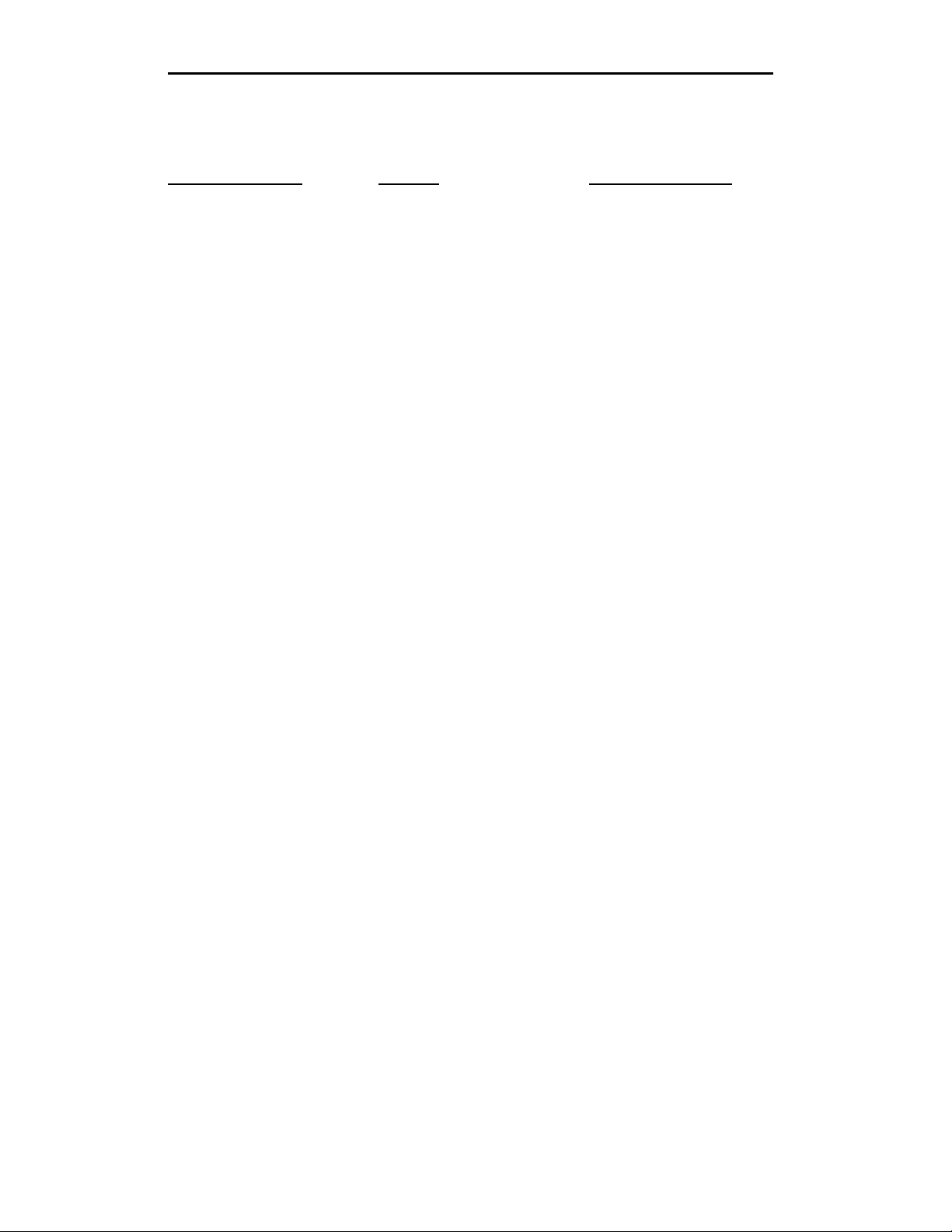
SECTION VI DIAGNOSTICS AND TROUBLESHOOTING
Table 6.4 Automatic Diagnostic Error Messages, Causes and Corrective Actions
(CONTINUED)
Failure Messages: Causes: Corrective Actions:
Printer
E66
Printer Out of Paper
Printer is out of paper.
Replace the paper.
E67
Printer Error
1. Printer is off-line.
2. Print head is up.
3. Printer is disconnected.
4. Print head temperature
out of range.
1. Put printer on-line.
2. Close print head.
3. Connect printer.
4. Replace printer.
5. Print head voltages out of
range.
6. Printer hardware failure.
- 6-12 -
Page 48

SECTION VI DIAGNOSTICS AND TROUBLESHOOTING
6.2.3
Manual Diagnostics
Diagnostic tests may be initiated by selecting them from the Diagnostic Menu.
1. Press the [MENU/EXIT] key from the Main Screen to access the Setup menu.
2. Highlight Advanced Setup using the [▲] or [▼] key, then press [SELECT].
3. Highlight the Diagnostic Menu, then press [SELECT]. The Diagnostic Menu
appears.
4. Select the desired option from this menu:
Select: To:
DSC Self Test Run the DSC self test diagnostics.
Display Self Test Run the EL Display self test diagnostic.
Diagnostics Codes ON Display diagnostics codes in the Message Region of the
screen.
6.2.3.1 DSC Self Test
The DSC self test is a thorough test of the entire signal processing chain including the
signal processing computers. Selecting this item will initiate an extensive DSC test and a
printer test (if one is connected). Do not run this test while electro-cautery equipment is in
use. To begin the test:
1. Highlight DSC Self Test, then press [SELECT]. The DSC testing screen will display.
2. The following information appears:
DSC Test Results: In Progress
Ch1 Ch2
Noise (µV) * * * * * *
Hi-Pass Blocked (µV) * * * * * *
Hi-Pass Normal (µV) * * * * * *
Gain (µV) * * * * * *
The DSC test consists of four sub-tests. The first checks the noise, the second checks
the high-pass filter performance with the amplifiers blocked (fast response), the third
checks the high-pass filter performance with the amplifiers unblocked (high bandwidth),
and the fourth checks the amplifier gains.
The results of each of these sub-tests are displayed for each of the two channels. If any
result is outside the allowed range, the number has an asterisk appended to it. The
allowed range for each of the sub-tests are:
Noise: 0 - 0.24 (µV)
Hi-Pass Blocked: 47.1 - 63.9 (µV)
Hi-Pass Normal: 14.7 - 18.5 (µV)
Gain: 49.2 - 60.2 (µV)
If the Digital Signal Converter is properly connected, the ‘***’ symbols displayed for each
test parameter will change to numeric values for the corresponding channel. “DSC Test
Results: PASS (or FAIL*)” message will appear at the end of test. If test fails, check
the connection between the DSC and the monitor, make certain that electro-cautery
equipment is not in use, and run DSC self test again. If the DSC test fails again, the DSC
requires service.
- 6-13 -
Page 49

SECTION VI DIAGNOSTICS AND TROUBLESHOOTING
6.2.3.2 Display Self Test
To initiate a test of the screen display, highlight Display Self Test and press [SELECT].
The following screen is displayed:
Press SELECT to start test.
Press MENU/EXIT to end test.
When [SELECT] is pressed, the display will start to cycle through 3 test screens:
a) All pixels on.
b) Alternating pixels on (checkerboard).
c) Reverse of b).
The test will randomly start in one of these three screens. Each screen lasts for about 7
seconds. Press [MENU/EXIT] to end the test and return to the Diagnostic Menu.
Note:
Display Self Test will not run in Battery Mode.
- 6-14 -
Page 50

SECTION VI DIAGNOSTICS AND TROUBLESHOOTING
6.2.3.3 Using the Diagnostic Codes
If you are experiencing problems with the A-2000 system, you may wish to turn the
Diagnostic Codes ON so that numerical diagnostic values will be displayed in the
message region of the screen. This feature is intended for qualified service personnel.
Refer to Table 6.5 for a description of the codes. To turn the codes on, highlight the
Diagnostic Codes line, use the [SELECT] key to reverse-highlight “ON”, then press
MENU/EXIT to exit.
Table 6.5 Diagnostic Codes and their Meanings
Bit Display Code Description Code Meaning
0 00000001 Flatline Spectrum
1 00000002 Out Of Range (validation only)
2 00000004 Bad Slope (Slew Rate) Slew rate too high
3 00000008 Pacer/EKG Detected EKG or Pacer artifact detected
4 00000010 Throw Away Still recovering from previous
artifact
5 00000020 Burst Suppressed Suppression detected (the
standard deviation for the entire
second is below a minimum
value.)
6 00000040 Start-Up FPU starting up, does not have
full epoch yet.
7 00000080 (not used)
8 00000100 Total Power Too Small
9 00000200 Motion (Sudden Change) Low frequency or eye blink artifact
detected.
10 00000400 Glitch (High Frequency) High frequency artifact detected.
11 00000800 Leadoff Clip Negative The signal for the minus lead has
been clipping in the same
direction for 3 seconds
continuously.
12 00001000 Leadoff Clip Positive The signal for the plus lead has
been clipping in the same
direction for 3 seconds
continuously
13 00002000 Combined Impedance Too
High
Combined electrode impedance
measures greater than 20K Ohms
14 00004000 (not used)
15 00008000 Clipping Raw EEG data out of range
during last second.
16 00010000 DSC Framing Error Indicates that at least one frame
of data from the DSC was bad in
the last second.
17 00020000 DSC Busy Error DSC could not receive commands
during the last second.
18 00040000 No DSC Interrupt DSC is not interrupting the IPU.
The DSC interrupt should occur at
a 16 KHz rate.
19 00080000 DSC Interface Fault Interface between the DSC and
main board is malfunctioning.
20 00100000 DSC Power Regulation Voltage regulators on the DSC
are malfunctioning.
21 00200000 (not used)
- 6-15 -
Page 51
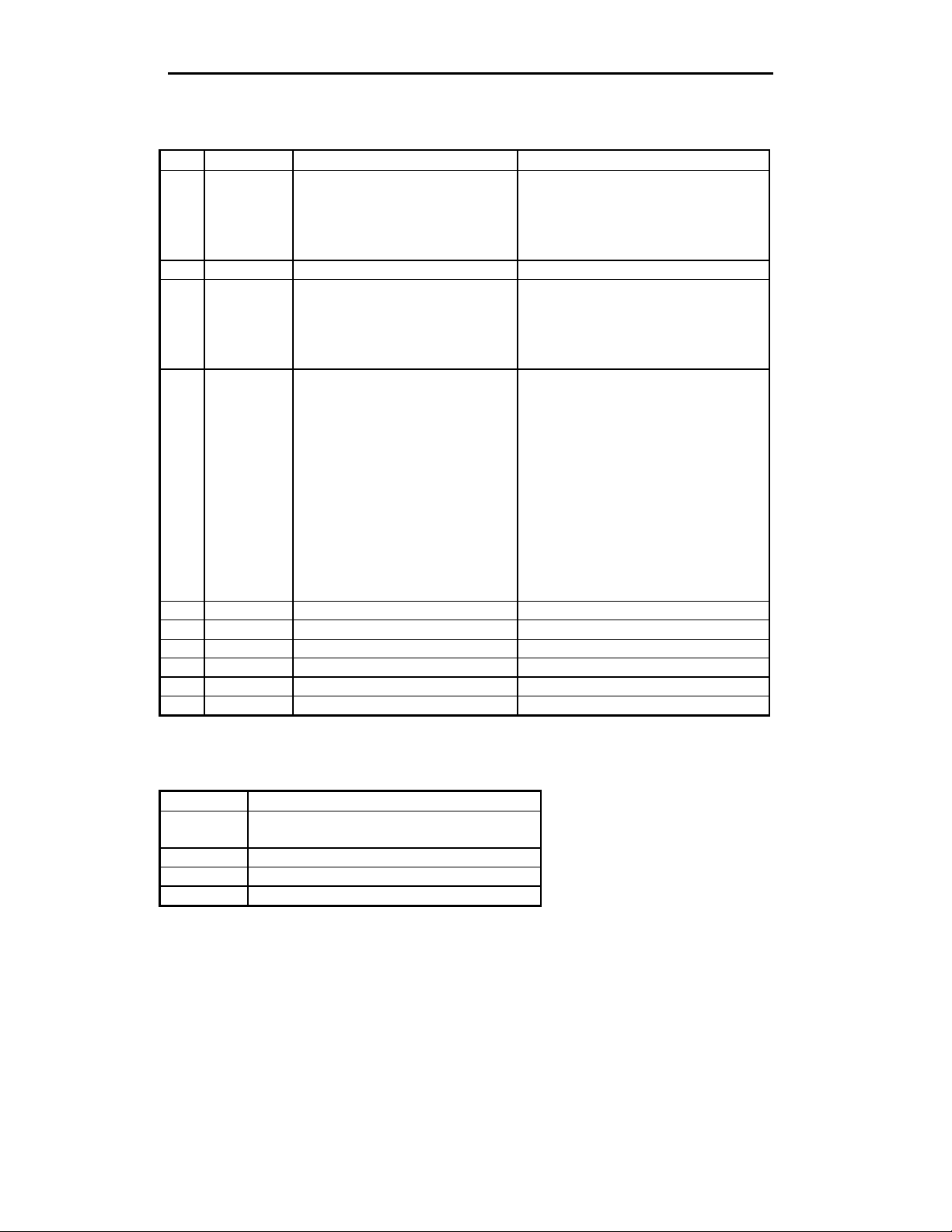
SECTION VI DIAGNOSTICS AND TROUBLESHOOTING
Table 6.5 Diagnostic Codes and their Meanings (CONTINUED)
Bit Display Code Description Code Meaning
22 00400000 DSC Overcurrent DSC is drawing too much current.
The DSC is automatically turned
off by the hardware. This bit is
valid 100 ms after the DSC is
turned on.
23 00800000 DSC Receiver Overrun
24 01000000 No DSC Status During normal operation, this bit
indicates that a status was
requested but was not received.
This bit is also set during DSC
self test.
25 02000000 Blocking On DSC has been told to go into
Block mode. The IPU sets the
DSC into the blocking state when
both channels are clipped. When
either the left or right channel is
unclipped for 1 second, then
blocking is turned off, but the
blocking artifact bit is left on for
another second to allow for
settling. In blocking mode, the
high pass filter becomes much
higher (2.5 Hz) in order for the
signal to settle quickly.
26 04000000 Zero Amplifiers
27 08000000 Amplifier Test
28 10000000 Bipolar/Referential
29 20000000 Impedance State 0 See sub-table.
30 40000000 Impedance State 1 See sub-table.
31 80000000 (not used)
Table 6.6 A-2000 Impedance State Bits are encoded as follows:
Value Impedance State
00000000 Combined positive and negative
electrodes
20000000 Off
40000000 Positive electrodes
60000000 Ground electrode
- 6-16 -
Page 52

SECTION VI DIAGNOSTICS AND TROUBLESHOOTING
6.2.3.4 Impedance Checking
The A-2000 continually checks impedance levels during a procedure by generating a 128
Hz test signal. Occasionally this signal may interfere with other equipment. If this
becomes a problem, you may turn off the continuous impedance checking in the
Diagnostic Menu.
1. Highlight “Impedance Checking”, then press the [SELECT] key until “OFF” appears in
reverse video.
2. Use the arrows to go to the next option, or press [MENU/EXIT] to exit. Impedance
levels will still be tested at start up, but once they pass, they will not be tested again
until a new case is begun.
Note:
Turning off continuous impedance checking will not be saved by the
“Save Current Settings” feature. The next time the monitor is powered on,
the monitor will re-enable continuous impedance checking.
- 6-17 -
Page 53

SECTION VI DIAGNOSTICS AND TROUBLESHOOTING
- 6-18 -
Page 54

SECTION VII DISASSEMBLING AND REASSEMBLING THE A-2000™
SECTION VII
7.
DISASSEMBLING AND REASSEMBLING THE A-2000
INTRODUCTION
This section provides instructions for removing and replacing parts within the A-2000
monitor unit.
Note:
The Digital Signal Converter (DSC) is sealed; there are no serviceable
parts inside. In the event of a DSC malfunction, contact Aspect Medical
Systems or your authorized service representative for a replacement.
WARNING:
ANY PROCEDURES THAT REQUIRE THE REMOVAL OF THE MONITOR’S
COVER AND INTERNAL PARTS SHOULD BE PERFORMED BY A QUALIFIED
BIOMEDICAL ENGINEERING TECHNICIAN. POWER OFF THE UNIT USING
THE POWER SWITCH. UNPLUG THE MONITOR BEFORE DISASSEMBLING/
REASSEMBLING THE A-2000.
IF METAL COMES IN CONTACT WITH THE TERMINALS ON THE BATTERY,
IT COULD RESULT IN PERMANENT DAMAGE TO THE BATTERY AND IS AN
ELECTRICAL SHOCK HAZARD.
DUE TO THE BATTERY OPERATION POSSIBLE WITH NO AC CONNECTED,
EXTREME CARE MUST BE USED WHEN DISASSEMBLING AND
ASSEMBLING THE A-2000 MONITOR. WITH AC DISCONNECTED AND
BATTERY POWER ON, HIGH VOLTAGE IS PRESENT ON THE E/L DISPLAY
AND POWER SUPPLY PCB. DO NOT ACTIVATE POWER ON SWITCH WITH
CASE OPEN!
GROUND WIRE LEAKAGE CURRENT MUST BE CHECKED BY A QUALIFIED
BIOMEDICAL ENGINEERING TECHNICIAN WHENEVER THE INSTRUMENT
CASE IS OPENED FOR INSPECTION OR SERVICE.
- 7-1 -
Page 55

SECTION VII DISASSEMBLING AND REASSEMBLING THE A-2000™
7.1
REQUIRED TOOLS AND SUPPLIES
Table 7.1 Tools and Supplies to Assemble/ Disassemble the A-2000 Monitor
Tool or Supply:
#1 phillips screwdriver
#2 phillips screwdriver
Required for:
Removing the monitor cover screws, bezel
screws, the electro-luminescent display
panel, main board assembly, power supply,
battery, and fan
7/16” nut driver or wrench Detaching the ground stud.
Small, flat blade screwdriver
Removing the switch set, removing the
Interconnect PCB and Main board
Needle-nose pliers
Stripping off the switch set, releasing
standoff tabs to separate boards
Wire cutter
Wrench for special connector nut
#820-0002
Lint free cloth
Isopropyl alcohol
Cable ties
Cutting cable ties used to anchor battery.
Removing the DSC connector nut.
Cleaning the E/L screen
Removing residue
Reassembling the battery.
Blue tape # 726-0006 Attaching the E/L display cable
Double sided tape # 725-0005 Installing shield on Power Supply PCB
See section 7.7.
Loctite 425 # 705-0010 Installing case and clamp shoe screws
Hex wrench 3/32 inch Pole clamp Allen screw
Copper tape 725-0005 EMC connection
Caution:
Use only the parts and tools specified. Use of any others may
damage the instrument.
- 7-2 -
Page 56

SECTION VII DISASSEMBLING AND REASSEMBLING THE A-2000™
7.2
THE MONITOR CASE
7.2.1
Opening the Monitor Case
WARNING:
DUE TO THE BATTERY OPERATION POSSIBLE WITH NO AC CONNECTED,
EXTREME CARE MUST BE USED WHEN DISASSEMBLING AND
ASSEMBLING THE A-2000 MONITOR. WITH AC DISCONNECTED AND
BATTERY POWER ON, HIGH VOLTAGE IS PRESENT ON THE E/L DISPLAY
AND POWER SUPPLY PCB. DO NOT ACTIVATE POWER ON SWITCH WITH
CASE OPEN!
1. Unplug the AC line cord from the monitor.
2. Using special wrench (# 820-0002) remove the nut from the DSC cable connector on
the front of the bezel.
Caution:
Use only the parts and tools specified. Use of any other may damage the
instrument.
3. Remove the two screws from the top corners of the bezel.
4. Remove the two front feet screws from the bottom of the case.
5. With unit laying face down on a suitable no scratch work surface, separate and stand
up back section of case. DO NOT SEPARATE PIECES MORE THAN 1 INCH UNTIL
CABLES ARE DISCONNECTED! (See Figure 7-1).
6. Remove tape and unplug the flat cable of the E/L display (larger of the two) from its
socket on the main PCB. (See Figure 7-2). Take care to save the tape so that it can
be used to re-attach the cable.
7. To remove the small flex circuit cable of the switch panel, gently pry up the tension
flange on the connector at the Interconnect PCB, releasing the flex circuit cable. (See
Figure 7-3).
8. The bezel and case are now separated to allow further service action.
7.2.2
Closing the Monitor Case
Refer to Figures 7-1 through 7-3.
1. Reconnect the flex circuit cable from the switch panel to the connector on the
Interconnect PCB. Lift the tension flange, carefully insert the flex circuit, and then
gently press the tension flange down to secure the connection.
2. Plug the E/L display cable into its connector on the Main PCB and secure with tape.
Take care to make sure the cable bends upward when closing the case assembly.
3. If the power button cap has been removed, align it so that the 0 faces rear of monitor.
WARNING:
DUE TO THE BATTERY OPERATION POSSIBLE WITH NO AC CONNECTED,
EXTREME CARE MUST BE USED WHEN DISASSEMBLING AND
ASSEMBLING THE A-2000 MONITOR. WITH AC DISCONNECTED AND
BATTERY POWER ON, HIGH VOLTAGE IS PRESENT ON THE E/L DISPLAY
AND POWER SUPPLY PCB. DO NOT ACTIVATE POWER ON SWITCH WITH
CASE OPEN!
4. Carefully place the bezel and rear case together, assuring that the power button cap
is fully into its recess, and no cables are trapped at the joint.
5. Install the two screws into the top corners of the bezel; do not tighten.
- 7-3 -
Page 57

SECTION VII DISASSEMBLING AND REASSEMBLING THE A-2000™
6. Using Loctite 425, install 2 rubber feet and screws into the bottom of the monitor. Do
not tighten.
Caution:
VERY IMPORTANT! Use only the Loctite number specified. Using the
incorrect Loctite will damage plastic components.
7. Install the nut on the DSC connector using the special wrench (#820-0002).
8. Tighten all screws and the connector nut. Reconnect the power cord.
9. Check continuity for less than 10 Ohms between chassis ground lug on rear of
monitor and pin # 5 of the DSC connector on front panel of monitor. (Refer to section
8.2.5. for pin-out information.) If the continuity is greater than 10 Ohms, the
grounding connection between the Interconnect PC board L bracket and inner case
(secured by nylon screw) must be checked.
Note:
Failure to check continuity may result in excess electro-magnetic
radiation from the DSC monitor interface cable. However, this check
need not be done unless the Main Board PCB or Interconnect PCB
assembly has been removed.
- 7-4 -
Page 58

SECTION VII DISASSEMBLING AND REASSEMBLING THE A-2000™
Tape
Figure 7-1 Opening the Monitor Case
Figure 7-2 The E/L Display Cable
- 7-5 -
Page 59

SECTION VII DISASSEMBLING AND REASSEMBLING THE A-2000™
Flange
Figure 7-3 The Keypad Cable Tension Flange
- 7-6 -
Page 60

SECTION VII DISASSEMBLING AND REASSEMBLING THE A-2000™
7.3
THE ELECTRO/LUMINESCENT DISPLAY
7.3.1
Removing the E/L Display Board
1. With bezel assembly dismounted from case (see section 7.2.1), remove the four
mounting screws. (See Figure 7-4).
2. Pull the board free, leaving the gasket in place.
7.3.2
Reattaching the E/L Display Board
1. Carefully position the gasket in the gasket groove with gap located at the top.
2. Place the E/L display board into position, trapping the gasket.
3. Replace the four mounting screws loosely.
4. Align the PCB and verify that the gasket has not shifted (ensure that it is not visible
from screen side).
5. Tighten the mounting screws.
6. Reassemble bezel to case as described in section 7.2.2.
Caution:
Failure to position E/L Display screen gasket properly may result in
a monitor that will allow fluid to leak in when the display is cleaned.
- 7-7 -
Page 61

SECTION VII DISASSEMBLING AND REASSEMBLING THE A-2000™
Figure 7-4 The Four Mounting Screws
- 7-8 -
Page 62

SECTION VII DISASSEMBLING AND REASSEMBLING THE A-2000™
7.4
THE FRONT PANEL SWITCH SET
The switch set is not serviceable and should not be removed unless a new one is to be
installed. Removing the switch set will destroy it.
7.4.1
Removing the Switch Set
1. With bezel assembly dismounted from case (see Section 7.2.1), remove EMI strip.
(See Figure 7-5).
2. Insert flat blade screwdriver through the cable access port to push switch set panel
away from bezel. (See Figure 7-5).
3. From front panel, carefully peel rubberized surface of switch set from bezel assembly.
4. Pull flex circuit cable and EMI strip through access port and discard switch set.
5. Using isopropyl alcohol and a cloth, remove any residue remaining on bezel surface.
Allow surface to dry completely before installing new switch set.
7.4.2
Installing the New Switch Set
1. Remove the covering on the back of the new switch set, exposing the adhesive. (See
Figure 7-6).
2. Feed the switch set flex circuit cable and EMI strip through the access port in the
bezel.
3. Position the set carefully along an edge and press down to secure it to the bezel
surface. Press securely over entire surface to assure complete adhesion.
4. Turn bezel over and secure the EMI strip to the metalized interior surface.
5. Reassemble bezel to case as described in Section 7.2.2.
Note:
Failure to properly secure the Electro-magnetic Interference strip may
result in excess Electro-magnetic radiation from the Switch Set.
- 7-9 -
Page 63

SECTION VII DISASSEMBLING AND REASSEMBLING THE A-2000™
EMI strip
Figure 7-5 The Cable Access Port
Figure 7-6 Remove the covering on the back of the new switch set
- 7-10 -
Page 64

SECTION VII DISASSEMBLING AND REASSEMBLING THE A-2000™
7.5
THE PRINTED CIRCUIT BOARD ASSEMBLY
The Interconnect PCB and connected assemblies must be removed to gain access to the
Main PCB, fan, battery, power supply, or rear case shell.
7.5.1
Removing the Printed Circuit Board assembly
1. With rear case assembly dismounted from bezel (see Section 7.2.1), place rear case
assembly face down on a scratch free work surface with bottom of case facing you.
(See Figure 7-7).
2. From bottom surface remove right side rubber foot, steel flat head screw (center),
and nylon flat head screw (right side).
3. From monitor rear surface remove ground stud (use 7/16 driver wrench), two screws
from AC input module, and two screws from deep recess holes.
4. Carefully stand case upright, being careful to not damage cable attaching fan (case
mounted) to Interconnect PCB. (See Figure 7-8).
5. Disconnect fan cable from Interconnect PCB. (Pry release tab away from connector.)
Case is now free from the Printed Circuit Board Assembly. Be careful to not lose two
case screws (in deep recess) or power switch cap.
6. Printed Circuit Board Assembly or rear case shell are now ready for further service
activities.
7.5.2
Installing the Printed Circuit Board Assembly
Refer to Figures 7-7, 7-8 and 7-21.
Note:
On newer A-2000 units copper tape has been added to the inside of the
monitor case to improve the ground connection. The tape improves the
conductivity between the L bracket of the Interconnect PCB and the
shielded coating of the inside of the case. If your unit does not have the
tape, it is recommended that you install it as shown in Figure 7-21.
1. With the rear case sitting upright on its bottom surface, connect the fan cable to the
J30 Interconnect PCB connector (next to the battery). (See Figure 7-8).
2. If power switch cap has been removed, install it with the 0 on the button facing the
rear of the instrument.
WARNING:
DUE TO THE BATTERY OPERATION POSSIBLE WITH NO AC CONNECTED,
EXTREME CARE MUST BE USED WHEN DISASSEMBLING AND
ASSEMBLING THE A-2000 MONITOR. WITH AC DISCONNECTED AND
BATTERY POWER ON, HIGH VOLTAGE IS PRESENT ON THE E/L DISPLAY
AND POWER SUPPLY PCB. DO NOT ACTIVATE POWER ON SWITCH WITH
CASE OPEN!
3. Place the Printed Circuit Board Assembly carefully inside the case and hold against
back wall.
4. Install equipotential stud into rear case. Do not tighten.
5. Install the two screws into the deep recesses in rear case. Do not tighten.
- 7-11 -
Page 65

SECTION VII DISASSEMBLING AND REASSEMBLING THE A-2000™
6. Loosen L bracket screw (Fig. 7-10). Be sure to check that the alignment of bottom
screws is adequate, then install rubber foot, flat head steel (in center position), and
flat head nylon screw (right side). Tighten nylon screw first. Do not over-tighten nylon
screw. Then tighten L bracket screw.
Note:
It is important to follow the instructions regarding the sequence of
tightening the screws in step 6 above. Failure to do so may result in
excess electro-magnetic radiation from the DSC monitor interface cable.
7. Install two screws at A/C input module.
8. Tighten all screws and equipotential stud. Do not over-tighten.
9. Close case using the instructions in Section 7.2.2.
- 7-12 -
Page 66

SECTION VII DISASSEMBLING AND REASSEMBLING THE A-2000™
Equipotential
Stud
Flat screw Nylon screw
Figure 7-7 Place rear case assembly face down on a scratch free work surface
Figure 7-8 Fan Cable
- 7-13 -
Page 67

SECTION VII DISASSEMBLING AND REASSEMBLING THE A-2000™
7.6
7.6.1
THE MAIN PCB
Removing the Main PCB
1. Open the monitor case as described in Section 7.2.1.
2. Remove the Printed Circuit Board Assembly as described in Section 7.5.1.
3. To separate Main PCB from Interconnect assembly, release standoff tab by
squeezing with needle-nose pliers, while gently separating at standoff. Repeat for
second standoff tab. (See Figure 7-9).
4. Remove L bracket by removing Phillips screw from under Interconnect PCB at Main
PCB (marked J201). (See Figure 7-10). This step is not necessary for Rev 2 or
higher Interconnect Board.
5. Holding Interconnect PCB in one hand and upper end of Main PCB in the other,
gently flex and pull to separate PCBs. BE CAREFUL NOT TO BEND PINS ON
INTERCONNECT PCB. (See Figure 7-11).
7.6.2
Installing the Main PCB
Refer to Figures 7-9 through 7-14.
1. To connect Main PCB to Interconnect assembly, line up pins of Interconnect PCB to
socket of Main PCB and align key with Interconnect notch. (See Figure 7-12). Push
gently until pins are seated. BE CAREFUL NOT TO BEND PINS ON
INTERCONNECT PCB.
2. Align standoffs on top of Power Supply PCB with Main PCB holes and push in until
standoff tabs snap into place. (See Figure 7-13).
3. Install L bracket by holding long side; short side connects to Main PCB at rear of
J201. Secure with Phillips screw, using Loctite 425. (See Figures 7-14 and 7-15).
Caution:
VERY IMPORTANT! Use only the Loctite number specified. Using
the incorrect Loctite will damage plastic components.
4. Install the Interconnect PCB w/ Components as described in section 7.5.2.
5. Close the monitor case as described in section 7.2.2.
- 7-14 -
Page 68
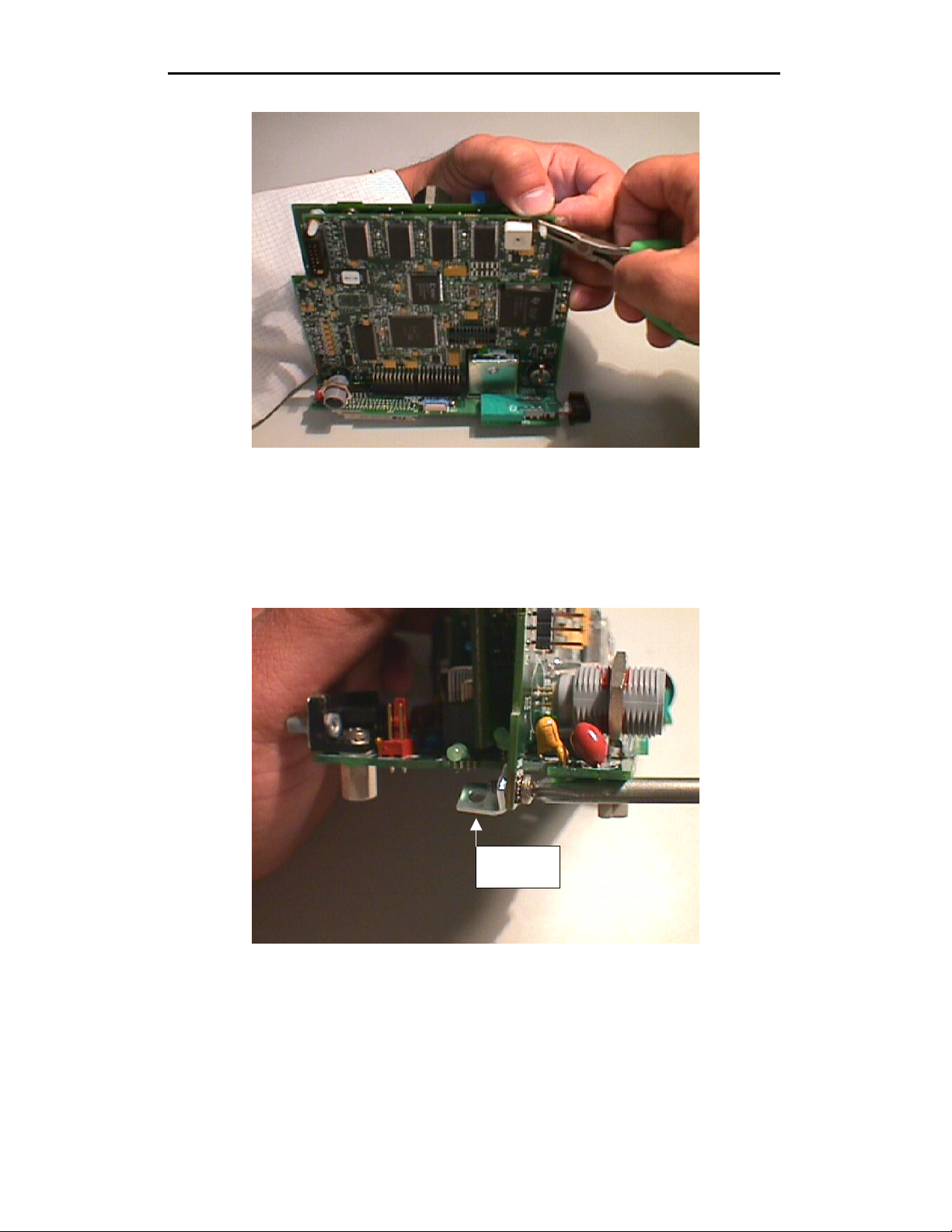
SECTION VII DISASSEMBLING AND REASSEMBLING THE A-2000™
Figure 7-9 Release standoff tab by squeezing with needle-nose pliers
L bracket
Figure 7-10 The L bracket
- 7-15 -
Page 69

SECTION VII DISASSEMBLING AND REASSEMBLING THE A-2000™
Power Supply
Interconnect
PCB
Main
PCB
PCB
Figure 7-11 Gently pull and flex to separate PCBs
Interconnect PCB
Notch
Interconnect PCB
pins
Figure 7-12 Line up Interconnect PCB pins to Main PCB socket
Main PCB socket
- 7-16 -
Page 70

SECTION VII DISASSEMBLING AND REASSEMBLING THE A-2000™
Figure 7-13 Align standoffs and push in until standoff tabs snap into place
Figure 7-14 Install L bracket by holding long side; short side connects to Main
PCB
- 7-17 -
Page 71

SECTION VII DISASSEMBLING AND REASSEMBLING THE A-2000™
L bracket
Figure 7-15 The L Bracket Installed
- 7-18 -
Page 72

SECTION VII DISASSEMBLING AND REASSEMBLING THE A-2000™
7.7
7.7.1
THE POWER SUPPLY PCB
Removing the Power Supply PCB
1. Open the monitor case as described in Section 7.2.1.
2. Remove the Interconnect PCB as described in Section 7.5.1.
3. Disconnect battery cable from PCB by depressing securing tab and lifting connector
from J300 jack. (See Figure 7-19).
4. To separate Power Supply PCB from Main PCB, release standoff tab by squeezing
with needle-nose pliers, while gently separating at standoff. Repeat for second
standoff tab. (See Figure 7-9).
5. Holding Interconnect PCB in one hand and upper end of Power Supply PCB in the
other, gently flex and pull Power Supply PCB free of pins. BE CAREFUL NOT TO
BEND PINS ON INTERCONNECT PCB. (See Figure 7-16).
6. Remove battery assembly by removing four screws on rear of Power Supply PCB.
(See Figure 7-17)
7. Remove shield from rear of Power Supply PCB. (See Figure 7-18).
7.7.2
Installing the Power Supply PCB
1. Install shield using double sided tape (part number 725-0005), aligning battery
bracket holes.
2. Install battery assembly with cable toward connector PCB edge, using screws and flat
washers. (See Figure 7-17).
3. Replace Power Supply PCB by aligning pins and alignment key to Interconnect PCB,
gently pushing in until pins are seated.
4. Align standoffs at top of Power Supply PCB with holes of Main PCB and press
together until standoff tabs snap into place.
5. Reconnect battery cable to Power Supply PCB. (See Figure 7-19).
6. Install the Interconnect PCB w/ Components as described in section 7.5.2.
7. Close the monitor case as described in 7.2.2.
- 7-19 -
Page 73
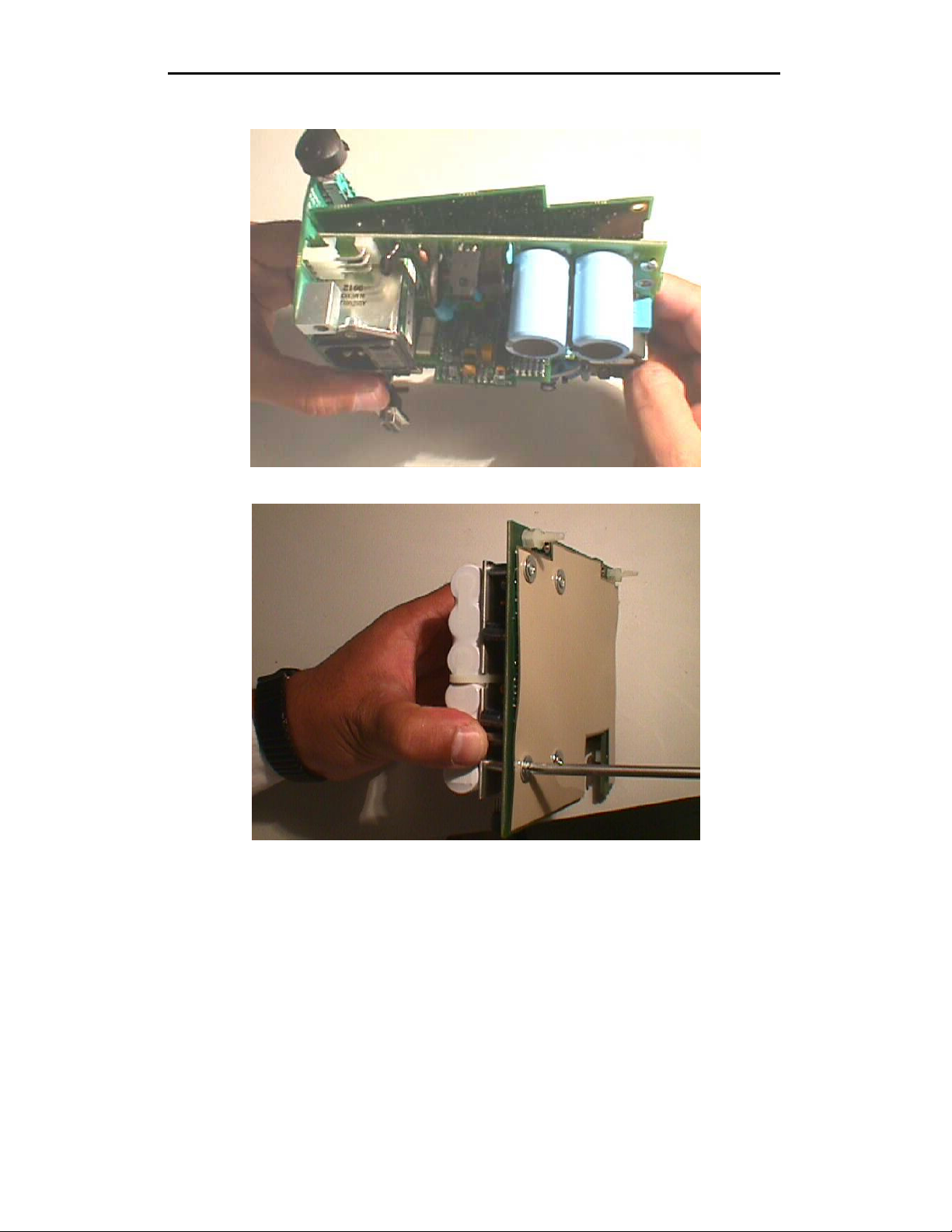
SECTION VII DISASSEMBLING AND REASSEMBLING THE A-2000™
Figure 7-16 Gently flex and pull Power Supply PCB free of pins
Figure 7-17 Remove four screws on rear of Power Supply PCB
- 7-20 -
Page 74
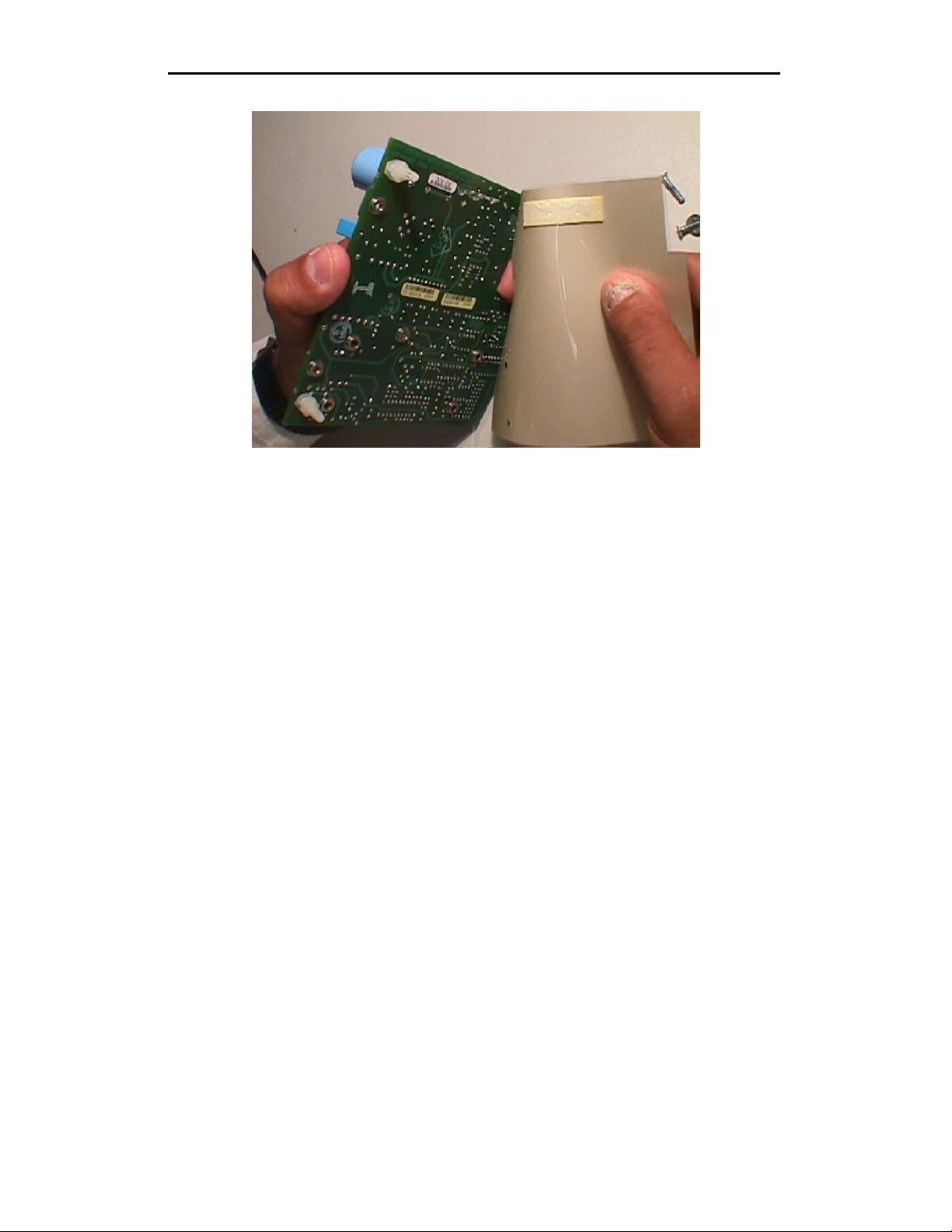
SECTION VII DISASSEMBLING AND REASSEMBLING THE A-2000™
Figure 7-18 Remove shield from rear of Power Supply PCB
- 7-21 -
Page 75

SECTION VII DISASSEMBLING AND REASSEMBLING THE A-2000™
7.8
THE BATTERY
7.8.1
Removing the Battery
WARNING:
DUE TO THE BATTERY OPERATION POSSIBLE WITH NO AC CONNECTED,
EXTREME CARE MUST BE USED WHEN DISASSEMBLING AND
ASSEMBLING THE A-2000 MONITOR. WITH AC DISCONNECTED AND
BATTERY POWER ON, HIGH VOLTAGE IS PRESENT ON THE E/L DISPLAY
AND POWER SUPPLY PCB. DO NOT ACTIVATE POWER ON SWITCH WITH
CASE OPEN!
WARNING:
IF METAL COMES IN CONTACT WITH THE TERMINALS ON THE BATTERY,
IT COULD RESULT IN PERMANENT DAMAGE TO THE BATTERY AND IS AN
ELECTRICAL SHOCK HAZARD.
Caution:
Used batteries must be recycled or disposed of properly. Contact
Aspect Medical Systems or your local distributor for a replacement
battery and instructions for returning the defective battery for proper
recycling/disposal.
8. Open the monitor case as described in Section 7.2.1.
9. Remove the Interconnect PCB as described in Section 7.5.1.
10. Disconnect battery cable by depressing securing tab and lifting connector from J300
jack. (See Figure 7-19).
11. With power supply still connected to the Interconnect PCB, cut tie wraps holding
battery pack to its mount.
12. Remove battery and tie wrap remains.
7.8.2
Installing the Battery
1. Carefully route new tie wraps under battery holder.
2. Place new battery assembly in position (with cable positioned close to jack) and
secure to holder with tie wraps. Be sure tie wraps are positioned as shown in Fig. 719 to avoid interference with case when closing the case.
3. Reconnect battery cable to jack (J300 power supply PCB).
4. Install Interconnect PCB as described in section 7.5.2.
5. Close the monitor case as described in section 7.2.2.
Caution:
Replace battery only with same type of approved battery. Use of
non-approved battery may result in incorrect operation or damage
to the monitor.
- 7-22 -
Page 76

SECTION VII DISASSEMBLING AND REASSEMBLING THE A-2000™
Tie Wraps
J 300
Figure 7-19 Battery and cable
- 7-23 -
Page 77

SECTION VII DISASSEMBLING AND REASSEMBLING THE A-2000™
7.9
THE FAN
7.9.1
Removing the Fan
WARNING:
DUE TO THE BATTERY OPERATION POSSIBLE WITH NO AC CONNECTED,
EXTREME CARE MUST BE USED WHEN DISASSEMBLING AND
ASSEMBLING THE A-2000 MONITOR. WITH AC DISCONNECTED AND
BATTERY POWER ON, HIGH VOLTAGE IS PRESENT ON THE E/L DISPLAY
AND POWER SUPPLY PCB. DO NOT ACTIVATE POWER ON SWITCH WITH
CASE OPEN!
1. Open the monitor case as described in Section 7.2.1.
2. Remove the Printed Circuit Board Assembly as described in Section 7.5.1.
3. Note wire orientation on installed fan (looking into case, wire exits fan upper left
quarter). (See Figure 7-20).
4. Remove four mounting screws. Retain fan gasket and soft washers.
Note:
Newer versions of the A-2000 have only two mounting screws.
7.9.2
Installing the Fan
1. Position fan over gasket with correct wire exit orientation and airflow is out of case.
(See Figure 7-20).
2. Using Loctite 425, install four mounting screws with soft washers. (Only two screws
are used in newer versions of the A-2000. See Figure 7-21.) Carefully tighten screws
without over-tightening.
Caution:
VERY IMPORTANT! Use only the Loctite number specified. Using
the incorrect Loctite will damage plastic components.
3. Install Interconnect PCB as described in section 7.5.2.
4. Close the monitor case as described in section 7.2.2.
WARNING:
FAN WIRE MUST BE POSITIONED AS SHOWN IN FIG. 7-21.
INCORRECT ROUTING OF FAN WIRE MAY RESULT IN A
HAZAROUS CONDITION.
- 7-24 -
Page 78

SECTION VII DISASSEMBLING AND REASSEMBLING THE A-2000™
Wiring
Fan Mounting
Screws (4)
Clamp Shoe
Screws
Figure 7-20 Fan wiring orientation and Clamp Shoe screws
Fan Mounting
Screws (2)
Conductive
Copper Tape
Rubber
Bumper
Figure 7-21 Updated System with 2 Fan Mounting screws and Copper Tape
- 7-25 -
Page 79

SECTION VII DISASSEMBLING AND REASSEMBLING THE A-2000™
7.10
7.10.1
THE CLAMP SHOE ASSEMBLY
Removing the Clamp Shoe Assembly
1. Open the monitor case as described in Section 7.2.1.
2. Remove the Interconnect PCB as described in Section 7.5.1.
3. Remove three screws securing shoe clamp assembly. (See Figure 7-20).
7.10.2
Installing the Clamp Shoe Assembly
1. Install screws securing clamp shoe assembly using Loctite 425.
2. Install the Interconnect PCB w/ Components as described in 7.5.2.
3. Close the monitor case as described in section 7.2.2.
Caution:
VERY IMPORTANT! Use only the Loctite number specified. Using
the incorrect Loctite will damage plastic components.
- 7-26 -
Page 80

SECTION VII DISASSEMBLING AND REASSEMBLING THE A-2000™
7.11
FUSE REPLACEMENT
The A-2000 contains two inline fuses (1.25A, 250V, 5x20mm Aspect P/N 430-0006)
within the AC power input module located at the rear of the monitor. In the unlikely event
that a fuse needs to be replaced, one can access these fuses as follows:
1. The fuse holder is part of the AC power input module on the rear of the monitor and is
located just above the power cord input connector.
2. Disconnect the AC power cord from the wall socket and from the rear of the monitor.
3. Locate the plastic locking tabs securing the fuse holder in place.
4. Insert the tip of a ball point pen or similar tool, into the slots provided to release the
plastic locking tabs allowing the fuse holder to spring out of its locked position. (See
Figure 7-21).
5. To re-install the fuse holder, simply insert the fuse holder and press in with finger until
the plastic locking tabs engage securing the fuse holder in place. (See Figure 7-22).
WARNING!
FOR CONTINUED PROTECTION AGAINST FIRE OR DAMAGE,
ALWAYS REPLACE OLD FUSE WITH THE SAME FUSE TYPE AND
RATING.
Caution:
A burned out fuse usually indicates a serious problem with the electrical
system of the A-2000 unit. Call service before attempting to remove and
replace a fuse.
- 7-27 -
Page 81

SECTION VII DISASSEMBLING AND REASSEMBLING THE A-2000™
Figure 7-22 Releasing the plastic locking tabs of the fuse holder
Figure 7-23 Re-installing the fuse holder
- 7-28 -
Page 82

SECTION VIII A-2000™ SPECIFICATIONS
SECTION VIII
8.
A-2000 SPECIFICATIONS
INTRODUCTION
This section lists specifications for the Aspect A-2000 BIS Monitor.
8.1
GENERAL SPECIFICATIONS:
• Product Description: BIS (Bispectral Index) monitor for display up to 2
channels of processed data and real-time EEG
waveforms
• Monitor Weight: 3.1 lbs (1.4 kg)
• Monitor Dimensions: 7.0 in wide x 7.0 in high x 4.0 in deep
(17.5 cm x 17.5 cm x 10 cm)
• Digital Signal Converter:
Weight: 4.7 oz (0.134 kg) including integral cable
Dimensions: 2.60 in wide x 1.00 in high x 4.25 in deep (6.6 cm
x 2.5 cm x 10.8 cm)
Cable Length: 12 ft (3.7 m) integral DSC cable
3 ft (0.9 m) Patient Interface Cable
• Display Size: 3.4 in high x 4.5 in wide
(8.5 cm x 11.25 cm)
• Digital Output: RS232 serial port, printer port, isolated from
ground
• Power Requirements: 100-240 VAC, 50-60 Hz, 1 ampere max.
• Electrical Safety: Conforms to: UL 2601, CSA 22.2 No. 601-1 and
IEC 601-1
• Battery Backup: 20 minutes at full operation
Recharge Time: 4 hours
• Software Updates: User-via RS-232 serial port
• Processors: Texas Instruments TMS 320C32 (50 MHz),
Sharp LH77790 Risc (25 MHz)
- 8-1 -
Page 83

SECTION VIII A-2000™ SPECIFICATIONS
EEG Specifications:
• Epoch Duration: 2 seconds
• Artifact Rejection: Automatic
• EEG Scales: 25 µV/div (+/- 1 mV Full Scale)
• EEG Sweep Speeds: 25 mm/sec
• Computed Parameters: Bispectral Index, 95% Spectral Edge Frequency,
Suppression Ratio, EMG and Signal Quality
Index
• User-defined Displays: TREND, DSA and real-time EEG waveforms
• Update Rate: 1 second for BIS Index, 10 seconds for
Trend/DSA
• Event Markers: User selected
• Alarms: Auditory and visual, user adjustable limits
• Filters: ON (2 – 70 Hz with notch) or OFF (.25 – 100 Hz)
Note: Filter setting does not effect computed
parameters
• Mode: Sensor automatically selects mode
Digital Signal Converter Specifications:
• Analog to Digital Converter: Noise-shaped sigma-delta
• Sampling Rate: 16,384 samples/second
• Resolution: 16 Bits at 256 samples/second
• Input Impedance: 50 Mohms minimum
• Noise: < 0.3 mV RMS (2.0 mV peak-to-peak); 0.25 Hz
to 50 Hz
• Common Mode Rejection: 110 dB at 60 Hz to earth
(Isolation mode) ground
• Bandwidth: 0.16 – 800 Hz
- 8-2 -
Page 84

SECTION VIII A-2000™ SPECIFICATIONS
8.1.1
Class 1: Equipment in which protection against electric shock does not rely on basic
insulation only, but which includes an additional safety precaution. Means are provided
for the connection of the equipment to the protective earth conductor in the fixed wiring of
the installation in such a way that accessible metal parts cannot become live in the event
of a failure of the basic insulation.
8.1.2
Type BF: Equipment providing a degree of protection against electric shock regarding
allowable leakage currents and reliability of the protective earth ground connection with an
F-type applied part. An F-type applied part is isolated from all other parts of the
equipment to such a degree that the patient leakage current allowable in single fault
condition is not exceeded when a voltage equal to 1.1 times the highest rated AC supply
voltage is applied between the applied part and earth.
8.1.3
Monitor degree of protection rating: IPX2 (ingress of water vertically dripping) at up to 15
degree angle.
DSC degree of protection rating: IPX4 (splash proof)
8.1.4
Continuous: Operation under normal load for a normal period, without exceeding the
specified limits of temperature.
8.1.5
8.2
• BIS Sensor
• BIS Sensor Patient Interface Cable
• Sensor Simulator
• Pole Clamp for Monitor
• Monitor Stand
• Printer
Type of Protection against Electric Shock of the System:
Degree of Protection against Electric Shock of the System:
Degree of Protection against the Ingress of Water:
Mode of Operation of the System:
Classification:
MEDICAL ELECTRONIC EQUIPMENT
CLASSIFIED BY UNDERWRITERS LABORATORIES INC.®
WITH RESPECT TO ELECTRIC SHOCK, FIRE AND MECHANICAL HAZARDS ONLY
IN ACCORDANCE WITH
UL 2601-1, CAN/CSA C22.2 NO. 601.1
OPTIONS AND ACCESSORIES:
- 8-3 -
Page 85
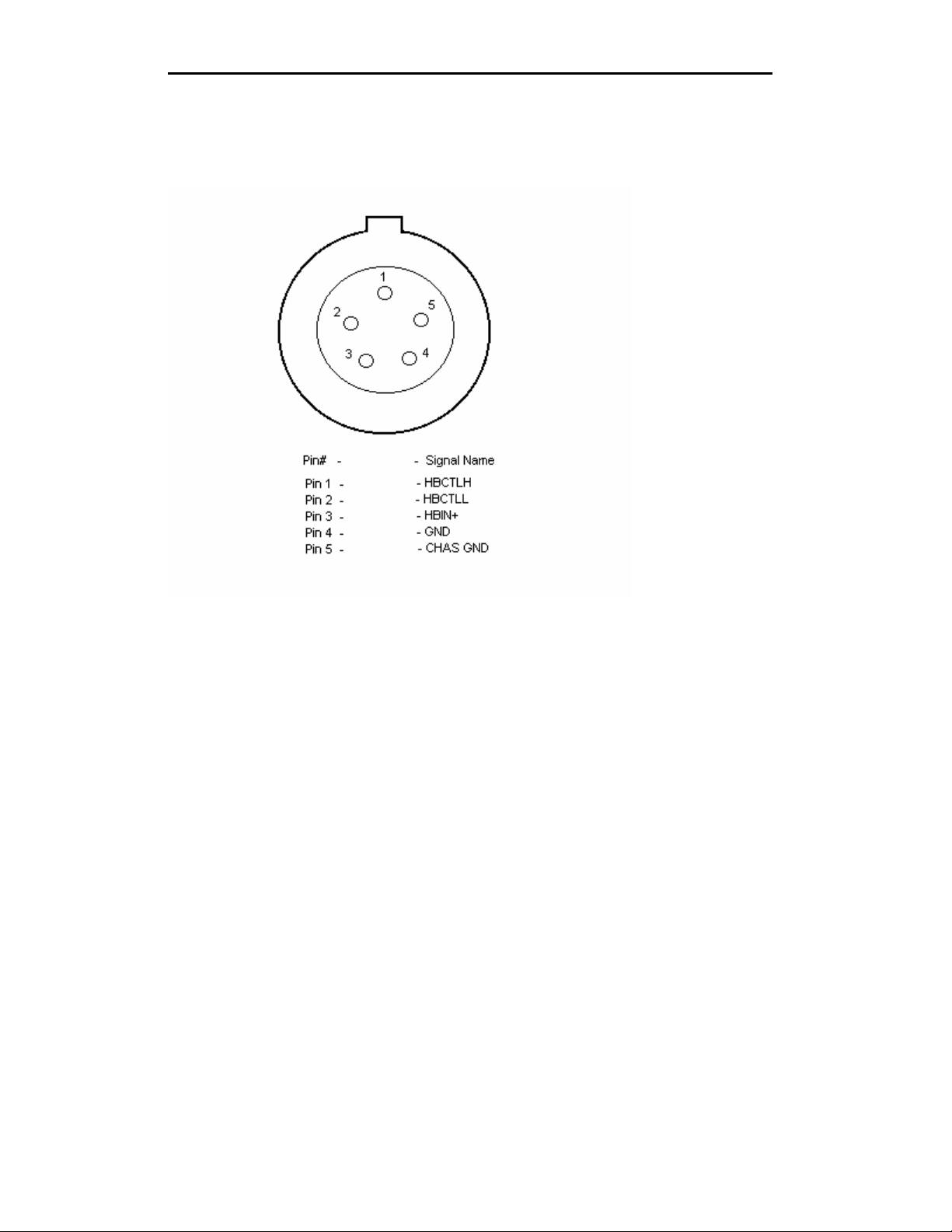
SECTION VIII A-2000™ SPECIFICATIONS
8.3
Digital Signal Converter (DSC) Connector
LEMO – 5 female
- 8-4 -
Page 86

SECTION VIII A-2000™ SPECIFICATIONS
8.4
WARRANTY
Aspect warrants to the initial Purchaser that the A-2000 BIS monitor and the Digital Signal
Converter (“Warranted Product”) will be free from defects in workmanship or materials,
when given normal, proper, and intended usage for a period of one year (“Warranty
Period”) from the date of its initial shipment to Purchaser. Excluded from this warranty
are expendable components and supply items such as, but not limited to, electrodes,
cables, and prep solutions. Aspect’s obligations under this warranty are to repair or
replace any Warranted Product or part thereof that Aspect reasonably determines to be
covered by this warranty and to be defective in workmanship or materials provided that
the Purchaser has given notice of such warranty claim within the Warranty Period and the
Warranted Product is returned to the factory with freight prepaid. Repair or replacement
of Products under this warranty does not extend the Warranty Period.
To request repair or replacement under this warranty, Purchaser should contact Aspect at
2 Vision Drive, Natick, Massachusetts 01760, 800-442-2051 or 508-647-2088. Aspect will
authorize Purchaser to return the Warranted Product (or part thereof) to Aspect. Aspect
shall determine whether to repair or replace Products and parts covered by this warranty
and all Products or parts replaced shall become Aspect’s property. In the course of
warranty service, Aspect may but shall not be required to make engineering
improvements to the Warranted Product or part thereof. If Aspect reasonably determines
that a repair or replacement is covered by the warranty, Aspect shall bear the costs of
shipping the repaired or replacement Product to Purchaser. All other shipping costs shall
be paid by Purchaser. Risk of loss or damage during shipments under this warranty shall
be borne by the party shipping the Product. Products shipped by Purchaser under this
warranty shall be packaged in the original shipping container or equivalent packaging to
protect the Product. If Purchaser ships a Product to Aspect in unsuitable packaging, any
physical damage present in the Product on receipt by Aspect (and not previously
reported) will be presumed to have occurred in transit and will be the responsibility of
Purchaser.
This warranty does not extend to any Warranted Products or part thereof: that have been
subject to misuse, neglect or accident; that have been damaged by causes external to the
Warranted Product, including but not limited to failure of or faulty electrical power; that
have been used in violation of Aspect’s instructions; that have been affixed to any
nonstandard accessory attachment; on which the serial number has been removed or
made illegible; that have been modified by anyone other than Aspect; or that have been
disassembled, serviced, or reassembled by anyone other than Aspect, unless authorized
by Aspect. Aspect shall have no obligation to make repairs, replacements, or corrections
which result, in whole or in part, from normal wear and tear. Aspect makes no warranty
(a) with respect to any products that are not Warranted Products, (b) with respect to any
products purchased from a person other than Aspect or an Aspect – authorized distributor
or (c) with respect to any product sold under a brand name other than Aspect.
THIS WARRANTY IS THE SOLE AND EXCLUSIVE WARRANTY FOR ASPECT’S
PRODUCTS, EXTENDS ONLY TO THE PURCHASER AND IS EXPRESSLY IN LIEU OF
ANY OTHER EXPRESS OR IMPLIED WARRANTIES INCLUDING WITHOUT
LIMITATION ANY WARRANTY AS TO MERCHANTABILITY OR FITNESS FOR A
PARTICULAR PURPOSE. ASPECT’S MAXIMUM LIABILITY ARISING OUT OF THE
SALE OF THE PRODUCTS OR THEIR USE, WHETHER BASED ON WARRANTY,
CONTRACT, TORT OR OTHERWISE, SHALL NOT EXCEED THE ACTUAL
PAYMENTS RECEIVED BY ASPECT IN CONNECTION THEREWITH. ASPECT SHALL
NOT BE LIABLE FOR ANY INCIDENTAL, SPECIAL OR CONSEQUENTIAL LOSS,
DAMAGE OR EXPENSE (INCLUDING WITHOUT LIMITATION LOST PROFITS)
DIRECTLY OR INDIRECTLY ARISING FORM THE SALE, INABILITY TO SELL, USE OR
- 8-5 -
Page 87

SECTION VIII A-2000™ SPECIFICATIONS
LOSS OF USE OF ANY PRODUCT. EXCEPT AS SET FORTH HEREIN, ALL
PRODUCTS ARE SUPPLIED “AS IS” WITHOUT WARRANTY OF ANY KIND, EITHER
EXPRESS OR IMPLIED.
- 8-6 -
Page 88

SECTION IX APPENDICES
SECTION IX
9.
APPENDICES
9.1
APPENDIX I - A-2000 PARTS LIST
This section lists the names of the A-2000 monitor’s assembly parts and part numbers.
Use these numbers when ordering an assembly replacement.
Part
Number
Name Qty Description
070-0015 A-2000 Operating Manual
075-0002 A-2000 Service Manual 1
140-0017 Main PCB Rev 2 1
140-0017 Main PCB Rev 3 1
140-0018 Interconnect PCB Rev 1 1
140-0018 Interconnect PCB Rev 2 1
150-0040 Case 1
150-0041 Bezel 1
150-0045 Switch Set 1
150-0047 Clamp Shoe Assembly 1
150-0048 Gasket for fan 2
151-0003 Front Bezel Assembly 1
185-0071 A-2000 DSC Assembly 1
186-0067 Patient Interface Cable (PIC-S) 1 Patient Interface Cable only; 1 channel
referential, for use with BIS Sensor
186-0105 Sensor Simulator 1 Tool for “Sensor Check”
195-0018 Fan Assembly 1
195-0019 Battery Assembly 1
195-0020 Power Supply PCB Rev 1 1
195-0020 Power Supply PCB Rev 2 1
430-0006 Fuse, 1.25A 250V 5x20 mm 2
465-0012 Electro Luminiscent Display 1
506-0003 Ground Stud 1 Equipotential post
510-0006 Nut for DSC connector 1
605-0036 Nylon screw 1
635-0005 Rubber Foot 4
675-0012 Tie wraps 2 Hold battery in place
675-0017 Rubber bumper, adhesive backed 1 Bumper at rear of case/ reduces PCB vibration
675-0020 Gasket 16.75 inches 1
820-0002 Wrench 1 Tool for removing DSC connector nut
Page 89

SECTION IX APPENDICES
9.2
APPENDIX II - SENSOR SIMULATOR - INSTRUCTIONS FOR USE
Description of device: The sensor simulator is a service tool that allows for the
verification of proper impedance values being detected by the BIS monitors during the
“Check electrodes”. This test is part of the initial test that each monitor performs. The
simulator also allows for safety testing of BIS monitors in the field by allowing connection
of the test equipment to the monitor via the patient interface cable.
NOTE: The life expectancy of the sensor simulator is 25 connect / disconnect cycles.
Figure 1: Schematic of Sensor simulator circuit. S1 – S4 connect to 4 input signal pins
on the patient interface cable. The Inputs (+ and -) are where one connects the test
signals to test the BIS Monitor. .
Test types allowed:
Sensor check:
This checks and verifies that the monitor is reporting the proper impedances that it sees
from the sensor simulator. This procedure verifies the proper functionality of the BIS
monitoring system.
Connect the sensor simulator to the BIS Monitor at the patient interface cable.
The monitor should proceed to recognize that a sensor was connected and report the
proper impedance values:
A-2000
Electrode # Typical Value in K
A-1050
Note that values are now displayed in Ohms and not Kilo Ohms.
Electrode # Typical Value in Ohms Resolution Range in Ohms
The monitor then proceeds to display the BIS screen. After a few seconds the BIS
displayed will be 0.
:
1: 5 4 - 6
2: 10 8 - 12
3: 2 1 - 3
:
CTR 5400 4400 – 6400
GND 10000 8000 – 121000
L/R 2200 1200 - 3200
Ohms
Resolution Range in K
Ohms
Page 90

SECTION IX APPENDICES
Safety Testing: Leakage Current
Leakage Current testing should be performed by a qualified Biomedical
Engineering Technician or authorized personnel only.
Connect sensor simulator to the patient interface cable of the BIS monitor as if it was
a sensor connection.
Short the two circular terminals at the end of the simulator using conventional
methods such as jumpers or alligator clips. Wire attached with screws will work also.
Connect the test signal to the shorted terminals. Make sure that you are not touching
the simulator beyond this point.
Proceed to test instrument for Leakage current as per established facility protocols
and procedure for safety testing of medical devices.
.
For technical assistance contact:
Aspect Medical Systems, Inc.
Technical Service
2 Vision Drive
Natick, MA 01760
(800)442-2051 (USA)
(508)653-0603
Page 91

Page 92

Contact Information for:
Aspect Medical Systems, Inc.
2 Vision Drive
Natick, MA 01760-2059
U.S.A.
Main Business Phone: (508) 653-0603
Main Business Fax: (508) 653-6788
Customer Service: (888) BIS-INDE(X)…press (6)
OR (800) 442-7688 … press (6)
Technical Service: (800) 442-2051
Email: bis_info@aspectms.com
Web: www.aspectms.com
Aspect Medical Systems International B.V.
Haagse Schouwweg 8
2332 KG Leiden
The Netherlands
Main Business Phone: +31 071 572 5935
Main Business Fax: +31 071 572 5936
