Page 1
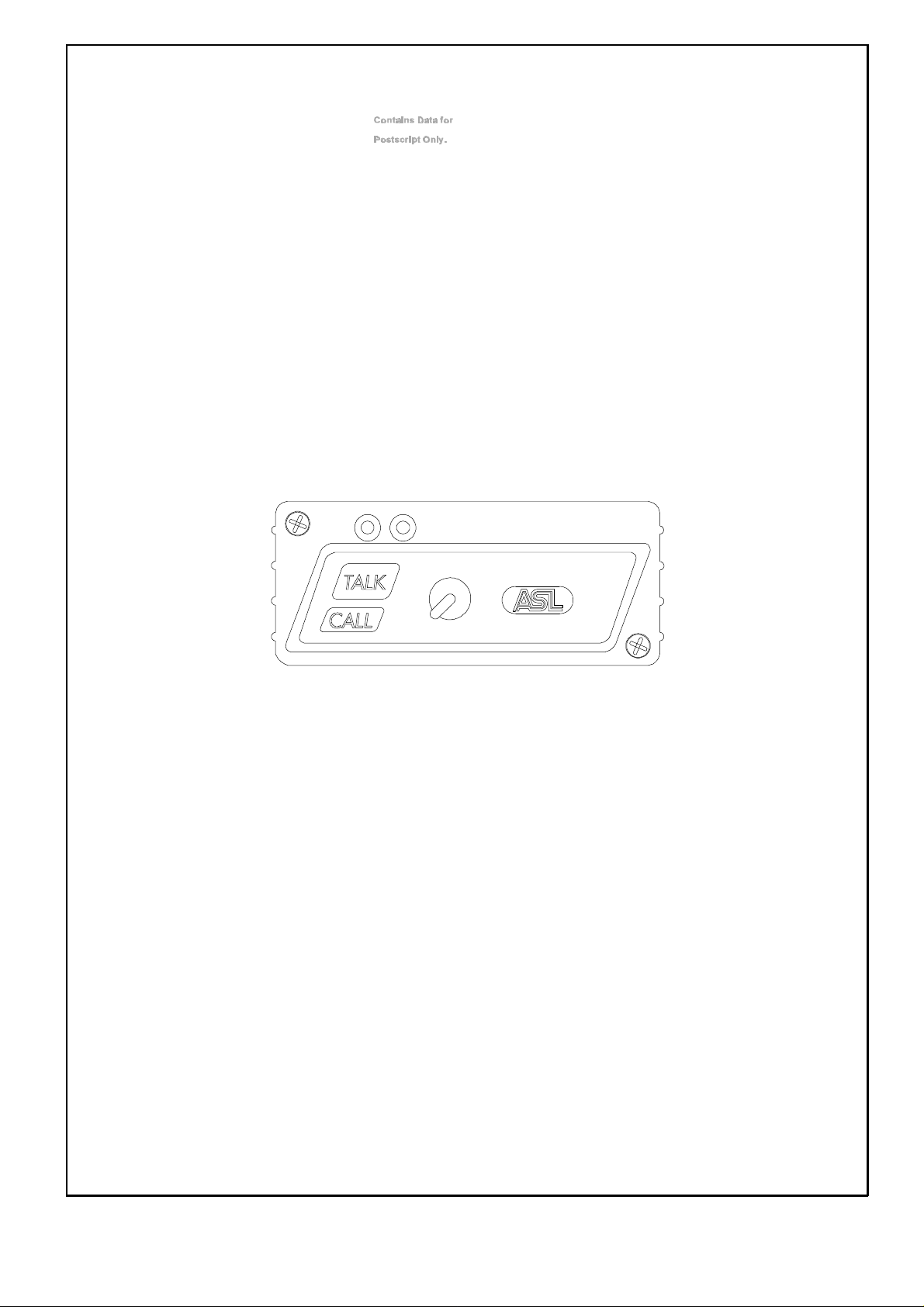
PRO SERIES
USER MANUAL
FOR THE
PS 19 M
SINGLE CHANNEL BELTPACK
CONTENTS
1.0 GENERAL DESCRIPTION ...................... 3
2.0 UNPACKING ................................. 3
3.0 INSTALLATION ............................... 3
4.0 FRONT PANEL CONTROLS .................... 4
5.0 REAR PANEL CONNECTORS ................... 4
6.0 BOTTOM CONTROLS ......................... 5
7.0 CABLING .................................... 6
8.0 PARTY LINE, TECHNICAL CONCEPT ............ 7
9.0 GUARANTEE ................................ 7
10.0 TECHNICAL SPECIFICATIONS .................. 7
User Manual PS 19M / Issue 1 © 1999 ASL Intercom, Utrecht, Holland.
Page 2

2
User Manual PS 19M / Issue 1 © 1999 ASL Intercom, Utrecht, Holland.
Page 3
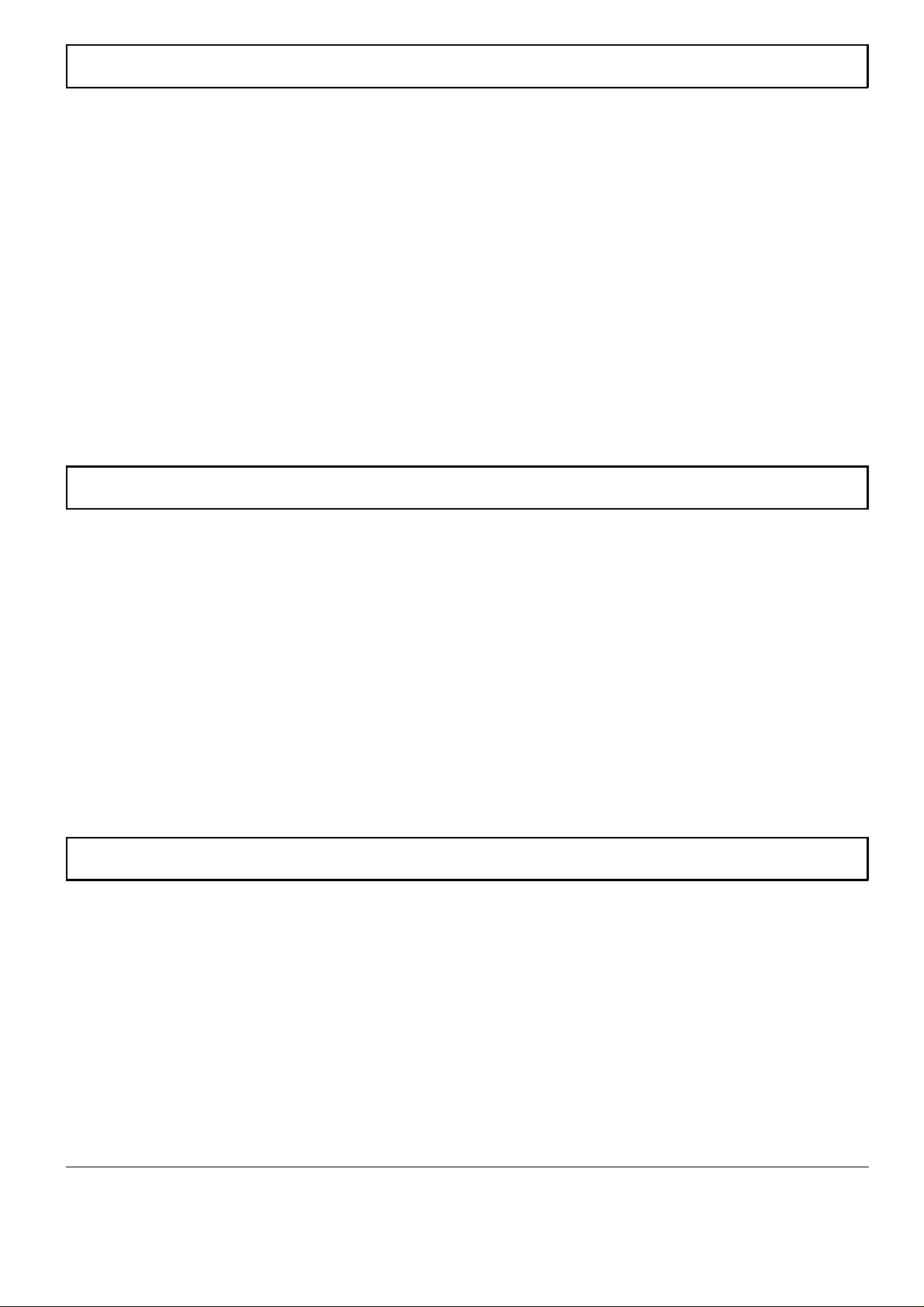
1.0 GENERAL DESCRIPTION
The PS 19M is a portable single channel user station. The unique ASL CALL system provides both a flashing
It is housed in a strong aluminium case and is red LED and a very distinctive and characteristic
provided with a steel beltclip. sound signal. Smooth operation is guaranteed with the
CALL button. A momentary push makes the extra
On the front panel are a Volume (listen level) control, a bright red LED flash, whilst holding the button for two
Talk and a Call button with LED indicators. seconds will activate the CALL sound signal. The
volume of the sound signal (buzzer) can be adjusted at
Special attention has been paid to the intelligibility of the front panel.
speech. By applying low noise/high speed opamps, a
speech presence filter and a specially developed high Fully electronic switching increases reliability and
power bridged headphone amplifier, communication is allows for :
very comfortable even in environments with high - 'soft' microphone ON switching, latched or
background noise level. momentary
- remote Mic Mute facility.
2.0 UNPACKING
The shipping carton contains the parts listed below After unpacking the unit please inspect for any
* The PS 19M physical damage to the unit, and retain the shipping
* User manual carton and relevant packing materials for use should
If any are missing, contact your dealer. the unit need returning.
ASL has taken great care to ensure this product If any damage has occured, please notify your dealer
reaches you in flawless condition. immediately so that a written claim can be initiated.
Please also refer to the guarantee section of this
manual.
3.0 INSTALLATION
This PS 19M will form part of an existing or new To connect the PS 19M onto the intercom system, use
intercom system, and connection to it is straightfor- professional flexible microphone cable with 2 wires
ward. There are no separate power connections, or and 1 shield only. Connect the system intercom cable
batteries to install, as the necessary DC voltages are into the LINE connector socket on the rear panel.
derived from the intercom master station or power Finally connect the listening headset plug into the
supply, via the intercom connection cable. HEADSET connector, also on the rear panel.
User Manual PS 19M / Issue 1 © 1999 ASL Intercom, Utrecht, Holland.
The PS 19M is fully protected against mis-wiring
(reverse power) or short-circuit in the interconnecting
cables.
3
Page 4
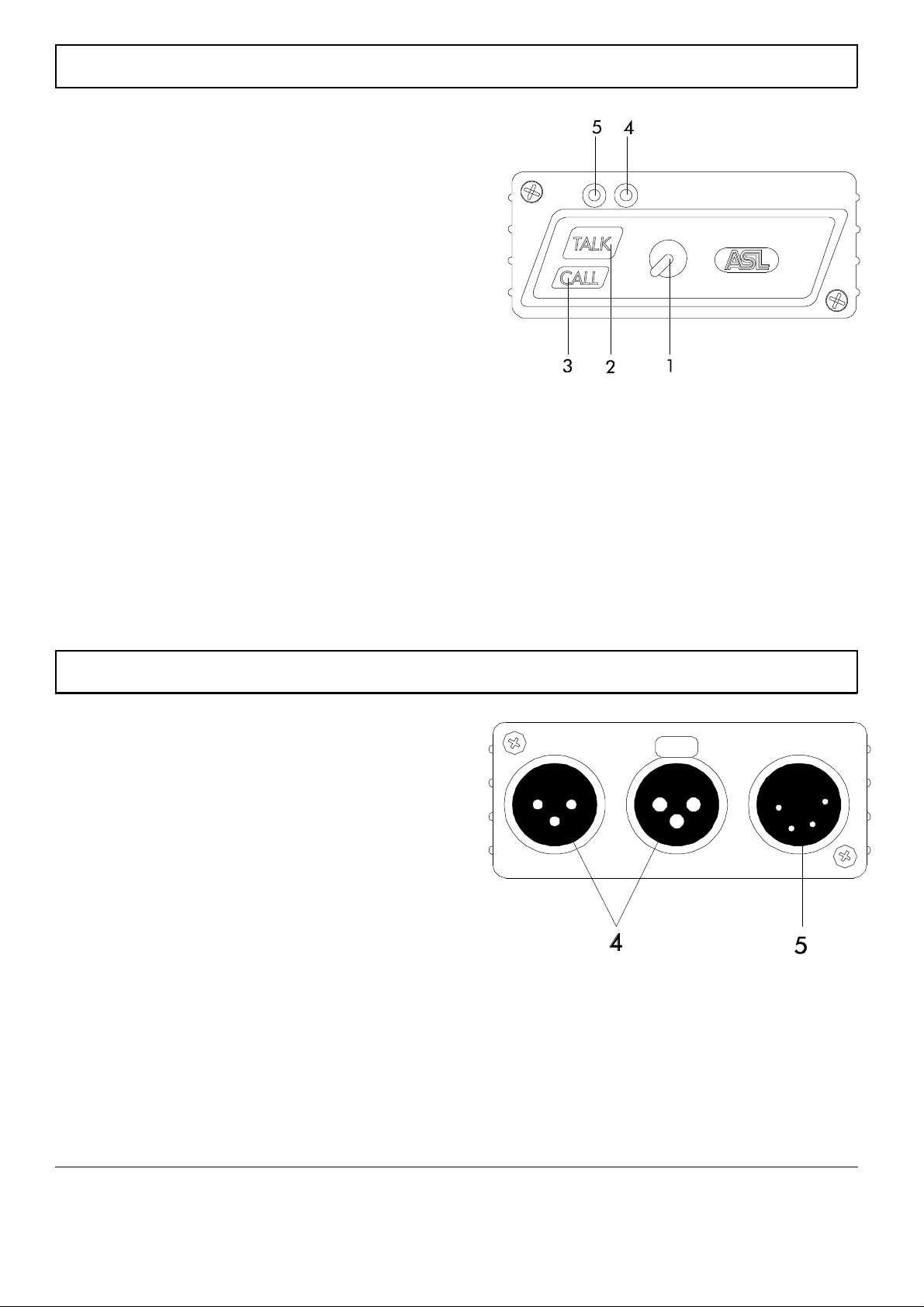
4.0 FRONT PANEL CONTROLS
1 VOLUME control knob
This knob adjusts the listen level for the headset.
2 TALK button
This push button activates the headset
microphone, the bright green LED(4) indicates if
the microphone is switched on.
Latched switching:
When a TALK button is pressed quickly, the
microphone will be switched on, and is
electronically latched. When pressed again, the
microphone will be switched off.
Momentary switching:
When a TALK button is pressed and held, the
microphone will be active until the button is
released.
When the microphone is latched on, it can be
muted by a Mic Mute from a PRO Series master
station or power supply.
3 CALL button
This push button activates the call system.
A momentary push will send a call signal to all
stations connected to the intercom channel and the
call LEDS will start flashing.
Press and hold the button for 2 seconds will
activate the call buzzer, if not muted.
After the CALL button is released the LEDS will
continue to flash for further 2 seconds.
5.0 REAR PANEL CONNECTORS
4 LINE connectors
These XLR-3 connectors are for connecting the PS
19M to the intercom system.
Pin assignments :
1. 0 V / ground shield
2. +30 V power wire
3. audio wire
The female connector is for input.
The male connector is for extending the intercom
line to other user stations.
5 HEADSET connector
An XLR-4 type connector for the connection of the
local headset. This must have a can impedance of
200 ohms (or greater), or each 400 ohms minimum
when in parallel. The mic may be of the dynamic or
electret type.
Pin assignments :
1. Shield mic. (GND)
2. mic. +
3. phones +
4. phones -
4
User Manual PS 19M / Issue 1 © 1999 ASL Intercom, Utrecht, Holland.
Page 5

6.0 BOTTOM CONTROLS
4 MIC GAIN
The mic gain can be adjusted internally by a
trimmer. 6 BUZZER VOLUME trimmer
This trimmer adjusts the volume of the internal
- Open the PS 19M by removing the four screws buzzer, which is located behind the front panel.
on the under side. The buzzer is activated if you press the CALL
- The trimmer is located on the lower PCB board. button of the PS 19 (3) or a CALL button of any
other station (on the channel to which the PS 19M
To increase mic gain turn clockwise. is connected), longer than 2 seconds and the
To decrease mic gain turn counterclockwise. buzzers are not muted (on the master station or
power supply).
5 SIDETONE trimmer
This trimmer adjusts the level of your own voice as
you hear it in your headset.
Adjustment procedure :
- set trimmer in start position : fully clockwise.
- switch off the microphone of all connected
(speaker!) stations.
- switch on the microphone of the PS 19.
- turn up volume.
- speak into the headset microphone.
- adjust the listen level by turning the sidetone
trimmer.
The operating area is between fully clockwise and
minimum level. Adjusting the sidetone does not
affect the level of your voice as it is heard by other
stations.
User Manual PS 19M / Issue 1 © 1999 ASL Intercom, Utrecht, Holland.
5
Page 6

7.0 CABLING
For the PRO Series Intercom system the
interconnecting cables are of the shielded twoconductor microphone cable type and the intercom
line connectors are of the XLR-3 type. Audio and Call
signals are on XLR pin 3, DC power is on XLR pin 2.
XLR pin 1 is connected to the shield of the cable which
functions as the common return for audio and power.
Since the audio signal is transferred in an unbalanced
þ way, certain rules have to be obeyed when installing
the cables of an intercom network. This is to avoid
earth loops and to minimize power loss and the
possible effect of electromagnetic fields.
These rules are:
þ Use high quality (multipair) cable. þ Keep cables parallel as much as possible.
For interconnecting user stations, power supplies When two (multi channel) units in a network are
and accessories in an ASL Intercom network, use connected by more than one cable, make sure that
high quality shielded two-conductor (minimum 2x these cables are parallel to each other over the
0.30 mm2) microphone cable only. whole distance between those units. When using
In case of a multi channel intercom network, use multipair cable, parallelism is ensured in the best
high quality microphone 'multipair' cable only, each possible way.
pair consisting of two conductors (minimum 2x
0.15 mm2) with separate shield. Multipair cable þ Avoid closed loops.
should also have an overall shield. Always avoid that cables are making a loop. So-
called 'ring intercom' should not physically be
þ Use flexible cables. cabled as a ring. All cable routes should have a
Use flexible single and multipair microphone cable 'star' configuration, with the central earthing point
instead of cable with solid cores, especially when (usually close to the power supply position) as the
the cable is subjected to bending during operation center of the star.
or installation.
þ Keep cables away from electromagnetic sources.
þ Separate cable screen to XLR pin 1. Keep intercom cables away from high energy
The screen of each separate microphone cable cables, e.g. 110/220/380V mains power or dimmer
and/or the screen of each single pair in a multipair controlled feeds for spotlights.
cable, should be connected to pin 1 of each XLR-3 Intercom cables should cross high energy cables
connector. Do not connect this cable screen to the at an angle of 90þ only.
metal housing of the connector or to metal wall Intercom cables should never be in the same
boxes (outlets). trunking as energy cables.
See page 10: Earthing Concept.
þ Place power supply in a central position.
þ Cable trunks, connection boxes and overall In order to avoid unacceptable power losses, place
multipair cable screen to clean earth. the power supply as close as possible to where
Metal cable trunks, metal connection boxes and most power consumption occurs or, in other
overall multipair cable screen should be inter- words, most user stations are placed.
connected and, at one point (the 'central earthing
point') in the intercom network only, be connected þ Connect ASL power supply to a 'clean' mains
to a clean earth or a safety earth. outlet.
See page 10: Earthing Concept. The ASL power supply may be connected to the
mains power outlet to which other audio equipment
þ Keep metal connection boxes and cable housings is connected. Avoid using mains outlets which also
isolated from other metal parts. power dimmer controlled lighting systems.
Metal housings for intercom cables and connectors
should be mounted in such a way that they are In case of more complex installations, don't
isolated from other metal cable and connector hesitate to contact us. Please send us a block
housings and from any other metal construction diagram of the planned network with a list of all
parts. user stations and their positions, and we are happy
to advise you on cabling lay out.
þ See Party Line, Technical Concept
6
User Manual PS 19M / Issue 1 © 1999 ASL Intercom, Utrecht, Holland.
Page 7

8.0 PARTY LINE, TECHNICAL CONCEPT 10.0 TECHNICAL SPECIFICATIONS PS 19M
ASL's PRO Series offers a complete two way ('full POWER CONSUMPTION
duplex') communications system. current (at 30 V DC) 25 mA quiescent
40 mA signalling
Users of the system are connected via a 'party line'. 135 mA at max. output + signalling
Master stations (with built-in power supply), beltpacks,
speaker stations and power supplies are MIC. PREAMP
interconnected via standard microphone cable. One mic. impedance 200 ohms
wire is used as an audio line, one as a power line and gain 40 dB - 70 dB (adjustable internally)
the screen of the cable functions as earth/return. presence filter +6 dB at 5 kHz
frequency response 200 Hz - 13 kHz (-3 dB)
Current drive is used for signal transfer. Each station V electret mic +9 V DC
utilises a current amplifier to amplify the microphone
signal and place it on the common audio line where, HEADPHONES DRIVER AMP
due to the constant line impedance (situated in the max. load 200 ohms
power supply between XLR pin 3 and 1), a signal max. output level 14 V rms (200 ohms)
voltage is developed which can be further amplified max. output power 0.5 W rms (each headset can)
and sent to headphones or loudspeakers.
INTERCOM LINE DRIVER
This principle has three advantages: max. output current 3 mA rms
- the use of a single audio line allows several output impedance > 150 Kohms
stations to talk and listen simultaneously.
- due to the high bridging impedance offered by SIDETONE
each station, the number of stations 'on line' has rejection 0 - 30dB adjustable
no influence on the level of the communications
signal. BUZZER
- power and audio to the intercom stations use the max. SPL 114 dBA
same cable.
DIMENSIONS AND WEIGHT
The Call signal is also sent as a current on the audio width 90 mm
line. It develops a DC potential over the line impedance height 38 mm
which will be sensed by each station and interpreted depth 124 mm
as a Call signal. weight 295 g
9.0 GUARANTEE
This unit is warranted by ASL Intercom to the original
end-user purchaser against defects in workmanship
and materials in it's manufacture for a period of one
year from date of shipment to the end-user.
Faults arising from misuse, unauthorised
modifications or accidents are not covered by this
warranty. If the unit is faulty it should be sent in it's
original packing, to the supplier or your local ASL
dealer, with shipping prepaid. A note must be included
stating the faults found and a copy of the original
suppliers invoice.
THIS PRODUCT WAS DESIGNED, DEVELOPED AND
MANUFACTURED BY:
AMPCO SOUND LAB BV
MAARSSEN (UTRECHT) HOLLAND.
GENERAL SYSTEM SPECIFICATIONS
intercom line impedance 350 ohms (1kHz)
2.2 Kohms (DC)
intercom line audio level nom. -18 dBu
max. +4 dBu
dynamic range 80 dB
call send signal +2.8 mA
call receive signal threshold +2.4 V DC
supply voltage +30 V DC (12 V to 32 V)
mic mute power interrupt time 0.1 sec
Note: 0 dBu = 775 mV into open circuit
ASL reserves the right to alter specifications without
further notice.
User Manual PS 19M / Issue 1 © 1999 ASL Intercom, Utrecht, Holland.
7
Page 8

8
User Manual PS 19M / Issue 1 © 1999 ASL Intercom, Utrecht, Holland.
Page 9

User Manual PS 19M / Issue 1 © 1999 ASL Intercom, Utrecht, Holland.9User Manual PS 19M / Issue 1 © 1999 ASL Intercom, Utrecht, Holland.
Page 10

10
Page 11

User Manual PS 19M / Issue 1 © 1999 ASL Intercom, Utrecht, Holland.
11
