Page 1

Service manual Dishwashers
Type: DW70
Page 2

2
Page 3

3
Contents
1. Introduction .................................................................................................................4
1.1 Models ................................................................................................................5
2. Technical data .............................................................................................................6
2.1 Technical information ........................................................................................6
3. Installation...................................................................................................................7
4. Component information .............................................................................................9
4.1 Components and measurement values ..........................................................9
4.2 Components and function description ........................................................11
5. Programs and control unit .......................................................................................14
5.1 Programs ..........................................................................................................14
5.2 Time display .....................................................................................................15
5.3 Programs and options ....................................................................................15
5.4 Wiring diagram and timer diagram ................................................................17
5.5Programowdescription ...............................................................................18
5.6 Settings ............................................................................................................19
5.7 Service menu ...................................................................................................25
6. Troubleshooting ........................................................................................................28
6.1Dishwashingresults .......................................................................................28
6.2 Most common faults ........................................................................................28
6.3 Water level ........................................................................................................29
6.4 Fault indications ..............................................................................................30
7. Tools ...........................................................................................................................32
7.1 Tools ..................................................................................................................32
7.2 Special tools ....................................................................................................32
Page 4
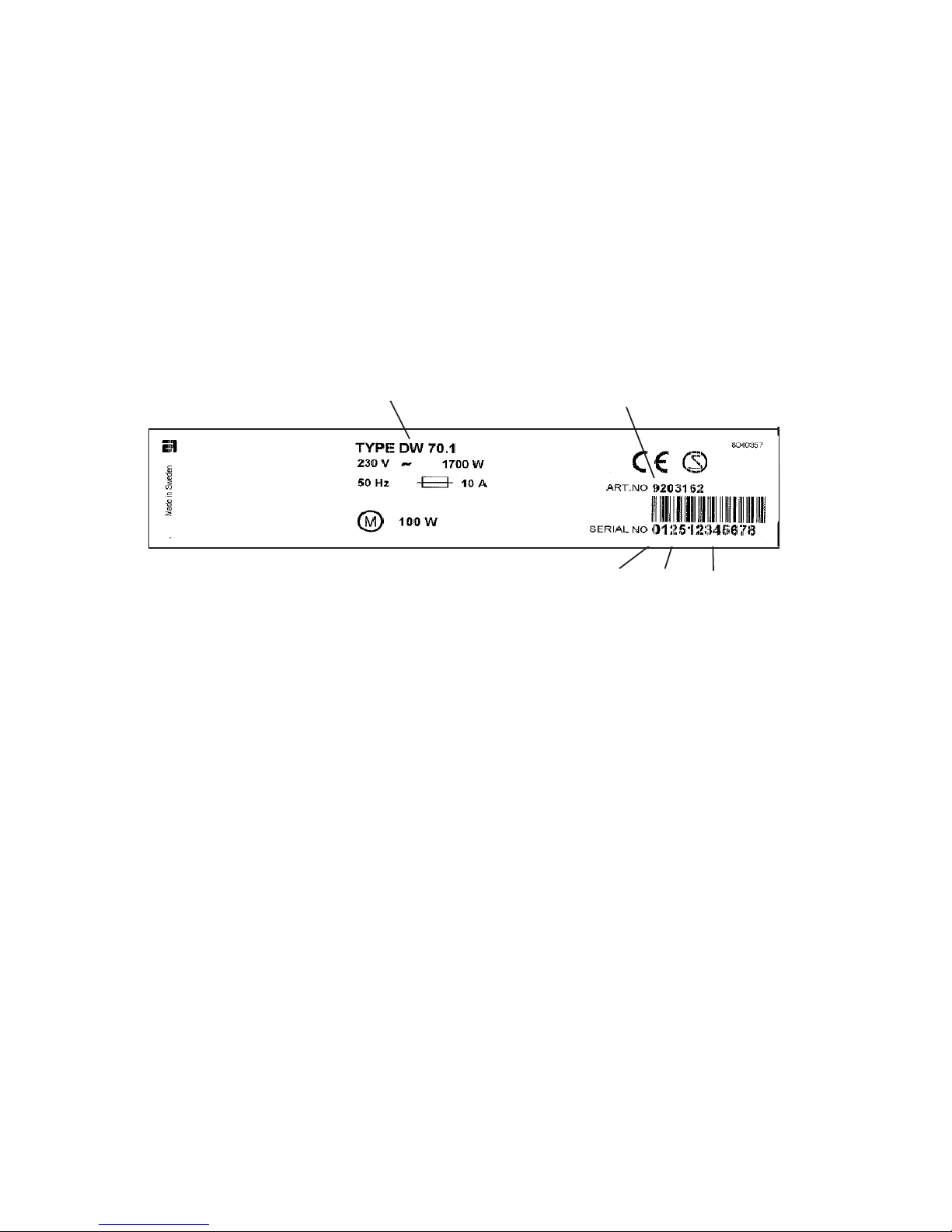
4
INTRODUCTION
1. Introduction
You are holding ASKO’s service manual for the DW70 generation of dishwashers.
The DW70 dishwasher series is available in ve dierent basic models, designated DW70.1,
DW70.3, DW70.4, DW70.5 and DW70.C. On the next page, we present the various panels found
on each type, making it easy to identify the dierent machines. The dierent models are named
dierently in dierent markets. The type designation is most important when identifying a particu-
lar machine model.
The type plate can be found on the right of the inside of the door.
The rst two digits specify the year of manufacture
while the third and fourth digits specify the week of
manufacture.
It should be easy to service a dishwasher. It is important that you, as a service technician, are aorded
conditions that enable you to work in an ecient and satisfactory way. Our hope is that this service
manual will prove a useful tool in your daily work.
Asko Appliances/After Sales
Box 344
SE-532 24 Skara
Sweden
Type designation
Article number
Serial number
Year
Week
Page 5
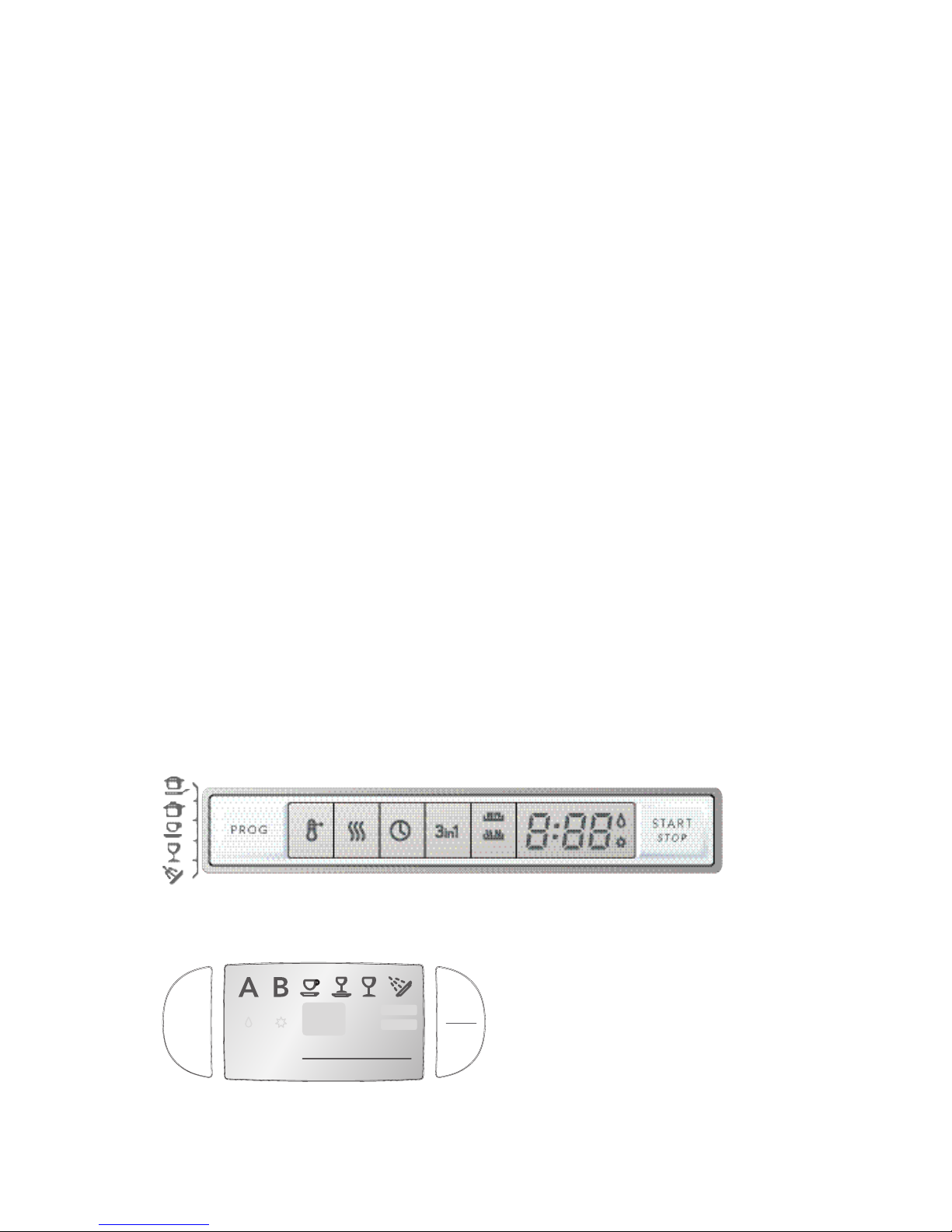
5
DW70.3
The DW70.3 is available in two versions – with three and ve options respectively. The machine has six
set programs and the controls are on the top..
DW70.4
The DW70.4 has a number of dierent options. The machine has 14 set programs. The controls are on
the top and the display (LCD) is on the top of the panel.
1.1 Models
DW70.1
The DW70.1 is available in two versions, with either one or two options. The machine has four set
programs and the controls are on the front of the panel.
The DW70.3 and DW70.4 models are used in both fully integrated and standard models. Other control
units are only used in standard models.
INTRODUCTION
DW70.5
The DW70.5 is available in two versions – with three and ve options respectively. The machine has
ve set programs and the controls and display are at the front.
DW70.C
DW70.C
The machine has six set programs and the control and the display are on the front of the panel.
SANI SANI
STA R TSTA R T
EN DEN D
S A N I W A S H
Pro g
StopStop
StartStart
Page 6

6
2.1 Technical information
Height: 823-870 mm (32-1/4” to 35-1/2”) = for 820 mm ma
chines (XL)
863-910 mm (33-3/4” to 36”) = for 860 mm ma
chines (XXL)
Width: 596 mm (23-5/8”)
Depth: 570 mm (22-7/8”)
Weight: 42 kg / 45 kg with water softener
Water pressure: 0.03–0.2 MPa (0.3–2.0 kp/cm
2
), 18-176 psi
Connection: 1-phase, 230 V, 50 Hz, 10 A, (120V, 60 Hz, 15 A)**
Max. rated power: 1700 W, (1300 W)**
* According to EN 50242 standard.
** See type plate.
2. Technical data
TECHNICAL DATA
Page 7
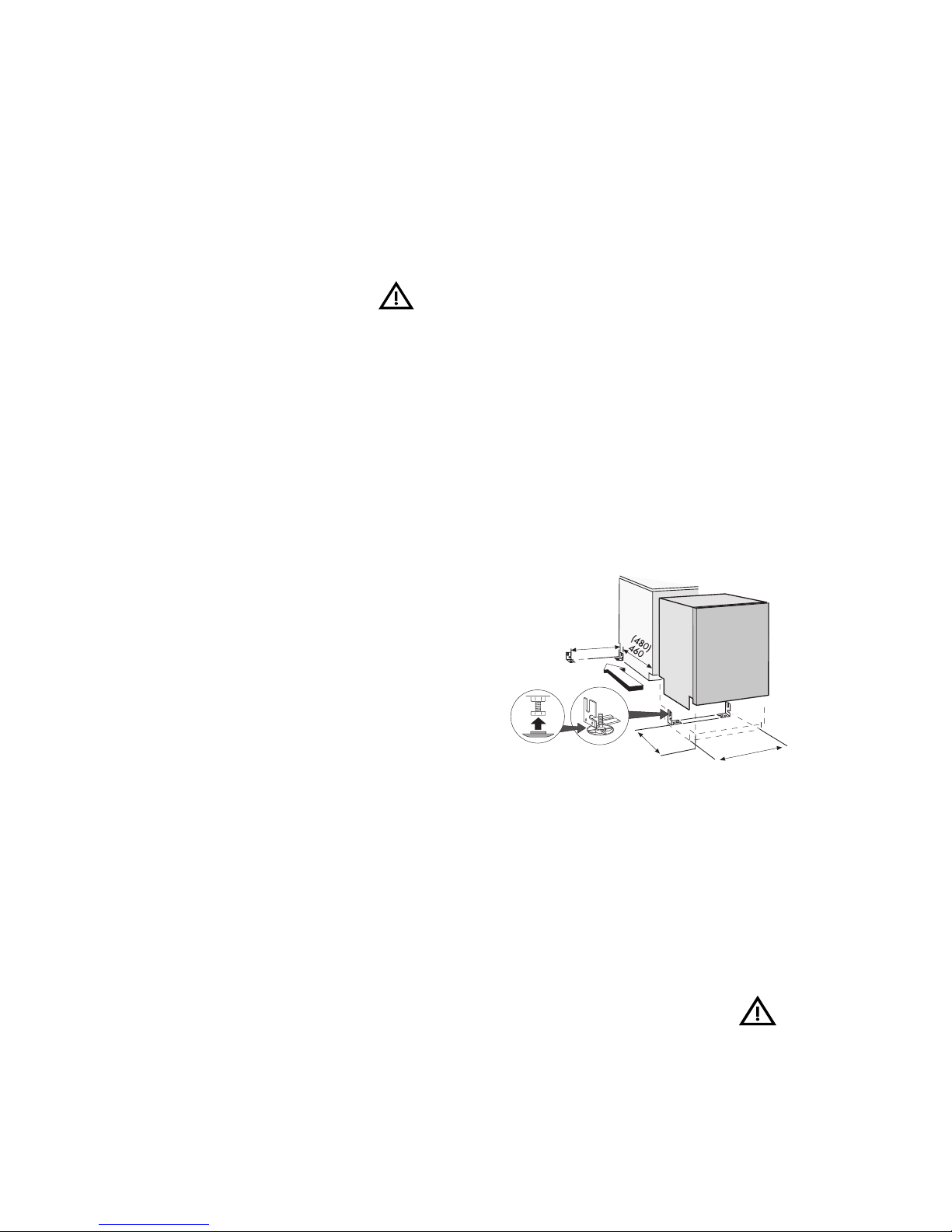
7
3. Installation
Suggested machine installations
The dishwasher can be installed built-in,
completely freestanding or partially free-
standing.
CAUTION!
Connections to electricity, water and drain
must be performed by qualied professionals.
A. Built-in
The dishwasher can be installed under a
worktop and integrated with the kitchen
cupboards. Read the instructions in the user
manual and the installation instructions for
the actual machine type.
B. Freestanding
A freestanding machine must be tted with an
anti-tilt device. This comprises two brackets,
which are screwed into place as illustrated in
gure 1. An alternative to the anti-tilt device
is a counterweight that is xed directly to the
back of the machine.
Push in the machine so that the rear feet slide
into the mounting brackets. Now the machine
will not tip over if a load is placed on the
door when open. If the machine is installed
completely freestanding, side panels and a
worktop should be tted. These accessories
can be purchased where you bought the
dishwasher.
C. Partially freestanding
If you install the machine so that either side is
visible, you can t a side panel.
D.Machineswithwoodendoor
Stronger door springs are available for purchase for machines with a tted wooden
door. Springs are available for various
weights and sizes of wooden door. Door
springs can be purchased where you bought
the dishwasher. Follow the instructions in
the installation manual for tting the wooden
door.
Figure 1. Anti-tilt brackets used for
freestanding installation
455-475
600
413
CAUTION!
A completely freestanding machine must be tted with an anti-tilt device/counterweight.
INSTALLATION
Page 8
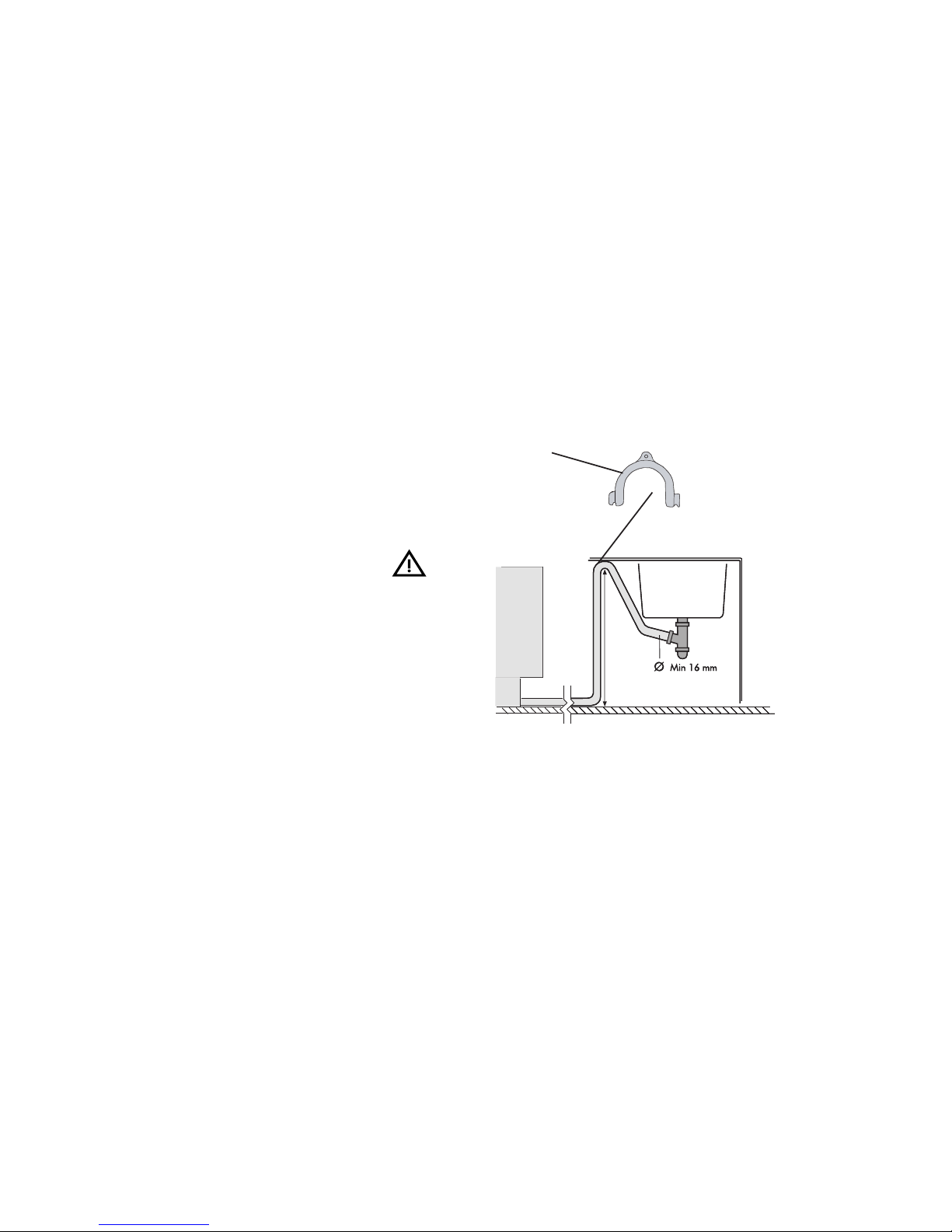
8
Connectiontowatersupply
The supply pipe must be tted with a stopcock. The stopcock should be positioned
above the sink unit or at the front of the sink
unit cabinet.
The inlet pipe has a coupling with either a 1/2”
or a 3/4” internal thread, depending on the
country.
Once the machine in installed: Open the stopcock to ush the pipe. Check that all connec-
tions are watertight.
Electrical connection
Machines tted with a cable and plug must be
connected to an earthed socket.
Technical data
See the type plate on the right-hand side of
the door.
CAUTION!
The power cable must be disconnected or the
power to the socket turned o when work is
carried out!
Drain connection
• The drain hose connects to a connection
nipple on the sink unit’s water trap (see illustration below). Note that the hose must be at-
tached at the same height as the underneath
of the sink unit otherwise dishwater from the
sink may run down into the dishwasher (see
illustration).
• The drain hose connects to a connection
pipe on the sink unit’s water trap. It must have
an internal diameter of at least 16 mm.
• The drain hose may be extended to a maxi-
mum of 3 m. Any connections and connect-
ing pipes must have an internal diameter of at
least 16 mm.
• No part of the drain hose may be more than
950 mm above oor level.
The hose must not be routed directly to the
oor drain or similar. In such cases, the hose can
act as a siphon and empty the machine.
The hose must always discharge at least 350
mm above oor level.
• Attach the hose holder.
(Min. 350 mm and max. 950 mm above oor
level.
Figure 3.
Hose holder
Max 950 mm
Min 350 mm
INSTALLATION
Page 9
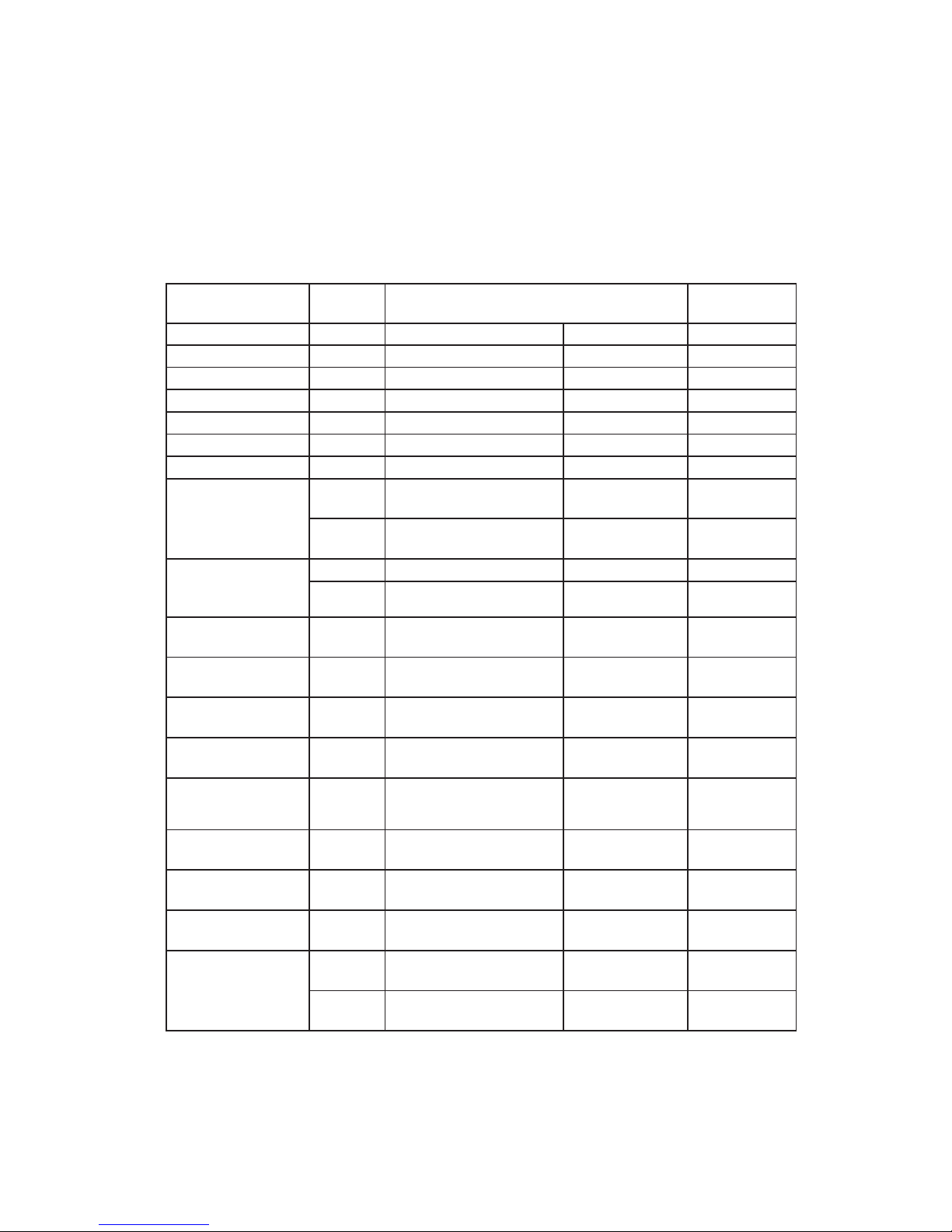
9
4.Component description
4.1 Components and measurement values
The specied resistance values apply at room temperature (about 20°C/68°F)
Values within ±10% are considered normal.
COMPONENT DESCRIPTION
Article no. Position Component Measurement
value
8073779 EMC lter 680 kohm
8073780,81 EMC lter
1 Mohm
8079504
Heater 1600 W 230 V 32 ohm
8079505
Heater 1200 W 120 V 12 ohm
8078096 Thermistor
60 kohm
8073801,02
Combi disp. 230 V 1.6 kohm
8073803,04
Combi disp. 120 V 0.3 kohm
8078080
8078080
Circ. pump 220/240 V 50
Hz
Primary winding
115 ohm
Circ..pump 220-240 V 50
Hz
Auxiliary winding
260 ohm
8078082
8078082
Circ..pump 120 V 60 Hz Primary winding
31,4 ohm
Circ..pump 120 V 60 Hz Auxiliary winding
76 ohm
8078087
Drain pump 200/240 V
50 Hz, 16 l/min
148 ohm
8078089
Drain pump 120V 60 Hz,
16 l/min
26 ohm
8078084 2-3 Spray arm diverter 230 V
50/60 Hz
8.5 kohm
8078085 2-3 Spray arm diverter 120 V
60 Hz
2.6 kohm
8079502 Inlet valve single 200/240
V, 4 l/min
3.9 kohm
8079503 Inlet valve single 120 V,
4 l/min
0.95 kohm
8079500 Inlet valve fuse 220/240
V, 4 l/min
2 kohm
8079501 Inlet valve fuse 120 V, 4
l/min
0.5 kohm
8078090*
8078090 *
Softener salt water
valve 220/240 V
3 kohm
Softener mixer valve
220/240 V
2.33 kohm
Page 10
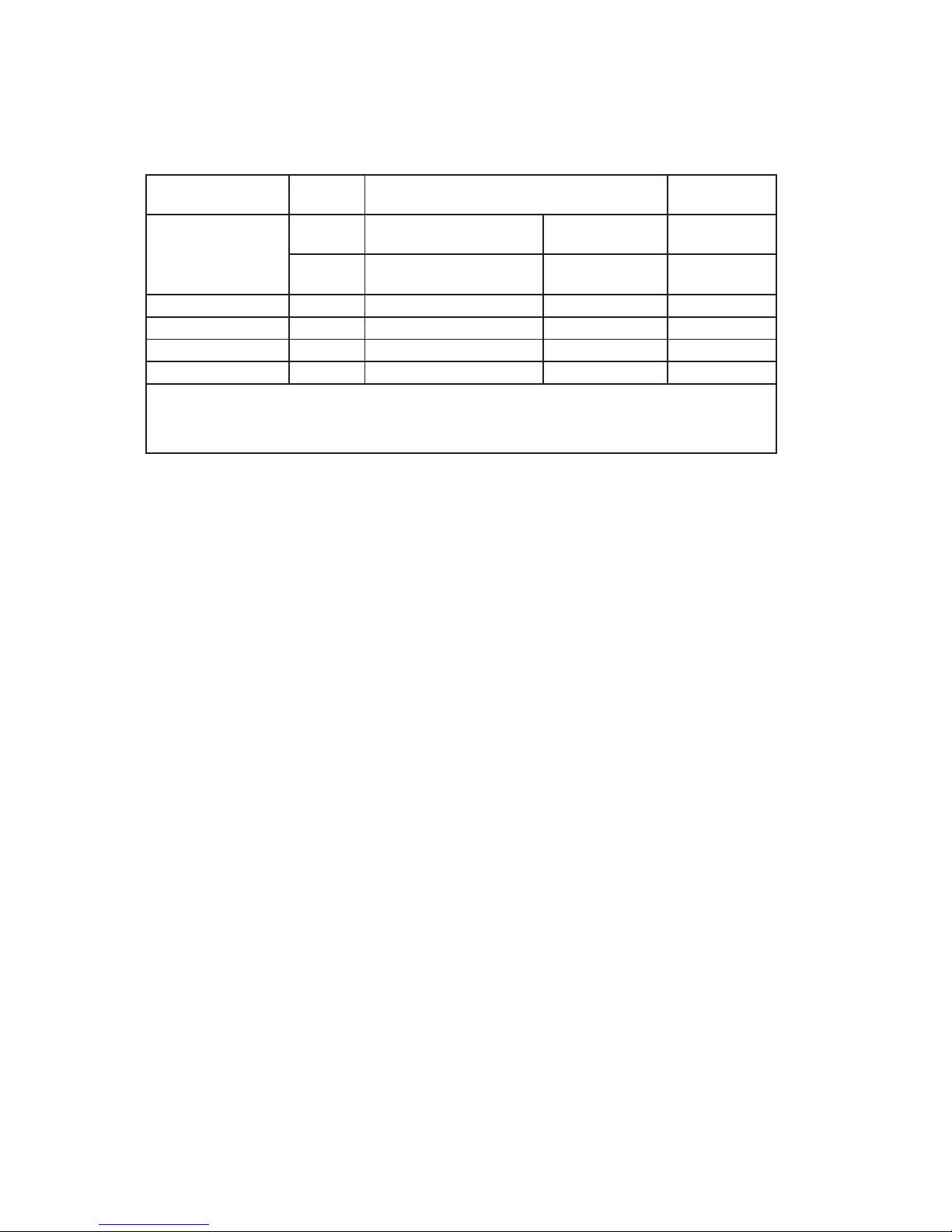
10
COMPONENT INFORMATION
Flowmeter
The ow meter is tted in the air gap. The
ow meter is used to control the water intake
so that the right volume is taken in regardless of the water pressure. It is even possible
to program the machine for time-controlled
water intake.
The ow meter comprises an impeller with two
magnets that is driven by the water ow. On the
outside, on the ow meter housing, is a sensor,
a reed switch, which closes each time the magnets pass. The number of pulses from the sensor
is proportional to the volume of the owing
water. A minimum water ow of 2 litres/minute
is required for the ow meter to operate. If
the necessary level is not reached within one
minute, the program stops.
Output signal: 220 pulses per litre.
Circulation pump
The circulation pump comprises an asynchronous motor, with a pump house capacitor.
4.2 Components and function description
Here we present the functions and specications of the various electrical components.
Some components are only found in high-end
machines or in particular markets.
Inlet valve
Both single and safety inlet valves are used.
The valve contains a lter to stop particles then
a ow limiter to limit the ow to a maximum of
4 l/min. The valve opens when the water pressure exceeds 0.3 bar and provides full ow at
about 2 bar.
Safety valve
The safety valve has two independent valve
seats, each controlled by a separate elec-
tromagnet. The valve seats are connected
in series. This doubles the safety factor. The
electromagnets are also connected in series
(electrically), which means each magnet’s
rated voltage is half the mains voltage (e.g., a
230 V valve = 2 x 115 V coils)
Single valve
The single valve comprises an electromagnet
and a valve seat.
Article no. Position Component Measurement
value
8078302*
8078302*
Softener salt water
valve 120 V
0.65 kohm
Softener mixer valve
120 V
0.65 kohm
8073830 Halogen bulb 5 W/12 V
<10 kohm
8052778 Vax motor
1.1 kohm
8073850 Fan motor 230 V
0,44 kohm
8073848 Fan motor 120 V
0.18 kohm
* The number is for a complete water softener; replacement salt and mixer valves are not
available separately.
Page 11

11
COMPONENT INFORMATION
Spray arm diverter
Certain machines are tted with a spray arm
diverter. The spray arm diverter comprises a
synchronous motor that drives a disc valve
via a gearbox. The disc distributes dierent
amounts of water from the circulation pump
to the lower and upper spray arms at dierent
pressures. The motor/gearbox also drives a
cam with four dierent step times. A switch
detects the cam (step time) and provides
the control unit with feedback on its current
position when setting the desired spray arm
status.
Note that the spray arms never rotate at the
same time. The spray arms can report the
following status:
• Upper spray arm half or full pressure
• Lower spray arm half or full pressure
Depending on the program, dishwashing
stage and options, the spray arms are set to
various intervals and pressures.
Machines that lack a spray arm diverter utilise
a water distributor instead, which routes the
water to both spray arms. The spray arms
always rotate at the same time.
Heater
The heater is of the ow-through type and is
tted between the bottom drain and the suction side of the circulation pump. It comprises
a pipe with a heating coil. One side of the
heating coil is tted with an overheating cutout with a trigger temperature of 98°C and an
automatic reset. The other side is tted with a
safety fuse that blows at 229°C.
Drain pump
The drain pump comprises a 30 W synchronous motor and a pump component. The
direction of rotation is random, making the
pump partially self-cleaning.
Fan
The fan extracts the damp air from the machine during the drying phase of the program.
The fan system has a fan motor that drives
a double-sided fan wheel. Dry air is sucked
in from the opening on one side of the fan
wheel. The hot and damp air from the cleaning compartment is drawn through the other
side of the fan wheel, when a Vax motor
opens a damper. This is done with a slight
delay. Dry and damp air are mixed in a conduit that ends at the top of the door, where
the air is expelled through a nozzle.
Detergent and rinse aid dispenser
The detergent and rinse aid dispenser is
tted with an electromagnet which upon rst
activation dispenses detergent and upon
second activation dispenses rinse aid. The
system is reset when the dishwasher door is
opened.
The dispenser contains a chamber of adjust-
able volume to set the desired rinse aid dose.
The rinse aid level can be checked using the
optical indicator on the top of the dispenser.
Some models have a sensor, a reed switch,
tted to the dispenser. This measures the
rinse aid level, which is then indicated on the
panel.
Mainpowerswitch
The main power switch has 2 pins and breaks
the phase and the earth. However, power to
the lters, overow cut-out, drain pump and
inlet valve is not cut when the main power
switch is turned o.
On the DW-70.4 the main power switch is elec-
tronic and is integrated with the control unit.
It puts the machine into standby mode when
deactivated.
EMC protection
EMC protection ensures that the machine
does not interfere with nearby electrical
equipment. It also protects the machine from
external interference.
Page 12

12
Doorswitch
A micro switch detects when the door has
been opened. The program is paused and
power to certain components (motor, valves
etc.) is cut. The program continues where it
left o when the door is closed.
Overowcut-out
The overow cut-out comprises a oat that
triggers a micro switch. This switches o the
inlet valve electrically and starts the drain
pump. The protection remains in place even if
the main power switch is turned o.
Light
The light is a 5 W/12 V halogen bulb powered
by a control unit via a micro switch. The lamp
turns on when the door is opened more than
5°. The lamp is dimmed when lit to reduce
the start current and to extend the life of the
bulb. The control unit features protective
components that limit the current to the light
in case of a short circuit or if a bulb with too
high a power rating is tted. The bulb can be
replaced from inside the cleaning compart-
ment.
Cables
The machine is tted with coded connectors
to prevent incorrect wiring. The cables comply with the Rast 2.5 and Rast 5 standards.
Water softener
The water softener softens the intake water
to prevent limescale deposits on dishes and
in the machine. The ion exchange resin is
recharged by opening the salt water valve
(found on the water softener) and releasing
water saturated with salt into the ion ex-
change chamber during the main wash. The
ion exchange chamber is rinsed clean at the
end of the main wash.
A mixer valve on the water softener controls
the water passing through or bypassing the ion
exchange resin. The higher the water softener
setting, the greater the amount of water pass-
ing through the ion exchange resin. When the
mixer valve is open, the water bypasses the ion
exchange resin.
Some models have a sensor, a reed switch,
to detect when the salt needs relling. Other
models use an optical indicator in the salt lling
hatch.
Air gap
On the side of the machine is an anti-backow device to prevent dirty water from being
siphoned back into the water system, such
as if a vacuum develops in the water system.
Machines with a water softener also have a
water pocket that is lled with about 2 dl of
water. This water pocket is emptied when the
salt water valve is activated.
Thermistor
The thermistor is at the front edge of the
bottom drain and detects when the selected
water temperature has been reached. If the
thermistor is short-circuited or detaches from
the circuit board, the heater is turned o.
Pressure sensor
The pressure sensor is connected to the
pressure chamber in the bottom drain. It
measures the pressure, which corresponds
to the water level in the machine. If the wa-
ter level in the machine is too high (for ve
consecutive seconds) the drain pump starts
and all other components are switched o.
When the right level is reached, the program
continues where it left o. If the level sensor
generates an output signal of <1 VDC during
the prewash (indicating a blocked lter), an
additional prewash is activated with an SCS
step.
The level sensor also controls the draining time
(can be extended from 25 seconds to a maximum of 3 minutes). Does not apply to DW-70.1
The sensor also checks the need to rell
(such as if a bowl lls with water). Does not
apply to DW-70.1
COMPONENT INFORMATION
Page 13

13
Turbidity sensor
Machines with an auto program have a
turbidity sensor that measures how cloudy
the water is. The sensor comprises an LED
and a phototransistor. Between these two is
the dishwater. The less light that reaches the
phototransistor, the cloudier the water. The
sensor is calibrated during the last rinse of
the auto program. At dierent points during
the auto program the output signal from the
turbidity sensor provides data used to determine how the program will continue (number
of prewashes, temperature, program time,
number of rinses and so on).
If the turbidity sensor fails, the machine assumes the water is “very cloudy”, which results
in a longer program time, prewashes, additional
rinses and so on.
The turbidity meter is located at the front edge
of the bottom drain.
Humidity sensor
The humidity sensor is located in the fan
house. The sensor is of the capacitive type
and measures relative humidity. The humidity sensor measures the ambient humidity
before the drying process begins. The drying
process continues until the humidity sensor
detects a level slightly above ambient humid-
ity (min. time 30 min. and max. time 70 min.).
COMPONENT INFORMATION
Page 14

14
5. Programs and control unit
5.1 Program
Program
1st
pre-
wash
2nd prewash
1st
ush
Main
wash
Clean dr.
pump
2nd
Flush
1st
rinse
2nd
rinse
Clean
dr. pump
Final
rinse
Drying
time L
(min.)
Drying
time H
(min.)
Temp & drying options
L H L H L H L H L H L H L H L H L H L H M U M U
Daily wash
X X X X* X X X X X X X X X 20 30
Heavy wash
X X X X X X X X X X X X X X X X 48 30 48 30
Sani (duo wash EU/AU)
X X X X X X X X 48 30 30 30
Pots & Pans (duo wash
US)
X X X X X X X X X X X X X X X X 48 30 30 30
Normal wash
X** X X X* X X X X X X X X X 48 30 30 30
Mixed wash
X X X X X X X X 48 30 30 30
Upper half wash
X X X X X X X X 48 30 30 30
Lower half wash
X X X X X X X X 48 30 30 30
Time program 30-60 min.
X X X X X X X X X X
0-9
Time program 75-105
min.
X X X X X X X X X X X X
12-25
Time program 120-135
min.
X X X X X X X X X X X X X X
25-40
Time program 150-180
min.
X X X X X X X X X X X X X X X X
49-60
Glass/Delicate wash
X X X X X X X X
20 20 30 30
Quick wash
X X X X X X X X
0
Rinse & Dry
X X
20
Rinse & Hold
X X
0
The table below shows which dishwashing processes are activated in each program.
L
=
Low temperature
M =
With fan
H
=
High temperature
U =
Without fan
* (only with turbidity sensor)
** (only spray arm diverter)
*** (only duo machines)
A-F (program alternatives)
PROGRAMS AND CONTROL UNIT
* only US
** US/AU
Program Machine type
DW70.1 DW70.3 DW70.5 DW70.4
DW70.C
Auto wash*
A A X
Daily wash
A A X
Heavy wash
A B B X
Sani***
X
X (EU,AU)
Pots & Pans***
X
(US)
Normal wash
B C C X
X
Mixed wash**
X
Upper half wash**
X
Lower half wash**
X
Time program
D X
Glass/Delicate wash
D X
X
Quick wash
C E D X
X
Rinse & Dry
X
Rinse & Hold
D F E X
X
Page 15

15
* (only Time program)
** (only spray arm diverter)
*** (For detergent with water softener)
1-5 (option alternatives)
5.2 Time display
DW70.1: The program progress lamps
around the Start button light up as the program progresses (segment 1 for prewash,
segments 1 and 2 for main wash and so on).
DW70.4, DW70.5 When a program is
selected the display indicates how long the
program took the last time it was used. After
the program starts, the time counts down in
one-minute intervals (no recalculation during
the program). The new time is not stored if
any faults occur during the program or if the
program is interrupted.
5.3Programswithoptions
PROGRAMS AND CONTROL UNIT
Option Machine type
DW70.1 DW70.3 DW70.5 DW70.4
DW70.C
Temperature
1 1 1 X
X
Drying
2 2 2 X
X
Delayed start
3 3 X
X
Time saver
4 4 X
X
Super rinse
4 4 X
X
Tab***
4 4 X
X
Set Time.*
4 X
X
Basket loading**
5 5 X
X
Cool touch
X
X
Program Option
Temperature
Drying
Delayed
start
Time
saver
Super
rinse
Tab Full
load
Upper
load
Lower
load
Cool touch
Auto wash
X* X X X X X
Daily wash
X X X X X X X X X
Time program
X X X X X
Heavy wash
X X X X X X X X X X
Sani
X X X X X X X X
Pots & Pans
X X X X X X X X X
Normal wash
X X X X X X X X X X
Mixed wash
X X X X X X X
Upper half
wash
X X X X X X X
Lower half
wash
X X X X X X X
Glass/Delicate
wash
X** X X X X X X X X
Quick wash
X X X X X X X X X
Rinse & Dry
X X X X
Rinse & Hold
X X X X X
* Humidity sensor
** (C-60°C)
Page 16

16
5.4 Wiring diagram
FORMAT A3
This document must not be cop ied without
our written pemission, and the contents
thereof must not be imparted to a thi rd party
nor be used for any unauthorized purpose.
Contravention will be prosecuted.
Asko Cylinda AB
CIRCUIT DIAGRAM DW70.1, .3, .4, .5, .C
80 796 55 - b
DP
FN 1
F
DR
HE
CP
IV
VAX
MS
CD
RAS
DS
CP
DIV
SV
PS
1 2 3
TS
HS
IS
TH
M
FM
L
N
WIRES IN ALL MACHINES
INTERNAL CONNECTION
WIRES IN SOME MACHINES
HL
1/C
2
SL
HE
1
2
3
4
5 6
7
8
10
DP
RAS DS CD
FN VAX CP
IV SV MV
DIV
HL TS PS FM
TH
HS
HE
MS
1/C
3/4
2
FS
1/C
3/4
COMBI DISPENSER
CIRCULATION PUMP
WATER DIVERTER VALVE
DRAIN PUMP
DOOR
DOOR SWITCH
FILTER
FLOW METER
FAN DOOR
FAN BOTTOM
FLOAT SWITCH
HEATING ELEMENT
HEATING ELEMENT PTC
HALOGEN LAMP
HUMIDITY SENSOR
ILLUM. SWITCH
INLET VALVE
I2C
MAIN SWITCH
MIX VALVE
PRESSURE SENSOR
RINSE AID SENSOR
STATUS LIGHT
SALT SENSOR
SALT VALVE
THERMISTOR
TURBIDITY SENSOR
UART
VAX ACTUATOR
CD:
CP:
DIV:
DP:
DR:
DS:
F:
FM:
FN 1:
FN 2:
FS:
HE:
HE (PTC):
HL:
HS:
IS:
IV:
I2C:
MS:
MV:
PS:
RAS:
SL:
SS:
SV:
TH:
TS:
UART:
VAX:
RESISTANCE
1 MOHM
12 OHM
32 OHM
25 OHM
25 KOHM
0.3 KOHM
1,6 KOHM
32 OHM
110 OHM
56 OHM
25 OHM
150 OHM
85 OHM
2.6 KOHM
8,5 KOHM
0.95 KOHM
0.5 KOHM
3,9 KOHM
2 KOHM
0,65 KOHM
0,65 KOHM
3 KOHM
2,3 KOHM
<10 KOHM
1.1 KOHM
0.18 KOHM
0,85 KOHM
RESISTANCES AT ROOM TEMPERATURE (CA. 20°C/68°F)
VALUES WITH +/-10% ARE REGARDED AS NORMAL
COMPONENT
RADIO INTERFERENCE SUPPRESSION FILTER
HEATING ELEMENT 1200W 120V
HEATING ELEMENT 1600W 230V
HEATING ELEMENT 2040W 230V
THERMISTOR
COMBINED DISPENSER 120V
COMBINED DISPENSER 230V
CIRCULATION PUMP 120V 60HZ
CIRCULATION PUMP 230V 50HZ
CIRCULATION PUMP 220V 60HZ
DRAIN PUMP 120V 60HZ
DRAIN PUMP 230V 50HZ
DRAIN PUMP 230V 60HZ
SPRAY ARM DIVIDER 120V 60HZ
SPRAY ARM DIVIDER 230V 50/60HZ
INLET VALVE SINGLE INCL. 120V
INLET VALVE SAFETY INCL. 120V
INLET VALVE SINGLE INCL. 230V
INLET VALVE SAFETY INCL. 230V
SALT VALVE 120V
MIX VALVE 120V
SALT VALVE 230V
MIX VALVE 230V
HALOGEN LAMP 5W 12V
WAX MOTOR
FAN MOTOR 120V
FAN MOTOR 230V
8 9
SS TH
SS
TH
DW70.3
DW70.4
DW70.5
DW70.1, .C
SL
HE (PTC)
FN 2
MV
I2C
UART
PROGRAMS AND CONTROL UNIT
Page 17

17
5.4 Timer diagram
PROGRAMS AND CONTROL UNIT
Q
uick wash
Com
p
onents
Step times
Program
Both (normal)
Upper basket wash
Lower basket wash
Mixed wash
Both (normal)
Upper basket wash
Lower basket wash
Mixed wash
Both (normal)
Upper basket wash
Lower basket wash
Mixed wash
low pressure 30 10 50 40 15 10 30 20 50 10 90 70
High pressure 30 10 50 40 45 10 70 60 10 10 10 10
low pressure 30 50 10 30 15 30 10 20 50 90 10 30
High pressure 30 50 10 10 45 70 10 20 10 10 10 10
Time in seconds for water divider action
Lower spray arm
Upper spray arm
Timer diagram DW-70 (Quick wash only)
T-30º/35º (Eco/normal)
2''
2''
25''
600'' (normal drying)
T-30º/35º (Eco/normal)
90''
60" paus
Outlet-time can
varies on machines
with pressure sensor
25''
7''
3'' (Not Eco drying)
40/45''
90"/60" (Eco/Normal drying)
Delicate wash
Explanation chart for water divider dishwasher DW-70
Inlet valve (mix valve)
Salt valve (Softener)
Fan and vax-actuator
6" or 25'' *
Drain pump
Circulation pump
Combi dispenser
Heater
22'' SCS
Quick wash
Auto, Normal,
Quick, Rinse
programs
Heavy wash
180''
Programs
Main-wash 1st.Rinse
Comments: Water
intake time may
varies with
flowsensor.
22'' SCS
25''
40/45''
T-0º/60º (Eco/normal drying)
3'' (Not Eco drying)
60'' (Not Eco drying)
Final rinse
6"
5" paus
80" cleaning softener ***
*** Inlet valve on 8"x 5, off 8" x5. Outlet pump on whole step
* If previous program been interrupted = 25"
** With or without diverther
120" (salt valve active 80")
40''/45'' **
30''
3''
Page 18

18
5.5Programowdescription
Presented below is the Quick program. If the component test in the service menu is not sucient to
identify a fault you can run this program and compare the results with the ow description below. If they
are in agreement this indicates a correctly functioning control unit.
Component Time Comments
Mainwash
Drain pump 6 sec. 25 sec. if the previous program was cancelled
with the Start/Stop button
Inlet valve 40/45 sec. With/without diverter
Circ. pump 30 sec.
Circ. pump & Combi dispenser 3 sec.
Circ. pump 120 sec.
Circ. pump & Element T-30º/35º Eco/Normal temp
Circ. pump 180 sec.
Circ. pump & Element T-30º/60º Eco/Normal temp
SCS 22 sec. Super Clean System
Drain pump 25 sec.
1st rinse
Inlet valve 7 sec.
Circ. pump 2 sec.
Pause 5 sec.
Circ. pump 2 sec.
Drain pump 6 sec.
Inlet valve 40/45 sec. With/without diverter
Circ. pump 90 sec.
SCS 22 sec. Super Clean System
Drain pump 25 sec.
Final rinse
Inlet valve 40/45 sec. With/without diverter
Circ. pump & Element T-0/60º Eco/Normal drying
Circ. pump & Combi dispenser 3 sec. None Eco drying
Circ. pump 3 sec. No Eco drying
Circ. pump & Combi dispenser 60 sec. No Eco drying
Circ. pump 90/60 sec. Eco/Normal drying
Pause 60 sec.
Drain pump 25 sec.
Fan 600 sec. Normal drying
PROGRAMS AND CONTROL UNIT
Page 19

19
Panel type DW70.1, L = LED, S = Push button
Variant settings
When the power is switched on for the rst time
after replacing the control unit, the variant settings
menu is displayed.
L1ashes: Variant 1 see above, with two options
(temp, dry).
L4ashes: Variant 2 see above, with one option
(temp).
1. Press the Program button (S1) until either L1
or L4 ashes.
2. Conrm your selection by pressing Start (S2).
(The program automatically returns to the
main menu.)
Toreturntothevariantsettingsmenu:
1. Turn o the main power switch (I/0)
2. Wait at least 5 seconds
3. Press and hold the Program and Start buttons
(S1 & S2)
4. Switch o the main power switch (I/0)
5. Release the Program and Start buttons (S1 &
S2)
6. Press Start (S2) three times within 5 seconds.
Use the Program button (S1) to select the vari-
ant
7. Conrm your selection by pressing Start (S2).
The program returns to the main menu.
Water hardness setting
Activating the settings menu
1. Turn o the main power switch (I/0)
2. Wait at least 5 seconds
3. Press and hold the Start button (S2)
4. Switch o the main power switch (I/0)
5. Release the Start button (S2); L7 starts ashing
6. Use the Program button (S1) to select the de-
sired water hardness
Setting:Waterhardness
[°dH] (Germanwaterhardnessscale)
All LEDs unlit 0-5
(also applies to machines without water softener)
L1 lit 6-8
L1-2 lit 9-14
L1-3 lit 15-19
L1-4 lit 20-29
L1-5 + L11 lit 30-44
L1-6 + L11 + L12 lit 45+
Conrm your selection by pressing Start (S2). The
program returns to the main menu.
Total reset
To reset the machine to its factory settings.
1. Turn o the main power switch (I/0)
2. Wait at least 5 seconds.
3. Press and hold the Program button (S1)
4. Switch o the main power switch (I/0)
5. Release the Program button (S1).
L1 and L4 ash during the reset process. The
machine will reset various settings, although not
water hardness, and then automatically return to
the main menu. Detects the presence of a pres-
sure sensor.
PROGRAMS AND CONTROL UNIT
PROGRAM
L6
L1
L2
L3
L4
L5
L11
L12
L7
START
STOP
S1
S3
S2
S4
L8
L9
L10
PROGRAM
L6
L1
L2
L3
L4
L5
L11
L12
L7
START
STOP
S1
S2
L8
L9
L10
S4
Variant 1 Variant 2
5.6 Settings
DW70.1
Page 20

20
DW70.3
Panel type DW70.3, L = LED, S = Push button,
Variant settings
When the power is switched on for the rst time
after replacing the control unit, the variant settings
menu is displayed.
1. Press the Program button (S1) until the desired
variant is selected:
L1ashes:
Variant1 = Time saver
L2ashes:
Variant2 = Super rinse option
L3ashes:
Variant3 = Tab
2. Conrm your selection by pressing Start (S2).
The machine detects the presence of a turbidity sensor, a pressure sensor and a spray arm di-
verter. The program returns to the main menu.
To return to the variant settings menu:
1. Turn o the main power switch (I/0)
2. Wait at least 5 seconds
3. Press and hold the Program and Start buttons
(S1 and S2)
4. Switch on the main power switch (I/0)
5. Release the Program and Start buttons (S1 and
S2). Proceed to step 6 within ve sec-
onds.
6. Press Start (S2) three times in quick succession.
L1, L2 or L3 ashes according to the previously
selected variant setting
7. Use the Program button (S1) to select a variant
8. Conrm your selection by pressing Start (S2).
The program returns to the main menu.
Water hardness setting
1. Turn o the machine using the main power switch.
2. Press and hold START/STOP and Drying selector at
the same time as you press the main power switch
once. You have now activated the Softener setting
menu.
3. Use the Program button PROG to adjust the
water hardness.
4. Press START/STOP to save the setting and exit the
menu.
Setting Water
hardness[°dH]
L1-L6, o 0-5 (incl. machines
without
extinguished water
softener)
L1 lit 6-8
L1-2 lit 9-14
L1-3 lit 15-19
L1-4 lit 20-29
L1-5 lit 30-44
L1-6 lit
45+
ActivatingofSuperrinse(Variant1and3;S7)
Activating the settings menu:
1. Turn o the main power switch (I/0)
2. Wait at least 5 seconds
3. Press and hold the button (S7)
4. Switch on the main power switch (I/0)
5. Release the button (S7)
6. Use the Program button (S1) to select the
desired status
L1 unlit: Super rinse deactivated
L1 lit: Super rinse activated
7. Conrm your selection by pressing Start (S2).
The program returns to the main menu.
S1
L1 L2
L3 L4
L5
L6
S3
S4
S5
S6 S7
S2
L7
L8
L12
L13
L14
L16L15
L17
L10
L11
IR
PROGRAMS AND CONTROL UNIT
START
STOP
+
+
Page 21

21
Child safety catch
Activating the settings menu:
1. Turn o the main power switch (I/0)
2. Wait at least 5 seconds
3. Press and hold the temperature and drying option buttons (S4 and S6)
4. Switch on the main power switch (I/0)
5. Release the temperature and drying option
buttons (S4 and S6)
6. Use the Program button (S1) to select the sta-
tus
L1 unlit: Child safety catch deactivated
L1 lit: Child safety catch activated
Conrm your selection by pressing Start (S2). The
program returns to the main menu.
Temporary deactivation of the Child safety catch is
achieved by pressing the temperature (S4) and drying (S6) option buttons together.
Total reset
To reset the machine to its factory settings.
1. Turn o the main power switch (I/0)
2. Wait at least 5 seconds
3. Press and hold the Program button (S1)
4. Switch on the main power switch (I/0)
5. Release the Program button (S1).
The machine will reset various settings, although not
water hardness, variant setting and intake volume.
The machine detects the presence of a turbidity
sensor, a pressure sensor and a spray arm diverter.
The machine then automatically returns to the main
menu.
PROGRAMS AND CONTROL UNIT
Page 22

22
DW70.4
Panel type DW70.4, L = LED, S = Push button
Special settings
Turn on the main power switch, press the Menu but-
ton (S4) a few times until the special settings
are displayed.
The following settings are available:
Language, child safety catch, program end signal,
button tones, temperature (C or F), water hard-
ness setting.
This menu can also be used to view information
about how many cycles the machine has com-
pleted and total water consumption.
Water hardness setting:
Setting: Water hardness
[°dH]
The display shows: 0 0-5
(also applies to machines without water softener)
The display shows: 16-8
The display shows: 29-11
The display shows: 312-14
The display shows: 415-19
The display shows: 520-24
The display shows: 625-29
The display shows: 730-39
The display shows: 840-49
The display shows: 950+
Press S3 until the desired setting is shown.
Conrm with S4. The program stores
the settings and returns to the main menu.
Storeprogram(inshops,attradeshows
etc.)
Start by pressing and holding S4 with the main
power switch (S5) turned on.
Scrolling text is displayed:
“Turbo Drying ...Super Cleaning System...Auto
Wash...Flexi Racks...Power Zone...8 Steel......Turbo
Drying...”
Quit by pressing the main power switch.
Total reset
After replacing the control unit, the machine will
automatically perform a total reset, which will
detect the presence of the machine’s sensors and
spray arm diverter.
To return to total reset:
1. Turn o the main power switch (I/0)
2. Wait at least 5 seconds
3. Press and hold the Program and Menu buttons
(S1 and S4)
4. Switch on the main power switch (I/0)
5. Release the Program and Menu buttons (S1
and S4).
The machine will reset various settings, although not
water hardness, language, variant and intake volume. The machine detects the presence of a turbidity sensor, a pressure sensor, a humidity sensor and a
spray arm diverter. The machine then automatically
returns to the main menu.
Quick language setting
1.Turn o the main power switch (S5)
2. Wait 5 sec.
3. Press and hold S3
4. Switch on the main power switch (S5)
5. Release S3
6. Use the Program button (S1) to browse to the
desired language
7. Conrm your selection by pressing S2 or S4.
PROGRAMS AND CONTROL UNIT
Page 23

23
DW70.5
Panel type DW70.5, L = LED, S = Push button,
D = Display
Variant settings
When the main power switch is switched on for the
rst time after replacing the control unit, the variant
settings menu is displayed.
1. Press the Program button (S1) until the
desired variant is selected:
The display shows the number 1 and L1
ashes:
Variant 1 = Time saver
The display shows the number 2 and L2
ashes:
Variant 2 = with Super rinse
The display shows the number 3 and L3
ashes:
Variant 3 = with Tab
The display shows the number 4 and L4 ashes:
Variant 4 = with Time program
2. Conrm your selection by pressing Start
(S2). The machine detects the presence of
a turbidity sensor, a pressure sensor and a
spray arm diverter. The program returns to
the main menu.
To return to the variant settings menu:
1. Turn o the main power switch (I/0)
2. Wait at least 5 seconds
3. Press and hold the Program and Start but-
tons (S1 and S2)
4. Switch on the main power switch (I/0)
5. Release the Program and Start buttons (S1
and S2). It takes a few seconds for the ma-
chine to detect that S1 and S2 are pressed.
Proceed to step 6 within ve seconds
6. Press Start (S2) three times in quick suc-
cession. L1, L2, L3 or L4 ashes on the
display depending on the previous setting.
7. Use the Program button (S1) to select a vari-
ant
8. Conrm with the Start button (S2). The
program automatically returns to the main
menu.
Water hardness setting
Activating the settings menu:
1. Turn o the machine using the main power switch.
2. Press and hold START/STOP and Drying selector at the
same time as you press the main power switch once. You
have now activated the Softener setting menu.
3. Use the Program button to adjust the water hardness.
4. Press START/STOP to save the setting and exit the
menu.
Total reset
To reset the machine to its factory settings.
1. Turn o the main power switch (I/0)
2. Wait at least 5 seconds
3. Press and hold the Program button (S1)
4. Switch on the main power switch (I/0)
5. Release the Program button (S1).
The machine will reset various settings, although
not water hardness, language, variant and intake
volume. The machine detects the presence of a
turbidity sensor, a pressure sensor, a humidity
sensor and a spray arm diverter. The machine
then automatically returns to the main menu.
PROGRAMS AND CONTROL UNIT
START
STOP
+
+
PROG
START
STOP
Setting Water hardness [°dH]
Display shows 0 0-5 (incl. machines without
water softener)
Display shows: 1 6-8
Display shows: 2 9-11
Display shows: 3 12-14
Display shows: 4 15-19
Display shows: 5 20-24
Display shows: 6 25-29
Display shows: 7 30-39
Display shows: 8 40-49
Display shows: 9 50+
Page 24

24
DW70.C
Water hardness setting
Activate settings menu. :
1. Turn o the machine using the main power
switch.(I/0)
2. Wait for at least 5 seconds.
3. Press and hold the start button (S2)
4. Turn on the machine using the main power
switch(I/0)
5. Realese the button (S2)
6. Use the Program button (S1) to select the
desired status
Setting:Waterhardness[°dH]
(Germanwaterhardnessscale)
Display: 0 0-5 (also applies to machines without
water softener)
Display shows: 1 6-8
Display shows: 2 9-11
Display shows: 3 12-14
Display shows: 4 15-19
Display shows: 5 20-24
Display shows: 6 25-29
Display shows: 7 30-39
Display shows: 8 40-49
Display shows: 9 50+
Conrm your selection by pressing Start (S2). The
program returns to the main menu.
Panel type DW70.3, L = LED, S = Push button,
Total reset
To reset the machine to its factory settings.
1. Turn o the main power switch (I/0)
2. Wait at least 5 seconds.
3. Press and hold the Program button (S1)
4. Switch o the main power switch (I/0)
5. Release the Program button (S1).
The machine will reset various settings, although
not water hardness, water inlet volume and feel
presence of turbidity, pressure sensor and
Spray arm diverter and then automatically return
to the main menu. Detects the presence of a pres-
sure sensor.
Page 25

25
5.7. Service menu
Activating the service menu
DW70.1
1. Turn o the main power switch (I/0)
2. Wait at least 5 seconds
3. Press and hold the Program and Start buttons (S1 & S2)
4. Switch on the main power switch (I/0)
5. Release the Program and Start buttons (S1
& S2)
L7 ashes
Press S1 to activate the component test. These
are activated in order after each button press:
1. Inlet valve and mixer valve (mixer valve open
1 second then inlet valve open, after next
press of S1 both valves closed 1 second
then only inlet valve open)
2. Salt water valve (salt and mixer valve only in
machines with water softener)
3. Combi dispenser
4. Circulation pump
5. Circ. pump and element (max. 75°C)
6. Fan and Vax motor
7. Drain pump
Adjustwaterintake(doneinservicemenu)
Press and hold the Program button (S1) for three
seconds. The water intake can now be adjusted
as described below
L1 unlit: Volume-controlled water intake (controlled by ow meter)
L1 lit: Time-controlled water intake
Conrm your selection by pressing Start (S2). The
program returns to the main menu.
DW70.3
1. Turn o the main power switch (I/0)
2. Wait at least 5 seconds
3. Press and hold the Program and Start buttons (S1 and S2)
4. Switch on the main power switch (I/0)
5. Release the Program and Start buttons (S1
and S2)
L10 and L11 ash.
Most recent fault indicated by L1-L6.
Press S1 to activate the component test. These
are activated in order after each button press:
1. Inlet valve and mixer valve (mixer valve
open 1 second then inlet valve open, after
next press of S1 both valves closed 1 second then only inlet valve open). L1 and L2 lit
2. Salt water valve (salt and mixer valve only in
machines with water softener). L3 lit
3. Combi dispenser. L4 lit
4. Circulation pump. L5 lit
5. Circ. pump and element (max. 75°C). L6 lit
6. Fan and Vax motor. L1 and L2 lit
7. Drain pump. L1, L2 and L3 lit
Adjustwaterintake(doneinservicemenu)
Press and hold the Program button (S1) for three
seconds. The water intake can now be adjusted as
described below
Press the Program button to step through:
L1-L6 unlit: Normal water intake volume
L1 lit: Water intake volume increases by 5 %
L2 lit: Water intake volume increases by 10 %
L3 lit: Time-controlled water intake
L4 lit: Water intake volume increases by 5% time-
controlled
L5 lit: Water intake volume increases by 10% time-
controlled
L6 lit: Water intake volume increases by 15% time-
controlled
Conrm your selection by pressing Start (S2). The
program returns to the main menu.
PROGRAMS AND CONTROL UNIT
Page 26

26
Display +15 %: Water intake volume increases by 15 %
Display Time: Time-controlled water intake
Display +5 %: Water intake volume increases by 5%
Display +10%: Water intake volume increases by 10%
Display +15 %: Water intake volume increases by 15%
Adjust LCD contrast (browse with S3)
LCD contrast = 0, +1, +2, -1.
Press Start (S2) to store the water intake volume and
LCD contrast settings.
The program returns to the main menu.
DW70.4
1. Turn o the main power switch (S5)
2. Wait at least 5 seconds
3. Press and hold the Program and Start buttons (S1 and S2)
4. Switch on the main power switch (S5)
5. Release the Program and Start buttons (S1
& S2)
The service menu has four submenus:
1. Machine and fault information
2. Component diagnostics
3. Adjust water intake
4. Adjust LCD contrast
Press (S4) to browse between these menus
Press (S3) to enter the selected submenu
and (S4) to return
Machineandfaultinformationdisplays:
(browse with S3)
1. Date code (year/week) of control unit
2. Software version
3. Most recent fault
4. Second most recent fault (other than most
recent)
5. Third most recent fault (other than two most
recent)
Activatingcomponentdiagnostics:(browse
withS3)
1. Inlet valve and mixer valve (mixer valve
open 1 second then inlet valve open, after
next press both valves closed 1 second then
only inlet valve open (display shows water
vulume pulses from the ow sensor which is
situated in the lower part of the air break.
2. Salt water valve (salt and mixer valve only in
machines with water softener)
3. Detergent and rinse aid dispenser
4. Circulation pump (display shows turbidity
(dirt sensor) according to chart)
5. Heater and circulation pump (max. 75 °C)
(display shows temperature, see Table)
6. Fan (display shows humidity sensor reading)
7. Drain pump (display shows pressure sensor
reading: according to chart)
Adjustwaterintake(browsewithS3)
Display 0: Normal water intake volume
Display +5 %: Water intake volume increases by
5 %
Display +10%: Water intake volume increases by
10%
The table shows the voltage and corresponding
display code DW70.4
PROGRAMS AND CONTROL UNIT
VDC Display
0 0
0.2 10
0.4 20
0.6 31
0.8 41
1.0 51
1.2 61
1.4 71
1.6 82
1.8 92
2.0 102
2.2 112
2.4 122
2.6 133
2.8 143
3.0 153
3.2 163
3.4 173
3.6 184
3.8 194
4.0 204
4.2 214
4.4 224
4.6 235
4.8 245
5.0 255
Page 27

27
DW70.5
1. Turn o the main power switch (I/0).
2. Wait at least 5 seconds.
3. Press and hold the Program and Start buttons
(S1 and S2).
4. Switch on the main power switch (I/0).
5. Release the Program and Start buttons (S1 and
S2) when the LEDs have lit.
The most recent fault is shown in display D2 and
D3. Error messages are erased by a total reset.
Press S1 to activate the component test. These are
activated in order after each button press and are
shown in display D3.
1. Inlet valve and mixer valve (mixer valve open 1
second) then inlet valve open.
2. Only inlet valve open.
3. Salt water valve (salt and mixer valve only in
machines with water softener)
4. Combi dispenser
5. Circulation pump
6. Circ. pump and element (max. 75°C)
7. Fan and Vax motor
8. Drain pump
Adjustwaterintake(inservicemenu)
Press the Program button (S1) for 3 seconds to
activate the menu for setting the water intake.
Then use the Program button (S1) to step
through.
The display shows:
P:0 = Normal water intake volume
P:5 = Water intake volume increases by 5%
P:10 = Water intake volume increases by 10%
P:15 = Water intake volume increases by 15%
T:0 = Normal water intake volume
T:5 = Water intake volume increases by 5%
T:10 =Water intake volume increases by 10%
T:15 =Water intake volume increases by 15%
P = water intake controlled by ow meter
T = water intake time-controlled
Conrm selection by pressing Start (S2). The
program returns to the main menu.
PROGRAMS AND CONTROL UNIT
DW70.C
1. Turn o the main power switch (I/0).
2. Wait at least 5 seconds.
3. Press and hold the Program and Start buttons
(S1 and S2).
4. Switch on the main power switch (I/0).
5. Release the Program and Start buttons (S1 and
S2) .
The display lights up in ve seconds.
Fault indications
Latest occurd fault indicates F1. F2 and so on, on
the display
Component test
Press S1 to activate the component test and step
through the following components:
1. Inlet valve
2. Salt water valve (only in machines with water
softener)
3. Detergent and rinse aid dispenser
4. Cirkulation pump
5. Heater and cirkulation pump
(Max 85°C)
6. Fläkt
7. Avloppspump
Adjustwaterintake
Hold the program button until ”1” in the display
extinguished. Now, the water intake is adjustable
according to below:
Press the program button and step trough:
The displays shows:
0: Normal water intake volume
1: Water intake volume increases by 5%
2: Water intake volume increases by 10%
3: Water intake volume increases by 15%
4: Time-controlled water intake
5: Time-controlled water intake increases by 5 %
6: Time-controlled water intake increases by 10 %
7: Time-controlled water intake increases by 15%
Conrm selection by pressing Start (S2).
The program returns to the main menu.
Page 28

28
TROUBLESHOOTING
6. Troubleshooting
6.1Dishwashingresults
Check the following points if the dishes are not
clean (always begin by checking any fault codes
and the most recent fault indication in the
service menu):
• That the customer is using the right dishwashing program.
• If heavily soiled dishes are being loaded, such
as pots or oven dishes, choose a heavier pro-
gram.
• Check that the customer is using a suitable
dishwashing detergent, preferably one with
proven good results.
• Detergent is a perishable product. Check
that the detergent is not too old and that the
customer is using the right amount. Most
importantly not too much detergent.
• For machines with a water softener, dose as
for soft water.
• Check that the customer is loading the ma-
chine correctly.
• Check that no dishes are preventing the
spray arms from rotating and that the holes
are not clogged.
• Check that the machine has the right water
level (see page 29).
• Check that the gauge block on the left side
of the bottom drain by the drain pump is in
place.
• Check that the machine heats to the right
temperature.
Filmormarksondishesafterwashing
• Is the water softener cover properly
tightened?
• Is the rinse aid dispenser correctly
adjusted?
• Is the water softener correctly adjusted?
• Is there any salt in the salt compartment?
• Is the right type of salt being used?
6.2 Common faults
If the dishwasher does not work, you
should rst check whether this is due to a
simple fault, something that the customer
can rectify. Use the following questions to
troubleshoot the machine.
Themachinewillnotstart
• Has a fuse blown?
• Is the machine powered?
• Is the door properly closed?
• Is the water supply turned on?
If the answer to any of the above questions is
“YES” and the machine seems to lack power,
rst check that there is power at the main
power switch and the control unit. Replace
any faulty components.
Water remaining in the machine
• Is the drain hose blocked? Check the connection to the household drain.
• Is the drain hose bent?
• Are the lters blocked?
• Is the drain pump blocked?
• Is the gauge block on the left side of the
bottom drain by the drain pump incorrectly tted?
If the fault cannot be found with the help of this
chapter, open the service menu and perform an
function test on all components.
Page 29

29
6.3 Water level DW70
When servicing a DW70 dishwasher it is
important to check the water level in the
machine.
This is particularly important when programming the time-controlled water intake. Too
low a water level can cause poor dishwashing
results.
Always allow the machine to take in and drain
the water a few times before checking the level.
In the event of too low a water level, the lter
in the inlet valve must always be checked and
rinsed clean of any dirt. The inlet hose with a
¾" connection at both ends has a lter in the
connector outside the machine that must also
be checked and rinsed clean of any dirt.
Figure: Check the level against the lower spray
arm hub
Overow level = 4.7 litres
Without spray arm diverter = 3.2
litres
(1.5 mm above the level)
With spray arm diverter = 2.8 litres
(0.5 mm below the level)
TROUBLESHOOTING
Page 30

30
L - LED, S – Push button, F – Fault code or plain text on display, D - Display
6.4 Fault indication
DW70.5
DW70.1
DW70.4
PROGRAM
L6
L1
L2
L3
L4
L5
L11
L12
L7
START
STOP
S1
S3
S2
S4
L8
L9
L10
PROGRAM
L6
L1
L2
L3
L4
L5
L11
L12
L7
START
STOP
S1
S2
L8
L9
L10
S4
DW70.3
The door is open
70.1 Lit program progress lamps ash
70.3 L10 ashes
70.4 “Close door”
70.5 The display shows
70.C L10 ashes
TROUBLESHOOTING
Cleanlter:(onlyDW70.4)
“Clean lter”
Shown automatically after every 300 cycles and is
not a fault indication. This message is a reminder
to the user to check the lters and clean them if
necessary. The message disappears the next
time a button is pressed.
S1
L1
L2
L3 L4
L5 L6
S3
S4 S5
S6
S7
S2
L7
L8
L12
L13
L14
L16
L15 L17
L10
L11
IR
DW70.C
Page 31

31
6.4 Fault codes
NB:Some DW70.3 and DW70.4 models
may have a status lamp that always ashes
together with the current fault indicator. If the
customer has activated the sound option an
audible signal is also heard when a fault is
indicated.
Temperature stop fault (DW70.1 no
indication)
70.3 L1 ashes
70.4 “Temp. stop fault”
70.5 Fault code “F1”
70.C Fault code “ F2”
Temperature increase less than 5°C in ten
minutes. Program continues with the proc-
ess. Only indicated in service menu.
Check:Element, thermistor, water level,
circulation pump, control unit and cables.
Overlling
70.1 L2 ashes
70.3 L2 ashes
70.4 “Overlling”
70.5 Fault code “F2”
70.C Fault code “F2”
Too much water in the machine (pressure
sensor) or oat activated. If the water has not
been emptied within 60 seconds, the program stops (drain pump activated).
Check: Drain pump (blocked hose), ow
meter, inlet valve, leaks and cables.
Thermistorfault(DW70.1noindication)
70.3 L3 ashes
70.4 “Thermistor fault”
70.5 Fault code “F3”
70.C Fault code ”F3
Stopped or >80 °C. Program continues with
the process. Only indicated in service menu.
Check:Thermistor and control unit.
Waterintakefault(DW70.1noindication)
70.3 L4 ashes
70.4 “Water inlet fault”
70.5 Fault code “F4”
70.C Fault code ”F4”
< 80 pulses within 60 seconds or correct
number of pulses not achieved within 255
seconds. Program stops.
Check:Water inlet, ow meter, inlet valve
and cables.
Leaking valve
70.1 L5 ashes
70.3 L5 ashes
70.4 “Leaking valve”
70.5 Fault code “F5”
70.C Fault code”F5”
Water intake detected when inlet valve deactivated. Any current program stopped (drain
pump activated).
Check: Leak through inlet valve and ow
meter.
Pressure sensor fault (DW70.1 no
indication)
70.3 L6 ashes
70.4 “Pressure sensor fault”
70.5 Fault code “F6”
70.C Fault code”F6”
Output signal > 4.8 V. The program contin-
ues. Only indicated in service menu.
Check: Pressure sensor, control unit and
cables.
Drainfault(DW70.1noindication)
70.3 L1 and L2 ash
70.4 “Drain error”
70.5 Fault code “F7”
70.C Fault code ”F7”
Water not drained after 120 seconds draining. Program stops.
Check: Drain pump, hoses, drain hose ttings, control unit and cables. Also check
whether lter is blocked.
TROUBLESHOOTING
Page 32

32
TOOLS
Turbidity sensor fault (DW70.1 no
indication)
70.3 L1 and L5 ash
70.4 “Turbidity sensor fault”
70.5 Fault code “FA”
70.C Fault code “FA”
Only indicated in service menu. The machine as-
sumes high turbidity in case of “uncertainty” in the
auto program.
Check:Water quality, lters, turbidity sensor
and drain system.
Spray arm diverter fault (DW70.1 no
indication)
70.3 L1 and L6 ash
70.4 “Diverter fault”
70.5 Fault code “FB”
70.C Fault code “FB”
Position switch always closed or open. The
program continues. Only indicated in service
menu.
Check: Spray arm diverter (functioning gearbox, switches and cables).
Humiditysensorfault(onlyDW70.4)
“Humidity sensor fault” (only in service menu)
Check:Humidity sensor, cables, fan, damper
and Vax motor.
7.1 Tools
The following tools are needed to service the
DW70 dishwasher:
Torx
T25
T20
T10
Ring spanner
10 mm
17 mm
Socketscrewdriver
10 mm
7.2 Special tools
8801339 Universal tool, dishwasher
7281370 Hose clamp pliers, Oetiker
Page 33

33
Article no. 80 836 38 rev. 02
