Page 1

802.11 b/g/n 2.4G Band 1T1R AP Module
WLL6540(RoHS)
OEM Manual
Page 2
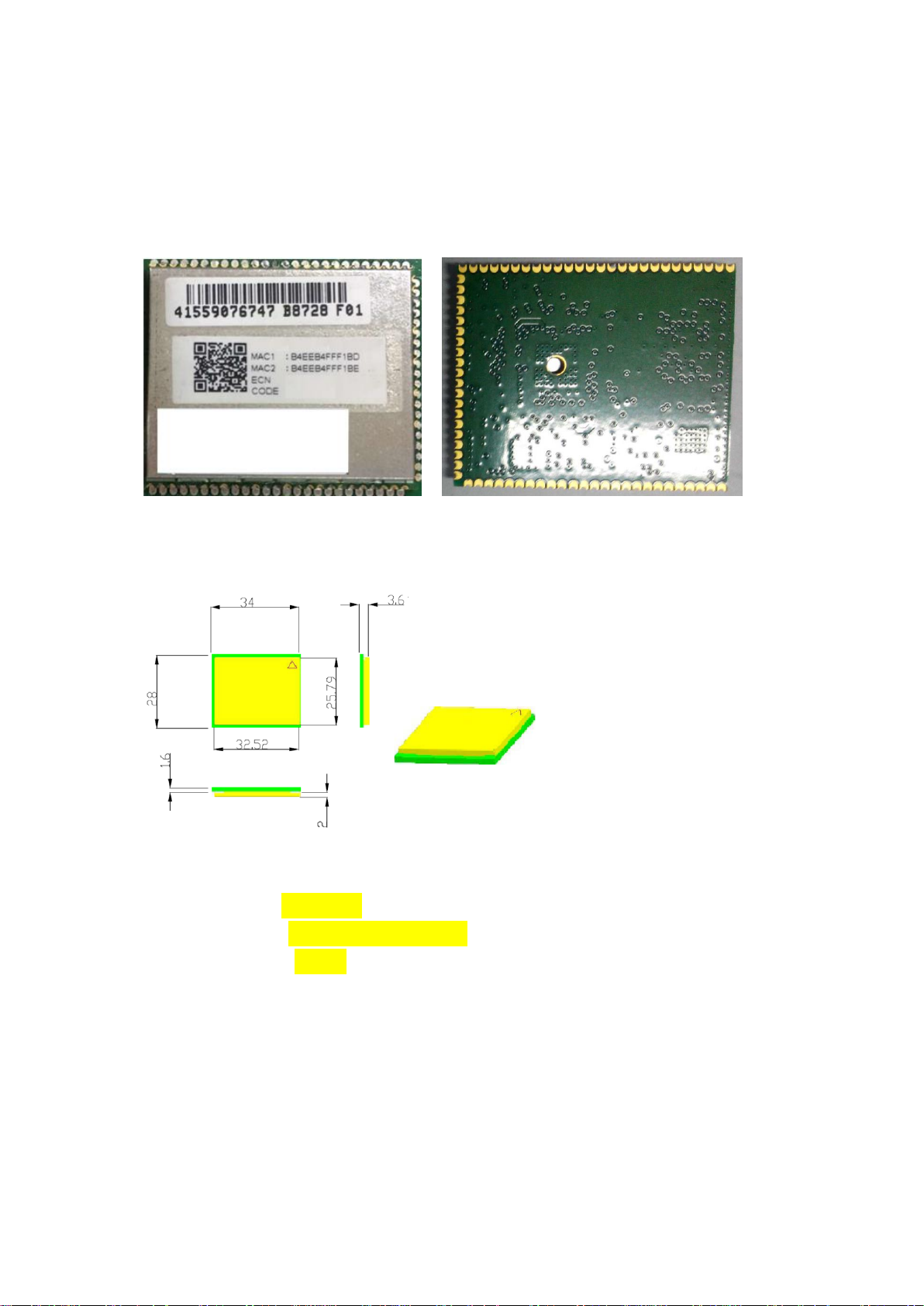
802.11 b/g/n 2.4G Band 1T1R AP Module
1. Product (module) photo
2. Module dimensions
WLL6540(RoHS)
3. Antenna info
Part number: 2108517-1
Antenna type: stamped metal antenna
Max Peak gain: 2.4 dBi
Page 3

4. Feature:
The WLL6540(RoHS) module integrates a 1T1R 802.11n WI-FI radio, 1-Port fast
Ethernet PHY, USB2.0 host, I2S/PCM and 4 GPIO. This module embedded high
performance process a CPU can process advanced applications effortlessly, such
as routing, security and VoIP; and includes variety of applications, such as a USB
port for accessing external storage.
◆Embedded MIPS24KEc(575/580MHz)with 64KB I-Cache and 32 KB D- Cache
◆1T1R 2.4GHz with 150Mbps PHY data rate
◆Legacy 802.11b/g and 802.11n modes,20/40MHz channel bandwidth
◆802.11v
◆1-port 10/100 FE PHY
◆Iot (Internet of Things)
◆Green AP/STA
◆16 Multiple BSSID
◆AES128/256-CBC
◆WEP64/128/, TKIP, AES, WPA, WPA2, WAPI
◆WPS: PBC, PIN
◆ Small size 34mm*28mm
5. How to use this module
Install application on IOT (Internet of Thing) device (eg. smartphone or
notebook program)
Power up processor unit (WLL6540(RoHS) power source).
Scan for Wi-Fi network SSID (WLL6540(RoHS) as default SSID), connect to
SSID, and input password. (End-user can change SSID/Password from the
application program)
Launch application and follow program’s guide to link wireless data
For detail, please reference end-product’s user’s manual
Page 4

6. Pin assignment:
Page 5

Page 6

USA - Federal Communications Commission
(FCC)
FCC Radiation Exposure Statement
Interference Statement
These devices comply with Part 15 of the FCC Rules. Operation of the devices
is subject to the following two conditions: (1) The devices may not cause
harmful interference, and (2) The devices must accept any interference that
might cause undesired operation.
This equipment has been tested and found to comply with the limits for a Class
B digital device, pursuant to Part 15 of the FCC Rules. These limits are
designed to provide reasonable protection against harmful interference in a
residential installation. This equipment generates, uses, and can radiate radio
frequency energy. If the equipment is not installed and used in accordance
with the instructions, the equipment might cause harmful interference to radio
communications. There is no guarantee, however, that such interference will
not occur in a particular installation. If this equipment does cause harmful
interference to radio or television reception (which can be determined by
turning the equipment off and on), the user is encouraged to try to correct the
interference by taking one or more of the following measures:
Relocate this device.
Increase the separation between the device and the receiver.
Connect the device into an outlet on a circuit different from that of other
electronics.
Consult the dealer or an experienced radio technician for help.
FCC Caution: Any changes or modifications not expressly approved by the
party responsible for compliance could void the user's authority to operate
this equipment.
This transmitter must not be co-located or operating in conjunction with any
other antenna or transmitter.
Page 7

Radiation Exposure Statement:
This equipment complies with FCC radiation exposure limits set forth for an
uncontrolled environment. This equipment should be installed and operated
with minimum distance 20cm between the radiator & your body.
This device is intended only for OEM integrators under the following conditions:
1) The antenna must be installed such that 20 cm is maintained between the
antenna and users, and
2) The transmitter module may not be co-located with any other transmitter
or antenna.
As long as 2 conditions above are met, further transmitter test will not be
required. However, the OEM integrator is still responsible for testing their
end-product for any additional compliance requirements required with this
module installed
IMPORTANT NOTE: In the event that these conditions can not be met (for
example certain laptop configurations or co-location with another transmitter),
then the FCC authorization is no longer considered valid and the FCC ID can not
be used on the final product. In these circumstances, the OEM integrator will
be responsible for re-evaluating the end product (including the transmitter) and
obtaining a separate FCC authorization.
End Product Labeling
This transmitter module is authorized only for use in device where the antenna
may be installed such that 20 cm may be maintained between the antenna and
users. The final end product must be labeled in a visible area with the following:
“Contains FCC ID: H8N-WLL6540”. The grantee's FCC ID can be used only when
all FCC compliance requirements are met.
Manual Information To the End User
The OEM integrator has to be aware not to provide information to the end user
regarding how to install or remove this RF module in the user’s manual of the
end product which integrates this module.
The end user manual shall include all required regulatory information/warning
as show in this manual.
Page 8

OEM integrators instruction
1. This module is restricted to installation in products for use only in mobile and
fixed applications.
2. This module can only be used with a host antenna circuit trace layout design in
strict compliance with the OEM instructions provided in this manual
3. The antenna circuit and layout must follow “WLL6540(RoHS) OEM board design
guide” to design their own antenna circuit.
Canada. Industry Canada (IC)
This device complies with Industry Canada’s licence-exempt RSSs. Operation
is subject to the following two conditions:
(1) This device may not cause interference; and
(2) This device must accept any interference, including interference that may
cause undesired operation of the device.
Le présent appareil est conforme aux CNR d'Industrie Canada applicables aux
appareils radio exempts de licence. L'exploitation est autorisée aux deux
conditions suivantes : (1) l'appareil ne doit pas produire de brouillage, et (2)
l'utilisateur de l'appareil doit accepter tout brouillage radioélectrique subi,
même si le brouillage est susceptible d'en compromettre le fonctionnement.
IMPORTANT NOTE:
IC Radiation Exposure Statement:
This equipment complies with IC RSS-102 radiation exposure limits set forth
for an uncontrolled environment. This equipment should be installed and
operated with minimum distance 20cm between the radiator & your body.
OEM integrator is still responsible for testing their end product for any
additional compliance requirements required with this module installed (for
example, digital device emissions, PC peripheral requirements, etc.).
IMPORTANT NOTE: In the event that these conditions cannot be met (for
example certain laptop configurations or co-location with another transmitter),
then the IC authorization is no longer considered valid and the IC No. cannot
be used on the final product. In these circumstances, the OEM integrator will
be responsible for re-evaluating the end product (including the transmitter) and
obtaining a separate IC authorization.
Page 9

End Product Labeling
This transmitter module is authorized only for use in device where the antenna
may be installed such that 20 cm may be maintained between the antenna and
users. The final end product must be labeled in a visible area with the following:
“Contains transmitter module IC: 1353A-WLL6540”.
Contient le module d'émission IC: 1353A-WLL6540
This device and its antenna(s) must not be co-located or operating in
conjunction with any other antenna or transmitter.
CAN ICES-3 (*)/NMB-3(*)
* Insert either “A” or “B” but not both to identify the applicable Class of ITE.
The Country Code Selection feature is disabled for products marketed in the
US/Canada
Taiwan NCC Statement
以下警語適用台灣地區
1. 經型式認證合格之低功率射頻電機,非經許可,公司、商號或使用者均不得
擅自變更頻率、加大功率或變更原設計之特性及功能。
2. 低功率射頻電機之使用不得影響飛航安全及干擾合法通信;經發現有干擾現
象時,應立即停用,並改善至無干擾時方得繼續使用。前項合法通信,指依
電信法規定作業之無線電通信。低功率射頻電機須忍受合法通信或工業、科
學及醫療用電波輻射性電機設備之干擾。
