Askey Computer WLL220C Users Manual
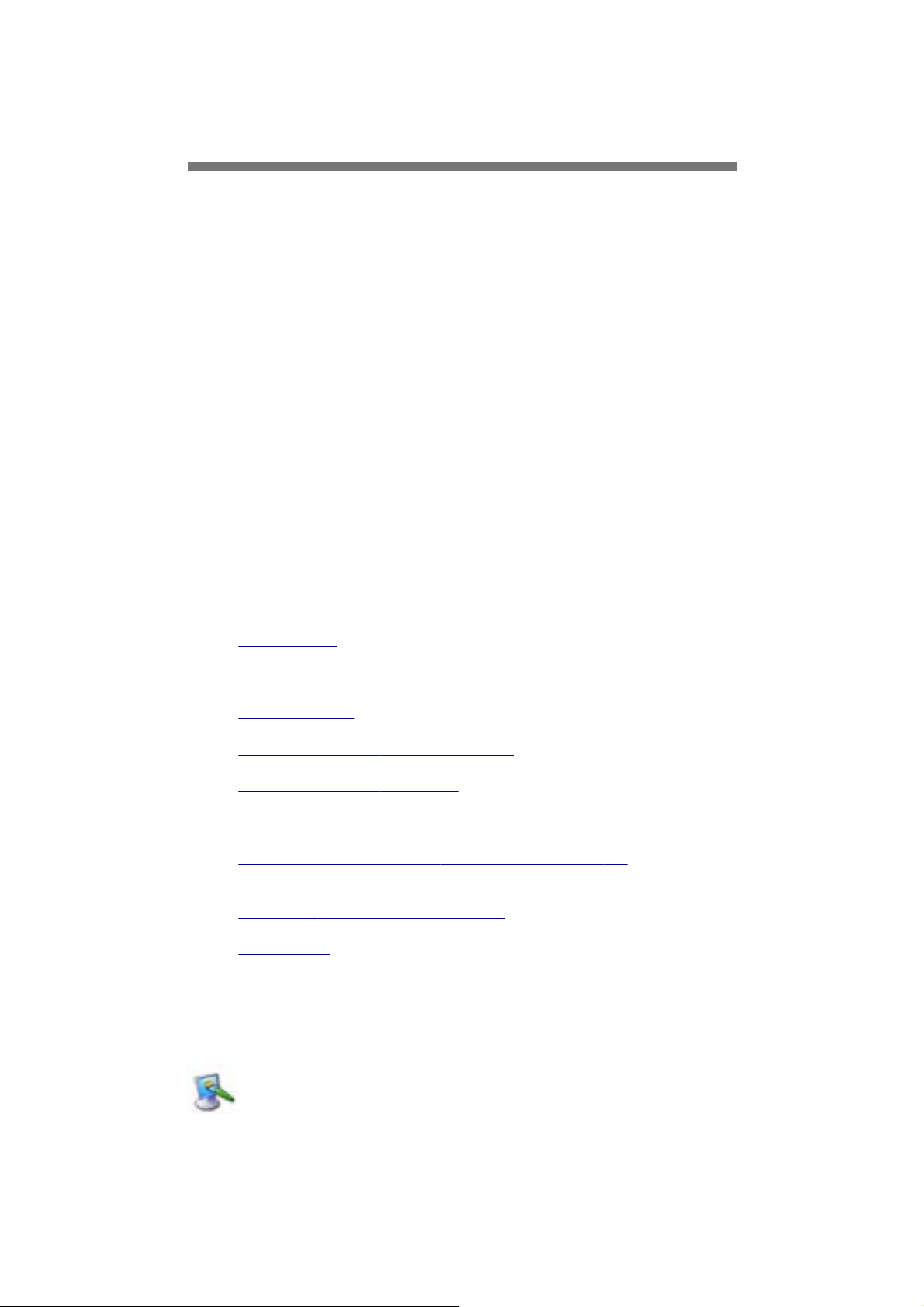
Driver Installation
This chapter covers the installation of device drivers in the Windows XP
environment. The step-by-step instructions provided in this chapter will
help you install and configure the following drivers:
Video Adapter
1.
2.
Sound Controller
3.
Network Adapter
4.
PCMCIA Controller
5.
Mouse (Touchpad)
Modem
6.
第 1 頁,共 9 頁Driver Installation
7.
Combo (Modem + Wireless Network (IEEE 802.11b) Adapter)
You can also perform a BIOS Update from the driver CD.
Insert the driver CD into the CD-ROM drive. The Driver Installation
Guide will appear automatically. Follow the instructions in the Guide, or
those below, to install the driver you want.
Video Adapter
Sound (Audio) Adapter
Network Adapter
PCMCIA Controller - Cardbus Controller
PCMCIA Controller - ATA Patch
Mouse (Touchpad)
Modem (for modem-only mini-PCI card equipped CY-25)
Combo (Modem + Wireless Network (IEEE 802.11b) Adapter) (for
combo mini-PCI card equipped CY-25)
BIOS Update
Video Adapter
1. Click the link in the Driver Installation Guide. The following dialog box
will appear.
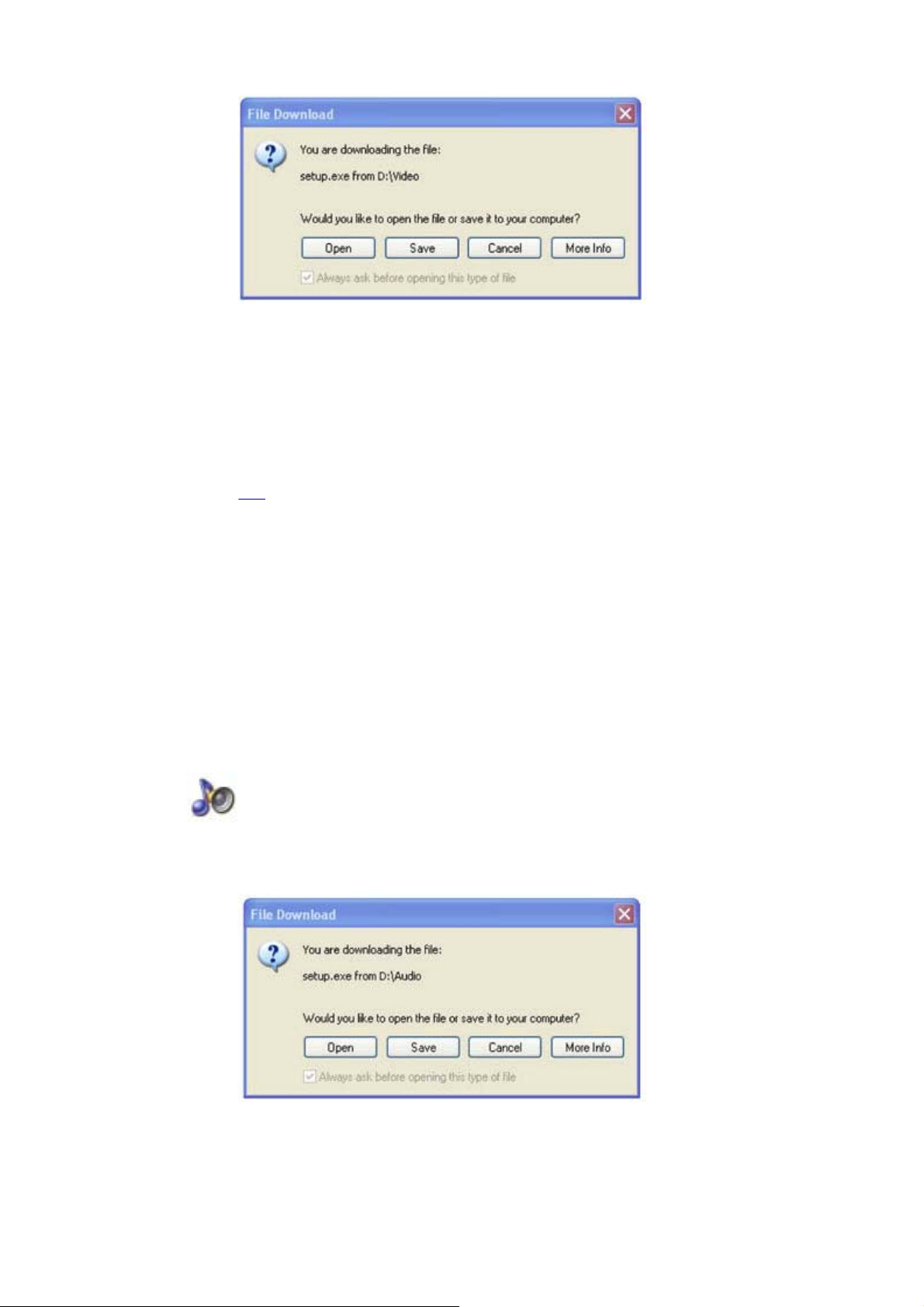
第 2 頁,共 9 頁Driver Installation
Click
2.
3.
The setup program will launch. Follow the screen-by-screen instructions
instructions to install the driver.
4. When prompted, select "Yes, I want to restart my computer now." Click
Finish
new driver properly installed.
Top
.
Open
to complete the installation. Your computer will restart with the
Sound (Audio) Adapter
Click the link in the Driver Installation Guide. The following dialog box
1.
will appear.
2.
Click
3.
The setup program will launch. Follow the screen-by-screen instructions
instructions to install the driver.
Open
.
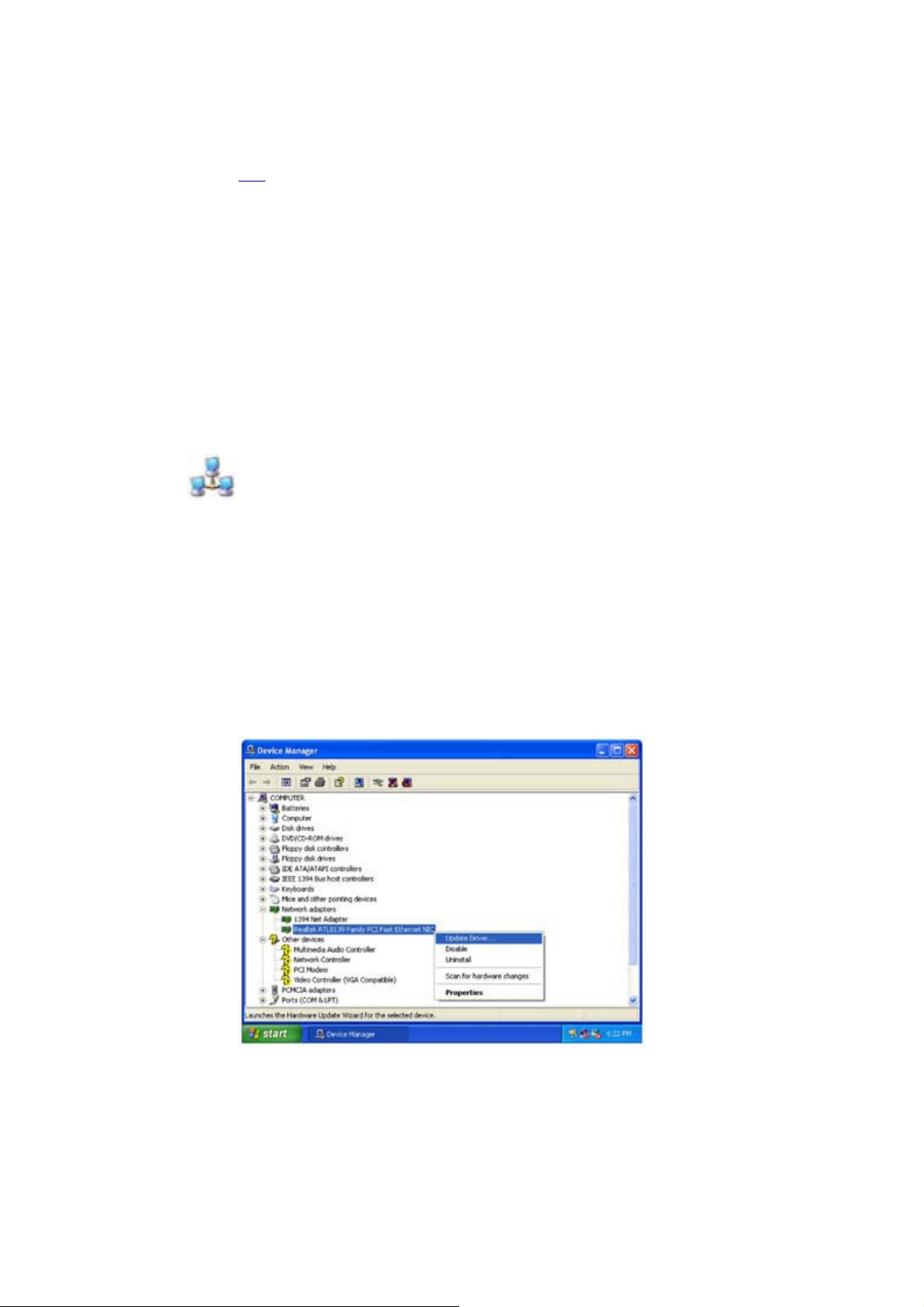
第 3 頁,共 9 頁Driver Installation
4. When prompted, select "Yes, I want to restart my computer now." Click
Finish
new driver properly installed.
to complete the installation. Your computer will restart with the
Top
Network Adapter
Open "System Properties" by right clicking "My Computer" and choosing
1.
choosing "Properties".
Open the "Hardware" tab.
2.
3.
Click "Device Manager".
Open the "Network adapters" catalogue.
4.
5.
Right click "Realtek RTL8139 Family PCI Fast Ethernet NIC" and select
"Update Driver..."
Select "Install from a list or specific location (Advanced)" and click
6.
"Next".
