Page 1
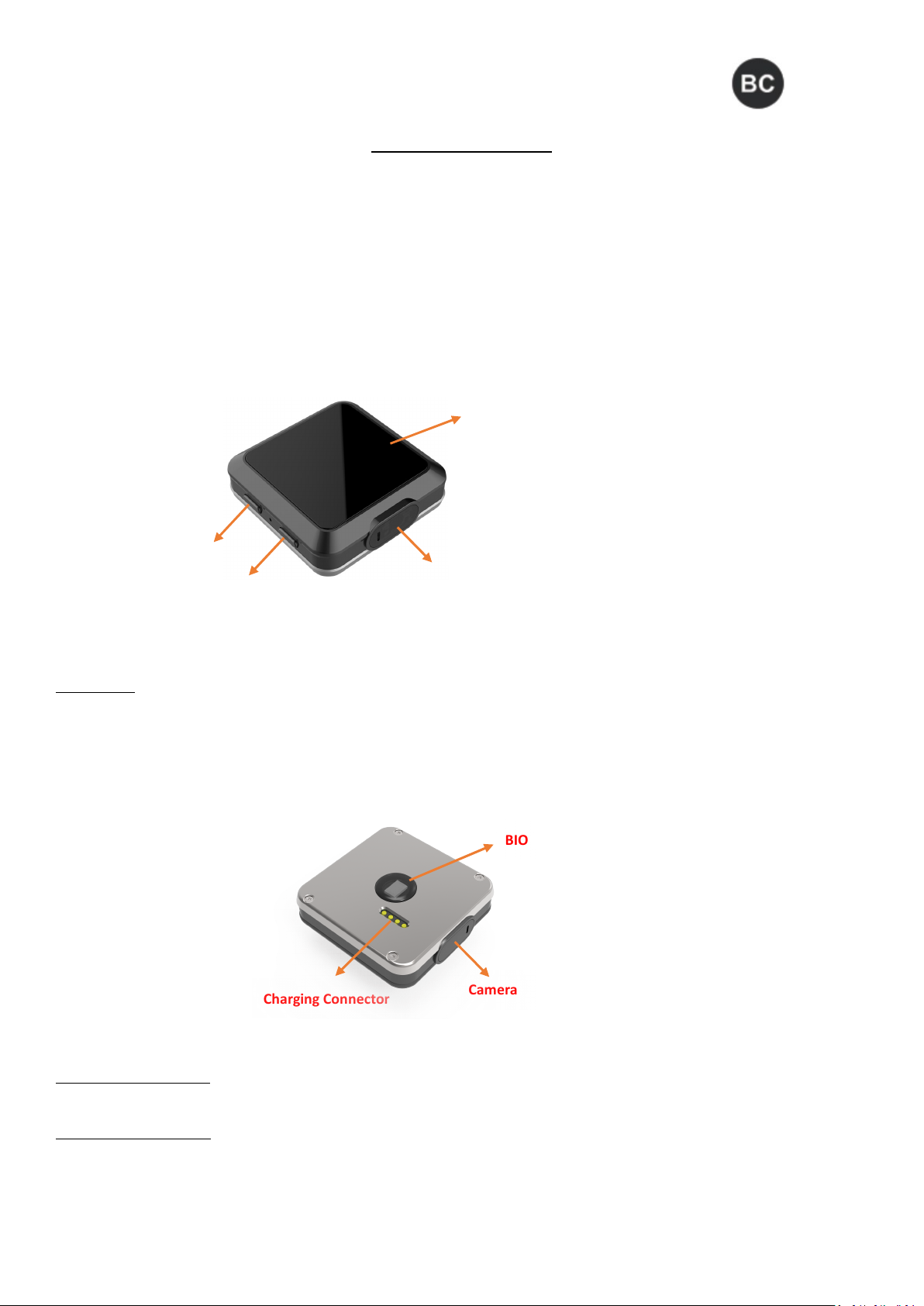
1. Package
TurboMate E1 device
Charger
Micro USB Cable
Plug + Adapter (5.35V/1A)
2. Product View
(1) Front view
TurboMate E1 –TN154W2
Quick Start Guide
1.54“ Touch screen
Power Key: during device on, short push can make device into suspend mode (screen off and connection
stand-by. Long push can trigger “power off” or “reboot”.
(2) Rear View
Program key
Power key
Charging Connector
Camera
BIO Sensor (Option)
Camera
Charging Connector: The charging connector slot should put properly and touch 4 pogo pins on the
charging base.
BIO Sensor (Option): The function of BIO sensor is to detect the heart rate. It should be touched well with
wrist when wearing with the wrist band.
Page 2
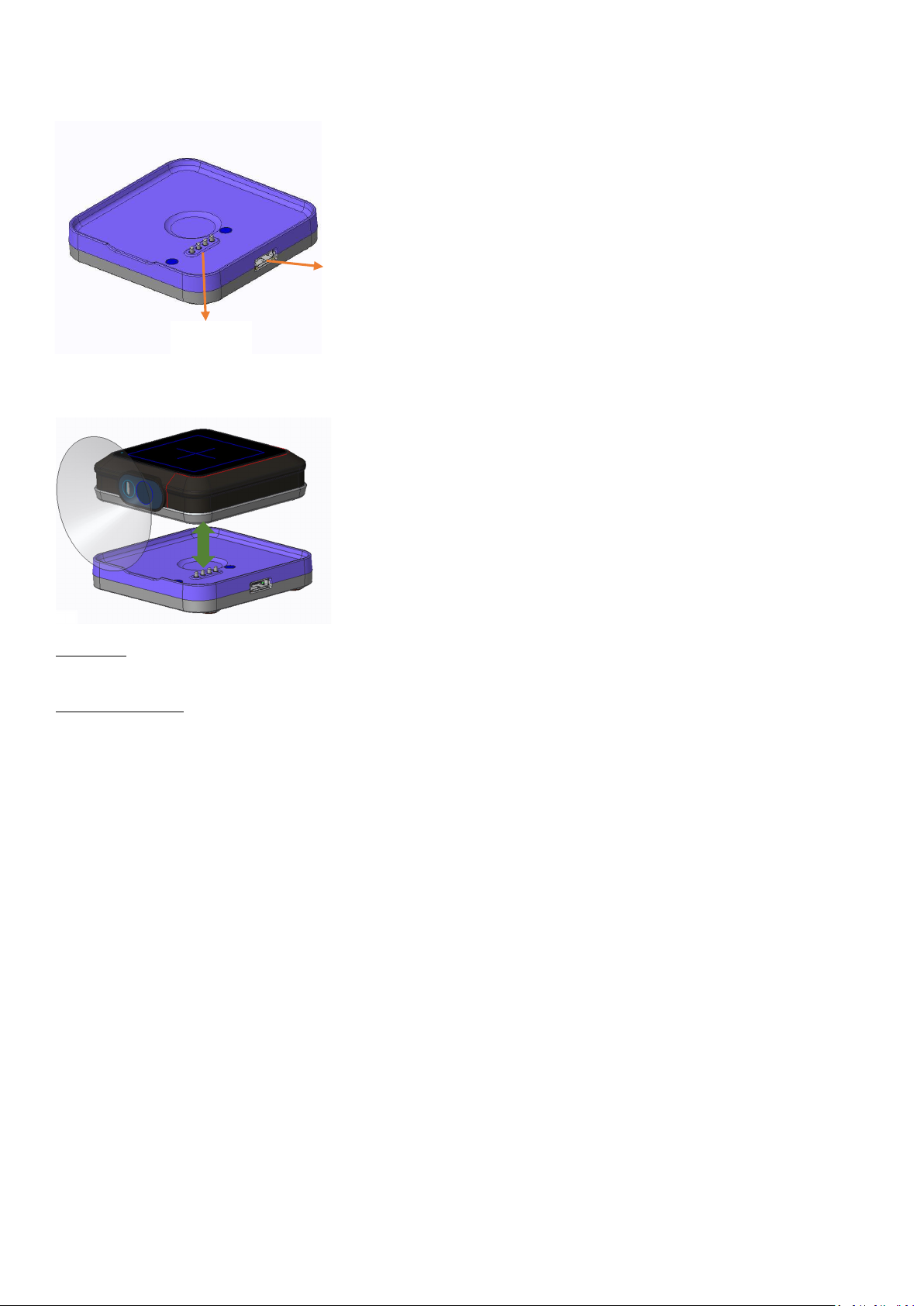
(3) Charger
Micro USB Port
Pogo Pin
Pogo Pin: When charging, pogo pin on the charger should be snapped properly with the charging connector
on the device.
Micro USB cable: Plug Micro USB connector into the Micro USB port for charging.
Page 3
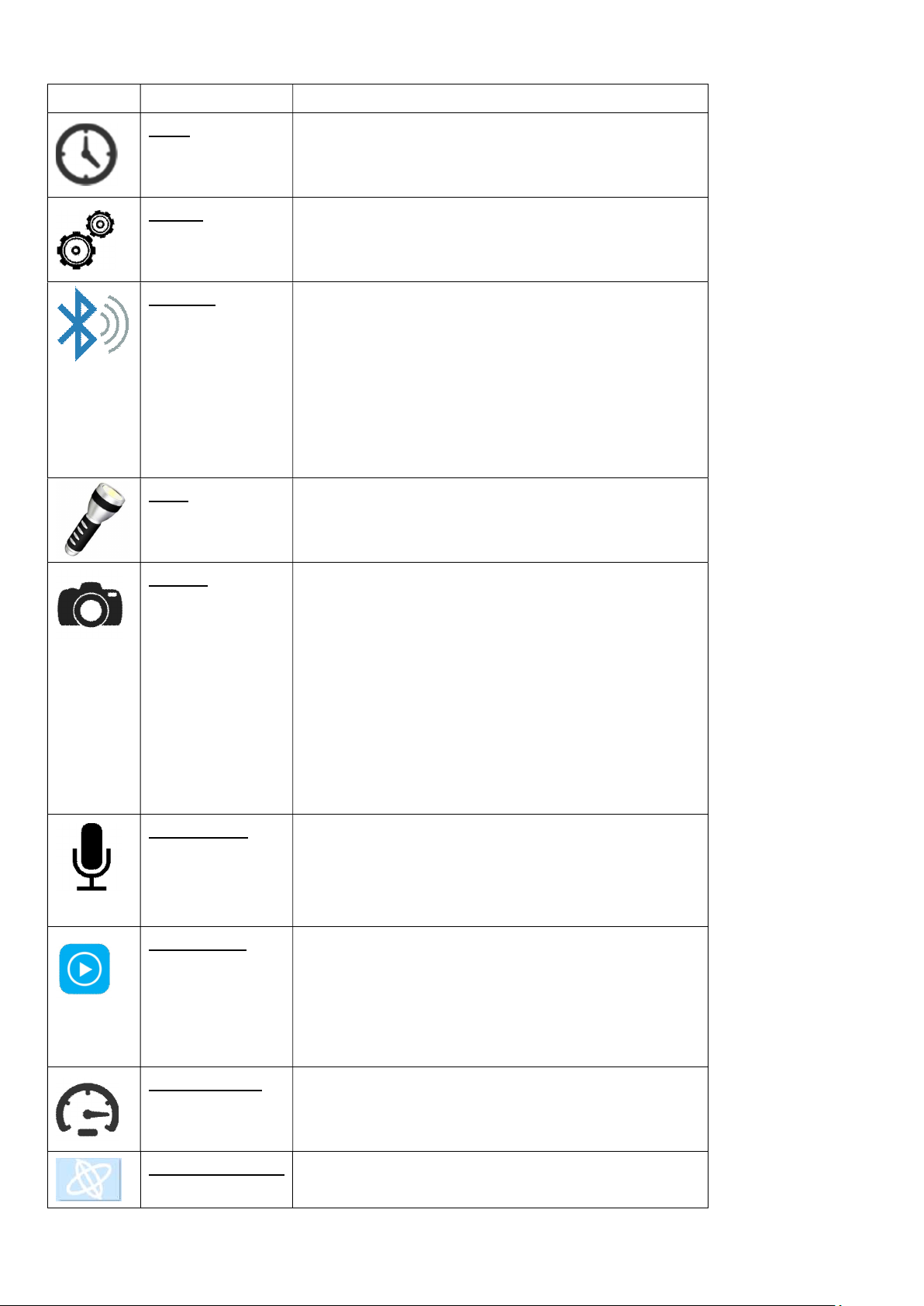
3. Function description: (“” “” “Back” in screen means “Back/Esc”)
Icon Function Description and Remark
Clock checking time (P.S. it will not have RTC if not
connecting network)
Setting Switching Wifi , BT
WiFi&BT 1. Checking connection status of WiFi & BT
2. Wifi AP searching and connecting (suggest to
connect to AP which is without passcode or use
BT keyboard for insert passcode instead)
3. BT device searching and pairing (suggest to
connect device which is without pin code for
pairing)
Flash 1. Switch to turn on/off the flash.
Camera 1. Press camera icon to capture picture
2. There is also photo preview available. (but no
AudioRecord 2. Press button for start recording and press again
MediaPlayer 1. “Browse” button can find demo video and
photo and video stored)
3. Video recording is workable but removed
currently because heating concern.
4. There is 30 seconds limited for camera preview.
(Warning!! Please do not open the camera for too
long time to avoid the increased temperature from
device will make your skin uncomfortable.)
for stop recording
3. Recorded audio is stored in Videos with mp3
format
recorded audio file. All files are in “Videos”
folder. Press “Select” to enter the subfolder
2. Press “Select” and “Play” button to play the
media files.
Accelerometer Press “Enable” and move device for demo.
SensorGyrometer Press “Enable” and move device for demo.
Page 4

Vibrator Press “Start” for demo and will feel vibration for a
while
NFC Can read content from any tag with “NDEF format”
(ex. Sony’s NFC tag is working for sure)
Location 1. Need to switch off Wifi before using GPS.
Brightness 1. Changing the bar to change screen brightness
2. Please ignore the number of brightness on
Message Can support text insert through BT scanner by
HRM Press the switch to “on” than measuring the heart
Information To show more information about the model number,
Shutdown Having two options: “power off” and “reboot”.
4. Charging indicator
screen
scanning barcode (need pairing in HID mode)
rate
version number and the electronic labels displaying
the certification mark and certification numbers.
Please shut device down by using this icon to avoid
the system won’t shut down normally.
a. TurboMate E1 is OFF
Symbol Description LED Indicator
Low battery
Discharging
Low battery
Charging
Battery capacity 10% ~ 24%
Charging
(Boot up threshold: 15%)
Battery capacity 25% ~ 49%
Charging
Red: Off
Green: Off
Red: On
Green: Off
Red: On
Green: Off
Red: On
Green: Off
Page 5

Battery capacity 50% ~ 74%
Red: On
Charging
Battery capacity 75% ~ 99%
Charging
Battery capacity 100%
Discharging
Over Temperature
Discharging
(45 degree-c)
Green: Off
Red: On
Green: Off
Red: Off
Green: On
Red: Off
Green: Off
b. TurboMate E1 is ON
Description LED Indicator
Discharging Red: Off
Green: Off
Charging Red: On
Green: Off
Full Charge Red: Off
Green: On
Over Temperature
Discharging
(45 degree-c)
Red: Off
Green: Off
5. E-Label
Where to find the e-label
Power on the device the first APP is “Clock”slide the screen to “Information”enter the
“Information” and you can see the e-label
Page 6

6. Caution
1. If device runs out of battery (can’t boot up), please charge by docking via micro USB cable (5V/1A is
enough). When start charging, device will boot up automatically.
2. In some cases, if the device crash or hang on certain screen, please press power key until feeling
vibration from device then the device will be hard-reset.
3. Risk of explosion if battery is replaced by an incorrect type. Dispose of used batteries according to the
instructions.
Page 7

Federal Communication Commission Interference Statement
This device complies with Part 15 of the FCC Rules. Operation is subject to the following two
conditions: (1) This device may not cause harmful interference, and (2) this device must accept any
interference received, including interference that may cause undesired operation.
This equipment has been tested and found to comply with the limits for a Class B digital device,
pursuant to Part 15 of the FCC Rules. These limits are designed to provide reasonable protection
against harmful interference in a residential installation. This equipment generates, uses and can
radiate radio frequency energy and, if not installed and used in accordance with the instructions,
may cause harmful interference to radio communications. However, there is no guarantee that
interference will not occur in a particular installation. If this equipment does cause harmful
interference to radio or television reception, which can be determined by turning the equipment off
and on, the user is encouraged to try to correct the interference by one of the following measures:
- Reorient or relocate the receiving antenna.
- Increase the separation between the equipment and receiver.
- Connect the equipment into an outlet on a circuit different from that
to which the receiver is connected.
- Consult the dealer or an experienced radio/TV technician for help.
FCC Caution: Any changes or modifications not expressly approved by the party responsible for
compliance could void the user's authority to operate this equipment.
This transmitter must not be co-located or operating in conjunction with any other antenna or
transmitter.
Page 8

Radiation Exposure Statement:
The product comply with the FCC portable RF exposure limit set forth for an uncontrolled
environment and are safe for intended operation as described in this manual. The further RF
exposure reduction can be achieved if the product can be kept as far as possible from the user body
or set the device to lower output power if such function is available.
Note: The country code selection is for non-US model only and is not available to all US model. Per
FCC regulation, all WiFi product marketed in US must fixed to US operation channels only.
