Page 1
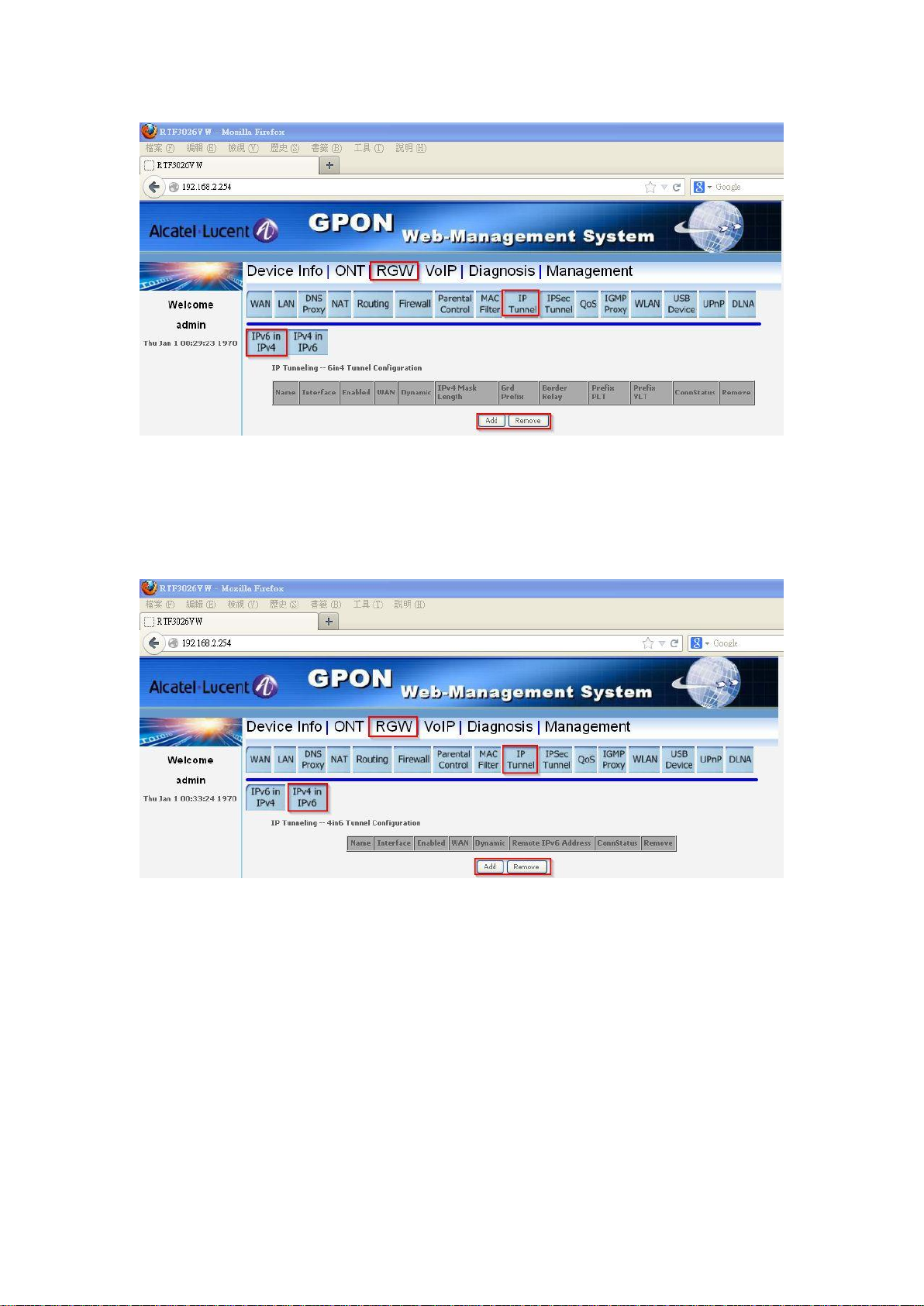
40
Figure 21
6.9.2 IPv4 in IPv6
In this page, you can add or remove IPv6 in IPv4.
Figure 22
6.10 IPsec Tunnel
In this page, you can add or remove IPSec Tunnel.
Page 2
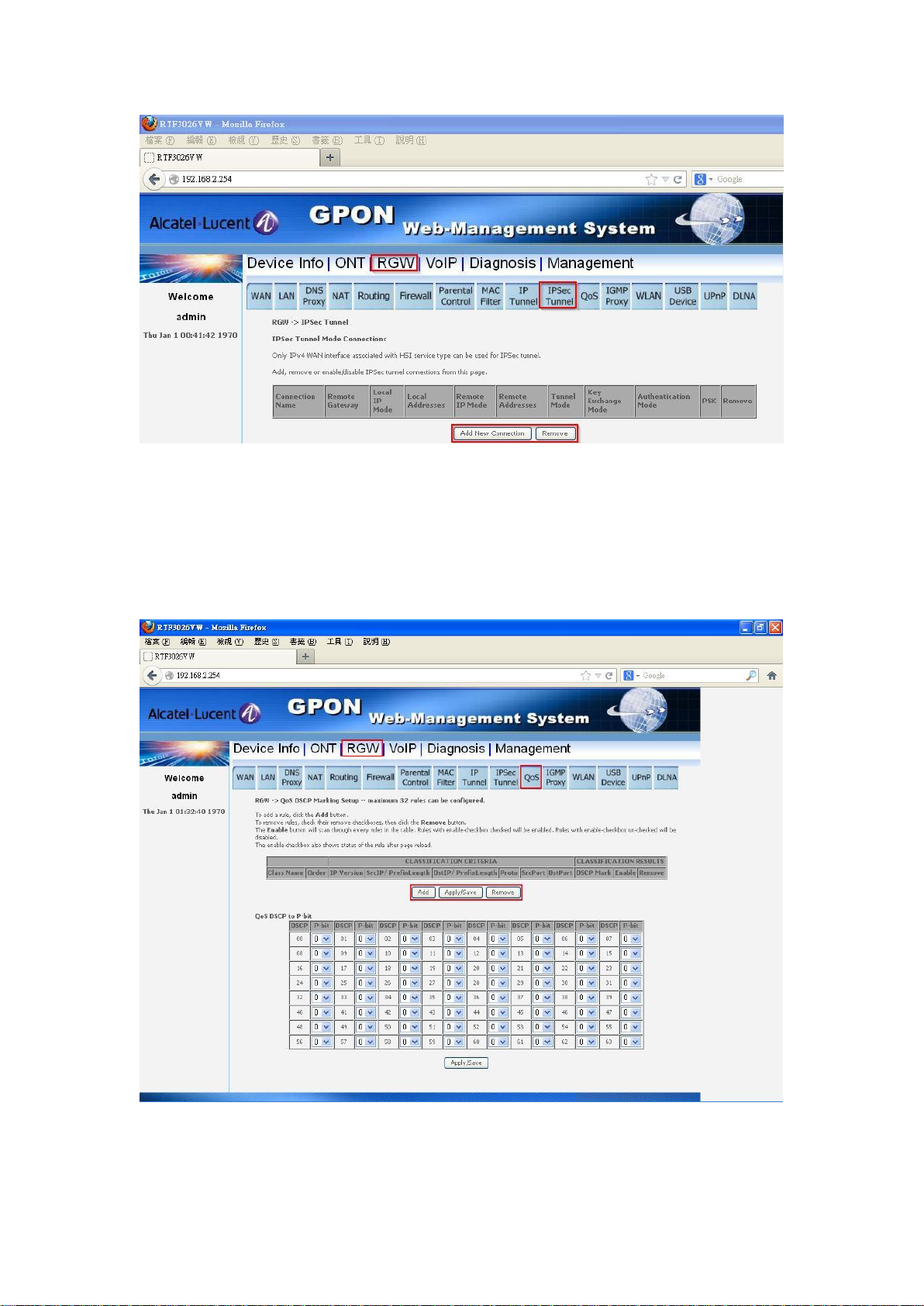
41
Figure 23
6.11 QoS
In this page, you can add or remove QoS and modify status of QoS.
Figure 24-1
In this section, you can set DSCP and P-bit mapping table, press “Apply/Save”.
Page 3
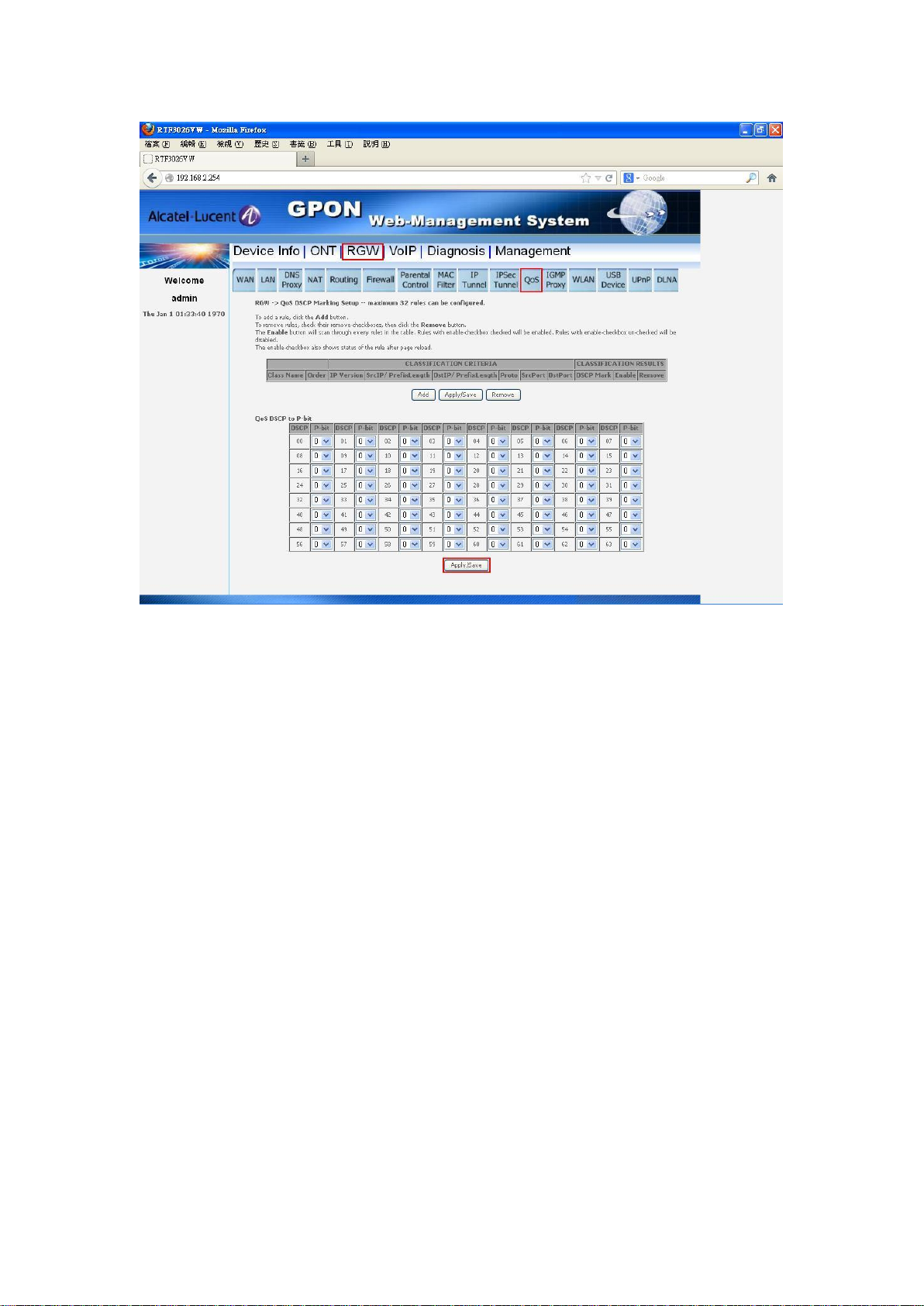
42
Figure 24-2
6.12 IGMP Proxy
In this page, you can set parameters of IGMP proxy, press “Apply/Save”.
Page 4
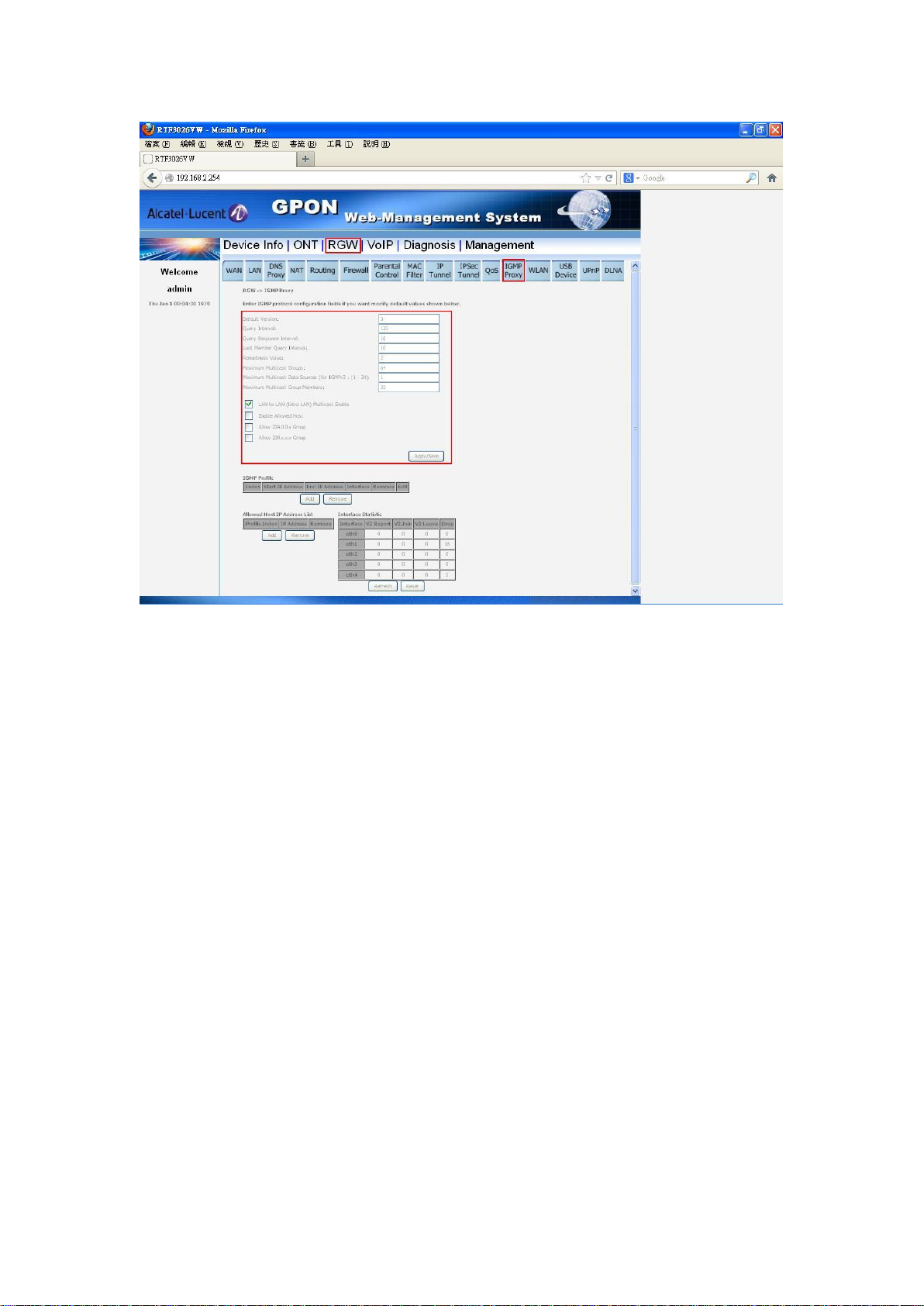
43
Figure 25-1
In this section, you can add or remove IGMP profile and allowed host, and refresh or
reset statistic.
Page 5
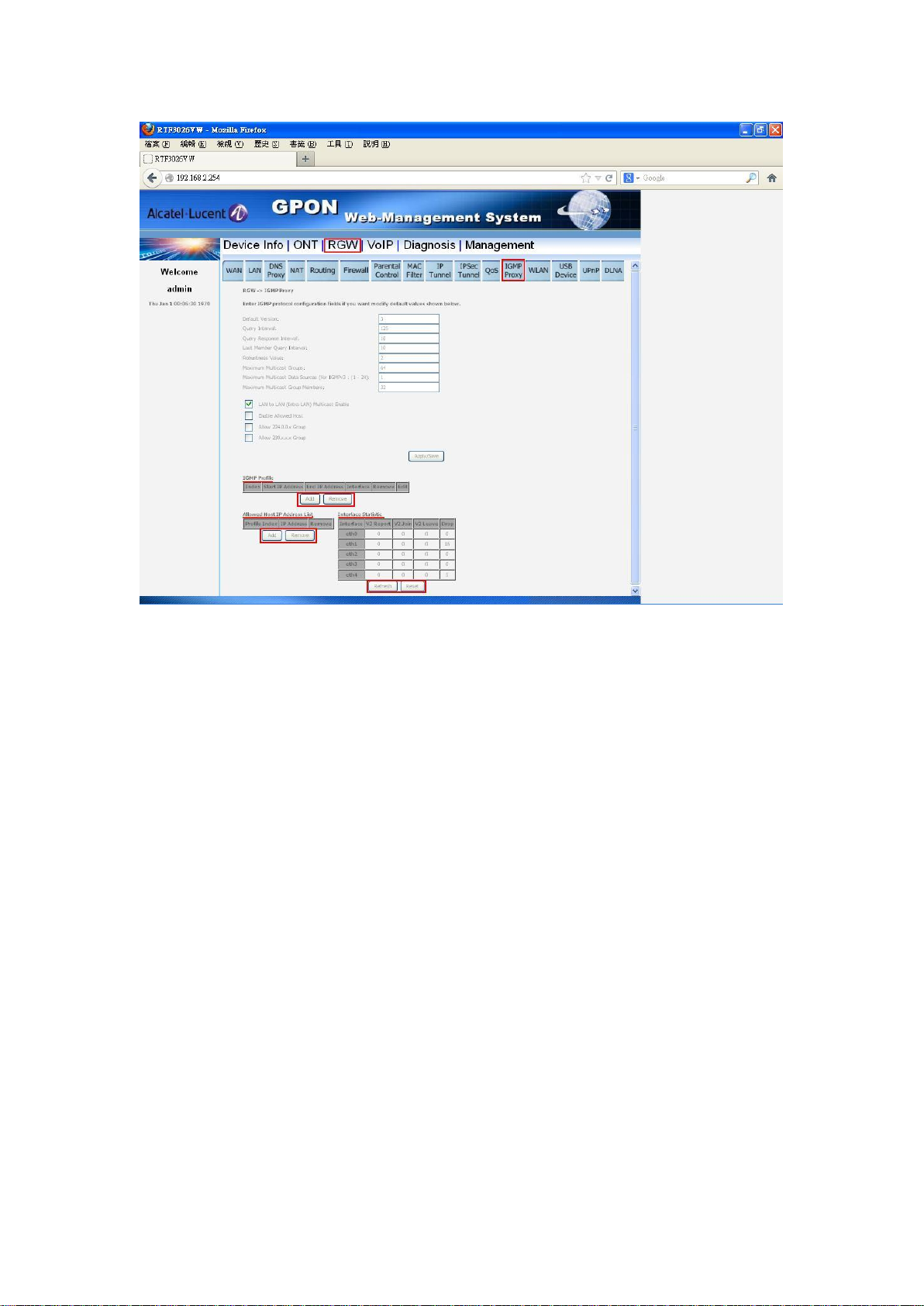
44
Figure 25-2
6.13 WLAN
6.13.1 Basic/Security
In this page, you can enable or disable wireless and set parameters of basic part, press
“Apply/Save”.
Page 6
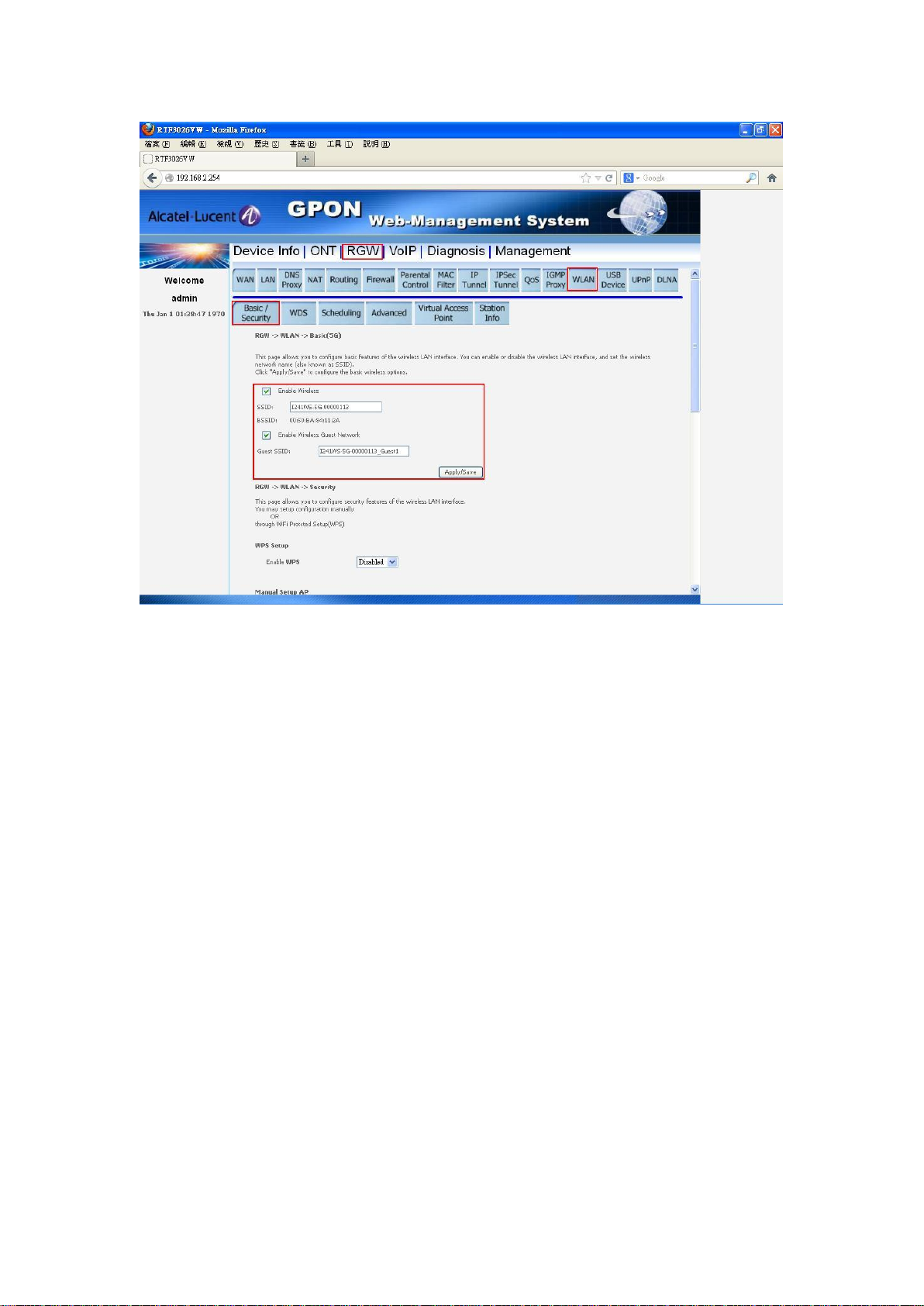
45
Figure 26-1
In this section, you can set parameters of security part, press “Apply/Save”.
Page 7
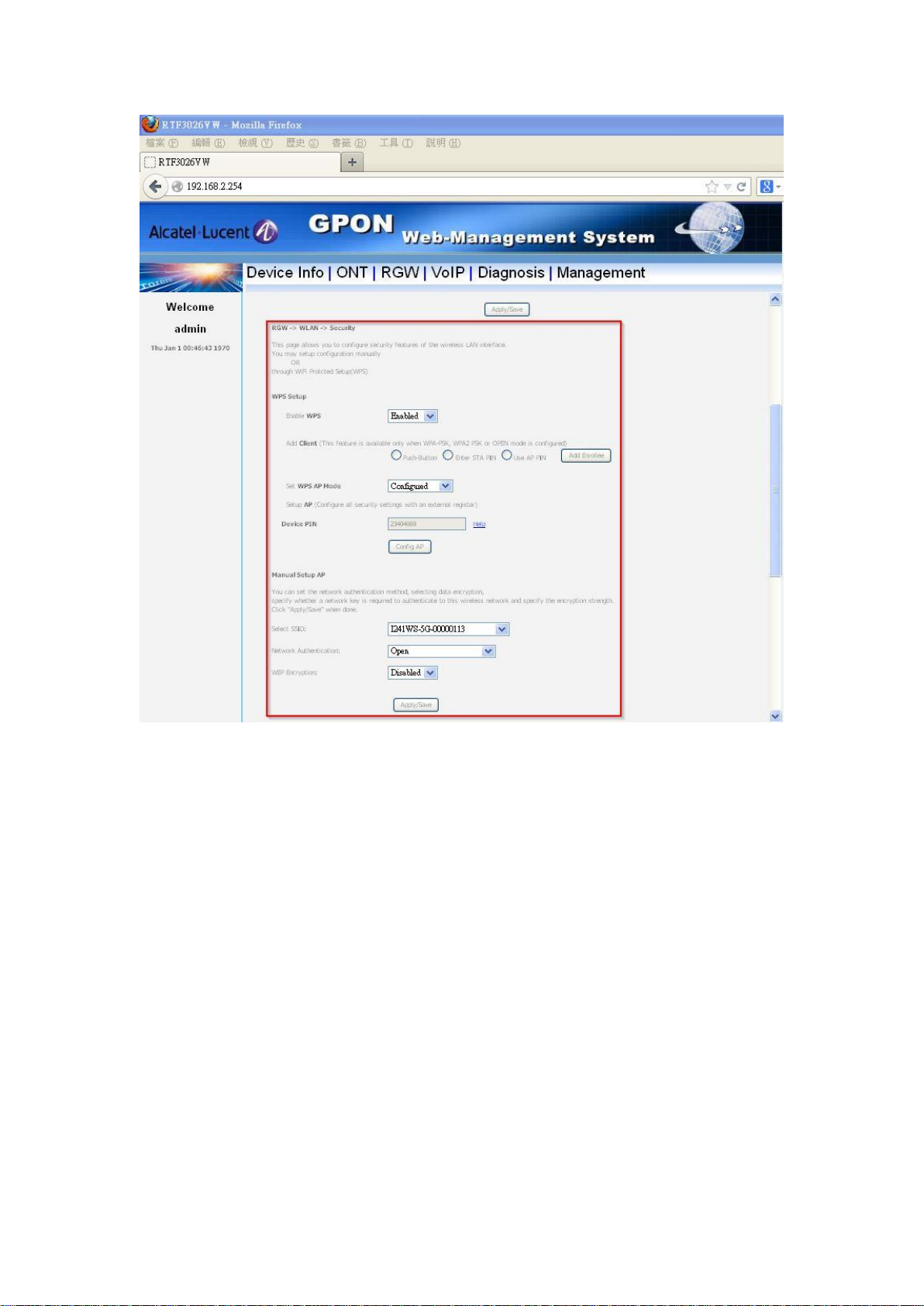
46
Figure 26-2
This section show statistics of wlan interface.
Page 8
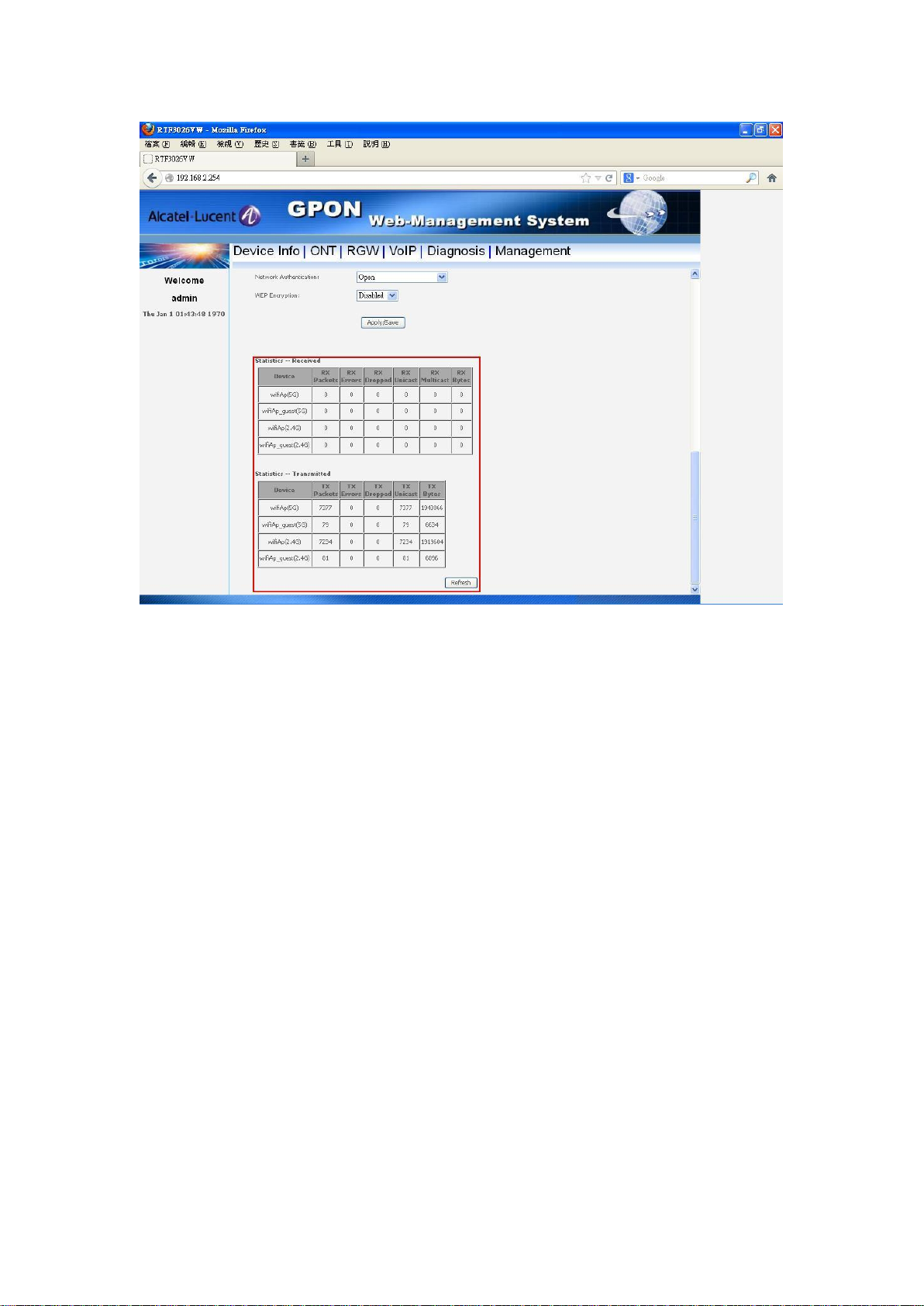
47
Figure 26-3
6.13.2 WDS
In this page, you can see Remote Bridges MAC Address and set parameters of WDS,
press “Apply/Save”.
Page 9

48
Figure 27
6.13.3 Scheduling
In this page, you can enable or disable scheduling and set active times, press
“Apply/Save”.
Figure 28
Page 10

49
6.13.4 Advanced
In this page, you can set parameters of advanced, press “Apply/Save”.
Figure 29-1
Page 11

50
Figure 29-2
6.13.4.1 Change Wireless Band
In this page, you can change wireless band, select “Band”.
Figure 29-3
Page 12

51
Change wireless band complete!
Figure 29-4
6.13.5 Virtual Access Point
In this page, you can enable or disable guest, set parameters of guest, press
“Apply/Save”.
Figure 30
Page 13

52
6.13.6 Station Info
In this page, you can see the status of authentication in system.
Figure 31
6.14 USB Device
In this page, you can see information of USB device. You can see the status of USB
dongle and link to web page if there is a USB dongle insert in system. You also can
add or remove user account of USB device.
Figure 32
Page 14

53
6.15 UPnP
In this page, you can enable or disable UPnP function.
Figure 33
6.16 DLNA
In this page, you can enable or disable DLNA function.
Figure 34-1
If enabled, you can input path, press “Apply/Save”.
Page 15

54
Figure 34-2
7 Support VoIP
7.1 Hook Status
In this page, you can see the status of hook.
Figure 35
7.2 SIP Status
In this page, you can see the status of SIP.
Page 16

55
Figure 36
8 Support Diagnosis
8.1 Ping Test
In this page, you can input host name or ip address for ping test, both IPv4 and IPv6
supported. The result of ping test will show in page.
Figure 37
8.2 Traceroute Test
In this page, you can input host name or ip address for trace route test, both IPv4 and
IPv6 supported. The result of trace route test will show in page.
Page 17

56
Figure 38
9 Management
9.1 System
In this page, you can set the interval of time out, WEB will logout when the time of
login is expired.
Page 18

57
Figure 39-1
In this page, you can set parameters of TR-064, TR-069, press “Apply/Save”.
Page 19

58
Figure 39-2
In this section, you can enable or disable NTP, and set time server and time zone,
press “Apply/Save”.
Page 20

59
Figure 39-3
9.2 Setting
In this page, you can backup configuration, load configuration, restore to default.
Page 21

60
Figure 40-1
In this section, you can add or remove CA which is used for TR-069 management.
Page 22

61
Figure 40-2
9.3 System Log
In this page, you can set rule of system log and display system log in system.
Figure 41
Page 23

62
9.4 Update Software (for “tech” only)
In this page, you can update software image to system.
Figure 42
9.5 Access Control
In this page, you can modify password, press “Appy/Save”,
Figure 43-1
Page 24

63
In this page, you can enable or disable Temp Wan connection function.
9.6 Reboot
In this page, you can reboot system.
Figure 43-2
Figure 44
Page 25

64
Federal Communication Commission Interference Statement
This device complies with Part 15 of the FCC Rules. Operation is subject to
the following two conditions: (1) This device may not cause harmful
interference, and (2) this device must accept any interference received,
including interference that may cause undesired operation.
This equipment has been tested and found to comply with the limits for a
Class B digital device, pursuant to Part 15 of the FCC Rules. These limits
are designed to provide reasonable protection against harmful interference in a
residential installation. This equipment generates, uses and can radiate radio
frequency energy and, if not installed and used in accordance with the
instructions, may cause harmful interference to radio communications.
However, there is no guarantee that interference will not occur in a particular
installation. If this equipment does cause harmful interference to radio or
television reception, which can be determined by turning the equipment off
and on, the user is encouraged to try to correct the interference by one of the
following measures:
- Reorient or relocate the receiving antenna.
- Increase the separation between the equipment and receiver.
- Connect the equipment into an outlet on a circuit different from that
to which the receiver is connected.
- Consult the dealer or an experienced radio/TV technician for help.
FCC Caution: Any changes or modifications not expressly approved by the
party responsible for compliance could void the user's authority to operate this
equipment.
This transmitter must not be co-located or operating in conjunction with any
other antenna or transmitter.
Operations in the 5.15-5.25GHz band are restricted to indoor usage only.
Page 26

65
FOR MOBILE DEVICE USAGE (>20cm/low power)
Radiation Exposure Statement:
This equipment complies with FCC radiation exposure limits set forth for an
uncontrolled environment. This equipment should be installed and operated
with minimum distance 20cm between the radiator & your body.
