Page 1

WLU5250-D143(RoHS)
Quick Installation Guide
Revision: 1.0
Askey Computer Corp.
10F. No.119, Chien-Kang Rd., Chung-Ho,
Taipei, Taiwan, R.O.C.
Tel: 886-2-22287588 Fax: 886-2-32349340
Date: 8, Nov, 2013
Page 2
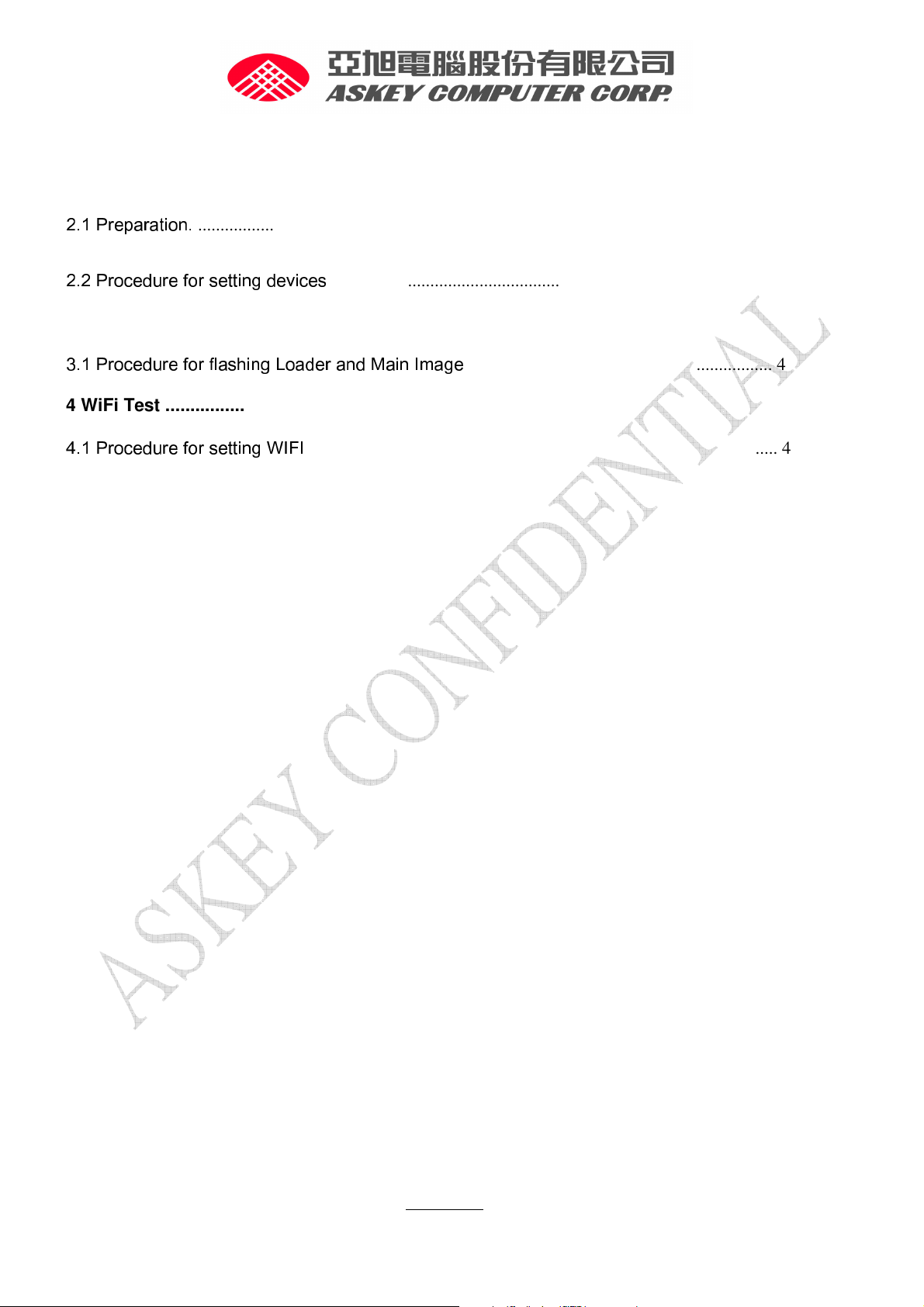
1.Appearance ……………………………………….………………………….………………2
2 Test environment ............................................................................................................. 3
2.1 Preparation.
2.2 Procedure for setting devices
3 Image Upgrade.................................................................................................................. 4
3.1 Procedure for flashing Loader and Main Image
4 WiFi Test ............................................................................................................................. 4
4.1 Procedure for setting WIFI
................................................................................................................................. 3
................................................................................................... 3
.................................................................... 4
......................................................................................................... 4
Page 1 Confidential
Askey Computer Corp
Page 3

1. Appearance :
This product is a USB interface WIFI dongle can only be installed in the support VID 293C,
PID 5702 the SET-TOP-BOX products
Page 2 Confidential
Askey Computer Corp
Page 4

2 .Test environment
2.1 Preparation.
1.1.1 Device
- XI3( Set Top Box ) 1 EA.
- Serial-Box 1 EA.
- Serial-Cable 1 EA.
- USB Memory stick 1.1.2 File
- XI3 Loader Image (File Name: Xi3v1-H_Loader.bin)
- XI3 Kernel Image (File Name: pne_vmlinux.bin)
- XI3 RootFS Image (File Name: pne_humax.squashfs)
2.2 Procedure for setting devices
1. Connect RS232 cable to PC (Window: Hyper terminal) and Serial-Box
2. Connect cable in Serial Box to board.
3. Run hyper-terninal and it will be printed.
(It should be set configuration for serial cable on hyper-terminal.)
Page 3 Confidential
Askey Computer Corp
Page 5
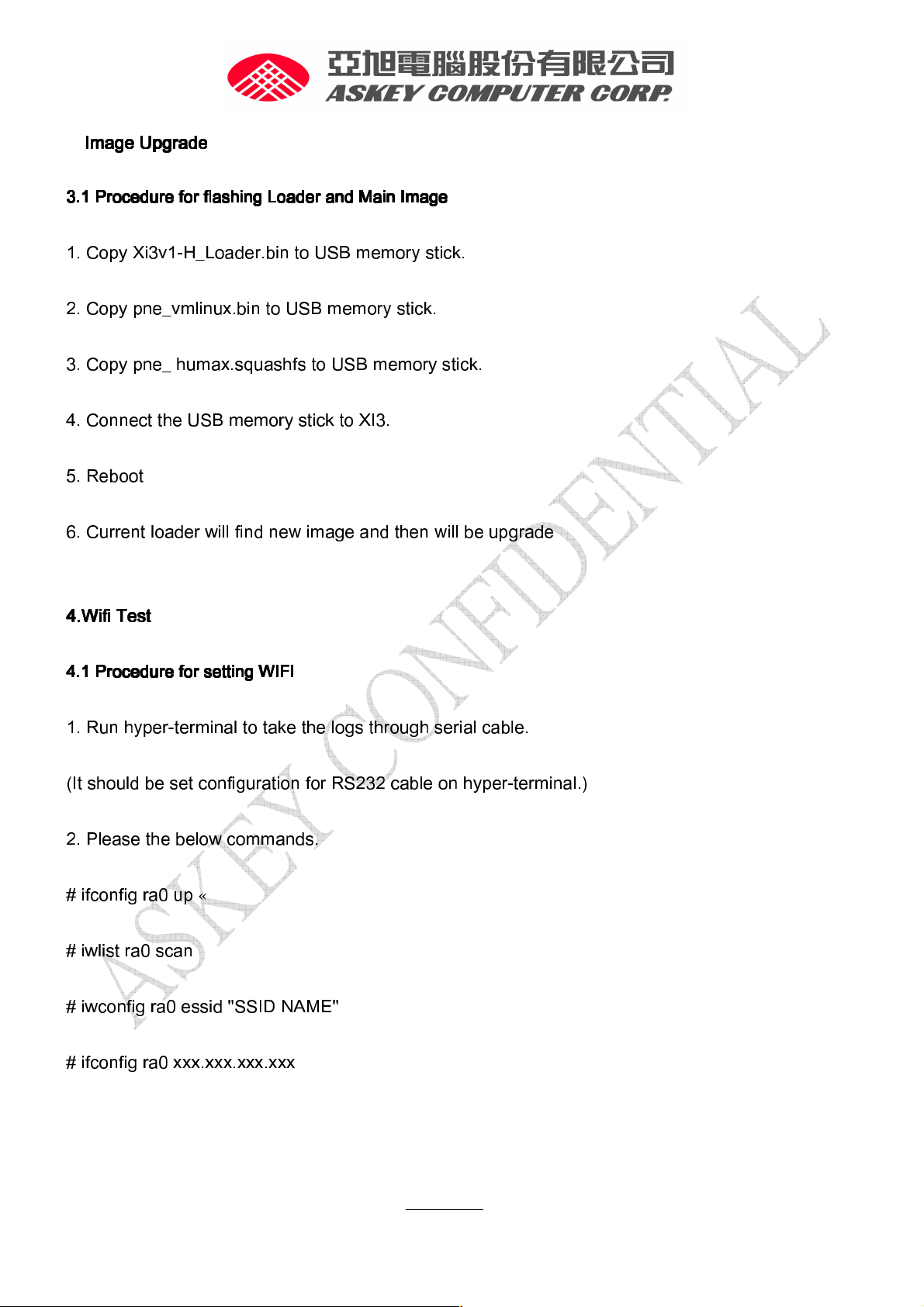
3333
Image Upgrade
Image Upgrade
Image Upgrade Image Upgrade
3333.1 Procedure for flashing Loader and Main Image
.1 Procedure for flashing Loader and Main Image
.1 Procedure for flashing Loader and Main Image .1 Procedure for flashing Loader and Main Image
1. Copy Xi3v1-H_Loader.bin to USB memory stick.
2. Copy pne_vmlinux.bin to USB memory stick.
3. Copy pne_ humax.squashfs to USB memory stick.
4. Connect the USB memory stick to XI3.
5. Reboot
6. Current loader will find new image and then will be upgrade
4.
4.Wifi Test
Wifi Test
4.4.
Wifi Test Wifi Test
4444.1 Procedure for setting WIFI
.1 Procedure for setting WIFI
.1 Procedure for setting WIFI .1 Procedure for setting WIFI
1. Run hyper-terminal to take the logs through serial cable.
(It should be set configuration for RS232 cable on hyper-terminal.)
2. Please the below commands.
# ifconfig ra0 up «
# iwlist ra0 scan
# iwconfig ra0 essid "SSID NAME"
# ifconfig ra0 xxx.xxx.xxx.xxx
Page 4 Confidential
Askey Computer Corp
Page 6

Federal Communication Commission Interference Statement
This equipment has been tested and found to comply with the limits for a Class B digital device,
pursuant to Part 15 of the FCC Rules. These limits are designed to provide reasonable
protection against harmful interference in a residential installation. This equipment generates,
uses and can radiate radio frequency energy and, if not installed and used in accordance with
the instructions, may cause harmful interference to radio communications. However, there is
no guarantee that interference will not occur in a particular installation. If this equipment does
cause harmful interference to radio or television reception, which can be determined by turning
the equipment off and on, the user is encouraged to try to correct the interference by one or
more of the following measures:
Reorient or relocate the receiving antenna.
Increase the separation between the equipment and receiver.
Connect the equipment into an outlet on a circuit different from that to which the receiver is
connected.
Consult the dealer or an experienced radio/TV technician for help.
FCC Caution: Any changes or modifications not expressly approved by the party responsible
for compliance could void the user's authority to operate this equipment.
This device complies with Part 15 of the FCC Rules. Operation is subject to the following two
conditions: (1) This device may not cause harmful interference, and (2) this device must
accept any interference received, including interference that may cause undesired operation.
This device and its antenna(s) must not be co-located or operating in conjunction with any
other antenna or transmitter.
For product available in the USA/Canada market, only channel 1~11 can be operated.
Selection of other channels is not possible.
This device is restricted to indoor use when operated in the 5.15 to 5.78 GHz frequency
range.
IMPORTANT NOTE:
FCC Radiation Exposure Statement:
This equipment complies with FCC radiation exposure limits set forth for an uncontrolled
environment. This equipment should be installed and operated with minimum distance 20cm
between the radiator & your body.
Page 5 Confidential
Askey Computer Corp
