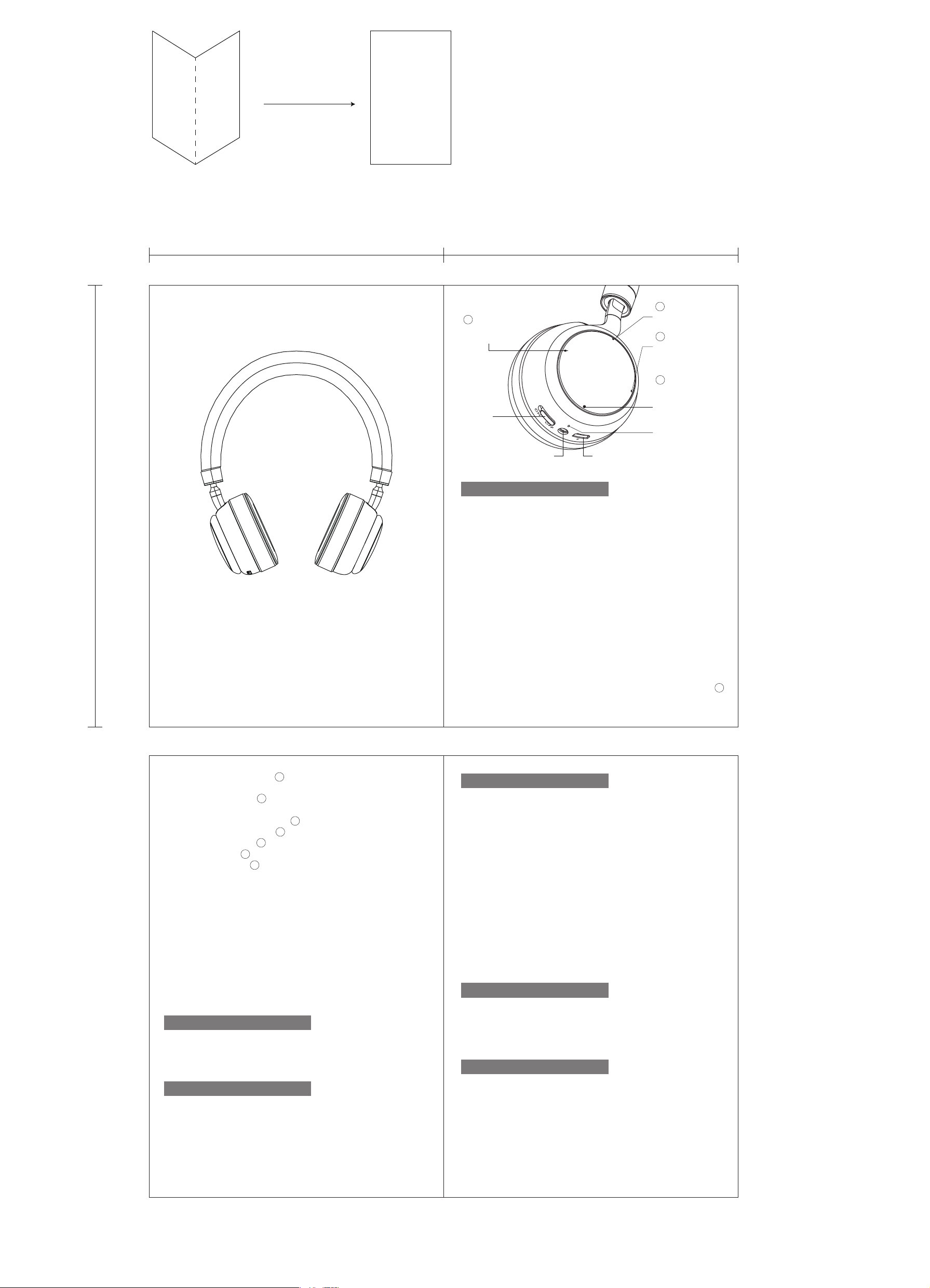
A
4
Previous song
Forced pairing
材质:128g书写纸
印刷:单色双面印刷
尺寸:见图档标注
折叠方式:风琴页折叠
100mm100mm
3
Vol +
2
Next song
150mm
F10
User Manual
1
Vol Play / pause
Answer call
On / Off
Micro USBAUX in
Refuse call
LED light / MIC
HOW TO USE
1. General function
Operation LED Status
Power on Blue LED flashes 3 times
Power off Red LED flashes 1 second
Pairing Red LED & Blue LED flashes alternately
Standby Blue LED flashes 1 times in 5 seconds
Low battery Red LED flashes
Charging Red LED keep lighting during charging
Blue LED keep lighting when charging finished
2. Basic Buttons Operation
Power on: Push button to on side. Blue LED flashes 3 times. Headphone
turn on.
Power off: Push button to off side. Red LED turn off after flashes 1 times.
Headphone turn off.
Paring: After power on, the headphone will be entered into pairing mode
automatically. Red LED & Blue LED flashes alternately. if not, long press
' Previous song' button for 3s to enter paring mode.
4
Volume adjust: Long press on buttons,one level voice volume changes.
When volume reaches to Max or Minimum, "Di" reminding voice occurs.
Play / Pause: Short press button, music pause. Press it again, music
continues.
Previous: In playback status, press button, music turns to previous one.
Next: In playback status, press button, music turns to next one.
Answer Call: Short press button to answer the phone call.
End call: Short press button, phone call ended.
Reject call: Long Press button for 2 seconds to reject a call.
Battery Capacity status: When headphone connects to iOS devices,
iOS devices show the headphone battery power status on the upper right
corner.
Charging: new headphone has enough power for pairing and dialing
out for several times. When in low battery, please charging via USB cable
for 3~4 hours. Red LED keep lighting during charging, blue LED keep lighting
charging finished.
Reset Mode: Connect the headphone to computer via Micro USB cable.
When red LED light on, headphone reset finished.
3.5mm music line-in function: Connect Audio line in cable to 3.5 audio
jack for wired music. Phone call function cannot be used in this mode.
Headphone will be powered off after insert 3.5mm line-in cable.
1
3
1
4
2
1
1
3.5MM AUDIO JACK
1. Connect the 3.5 audio wire to the headphone and audio player.
2. You can adjust volume bottom of the audio player or the mobile
phone to reach right volume to listen music.
SPECIFICATION
Talk time: 20h
Standby: 0.5mA
Battery: 400mAh
Standby time: 750h
Charging time: 3~4h
IC solution: QCC3005
Bluetooth: 5.0
Charging voltage: 5.0V
Wireless range: ≥10m
BT music play time: 20h
Power voltage: 3.0~4.2V
Speaker: φ40mm 32Ω ±15%
Transmission power: CLASS 2
Transmission frequency: 2.4G
Bluetooth: HSP / HFP / A2DP / AVRCP / SBC / AAC / APTX / PATXLL
Sound pressure level (Sensitivity): 108±3dB At 1kHz 1mw / IE
KIT CONTENTS
1. Stereo Bluetooth headphone x 1
2. Charging Micro USB Cable x 1
3. User Manual x 1
4. 3.5mm audio wire x 1
WARNING
FEATURES
1. Bluetooth 5.0
2. 3.5mm music line-in function
3. iOS show the headphone battery power status
1. You must choose a qualified charger from a regular manufacturer
to charge the headphone.
2. You must charge the headphone if it has not been used for more
than 12 months.

FCC Statement
This equipment has been tested and found to comply with the limits for a Class B digital device, pursuant to Part 15
of the FCC Rules. These limits are designed to provide reasonable protection against harmful interference in a
residential installation. This equipment generates uses and can radiate radio frequency energy and, if not installed
and used in accordance with the instructions, may cause harmful interference to radio communications. However,
there is no guarantee that interference will not occur in a particular installation. If this equipment does cause harmful
interference to radio or television reception, which can be determined by turning the equipment off and on, the user
is encouraged to try to correct the interference by one or more of the following measures:
-- Reorient or relocate the receiving antenna.
-- Increase the separation between the equipment and receiver.
-- Connect the equipment into an outlet on a circuit different from that to which the receiver is connected.
-- Consult the dealer or an experienced radio/TV technician for help.
This device complies with part 15 of the FCC Rules. Operation is subject to the following two conditions:
(1) This device may not cause harmful interference, and (2) this device must accept any interference received,
including interference that may cause undesired operation.
Changes or modifications not expressly approved by the party responsible for compliance could void the user's
authority to operate the equipment.
