Page 1
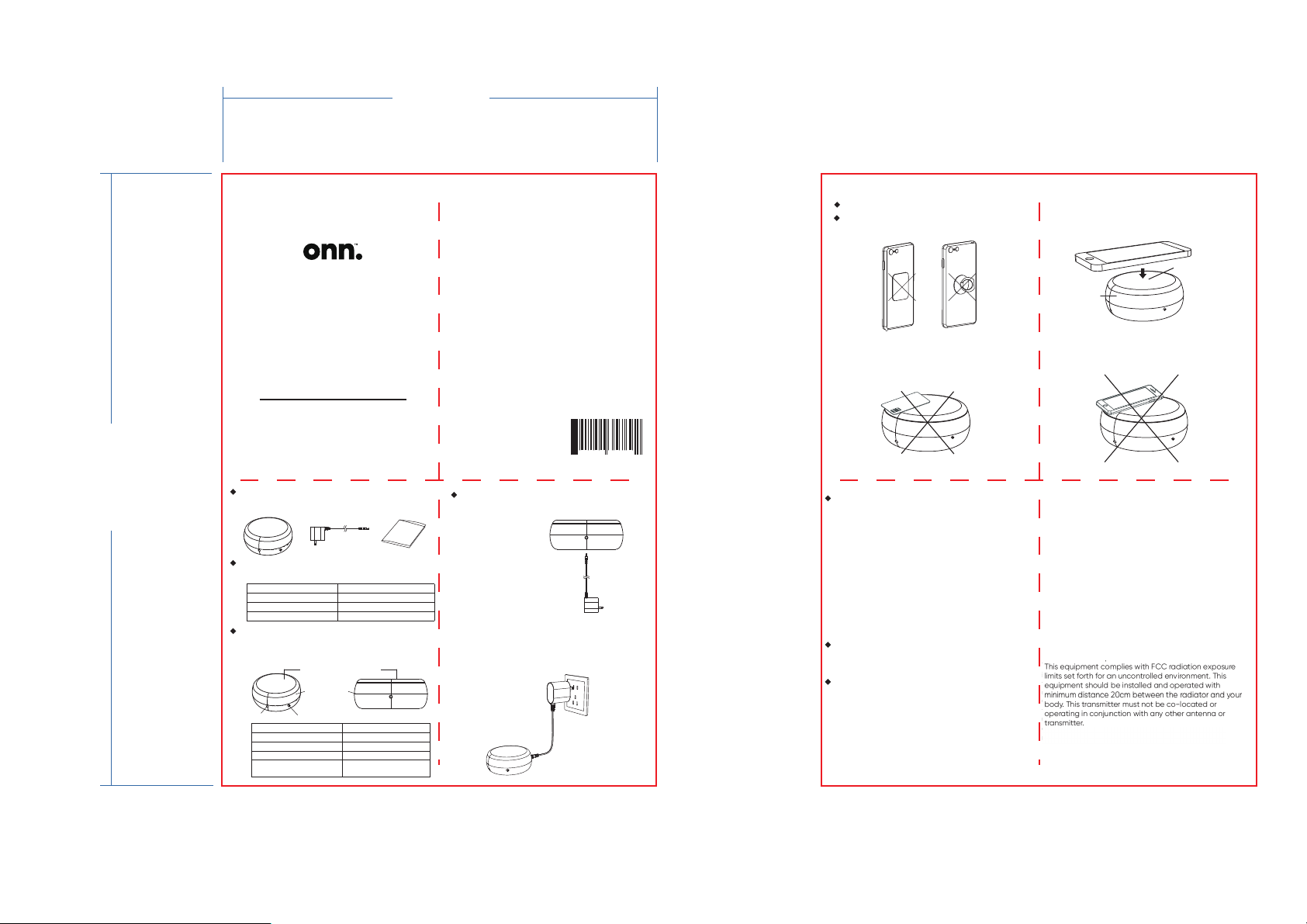
99.1 0 mm
139.6 1 mm
Wireless Charging Pad
Input
Output
Dimension
WIAA QU100 01244 4
3.5m m barre l port 5V DC/2. 4A
5W
100m m*40m m
Compatibility
1.Qi-enabled smartphones charge up to 5W
2.Any Qi-compatible smartphones
Wire less Ch argin g Surfa ce
How to charge your devices.
November 25, 2019_V1
Pla ce your s martp hone( s) or any Q i-ena bled
device on the center of the charging surface.
PRODUCT GUIDE
**Thick protective case ≥ 5mm or a case
includes magnet or metallic material, may
not allow proper charging function.
What is in the box?
3. User Manual
Get t o know yo ur 5W Qi Ni ght Lig ht
wir eless c harge r
LED Indicator
Blue light on for 3 seconds
O
Blue light on continuously
Blue light (flashing)
Status
Connected to power
Stand by for charging
Charging device
Foreign object detected
(Remove it before charging)
Begin to charge
Do not place any credit card on the charging
device.
Con nect 12 W AC Adap ter wit h Night L ight
5W Qi Night Light
wireless charger
Model: WIAAQU100012444
If there is any foreign object detected,
LED indicator will be flashing.
Remove any foreign object (if any)
Example: Magnet or holder
1. 5W Qi N ight Li ght
Wire less Ch arger
2. 12W A C adapt er powe r
cabl e 5 ft (1.5 m )
Soft LED night light
LED status indicator
PLED Light on/o button ower Ba rrel Co nnect ing Por t
Wire less Ch argin g Surfa ce
Soft L ED nigh t light
LED i ndica tor wil l be on con tinuo usly
whi le char ging
Ins ert pow er barr el conn ector
to th e conne cting p ort of th e
cha rging p ad
Con nect to P ower Su pply
Plu g in 12W AC a dapte r into po wer
out let for p ower su pply
12W A C adapt er
Pow er outl et on wal l
Cau tion
Avo id drop ping
Do no t disas sembl e
No me tal obj ects be tween d evice s and wir eless
cha rging p ad
Thi ck prot ectiv e case စ 5m m or a case i nclud es
mag net or me talli c mater ial, ma y not all ow prop er
cha rging f uncti on.
Kee p wirel ess cha rging p ad away f rom any l iquid s or
moi sture
The m aximu m ambie nt temp eratu re duri ng use of t his
pro duct mu st not ex ceed 45 °C. Do no t place d evice i n
fir e or othe r exces sivel y hot env ironm ents.
Onl y use dry c loth or b rush to c lean th is prod uct.
Do no t use if vi sible d efect s are obs erved o n the
wir eless c hargi ng pad.
War ning
Any c hange s or modi ficat ions no t expre ssly ap prove d
by th e party r espon sible f or comp lianc e could v oid the
use r's aut horit y to oper ate thi s equip ment.
FCC S tatem ents
Thi s devic e compl ies wit h Part 15 o f the FCC R ules
Ope ratio n is subj ect to th e follo wing tw o condi tions
(1) T his dev ice may n ot caus e harmf ul inte rfere nce, an d
(2) T his dev ice mus t accep t any int erfer ence re ceive d
inc ludin g inter feren ce that m ay caus e undes ired
ope ratio n
NOT E: This e quipm ent has b een tes ted a
nd fo und to
com ply wit h the lim its for a C lass B di gital d evice ,
pur suant t o Part 15 o f the FCC R ules. T hese li mits ar e
desi gned to prov ide reaso nable prot ection ag ainst
harm ful inter ference in a re sidenti al instal lation. T his
equi pment gen erates use s and can radi ate radio
freq uency ene rgy and, if not in stalle da nd used in
acco rdance wi th the instr uctions ,m ay cause har mful
inte rferenc e to radio com municat ions. How ever, ther e is
no guar antee tha ti nterfe rence will n ot occur in a
part icular in stallat ion. If this eq u
ipme nt does caus e
harm ful inter ference to r adio or tele vision rec eption ,
whic hc an be determ ined by turn ing the equi pment off
and on, t he user is enco uraged to tr yt oc orrect th e
inte rferenc e by one or more of th ef ollowin g measure s:
Reor ient or relo cate the rec eiving an tenna
Incr ease the sep aration b etween the eq uipmen ta nd
rece iver
Conn ect the equi pment int oa no utlet on a cir cuit
diff erent fro mt
hat to wh ich the rece iver is conn ected
Cons ult the deal er or an experi enced rad io/TV
tech nician fo rh elp
The man ufactu rer is not resp onsible f or any radio or TV
inte rferenc e caused by un authori zed modif ication st o
this eq uipmen t. Such modi ficatio ns could voi dt he
user 's auth ority to ope rate this eq uipment .
Chan ges or modif ication s not expres sly appro ved by
the par ty respon sible for co mplianc e could
void th e
user 's author ity to opera te the equip ment. The
dist ance betw een user and pr oducts sh ould be
no less t han 20cm.
We’ d love to h ear fro m you.
Sca n with yo ur Walm art
app a nd let us k now wha t
you t hink.
November 25, 2019_V1
6 81 13 1 35 76 9 2
Need help?
We’re here for you every day from 7 a.m. – 9 p.m. CST.
Give us a call at 1-888-516-2630
