Page 1
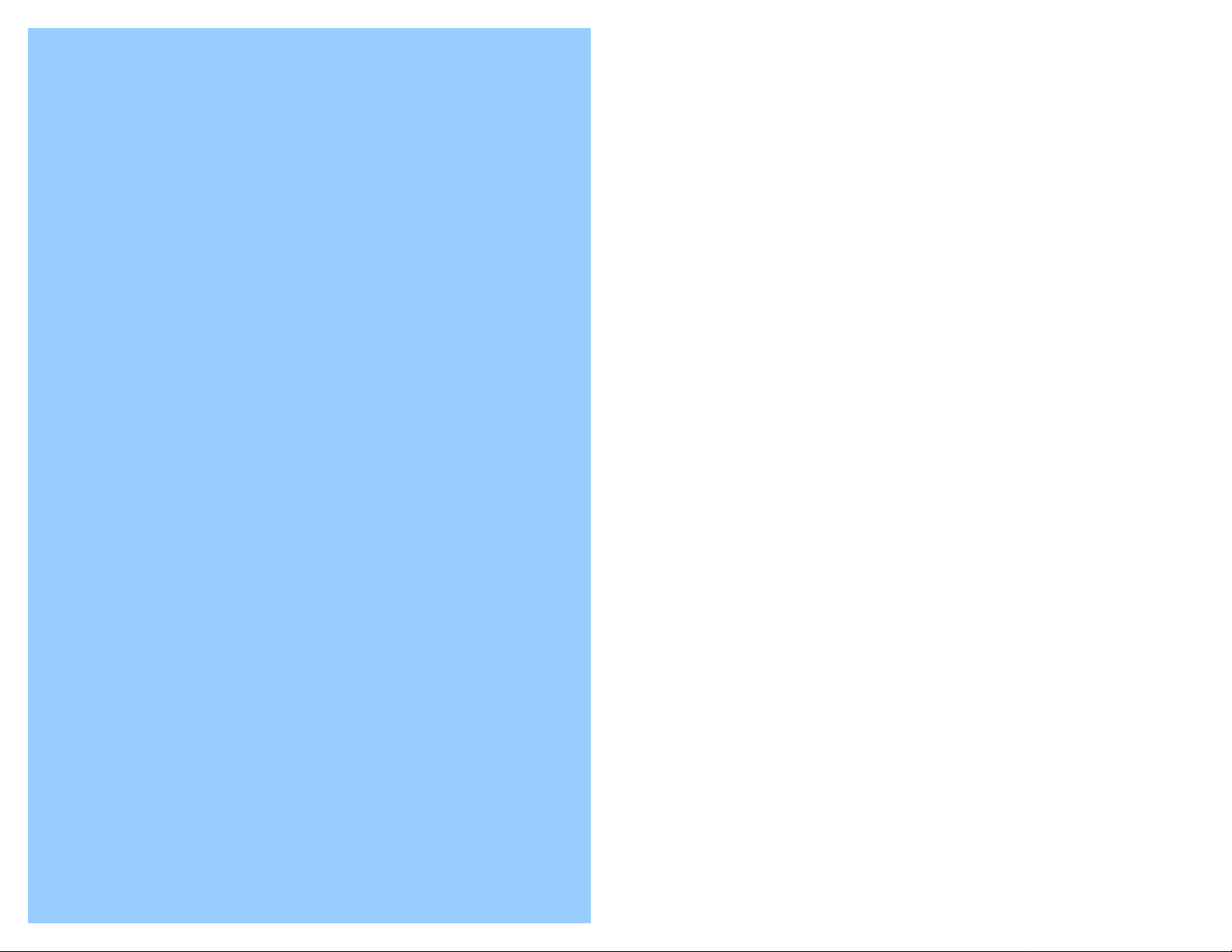
R
Owner’s Manual
AM/FM STEREO RADIO
WITH AUTO REVERSE CASSETTE PLAYER
Designed Specifically for
the Marine and RV Environment
MS-407
Page 2
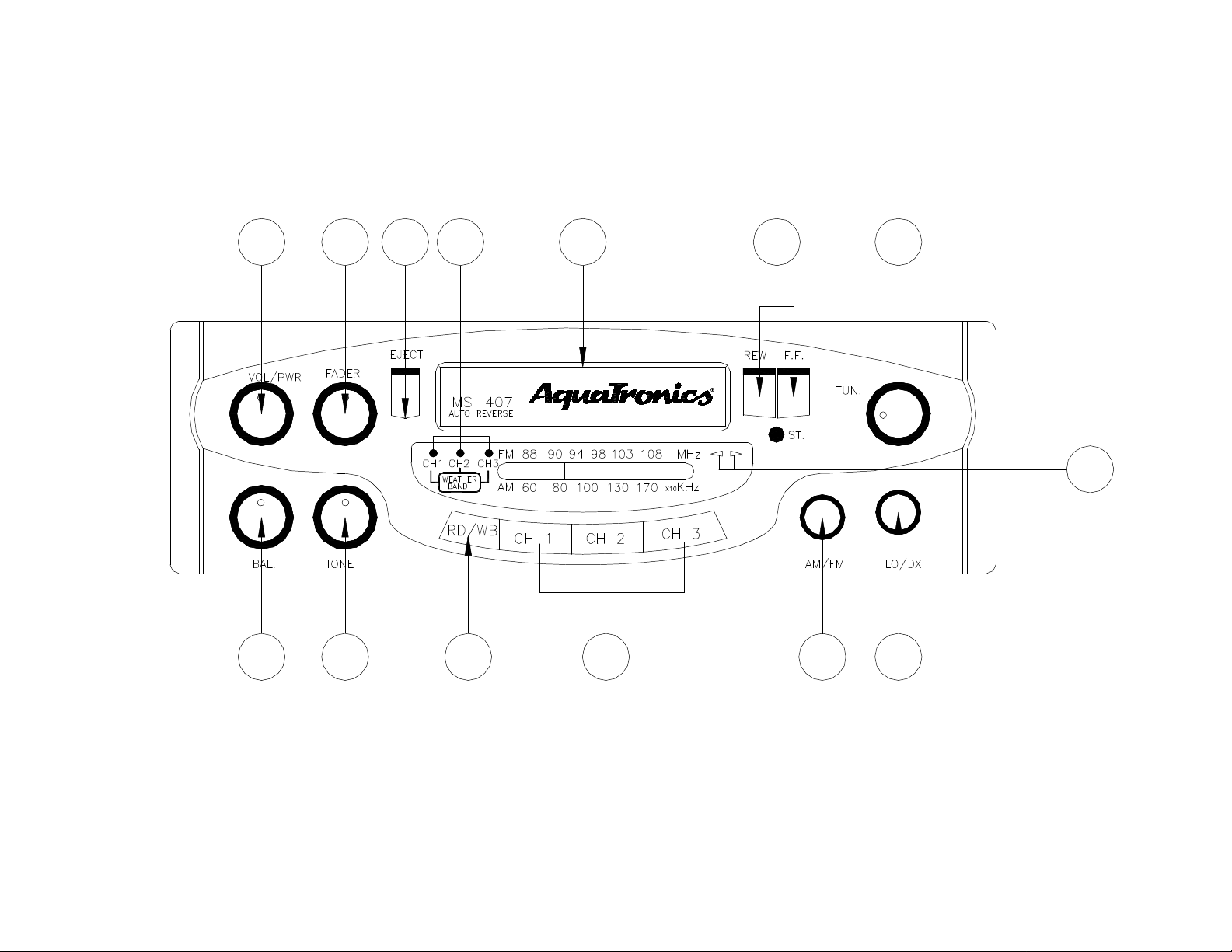
FACEPLATE CONTROLS DIAGRAM
(Figure 1)
1 2 3 4
14
5 6 7
8
1213
11
910
2
Page 3

Control Description- See Figure 1
1. POWER ON/OFF VOLUME
Rotate the VOL/PWR knob to turn the power and increase the sound level.
2. FADER CONTROL
Rotate the Fader Control clockwise to shift the sound output towards the rear and counterclockwise to shift the sound output towards the front speakers. The center indent position is for
balancing the front and rear speaker output.
3. EJECT BUTTON
Press this button to stop the tape playback and resume radio operation; at the same time
cassette tape will be ejected from the cassette slot.
4. WEATHER BAND CHANNEL INDICATORS
These indicators show which channel is selected. Whichever channel is selected the
corresponding light will illuminate. The last channel selected will be kept in memory unless
loss of power occurs.
5. CASSETTE COMPARTMENT
Insert a tape into the cassette compartment. The unit will automatically switch from radio to tape
operation.
Note: When the tape is being played, the weather band function will not operate.
6. FAST FORWARD/REWIND BUTTON
Push >> or << to Fast Forward or Rewind and push down both buttons << and >> together to
play the other side of the tape.
7. TUNING KNOB
Rotate the tuning knob clockwise or counter-clockwise to select the desired broadcasting station.
3
Page 4

8. PROGRAM INDICATOR
This indicator shows which direction the tape is being played, or direction of tape movement
(Fast Forward or Rewind).
9. LOCAL/DISTANT SELECTOR
This switch allows maximum reception in both weak and strong AM/FM signal areas. Press this
button to the “In” position for distant (or weak) signals reception. Press switch to the “Out”
position for local (or strong) signal reception.
10. AM/FM BAND SELECTOR
Press to the “In” position for the FM band, and press switch to the “Out” position for the AM band.
11. WEATHER BAND CHANNEL SELECTOR
There are three weather band channels to choose from. Press one of them to select desired
weather band channel.
12. WEATHER BAND SELECTOR
Push in to activate weather band reception and switch should be out for normal radio reception.
13. TONE SWITCH
Rotate the control clockwise to emphasize high tones. Turn in counter-clockwise direction to
emphasize low tones.
14. BALANCE CONTROL
Rotate the Balance Control clockwise or counter-clockwise to balance the sound output level
between the left and right speakers.
4
Page 5
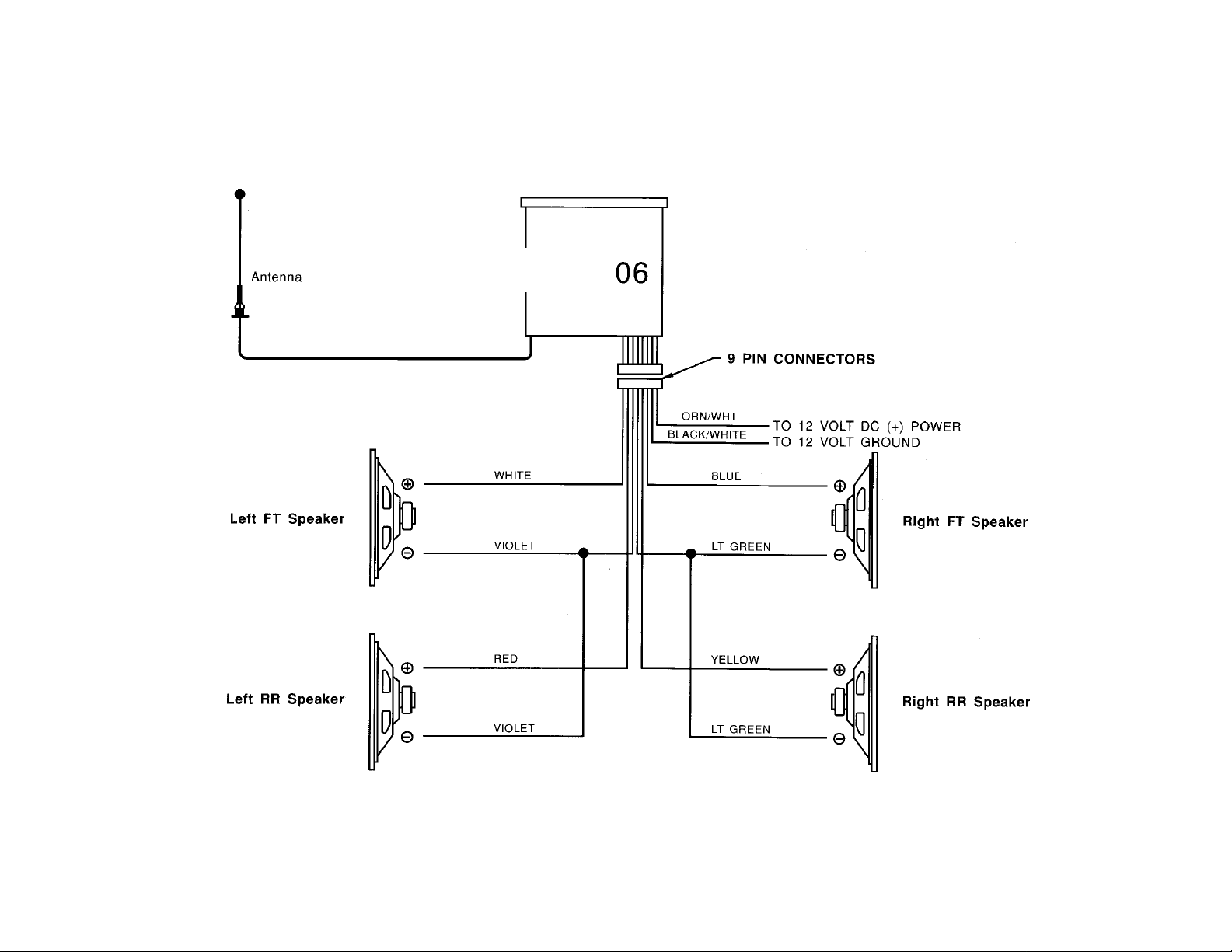
Wiring Diagram
Figure 2
MS-407
MS-407
MS-407
5
Page 6

AM ANTENNA TRIMMER ADJUSTMENT
The antenna trimmer can be reached through the small hole inside the cassette door (See
diagram below) Tune radio to a weak station between 1200 and 1400 KHz AM. (If you cannot
find a weak station in this range, tune to any strong station, and adjust tuning slightly off station).
Adjust antenna trimmer for maximum output.
6
Page 7

CARE & MAINTENANCE
SPECIFICATIONS
Cassette
Always check that the tape is tightly wound inside the take-up
spool on the cassette. If the tape is loose, wind it with a six-sided
pencil. Never use C-120 (120 minute) cassettes in this player.
Never use cassette player when the vehicle temperature is near
or below freezing.
Cleaning of Tape Head & Capstan
Since tapes contain oxides, you will find a black residue builds up
on the head and drive capstan (inside cassette door). These
residues should be cleaned after 50-100 hours of accumulated
tape operation. You can use a cassette cleaning cartridge
available whereever stereos are sold.
DE-MAGNITIZING
The movement of the magnetic tape across the tape head and
metal parts causes a magnetic field to develop. We recommend
you have the tape player demagnetized at least twice annually.
You can purchase an inexpensive tape head demagnetizing tool
to do this yourself.
Size: 7” (W) x 2” (H) x 6 5/8” (D)
178mm x 50mm x 168mm
Operating Voltage: 12V DC, Negative ground
Output Power: 50 Watts max. Stereo power
Output Wiring: Floating ground type designed
for 4 speaker use. May also be
used with 2 speakers.
Output Impedance: Compatible with 4 or 8 Ω
speakers
Tuning range: (AM) 530 – 1710 KHz
(FM) 88 – 108 MHz
(Weather band)
Ch 1- 162.550 MHz
Ch 2- 162.400 MHz
Ch 3- 162.475 KHz
Sensitivity: (AM) less than 25uV
(FM) less than 5uV
FM Stereo Separation: More than 23 dB
Frequency Response: 50 –10000 Hz
Wow & Flutter: Less than 0.3%
7
Page 8

TROUBLESHOOTING
AM/FM RADIOS
Symptom Cause Possible Solution
No Power No 12VDC Check circuit fuse at source
Check in-line fuse on power lead
(wall mount units are located in
rear cabinet)
Power lead disconnected
Ground connection
Power indicated; No audio
output
No 12VDC to memory lead
(electronically tuned units only)
Speaker Output shorted Check continuity of speaker
Speaker out cross channeled Check for proper speaker wiring.
8
Circuit fuse at source
In-line memory lead fuse
leads to ground
Note: Radios have a sticker on
them explaining wiring color
code.
Page 9

Only one channel (right or left
side)
Radio Balance Check radio function
Speaker Disconnected Check speaker connection at
radio and/or speaker
Speaker lead shorted or
grounded
Check speaker wiring continuity
to ground w/tester or meter
Popping in one or both channels Speaker wiring shorted or
positive lead grounded
Speaker terminals grounded or
shorted
Leads from speaker cone to
terminal touching metal basket
Page 10

APPLICATION NOTES
10
AM/FM RECEPTION
Many vans and RV’s have more than one
AM/FM radio. The best way to insure good reception
is to supply a separate antenna for each radio. Other
options available to supply adequate AM/FM reception
to these radios are listed below, along with some
general information in regards to radio reception.
“Y” ADAPTERS
The “Y” adapters used to connect one antenna
to two radios will only provide AM reception to one of
the radios and will compromise both AM and FM
reception.
AMPLIFIED AM/FM ANTENNA
A popular second antenna that can be used is
our AB-100 amplified AM/FM antenna. It is small
and has a retractable mast that can be mounted
vertically or horizontally. This antenna provides
good FM reception, but the AM reception will be
compromised to some degree because of the length
of the mast.
MAST LENGTH
AM/FM antennas compromise AM reception
by design. The optimum mast length for FM is
approximately 30 inches which is standard for most
automotive antennas. The optimum mast length for
AM reception is over 100 inches which is not
practical for mobile applications.
99
Page 11

Special circuitry in electronic tuned radios
or AM trimmers in mechanically tuned radios,
make up for some of this difference in optimum
mast length for AM reception.
ANTENNA CABLE
Increasing the antenna lead cable (adding
extensions) will reduce sensitivity of AM with
electronic tuned radios.
GROUND PLANES
FM RECEPTION
FM reception can be received with a very
limited antenna and strong local FM stations can
be received without an antenna, depending on the
circumstances.
CONCLUSION
AM/FM reception is subject to the choice of
an antenna and it’s application. There can also be
a variety of methods used to supply signal to both
primary and secondary radios, but AM
performance is the ultimate “test”.
Ground planes are also important when
considering antenna performance. Most
automotive antennas are designed to be
mounted on the metal body of the vehicle.
The metal body reflects the signal
interference generated by the vehicle’s electrical
system while it also provides the ground for the
antenna lead shield. All this is necessary in order
to maintain a good signal, especially AM.
It appears that consumers or end users are
becoming much more critical when it comes to
acceptable antenna performance. It may be
necessary for manufacturers to re-evaluate what
was once considered acceptable.
11
Page 12

APPLICATION NOTES
Voltage
This note will discuss DC Power sources and how
they relate to 12 volt DC audio/video products.
DC (Direct Current) Power
A large number of our products are designed for
12 volt DC applications. The power is supplied by
a variety of sources i.e., the battery, converters,
ignition systems and solar power.
General Specifications
Our general specification for the voltage range of
operation is 10 to 16 volts DC. TV’s and VCP’s
(video cassette players) require slightly more than
10 volts to function properly. Normally this 10.5 to
11 voltage requirement does not create a problem,
but keep in mind the following points:
The voltage of a fully charged battery (engine not
running) is approximately 12.5 VDC. Once a load
(items being powered represent the “load”) is
applied, the voltage will drop. How much the
voltage is reduced will depend on the following:
1. Current draw (amount of amperage); the
higher the draw the greater the voltage
will drop.
2. This size and length of the conductor
(wire) supplying power.
12
Page 13

In conclusion, operating these audio/video
Ignition Systems
FAX: (219) 264-3007
products without the engine running will drain
the battery to the point where these products will
perform unacceptably in a short period of time.
Converters
Many RV OEM’s incorporate converters as
a source of 12VDC when connected to shore
power (110-120 VAC). Some models put out a
very clean DC supply where others may have a
considerable amount of AC ripple under
maximum load.
This AC ripple is filtered by the coach
battery when connected into the circuit, but
when the battery is removed or disconnected the
amount of AC ripple can create major problems
for audio and video products. Noise may result
and the line fuse may fail.
Unwanted noise generated from the
ignition systems used to be a big problem.
However, with more sophisticated filtering
circuits designed into audio/video products,
these problems are not as wide spread.
Changes in wire harnessing also has
contributed to the decline of application
problems. Use the same ground point for all
related products. This will greatly reduce the
potential for alternator whine.
Audiovox Specialized Applications, LLC
23319 Cooper Drive
Elkhart, IN 46514
Phone: (219) 264-3135
13
Page 14

ACCESSORY LIST
Description
AVT-988 9” Color Television with Remote (12V) AVT988
AVT-597 5” Color Television with Remote (12V) AVT597
AVT-1498 13” Color Television with Remote (12V) AVT1498
AVP-7000 Video Cassette Player (12V) AVP7000
AVP-7285 Video Cassette Player (12V) AVP7285
Wireless Headphone Kit: Includes 2 sets Wireless Headphones and Transmitter WRFKIT1
BPA-501-12 4 Amp Adapter for use with AVT-988 9” and AVT-1498 13” Televisions 0891412
AC2A- 2 Amp Adapter for use with AVT-597 5” TV and AVP-7000 Video Cassette
Player
Unified Remote Control 0892325
VAC-21- 12 Volt Corded Vacuum VAC21
AVF-1 12 Volt Rechargeable Flashlight AVF1
HP-175 Headphones with Pivoting Ear Cup HP175
HP-275 Headphones with Volume Control on Cord HP275
HP-375 Studio Quality Headphones HP375
Part Number
0891436
Unlike household electronics, all of our products have been specifically designed and tested for the
mobile environment and are only available through ASA. To order any of these products, please
contact Audiovox Specialized Applications at www.asaelectronics.com or 800-688-3135.
14
Page 15

