Page 1

CHANNEL
LCM1042TV
Owner’s Manual
VOLUM E
AP
TV/AV
PIC.
SEL.
Audiovox Specialized Applications, LLC
23319 Cooper Dr.
Elkhart, IN 46514
www.asaelectronics.com
1-800-688-3135
US PATENT # D413, 856
Page 2
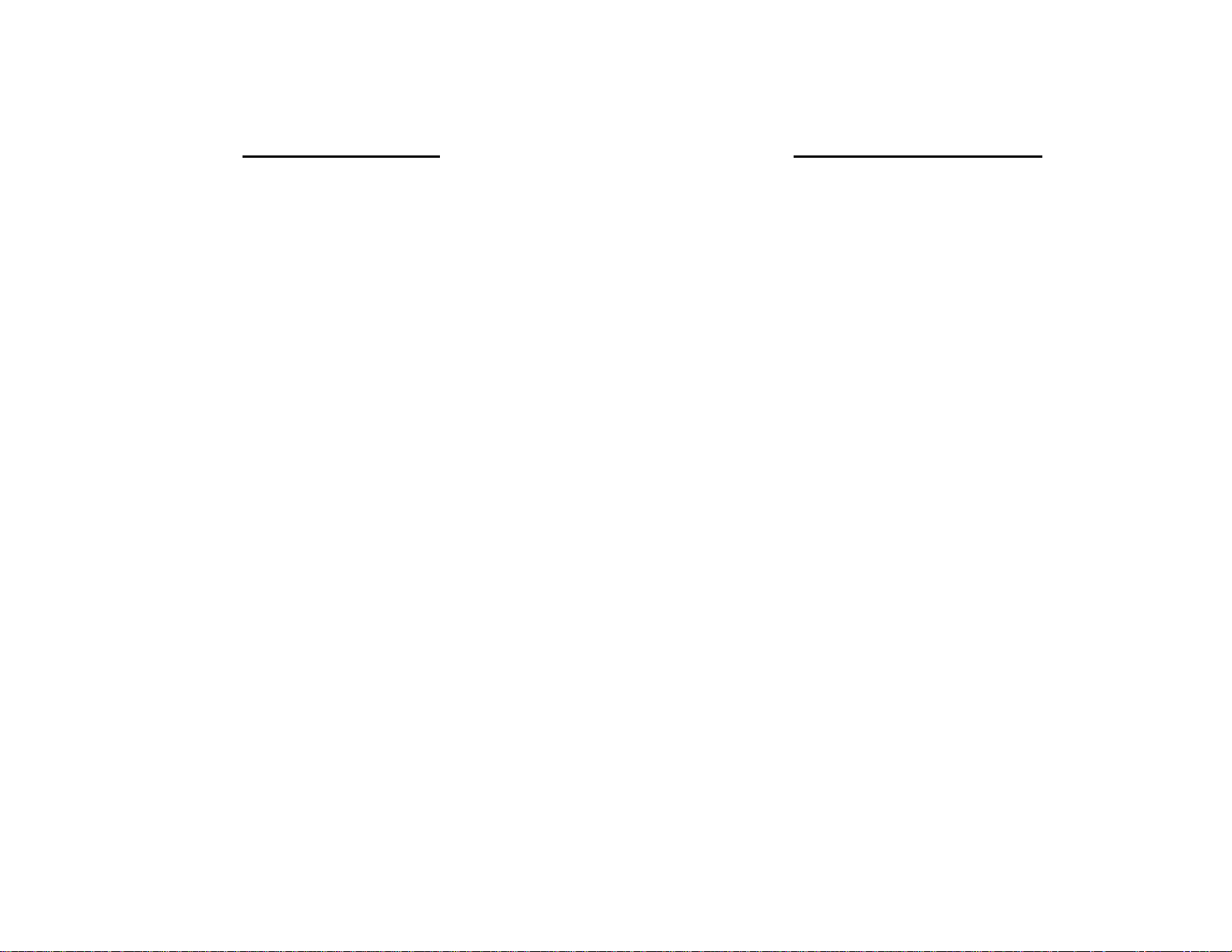
Important Notice
It is unlawful in most jurisdictions for a person to drive a
motor vehicle which is equipped with a television viewer
or screen that is located in the motor vehicle at any point
forward of the back of the driver’s seat, or that is visible,
directly or indirectly, to the driver while operating the
vehicle. In the interest of safety, the LCM1042TV should
never be installed where it will be visible, directly or
indirectly, by the operator of the motor vehicle.
Please note that the state of Rhode Island forbids the
installation of such a device in a motor vehicle.
-2-
Television Reception
This entertainment system is designed primarily for
viewing pre-recorded movies or playing video games.
Television reception in a moving vehicle will be
limited and in some areas will not be possible due to
weak and variable signal strength. Television viewing
in a stationary vehicle will result in an improvement,
but may still be marginal due to strength. The quality
of the picture will not be consistent with home TV
reception. Reception may be affected by the
weather and distance from the TV station. A weak
signal may cause the picture to roll, be snowy, or
cause some color loss.
Page 3
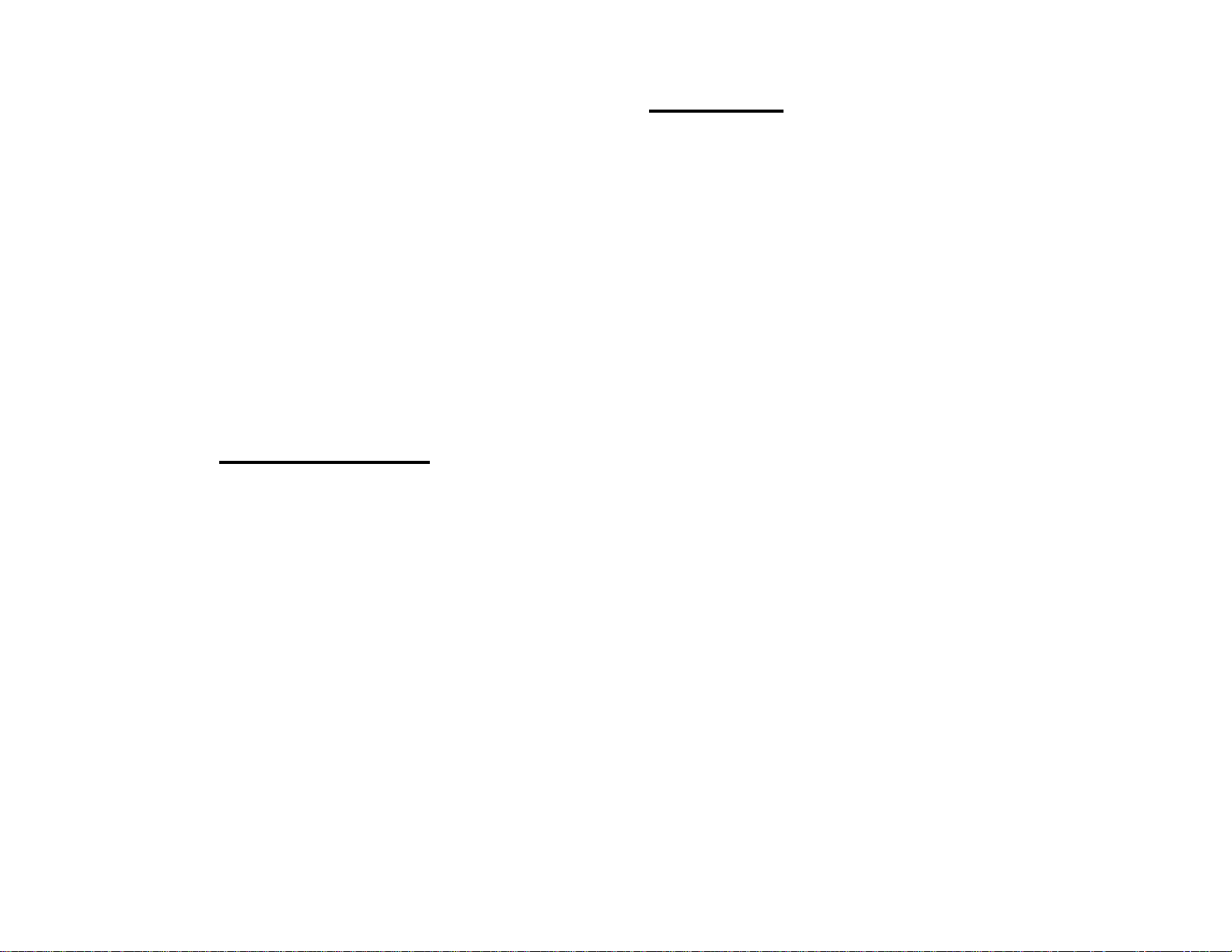
Congratulations on your purchase of the Flexvision
LCM1042TV drop down TV/Video monitor. The
LCM1042TV has been designed to give you and your
family many years of video entertainment in the mobile
environment. Please read the directions that follow to
familiarize yourself with the product and to ensure that
you obtain the best results from your equipment.
Please note: Installation options vary, see the
individual owner’s manuals for each component in your
system to obtain a full understanding of each
component’s operation.
Safety Precaution
For safety reasons, when changing video tapes or
DVD’s it is recommended that you not allow children to
unfasten seat belts to change tapes or make adjust-
ments to the system while vehicle is in motion. System
adjustments can be accomplished using the remote
control unit, while seat belts remain fastened.
-3-
FEATURES
• 10.4” TFT (Thin Film Transistor) Active Matrix LCD
(Liquid Crystal Display) Monitor
• OSD (On Screen Display) for control of Picture
Quality and Functions
• Remote Control
• Television Tuner
• Plug in RF Transmitter for wireless RF Headphones
• Remote Sensor eye
• Three Audio / Video Sources
• Speaker Amplifier
• Back-lit Controls for Night Time Operation
Page 4
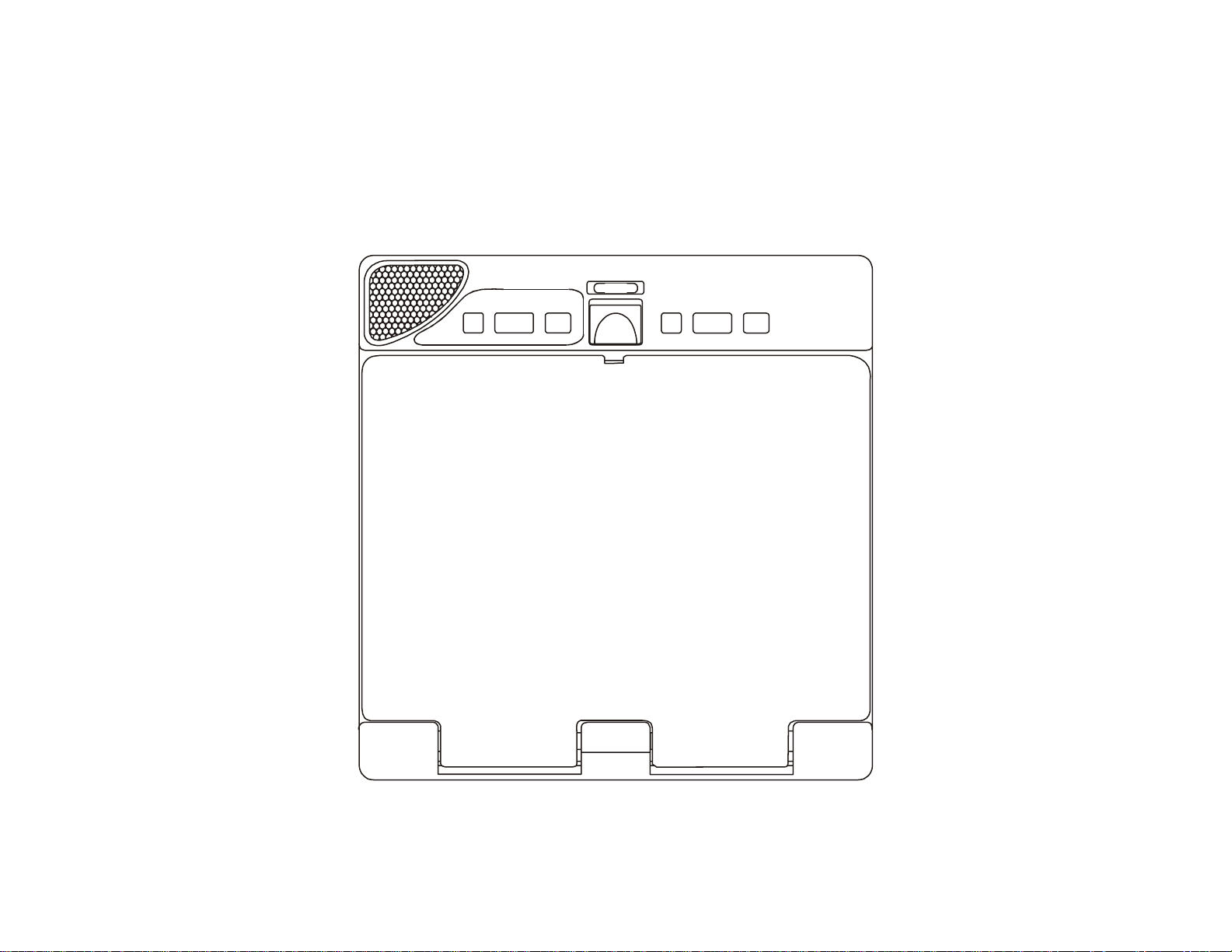
FRONT PANEL FEATURE
Figure 1
Page 5

FRONT PANEL FEATURES – See Figure 1
A
A
1. Power Button – (Bright red when system is ON, dim
when system is OFF).
2. Channel Up/Down – Changes the TV channel.
3. Auto Program – Press this button, the TV will
automatically scan and memorize the strong signal
channels.
4. Sensor Eye – Allows the remote control to operate
the LCM1042TV’s OSD system (On Screen
Display), volume to wired headphone jacks (and
optional external speakers), and for control of Video
Cassette Player, DVD Player and other accessories.
5. Three position Dome Light Switch
• Auto – Automatically switches on the dome lights
in conjunction with the vehicle’s interior
illumination.
• Off – The dome lights will not turn on in this
position.
• On – Turns on the dome lights.
6. Screen Release – Slide button in the direction of the
arrow to release the drop down screen.
-5-
7. TV/AV– Any video equipment connected to the
UDIO/VIDEO inputs can be used with the TV by
pressing this button. Each time the button is pressed
, the Audio/Video source will change in the following
sequence VIDEO 1, VIDEO 2 and TV.
8. Volume Tuning Up/Down – To raise or lower the
volume level.
lso used to adjust the picture control
setting when “contrast”, “bright”, “color” or “tint” is
displayed on-screen.
9. Picture Select – To select Contrast, Brightness,
Color and Tint for desired level adjustment. If
adjustments not made within a few seconds, picture
select mode will automatically be cancelled.
10. Dome Lights – provide additional Interior
illumination.
Page 6
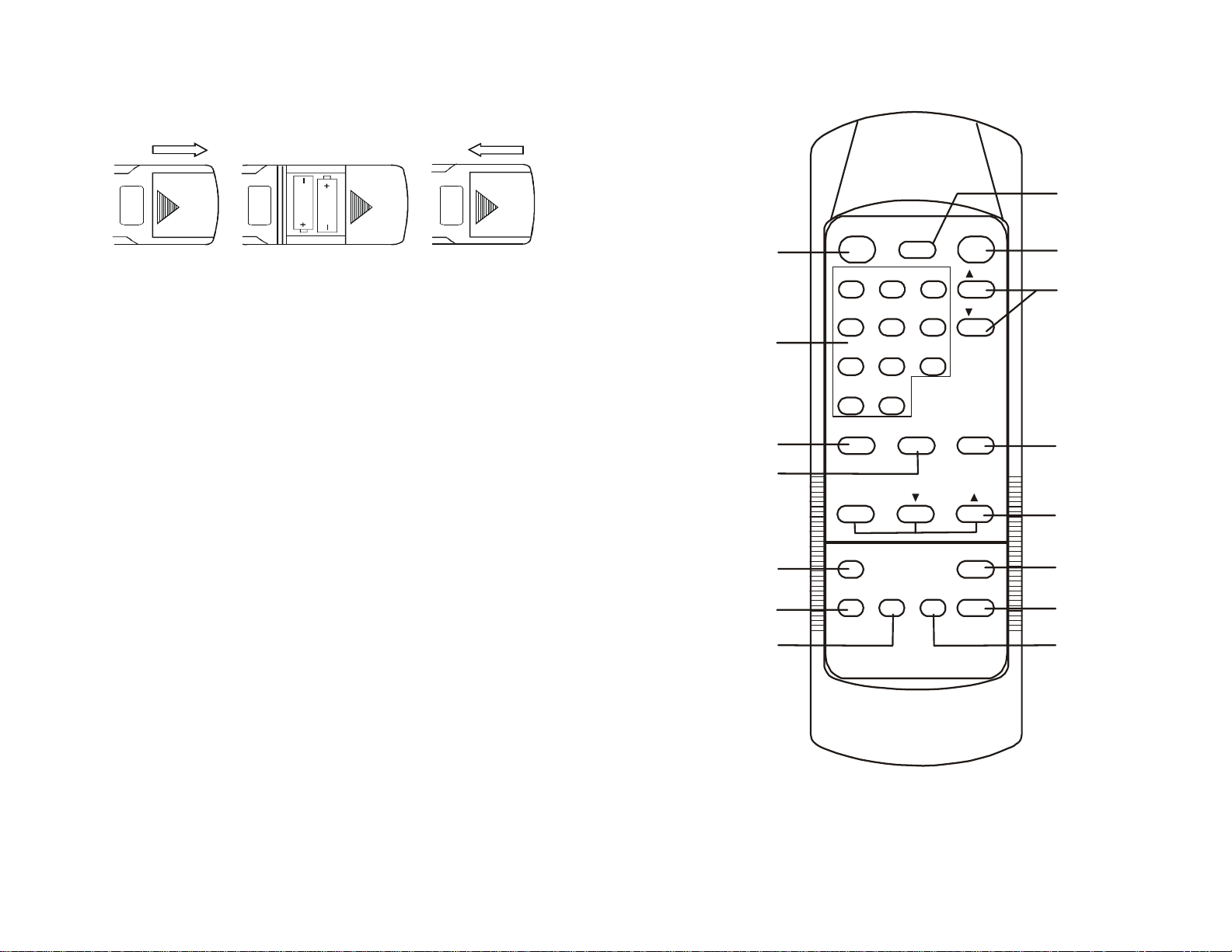
A
REMOTE CONTROL OPERATION
5
BATTERY INSTALLATION
Before attempting to operate your Remote Control,
install the batteries as described below.
1) Turn the remote control face down. Press down
on the ridged area of the battery cover, and slide
it off.
2) Install two “AAA” batteries as shown. Make sure
that proper polarity (+ or -) is observed.
3) Slide the cover back until it clicks into position.
The remote control will operate the LCM1042TV,
Flexvision Televisions and Video Cassette Players.
It is not a universal remote control and will not
control equipment from other manufacturers.
If a universal remote control is used with the
LCM1042TV, choose the remote control encoding
scheme for Action Televisions when programming
the remote.
10
11
13
TV POWER
TV/VIDEO
1
123
MUTE
6
CH
3
456
2
789
01--
SKIP/SEARCH
ERASE/
WRITE
7
CH
UTO
MEMORY
9
8
PIX
VOL UME
4
VCP POWER
PLAY
12
STOPREPLAYF.FWDREW
14
15
-6-
Page 7

Remote Controlled TV Functions
1. POWER ON/OFF
Press this button to turn the LCM1042TV on. The
channel number or current video source will be
displayed on screen, and the picture will appear in
a few seconds. Press the button again to turn the
LCM1042TV off.
2. DIRECT ACCESS (0-9) BUTTONS
Use these buttons to make a direct channel
selection. The channel number chosen will be
displayed on the screen for about 4 seconds. To
select channels 0-99, press two number buttons.
For example, to select channel 8, press 0, 8. To
select channels above 100, press the 1-- button,
then the number buttons for the last two digits of
the channel. For example, to select channel 115,
press 1--, 1, 5.
3. CHANNEL UP/DOWN BUTTONS
Use these buttons to advance to the next higher or
lower channel.
4. PIX AND VOLUME UP/DOWN BUTTONS
To raise or lower the volume level. Also used to
adjust the picture control setting when “contrast”,
“bright”, “color” or “tint” is displayed on – screen.
-7-
5. TV / VIDEO BUTTON
Any video equipment connected to the AUDIO/
VIDEO inputs can be used with the TV by pressing
this button. Each time the button is pressed, the
Audio/Video source will change in the following
sequence VIDEO 1, VIDEO 2 and TV.
6. MUTE BUTTON
Press this button to turn TV sound off. Press again
to restore sound to the previously set level. Mute
may also be released by pressing the VOLUME +/-
buttons.
7. SKIP / SEARCH BUTTON
This button selects between SKIP and SEARCH
mode. In “SKIP mode” the TV only stops on
channels that are programmed into memory when
the CHANNEL UP/DOWN buttons are pressed.
When SKIP is turned off, the TV will advance to
next channel/previous channel number when
channel up/down is pressed.
8. ERASE / WRITE BUTTON
When tuned to a channel, press this button to store
or erase the channel from memory. The stored
channel numbers are displayed in green on the
screen, and the non-stored channels are in red.
Page 8

When skip mode is on, the LCM1042TV will tune to
only the stored channels when using the
CHANNEL UP/DOWN buttons.
9. AUTO MEMORY BUTTON
Press this button, the TV will automatically scan
REMOTE CONTROLLED VCP FUNCTIONS
These features can only be used with a Flexvision
Video Cassette Player, if this option was installed with
your video package.
10. VCP POWER BUTTON
This button is used to turn the VCP on and off.
11. “REW” REWIND BUTTON
If this button is pushed while the tape is stopped,
the tape will rewind. If this button is pushed
while the tape is playing, the VCP will go into
rewind search mode. For more information
consult the VCP owner’s manual.
12. PLAY BUTTON
Press this button to activate play mode while a tape
I is loaded into the VCP. This button may also be
-8-
used to disengage search and pause modes.
For more information, consult the VCP owner’s
manual.
13. “FFWD” FAST FORWARD BUTTON
If this button is pushed while the tape is stopped, tape
will fast forward. If this button is pressed while the
tape is playing, the VCP will go into fast forward
search mode. For more information on the search
feature of the VCP, consult the VCP owner’s manual.
14. STOP BUTTON
Press this button to stop the tape.
15. REPLAY BUTTON
During playback, press this button to rewind the tape
to the beginning and to begin PLAY mode from there.
Page 9

A
CHANNEL TUNING SETUP
In order to easily access all available channels, it may
be necessary to perform channel auto - programming
whenever the vehicle’s geographic location has
changed, i.e. city to city, weak signal area.
1. Press the AUTO MEMORY button on the remote
control unit. You will see the TV cycle through all
it’s channels. The built-in microprocessor will
automatically store each channel that is actively
broadcasting in your area.
2. (A) To tune only stored clear channels with the
CHANNEL UP/DOWN buttons, press the
SKIP/SEARCH button on the Remote Control Unit
until “SKIP MODE ON” is displayed on the bottom
of the screen. The TV will now tune only to stored
channels when the CHANNEL UP/DOWN buttons
are used on the monitor or the remote control. (B)
To tune to weak or marginal channels with the
CHANNEL UP/DOWN buttons, press the
SKIP/SEARCH button on the Remote Control Unit
until “SKIP MODE OFF” is displayed on the bottom
of the screen. Tune to the desired channel using
the CHANNEL UP/DOWN buttons or go directly to
the channel by using the 0-9 buttons on the
Remote Control.
3. To ERASE a channel, press the ERASE/ WRITE
button on the Remote Control Unit until “MANUAL
MEMORY XX ERASE ” is displayed on screen.
To STORE a channel, press the button until the
MANUAL MEMORY XX ADD is displayed on
screen.
Note: Please refer to page 2 for more information on
TV reception.
TURNING THE LCM1042TV ON OR OFF
1. Sliding the screen release lock forward will unlock
the LCD screen and it will drop down slightly. (Pivot
the screen downward until a comfortable angle is
reached).
2. Pressing the power button on the pod or remote will
alternately turn the system on or off. When in use
the internal back lighting will illuminate the controls.
fter the unit has been turned on and is displaying
a picture, adjustment to the viewing angle can be
made by pivoting the screen to optimize the picture
quality. The friction hinges will hold the screen in
position while the system is in use.
3. Remember to turn the unit off and pivot the LCD to
the locked position when not in use.
-9-
Page 10

OPERATION
Overhead Dome Lights
This lights integrated into the LCM1042TV are
controlled by a three position slide switch. Sliding the
switch to the on position will turn the lights on. The off
position will prevent the lights from turning on at all
times and the auto position will allow the lights to turn
on and off with the vehicle’s interior lighting. Do not
leave the vehicle unattended with the dome light
switch in the on position, as this could result in a
discharged battery.
-10-
Page 11

A
Wireless Headphones
The LCM1042TV includes a RF transmitter (P/N WUX
or WUX3) for use with optional Flexvision wireless
headphones. Tuning the headphone switch on, and
wearing them activates the internal micro switch,
(which includes a tuning knob to tune into the preset
frequency on the RF transmitter), which will activate
the internal RF receiver and the volume can be
adjusted separately with the controls on the headset.
See the documentation accompanying your Flexvision
wireless headphones.
OPTIONAL ACCESSORIES
-11-
Auxiliary A/V Stereo Inputs Jack
The LCM1042TV may be equipped with an auxiliary
A/V stereo input connector (optional).
These inputs are provided to facilitate the temporary
connection of optional audio/video equipment, such as
a camcorder or video game system. To play a source
with these inputs, an RCA patch cord is required to
connect the audio/video signals to their respective
jacks. Mono audio sources will require the use of an
RCA Y-cable (P/N 0892165) to connect to both right
and left inputs. If patch cords are installed into the
UX inputs, the AUX INPUT 2 will be temporarily
bypassed. Once the connections have been made,
turn the LCM1042TV on and press the source button
on the LCM1042TV or the TV/Video button on the
remote control until “Video 2” is displayed on the
screen. The unit will now play the audio and video
signals from the accessory connected. The remote
control will not operate the accessory component.
LCM1042TV Jack Panel
HEADPHONES
AUDIO - R AUDIO - L VIDEO
HEADPHON ES
Page 12

Video Output
The LCM1042TV provides a video output for an
optional video monitor(s). This output will provide a
video signal that duplicates the signal displayed by
the LCM1042TV to an additional monitor or video
display. Please see your installer for more
information.
-12-
Flexvision Video Cassette Player (Aux
Video 1)
In most installations a VCP will be connected to the
“Video 1” input. To view a video cassette, turn the
AVP7000/ AVP7285 on and press the source button
on the LCM1042TV control panel or the TV/Video
button on the remote control unit until “Video 1” is
displayed on the screen. The VCP may also be
operated with the remote control or the buttons on its
face. Inserting a tape into the VCP will turn it on and
automatically activate the play mode. For more
information see the owner’s manual accompanying
your VCP.
Page 13

A
TYPICAL SYSTEM CONNECTIONS
1
2
POWER(+ 1 2V)
POWER(GND)
3
4
49 Mhz
FM Transmitter
5
6
10
12
7
8
9
14
13
17
16
15
TWO DO ME
LIGHT ’S
CONNE CTION
LIN E OUT- L
LINE OUT-V
LIN E OUT- R
SPE AKER OR
HEADPHONE
CONNECTION
TO
FM TRANSMITTER
11
DIN 1 DIN 2
ntenna
Negative Dome Light Switching
White - Entry Switch/Negative
Black - Constant + 12VDC/Dome
18
Red- Chas s is Ground
Positive Dome Light Switching
White - Entry Switch/Positive
Black - Chassis Ground
Red- Constant + 12VDC/Dome
Accessory
Harness
PIN 1 – Power/Red
PIN 2 – Power GND/Black
PIN 3 – Dome Light Auto/White
PIN 4 – Light GND/Black
IR Transmitter LED
2 PIN IR
Connector
4 PIN
Power
Connector
Yellow RCA(Video)
White RCA(Audio Left)
Red RCA(Audio Right)
PIN 5 – Dome Light B+ /Red
PIN 6 – Line Out (L)/White
PIN 7 – Spk Out (R) /Green
PIN 8 – Spk Out-GND/Black
PIN 9 – Spk Out (L)/Grey
PIN 10 – Video Out/Yellow
PIN 11 – Video GND/Black
PIN 12 – Line Out (R)/Red
PIN 13 – Power 12V(FM Trans.)/Red
PIN 14 – Power GND (FM Trans.)/Black
PIN 15 – Audio (L) Out (FM Trans.)/White
PIN 16 – Audio GND (FM Trans.)/Black
PIN 17 – Audio (R) Out (FM Trans.)/Red
PIN 18 – Line Out GND/Black
-13-
Page 14

OPTIONAL PRODUCT LIST
Televisions Part Number
AVT-988 9” CRT Color Television with Remote (12V) AVT988
AVT-1498 13” CRT Color Television with Remote (12V) AVT1498
VCP and DVD Players for use with CRT and LCD products
AVP7000 Video Cassette Player (12V) AVP7000
AVP7285 Stereo Video Cassette Player (12V) AVP7285
Single Disc DVD player (DIN) DVD2101
Headphones
Wireless Headphones WHPRF01
Wired Headphones with Pivoting Ear Cup HP175
Wired Headphones with Volume Control on Cord HP275
Studio Quality Headphones HP375
Miscellaneous
Remote Controls Visit
www.asaelectronics.com
Wallmount Family Radio Service with 4 Handsets FRS4WM
Replacement Handset FRS100Y
12V Corded Vacuum VAC21
Rechargeable Flashlight AVF1
Window Mount TV Antenna AN350
2 Amp Adapter for use with AVP7000 VCP 0891436
4 Amp Adapter for use with AVT988 9” TV and AVT1498 13” TV 0891412
Wallmount Radios
AM/FM Wallmount Manual Tune w/Cassette Player AWM710
AM/FM Wallmount Electronic Tune w/Cassette Player AWM820
AM/FM Wallmount Electronic Tune w/CD Player AWM930
-14-
Page 15

Marine
AM/FM Stereo with CD Player MS1000
AM/FM/Weatherband Stereo with Cassette Player MS407
AM/FM Stereo with Cassette Player (analog tune) MS306
AM/FM Stereo with Cassette Player (analog tune) MS220
Weatherproof Radio Housing MRH211
50 Watt 6-1/2” Speakers (white/black) AMS6
30 Watt 5” Speakers (white/black) AMS5
30 Watt 4” Speakers AMS4
Marine Radio Antenna AN125
Unlike household electronics, all of our products have been specifically designed and tested for the
mobile environment and are only available through ASA. To order any of these products, please contact
Audiovox Specialized Applications at www.asaelectronics.com
* Prices are subject to change
-15-
.
Page 16

Troubleshooting
PROBLEM SOLUTION
Poor TV Reception
Poor radio reception (FM
modulator installed)
No power to LCD
Power but no video or
sound
IR sensor inoperative
• Perform auto programming of
the tuner
• Verify antenna condition.
• NOTE: Due to the nature of TV
signals, vehicle motion,
direction the vehicle is facing,
distance from the transmitter,
nearby surroundings and
weather may adversely affect
TV reception. These
conditions may result in the
following: picture roll, “snowy”
picture, or momentary loss of
color. Please refer to page 2
for more information on TV
reception.
• Check the condition of the
vehicle’s radio antenna.
• Verify that the antenna is fully
raised
• If a wired RF modulator has
been installed, verify that it’s
switch is turned to the off
position
• Verify +12VDC on red wire at
power harness going to the
video pod. Verify ground
connection.
• Verify connections at both
ends of source component
harness.
• Verify that the batteries in the
remote are fresh
• Verify that the remote eye is
not obstructed.
• Verify that the infrared
transmitter is affixed over the
sensor eye of the component
to be controlled
Specifications
Operation Temperature -10°C~ 65°C
Storage Temperature - 40°C ~ 85°C
Video Display System NTSC
Audio Output 0.6W @ 16Ω
Current Draw 2A
Weight 5.3 Lbs.
Overall Dimensions 2.2 x 11 x 11.2 Inch
(H x W x D)
-15-
Page 17

The Mobile Electronics Co m p a ny
90 DAY/ 12 MONTH LIMITED WARRANTY
AUDIOVOX SPECIALIZED APPLICATION, LLC (the Company) warrants to the original retail purchaser of this product that should this product or
any part thereof, under normal use and conditions, be proven defective in material or workmanship within 90 days from the date of original
purchase, such defect(s) will be repaired or replaced (at the Company's option) without charge for parts and repair labor. After the initial 90 day
period and for a period of 12 months from the date of original purchase, the Company will supply at no charge a replacement for any defective
part(s), but will charge for the labor to repair the product.
To obtain repair or replacement within the terms of this warranty, the product is to be delivered with proof of warranty coverage (e.g. dated bill of
sale), specification of defect(s), transportation prepaid, to an approved warranty station, or the Company at the address shown below.
This warranty does not extend to the elimination of externally generated static or noise, to the correction of antenna problems, to costs incurred for
removal or reinstallation of the product, or to damage to any tapes, speakers, accessories, or electrical systems.
This warranty does not apply to any product or part thereof which, in the opinion of the Company, has been damaged through alteration, improper
installation, mishandling, misuse, neglect, or accident. THE EXTENT OF THE COMPANY'S LIABILITY UNDER THIS WARRANTY IS LIMITED
TO THE REPAIR OR REPLACEMENT PROVIDED ABOVE, AND, IN NO EVENT, SHALL THE COMPANY'S LIABILITY EXCEED THE
PURCHASE PRICE PAID BY THE PURCHASER FOR THE PRODUCT.
This warranty is in lieu of all other express warranties or liabilities. ANY IMPLIED WARRANTIES, INCLUDING ANY IMPLIED WARRANTY OF
MERCHANTABILITY, SHALL BE LIMITED TO THE DURATION OF THIS WARRANTY. ANY ACTION FOR BREECH OF ANY WARRANTY
HEREUNDER INCLUDING ANY IMPLIED WARRANTY OF MERCHANTABILITY MUST BE BROUGHT WITHIN A PERIOD OF 30 DAYS FROM
THE DATE OF ORIGINAL PURCHASE. IN NO CASE SHALL THE COMPANY BE LIABLE FOR ANY CONSEQUENTIAL OR INCIDENTAL
DAMAGES FOR BREECH OF THIS OR ANY OTHER WARRANTY, EXPRESS OR IMPLIED, WHATSOEVER. No person or representative is
authorized to assume for the Company any liability other that expressed herein in connection with the sale of this product.
Some states do not allow limitations on how long an implied warranty lasts or the exclusion or limitation of incidental or consequential damages so
the above limitations or exclusions may not apply to you. This warranty gives you specific legal rights and you may also have other rights which
vary from state to state.
AUDIOVOX SPECIALIZED APPLICATIONS, LLC
23319 COOPER DR. ELKHART, IN 46514
Visit us at http://www.asaelectronics.com
Page 18

PPLICATIONS, L.L.C.UDIOVOX PECIALIZED
23319 Cooper Dr.
Elkhart, IN 46514
800-688-3135
www.asaelectronics.com
Revision A
1/2002
