Page 1
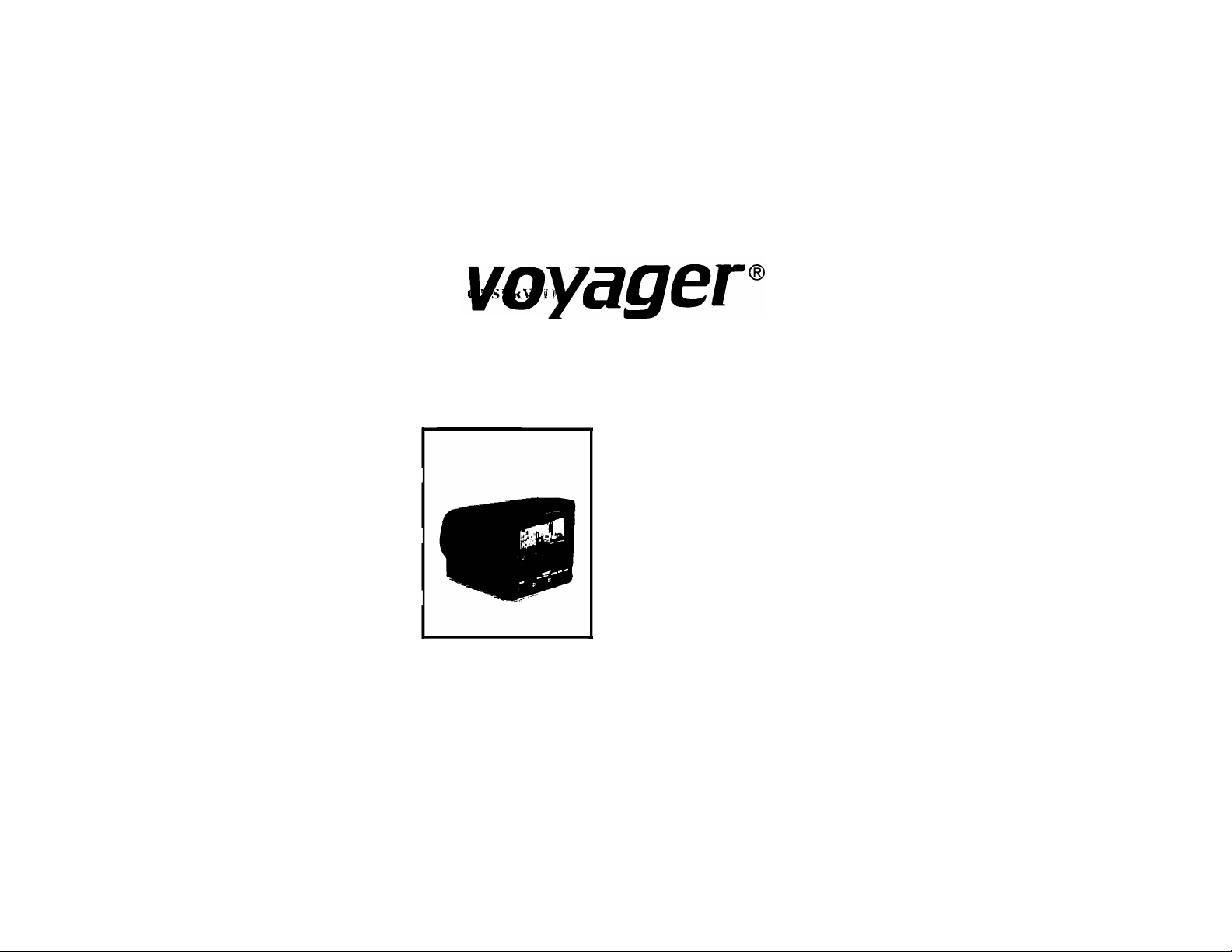
OBSERVATION SYSTEM OBSERVATION SVSIJ
ISERVATION SYSTEM OBS^V^ION SV Si
OBSERVATION SYSTEM
ISERVATION SYSTEM OBSERV.TT,rv
si
OPEtmiON MANUAL
OBSERVATION syste:,,
observation system
ISERVATION SYSTEM OBi’-’F:^ i' VOM ~ 5 8
OBSERVATION SYSTEM
OBSEK
ISERVATION SYSTEM
OBSERVATION SYSTj
ISERVATION SYSTEM
OBSERVATION SYSTl
ISERVATION SYSTEM
OBSERVATION SYST^
ISERVATION SYSTEM
OBSERVATION SYSTEM OB.SER
iSERVATlqflb^^'^k OBSEftYAT^^
Audiovqx Speciauzed Appucations, llc.
■' D ..
OBSI
VOM-58 Features;
5" Monochrome Monitor
Dual Camera input
Brightness / Contrast / Volume
Day-night Controls
Audio output
Power / Stand-By Button
Illuminated Front Panel
Mirror / Normal selectable
www.asaelectronics.com
Page 2

VOM-58 OPERATIONS MANUAL
important:
The VOYAGER Observation System has been designed to provide years of troubie-free operation.
Please read this manual thoroughly. This manual contains instructions to ease installation of the camera and monitor.
The VOYAGER Observation System is a supplement to standard rearview mirror systems, and will provide additional
rearview vision when installed and maintained properly.
The VOYAGER Observation System is not intended in any way to be a substitute for careful, cautious, defensive driving or for
the consistent adherence to all applicable traffic laws and motor safety regulations. This product is not intended to be a
substitute for rearview mirrors or for any other motor vehicle or boat equipment mandated by laws.
FEATURES:
VOM-58 Monochrome 5" Monitor
• Da y/night switch
• Brightness and contrast controls
• Volume control.
• Power/stand-by switch
• Audio / video input and Audio output
CONTENTS OF VOM-58 5" Monochrome Monitor
1-5" monitor
1- Snap-on sun visor
1- Monitor bracket
1- Power harness with locking connector
1- Range markers
4- Thumb screws (M5 x 15) with plain washer & spring washers
4- Attachment screws with washers(M5 X 12)
VOM-58 1
Page 3

VOM-58 OPERATIONS MANUAL
VEC-65 Cable
1 - 20meter cable with waterproof connector.
Documents:
1- Operations manual
BEFORE INSTALLATION:
1. This system operates from 10 volts DC to 32 volts DC , negative ground.
2. Please install this system according to the instructions in this manual.
3. DO NOT DISASSEMBLE THE CAMERA OR THE MONITOR.
Disassembling the camera will compromise the waterproof seal and this voids the Warranty.
4. Connect the system to a switched ignition power source. Connection to a non-switched battery power source will reduce
battery life.
** WARNING**
1. To prevent electrical shock, DO NOT OPEN THE MONITOR CASE. There are potentially lethal voltages inside the monitor,
there are no serviceable parts inside, if evidence of tampering is detected, the warranty will be considered void.
2. Keep monitor away from leaking water, rain, moisture etc. It is not waterproof. Any moisture inside the monitor could cause
extensive damage.
2 Voyager
Page 4

VOM-58 OPERATIONS MANUAL
INSTALLATION INSTRUCTIONS
VOM-58 MONITOR
1. Attach monitor inside vehicle in a location convenient to the driver (e.g. Center of dash, overhead or in dash).
Do not impede the operator's view of any vehicle controls or the view outside the vehicle.
2. Use a compression plate to attach the monitor bracket to the dash or overhead (See Fig.1).
3. Adjust mounting angle of the monitor to allow driver to easily view the screen from all seat position (See Fig.2).
4. If necessary, snap sun visor into groove on front face of monitor. Press all (4) sides of the visor to snap it into place.
VEC-65 CABLE
1. The camera-to -cable connection is waterproof. The cabie-to-monitor connection is not waterproof.
Be sure to orient the cable properly. The cylindrical end attaches to the camera. The rectangular box end attaches to
the monitor.(See Fig.3)
2. Do not run the VEC-65 cable over sharp edges. Do not kink the cable.
Keep the cable away from hot and rotating parts.
3. Place all excess cable in convoluted tubing.
4. Tie the cable securely.
MAINTENANCE:
Remove dust and dirt with a damp soft cloth. Heavier dirt should be removed with a damp soft cloth
and mild detergent. Do not use strong cleaning agents containing gasoline, thinner, benzene or
alcohol. These substances may damage the exterior surface of the monitor.
VOM-58 3
Page 5

VOM-58 OPERATIONS MANUAL
** CAUTION **
1. Before drilling, be sure no cable or wiring is on the other side. Be sure to drill a 19mm (3/4") diameter hole only.
2. Feed as much cable as possible into vehicle and clamp securely. This reduces the possibility of being hooked
during production.
3. Keep all cables away from HOT, ROTATING and ELECTRICALLY NOISY components.
4. To increase protection of cable, place all excess wire and extension cable in convoluted tubing.
5. Do not twist camera cable and do not cut camera pigtail or cable.
WIRING MONITOR
1. See wiring diagram for connections to ignition ground and back-up circuit.(See Fig.3)
2. Wiring Monitor:
Insert extension cable into camera #1 position if (2) camera are used , be sure to mark each extension cable
properly and plug second cable into camera #2 position.
Bundle excess cable together using a cable tie or vinyl tape. This will avoid possible damage to cable during
operation.(See Fig.3)
3. The red wire is connected to an ignition power source, the black wire
is connected to chassis ground, and the blue wire is connected to the vehicle's
back up circuit.(See Fig.3)
4 Voyager
Page 6

VOM-58 OPERATIONS MANUAL
FUNCTIONS AND OPERATION Front of Monitor : See FIGURE 4
1. Power switch : STD. BY- Monitor operates when vehicle transmission is switched into
2. CA1/CA2 switch : "CA1" used mainly for rear mounted camera or as specified by the installer.
3. Day/ Night switch : Pre-set brightness and contrast levels optimized for day or night operation.
4. Contrast : Variable control of contrast. Should be adjusted if the "DAY/ NIGHT"
5. Brightness : Variable control of brightness. Should be adjusted if the "DAY/ NIGHT"
6. Volume : Variable control of internal speaker volume.
FUNCTIONS AND OPERATION CONTINUED Rear of monitor : See FIGURE 4
1. POWER CONNECTION :
"REVERSE" ON - monitor and system operate when ignition switch is "ON"
"CA2" used mainly for side or mirror mounted camera or as specified by the installer.
switch does not achieve the most desirable picture.
switch does not achieve the most desirable picture.
Pin No.
I N/C
2 Power ( DC 12V or 24V)
3 Ground
4 N/C
5 Trigger In (DC 12V or 24V)
6 N/C
Description
VOM-58 5
Page 7

VOM-58 OPERATIONS MANUAL
2. MIR/NOR OPTION
Monitor switch position in "MIR" position
- This combination will result in an inverted (mirrored) image that is correct for rear (back-up) camera use.
- If the opposite image is required for applications other then rear (back-up) camera use, either the monitor or the camera
switch should be set to the "NOR" position.
- Make sure that monitor/camera switch settings are correct for your particular application.
3. AUDIO JACK
- Connects audio connector to an (optional) external speaker.
4. CA1/CA2 INPUTS JACKS
- In single camera applications the camera should be connected to CA1 Monitor Input.
- A Rear/Back-up Camera should be connected to CA1 Monitor Input in any application.
Reverse trigger Feature
Applying +12 Volts to Blue/Reverse Trigger lead serves two functions:
1) Monitor comes ON from Stand-by mode and switches to CA1 input.
2) Monitor Input will switch from CA2 to CA1 while +12 Volts is applied.
Voyager camera switch (magnet) in "MIR" position
6 Voyager
Page 8

VOM-58 OPERATIONS MANUAL
AFFIXING DISTANCE MARKERS TO THE MONITOR SCREEN
1. Clean monitor screen surface of fingerprints. Place distance indicators behind the vehicle at (3) feet, (5) feet and
(9) feet along the width of the vehicle.
These distances are measured from the rear bumper.(Refer to fig. 5)
2. Attach the markers to the monitor screen over the images of the distance indicators.
These markers represent distances of (3) feet, (6) feet and (9) feet from the back of the vehicle (See fig.5
3. Affix the "STOP" marker on the monitor screen over the image of the rear bumper to locate the rear bumper.
4. The monitor screen is now "calibrated" for distances behind the vehicle of (3) feet, (6) feet and (9) feet.
DASH BOARD
OR OVERHEAD
STEEL PLATE FOR REINFORCEMENT
(RECOMMENDED FOR SECURE MOUNTING)
FIGURE 1
VOM-58 7
Page 9

VOM-58 OPERATIONS MANUAL
MONITOR MOUNTING HOLE PATTERN
FIGURE 2
8 Voyager
Page 10

VOM-58 OPERATIONS MANUAL
TO MONITOR
CAMERA #1 INPUT 20METERS
REAR OF MONITOR
CONNECTIONS
WATERPROOF CAMERA CONNECTOR
GROMMET TO SEAL THOUGH VEHICLE EXTERIOR
TO MONITOR
How to use the supplied
bracket holder
Caution
' Before making the connections, disconnect
the ground terminal of the car battery to avoid
short circuiting.
' The plugs should be fully inserted into the
connectors or jacks. A loose connection may
cause the unit to malfunction.
FIGURE 3
RED (To Power
BLK (Ground)
BLUE (Reverse Trigger)
DC 12V or 24V)
VOM-58 9
Page 11

VOM-58 OPERATIONS MANUAL
-MONITOR FRONT VIEW- - MONITOR BACK VIEW-
MONITOR OPERATING CONTROLS AND CONNECTIONS
FIGURE 4
10 Voyager
Page 12

Page 13

VOM-58 OPERATIONS MANUAL
Operation Manual SPECIFICATIONS:
System
VOM-58 monitor
12 Voyager
Rated voltage
Operating voltage
Current consumption 1.7 amperes
TV system
Picture tube Black and White
Picture image Factory preset to reverse image
Picture resolution 600 TV lines
Power connector
Inputs 4-pin minijack
Power requirements
Power consumption
Operating Temperature Range -15 C to + 50 C (+5°F to +122 F)
Storage Temperature Range -25°C to + 85’C (-13°F to +185'F)
12 volt DC, negative ground
10 to 32 volt DC
EIA
5 inch picture measured diagonally
90°degree deflection angle
Red : Positive input (10V to 32V)
Blue : Reverse gear input (12V or 24V)
Black: Ground
1) 12V, 0.2A DC (output)
2) Video input :1.0V p-p Sync. Negative
3) Ground
4) Audio input
10V to 32V DC
20W Maximum
Page 14

VOM-58 OPERATIONS MANUAL
Dimensions
Weight Approx. 2.0Kg/4 lbs
Accessories Supplied: A-
Power cable
DISCLAIMER: The use of the VOYAGER Observation system does not guarantee or promise that the user will not be in an
accident or otherwise not collide with an object.
The VOYAGER Observation system Is not intended in any way to be a substitute for careful and cautious driving or for
the consistent adherence to all applicable traffic laws and motor safety regulations.
This product is not intended to be a substitute for rearview mirrors or for any other motor vehicle or boat equipment mandated
by law.
* Design And Specifications Are Subject To Change Without Notice.
154(W)X 142(H) X 159(D) mm
6.0(W)X 5.6(H) X 6.3(D) Inch
Including projecting parts and controls
Including mounting bracket
Mounting bracket 1EA
NUT 4EA
Machine screws 4EA
Tapping screws 4EA
Spring washers 4EA
Fiat washers (12X5) 4EA
Flat washers (20X5) 4EA
B- Cable bracket 1EA
Machine screws 2EA
C-
Handle screws 4EA
D-
Sun visor 1EA
5ft(1.5m)
VOM-58 13
Page 15

WARRANTY
90 DAY / 12 MONTH LIMITED WARRANTY
AUDIOVOX SPECIALIZED APPLICATION, LLC ( tlie Coinjiauy) «arranís to the origiual retail puixLaserof this proiliiettliatslionfcl
this preilnct OI*any |iart thereof, nuder uoiiual use anil couditious, lie pnoveu defec tive in inaterîal oi* workiuauship mthiu 90 days h*oiu
the date of or^'iual pnivhase, snch defect(s) mil lie re|iaired or replaced (at the Coiufiany's optiou) mthoiit chaise for {laHs aud refiair laiwi:
After the initial OOdayiierîod aud fora {leriod of 12 mouths fi*om the date of oi*igiual purchase, the Comiiauymllsnpphat uo chaise a
replacement for any defective |iai*t(s), hut mllchai^e for the laimr to re|»air the prednct.
To oiitaiu refiair or replacement mthiu the tei*ms of this warrant}’, the product is to lie delivered mth proof of wareautv'coverage
(e.g. dated hill of sale), s|iecifficatiou of defec t(s), traus{ioi*tatiou pre|iaid, to an appreveil ^^ariantv' station, or the comfiauy at the adili*ess
shown lielow.
This warrant}'does not extend to the élimination of exte really geueia ted static or noise, to the correction of antenna prehlems, to costs
iuc lined for removal or reiustallatiou of the product, or to any damage to any ta ¡íes, sfieakei's, accessories, or electrical s}stems.
This waiTaut}'dose not apph’ to any prednct or |iai*t thereof which, in the opinion of the Com|iauy, has iieeu damaged through alteiatiou,
improi»er installation, mishandling, misnse, neglect, accident, THE EXTENT OF THE COMPANY'S LIABILITY UNDER THIS
WARRANTY IS LIMITED TO THE REPAIR OR REPLACEMENT PROVIDED ABOVE, AND, IN NO EVENT, SHALL THE
COMPANTY'S LIABLITY EXCEED THE PURCHASE PRICE PAID BY THE PURCHASER FOR THE PRODUCT.
This wairaut} is in lien of all other express wareauties or iiahilities. ANY IMPLIED WARRANTIES, INCLUDING ANY IMPLIED
WARRANTY OF MERCHANTABILTY, SHALL BE LIMITED TO THE DURATION OF THIS WARRANTY. ANY ACTION FOR
BREECH OF ANY WARRANTY HEREUNDER INCLUDING ANY IMPLIED WARRANTY OF MERCHANTABILITY MUST BE
BROUGHT WITHIN A PERIOD OF 30 DAYS FROM THE DATE OF ORIGINAL PURCHASE. IN NO CASE SHALL THE
COMPANY BE LIABLE FOR ANY CONSEQUENTIAL OR INCIDENTAL DAMAGES FOR BREECH OF THIS OR ANY OTHER
WARRANTY, EXPRESS OR IMPLIED,WHATSOEVER. No jiersouor represeutathe isanthomed toassnme for the Com]iauyany liahilit}
other that expressed herein in couuectiou mth the sale of this product.
Some states do not allow limitations on how long an implied wanauty lasts or the exclusion or limitation of iuc hleutal or conse4|neutial damages
so the alwve limitations or exclnsious may not apply to yon. This wareaut}'gives yon s|iecifíc legal rights and yon may also have other rights
whk h vai*v from state to state.
AUDIOVOX SPECIALIZED APPLICATIONS, LLC
Visit us at
www.asaelectronlcs.com
MADE IN CHINA
