ASA JPORT Owner's Manual
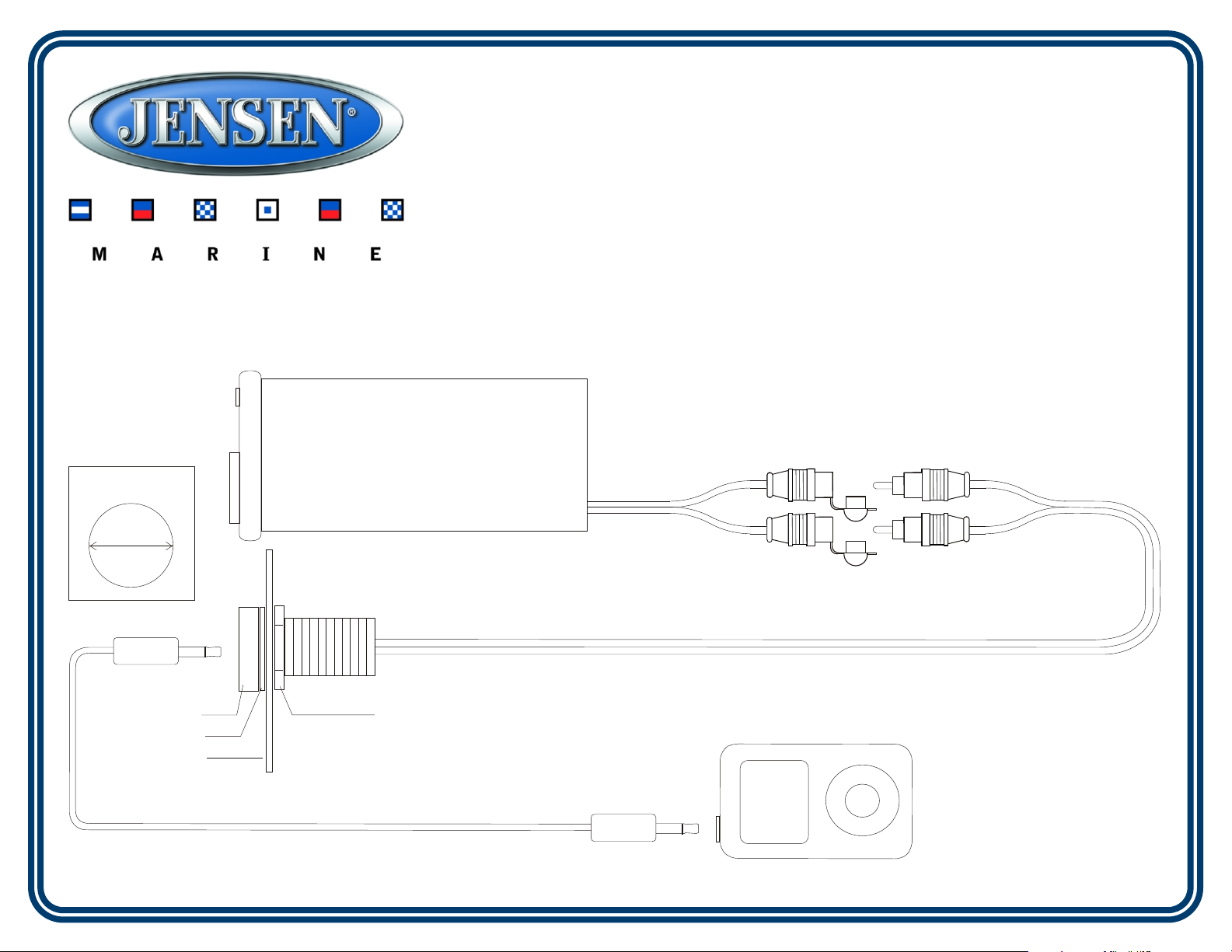
JPORT Installation Instructions
1. Choose a mounting location on the dashboard that will allow enough room
behind the dash to run the JPORT cables to the existing car radio.
2. Drill a 3/4" hole in the dashboard.
3. Remove the hexagonal nut from the JPOR T
4. Insert the RCA cable ends through the hole in the dashboard from the front.
5. Replace hexagonal nut on the back side of the dashboard
and secure the JPORT to the dashboard.
6. Plug the RCA cables into the RCA-IN jacks on your existing car radio.
7. Plug a device with a 3.5 mm jack into the JPORT to test the connections.
8. Replace the dashboard components.
.
Recommended Size
for Mounting Hole
3/4 Inch
3.5 mm Jack
White Washer
Dashboard
4 - Foot Cable with 3.5mm Male Jacks (Included)
JPORT
Existing Radio
(Not Included)
Hexagonal Nut
Radio's
Auxilliary Input
MP3 Player
(Not Included)
Made in China/Printed in China
