Aruba 50 WP-50-B User manual
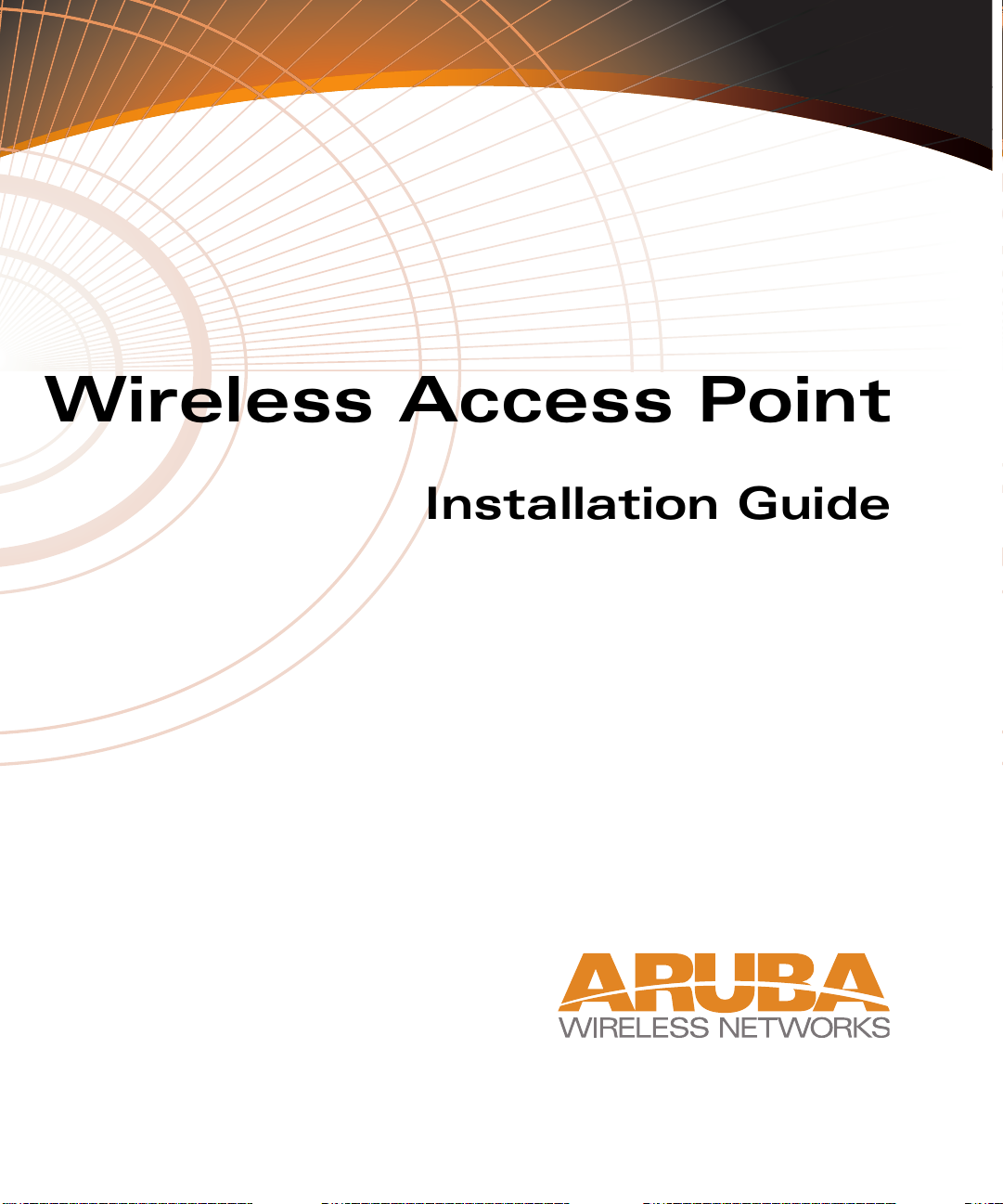
4/1/03 Accton Draft—CONFIDENTIAL
Model Name :
MP-50-B
WLAN Access Point
Aruba 50
Wireless Access Point
Installation Guide
TM
180 Great Oaks Blvd. Ste B
San Jose, California 95119
Net www.arubanetworks.com
Tel 408.227.4500
Fax 408.227.4550

4/1/03 Accton Draft—CONFIDENTIAL
Copyright
Copyright © 2003 Aruba Wireless Networks, Inc. All rights reserved.
Specifications in this manual are subject to change without notice.
Originated in the USA.
Trademarks
AirOS, Aruba 50, and Aruba 5000 are trademarks of Aruba Wireless Networks in the United States and
certain other countries.
The K & Lock design is a registered trademark of the Kensington Technology Group in the United States
and certain other countries.
Any other trademarks appearing in this manual are owned by their respective companies.
ii Aruba 50 Part 0500007A
Installation Guide May 2003

4/1/03 Accton Draft—CONFIDENTIAL
FCC Caution: Any changes or modifications not expressly approved by the party responsible for
compliance could void the user's authority to operate this equipment.
Compliance
FCC - Class B
This equipment has been tested and found to comply with the limits for a Class B digital device, pursuant
to Part 15 of the FCC Rules. These limits are designed to provide reasonable protection against harmful
interference in a residential installation. This equipment generates, uses and can radiate radio frequency
energy and, if not installed and used in accordance with instructions, may cause harmful interference to
radio communications. However, there is no guarantee that the interference will not occur in a particular
installation. If this equipment does cause harmful interference to radio or television reception, which can
be determined by turning the equipment off and on, the user is encouraged to try to correct the interference by one or more of the following measures:
z Reorient the receiving antenna
z Increase the separation between the equipment and receiver
z Connect the equipment into an outlet on a circuit different from that to which the receiver is con-
nected
z Consult the dealer or an experienced radio/TV technician for help
FCC Caution: To assure continued compliance, use only shielded interface cables when connecting to
computer or peripheral devices. Any changes or modifications not expressly approved by the party respon-
sible for compliance could void the user’s authority to operate this equipment.
This device complies with Part 15 of the FCC Rules. Operation is subject to the following two conditions:
(1) This device may not cause harmful interference, and (2) this device must accept any interference
received, including interference that may cause undesired operation.
CAUTION STATEMENT: FCC RF Radiation Exposure Statement
This equipment complies with FCC RF radiation exposure limits set forth for an uncontrolled environment. This equipment should be installed and operated with a minimum distance of 20 centimeters (8
inches) between the radiator and your body. This transmitter must not be co-located or operating in conjunction with any other antenna or transmitter.
Industry Canada - Class B
This digital apparatus does not exceed the Class B limits for radio noise emissions from digital apparatus as
set out in the interference-causing equipment standard entitled “Digital Apparatus,” ICES-003 of the
Department of Communications.
Cet appareil numérique respecte les limites de bruits radioélectriques applicables aux appareils numériques
de Classe B prescrites dans la norme sur le matériel brouilleur: “Appareils Numériques,” NMB-003 édictée
par le ministère des Communications.
Installation Guide
Aruba 50 iii

4/1/03 Accton Draft—CONFIDENTIAL
iv Aruba 50 Part 0500007A
Installation Guide May 2003
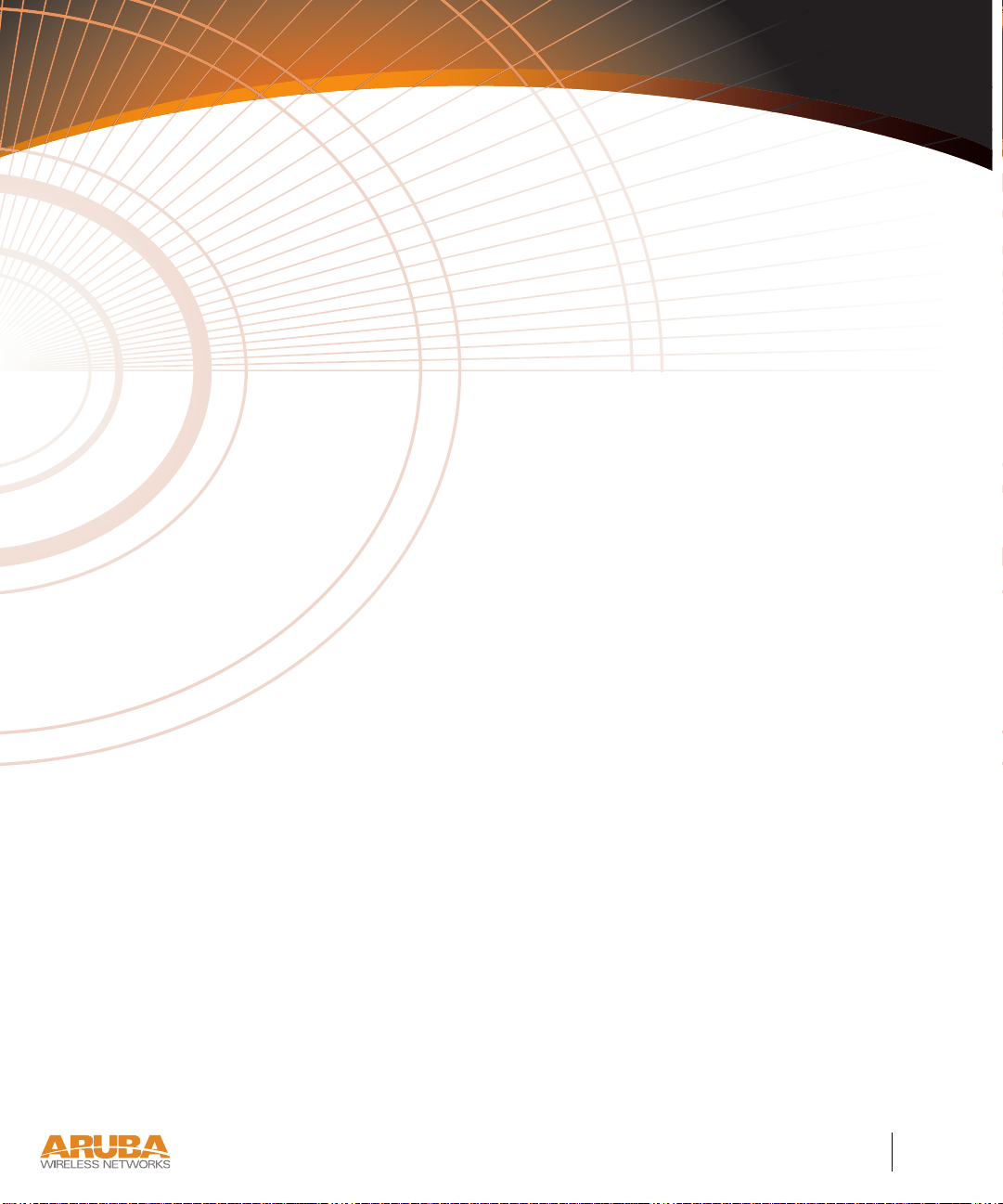
4/1/03 Accton Draft—CONFIDENTIAL
Contents
Preface . . . . . . . . . . . . . . . . . . . . . . vii
Related Documents
Text Conventions
Contacting Aruba Wireless Networks
. . . . . . . . . . . . . . . . . . vii
. . . . . . . . . . . . . . . . . . viii
. . . . . . . . . . ix
Chapter 1
Chapter 2
Introduction . . . . . . . . . . . . . . . . . . . 1
Product Features
Ethernet Compatibility
Radio Characteristics
Power Over Ethernet
Physical Description
Package Checklist
Top Panel
Rear Panel
. . . . . . . . . . . . . . . . . . . . 1
. . . . . . . . . . . . . . . 2
. . . . . . . . . . . . . . . . 2
. . . . . . . . . . . . . . . . 2
. . . . . . . . . . . . . . . . . . 3
. . . . . . . . . . . . . . . . . 3
. . . . . . . . . . . . . . . . . . . . . 3
. . . . . . . . . . . . . . . . . . . . . 5
Setup & Installation . . . . . . . . . . . . . 7
Requirements
Select a Network Topology
Perform Initial Setup
Direct SPOE to the Aruba WLAN Switch
Direct Terminal Connection
Configure the Aruba 50
Mount the Aruba 50
Free-Standing Placement
Using the Mounting Kit
. . . . . . . . . . . . . . . . . . . . . 7
. . . . . . . . . . . . . . . 8
. . . . . . . . . . . . . . . . . . 10
. . . . . 10
. . . . . . . . . . . . 11
. . . . . . . . . . . . . . . 12
. . . . . . . . . . . . . . . . . . 14
. . . . . . . . . . . . . . 15
. . . . . . . . . . . . . . 15
Contents v

4/1/03 Accton Draft—CONFIDENTIAL
Connect Required Cables . . . . . . . . . . . . . . . . 18
Direct SPOE to the Aruba WLAN Switch
LAN or POE Connection
. . . . . . . . . . . . . . 19
. . . . . 18
Appendix A
Appendix B
Appendix C
Troubleshooting . . . . . . . . . . . . . . . 21
Port Specifications . . . . . . . . . . . . . 23
Console Port
FE Port
SPOE Adapter
. . . . . . . . . . . . . . . . . . . . . . 23
. . . . . . . . . . . . . . . . . . . . . . . . 24
. . . . . . . . . . . . . . . . . . . . . 25
Product Specifications . . . . . . . . . . 27
vi Aruba 50 Part 0500007A
Installation Guide May 2003
