Page 1
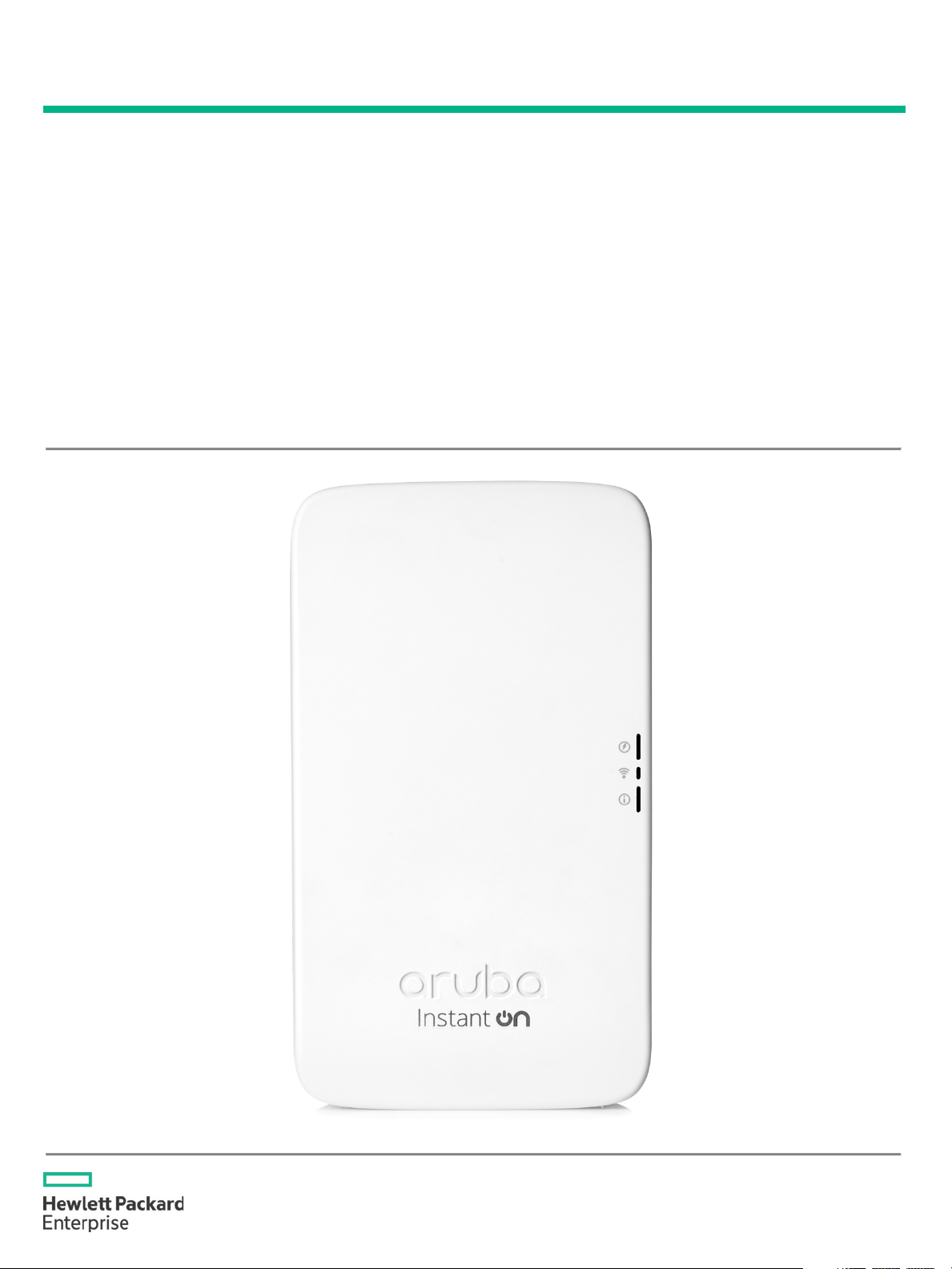
QuickSpecs
Aruba Instant On AP11D Desk/Wall Access Points
Overview
1
Aruba Instant On AP11D Desk/Wall Access Points
Designed for flexible and easy deployments which require an enhanced in-room Wi-Fi experience such as boutique hotels, small
offices or doctor’s offices.
Small businesses are facing a number of challenges due to new and emerging technology, making it pretty overwhelming to keep
up. Mobile devices and cloud-based applications such as Microsoft Office 365 are changing the way you engage with customers,
suppliers and staff. Since it’s tough enough to set up a new payroll system or choose the most effective p
we
believe choosing the best Wi
Whether you own a small law office or a trendy boutique hotel, your employees and customers are relying on the network for almost
everything they do. A
built solution that keeps your business
on the go. Aruba Instant On Access Points (APs
with a quality look and feel at an attractive price
point.
Aruba Instant On AP11D Desk/Wall Access Points
oint of sale solution -
-Fi solution for your business should be simple.
nd because Wi-Fi plays such a crucial role today, you need a purpose-
) are easy to deploy and manage—
Page
Page 2
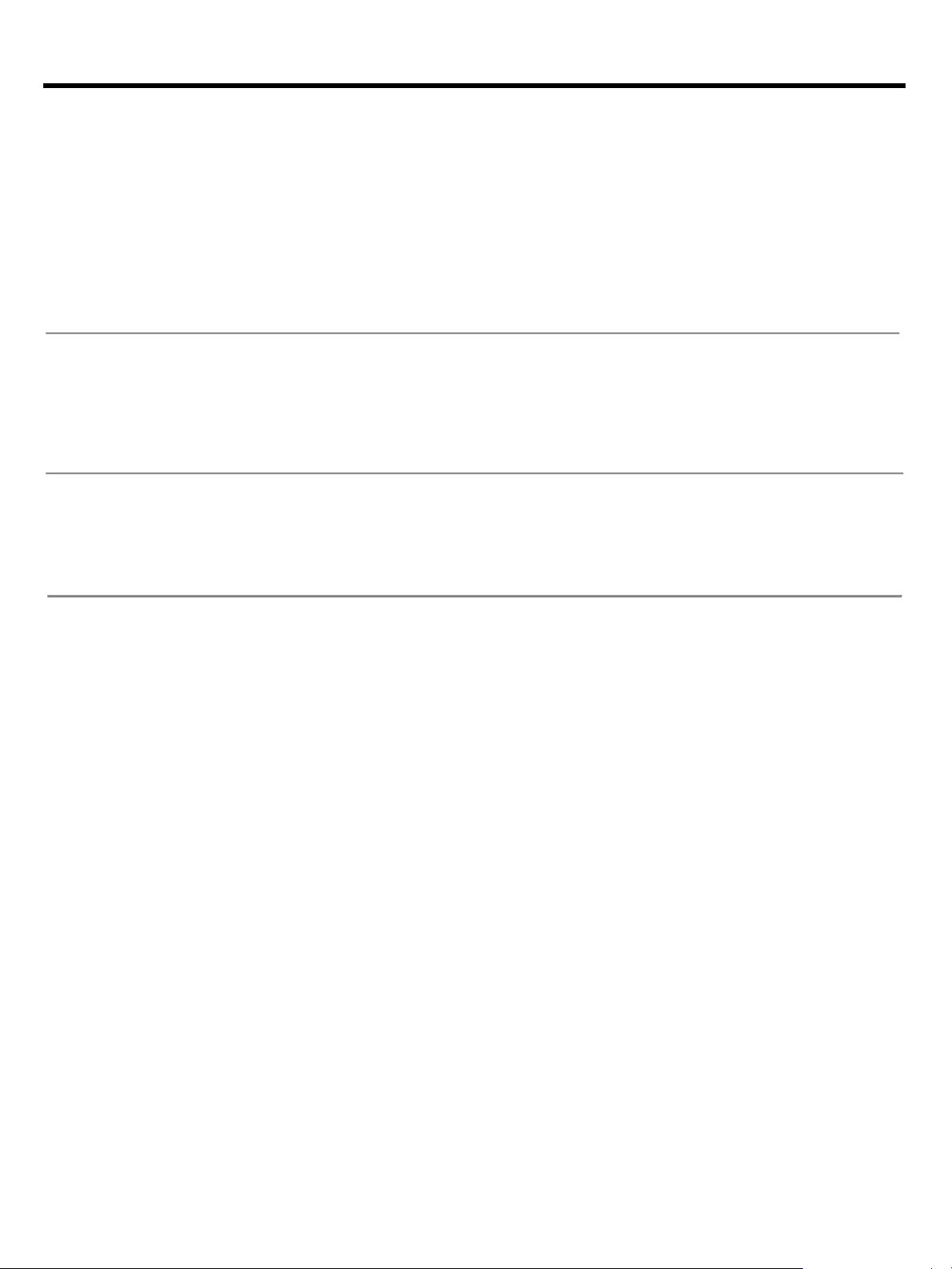
QuickSpecs
Aruba Instant On AP11D Desk/Wall Access Points
Overview
2
Models
Aruba Instant On AP11D (US) 2x2 11ac Wave2 Desk/Wall Access Point
R2X15A
Aruba Instant On AP11D (RW) 2x2 11ac Wave2 Desk/Wall Access Point
R2X16A
Aruba Instant On AP11D (EG) 2x2 11ac Wave2 Desk/Wall Access Point
R2X17A
Aruba Instant On AP11D (IL) 2x2 11ac Wave2 Desk/Wall Access Point
R2X18A
Aruba Instant On AP11D (JP) 2x2 11ac Wave2 Desk/Wall Access Point
R2X19A
Aruba Instant On AP11D (US) Indoor AP with DC Power Adapter and Cord (NA) Bundle
R3J25A
Aruba Instant On AP11D (RW) Indoor AP with DC Power Adapter and Cord (EU) Bundle
R3J26A
Key Features
• Mobile app and cloud portal
In the box
• 1 x Desk mount kit with RJ45 jumper cable
• Smart Mesh technology
• 802.11ac Wave 2 2X2:2 MU-MIMO radios
• Remote management and monitoring capability
• Separate guest and employee Wi-Fi network
• 1 x Aruba Instant On AP11D Desk/Wall Access Point
• 1 x Aruba Instant On AP11 Quick Start guide
• 1 x Single-gang mount kit
Page
Page 3
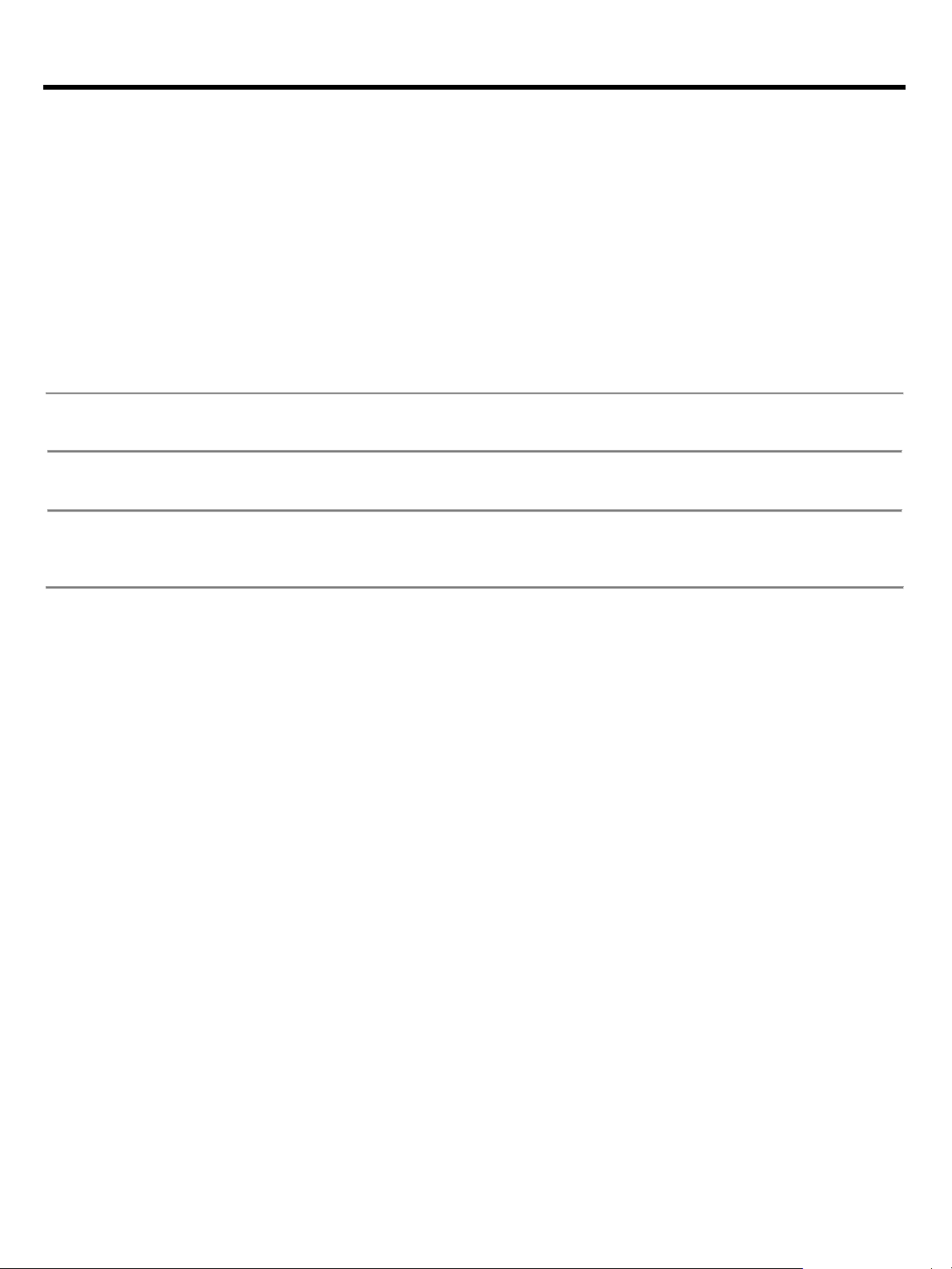
QuickSpecs
Aruba Instant On AP11D Desk/Wall Access Points
Standard Features
3
Product highlights
Simplicity at its best
Security you can count on
We’ve got you covered
•
Antennas
Integrated directional antennas with maximum individual antenna gain of 4.3dBi in 2.4GHz and 6.2dBi in 5GHz
Mounting
The access point ships with single gang wall-box mount kit and desk mount kit
Warranty and Support
Aruba Instant On 1 Year warranty with 24X7 phone support for first 90 days and chat support for the entire warranty period.
Community support as long as you own the products.
• Wi-Fi that works right out of box
• Smart Mesh technology that covers every inch of your business
• Wi-Fi that keeps business and visitor traffic separate
• WPA2/WPA3 and Enhanced Open for secure network access
• Industry leading warranty and support
• Super-fast performance for video, voice and conferencing tools
Page
Page 4

QuickSpecs
Aruba Instant On AP11D Desk/Wall Access Points
Configuration Information
4
Ordering Information
Build To Order:
BTO is a standalone unit with no integration. BTO products ship standalone are not part of a CTO or Rack-Shippable solution.
BTO Base Models
Rule #
Description
SKU
1
Aruba Instant On AP11D (US) 2x2 11ac Wave2 Desk/Wall Access Point
R2X15A
2
Aruba Instant On AP11D (RW) 2x2 11ac Wave2 Desk/Wall Access Point
R2X16A
3
Aruba Instant On AP11D (EG) 2x2 11ac Wave2 Desk/Wall Access Point
R2X17A
4
Aruba Instant On AP11D (IL) 2x2 11ac Wave2 Desk/Wall Access Point
R2X18A
5
Aruba Instant On AP11D (JP) 2x2 11ac Wave2 Desk/Wall Access Point
R2X19A
Configuration Rules
Rule #
Description
1
Available in US only
2
Available everywhere except US, Israel, Japan and Egypt.
3
Available in Egypt only
4
Available in Israel only
5
Available in Japan only
Remark:
OCA Only Model Selection Form –
Aruba > Instant On > Wireless Access Points: AP11D
Power Options
NOTE:
For AP11D Std (Min 0 // max 1) User Selection (min 0 // max 1)
Rule #
Description
SKU
1
Aruba Instant On 48V/36W Power Adapter
R2X21A
1
Aruba Instant On 15.4W 802.3af POE Midspan Injector
R2X22A
Configuration Rules:
Rule #
Description
1
If this Power Supply is selected, bring in (Min 1 // Max 1) Localized power cord based on the
Aruba Localization Menu
Remark:
OCA Display Note - Most devices are PoE powered from switch so these are optional.
Regional Power Options
NOTE:
Add 3-prong (C13) AC power cord for Power Adaptor/PoE Injector
Rule #
Description
SKU
PC-AC-ARG Argentina 220V AC 10A 2-meter AC Power Cord
JW113A
PC-AC-AUS Australian AC Power Cord
JW114A
PC-AC-BR Brazil AC Power Cord
JW115A
PC-AC-CHN China AC Power Cord
JW116A
PC-AC-DEN Denmark 220V AC 10A 2-meter AC Power Cord
JW117A
PC-AC-EC Continental European/Schuko AC Power Cord
JW118A
PC-AC-IN India AC Power Cord
JW119A
PC-AC-IL Israel 250V AC 10A 2-meter AC Power Cord
JW120A
PC-AC-IT Italian AC Power Cord
JW121A
PC-AC-JP Japanese AC Power Cord
JW122A
PC-AC-KOR Korea AC Power Cord
JW123A
PC-AC-NA North America AC Power Cord
JW124A
Page
Page 5

QuickSpecs
Aruba Instant On AP11D Desk/Wall Access Points
Configuration
Information
5
PC-AC-SWI Switzerland 220V AC 10A 2-meter AC Power Cord
JW125A
PC-AC-TW Taiwan AC Power Cord
JW126A
PC-AC-UK UK AC Power Cord
JW127A
PC-AC-ZA South Africa 250V AC 10A 2-meter AC Power Cord
JW128A
PC-AC-H-ARG Argentina 220V AC 10A Max Current AC Power Cord
JW129A
Spares
Mount Kits
NOTE:
For AP11D Std (Min 0 // max 99) User Selection (min 0 // max 99)
Rule #
Description
SKU
1
AP-303H-MNT1 Kit with Spare Single-gang Wall-box Mount Adapter for 303H Series AP
JY686A
AP-303H-MNT1 Kit with Spare Single-gang Wall-box Mount Adapter for 303H Series AP
1
AP-303H-MNTD Kit with Optional Desk Mount Adapter for 303H Series AP
JY689A
AP-303H-MNTD Kit with Optional Desk Mount Adapter for 303H Series AP
Configuration Rules:
Rule #
Description
Remark:
OCA Display Note - 11D AP Unit ships with a Single Gang Mount Bracket and a Desk Mount Kit
Page
Page 6

QuickSpecs
Aruba Instant On AP11D Desk/Wall Access Points
Technical Specifications
6
Radios
Interfaces
• 1 x Ethernet cable
Physical characteristics
• Weight:
Power
• NOTE:
Environmental and reliability
• MTBF:
Management
Industry certifications
• Wi-Fi Alliance certified (WFA) 802.11ac with Wave 2 (Wi-Fi 5), WPA2, WPA3, Enhanced Open (OWE).
• Dual radio for simultaneous dual-band operation
• 5 GHz 802.11ac 2x2 MIMO for up to 867 Mbps wireless data rate, with Multi User MIMO support (Wi-Fi 5)
• 2.4 GHz 802.11n 2x2 MIMO for up to 300 Mbps wireless data rate (Wi-Fi 4)
• 1 x Uplink Gigabit Ethernet port (E0), with POE-in support (802.3af)
• 3 x Downlink Gigabit Ethernet ports (E1-E3), with POE-out on E3 (802.3af)
• 1 x DC power connector (48V)
• 1 x Bluetooth Low Energy (BLE) radio
• 3 x LED status indicators
• 1 x Reset/LED control button
• 1 x Kensington security slot
• Dimensions: 150 x 86 x 40 mm (5.9 x 3.4 x 1.6 in), H x W x D
313 g (0.7 lb)
• Power over Ethernet (POE) on E0: 802.3af (class 3) or 802.3at (class 4). When using 802.3af, POE-out on E3 is disabled
• DC power (48V)
Power sources are sold separately
• Operating temperature: 0° C to +40° C (+32° F to +104° F)
• Humidity: 5% to 93% non-condensing
1,090khrs (124yrs) at +25° C
• Instant On mobile application (Android and iOS)
• Cloud Portal: Portal.ArubaInstantOn.com
• UL 2043 plenum rating
• EN 60601-1-1 and EN 60601-1-2 (for deployment in medical environments)
Page
Page 7

QuickSpecs
Aruba Instant On AP11D Desk/Wall Access Points
Summary of Changes
7
Date
Version History
Action
Description of Change
01-Jul-2019
Version 1
New
New QuickSpecs
Sign up for updates
© Copyright 2019 Hewlett Packard Enterprise Development LP. The information contained herein is
subject to change without notice. The only warranties for Hewlett Packard Enterprise products and services
are set forth in the express warranty statements accompanying such pro
should be construed as constituting an additional warranty. Hewlett Packard Enterprise shall not be liable
for technical or editorial errors or omissions contained herein.
sFlow is a registered trademark of InMon Corp.
respective owner(s).
To learn more, visit
a00062188enw - 16388 - Worldwide - V1 - 01-July-2019
ducts and services. Nothing herein
All other third-party trademark(s) is/are property of their
: http://www.hpe.com/networking
Page
