Page 1

QuickSpecs
0 Series Campus Access Points
Overview
1
Aruba 500 Series Campus Access Points
Cost-effective Wi-Fi 6 (802.11ax) for medium-density indoor environments
These affordable Wi
performance connectivity for any organization experiencing growing numbers
of mobile, IoT and mobility requirements. With a maximum aggregate data rate of 1.77 Gbps (1.774 Gbps), they deliver the speed
and reliability needed for venues and workplaces such as schools, midsize offices and retailers.
Aruba 500 Series Campus Access Points
Key Features
• IoT-ready Bluetooth 5 and Zigbee support
Aruba 50
-Fi 6 access points provide high-
• 1.77 Gbps of maximum throughput
• WPA3 and Enhanced Open security
• Built-in technology that resolves sticky client issues for Wi-Fi 6 and Wi-Fi 5 devices
• OFDMA and MU-MIMO for enhanced multi-user efficiency
Page
Page 2
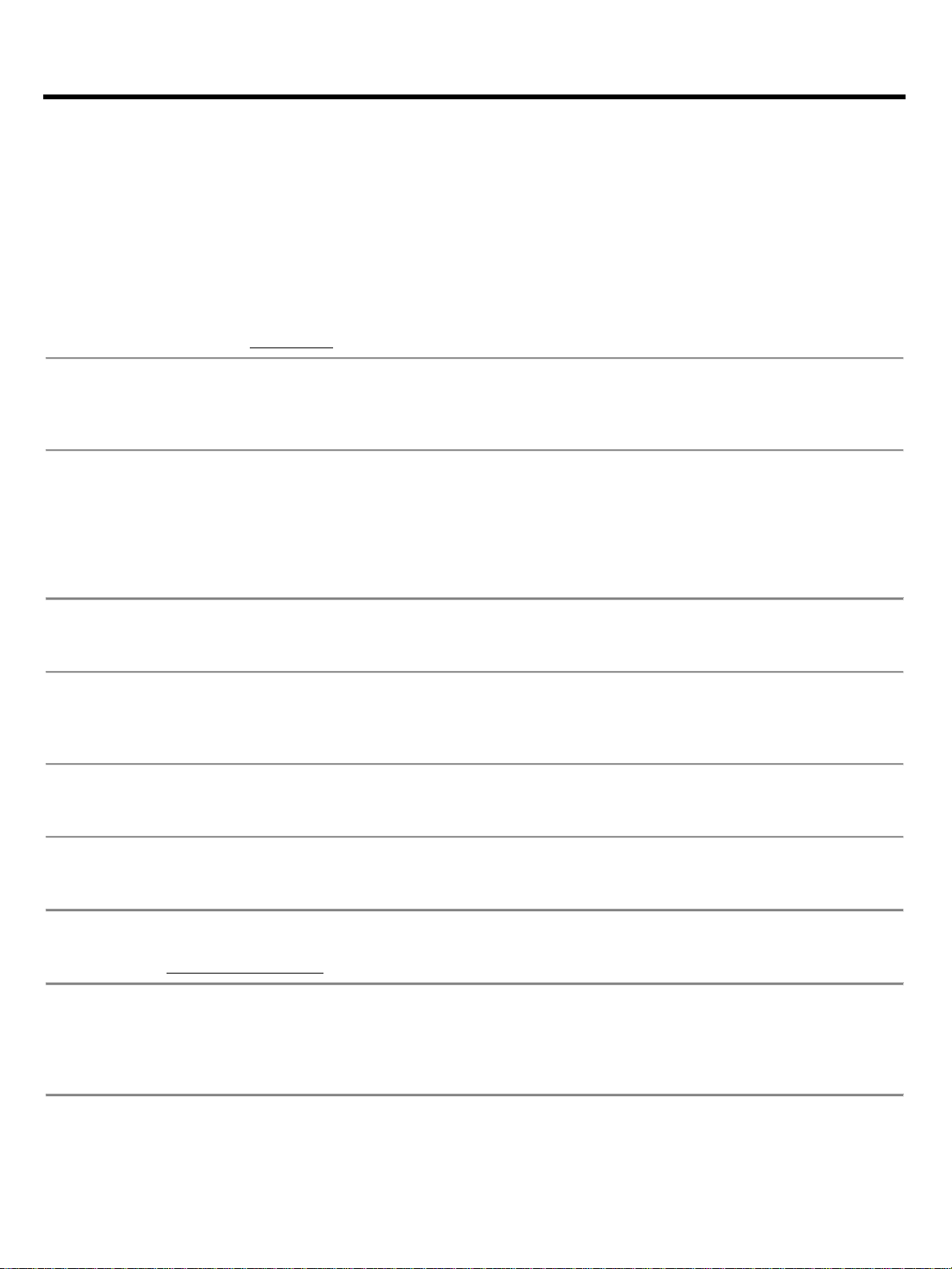
QuickSpecs
0 Series Campus Access Points
Standard Features
2
Incredible Efficiency
The 500 Series APs are also designed to optimize user experience by maximizing Wi
efficiency and dramatically reducing airtime
contention between clients.
Features include Orthogonal frequency
user MIMO and cellular optimization.
With up to 2 spatial streams (2SS) and 80MHz channel bandwidth (HE80), the 500 Series provides groundbreaking wireless
capabilities for budget
Read the Multi-User 802.11ax white paper for further information.
Advantages of OFDMA
This capability allows Aruba’s APs to handle multiple Wi-Fi 6 capable clients on each channel simultaneously, regardless of device
or traffic type. Channel utilization is optimized by handling each
carriers or resource units (RUs), which
means that clients are sharing a channel and not competing for airtime and bandwidth.
Aruba Air Slice™ for Extended Application Assurance
Initially, APs in controller
as time,
frequency, and spatial streams, to specific traffic types. By combining Aruba’s Policy Enforcement Firewall (PEF) and Layer 7 deep
packet inspection (DPI) to identify user ro
Fi 6
clients can also benefit.
Air Slice™ for APs uses Aruba Central for management. Controller-based APs will be supported in a future software release.
Multi-user MIMO (MU-MIMO)
The 500 Series AP supports downlink MU
Fi 5 (802.11ac Wave 2) APs. The added benefit is the ability to multiply
the number of clients that can now send traffic, thus optimizing client-to-AP spatial stream diversity.
Wi-Fi 6 and MU-MIMO Aware Client Optimization
Aruba’s patented AI
Fi 6 capable devices on the best
available AP. Session metrics are used to steer mobile devices to the best AP based on available bandwidth, types of applications
being used and traffic type – even as users roam.
Aruba Advanced Cellular Coexistence (ACC)
This feature uses built
networks, distributed antenna
systems (DAS), and commercial small cell or femtocell equipment.
Intelligent Power Monitoring (IPM)
Aruba APs continuously monitor and report hardware energy consumption. They can also be configured to enable or disable
capabilities based on available PoE power – ideal when wired switches have exhausted their power budget.
Green AP Energy Efficiency
Aruba Wi-Fi 6 APs utilize analytics from NetInsight to automatically transition in and out of a sleep mode based on client density.
Learn more in the Green AP At-A-Glance.
IoT Platform Capabilities
Like all Aruba Wi-Fi 6 APs, the 500 Series includes an integrated Bluetooth 5 and 802.15.4 radio (for Zigbee support) to simplify
deploying and managing IoT
sors. This allows
organizations to leverage the 500 Series as an IoT platform, which eliminates the need for an overlay infrastructure and additional
IT resources.
Aruba 50
-Fi
-division multiple access (OFDMA), bi-directional multi-
-conscious deployments.
transaction via smaller sub-
-less mode (Instant) can provide SLA-grade performance by allocating radio resources, such
les and applications, the APs will dynamically allocate the bandwidth needed. Non-Wi-
-MIMO just like Wi-
-powered ClientMatch technology eliminates sticky client issues by placing Wi-
-in filtering to automatically minimize the impact of interference from cellular
-based location services, asset tracking services, security solutions and IoT sen
Page
Page 3
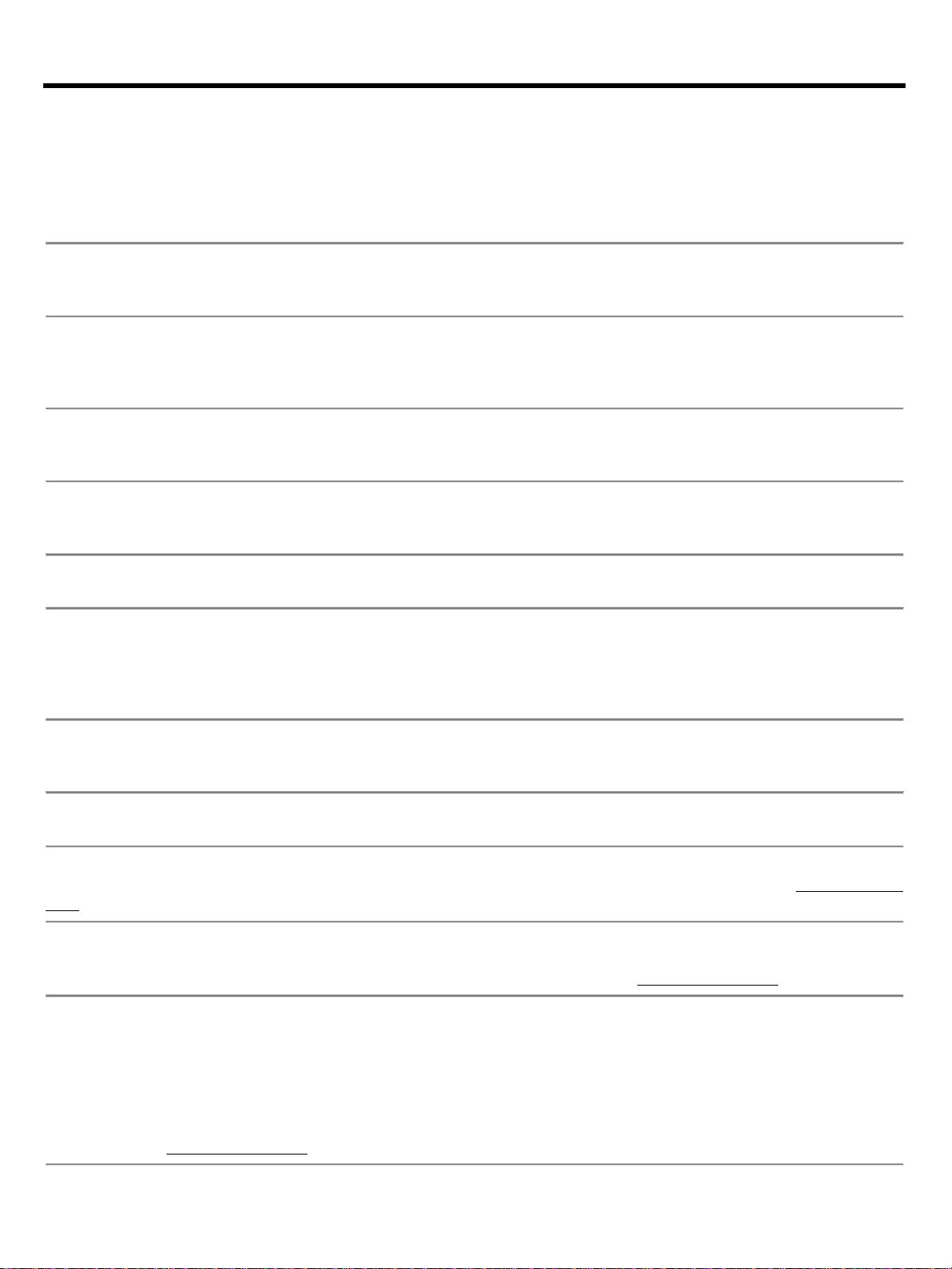
QuickSpecs
Aruba 500 Series Campus Access Points
Standard Features
3
Target Wake Time (TWT)
Ideal for IoTs that communicate infrequently, TWT establishes a schedule for when clients need to communicate with an AP. This
helps improve client power savings and reduces airtime contention with other clients..
Aruba Secure Infrastructure
The Aruba 500 Series includes components of Aruba’s 360 Secure Fabric to help protect user authentication and wireless traffic.
Select capabilities include the following.
WPA3 and Enhanced Open
Support for stronger encryption and authentication is provided via the latest v
Enhanced Open offers seamless new protection for users connecting to open networks where each session is automatically
encrypted to protect user passwords and data on guest networks.
WPA2-MPSK
MPSK enabl
Fi password on one device or device type change,
no additional changes are needed for other devices. Requires ClearPass Policy Manager.
VPN Tunnels
In Remote AP (RAP) and IAP
deployments, the Aruba 500 Series can be used to establish a secure SSL/IPSec VPN tunnel to
a Mobility Controller that is acting as a VPN concentrator.
Trusted Platform Module (TPM)
For enhanced device assurance, all Aruba APs have an installed TPM for secure storage of credentials and keys, and boot code.
Simple and Secure Access
To simplify policy enforcement, the Aruba 500 Series uses Aruba’s policy enforcement firewall (PEF) feature to encapsulate all traffic
from the AP to the Mobility Controll
end encryption and inspection. Policies are applied based on user
role, device type, applications, and location. This reduces the manual configuration of SSIDs, VLANs and ACLs. PEF also serves as
the underlying technology for Aruba Dynamic Segmentation.
High-density Connectivity
Each 500 Series AP provides connectivity for a maximum of 256 associated clients per radio (512 in total). In real-world scenarios,
the maximum recommended client density is dependent on environmental conditions.
Flexible Operation and Management
A unique feature of Aruba APs is the ability to operate in either controllerless (Instant) or controller-based mode.
Controller-Less (Instant) Mode
In controllerless
this technology
brief.
Mobility Controller Mode
For optimized network performance, roaming and security, APs tunnel all traffic to a mobility controller for centrally managed traffic
forwarding and segmentation, data encryption, and policy enforcement. Learn more in the ArubaOS datasheet.
Management Options
Available management solutions include Aruba Central (cloud
premises
management solution.
For large installations across multiple sites, APs can be factory-shipped and can be activated with Zero Touch Provisioning through
Aruba Central or AirWave. This reduces deployment time, centralizes configuration, and helps manage inventory.
l all
traffic to a mobility controller for centrally managed traffic forwarding and segmentation, data encryption, and policy enforcement.
Learn more in the ArubaOS datasheet.
ersion of WPA for enterprise protected networks.
es simpler passkey management for WPA2 devices – should the Wi-
-VPN
er (or Gateway) for end-to-
mode, one AP serves as a virtual controller for the entire network. Learn more about Instant mode in
-managed) or Aruba AirWave – a multi-vendor on-
ity, APs tunne
Page
Page 4
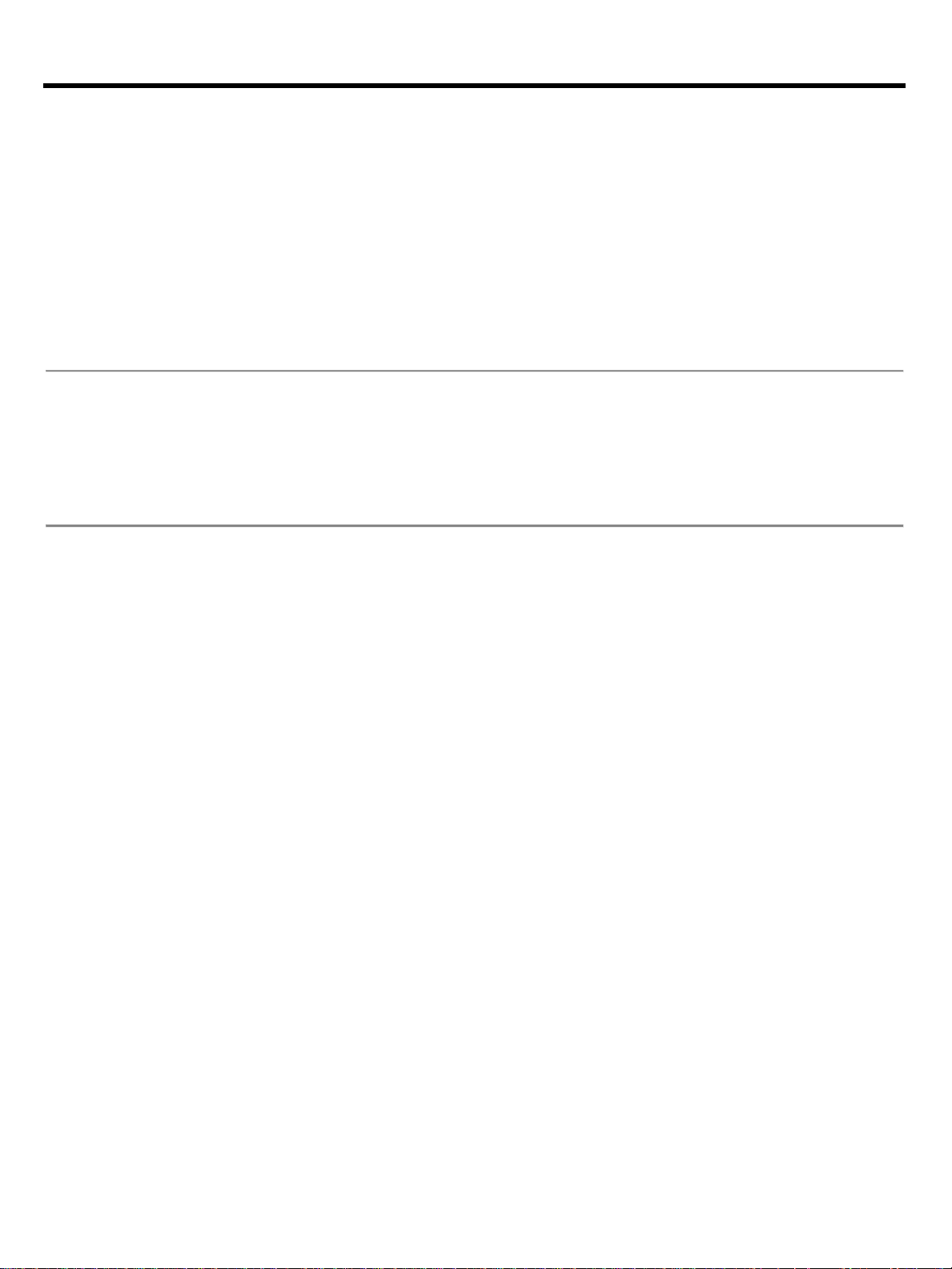
QuickSpecs
Aruba 500 Series Campus Access Points
Standard Features
4
Additional Wi-Fi Features
Each AP also includes the following standards
• Low-Density Parity Check (LDPC) provides a high-efficiency error correction for increased throughput
Mechanical Specifications
installed on the back of the AP. This bracket is used to secure the AP
to any of the mount kits (sold separately); see the 500 Series Ordering Guide for details.
-based technologies:
• Transmit beamforming (TxBF) increases signal reliability and range
• Passpoint Wi-Fi (Release 2) (Hotspot 2.0) offers seamless cellular-to-Wi-Fi carryover for guests
• Dynamic Frequency Selection (DFS) optimizes use of available RF spectrum
• Maximum Ratio Combining (MRC) improves receiver performance
• Cyclic Delay/Shift Diversity (CDD/CSD) provides greater downlink RF performance
• Space-Time Block Coding increases range and improved reception
• Dimensions/weight (AP-505; unit, excluding mount bracket):
- 160mm (W) x 161mm (D) x 37mm (H) 500g
• Dimensions/weight (AP-505; shipping):
- 193mm (W) x 183mm (D) x 63mm (H) 645g
• Mounting details: A mounting bracket has been pre-
Page
Page 5

QuickSpecs
Aruba 500 Series Campus Access Points
Configuration
5
Ordering Guide
Step 1: Select AP Model
Remarks
Description
SKU
Internal antenna access points
NOTE:
Add Mount Kit
Aruba AP-505 (EG) Dual Radio 2x2:2 802.11ax Internal Antennas Unified Campus AP
R2H25A
Aruba AP-505 (IL) Dual Radio 2x2:2 802.11ax Internal Antennas Unified Campus AP
R2H26A
Aruba AP-505 (JP) Dual Radio 2x2:2 802.11ax Internal Antennas Unified Campus AP
R2H27A
Aruba AP-505 (RW) Dual Radio 2x2:2 802.11ax Internal Antennas Unified Campus AP
R2H28A
Aruba AP-505 (US) Dual Radio 2x2:2 802.11ax Internal Antennas Unified Campus AP
R2H29A
Internal antenna access points – TAA models
NOTE:
Add Mount Kit
Aruba AP-505 (EG) TAA Dual Radio 2x2:2 802.11ax Internal Antennas Unified Campus AP
R2H35A
Aruba AP-505 (IL) TAA Dual Radio 2x2:2 802.11ax Internal Antennas Unified Campus AP
R2H36A
Aruba AP-505 (JP) TAA Dual Radio 2x2:2 802.11ax Internal Antennas Unified Campus AP
R2H37A
Aruba AP-505 (RW) TAA Dual Radio 2x2:2 802.11ax Internal Antennas Unified Campus AP
R2H38A
Aruba AP-505 (US) TAA Dual Radio 2x2:2 802.11ax Internal Antennas Unified Campus AP
R2H39A
External antenna access points.
NOTE:
Add Mount Kit, Antenas
Aruba AP-504 (EG) Dual Radio 2x2:2 802.11ax External Antennas Unified Campus AP
R2H19A
Aruba AP-504 (IL) Dual Radio 2x2:2 802.11ax External Antennas Unified Campus AP
R2H20A
Aruba AP-504 (JP) Dual Radio 2x2:2 802.11ax External Antennas Unified Campus AP
R2H21A
Aruba AP-504 (RW) Dual Radio 2x2:2 802.11ax External Antennas Unified Campus AP
R2H22A
Aruba AP-504 (US) Dual Radio 2x2:2 802.11ax External Antennas Unified Campus AP
R2H23A
External antenna access points – TAA models
NOTE:
Add Mount Kit, Antenas
Aruba AP-504 (EG) TAA Dual Radio 2x2:2 802.11ax External Antennas Unified Campus AP
R2H30A
Aruba AP-504 (IL) TAA Dual Radio 2x2:2 802.11ax External Antennas Unified Campus AP
R2H31A
Aruba AP-504 (JP) TAA Dual Radio 2x2:2 802.11ax External Antennas Unified Campus AP
R2H32A
Aruba AP-504 (RW) TAA Dual Radio 2x2:2 802.11ax External Antennas Unified Campus AP
R2H33A
Aruba AP-504 (US) TAA Dual Radio 2x2:2 802.11ax External Antennas Unified Campus AP
R2H34A
Information
Page
Page 6

QuickSpecs
Aruba 500 Series Campus Access Points
Configuration
6
Step 2: Add Powering Accessories (Optional)
Select one of the following:
Remarks
Description
SKU
NOTE:
Add AC power cord
Most devices are PoE powered from switch so these are optional
AP-AC-12V30B 12V/30W AC/DC Desktop Style 2.1/5.5/9.5mm Circular 90 Deg Plug DoE Level VI Adapter
JX990A
Aruba PD-3510G-AC 15.4W 802.3af PoE 10/100/1000Base-T Ethernet Midspan Injector
JW627A
Aruba PD-9001GR-AC 30W 802.3at PoE+ 10/100/1000 Ethernet Indoor Rated Midspan Injector
JW629A
Select three-prong AC power cord for injector or AC adapter
Description
SKU
PC-AC-ARG Argentina 220V AC 10A 2-meter AC Power Cord
JW113A
PC-AC-AUS Australian AC Power Cord
JW114A
PC-AC-BR Brazil AC Power Cord
JW115A
PC-AC-CHN China AC Power Cord
JW116A
PC-AC-DEN Denmark 220V AC 10A 2-meter AC Power Cord
JW117A
PC-AC-EC Continental European/Schuko AC Power Cord
JW118A
PC-AC-IN India AC Power Cord
JW119A
PC-AC-IL Israel 250V AC 10A 2-meter AC Power Cord
JW120A
PC-AC-IT Italian AC Power Cord
JW121A
PC-AC-JP Japanese AC Power Cord
JW122A
PC-AC-KOR Korea AC Power Cord
JW123A
PC-AC-NA North America AC Power Cord
JW124A
PC-AC-SWI Switzerland 220V AC 10A 2-meter AC Power Cord
JW125A
PC-AC-TW Taiwan AC Power Cord
JW126A
PC-AC-UK UK AC Power Cord
JW127A
PC-AC-ZA South Africa 250V AC 10A 2-meter AC Power Cord
JW128A
Step 3: Select Mounting kits
For 504, 505 Series Std (Min 0 // max 99) User Selection (min 0 // max 99)
Remarks
Description
SKU
AP-MNT-MP10-A Campus AP mount bracket kit (10-pack) type A: suspended ceiling rail
JZ370A
AP-MNT-MP10-B Campus AP mount bracket kit (10-pack) type B: suspended ceiling rail
Q9G69A
AP-MNT-MP10-C Campus AP mount bracket kit (10-pack) type C: suspended ceiling rail
Q9G70A
AP-MNT-MP10-D Campus AP mount bracket kit (10-pack) type D: solid surface
Q9G71A
AP-MNT-MP10-E Campus AP mount bracket kit (10-pack) type E: wall-box
R1C72A
NOTE:
Qty 1 Mounting kits above should be selected for every 10 Access Points.
AP-MNT-A Campus AP mount bracket kit (individual) type A: suspended ceiling rail
R3J15A
AP-MNT-B Campus AP mount bracket kit (individual) type B: suspended ceiling rail
R3J16A
AP-MNT-C Campus AP mount bracket kit (individual) type C: suspended ceiling rail
R3J17A
AP-MNT-D Campus AP mount bracket kit (individual) type D: solid surface
R3J18A
AP-MNT-E Campus AP mount bracket kit (individual) type E: wall-box
R3J19A
AP-MNT-MP10-X Campus AP mount adapter kit (10-pack)
R3T20A
NOTE:
Access Points do not include a Mount. Qty 1 Mount kits should be selected
Information
Page
Page 7

QuickSpecs
Aruba 500 Series Campus Access Points
Configuration
7
Step 4. Select Antennas (AP-504 only)
Qty
Interface(s)
Target
Environment
Mounting
Description
SKU
4
1x RP-SMA
connector
Indoor
Direct-mount
AP-ANT-1W 2.4-2.5GHz (4dBi)/4.9-5.875GHz (6dBi) Hi
JW009A
4
1x RP-SMA
Indoor
Direct, using
AP-ANT-13B 2.4-2.5GHz (2.3dBi)/4.9-5.9GHz (4.0dBi)
JW001A
4
1x RP-SMA
Indoor/outdoor
Direct, using
AP-ANT-19 2.4/5G Dual Band Omni-Dir 3dBi/6dBi
JW004A
4
1x RP-SMA
Indoor
Direct-mount
AP-ANT-20W 2.4-2.5GHz (2dBi)/4.9-5.875GHz (2dBi)
JW011A
1
4x RP-SMA
Indoor
Direct, using
AP-ANT-16 2.4-2.5Ghz (3.9dBi)/4.9-5.9GHz (4.7dBi) 3
JW003A
1
4x RP-SMA
Indoor/outdoor
Direct, using
AP-ANT-25A Dual Band 90x90deg 5dBi +/- 45 Pol 2
JW012A
1
4x RP-SMA
Indoor/outdoor
Direct, using
AP-ANT-28 Dual Band 60x60deg 8dBi +/- 45 Pol 2
JW013A
NOTE:
AP
AP
AP-504 has 2x RPSMA female, concurrent dual-band connections
Step 5: Add Antenna Mount Kit (Optional)
For 504 Series Std (Min 0 // max 1) User Selection (min 0 // max 1)
Remarks
Description
SKU
AP-ANT-MNT-3 AP-ANT-25A/28/35A/38 Azimuth and Elevation Adjustable Mount Kit
JW020A
NOTE:
AP-ANT-MNT-3 compatible with AP-ANT-25A and AP-ANT-28
Step 6: Add Cosmetic Snap-on Cover (Optional)
For 505 Series Std (Min 0 // max 99) User Selection (min 0 // max 99)
Remarks
Description
SKU
AP-505-CVR-20 20-pk for AP-505 White Non-glossy Snap-on Covers
R2H24A
NOTE:
Kit contains 20 optional snap-on covers
Step 7: Add other accessories (optional)
For 504, 505 Series Std (Min 0 // max 99) User Selection (min 0 // max 99)
Remarks
Description
SKU
AP-CBL-SERU Micro-USB TTL3.3V to USB2.0 AP Console Adapter Cable
JY728A
Information
male
male pigtail
male pigtail
male
pigtails
pigtails
Gain Dual-band Omni-Dir Indoor Antenna
Downtilt Smallest Omni-Dir Single Ant
Indr/Otdr RPSMA Cnctr Ant w/36in Intgrtd Cable
Compact Omni-Dir DMt Indr White Antenna
connector
male pigtail
male pigtail
male pigtail
pigtails
pigtails
pigtails
Elmt MIMO Ant w/Downtilt Omni-Dir Antenna
Element MIMO 2xRPSMA Pigtail Antenna
Element MIMO 2xRPSMA Pigtail Antenna
-ANT-1W, and AP-ANT-20W are usually direct connect to the chassis
-ANT-25A,AP-ANT-28 ship with hardware for flush mount to a flat surface
Page
Page 8
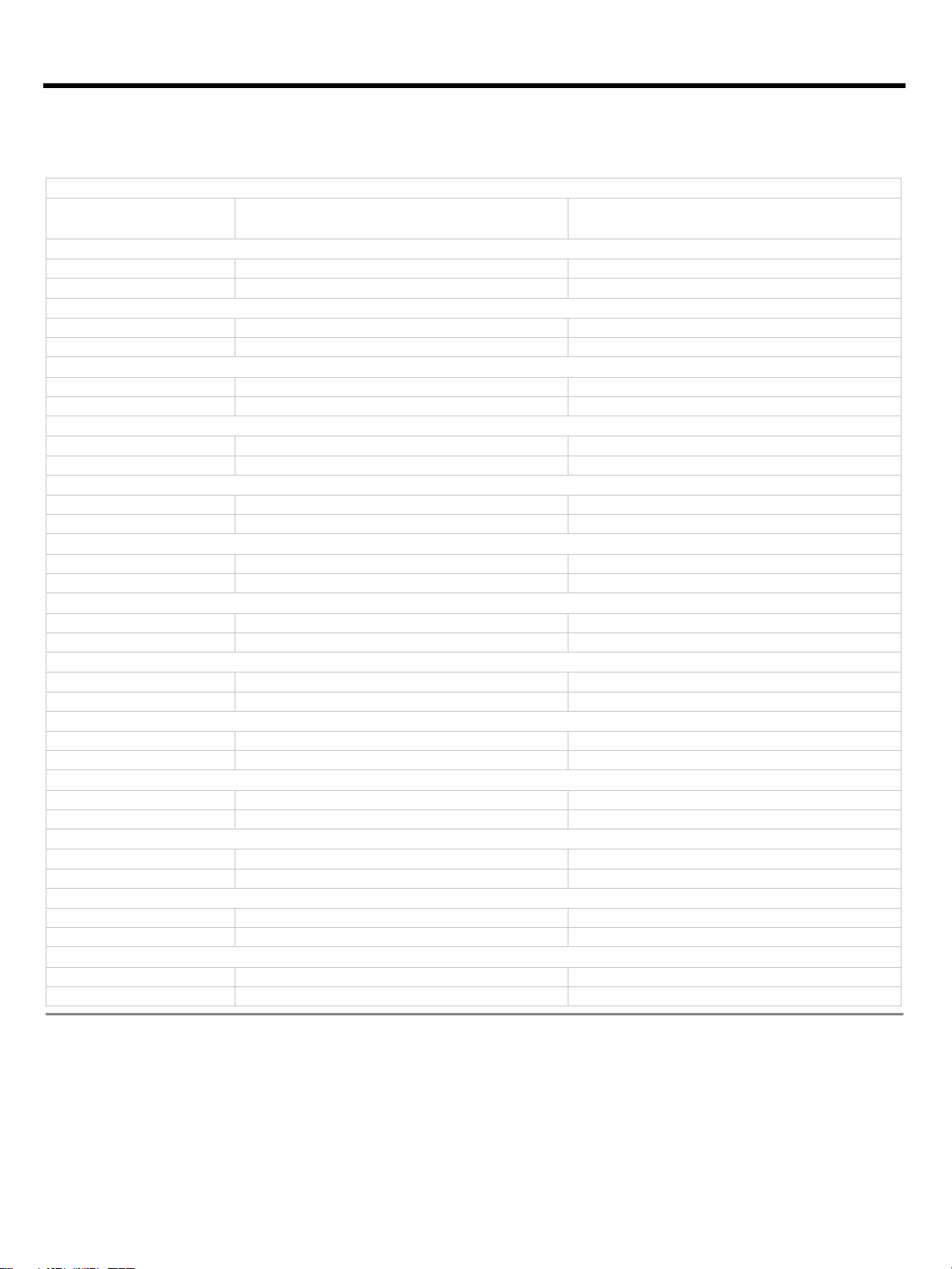
QuickSpecs
Aruba 500 Series Campus Access Points
Technical Specifications
8
RF performance table
Band, rate
Maximum transmit power (dBm) per transmit
chain
Receiver sensitivity (dBm) per receive chain
2.4GHz, 802.11b
1Mbps
18
-98
11Mbps
18
-90
2.4GHz, 802.11g
6Mbps
18
-93
54Mbps
18
-76
2.4GHz, 802.11n HT20
MCS0
18
-93
MCS7
16
-75
2.4GHz, 802.11ax HE20
MCS0
18
-93
MCS11
14
-62
5GHz, 802.11a
6Mbps
18
-92
54Mbps
18
-75
5GHz, 802.11n HT20
MCS0
18
-92
MCS7
16
-74
5GHz, 802.11n HT40
MCS0
18
-90
MCS7
16
-71
5GHz, 802.11ac VHT20
MCS0
18
-92
MCS9
16
-69
5GHz, 802.11ac VHT40
MCS0
18
-90
MCS9
16
-65
5GHz, 802.11ac VHT80
MCS0
18
-87
MCS9
16
-62
5GHz, 802.11ax HE20
MCS0
18
-93
MCS11
14
-62
5GHz, 802.11ax HE40
MCS0
18
-90
MCS11
14
-59
5GHz, 802.11ax HE80
MCS0
18
-87
MCS11
14
-56
Page
Page 9

QuickSpecs
Aruba 500 Series Campus Access Points
Technical Specifications
9
Wi-Fi Rdio Specifications
stream Single User (SU) MIMO for up to 1.2Gbps wireless data rate with individual 2SS HE80
Conducted transmit power levels exclude antenna gain. For total (EIRP) transmit power, add antenna
• Low-Density Parity Check (LDPC) provides a high-efficiency error correction for increased throughput
• AP type: Indoor, dual radio, 5GHz and 2.4GHz 802.11ax 2x2 MIMO
• 5GHz radio: Two spatial
802.11ax client devices, or with two 1SS HE80 802.11ax MU-MIMO capable client devices simultaneously
• 2.4GHz radio: Two spatial stream Single User (SU) MIMO for up to 574Mbps wireless data rate with individual
2SS HE40 802.11ax client devices or with two 1SS HE40 802.11ax MU-MIMO capable client devices simultaneously
• Support for up to 256 associated client devices per radio, and up to 16 BSSIDs per radio
• Supported frequency bands (country-specific restrictions apply):
- 2.400 to 2.4835GHz
- 5.150 to 5.250GHz
- 5.250 to 5.350GHz
- 5.470 to 5.725GHz
- 5.725 to 5.850GHz
• Available channels: Dependent on configured regulatory domain
• Dynamic frequency selection (DFS) optimizes the use of available RF spectrum
• Supported radio technologies:
- 802.11b: Direct-sequence spread-spectrum (DSSS)
- 802.11a/g/n/ac: Orthogonal frequency-division multiplexing (OFDM)
- 802.11ax: Orthogonal frequency-division multiple access (OFDMA) with up to 8 resource units
• Supported modulation types:
- 802.11b: BPSK, QPSK, CCK
- 802.11a/g/n: BPSK, QPSK, 16-QAM, 64-QAM, 256-QAM (proprietary extension)
- 802.11ac: BPSK, QPSK, 16-QAM, 64-QAM, 256-QAM, 1024-QAM (proprietary extension)
- 802.11ax: BPSK, QPSK, 16-QAM, 64-QAM, 256-QAM, 1024-QAM
• 802.11n high-throughput (HT) support: HT20/40
• 802.11ac very high throughput (VHT) support: VHT20/40/80
• 802.11ax high efficiency (HE) support: HE20/40/80
• Supported data rates (Mbps):
- 802.11b: 1, 2, 5.5, 11
- 802.11a/g: 6, 9, 12, 18, 24, 36, 48, 54
- 802.11n: 6.5 to 300 (MCS0 to MCS15, HT20 to HT40), 400 with 256-QAM
- 802.11ac: 6.5 to 867 (MCS0 to MCS9, NSS = 1 to 2, VHT20 to VHT80), 1,083 with 1024-QAM
- 802.11ax (2.4GHz): 3.6 to 574 (MCS0 to MCS11, NSS = 1 to 2, HE20 to HE40)
- 802.11ax (5GHz): 3.6 to 1,201 (MCS0 to MCS11, NSS = 1 to 2, HE20 to HE80)
• 802.11n/ac packet aggregation: A-MPDU, A-MSDU
• Transmit power: Configurable in increments of 0.5 dBm
• Maximum (aggregate, conducted total) transmit power (limited by local regulatory requirements):
- 2.4 GHz band: +21 dBm (18dBm per chain) 5 GHz band: +21 dBm (18 dBm per chain)
NOTE:
gain.
• Advanced Cellular Coexistence (ACC) minimizes the impact of interference from cellular networks
• Transmit beamforming (TxBF) increases signal reliability and range
• Passpoint Wi-Fi (Release 2) (Hotspot 2.0) offers seamless cellular-to-Wi-Fi carryover for guests
• Dynamic Frequency Selection (DFS) optimizes use of available RF spectrum
• Maximum Ratio Combining (MRC) improves receiver performance
• Cyclic Delay/Shift Diversity (CDD/CSD) provides greater downlink RF performance
• Space-Time Block Coding increases range and improved reception
Page
Page 10

QuickSpecs
Aruba 500 Series Campus Access Points
Technical Specifications
10
Other Interfaces
• Kensington security slot
Wi-Fi Antennas
circuitry):
directional antennas for 2x2 MIMO with peak antenna gain of 4.9dBi in
rientation of the AP. The
Combining the patterns of each of the antennas of the MIMO radios, the peak gain of the combined, average
pattern is 4.3dBi in 2.4GHz and 5.6dBi in 5GHz..
Environmental Specifications
- ETS 300 019 classes 1.2 and 2.3 environments
Reliability
Mean Time Between Failure (MTBF): 1.3Mhrs (148yrs) at +25C operating temperature.
• E0: Ethernet wired network port (RJ-45)
- Auto-sensing link speed (10/100/1000BASE-T) and MDI/MDX
- POE-PD: 48Vdc (nominal) 802.3af/at POE (class 3 or 4)
- 802.3az Energy Efficient Ethernet (EEE)
• DC power interface: 12Vdc (nominal, +/- 5%), accepts 2.1mm/5.5mm center-positive circular plug with 9.5mm length
• USB 2.0 host interface (Type A connector)
- Capable of sourcing up to 1A / 5W to an attached device
• Bluetooth Low Energy (BLE5.0) and Zigbee (802.15.4) radio
- BLE: up to 7dBm transmit power (class 1) and -93dBm receive sensitivity (1Mbps)
- Zigbee: up to 6dBm transmit power and -96dBm receive sensitivity
- Integrated vertically polarized omnidirectional antenna with roughly 30 degrees downtilt and peak gain of 3.3dBi
• Visual indictors (two multi-color LEDs): for System and Radio status
• Reset button: factory reset, LED mode control (normal/off)
• Serial console interface (proprietary, micro-B USB physical jack)
• AP-504: Two (female) RP-SMA connectors for external dual band antennas (A0 and A1, corresponding with radio chains
0 and 1). Worst-case internal loss between radio interface and external antenna connectors (due to diplexing
0.7dB in 2.4GHz and 1.3dB in 5GHz.
• AP-505: Two integrated dual-band downtilt omni-
2.4GHz and 5.7dBi in 5GHz. Built-in antennas are optimized for horizontal ceiling mounted o
downtilt angle for maximum gain is roughly 30 degrees.
• Operating conditions
• Storage and transportation conditions
-
- Temperature: 0C to +50C / +32F to +122F
- Humidity: 5% to 93% non-condensing
- AP is plenum rated for use in air-handling spaces
- ETS 300 019 class 3.2 environments
- Temperature: -40C to +70C / -40F to +158F
- Humidity: 5% to 93% non-condensing
Page
Page 11

QuickSpecs
Aruba 500 Series Campus Access Points
Technical Specifications
11
Power Sources and Power Consumption
When powered by 802.3af (class 3) POE and with the IPM feature disabled, the AP will disable the USB port. In the same
lly apply restrictions
• Maximum (worst-case) power consumption in deep-sleep mode: 1.7W (DC) or 3.3W (POE).
Regulatory Compliance
For more country-specific regulatory information and approvals, please see your Aruba representative.
Regulatory Model Numbers
• AP-505: APIN0505
Certifications
• Ethernet Alliance (POE, PD device, class 4)
Minimum ArubaOS Release
• Aruba InstantOS 8.6.0.0
• The AP supports direct DC power and Power over Ethernet (POE)
• When both DC and POE power sources are available, DC power takes priority over POE
• Power sources are sold separately; see the 500 Series Ordering Guide for details
• When powered by DC or 802.3at (class 4) POE, the AP will operate without restrictions.
•
configuration but with IPM enabled, the AP will start up in unrestricted mode, but may dynamica
depending on the POE budget and actual power. The feature restrictions and order can be programmed.
• Maximum (worst-case) power consumption (without / with a USB device attached)::
- DC powered: 8.9W / 14.2W.
- POE powered (802.3at): 11.0W / 16.5W.
- POE powered (802.3af): 11.0W / 13.5W.
- This assumes that up to 5W is supplied to the attached USB device.
• Maximum (worst-case) power consumption in idle mode: 4.3W (DC) or 6.1W (POE).
• FCC/ISED
• CE Marked
• RED Directive 2014/53/EU
• EMC Directive 2014/30/EU
• Low Voltage Directive 2014/35/EU
• UL/IEC/EN 60950
• EN 60601-1-1, EN60601-1-2
• AP-504: APIN0504
• UL2043 plenum rating
• Wi-Fi Alliance:
- Wi-Fi CERTIFIED a, b, g, n, ac
- Wi-Fi CERTIFIED 6 (ax)
- WPA, WPA2 and WPA3 – Enterprise with CNSA option, Personal (SAE), Enhanced Open ( OWE)
- WMM, WMM-PS, Wi-Fi Vantage, W-Fi Agile Multiband
- Wi-Fi Location
- Passpoint (release 2)
• Bluetooth SIG
• ArubaOS
Page
Page 12

QuickSpecs
Aruba 500 Series Campus Access Points
Summary of Changes
12
Date
Version History
Action
Description of Change
14-Oct-2019
Version 1
New
New QuickSpecs
Sign up for updates
© Copyright 2019 Hewlett Packard Enterprise Development LP. The information contained herein is
subject to change without notice. The only warranties for Hewlett Packard Enterprise products and services
are set forth in the express warranty statements accompanying such pro
should be construed as constituting an additional warranty. Hewlett Packard Enterprise shall not be liable
for technical or editorial errors or omissions contained herein.
To learn more, visit
a00067744enw - 16430 - Worldwide - V1 - 14-October-2019
ducts and services. Nothing herein
: http://www.hpe.com/networking
Page
