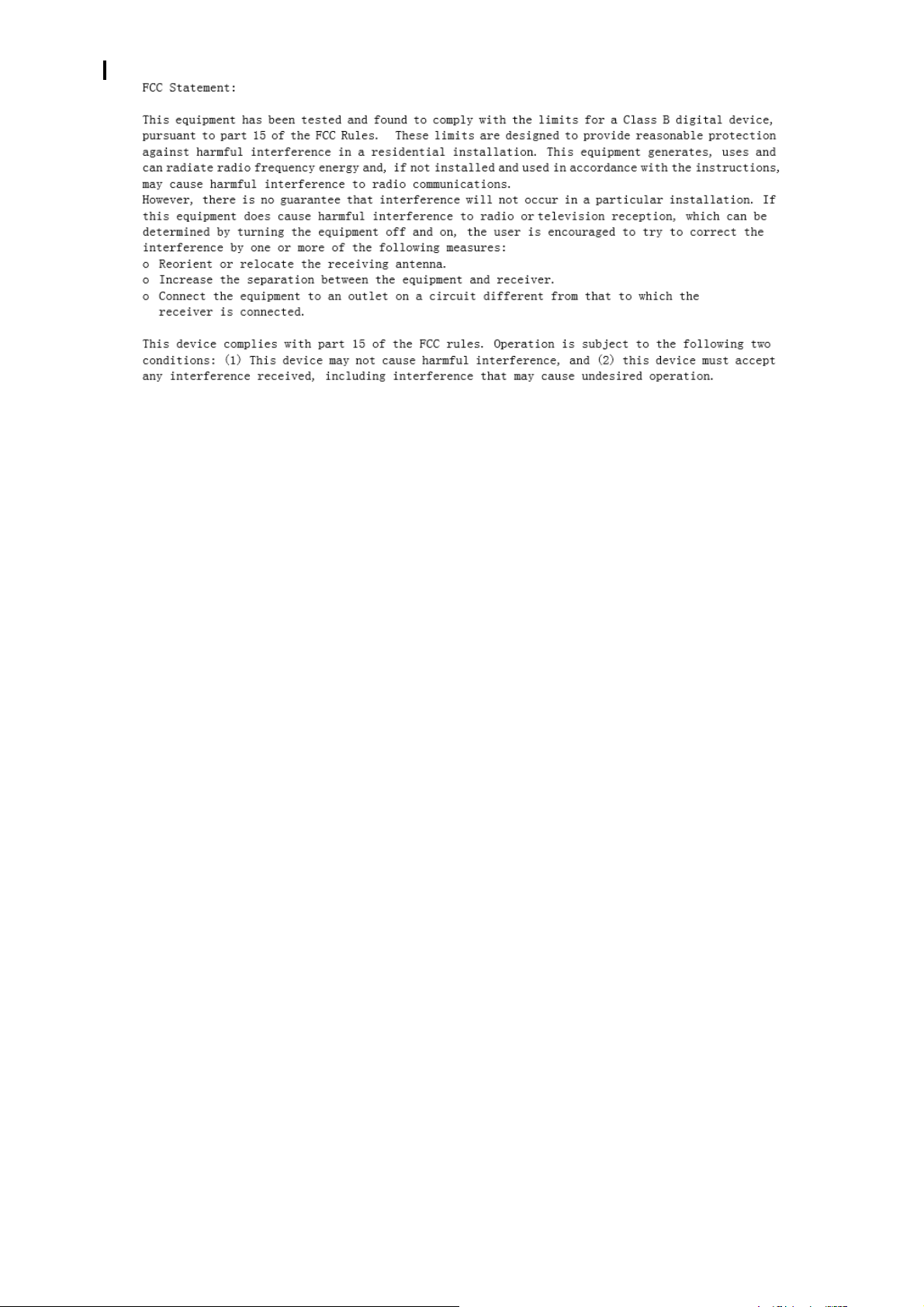ARTISTIC ART95726 Users Manual
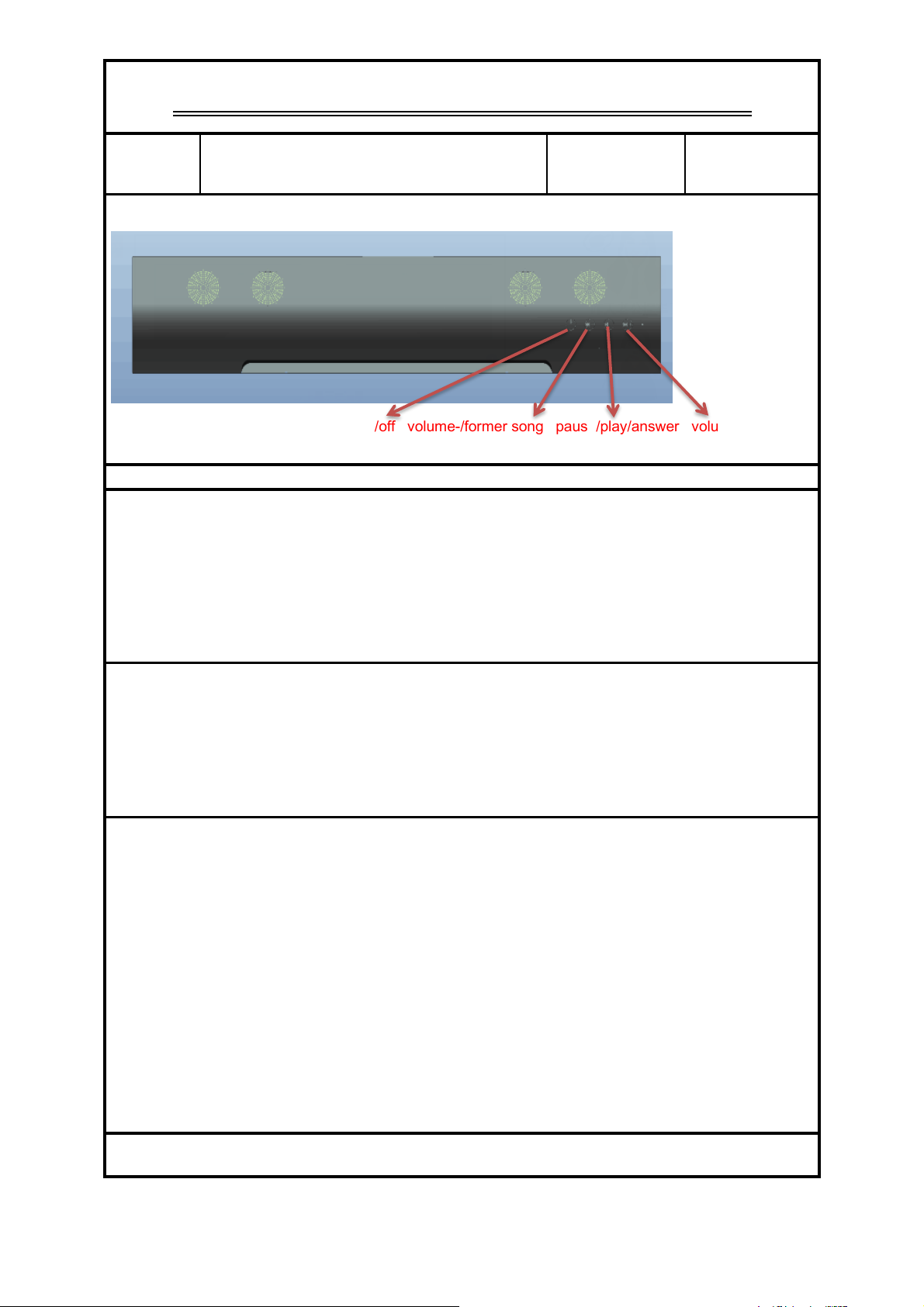
3. Keep pressing "V-" button to reduce volume; short press to go back to previous song
4. Keep pressing "V+" to increase volume; short press to skip to next song
5. Press pause & start button to stop playing music, and or answer a phone call
8.Press the power button to turn off the Sound Bounce speaker.
2. Please do not drop or rap the speaker, also keep them away from water.
SPECIFICATION OF SOUND BOUNCE
Product
ART95726/
OMD15726
1. Supports bluetooth connection with smartphones, Tablets, and iPads.
2. 3.5mm audio input
4. Stereo sound quality
A) Appearance
5. Bluetooth conversation
FRONT VIEW
power on/off volume-/former song pause/play/answer volume+/next song
B) Product Functions and Features
3. Bluetooth 4.0 transmission
1.Before using the product, please read the instructions carefully, and keep instructions in a safe place.
1. Press the power button to turn the power on, and then the blue guiding light flashs flickeringly. Make sure
your device is set to bluetooth search mode, and look for "Sound Bounce". Select the Sound Bounce under
3. Output power of left channel: max.3W THD10%
C. Specifications:
2. Audio input jack: Φ3.5mm stereo socket
D) Instructions:
5.Response frequency: 160HZ-18KHZ
6. Voice prompt
4.Output power of right channel: max.3W THD10%
1. USB input jack: using a/c adapter 5V/1000mA for power supply
6 Rating resistance: 4Ω
E) Notes:
Plug the USB 5V/1000mA power supply into the back of the Sound Bounce, then plug into a wall power
2. Sound Bounce will say "Connected" once paired, you are now connected to Sound Bounce and ready to
speaker play music or take a call.
6. Press phone button to answer the phone directly through Sound Bounce speaker, when call coming in. The
music will turn back on after hanging up the phone.
7. Plug in the AUX3.5, the bluetooth will automatically disconnect from speaker. During the use of AUX3.5,
the blue guiding light will be on incessantly.