Artesia AM-3 Owner's Manual

AM-3
Owner s Manual
Digital Piano
Virgin Musical Instruments
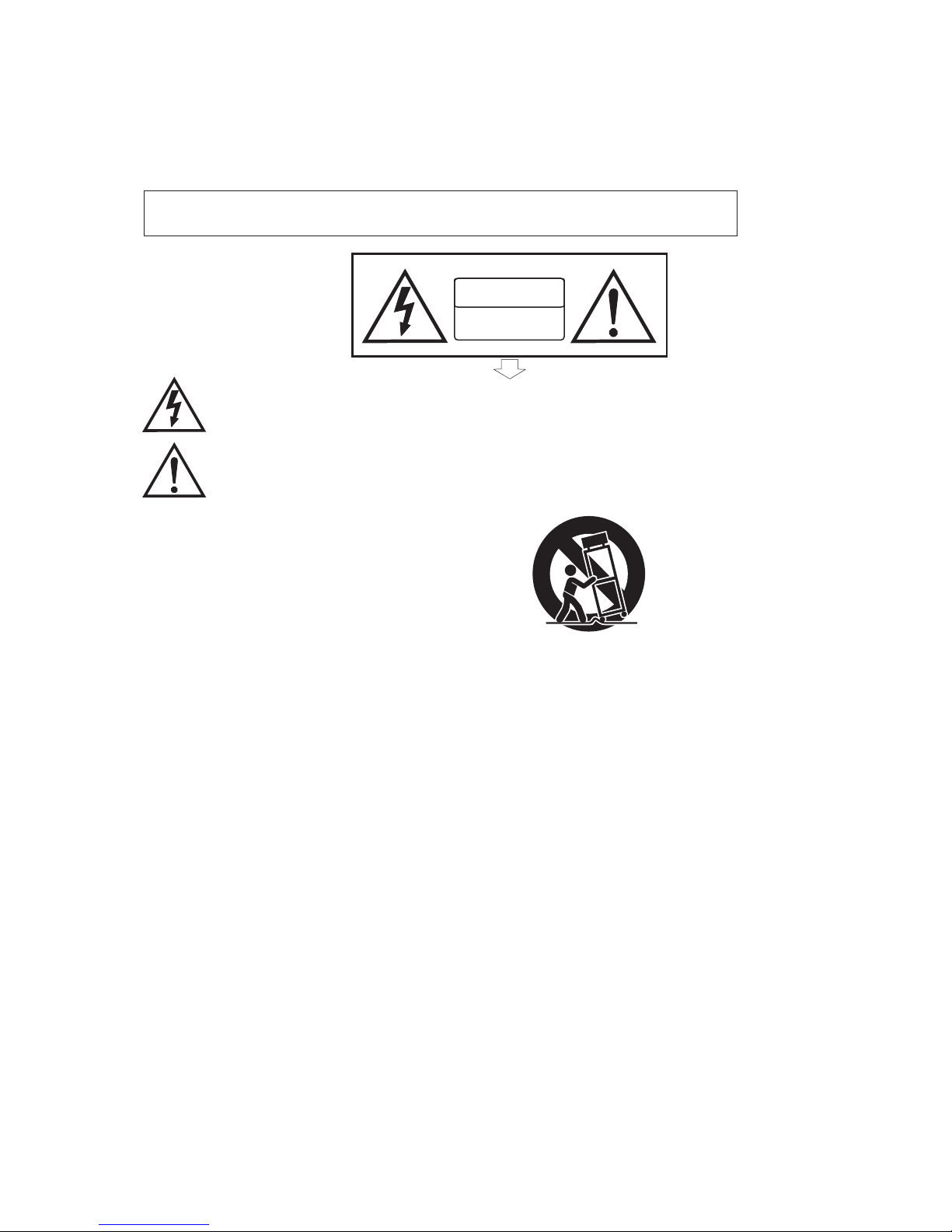
1) Read these instructions.
2) Keep these instructions.
3) Heed all warnings.
4) Follow all instructions.
5) Do not use this apparatus near water.
6) Clean only with dry cloth.
7) Do not block any ventilation openings; install in accordance with the manufacturer's instructions.
8) Do not install near any heat sources such as radiators, heat registers, stoves, or other apparatus (including
amplifiers) that produce heat.
9) Do not defeat the safety purpose of the polarized or grounding-type plug. A polarized plug has two blades with
one wider than the other. A grounding-type plug has two blades and a third grounding prong. The wide blade
or the third prong is provided for your safety. If the provided plug does not fit into your outlet, consult an
electrician for replacement of the obsolete outlet.
10) Protect the power cord from being walked on or pinched, particularly at plugs, convenience receptacles, and
the point where they exit from the apparatus.
11) Only use attachments/accessories specified by the manufacturer.
12) Use only with the cart, stand, tripod, bracket, or table specified by the manufacturer, or sold with the apparatus.
When a cart is used, use caution when moving the cart/apparatus combination to avoid injury from tip-over (Figure 1).
13) Unplug this apparatus during lightning storms or when unused for a long periods of time.
14) Refer all servicing to qualified service personnel. Servicing is required when the apparatus has been damaged
in any way, such as the power-supply cord or plug is damaged, liquid has been spilled or objects have fallen
into the apparatus, the apparatus has been exposed to rain or moisture, does not operate normally, or has been
dropped.
WARNING: To reduce the risk of fire or electric shock, do not expose this apparatus to rain or moisture.
CAUTION: Apparatus shall not be exposed to dripping or splashing, and no objects filled with liquids, such as
vases, shall be placed on the apparatus.
Always make sure all batteries are .
Always replace at the same time.
Remove the batteries from the instrument if it is not to be used for a long time.
WARNING: This product contains chemicals, including lead, known to the State of California to cause cancer
and birth defects or other reproductive harm. Wash hands after handling.
inserted the correct way around to match the +/- polarity markings
all of the batteries Do not combine old and new batteries, also do not mix battery
types, as this can cause overheating, or fire, or battery fluid leakage.
(Figure 1)
Thank you fo r purchasi ng this digi tal instru ment. Fo r corre ct op era tion an d saf ety, plea se
read th e man ual carefu lly and keep i t for future r efe rence .
Precaution
Safety Precautions
Important Safety Instructions
DO NOT OPEN
RISK OF ELECTRIC SHOCK
CA UTI ON
The lig htn ing fla sh wi th arro whe ad symb ol wi thin an e qui lateral tr iangle is
inten ded t o alert t he us er to the pres ence of unin sulated “da ngerous vo ltage”
withi n the p roduc t's e nclos ure t hat may be of su fficient m agnitude t o constitu te
a risk of elec tric sh ock .
The exclam ation poin t within an eq uilateral tri angle is int ended to ale rt the user
to the pr ese nce of impor tant operatin g and mainte nance (ser vicin g) in struc tio ns in
the lit era tur e accom pan ying the pro duct.

Thank you for choosing the Piano!
Your portable 88 note piano not only contains leading and innovative technology
but it also is developed by and for musicians of all playing levels. Featuring a
natural balanced, weighted hammer action keyboard action and an advanced
three layer acoustic range tone generation sound technology
, that will provide
you with a rich performing and playing experience.
This piano offers many features and connection possibilities. To get the most
out of your instrument, please read this manual and try out the various functions
that can compliment your playing style.
Whether it is on stage, studio or home, your new portable piano is designed to
give you years of musical enjoyment.
Features Include:
. 88 key weighted hammer action keyboard
. 16 Voices
. DSP functions for additional realism
. USB to Host and USB Audio Connection
. MIDI, Stereo and Mono Line Outs
. Battery Operated (6 D Cell Batteries are not included)
. Includes DC Adaptor, Sustain Pedal, Music Rack and more
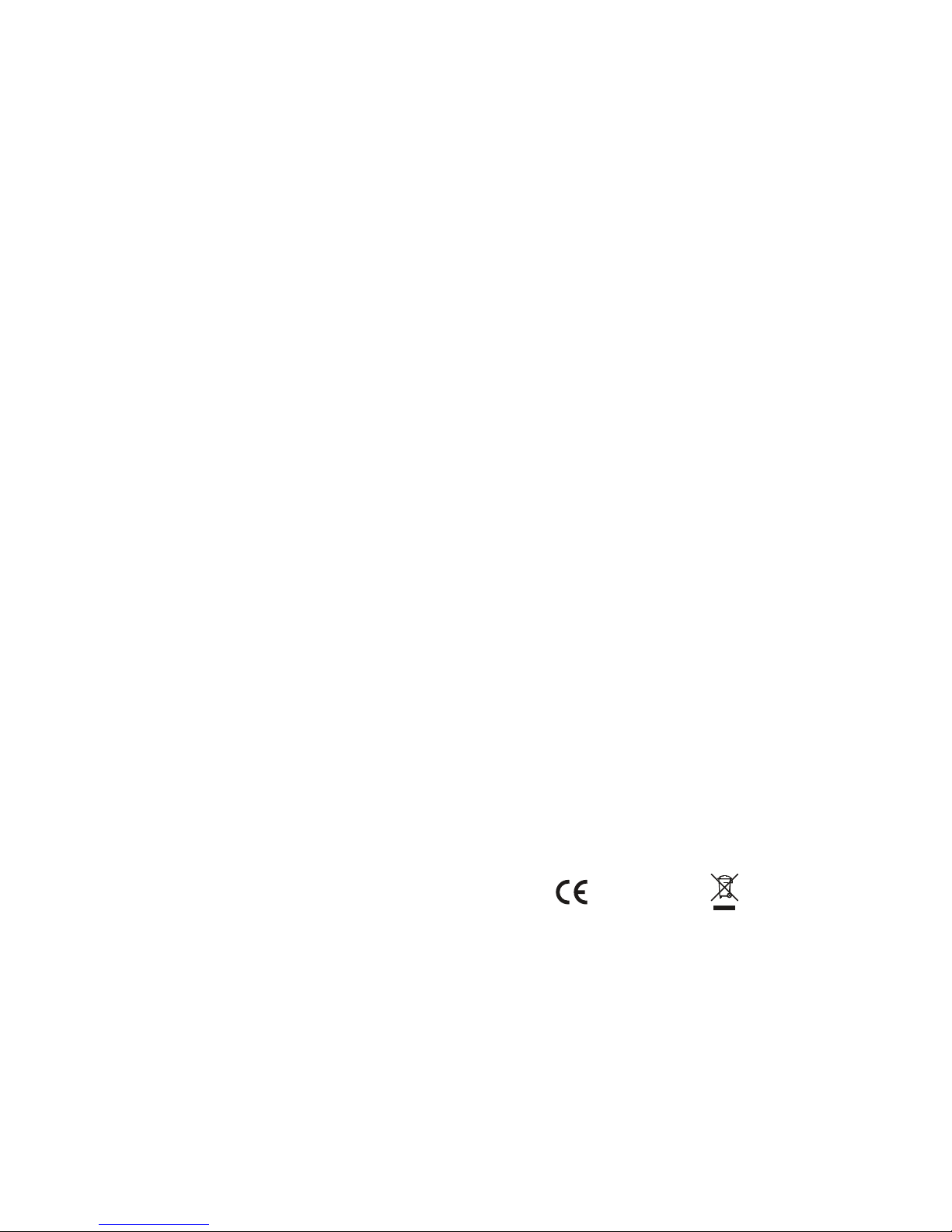
FCC STATEMENT
1. This device complies with Part 15 of the FCC Rules. Operation is subject to the
following two conditions:
(1) This device may not cause harmful interference.
(2) This device must accept any interference received, including interference that
may cause undesired operation.
2. Changes or modifications not expressly approved by the party responsible for
compliance could void the user's authority to operate the equipment.
NOTE: This equipment has been tested and found to comply with the limits for a
Class B digital device, pursuant to Part 15 of the FCC Rules. These limits are
designed to provide reasonable protection against harmful interference in a
residential installation. This equipment generates uses and can radiate radio
frequency energy and, if not installed and used in accordance with the
instructions, may cause harmful interference to radio communications. However,
there is no guarantee that interference will not occur in a particular installation.
If this equipment does cause harmful interference to radio or television reception,
which can be determined by turning the equipment off and on, the user is
encouraged to try to correct the interference by one or more of the following
measures:
. Reorient or relocate the receiving antenna.
. Increase the separation between the equipment and receiver.
. Connect the equipment into an outlet on a circuit different from
that to which the receiver is connected.
. Consult the dealer or an experienced radio/TV technician for help.
RoHS

1
Contents
............................................................................................
3
4
7
7
7
8
9
10
11
11
12
13
13
14
14
16
25
25
27
27
28
29
29
30
31
Panel Control
Getting Started
Appendix
Troubleshooting Hints
Demo Songs
Select the Demo song
Stop the Demo song
Split Mode
Effect
Reverb
Chorus
Metronome
Tempo
Duet Mode
EQ Mode
Function
Recording
Recording
Playing
Clearing
Factory Reset
Select a Voice
Layer Mode
MIDI Implementation Chart
Specifications
............................................................................................
.............................................................................................
.....................................................................................................
...............................................................................................
......................................................................
.....................................................................................................
............................................................................................
............................................................................
...........................................................................................
..........................................................................................
......................................................................................................
.......................................................................................................
..................................................................................................
....................................................................................................
...............................................................................
...........................................................................
..............................................................................................
.............................................................................................
....................................................................................................
.......................................................................................................
.................................................................................................
..............................................................................................
.....................................................................................................
............................................................................................................
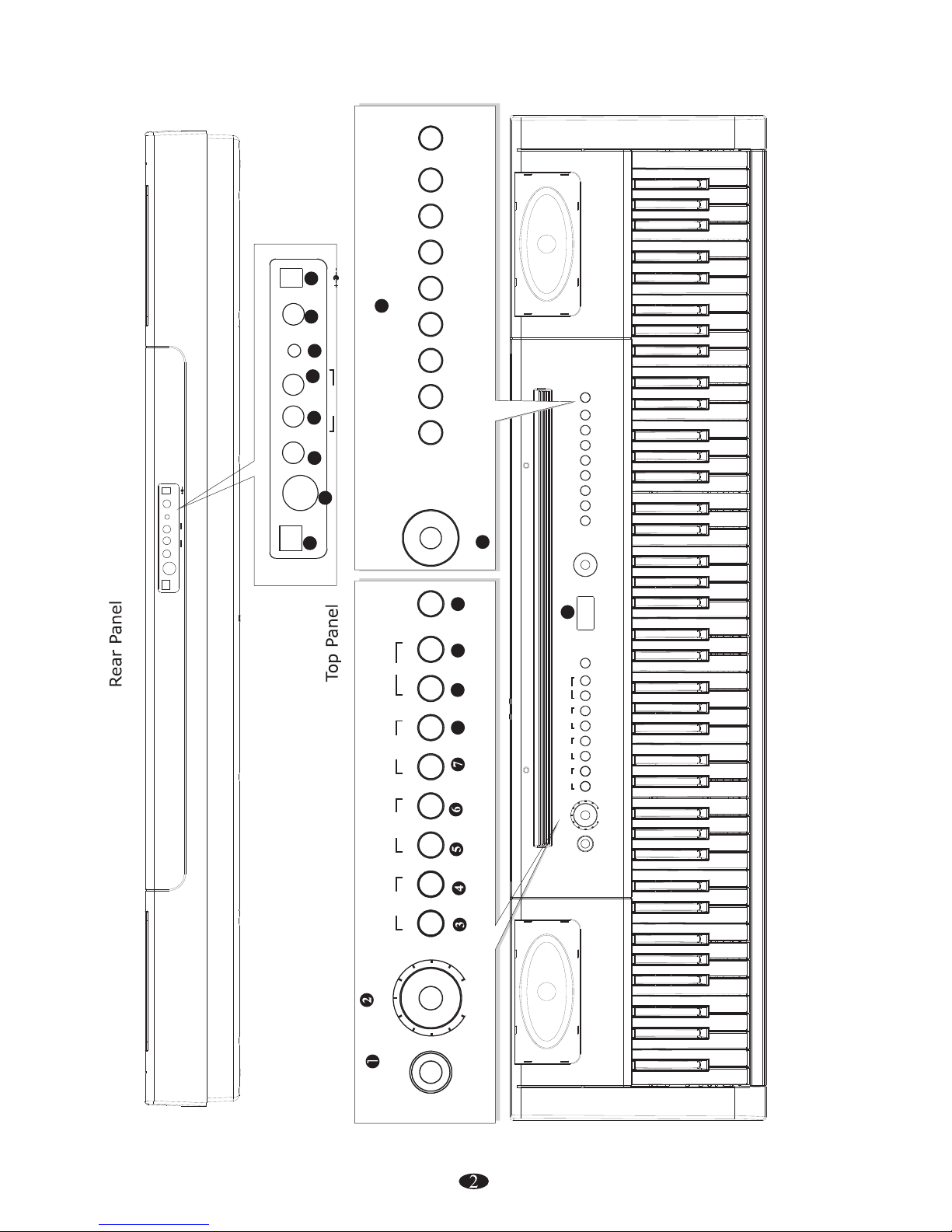
USB TO HOST MIDI OUT
R
AUX IN
L (MONO)
POWERSUSTAIN
LINE OUT
DC12V 1A
PHONES
15
16
17
18
19
20
21
FUNCTION
PLAYTRACK
REVERB
CHORUS
RECORD
POWER
PIANO 1 E.PIANO 1 ORGAN CLAVINET VIBES NYLON GTR STRINGS
E.PIANO 2 C.ORGAN HARPSI. HARP STEEL GTR
PIANO 2
CHOIR
FANTASIA
E.BASS
BANK
TEMPOMETRONOME SPLITLAYER
DEMO EQDUET
MASTER VOLUME
MIN MAX
PIANO 1 E.PIANO 1 ORGAN CLAVINET VIBES NYLON GTR STRINGS
E.PIANO 2 C.ORGAN HARPSI. HARP STEEL GTR
PIANO 2
CHOIR
FANTASIA
E.BASS
BANK
FUNCTION
PLAYTRACK
REVERB
CHORUS
RECORD
POWER
TEMPOMETRONOME SPLITLAYER
DEMO EQDUET
MASTER VOLUME
MIN MAX
DATA CONTROL
DATA CONTROL
8
9
10 11
12
13
14
USB TO HOST MIDI OUT
R
AUX IN
L (MONO)
POWERSUSTAIN
LINE OUT
DC12V 1A
PHONES
BH:5452V 1.0(2 016.4 .11)
22
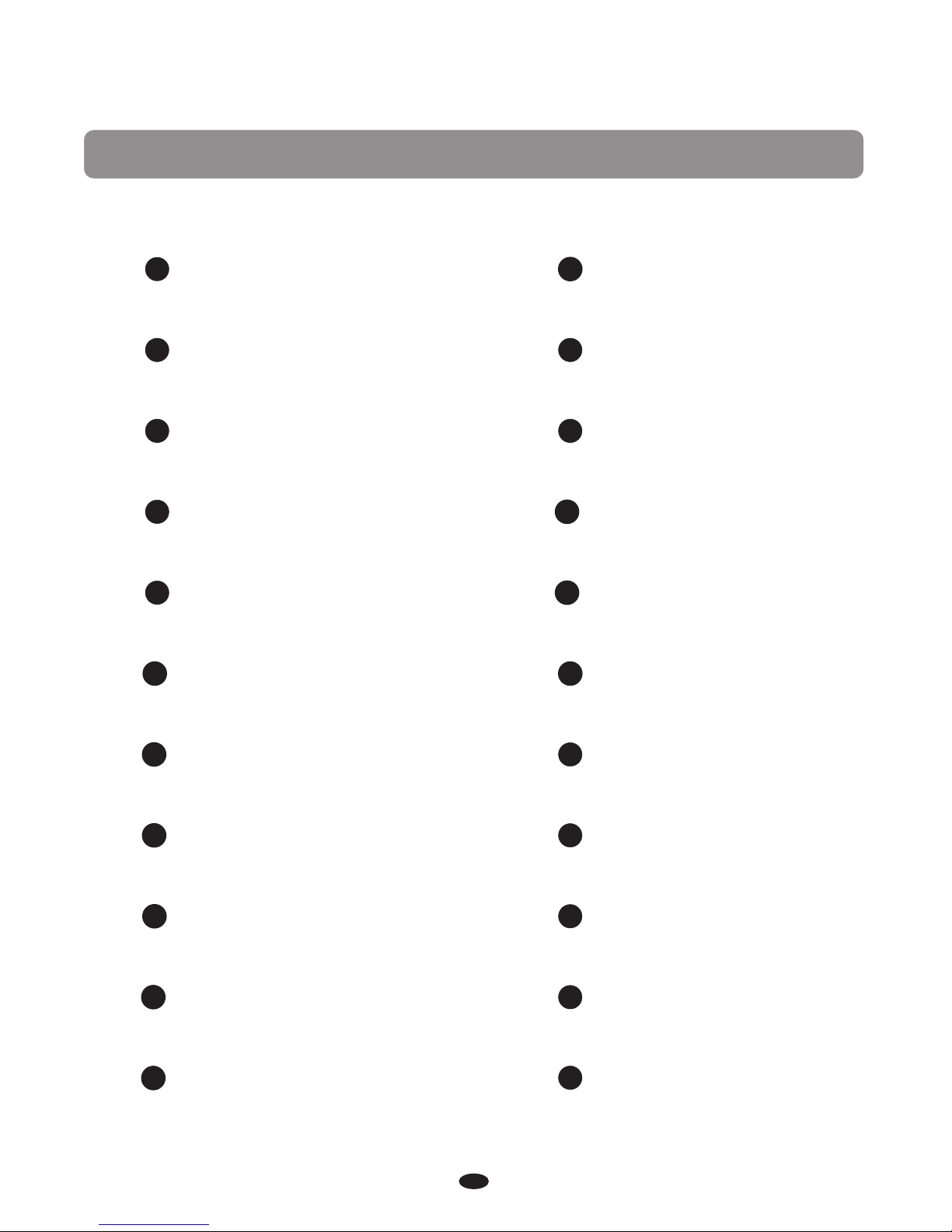
3
Panel Control
MASTER VOLUME
2
TEMPO 4
3 METRONOME
RECORD/PLAY
6
5
RECORD/TRACK
SPLIT 8
POWER
1
7 LAYER
9
REVERB
10
CHORUS
11
FUNCTION
12
DATA CONTROL
13
VOICES SELECT
14
LC D DISPLAY
MIDI OUT
16
USB TO HOST
15
LINE OUT(L)(MONO)
19
LINE OUT(R)
18
SUSTAIN
17
POWER
21
PHONES
20
22
AUX IN

4
Getting Started
Before playing turn the power on by pressing the POWER switch, the panel LCD
will turn on.
POWER
This piano has an auto off function. If you don't engage in any operations,
the piano will turn off after 30 minutes.
NOTE
Turn on the power
Set the Volume
Initially set the [MASTER VOLUME] about half way
between the "MIN" and "MAX" settings. You can
adjust the volume to accommodate your playing style.
Using Headphones
One standard stereo headphones can be plugged in
here for private practice or late-night playing. The
internal speaker system is automatically shut off
when a pair of headphones is plugged into PHONES
jacks.
PHONES
MASTER VOLUME
MIN MAX
R
L(MONO)
Using External Sound System
The Line Out jack(R) and can
be used to deliver the output of the piano to a keyboard
amplifier, stereo sound system, mixing console or tape
recorder.
Line Out jack(L)(MONO)
LINE OUT
L
USB DISK
SONG
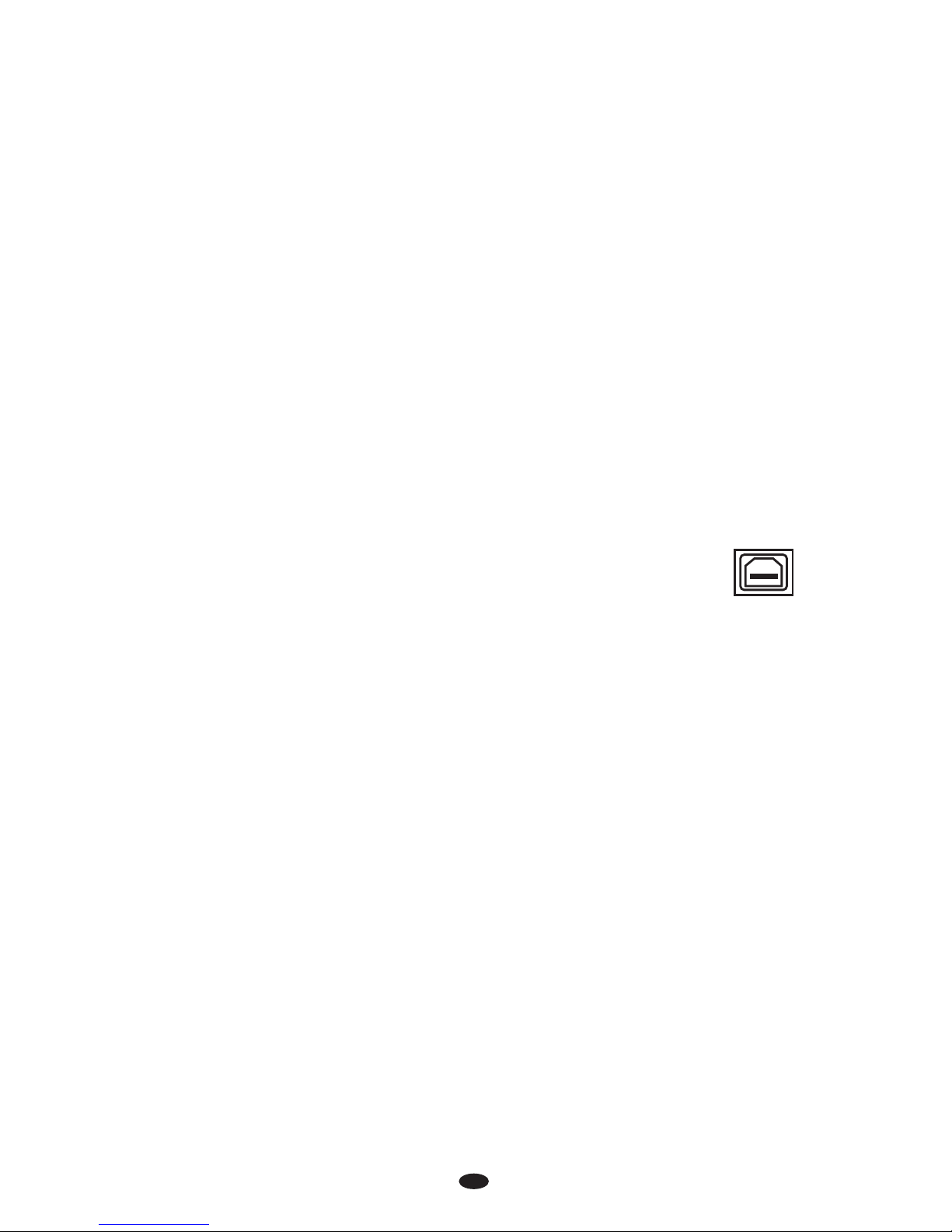
5
MIDI OUT Jack
MIDI (Musical Instrument Digital Interface) is a world-standard communication interface which allows electronic musical instruments to communicate
with each other, by sending and receiving compatible note, program change
and other types of MIDI data.
This terminal transmits data from this instrument to other MIDI devices. The
transmitted data includes the note and touch velocity produced while playing
on the keyboard, as well as voice changes. Demo songs are not transmitted.
Using USB-MIDI
This piano allows the transfer of MIDI over USB. There is a specific
way in which the MIDI signals are routed for maximum flexibility.
In a standard Digital Piano, the built-in keyboard sends MIDI signals
to the internal sound bank as well as the 5-pin MIDI output. In this
digital piano, the keyboard not only sends MIDI signals to the internal
sound bank (just like normal) but also sends MIDI signals simultaneously to the
internal MIDI connection which hooks up inside the device to the Audio Interface.
It is the Audio Interface that is used to control the USB-MIDI.
USB TO HOST
USB Audio
The piano has USB Audio.
This means that you can plug in via a USB Cable to your Laptop, Tablet, iPad,
and SmartPhone and be able to hear you device's audio through the pianos
speaker system. This is very useful for example when you are recording your
piano with your laptop and want to listen back through the pianos speakers. Or
if you are using some of the instrument voices on the Garage Band app from
your iPad, now you can hear it through the pianos' sound delivery system
instead of just the iPad's speakers or headphones.
The Aux In stereo RCA connectors allow you to mix an external sound source
(such as a CD player, MP3 player or computer output) with the piano's internal
sounds, for playback through the piano's built-in speakers or headphones outputs.
Aux In
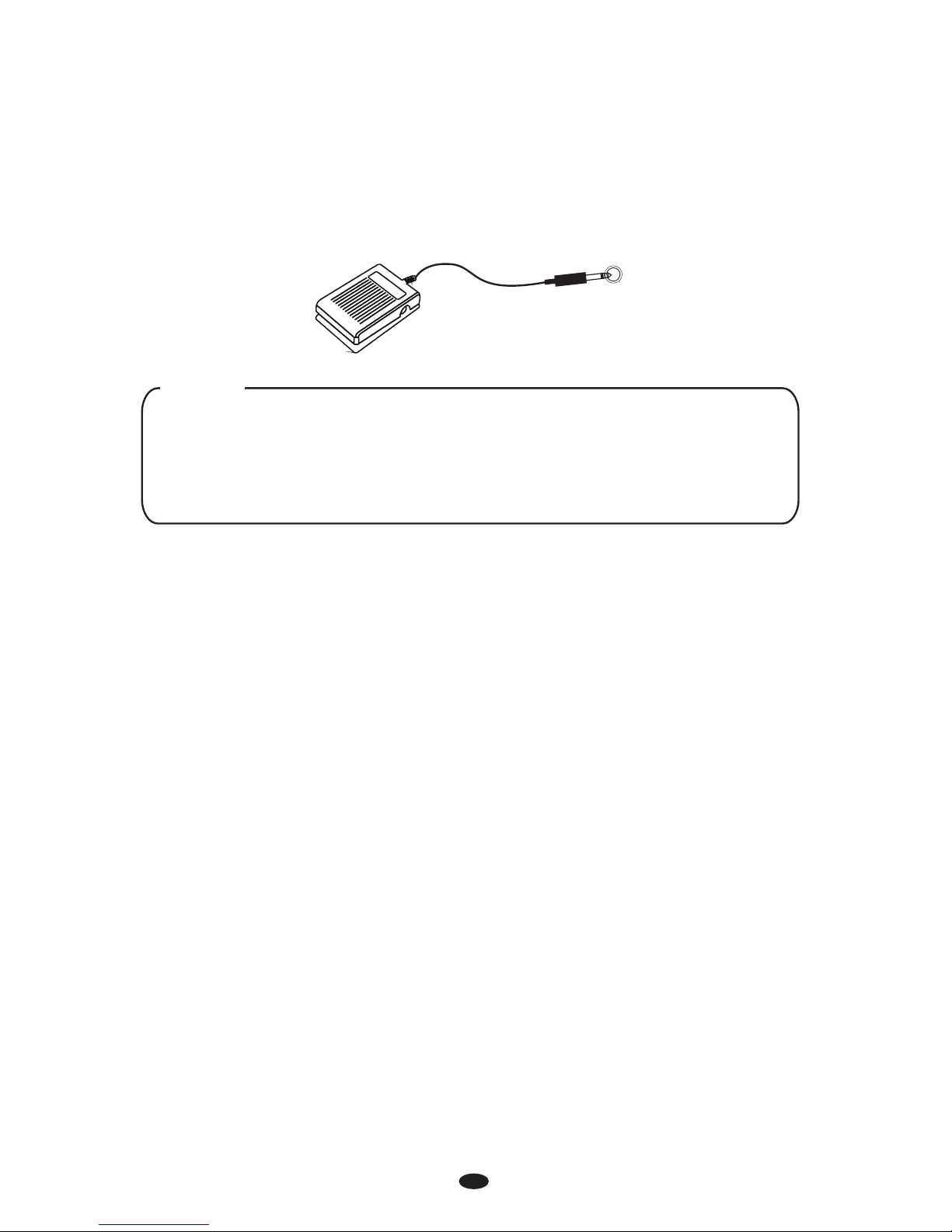
Using the DC Power Jack
Connect the included DC power adapter to the Power Supply Jack.
Please use only the provided power adapter.
6
Using Battery Power
Always make sure all batteries are
.
Always replace all of the batteries at the same time.
Remove the batteries from the instrument if it is not to be used for a long time.
inserted the correct way around to match the
+/- polarity markings
Do not combine old and new
batteries, also do not mix battery types, as this can cause overheating, or fire, or
battery fluid leakage.
Please make sure that the piano is turned off before connecting the pedal.
Otherwise, it may not be read by the piano correctly.
If you use different sustain pedal and you need to change the polarity for
proper operation, you will need to turn off the piano and then hold down
the foot pedal during power up.
NOTE
Sustain Pedal
The sustain pedal included with the piano will cause piano key sounds to slowly
decay as if they were being held down.
SUS TAIN

7
Demo Songs
There are 16 Demo songs in the piano. Each demo song will demonstrate a
different voice. Here's how you can select and play the Demo songs.
During playback, another song may be chosen by pressing a different voice select
button. You can also press the [BANK] button then press a voice button to select
a Demo song in the bottom line. You can turn the Data Control to select the desired
song.
To stop the Demo song. Press the
again.
To replay the current song from the beginning, press the lighting voice select
button.
[METRONOME] and [TEMPO] buttons
together
Stop the Demo song
The Demo songs may be selected by pressing the [METRONOME] and [TEMPO]
buttons together simultaneously. The [METRONOME] button and the [TEMPO]
buttons will flash . The first Demo song will play.
Select the Demo song
PIANO 1 E.PIANO 1 ORGAN CLAVINET VIBES NYLON GTR STRINGS
E.PIANO 2 C.ORGAN HARPSI. HARP STEEL GTR
PIANO 2
CHOIR
FANTASIA
E.BASS
BANK
L
USB DISK
SONG
TEMPOMETRONOME
DEMO
TEMPOMETRONOME
DEMO
