Page 1

DUET
Operation Manual
Version1.0.1
Everlea Group Ltd
www.everlea.co.nz
Page 2

INDEX
INDEX
INDEXINDEX
1111 INTRODUCTION
INTRODUCTION ……………………………………………………
INTRODUCTION INTRODUCTION
2
2 APPEARANCE
APPEARANCE………………………………………… ………
2 2
APPEARANCEAPPEARANCE
3333 CONTENT
CONTENT ……………………………………………………
CONTENTCONTENT
4444 SYSTEM
SYSTEM REQUIREMENT
SYSTEMSYSTEM
5
5 INSTALLATION
INSTALLATION……………………………………………………
5 5
INSTALLATIONINSTALLATION
6666 MAIN MENU
MAIN MENU …………………….……………………………
MAIN MENU MAIN MENU
REQUIREMENT …………....……………………
REQUIREMENT REQUIREMENT
7 SETUP ……………………………….………………………………... 8
8
8 RECORD
RECORD …………………
8 8
RECORD RECORD
9
9 ANSWER MACHINE
ANSWER MACHINE ……………………
9 9
ANSWER MACHINE ANSWER MACHINE
10
10 SERVICE AND WARRANTY
SERVICE AND WARRANTY……
10 10
SERVICE AND WARRANTYSERVICE AND WARRANTY
11
11
1111
CONTACT
CONTACT
CONTACTCONTACT
………
………………………………………………
………………
……………………………………………………………
…………………………………………………………………………………………………………
………………………………………… ………………………
………………………………………… ………………………………………………… ………
……………………………………………………………………
…………………………………………………………………………………………………………
……………………..
…………………………………………
…………………………………………………………………
…………………………………………………………………………………………………………
…………………….……………………………………
…………………….………………………………………………….……………………………
………………………………
………………………....………………
………………
………………………………………………
…………………………...
…………………………………………
………………………………
…………
………………………………………………………………
………………………………………………………………………………
………………………………………
………………………………
………………………………………
………………………………
..…………………………………
………………………..
....
………………………………………………
………………………11112222
………………………………………………
……...………………
……...……...
………………………………
…………
………………………....18
………………………………………………
…………..
…..2222
………………
…..…..
………………....3333
………………………………
………………..
………………………………
……………5555
…………………………
………....………
………..
………………
..7777
....
18
1818
………………
………………....11116666
………………………………
………………………
………………………………………………
..4444
....
..4444
....
Everlea Group Limited
Everlea Group Limited
Everlea Group LimitedEverlea Group Limited
www.everlea.co.nz
www.everlea.co.nz
www.everlea.co.nzwww.everlea.co.nz
Page 3

1 INT RODUC TI ON
Thank you for purchasing an ARTECH product.
This device is single line voice logger. It can record all the calls over the phone
including Caller ID, date, time and elapse. You can also enable its answering
machine function, it will record all the messages for you when you are
unavailable.
Everlea Group Limited
Everlea Group Limited
Everlea Group LimitedEverlea Group Limited
www.everlea.co.nz
www.everlea.co.nz
www.everlea.co.nzwww.everlea.co.nz
Page 4
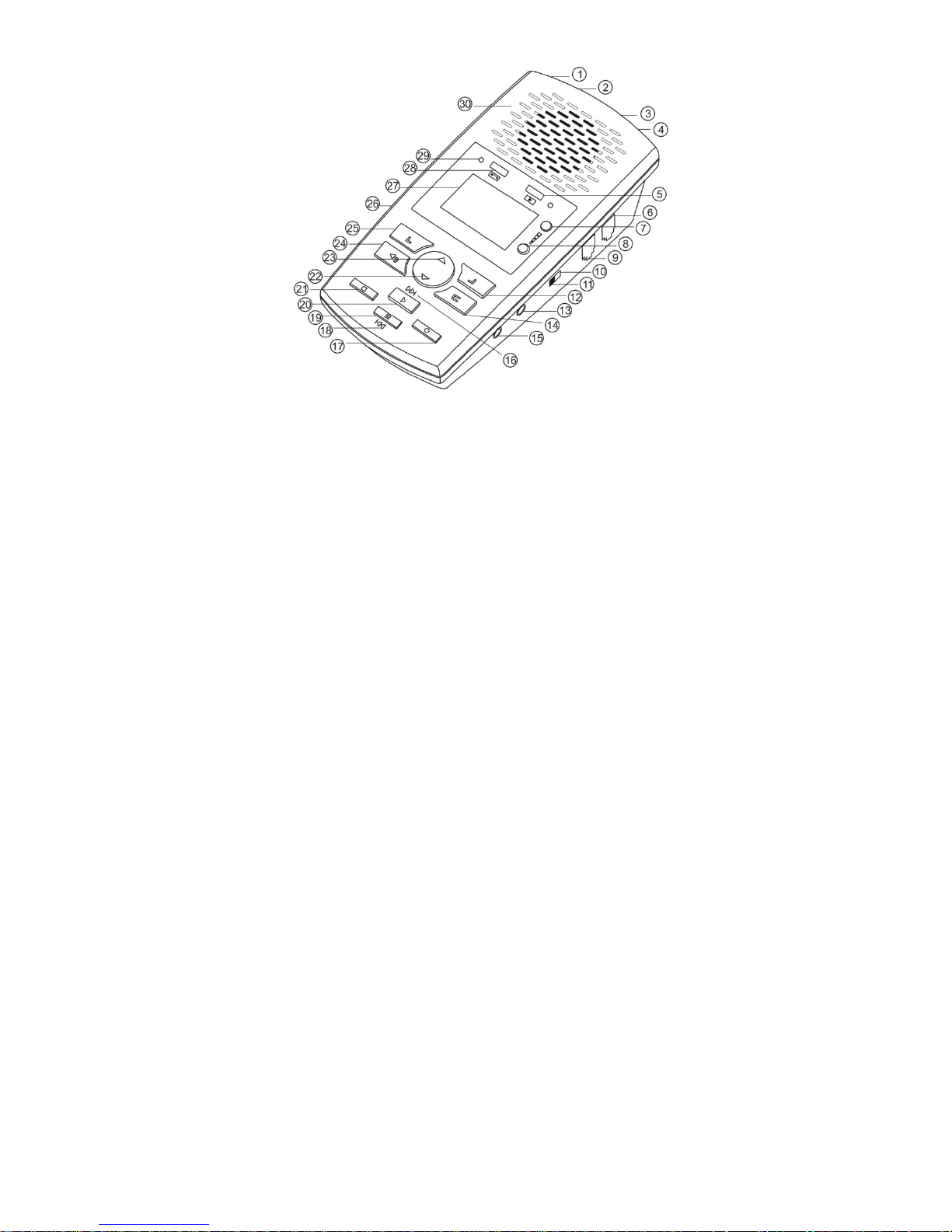
○1
USB Port
○
2 APPEARANC E
APP EA RA NCE
APP EA RA NCEAPPEARANCE
2 DV 5V
○
3 LINE port
○
4 PHONE port
○
5 Play Message
○
6 Handset Line
○
7 Volume +
○
8 Volume –
○
9 Handset
○
10SOURCE PHONE
○
11SOURCE MICROPHONE
○
12SET
13Microphone
○
14DELETE
○
15Earphone
○
16Fast Forward
○
17Recording
○
18Fast Reverse
○
19Pause
○
20Play
○
21Stop
○
22Page Down
○
Everlea Group Limited
Everlea Group Limited
Everlea Group LimitedEverlea Group Limited
www.everlea.co.nz
www.everlea.co.nz
www.everlea.co.nzwww.everlea.co.nz
Page 5

○
○
23Page Up
24Back
○
25Records
○
26SD Card
○
3 Accessor y in formati on
1、AR100
2、Operation Instruction
3、USB Cable
4、DC5V Adaptor
5、2G SD Memory card
27LCD Display
28Answering Machine
○
29Speaker
○
4 PC Re qui re me nt
1、Windows7/Vista/XP/2000
2、Pentium 400 MHz CPU 以上
3、256 MB RAM
4、1GB HDD space
5、USB port
Everlea Group Limited
Everlea Group Limited
Everlea Group LimitedEverlea Group Limited
www.everlea.co.nz
www.everlea.co.nz
www.everlea.co.nzwww.everlea.co.nz
Page 6
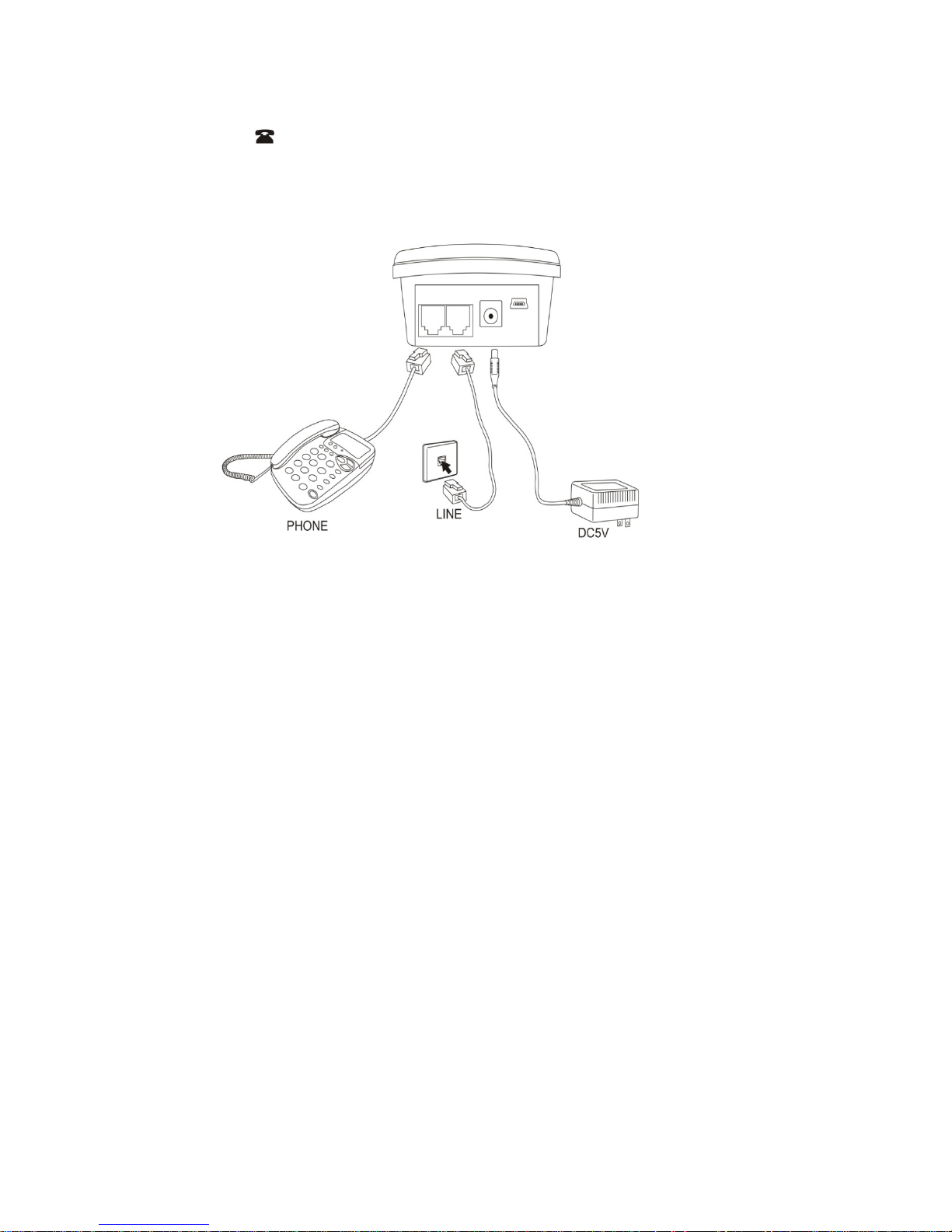
5 Con necti on
1.... Analog line connection::::
a. Switch the SOURCE to PHONE
b. Telecom line to LINE port
c. Phone to PHONE port,
** will be shown on the LCD. See P.9 for set up.
Everlea Group Limited
Everlea Group Limited
Everlea Group LimitedEverlea Group Limited
www.everlea.co.nz
www.everlea.co.nz
www.everlea.co.nzwww.everlea.co.nz
Page 7

2222....Digital phone Connection (Handset)
Digital phone Connection (Handset)::::
Digital phone Connection (Handset)Digital phone Connection (Handset)
a. Switch SOURCE to PHONE
b. Connect handset line to LINE
c. Connect handset to PHONE
** will be shown on the LCD. Voice trigger setup is necessary. See
Page 9 for set up.
3333....Microphone connection
Microphone connection ((((EEEEnnnnviro
Microphone connection Microphone connection
a. Switch SOURCE to MICDUET
** will be shown on LCD. See Page 8 for set up.
Remark
Remark::::See Page 11 for initial Time/Date set up.
RemarkRemark
See Page 11 for initial Time/Date set up.
See Page 11 for initial Time/Date set up. See Page 11 for initial Time/Date set up.
vironnnnmental Record
mental Record))))::::
viroviro
mental Recordmental Record
Everlea Group Limited
Everlea Group Limited
Everlea Group LimitedEverlea Group Limited
www.everlea.co.nz
www.everlea.co.nz
www.everlea.co.nzwww.everlea.co.nz
Page 8

6 Mai n Men u
(A)
(A)Standby mode
Standby mode
(A)(A)
Standby modeStandby mode
:Remaining Battery capacity
: Recording display
:Handset recording mode :Microphone recording mode
Auto:Auto recording mode Manual:Manual recording mode
Trigger:Voice Trigger mode :Loop recording mode
10H:Recording time of remaining capacity Time:System Time
(B)
(B)Talk Mode
Talk Mode
(B)(B)
Talk ModeTalk Mode
Type:Incoming 、Outgoing 。。。。
Elapse:Talking time。
Phone number:Incoming/Outgoing phone number 。
Everlea Group Limited
Everlea Group Limited
Everlea Group LimitedEverlea Group Limited
www.everlea.co.nz
www.everlea.co.nz
www.everlea.co.nzwww.everlea.co.nz
Page 9

7 Set up
(A) Ans w er Ma chi ne
1 .P l a y G re et in g :
Play a greeting message to callers.
2 .Record Greeting:
Record a greeting
3 .Remote Access Code:
Set password for remote access. The default setting is 111。
4 .Number of rings before the unit answers a call::::
You can change the number of times the phone rings “Ring Count” before the
unit answers calls. You can select 2 to 7 rings.
※Toll saver- The unit’s answering system answers at the end of the 2nd ring when
new messages have been recorded, or at the end of the 4th ring when there are no new
messages.
5 .Enable the Answering System Remotely
If the answering system is off, you can enable it by ringing it on remotely. Setting
range is 5-20 times
6 .Messages Monitor Setting:
When this function is enabled, you may listen to message synchronously.
Default setting is disable
7 .Caller’s Recording Time::::
You can change the maximum message recording time allotted to callers. You
can also select “Greeting only” which set the unit to greet callers but not record
messages. The range is 2-5 minutes.
Everlea Group Limited
Everlea Group Limited
Everlea Group LimitedEverlea Group Limited
www.everlea.co.nz
www.everlea.co.nz
www.everlea.co.nzwww.everlea.co.nz
Page 10

((((BBBB))))....Recording
Recording Parameter
Recording Recording
Parameter
ParameterParameter
1 .MIC REC Mode ::::
Switch the SOURCE to MIC, DUET can record audio from built in
microphone or external microphone.
(1)Manual
Press RECORD to start, STOP to terminate.
(2)Automatic (Voice Trigger)
When voice level is higher than settings, it starts recording automatically.
2 . Auto / Manual Rec.
You can set channel recording conditions
(1)Manual Recording
Press RECORD to start, STOP to terminate
Everlea Group Limited
Everlea Group Limited
Everlea Group LimitedEverlea Group Limited
www.everlea.co.nz
www.everlea.co.nz
www.everlea.co.nzwww.everlea.co.nz
Page 11

(2)Automatic Recording
When line voltage is lower than settings, it starts recording automatically
(3)Voice Trigger
When voice level is higher than settings, it starts recording automatically.
3 .VOX Trig Level
Adjust voice level in voice trigger conditions. Setting range is 1-10.
4 .VOX Silence
Adjust silent time to terminate recording in voice trigger conditions. Setting Range is
5-99 sec
5 .Max REC Duration
Set maximum recording time for single call. Setting range is 10 min ~ ∞
6 .Min REC Duration
Set minimum recording time for single call. Setting range is 5 sec ~ ∞
7 .Loop Recording
(1)Enable
When the SD card capacity is insufficient, it will delete the old audio files
automatically and keep recording.
(2)Disable
When the SD card capacity is insufficient, it will not record any more.
8 .Storage Capacity Alert
The LCD remaining recordable time symbol will blink when storage capacity is lower
than setting. Setting range is 5-99 hours.
9 . Play Announcement
Enable / Disable to play announcement that the call is recorded to caller
10 . Off Hook Voltage
The system will record the call automatically when the line voltage is lower
than setting. Setting range is 15~30(V).
Everlea Group Limited
Everlea Group Limited
Everlea Group LimitedEverlea Group Limited
www.everlea.co.nz
www.everlea.co.nz
www.everlea.co.nzwww.everlea.co.nz
Page 12

11 . Call Out Delay Time
The system will record calls after setting delay time. Setting range is 0~20
sec
((((CCCC)))) ....System
System Setup
System System
Setup
SetupSetup
1 .Time
System time setup
2 .Date
System date setup
3 .Time Format
System time display format setup
4 .Date Format
System date display format setup
Everlea Group Limited
Everlea Group Limited
Everlea Group LimitedEverlea Group Limited
www.everlea.co.nz
www.everlea.co.nz
www.everlea.co.nzwww.everlea.co.nz
Page 13

5 .Time synchronization with Caller ID
Synchronize the time with FSK Caller ID
6 .Language
You can choose Traditional Chinese, Simple Chinese or English as system
language.
7 .LCD Contrast
Adjust the contrast of LCD display, the higher the brighter. Range 1-6
8 .SD Card Reserve Space
SD card can be set to retain the capacity for system smooth running.
9 . Format SD Card
Format SD Card will remove all audio files.
10 .Default Setting
Reset to factory default.
8 Rec or d
(A) Records Display Description
Everlea Group Limited
Everlea Group Limited
Everlea Group LimitedEverlea Group Limited
www.everlea.co.nz
www.everlea.co.nz
www.everlea.co.nzwww.everlea.co.nz
Page 14

1 .Record Type
I=Incoming call O=Outgoing call N=MIC T=Voice Trigger
A=Answering machine
2 .Date /Time
Display date and time of audio files
3 .Recording Length
Display the length of audio files.
4 .
Symbol indicates audio files, otherwise CDR only.
5 .Incoming /Outgoing Call Number Display
Display incoming or outgoing numbers.
6.
Symbol indicates the important audio files。
(B) .Operation
Everlea Group Limited
Everlea Group Limited
Everlea Group LimitedEverlea Group Limited
www.everlea.co.nz
www.everlea.co.nz
www.everlea.co.nzwww.everlea.co.nz
Page 15

1 .Play::::Play selected audio files。
2 .Flag::::Mark important audio files。
3 .Remove Flag::::Remove mark on audio files。
4 .Delete::::Delete selected audio files or CDR。
(1) Delete audio files and keep the CDR
(2) Delete both audio files and CDR
5 .Search by Time: Search audio files by time
6 .Search by number: Search audio files by incoming / outgoing numbers
(C). Play Audio files
Recording type, date, time, elapse, number and process will be shown on
LCD. You can delete or flag the audio file directly.
Everlea Group Limited
Everlea Group Limited
Everlea Group LimitedEverlea Group Limited
www.everlea.co.nz
www.everlea.co.nz
www.everlea.co.nzwww.everlea.co.nz
Page 16

(D) .Searching Option
1 . All
Search all records in SD card
2 .Incoming
Search all incoming calls including missed calls.
3 .Answered
Search all received calls
4 .Unanswered Calls
Search all missed calls
5 .Outgoing
Search all outgoing calls
6 .Note
Search all audio files from MIC
Everlea Group Limited
Everlea Group Limited
Everlea Group LimitedEverlea Group Limited
www.everlea.co.nz
www.everlea.co.nz
www.everlea.co.nzwww.everlea.co.nz
Page 17

7 .Flag
Search marked audio files
8 .Trig
Search voice triggered audio files
9 .Answering
Search answering machine messages audio files
You can search specified audio files by operating search functions.
9 Ena ble/Dis able An sw er ing S ys tem
1 .Enable / Disable answering system
Press to enable the answering system, press again to disable
the answering system。
2 .Listen to messages by device
Press to listen 1st new message. If there’s no new message, it will
play the latest message. Press BACK to review all messages.
3 .Listen to messages remotely
You can call your phone number from outside and access the unit to listen
messages.
Default remote access code : 111
Everlea Group Limited
Everlea Group Limited
Everlea Group LimitedEverlea Group Limited
www.everlea.co.nz
www.everlea.co.nz
www.everlea.co.nzwww.everlea.co.nz
Page 18

4
4 ....Search Messages
Search Messages
4 4
Search MessagesSearch Messages
(1)Press OPT to search audio files by options.
(2)Press RECORD OPT ANSWERING MACHINE to search messages
Please visit http://www.artechvl.com to download client program and manual
10 Ser vice Gu ar an tee
ARTECH One (1) Year Limited Warranty
For ARTECH Branded Only
Limited Warranty
1. HARDWARE:ARTECH warrants this hardware against defects in
materials and workmanship under normal use for a period of ONE (1)
YEAE from the date of purchase.
2. SOFTWARE: ARTECH warrants attached software can be installed in
computer system and ensure it is compatible or works with the
hardware. Third party application is not covered under this Limited
Warranty.
Everlea Group Limited
Everlea Group Limited
Everlea Group LimitedEverlea Group Limited
www.everlea.co.nz
www.everlea.co.nz
www.everlea.co.nzwww.everlea.co.nz
Page 19

3. OTHERS:
This warranty does not apply: (a) to accessories, such as operation
instruction, USB cable, telephone cord and software CD; (b) to
damage caused by accident, abnormal voltage, abuse, misuse,
liquid contact, fire, earthquake or other external causes; (c) to a
product or part that has been modified to alter functionality or
capability without the written permission of ARTECH; (d) to damage
caused by customer relocation or falling or (d) to defects caused by
normal wear and tear or otherwise due to the normal aging of the
product.
Important: Do not open the hardware product. Opening the
hardware product may cause damage that is not covered by this
warranty.
Only ARTECH or an ARTECH authorized service provider should
perform service on this hardware product.
If your product is capable of storing software programs, data and other
information, you should protect its contents against possible
operational failures. Before you deliver your product for warranty
service it is your responsibility to keep a separate backup copy of the
contents, remove all personal information and data that you want to
protect and disable any security passwords. THE CONTENTS OF
YOUR PRODUCT WILL BE DELETED AND THE STORAGE MEDIA
REFORMATTED IN THE COIRSE OF WARRANTY SERVICE.
Everlea Group Limited
Everlea Group Limited
Everlea Group LimitedEverlea Group Limited
www.everlea.co.nz
www.everlea.co.nz
www.everlea.co.nzwww.everlea.co.nz
Page 20

Taipei Office
http://www.artech.com.tw
Shenzhen
Office
T. Solutions
Co.,Ltd (Bankok)
11 Co ntact
Conta ct
Conta ct Con tact
ARTECH TECHNOLODY DESIGN CO.,LTD
Add:
13F-2, No.293-2, Sec 1, JhongShan Rd, BanCiao City,
Taipei County, Taiwan
Tel: 886-2-29589686
Fax: 886-2-29589596
Email: sales@artech.com.tw
Service Time:
AM9:00~PM:6:00 Mon - Fri
Webpage:
Add:
1008 room, Zehua Building, intersection of Meilong Rd and
Donghuan 1st Rd, Longhua Town, Baoan Dist, Shenzhen, China
Tel: 86-755-8884-5655
Fax: 86-755-2774-6141
Email: szoffice@artechteam.com
Add:
Soi.Phaholyothin15, Phaholyothin
Road, Samsennai, Phayathai Bangkok, 10400, Thailand,
Tel: 66-2-618-5618
Email: info@tsolutions.co.th
Everlea Group Limited
Everlea Group Limited
Everlea Group LimitedEverlea Group Limited
www.everlea.co.nz
www.everlea.co.nz
www.everlea.co.nzwww.everlea.co.nz
