Page 1
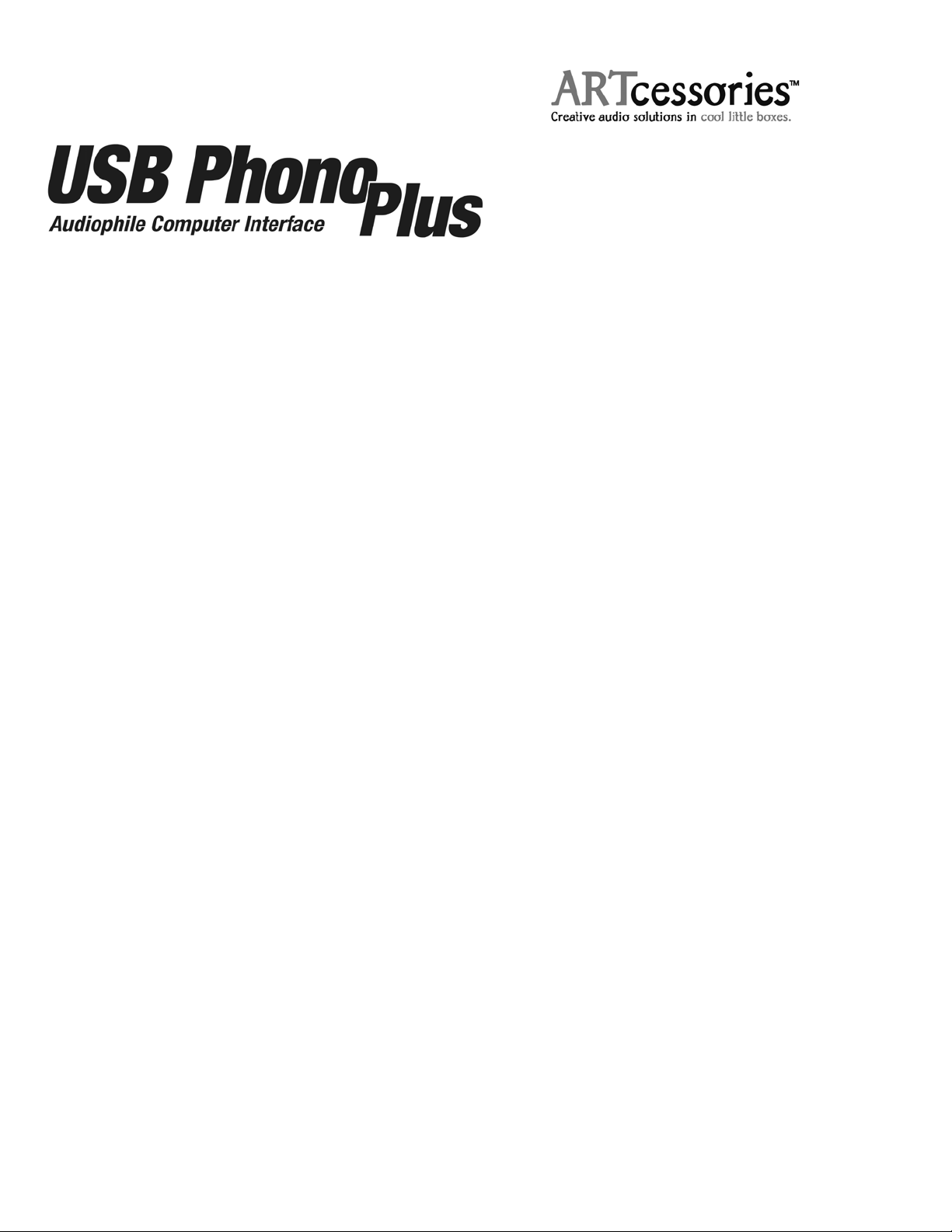
The USB PHONO PLUS will allow you to easily connect your turntable and any other stereo line
level input to your computer via USB. We hope that you enjoy the flexibility and superb sound
quality this preamp has to offer.
The USB PHONO PLUS is a high quality phono and line level preamplifier with USB, Optical, and
Line level outputs. Connectivity issues can be resolved by selecting the “Phono” or “Line” input
switch on the face of the unit and then routing the outputs into the computer, stereo receiver, or
recording equipment. If you plan to use the Phono Plus for SPDIF or TOSLINK sources, the internal
A/D converter is disabled to maintain a pure digital signal path via the USB output. Monitoring can be
done through the mini jack on the face of the unit (please note that you will be listening post A/D and
the computer). The “Line” level inputs are suitable for any Tape, CD, or other line level source that
you might have. Finally, the “Phono” input section has a built in RIAA standard EQ curve and
selectable low cut rumble filter for the most accurate playback and archiving of your records.
The USB PHONO PLUS can be powered by either an external 9V-150MA power source or directly
off the USB port, making remote recording easy. It will work with the USB audio device drivers built
into Windows 98SE/ME/2000/XP and Apple OS9.1/OSX computers with native USB support. No
special drivers are needed. Inserting the USB PHONO PLUS allows you to upgrade your portable or
desktop audio interface in one quick and easy step.
INSTALLATION:
1. Connect your turntable, tape player, CD player or other analog audio device leads to the RCA input
connectors on the USB PHONO PLUS or connect your digital audio device to the S/PDIF or OPTO
inputs on the USB PHONO PLUS.
a. If the turntable has a separate ground wire, attach it to the ground terminal on the USB
PHONO PLUS. This is to reduce hum. (Unnecessary for digital output turntables.)
b. Select “line” or “phono” input for the analog source type. Use the low cut filter for
removing turntable rumble or other low frequency noise if you would like.
NOTE: Inserting a plug into the S/PDIF IN disables the OPTO IN. Whenever there is a valid digital signal
present at either the OPTO IN or S/PDIF IN, these inputs will override the analog inputs. Therefore if the
OPTO or S/PDIF inputs are left connected, turn off the digital audio device to enable use of the analog inputs.
2. Connect the USB PHONO PLUS to the appropriate inputs on your computer.
3. Determine the source of power to the USB PHONO PLUS.
Page 2

a. External power supply – Connect the AC adaptor to the rear panel 9VAC/DC jack and set the
front panel power switch to “in” for external. The switch will glow red to indicate power present.
b. USB Bus Power – No external power or connection is necessary. Set front panel switch to “out
for USB”. The switch will glow blue to indicate USB power is present when the USB cable is
connected to a live USB jack. NOTE: It is best to connect directly to a computer USB input or
to a powered USB hub, to assure ample power for the USB PHONO PLUS.
4. The computer “Default Audio Device” setting must be set to connect to the USB Phono Plus.
Usually the computer will do this automatically whenever a USB device is first connected, but it is
sometimes necessary to make the selection manually. The same settings may need to be made in the
particular audio application that you are using as well. (Check your application instructions.) These
settings should be made while the USB PHONO PLUS is connected to the computer and powered on.
Select the following sound recording (input) and playback (output) settings:
WINDOWS 98:
Settings => Control Panel => Multimedia.
Choose the preferred device: “USB Audio Device”
WINDOWS XP:
Settings => Control Panel => Sounds and Audio Devices => Audio.
Choose the mixer device: “USB Audio CODEC”
or...
Programs => Accessories => Entertainment => Volume Control => Options => Properties.
Choose the mixer device: “USB Audio CODEC”
MAC OS 9.1+:
Control Panels=> Sound.
Choose: “USB Audio CODEC” for the input and output device.
MAC OS 10+:
System Preferences => Sound.
Choose: “USB Audio CODEC” for the input and output device.
NOTE: After these settings are made, the computer will automatically reconfigure itself back to these settings
every time the USB PHONO PLUS is reconnected to the computer. If you prefer, you can have the computer
output routed to your computer speakers instead of the USB PHONO PLUS monitor output jack, by selecting
your computer speakers for “OUTPUT” instead of “USB Audio CODEC” in the above setup procedures. This
must be done while the USB PHONO PLUS is connected to the computer and powered on. The computer will
then remember these settings every time the USB PHONO PLUS is reconnected to the computer.
RECORDING SOFTWARE
There is a multitude of computer recording software available today, some specializing in converting
tape and old records to digital. We encourage you to do some research and find the best program that
suits your needs.
To find links to a variety of computer audio applications please go to:
www.artproaudio.com => Audio Products => ARTcessories => Select Model => USB Phono Plus
Page 3
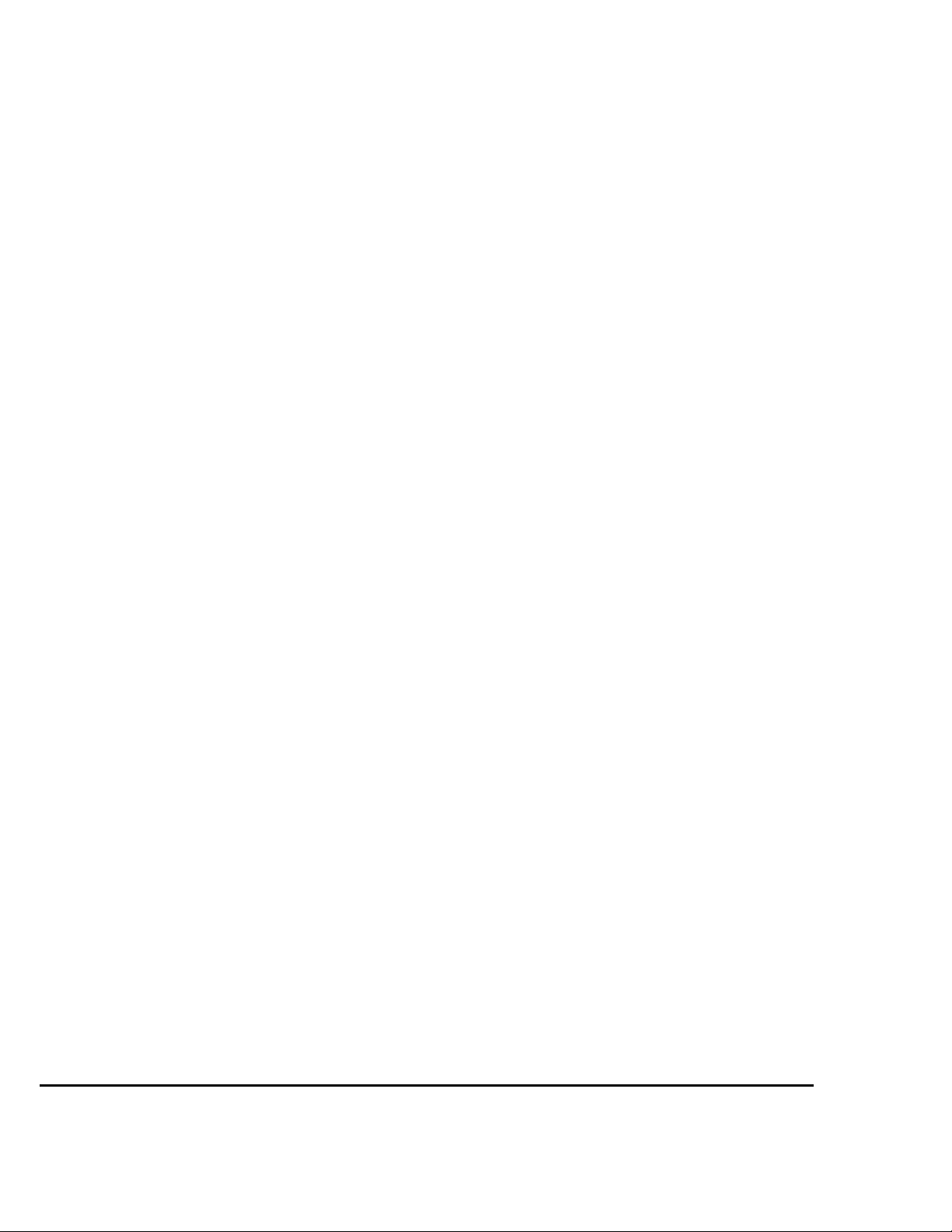
As a simple system test in order to get started without any recording software on a PC, you can use
Windows Sound Recorder. This will allow you to transfer analog or digital audio to your computer in
60 second increments. These files can then be saved as .WAV files.
On a Macintosh computer there are several standard sound applications to choose from depending on
your machine configuration. These include “Sound Studio”, iMovie, and GarageBand. The recording
time is limited only by your available hard drive space, and the file format options include AIFF,
WAV, MP3, AAC, Apple Lossless, MOV, Sound Designer II, and System 7 Sounds, depending on the
program you are using.
WARRANTY INFORMATION
Limited Warranty
Applied Research and Technology will provide warranty and service for this unit in accordance with the following
warrants:
Applied Research and Technology, (A R T) warrants to the original purchaser that this product and the components thereof
will be free from defects in workmanship and materials for a period of one year from the date of purchase. Applied
Research and Technology will, without charge, repair or replace, at its option, defective product or component parts upon
prepaid delivery to the factory service department or authorized service center, accompanied by proof of purchase date in
the form of a valid sales receipt.
Exclusions:
This warranty does not apply in the event of misuse or abuse of the product or as a result of unauthorized alterations or
repairs. This warranty is void if the serial number is altered, defaced, or removed.
A R T reserves the right to make changes in design or make additions to or improvements upon this product without any
obligation to install the same on products previously manufactured.
A R T shall not be liable for any consequential damages, including without limitation damages resulting from loss of use.
Some states do not allow limitations of incidental or consequential damages, so the above limitation or exclusion may not
apply to you. This warranty gives you specific rights and you may have other rights, which vary, from state to state.
For units purchased outside the United States, an authorized distributor of Applied Research and Technology will provide
service.
ART maintains a policy of constant product improvement. ART reserves the right to make changes in design or make
additions to or improvements upon this product without any obligation to install same on products previously
manufactured. Therefore, specifications are subject to change without notice.
Applied Research & Technology
215 Tremont Street
Rochester, NY 14608 USA
(585) 436-2720
(585) 436-3942 (FAX)
www.artproaudio.com
MY USB PHONO PLUS SERIAL #:
© 2005 Applied Research & Technology
