Page 1
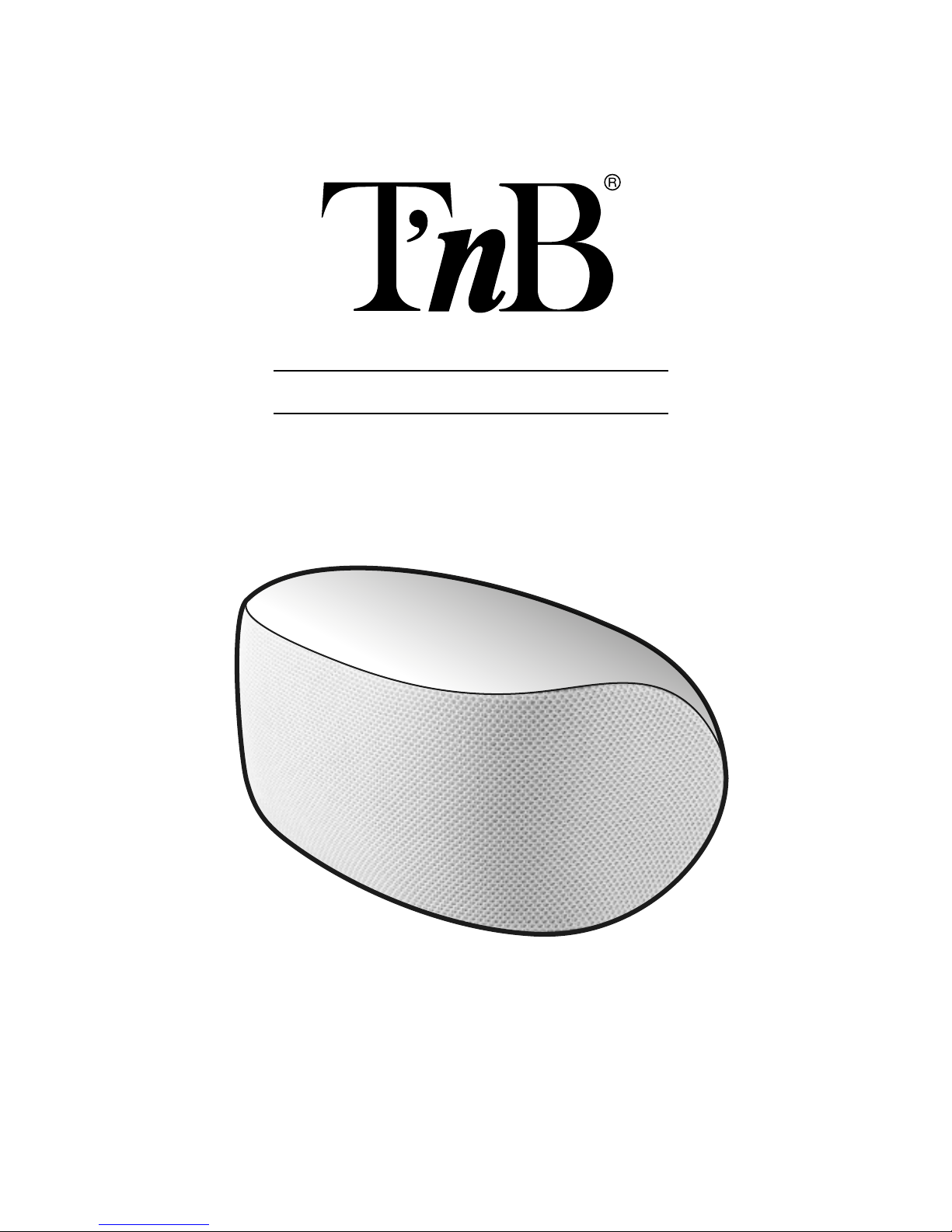
Bluetooth® Stereo Speaker
Instructions
User Manual
ART SPEAKERS
Page 2
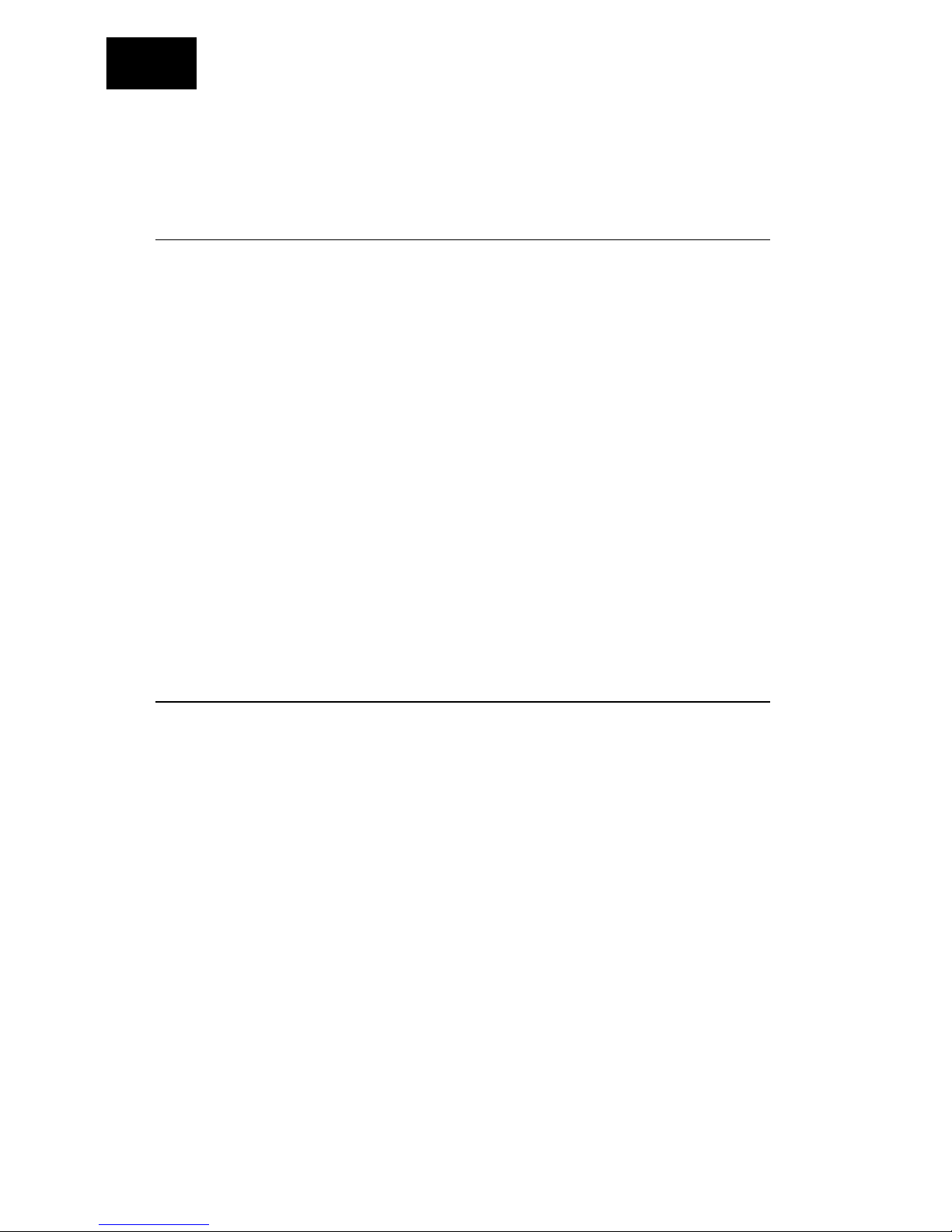
FR
2
ENCEINTE BLUETOOTH
Manuel d’instruction
(Lire avant utilisation)
BATTERIE
• Rechargez votre enceinte Bluetooth entièrement avant la première
utilisation
• Fonctionne avec une batterie Lithium interne, rechargeable
• Pour recharger la batterie :
• En utilisant un câble micro USB (inclus), insérez ce câble au port
USB situé à l’arrière de l’enceinte. Connectez le câble USB à une
source d’alimentation tel un PC, un ordinateur, ou un adaptateur
USB secteur (non inclus)
• Quand votre enceinte Bluetooth se recharge, l’indicateur lumineux
devient rouge
• Une fois votre enceinte Bluetooth rechargée, la lumière rouge
s’éteint.
LECTURE MUSIC VIA BLUETOOTH
• Mettre votre enceinte Bluetooth en marche en tournant le bouton de
démarrage situé à l’arrière de l’enceinte vers le côté « ON »
• L’indicateur lumineux devient Bleu. Cela indique que l’enceinte est
en mode jumelage, et recherche votre appareil Bluetooth
• S’assurer que le Bluetooth de votre appareil est en marche.
• Rechercher l’enceinte appelée « TNB SPEAKER »
• Une fois l’enceinte sélectionnée, votre appareil se connecte sans
mot de passe. (si votre appareil demande un mot de passe, tapez «
0000 »)
• Une fois l’appareil jumelé, l’indicateur lumineux bleu clignote
• Mettez la musique sur votre appareil. S’assurer que la distance
séparant votre appareil de l’enceinte ne dépasse pas 10 mètres
Page 3
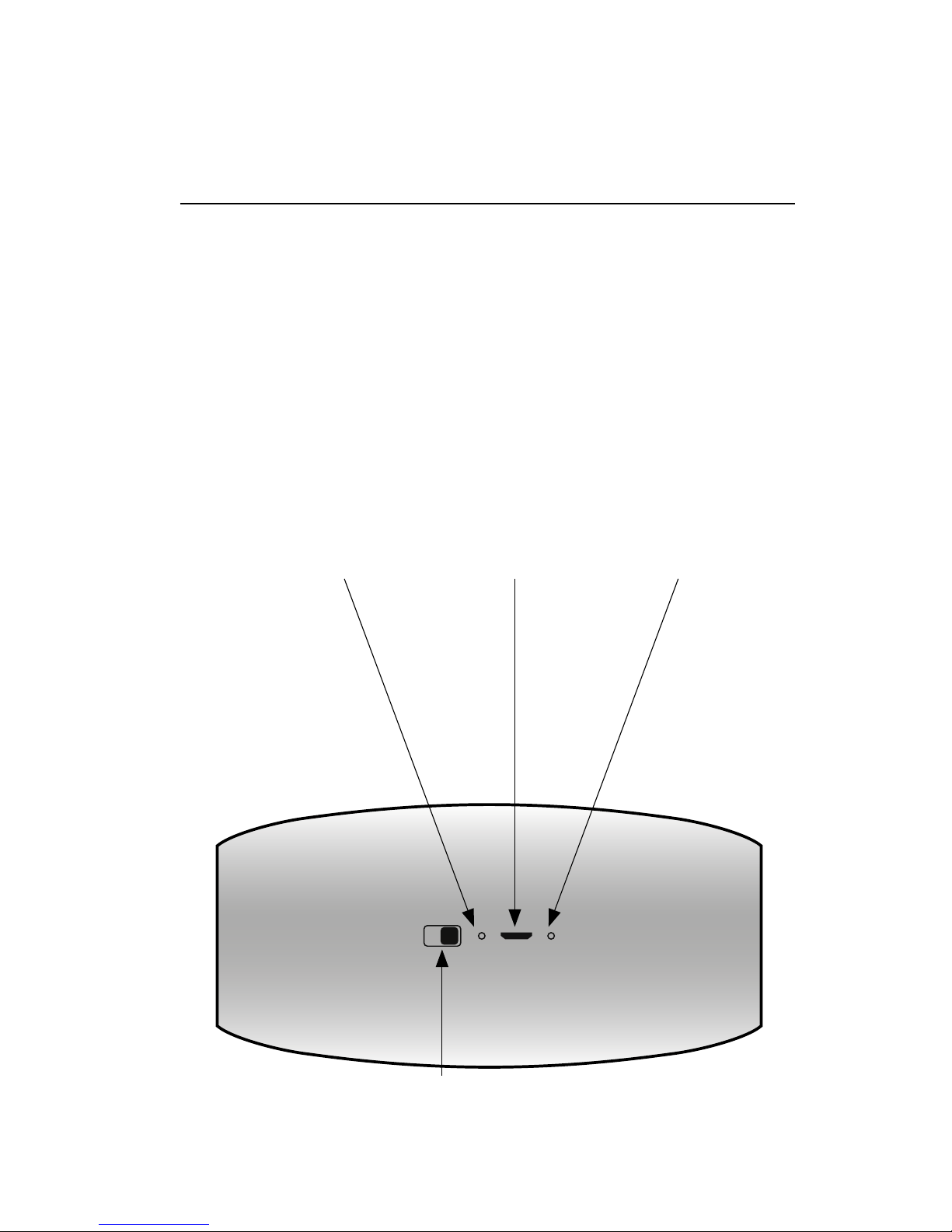
3
• Ajustez le volume de votre appareil au niveau souhaité
• Éteignez l’enceinte si vous ne l’utilisez pas
PRÉCAUTION
Ceci n’est pas un jouet. Ne pas laisser à la portée des enfants.
• Ne pas l’exposer directement au soleil, à l’eau ou à une température
élevée
• Un faible niveau de batterie entraine une connexion diminuée et/ou
l’arrêt du fonctionnement Bluetooth
• Faire tomber l’enceinte peut l’endommager.
Bouton
ON/OFF
Prise micro USBVoyant charge Voyant Bluetooth
Page 4

4
EN
BLUETOOTH SPEAKER
Instruction Manual
(Read before proceeding)
POWER
• Please charge your Bluetooth speaker fully before its first use.
• Operates using an internal rechargeable Lithium battery.
• To charge the battery:
• Using a Micro USB cable (included), insert the USB power cable into the
micro USB port located on the back of the speaker. Connect the other
end of the USB cord into a powered USB source such as a computer,
laptop or USB AC adapter (not included).
• When your Bluetooth speaker is charging, the indicator light will turn red.
• Once your Bluetooth speaker is fully charged, the red light will turn off.
PLAYING MUSIC VIA BLUETOOTH
• Turn your Bluetooth speaker on by sliding the power switch located
on the back of the speaker to ‘ON’ position.
• The indicator light will turn blue. This indicates that the speaker is in
pairing mode and is searching for your Bluetooth device.
• Make sure the Bluetooth function on your device is turned on.
• Search the speaker named ”TNB SPEAKER”.
• Once you have selected the speaker, your device will pair without
a password. (If your device prompts for a password, enter the
password”0000”.
• Once your speaker is paired, the indicator light will begin to flash
blue slowly.
• Start playing music on your device. Make sure that you keep your
device within a 10 meter range of your Bluetooth speaker.
• Adjust the volume of your device to a comfortable level.
• Turn off the unit when not in use.
Page 5
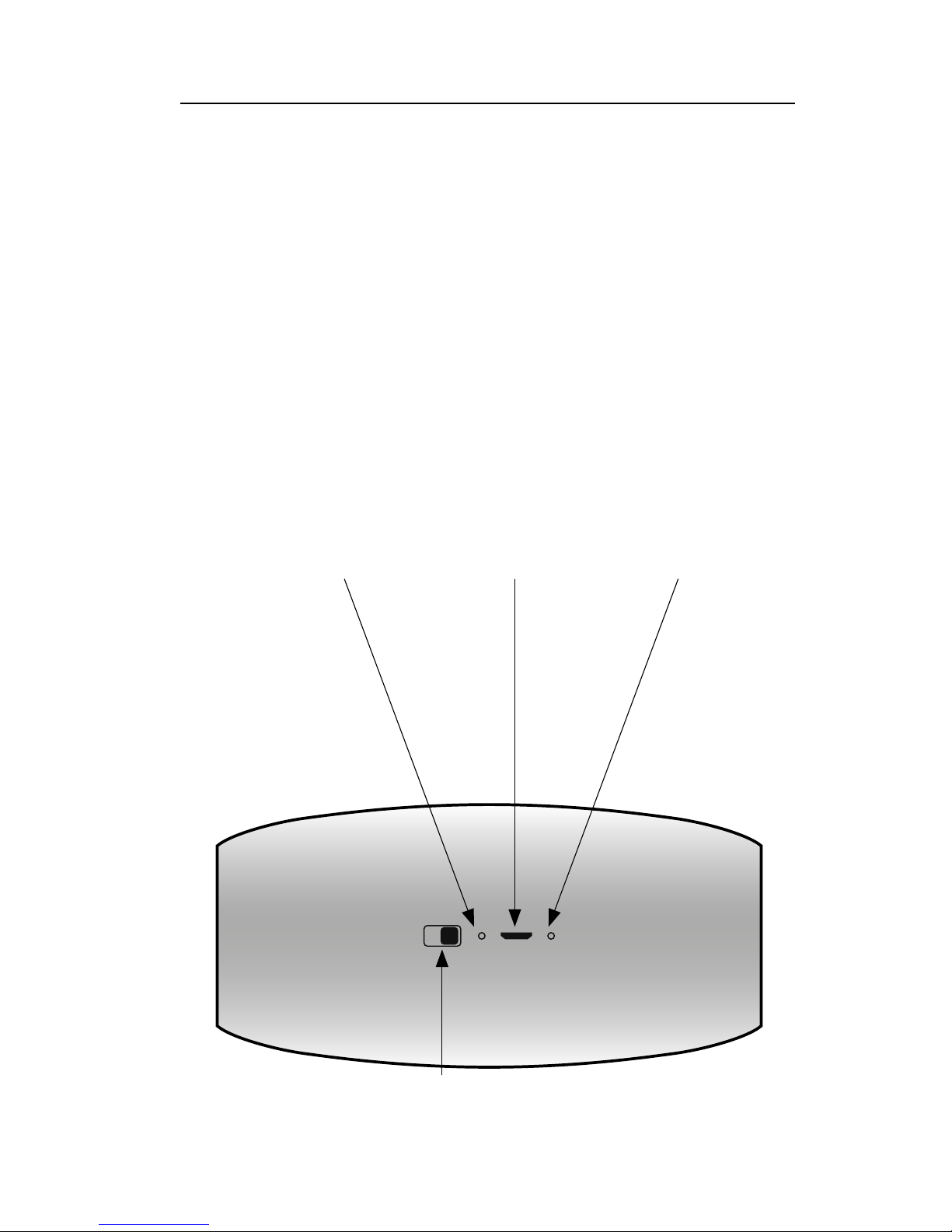
5
CAUTIONS
This is not a toy. Please keep away from children.
• Please keep away from direct sunlight, excessive heat and water.
• Low power may cause poor connection and/or may cause the
Bluetooth function not working
• Dropping the speaker may damage it. Please put it in proper place.
ON/OFF
switch
USB plugCharging led Led Bluetooth
Page 6

6
IT
ALTOPARLANTE BLUETOOTH
Manuale di istruzioni
(Leggere prima dell’uso)
POTENZA
• Caricare completamente l’altoparlante Bluetooth la prima volta che si
utilizza.
• Funzionante con batteria interna al litio ricaricabile.
• Per caricare la batteria:
• Con un cavo micro USB (fornito), inserire il cavo USB nella porta micro
USB nella parte posteriore dell’altoparlante. Collegare l’altra estremità
del cavo USB in una fonte USB come possono essere un computer,
portatile o un adattatore CA USB (non fornito).
• Quando l’altoparlante Bluetooth è in carica, l’indicatore di luce è rosso.
• Quando l’altoparlante Bluetooth è completamente carico, la luce rossa
si spegne.
ASCOLTARE MUSICA VIA BLUETOOTH
• Accendere l’altoparlante Bluetooth utilizzando l’interruttore sul retro
mettendolo in modalità ‘ON’.
• Quando l’indicatore di luce diventa blu, significa che l’altoparlante si
sta collegando e sta cercando il dispositivo Bluetooth.
• Assicurarsi che la modalità Bluetooth sia attivata.
• Cercare l’altoparlante ”TNB SPEAKER”.
• Dopo aver selezionato l’altoparlante, il dispositivo si collega senza
password. (Se invece il dispositivo richiede la password, digitare
”0000”).
• Dopo che il dispositivo è collegato, la luce blu inizia a lampeggiare
lentamente.
• Premere PLAY per ascoltare la musica sul dispositivo. Assicurarsi di
rimanere a una distanza massima di 10m dall’altoparlante Bluetooth.
Page 7

7
• Regolare il volume del dispositivo come desiderato.
• Spegnere il dispositivo quando non è in uso.
ATTENZIONE
Il prodotto non è un giocattolo. Tenere lontano dalla portate dei bambini.
• Tenere lontano dalla luce diretta del sole, fonti di calore e acqua.
• Quando la batteria è scarica, la connessione è scasa e/o può causare
il malfunzionamento della funzione Bluetooth.
• Se il dispositivo cade può danneggiarsi. Riporlo in un luogo sicuro.
Interruptor
Toma USBLuz de carga Luz Bluetooth
Page 8

8
PT
COLUNA BLUETOOTH
Manual de instruções
(ler antes de prosseguir)
POTÊNCIA
• Carregar a sua coluna Bluetooth na totalidade antes da primeira utilização.
• Opera através de uma bateria de lítio recarregável interna.
• Para carregar a bateria:
• Utilizando um micro cabo USB (incluído), inserir o cabo USB na
porta USB localizada na parte traseira da coluna. Ligar a outra
extremidade do cabo USB a uma fonte USB energizada, tal como um
computador, um portátil ou um adaptador USB AC (não incluído).
• Quando a sua coluna Bluetooth estiver a ser carregada, o indicador
luminoso ficará vermelho.
• Assim que a sua coluna Bluetooth estiver completamente carregada,
a luz vermelha apaga-se.
REPRODUZIR MÚSICA ATRAVÉS DO BLUETOOTH
• Ligar a coluna Bluetooth deslizando o interruptor localizado na parte
traseira da coluna para a posição «ON».
• O indicador luminoso ficará azul. Isso indica que a coluna está em modo
de emparelhamento e está à procura do seu dispositivo Bluetooth.
• Certificar-se de que a função Bluetooth no seu dispositivo está ligada.
• Procure a coluna designada «TNB SPEAKER».
• Assim que selecionar a coluna, o seu dispositivo irá emparelhar sem
pedir uma palavra-passe. (Se o seu dispositivo solicitar uma palavra-passe, utilize a palavra-passe «0000».
• Assim que a coluna estiver emparelhada, o indicador luminoso começa a piscar lentamente em azul.
• Comece a reproduzir música no seu dispositivo. Certifique-se de que
mantém o seu dispositivo num raio de 10 metros de distância da
coluna Bluetooth.
Page 9

9
• Ajustar o volume do seu aparelho para um nível confortável.
• Desligar o aparelho quando não estiver em uso. may cause the
Bluetooth function not working
• Dropping the speaker may damage it. Please put it in proper place.
PRECAUÇÕES
Não é um brinquedo. Manter fora do alcance das crianças.
• Manter longe da luz solar direta, calor excessivo e água.
• Uma baixa potência pode causar má ligação e/ou fazer com que a
função de Bluetooth não funcione
• Deixar cair a coluna pode danificá-la. Coloque-a num local adequado.
Interruptor
Aperto de cargaLuz de carga Aperto de Bluetooth
Page 10

10
ES
ALTAVOZ BLUETOOTH
Manual de instrucciones
(leer antes de utilizar el dispositivo)
CARGA
• La primera vez que utilice el altavoz Bluetooth realice una carga
completa.
• El dispositivo funciona con una batería de litio interna recargable.
• Para cargar la batería:
• Introduzca el cable micro USB (suministrado) en la toma micro USB
situada en la parte trasera del altavoz. Conecte el otro extremo del
cable en la toma USB de una fuente de energía como un ordenador,
un portátil o un adaptador de corriente USB (no suministrado).
• Cuando el altavoz Bluetooth está cargando el indicador luminoso se
enciende en rojo.
• Una vez completada la carga, se apagará la luz roja.
REPRODUCCIÓN DE MÚSICA CON BLUETOOTH
• Encienda el altavoz Bluetooth: botón de encendido situado en la
parte trasera del altavoz en posición “ON”.
• El indicador luminoso se encenderá en azul. Esto indica que el altavoz está en modo emparejamiento y busca el dispositivo Bluetooth.
• Compruebe que la función Bluetooth del dispositivo está activada.
• Busque el altavoz ”TNB SPEAKER”.
• Una vez seleccionado el altavoz, el dispositivo se emparejará sin
necesidad de contraseña. (Si el dispositivo solicita una contraseña
introduzca ”0000”).
• Una vez emparejado, el indicador luminoso parpadeará lentamente
en azul.
• Inicie la reproducción de música. El dispositivo debe mantener una
distancia máxima de 10 metros del altavoz Bluetooth.
Page 11

11
• Ajuste el volumen del dispositivo a un nivel cómodo.
• Apague la unidad cuando no esté en uso.
PRECAUCIÓN
Esto no es un juguete. Manténgalo alejado de los niños.
• No lo exponga a la luz directa del sol, ni a excesivo calor o agua.
• La batería baja puede dificultar la conexión y/o causar un mal
funcionamiento del Bluetooth.
• El dispositivo puede dañarse con un golpe o caída. Sitúelo en un
lugar seguro.
Interrutore
Presa USBSpia luminosa di ricarica Spia luminosa Bluetooth
Page 12

12
DE
BLUETOOTH LAUTSPRECHER
Bedienungsanleitung
(Bitte vor dem ersten Gebrauch lesen)
STROMVERSORGUNG
• Bitte laden Sie den Bluetooth Lautsprecher vor der ersten Inbetriebnahme vollständig auf.
• Funktioniert mit einem integrierten Lithium Akku.
• Zum Aufladen des Akkus:
• Mit einem Mikro USB Kabel (im Lieferumfang enthalten), das USB
Stromkabel in die Mikro USB Buchse an der Rückseite des Lautsprechers einsetzen. Das andere Ende des USB Kabels an eine mit Strom
versorgte USB Quelle, wie z. B. ein Rechner, Laptop oder USB AC
Adapter (nicht mitgeliefert) anschließen.
• Beim Aufladen des Bluetooth Lautsprechers leuchtet die Statuslampe rot.
• Wenn Ihr Bluetooth Lautsprecher vollständig aufgeladen ist, verlöscht die rote Lampe.
MUSIK ÜBER BLUETOOTH WIEDERGEBEN
• Schalten Sie Ihren Bluetooth Lautsprecher durch Betätigung des
Schiebeschalters an der Rückseite des Lautsprechers auf die „ON“
Position ein.
• Die Statuslampe wechselt auf blau. Dies gibt an, dass der Lautsprecher
im Pairing-Modus ist und nach Ihrem Bluetooth-Gerät sucht.
• Sicherstellen, dass die Bluetooth-Funktion Ihres Geräts eingeschaltet ist.
• Den Lautsprecher mit dem Namen „TNB SPEAKER“ suchen.
• Wenn Sie den Lautsprecher gewählt haben, verbindet sich Ihr Gerät
ohne Passwort. (Wenn Ihr Gerät zu einem Passwort auffordert, „0000“
als Passwort eingeben.
• Wenn Ihr Lautsprecher gekoppelt ist, beginnt die Statuslampe, langsam
blau zu blinken.
Page 13

13
• Jetzt können Sie auf Ihrem Gerät Musik wiedergeben. Sichergehen,
dass Sie Ihr Gerät in einem 10 Meter Umkreis von Ihrem Bluetooth
Lautsprecher lassen.
• Die Lautstärke Ihres Geräts auf einen komfortablen Wert einstellen.
• Das Gerät ausschalten, wenn es nicht benutzt wird.
VORSICHT
Dies ist kein Spielzeug. Bitte von Kindern entfernt halten.
• Bitte keiner direkten Sonneneinstrahlung, übermäßiger Hitze und
Wasser aussetzen.
• Schwache Stromversorgung kann schlechten Anschluss verursachen
und/oder kann dazu führen, dass die Bluetooth Funktion nicht arbeitet.
• Ein Fallen des Geräts kann es beschädigen. Es bitte an einem
geeigneten Ort aufbewahren.
Schatter
Genommem USBAufgabe auffallend Bluetooth auffallend
Page 14

