Page 1
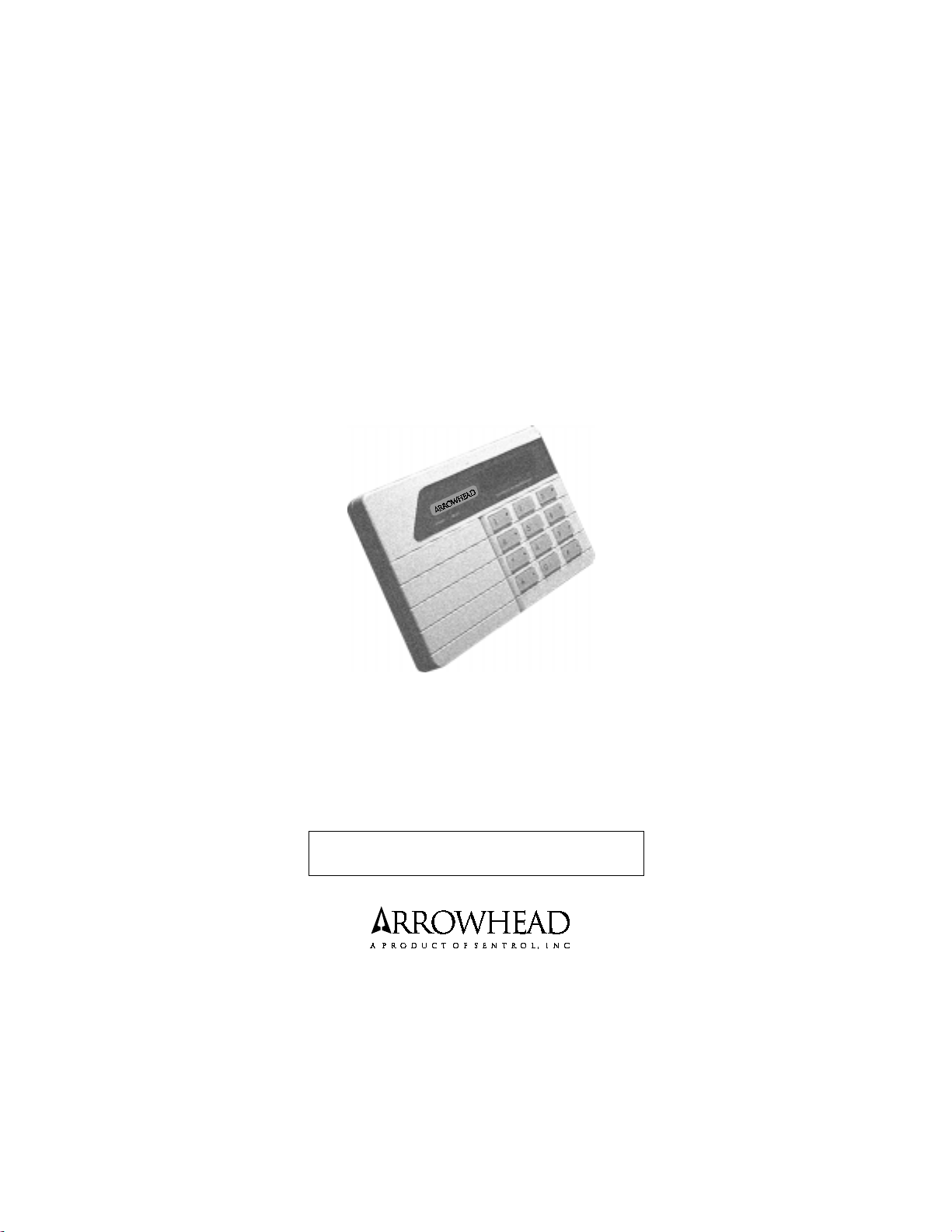
SK1L
LCD KEYPAD
Owner's Manual
use with
SC800 & SC1600 Control panels
IT IS IMPORTANT FOR YOUR SAFETY TO TEST YOUR
SYSTEM AND IT'S COMPONENTS REGULARLY.
P/N 64812819 A PDF 8/15/97
Page 2
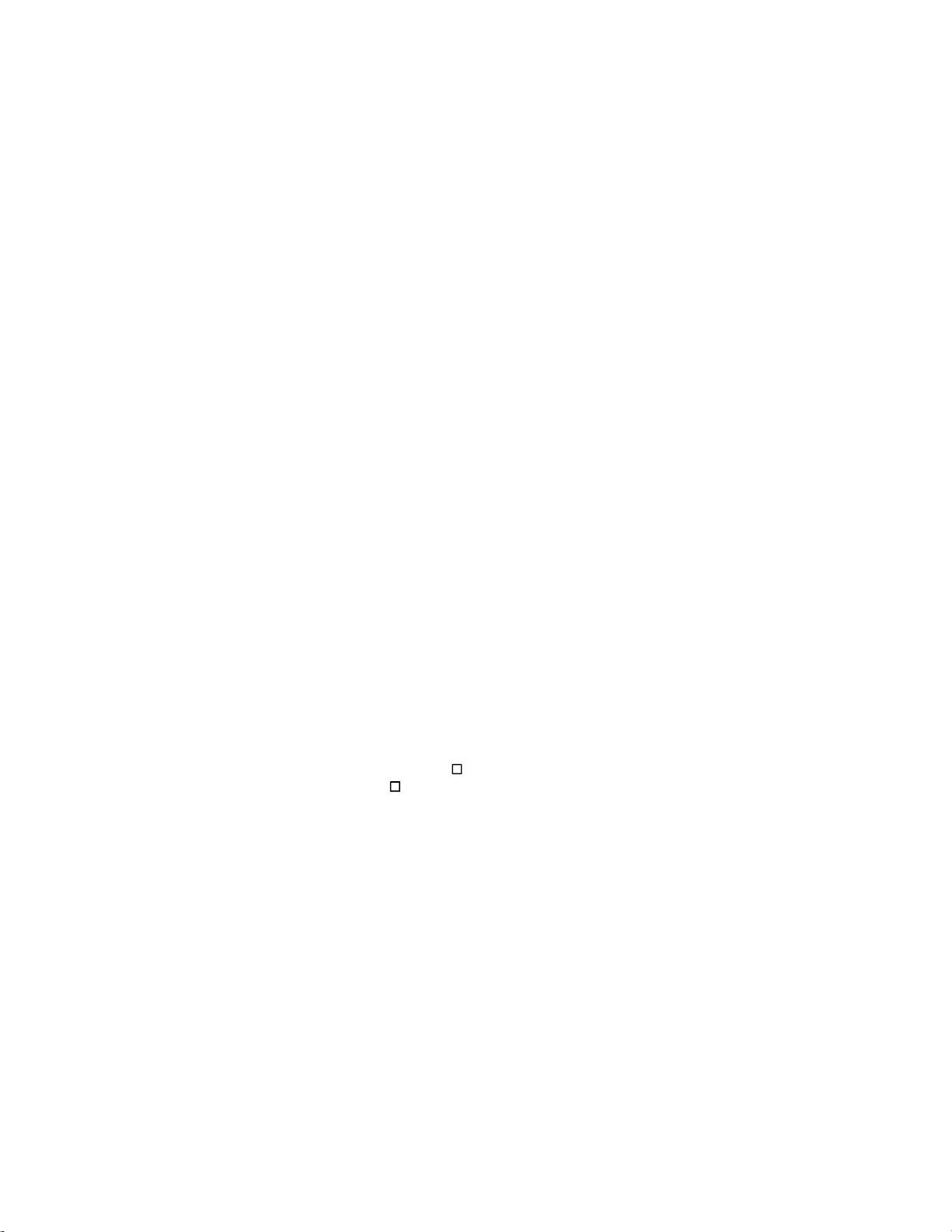
General Description
The SK1L is a digital arming station that provides full system control and
displays full system status from one or more convenient locations. A
brief description of the functions of each light and the LCD display is
shown in Figure 1. Additionally, built into each SK1L is a miniature
sounding device which, when active, indicates various conditions such
as a Pre-Alarm Warning, Fault Condition, Test Modes of operation, or
Door Annunciation.
Your keypad has the added convenience of additional access codes.
These secondary codes are designed to provide access to a maid or
other service persons for whom you want to grant entry. Obviously, they
can also be used in any other way that you desire.
Arming, disarming, bypassing zones, etc., can be accomplished using
any of the codes. In order to change codes from the keypad, use of the
primary access code is required. Access codes can be changed from
the keypad and must have 4 digits.
IT IS IMPORTANT FOR YOUR SAFETY THAT YOU TEST
YOUR
SYSTEM REGULARLY.
Operating Instructions
Paragraphs that are indicated by a refer to options that may or may not apply
to your system. Those
be read as they contain information which pertains to your system.
The material in this publication is for information purposes only and is subject to
change without notice. SENTROL, INC., assumes no responsibility for any error
which may appear in this publication.
which your installer has marked with an x should
2
Page 3

System Configuration
This page should be marked by your installer at the time of installation to define
the Panel that was installed, and the options that were programmed.
Smoke detector reset from keypad
Duress from keypad
Silent alarm from keypad
Audible alarm from keypad
Fire alarm from keypad
Partitioned mode
Abbreviated arming
Opening and closing by user
Group 1 bypass zones
_________________________
Group 2 bypass zones
_________________________
Chime zones
_________________________
Figure 1
3
Page 4
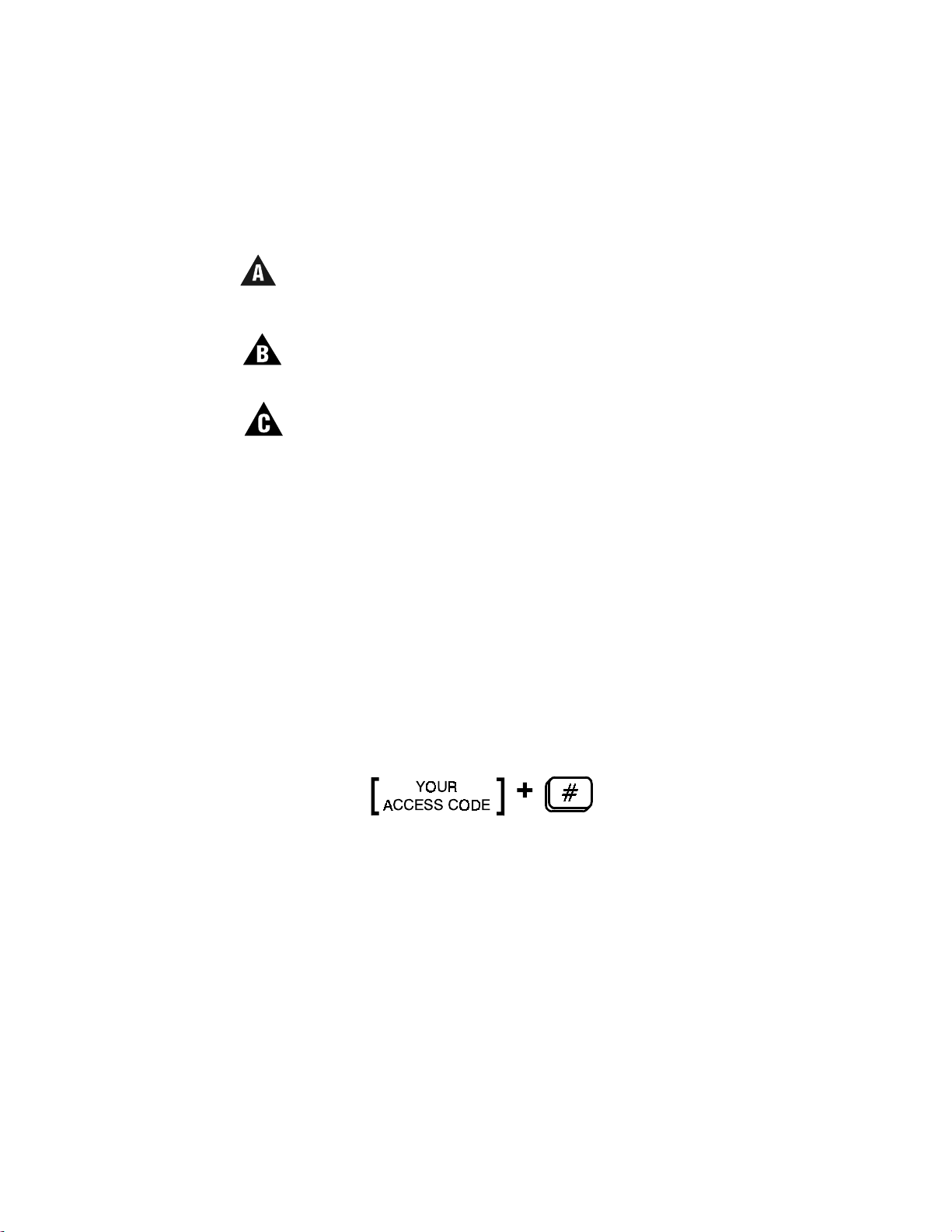
--Green READY Light when ON indicates that all protected areas
are secure and system is ready to be armed. A blinking ready light indicates
a Fault Condition.
--Red General ARMED Light when ON indicates system is
armed or on. A blinking armed light indicates that an alarm has occurred.
--The "LCD DISPLAY" indicates system status in Alpha Numeric
characters, with zone arming, zone bypassing, alarms and trouble conditions
all being displayed.
System information such as AC OFF, LOW BATTERY, and FAIL TO COMMUNI-
CATE along with ZONE DESCRIPTIONS will be displayed when needed to
clearly show the current condition of the system.
NOTE: This manual will use the default descriptions when referring to the
LCDdisplay, and assume Auto Scrolling is enabled. These descriptions may be
changed by your installer.
Disarming & Silencing the System
(when ARMED light is on)
To Disarm your system (assume Access Code 1234), enter your Access
Code, key sequence as follows:
Figure 2
If you disarm your system, the armed light (RED) is off and the LCD display
will show READY if all zones are secure, or NOT READY if one or more zones
are not secure. If you silence the system after being in ALARM the LCD display
will show the zone description of the zone that was in alarm. This is called
ALARM MEMORY. It will be cleared the next time the system is ARMED. The
24 Hour zones will remain on all the time and they can be displayed by using
System Directory command code:
[Your Access Code] * 6 # .
4
Page 5
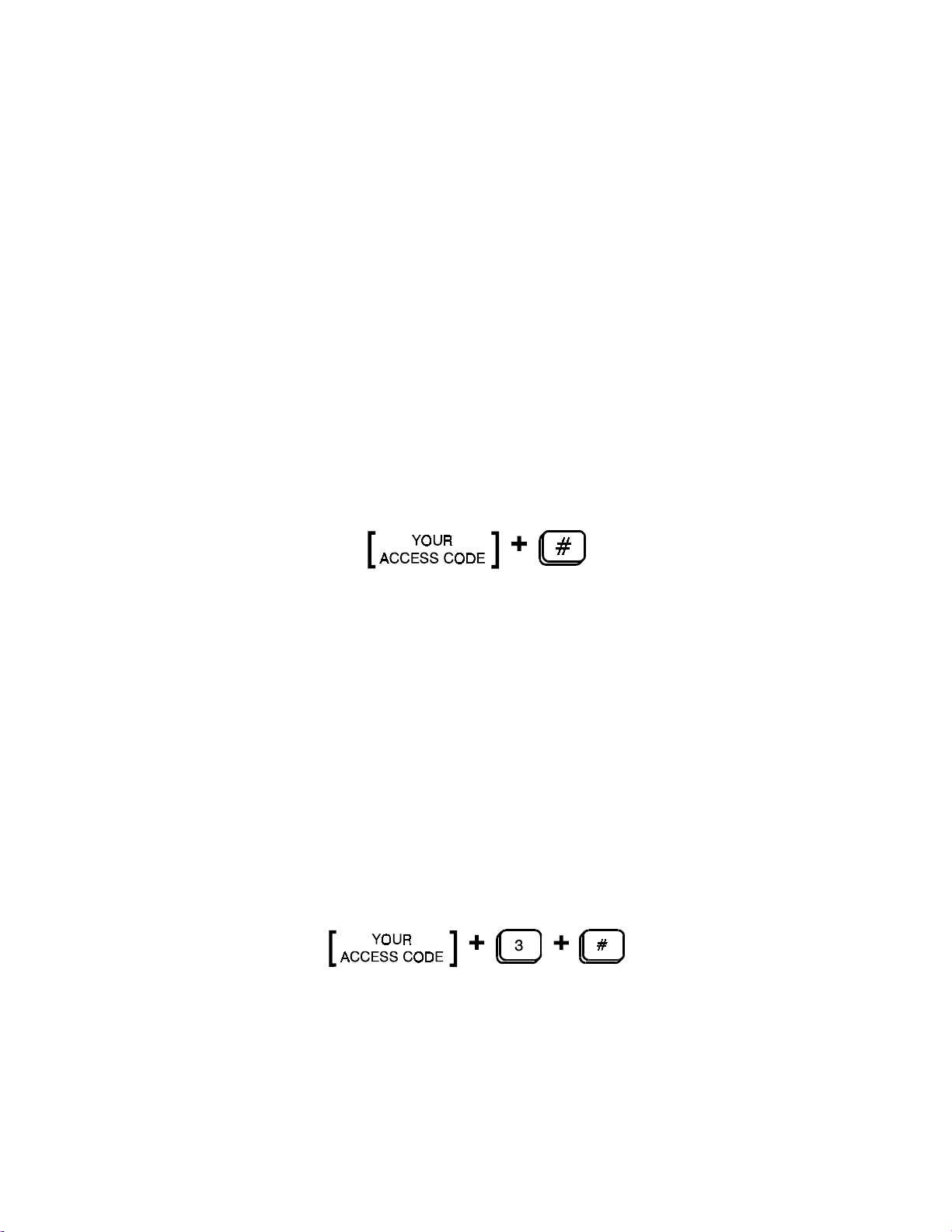
RECOMMENDATION:
If, when arriving home, the burglar alarm is sounding, contact police from
a nearby location. DO NOT ENTER YOUR RESIDENCE.
Arming System with Ready Light On or Off
If the READY light is on, all zones may be armed by entering your Access Code,
using the key sequence in Figure 3. If the READY light is not on you must either
go and close the door or window that is open or BYPASS the zone and eliminate
it from the system for this ARMING. When the READY light is not on the display
will show VIOLATED and scroll through the zone descriptions of the zones that
are not ready.
Figure 3
Your system is now armed.
The armed light is on and the display shows ARMED.
Zone Bypass with Ready Light One or Off
If the ready light is off the display will show VIOLATED and the description of
the zone that is open will be scrolling through the display. Let us assume that
the zone 3 "FRONT BEDROOM" window is open. The zone 3 description
"FRONT BEDROOM" will be in the display. Entering the Access Code will not
arm the system because the zone 3 window is open. Suppose that the window
is intentionally left open to allow some air circulation and the rest of the zones
are to be armed. To bypass a zone, enter your access code, then enter the
number of the zone to be bypassed (in this case 3), enter key sequence as
follows:
Figure 4
5
Page 6

All the other burglary zones except zone 3 will ARM and the display will show
ARMED. Zone 3 is now deactivated. If the window is closed and opened again,
an alarm condition will not result, as this zone will be bypassed until the system
is disarmed and rearmed. When the system is disarmed the bypass is
removed.
Zone Bypass (cont'd)
Bypassing zones with zone numbers higher than 9 require the use of the
"Two Digit" key pair prior to inputting the zone number. In the following
example zone 13 will be bypassed:
Figure 5
Group Bypass
Instead of bypassing zones individually, your installer may have assigned
several zones together to be bypassed all at one time. An example would be
turning off all the interior zones of the premises allowing movement, while still
protecting the perimeter.
The SC series control panels have 2 bypass groups which can be programmed
and used separately.
Example: Interior zones 2, 3 and 4 have been assigned as GROUP BYPASS
#1. To bypass zones 2, 3 and 4 enter the following key sequence:
Figure 6
Zones 2, 3, and 4 will BYPASS but the other zones will ARM. This is a very
easy way of arming a part of the system all at one time. The display will
show ARMED. To bypass the zones programmed to group 2 use the
following sequence:
6
Page 7

Figure 7
Instant/Delay Mode
The system will normally arm in the Delay Mode when leaving the premises.
This will delay arming, allowing time to exit. When entering, the alarm will be
delayed allowing time to disarm the system. The audible warning device will
sound during the entrance delay reminding you to disarm the system.
The Instant Mode is primarily used in residences. It is used during sleeping
hours when an entrance delay is not wanted. If the Instant Mode is desired,
enter the key sequence as follows:
Figure 8
The LCD display will show ARMED INSTANT .
Panel Test Mode
Your alarm system and its associated components (intrusion detectors, smoke
detectors, etc.) should be tested periodically. You can test these devices
yourself using the panel test mode. While in test mode the keypad beeps
continuously to tell you it is in test mode but it will not send any alarm signals
to the Monitoring Center. As you go through the system tripping the zones you
will get a short ring of the bell to let you know when a zone is violated. Entry and
exit delays are shortened to 4 secs during the test. After you have tripped all the
zones and returned to the keypad you will find all of the zones that responded
in ALARM MEMORY. In this way you can quickly test your system using only one
person and then verify that all zones worked when you return to the keypad.
If the Panel Test Mode is desired enter key sequence as follows:
Figure 9
7
Page 8

The LCD display will be scrolling through the zones that were tripped.To exit
test mode enter your access code.
It is important for your safety that you test your system regularly.
Testing Communicator
Check with your installer as to how to test, and how often to test the
communicator portion of your system. Various central monitoring stations
have different procedures for testing the communicator. Your installer is
familiar with this procedure.
Smoke Detector Reset
If you have a smoke detector for use with your system, your panel can be
programmed to manually reset this device following an alarm condition by
simultaneously pressing the 1 KEY + 3 KEY on the SK1L keypad.
Abbreviated Arming
This allows the system to be armed by using only the first one, two, or three
digits of the access code. Once your installer has selected the number of digits
for abbreviated arming, access code(s) may be changed without effecting
abbreviated arming number of digits. All four access code digits must be used
to Disarm the the system.
Use full access code for arming if zone bypassing is desired.
Opening and Closing by User
The Opening and Closing by user code identifies the user who disarms
(opening) and arms (closing) the system. This is accomplished by assigning
an individual access code to each user, (up to 16 users on the SC800 and up
to 32 users on the SC1600). Select secondary codes as shown in Changing
User Code Section.
8
Page 9

Chime Mode
Your installer may have designated certain burglary zones to briefly activate the
mini-sounder contained in each keypad. These zones typically annunciate that
a door has been opened or closed while the panel was disarmed. To turn on
the chime operation, enter the following key sequence:
Figure 10
If chime operation is not desired, simply enter the following key sequence:
Figure 11
Fault Condition
A Fault Condition could, if unheeded, potentially render your system inactive.
If such a fault should occur it will be indicated by a flashing green READY light,
a TROUBLE message on the LCD display, and an audible warning tone at the
keypad.
To identify the nature of the Fault Condition, enter the following sequence. This
will also silence the audible warning:
Figure 12
Fault conditions will be displayed on the LCD display.
The LCD display will now indicate the nature of the problem and it will scroll
through the problems if there is more than one. Discuss with your installer what
action to take if a problem should occur. If a trouble condition occurs on a fire
zone,(or Day/Night Trouble Zone), call your installer for service as an important
part of your system is out of order. Other messages that you may see are listed
below.
9
Page 10

AC OFF: Indicates the A.C. power to your alarm
system has been disrupted.
LOW BATTERY: Indicates a low battery condition
FAIL COMMUNICATE: Indicates failure to communicate to the
central monitoring station.
IT IS IMPORTANT FOR YOUR SAFETY THAT YOU HAVE YOUR
INSTALLER CORRECT ANY FAULTS AS SOON AS POSSIBLE.
Duress (Ambush)
Duress is used during a hold-up when youre ordered to disarm your system.
When used, a silent alarm is transmitted to the central monitoring station. Press
the [0] after your Access Code, then press the ENTER#. The system will disarm
and a silent alarm will be transmitted.
NOTE: This function will only operate during a disarm command.
Normal Disarm Figure 13
Duress Disarm Figure 14
10
Page 11

Emergency Alarm Key Pairs
There are four special emergency codes that can be initiated at the keypad.
THESE EMERGENCY ALARM KEY PAIRS MUST BE PRESSED SIMULTA-
NEOUSLY, (a feature designed to minimize false alarms).
.
For example: Pressing the ENTER# first and then pressing the STAR* key
while the ENTER# is still held down will NOT send an emergency signal.
The special key pair combinations are marked with a circle, square,
diamond, or triangle.
Figure 15
Emergency Alarm Key Pairs (cont'd)
Consult your installer/dealer as to which one(s) of these are used, if any, and
which combination initiates which alarm. The special symbols above and
between the specific rows are to help you identify which keys to press in case
of an emergency situation.
Keypad Symbol Assigned Function
Circle Fire Reset
Square Not Used
Diamond Not Used
Triangle Not Used
11
_____________________
_____________________
_____________________
_____________________
Page 12

Partitioned Mode
Your installer/dealer may have assigned specific zone(s) for you. Other users
are sharing the same alarm system. There is very little interaction between
users, and arming and bypassing zones can be done without interfering with
other users. Bypassing zones is explained in the section on conventional
mode. Entering the Access Code and then pressing ENTER# will arm or
disarm all of your zones. EXAMPLE: Your Access Code is 1234, and you wish
to disarm your zones, use the normal arm/disarm key sequence as follows:
Figure 16
In case of an alarm condition, enter your Access Code plus Enter. This will shut
the alarm off.
Changing User Codes
User codes can be changed from the keypad by entering the user menu. This
menu will access several functions which may or may not be available for all
users. To enter the user menu enter the following key sequence:
Figure 17
Once in the user menu you can scroll down through the options by using the
key which is under the door.
Select the option you wish to change and press the key.
To exit the user menu press the
key more than once to return to the original operating mode.
key. It may be necessary to enter this
12
Page 13

Remote Downloader Functions
The panel can be programmed over the phone line using a computer. There are
times when you may be instructed by the Monitoring Center to use one of these
special commands for that purpose. The panel can be instructed to call the
computer or to answer when the computer calls.
These functions should only be used when instructed to do so by person-
nel at either the Monitoring Center or Installation Company.
Call the "ScanPro" Donwloader
To have the panel call the Computer, the following sequence can be entered:
Figure 18
Answer the "ScanPro" Downloader
When the panel is programmed not to answer the telephone it may be forced
to answer the telephone by entering the following sequence:
Figure 19
13
Page 14

Emergency Evacuation Plan
The National Fire Protection Agency recommends the following guidelines to be
prepared for an actual fire.
1. Draw a floor plan of the building marking all doors and windows.
2. Evaluate all possible escape routes from building, trying each route.
3. Select two (2) escape routes from each room.
4. Second floor rooms should have a rope ladder that reaches the ground.
5. Draw a sketch of the escape route and familiarize everyone in the home with it.
6. Select a meeting place outside where everyone is to report.
7. Practice the escape plan with everyone in household.
8. Advise the local fire department that a fire alarm system is installed.
FOR MORE INFORMATION WRITE:
NFPA
1 Battery March Park
Quincy, MA 02269
APPROVAL OF FIRE AUTHORITY DOES NOT INCLUDE BURGLAR IN-
STALLATION OR EQUIPMENT.
FOR TECHNICAL ASSISTANCE PLEASE CONTACT YOUR INSTALLER/
DEALER.
Figure 20
14
Page 15

WARRANTY AND LIABILITY LIMITATIONS AND DISCLAIMER
LIMITED WARRANTY
Sentrol, Inc. warrants to the purchaser that under normal use and service, its products will be free from
defects in material and workmanship as follows: Control Panels and accessories - 24 months from date
of manufacture; Sensors and accessories - 60 months from date of manufacture. Sentrol, Inc.’s
warranty obligation is limited to repairing or replacing (at Sentrol, Inc.’s sole option) equipment which
has been, during the warranty period and not more than thirty 30 days after discovery, reported to
Sentrol, Inc. as defective in material or workmanship and is so found to be by Sentrol, Inc. upon
inspection. For the purposes of this Warranty, Purchaser refers to wholesale purchaser, installer and
retail purchaser. Retail purchaser must, however, in the case of defect, contact the person or entity who
installed and maintains the product who in turn should contact Sentrol, Inc. in accordance with the terms
of this Limited Warranty.
Examination and repair or replacement of such equipment will be performed at Sentrol, Inc.’s. facilities
located in Hickory, North Carolina with no charge to purchaser for service time expended, except as
otherwise stated in this Warranty Limitations and Disclaimer. Equipment to be examined, replaced or
repaired at Sentrol, Inc.’s facilities must be returned to Sentrol, Inc. by purchaser within the warranty
period, insurance and transportation charges prepaid. Prior to the return of the equipment, wholesale
purchasers or installers shall obtain a return authorization number from Sentrol, Inc.’s Customer Service
Department. Retail purchasers are to contact the person or entity who installed and maintains the
product. Under no circumstance Sentrol, Inc. will be responsible for expenses or labor incurred in
removing and reinstalling its products from the retail purchaser’s location. If examined equipment is
found not to be defective or is not for some other reason within the warranty coverage, Sentrol, Inc.’s
service time expended will be charged to purchaser.
Purchaser shall be responsible for all maintenance, service, replacing expendable parts, making minor
adjustments and performing operating checks, all in accordance with procedures outlined in Sentrol
Inc.’s operation manual. This Warranty shall not apply to any product failure that results from
purchaser’s failure to properly maintain, service, adjust, inspect and test the product in accordance with
Sentrol, Inc.’s operation manual.
WARRANTY LIMITATION AND EXCLUSION
The repair or replacement of any product under this Warranty Limitation and Disclaimer shall in no event
extend the term of the warranty beyond the original term set forth herein.
Sentrol, Inc. will have no further warranty obligation under this agreement if the equipment is subject to
tampering, abuse, misuse, electronic disruption, negligence, accident, flood, fire, acts of God, improper
installation, application or programming, improper maintenance or repair, alteration, repair or installation by an unauthorized installer or repair facility, improper storage, transportation or handling, or if
purchaser fails to perform any of the procedures set forth in the manual, and/or instruction sheet;
specifically, the equipment must have been installed in accordance with the instructions and operated
in accordance with the instructions. In particular, the unit must be programmed for regular test and the
tests must be conducted on a regular basis, but no less often than once per week.
This Warranty does not apply to components or parts manufactured by any person or entity other than
Sentrol, Inc.
Any repair or replacement of product within this Warranty must be performed by Sentrol, Inc.
15
Page 16

DISCLAIMER OF WARRANTIES
THE WARRANTY PRINTED ABOVE IS THE ONLY WARRANTY APPLICABLE TO THIS
PURCHASE. ALL OTHER WARRANTIES, EXPRESS OR IMPLIED, INCLUDING, BUT NOT
LIMITED TO, THE IMPLIED WARRANTY OF MERCHANTABILITY AND FITNESS FOR A
PARTICULAR PURPOSE ARE DISCLAIMED.
NO OTHER PERSON OR ENTITY HAS BEEN AUTHORIZED BY SENTROL, INC. TO
MODIFY OR CHANGE THE TERMS OF THIS WARRANTY. ANY AFFIRMATION OF FACT
OR PROMISE MADE TO THE PURCHASER WHICH RELATES TO THE GOODS SOLD
UNDER THIS AGREEMENT SHALL NOT BE REGARDED AS A PART OF THE BASIS OF
THE BARGAIN AND SHALL NOT BE DEEMED TO CREATE AN EXPRESS WARRANTY
THAT THE GOODS SHALL CONFORM TO THE AFFIRMATION OR PROMISE. ANY
DESCRIPTION OF THE GOODS SOLD UNDER THIS AGREEMENT SHALL NOT BE
REGARDED AS A PART OF THE BASIS OF THE BARGAIN AND SHALL NOT BE DEEMED
TO CREATE AN EXPRESS WARRANTY THAT SUCH GOODS SHALL CONFORM TO THE
DESCRIPTION.
SENTROL, INC. DOES NOT WARRANT THAT THE PRODUCT WILL MEET OR COMPLY
WITH THE REQUIREMENTS OF ANY SAFETY CODE REGULATION, STATUTE OR
ORDINANCE OF ANY STATE, MUNICIPALITY OR OTHER JURISDICTION.
LIMITATION OF LIABILITY
SENTROL, INC. DOES NOT, BY WAY OF THIS LIMITED WARRANTY OR IN ANY OTHER
MANNER, WARRANT OR GUARANTEE THAT THIS PRODUCT WILL PREVENT PERSONAL INJURY OR PROPERTY LOSS. PURCHASER SHOULD TAKE ALL REASONABLE AND AVAILABLE PRECAUTIONS IN PROTECTING HIS OR HER SAFETY. IT IS
UNDERSTOOD AND AGREED THAT SENTROL, INC.’S LIABILITY WHETHER IN CONTRACT, IN TORT, UNDER ANY WARRANTY, IN NEGLIGENCE OR OTHERWISE, SHALL
NOT EXCEED THE RETURN OF THE AMOUNT OF THE PURCHASE PRICE PAID BY
PURCHASER AND UNDER NO CIRCUMSTANCES SHALL SENTROL, INC. BE LIABLE
FOR SPECIAL, INDIRECT OR CONSEQUENTIAL DAMAGES. THE PRICE STATED FOR
THE EQUIPMENT IS A CONSIDERATION IN LIMITING SENTROL, INC.’S LIABILITY. NO
ACTION, REGARDLESS OF FORM, ARISING UNDER THIS WARRANTY MAY BE
BROUGHT BY PURCHASER MORE THAN ONE (1) YEAR AFTER THE CAUSE OF
ACTION HAS ACCRUED.
This Limited Warranty gives you specific legal rights and you may also have other rights which
vary from state to state. Some states do not allow limitation on how long an implied warranty
will last or the limitation or exclusion of incidental or consequential damages, so the above
limitations or exclusion may not apply to you, if not allowed by law.
Should purchaser have any questions with regards to this Warranty and Liability Limitations
and Disclaimer they should contact:
Sentrol, Inc.
1510 Tate Boulevard
Hickory, North Carolina 28601
(800) 800-2626
16
