Page 1

Software Manual
LSeries Manager 1.4
LSeries Manager V1.4 Software Manual | November 12, 2013
Software Manual
Arnold & Richter Cine Technik GmbH & Co. Betriebs KG, Pulvermühle, 83071 Stephanskirchen
Website: www.arri.com/service-lighting Page 1 of 15
Page 2

Software Manual
LSeries Manager V1.4 Software Manual | November 12, 2013
Table of Contents
1 Download and Installation ............................................................................................. 3
2 Start the LSeries Manager ............................................................................................ 4
3 Lamphead Overview ..................................................................................................... 5
4 DMX Settings ................................................................................................................ 6
5 Fan Modes .................................................................................................................... 7
6 Diagnosis ...................................................................................................................... 8
7 Firmware Update .......................................................................................................... 9
7.1 Performing a firmware update ................................................................................ 9
7.2 Troubleshooting if the update process has failed ................................................. 11
8 Additional functions ..................................................................................................... 12
9 Program Settings ........................................................................................................ 13
10 System Messages ...................................................................................................... 15
History
Date Version Author Changes
18.06.2013 1.2 stammb Released for LSM V1.2
12.11.2013 1.4 stammb Released for LSM V1.4
Arnold & Richter Cine Technik GmbH & Co. Betriebs KG, Pulvermühle, 83071 Stephanskirchen
Website: www.arri.com/service-lighting Page 2 of 15
Page 3
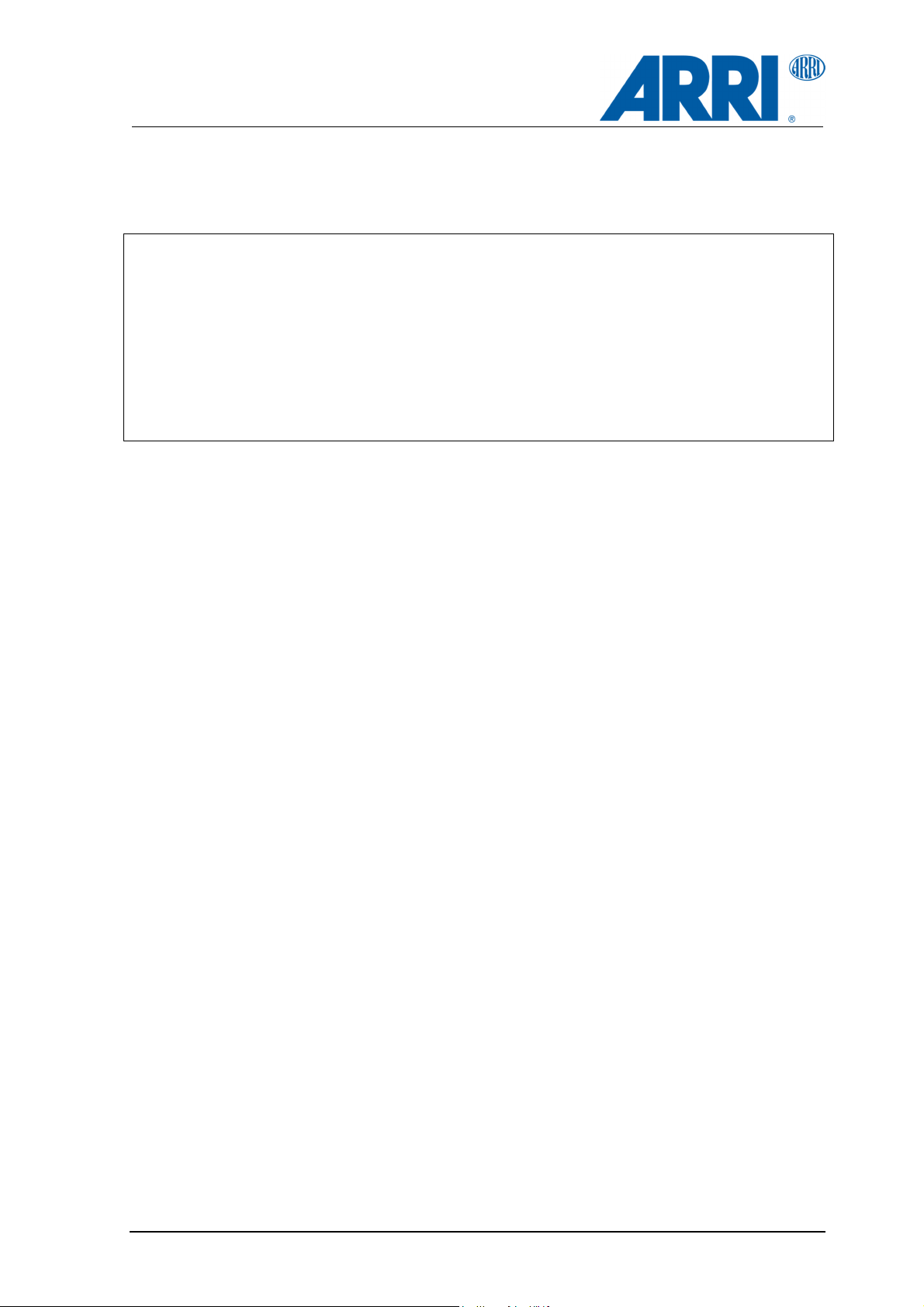
Software Manual
LSeries Manager V1.4 Software Manual | November 12, 2013
1 Download and Installation
This software has been tested on the following operating systems:
Microsoft Windows XP (32 bit)
Microsoft Windows 7 (32 bit + 64 bit)
Microsoft Windows 8 (32 bit)
In general LSeries Manager should work on all Windows desktop versions up from
Windows XP, but there is no guarantee that it will work properly on not tested operating
systems.
Please do not connect the lamphead via USB to the computer before the LSeries Manager
has been installed!
1. Visit our LSeries download center at http://www.arri.com/l-series/downloads
2. Download the latest LSeries Manager Bundle Version.
(Including the LSeries Manager and the newest firmware version).
3. Start the installation by double-clicking on the installer executable.
(If the download consists of a zip-file, you have to extract the installer before).
The installation requires administrator privileges. If your user profile does not provide
administrator privileges, Windows may ask you for an administrator account login or you
have to start the installation by right-clicking on the installer file and choosing “start as
Administrator”.
Note:
Once the installation is finished, it is recommended to connect a L7 lamphead before you
start the LSeries Manager the first time.
This will finalize the USB driver installation on your system. If this is not done there can be
errors when the LSeries Manager attempts a connection to the lamphead for the first time.
Arnold & Richter Cine Technik GmbH & Co. Betriebs KG, Pulvermühle, 83071 Stephanskirchen
Website: www.arri.com/service-lighting Page 3 of 15
Page 4
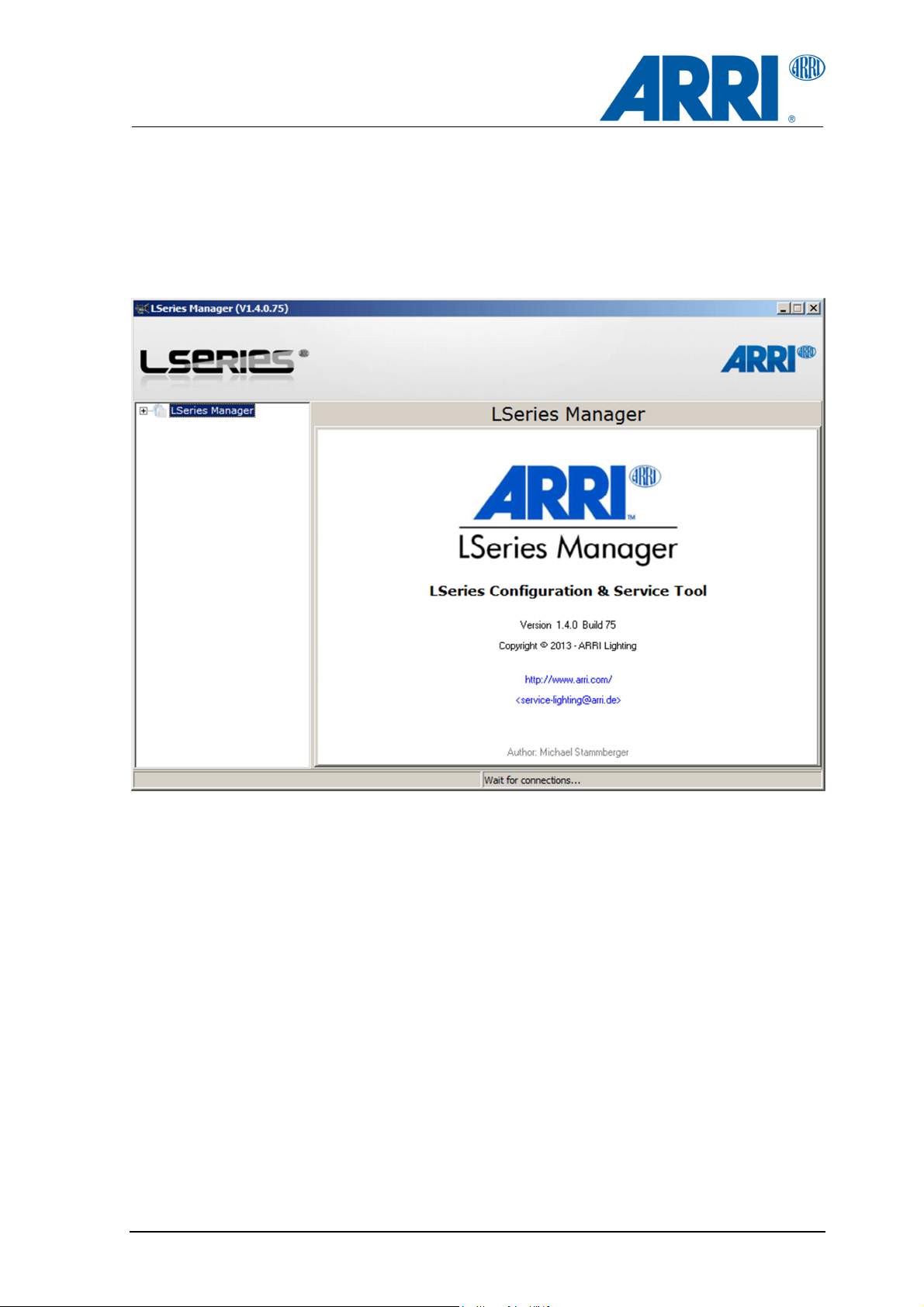
Software Manual
LSeries Manager V1.4 Software Manual | November 12, 2013
2 Start the LSeries Manager
The LSeries Manager can be started by double-clicking on the created desktop short cut (or
the usual start methods).
The LSeries Manager detects lampheads connected via USB to the computer
automatically. Multiple lampheads can be connected simultaneously by utilizing additional
USB ports.
Each connected lamphead will be added to the tree list on the left side of the program
window. Here you can navigate through the different program functions.
Note:
While the LSeries Manager application is communicating with the lamphead it is
recommended (but not mandatory, except while performing a firmware update)
• not to change any settings via the onboard control panel of the lamphead (to avoid
inconsistencies)
• and that no DMX or RDM communication takes place with the lamphead (which
could lead to communication errors in rare cases)
at the same time.
Arnold & Richter Cine Technik GmbH & Co. Betriebs KG, Pulvermühle, 83071 Stephanskirchen
Website: www.arri.com/service-lighting Page 4 of 15
Page 5

Software Manual
LSeries Manager V1.4 Software Manual | November 12, 2013
3 Lamphead Overview
In this view you can find an overview of some relevant information about your L7 lamphead:
• fixture type
• serial numbers
• hardware and firmware versions
• calibration date.
Arnold & Richter Cine Technik GmbH & Co. Betriebs KG, Pulvermühle, 83071 Stephanskirchen
Website: www.arri.com/service-lighting Page 5 of 15
Page 6

Software Manual
4 DMX Settings
LSeries Manager V1.4 Software Manual | November 12, 2013
DMX Implementation Table
Here you will see the version of the DMX implementation table which is used by the
currently installed firmware on your lamphead. Clicking on "Details" will open the
appropriate PDF document where you can find detailed information about the DMX modes
provided by the lamphead.
DMX Address
Here you can choose the DMX start address (channel or slot) of your lamphead.
Depending on the selected DMX Mode the channels required for each lamphead should be
allocated, if necessary up to 16 channels right away. Do not overlap! Either several
lampheads share the same DMX address range or a lamphead uses its own, individual
DMX address range.
DMX Mode
Here you can select the DMX Mode. A detailed overview of the occupation of the individual
DMX channels can be found by clicking on "Details" (see "DMX Implementation Table ").
DMX Signal loss behavior
Here you can change the behavior of the lamphead if it loses its DMX signal.
Arnold & Richter Cine Technik GmbH & Co. Betriebs KG, Pulvermühle, 83071 Stephanskirchen
Website: www.arri.com/service-lighting Page 6 of 15
Page 7

Software Manual
LSeries Manager V1.4 Software Manual | November 12, 2013
The DMX Settings will be applied to the lamphead by clicking the button “Set DMX
Settings”.
5 Fan Modes
Fan Mode
Here you can choose the different Fan Modes your lamphead provides. This feature is
available from firmware version 1.68.2.
The FAN Mode will be applied to the lamphead by clicking the button “Set FAN Mode”.
Arnold & Richter Cine Technik GmbH & Co. Betriebs KG, Pulvermühle, 83071 Stephanskirchen
Website: www.arri.com/service-lighting Page 7 of 15
Page 8

Software Manual
6 Diagnosis
LSeries Manager V1.4 Software Manual | November 12, 2013
The LSeries lampheads provide some internal logging facilities which may be helpful for
failure diagnosis. The logs are important for your ARRI service partner for a better
understanding of fixture issues.
Read Sevice Log
By clicking this button a detailed service-log will be read-out from the lamphead containing
an overview of the system state and further important data.
Read Error Log
Clicking this button will read-out the internal error messages history of the lamphead.
Clear
This clears the currently shown logs.
Save
By clicking the button “Save” you can save all logs as a .txt file on your PC.
Arnold & Richter Cine Technik GmbH & Co. Betriebs KG, Pulvermühle, 83071 Stephanskirchen
Website: www.arri.com/service-lighting Page 8 of 15
Page 9

Software Manual
LSeries Manager V1.4 Software Manual | November 12, 2013
7 Firmware Update
7.1 Performing a firmware update
It is quite simple to perform a firmware update:
1. The LSeries Manager checks the currently installed firmware for the necessity of
any update automatically and will then pre-select the appropriate firmware modules
for update.
o Only if your currently installed firmware version (main program) is lower than
1.65 you have to click on “Check L7 for possible updates” to initiate the
check manually.
o Please do not change any of the pre-selections unless you have been
instructed by an ARRI technician.
o If your lamphead does not contain an onboard control panel, you do not
have to select it.
2. The firmware update process can be initiated simply by clicking on “Start Update”.
The update will start and the selected firmware components will be transferred and installed
on the lamphead. The update process will take some time up to some minutes depending
on the selected items:
Arnold & Richter Cine Technik GmbH & Co. Betriebs KG, Pulvermühle, 83071 Stephanskirchen
Website: www.arri.com/service-lighting Page 9 of 15
Page 10

Software Manual
LSeries Manager V1.4 Software Manual | November 12, 2013
When the installation is complete the message “Update process finished successfully!”
should be displayed in the update progress text field.
Nevertheless the firmware update process is so simple, please note the following:
• Be aware of your currently installed bootloaders!
If the bootloaders are lower than version 2.0 an intermediate bootloader update has
to be installed to enable the lamphead to be updated to the latest firmware (this
should occur only with firmware versions prior 1.65).
The intermediate update files are included in all LSeries Manager/firmware bundles
and are located in the update folder “L7_Bootloaders_V2”.
• The update process must not be interrupted!
Lampheads with an incomplete firmware installation will not work properly – even if
it seems so at first sight. To avoid unwanted cancellation of the update process
o disable any DMX or RDM communication (especially RDM discovery)
o do not close the LSeries Manager!
o do not shut down or switch off the computer!
o do not switch off the lamphead!
o do not disconnect the USB cable!
Arnold & Richter Cine Technik GmbH & Co. Betriebs KG, Pulvermühle, 83071 Stephanskirchen
Website: www.arri.com/service-lighting Page 10 of 15
Page 11

Software Manual
LSeries Manager V1.4 Software Manual | November 12, 2013
7.2 Troubleshooting if the update process has failed
The update process of the LSeries Manager is quite robust, nevertheless there is always a
little chance for failure.
First of all: Don’t panic! Mostly it is possible to repeat the update.
Here you find a step-by-step tutorial what to do after an update has failed.
Please try to do the following:
1. Do NOT switch off the lamphead!
Please note the error messages. The content of the update progress text field will
be stored automatically to an update log file if you have enabled this feature in the
Program Settings. This data might be very helpful if you have to contact an ARRI
service partner in case the next steps will be without success. In addition the system
messages log will also be helpful.
2. Try to start the update again.
3. If this will fail again, do NOT switch off the lamphead!
Please note again the error messages.
4. Disconnect the USB cable, wait approximately 5 seconds (lamphead should now be
removed from the LSeries Manager window) and then reconnect the USB cable.
The lamphead should now be recognized by LSeries Manager after a few seconds
(maybe with a strange serial number).
5. If the lamphead will not be recognized by LSeries Manager: Close LSeries Manager
and start it again.
6. If the lamphead still is not recognized by LSeries Manager then switch off the
lamphead, wait approximately 5-10 seconds and switch it on again.
7. If the lamphead will be recognized by LSeries Manager:
Try to start the update again.
8. If this will fail again, please note again the error messages..
If the lamphead does not react or the problem still persists please contact your local ARRI
service partner. It is important to store the collected error messages and log data to provide
it to the ARRI service partner if needed.
Note: Lampheads with an incomplete firmware installation will no longer work properly –
even if it seems so at first sight.
Arnold & Richter Cine Technik GmbH & Co. Betriebs KG, Pulvermühle, 83071 Stephanskirchen
Website: www.arri.com/service-lighting Page 11 of 15
Page 12

Software Manual
LSeries Manager V1.4 Software Manual | November 12, 2013
8 Additional functions
By right-clicking on a lamphead entry in the LSeries Manager connected lamphead list a
popup menu will be opened providing some additional functions:
Remove lamphead
Choosing this option will remove the lamphead from the LSeries Manager. It then will be
ignored also by the automatic lamphead detection.
The lamphead will be detected again after a restart of the LSeries Manager or if the
lamphead will be switched off or disconnected from USB for more than 5 seconds and then
switched back on or reconnected to USB.
Refresh data
This will reread all relevant data from the lamphead and re-initialize the representation of
the fixture inside LSeries Manager. This might be necessary if the user has changed some
settings directly via the built-in Control Panel or via RDM while the lamphead is connected
to the LSeries Manager.
Set Factory Defaults
This will reset some lamphead settings to factory default values:
• DMX Mode
• DMX Address
• FAN Mode
• Indication LEDs
Identify
This is used to physically identify a lamphead by flashing its lights (L7-C flashes blue, all
other white). This may be helpful, if more than one lamphead is connected to LSeries
Manager and the user has to identify the correct one.
Restart
This will perform a reset of the lamphead. The fixtures firmware will restart as if it has been
switched off and on again. LSeries Manager may lose the connection to the device and
remove it, then detect it again after the restart has been finished.
Arnold & Richter Cine Technik GmbH & Co. Betriebs KG, Pulvermühle, 83071 Stephanskirchen
Website: www.arri.com/service-lighting Page 12 of 15
Page 13

Software Manual
LSeries Manager V1.4 Software Manual | November 12, 2013
Reconnect
This will perform a reset of the USB connection as if the USB cable has been removed and
reconnected again. LSeries Manager will lose the connection to the device for a short time
and remove it, then detect it again.
9 Program Settings
Here you can change the program settings of the LSeries Manager.
Common
• Jump directly to new connected devices:
If enabled, the LSeries Manager will immediately go to the tree node entry of a new
connected device.
• Expand all nodes of new connected devices:
If enabled, all sub-entries of a new connected device will be opened and be visible
by default.
Arnold & Richter Cine Technik GmbH & Co. Betriebs KG, Pulvermühle, 83071 Stephanskirchen
Website: www.arri.com/service-lighting Page 13 of 15
Page 14

Software Manual
LSeries Manager V1.4 Software Manual | November 12, 2013
Firmware Updates
• Folder for Firmware Update files:
If you have different firmware versions available, you can here change the folder
used by default for every new connected fixture.
• Changing the Update Files folder in node “Firmware Update” will also change global
folder setting:
It is possible to change the Update Files folder also in the Firmware Update section
of a connected fixture (see Firmware Updates). Changing the folder there will only
affect the correspondent fixture, unless this checkbox is enabled here.
• Save Update logs to folder:
If enabled, the content of the update progress text field will be stored automatically
to an update log file inside the selected folder. This log data might be very helpful if
you have to contact an ARRI service partner in case the update process will fail. For
this reason it is highly recommended to enable this feature.
• Always preselect not installed updates of optional components by default on “Check
for possible updates”:
Do not enable this, unless you have been instructed by an ARRI technician.
Log file folders
• Default folder for Service log and Error log files:
This is the default folder where the Service log and Error log files will be stored if
you choose “Save” in the Section “Diagnosis”.
• Save system messages log to folder:
If enabled, the LSeries Manager will store the System Messages automatically to a
log file in the selected folder. Each time the program is started a new file will be
created.
These log messages may be helpful for failure diagnosis and are important for your
ARRI service partner for a better understanding of fixture issues and/or issues with
the LSeries Manager. For this reason it is highly recommended to enable this
feature.
Arnold & Richter Cine Technik GmbH & Co. Betriebs KG, Pulvermühle, 83071 Stephanskirchen
Website: www.arri.com/service-lighting Page 14 of 15
Page 15

Software Manual
LSeries Manager V1.4 Software Manual | November 12, 2013
10 System Messages
The tab "System Messages" provides internal messages concerning the communication of
the LSeries Manager with the connected lampheads as well as further information and error
messages.
These log messages may be helpful for failure diagnosis and are important for your ARRI
service partner for a better understanding of fixture issues and/or issues with the LSeries
Manager.
The LSeries manager is able to store these log messages automatically to a log file. It can
be enabled or disabled in the Program Settings.
Arnold & Richter Cine Technik GmbH & Co. Betriebs KG, Pulvermühle, 83071 Stephanskirchen
Website: www.arri.com/service-lighting Page 15 of 15
