Page 1
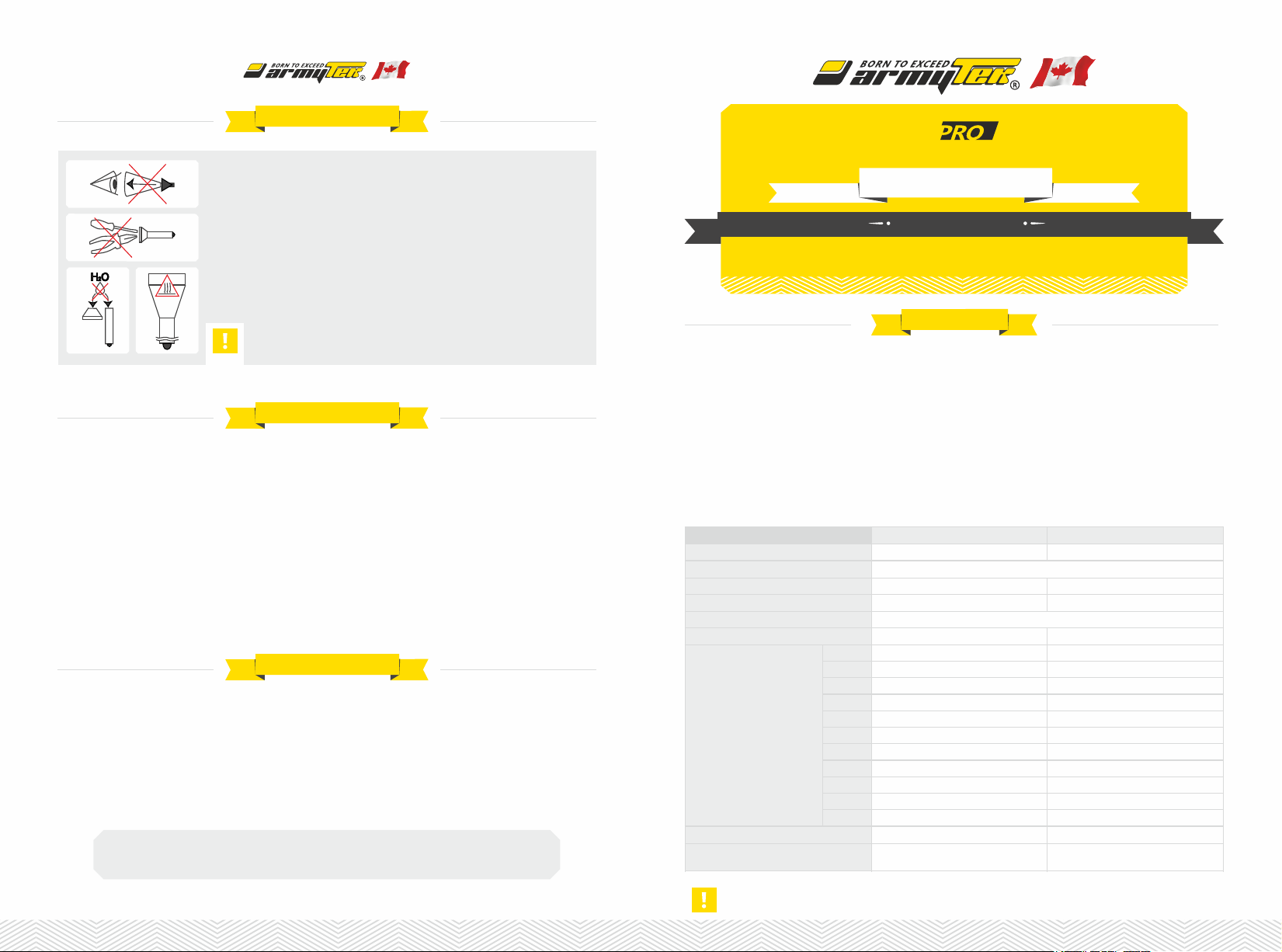
Warnings
Model
Prime C1 Pro Magnet USB
Prime C2 Pro Magnet USB
LED / Optics
Cree XP-L / TIR
Cree XHP35 / TIR
Brightness stabilization type
FULL (constant light)
Light output, LED / OTF lumens*
1050 / 970
2100 / 1700
Peak beam intensity, candelas
6770
9200
Hotspot / spill
20° / 80°
Beam distance*
165 meters
192 meters
Modes, light output (OTF lumens*)
and runtimes (measured with
18350 Li-Ion 900 mAh /
18650 Li-Ion 3400 mAh until the
light output drops to 10% of the
initial value)
Turbo2
970 lm / 30min
1700 lm / 1h
Turbo1
470 lm / 1h
950 lm / 1.7h
Main3
230 lm / 2.4h
420 lm / 4h
Main2
90 lm / 6.5h
180 lm / 10.5h
Main1
34 lm / 15h
35 lm / 50h
Firefly3
6 lm / 2.5d
6 lm / 12d
Firefly2
2.5 lm / 8d
1.7 lm / 40d
Firefly1
0.4 lm / 60d
0.15 lm / 200d
Strobe3
1Hz / 90 lm / 90h
1Hz / 180 lm / 52h
Strobe2
1Hz / 970 lm / 3.3h
1Hz / 1700 lm / 5h
Strobe1
10Hz / 970 lm / 1.7h
10Hz / 1700 lm / 2h
Power source
1x18350 Li-Ion
1x18650 Li-Ion
Size and weight (without batteries)
Length 91mm, body diameter 24.5mm, head
diameter 24.5mm, weight 58g
Length 122mm, body diameter 24.5mm,
head diameter 24.5mm, weight 62g
1. Always follow the instructions from this manual and recommendations on battery usage.
2. Apply only the recommended power sources.
3. Do not reverse battery polarity.
4. Do not use different power sources together, i.e. old ones with new ones, charged with
discharged. Do not use different types of batteries combined as the element with less
capacity can be damaged.
5. Do not modify or recast the flashlight and its components as it will deprive you of the
warranty.
6. Do not allow water or any other liquid to leak into the flashlight.
7. Do not aim a switched-on flashlight at people's or animals' eyes – it can cause temporary
blindness.
8. Do not allow children to use the flashlight without your assistance.
The producer will not be liable for any harm done to the user if it was caused by
improper use of the product.
Care and Storage
It is recommended to clean the threads and O-rings off dirt and old grease once or twice per year. Remember that reliable protection
from water and dust cannot be provided by worn out sealing. The fouling as well as lack of lubricant cause fast wear-out of threads and
sealing rings.
To clean the threads do the following:
1. Unscrew the tailcap and remove the sealing ring carefully with a toothpick (do not use sharp metal things as they can damage the ring).
2. Wipe the sealing ring thoroughly with a soft cloth (or tissue). Do not use solvents. If the sealing ring is worn out or damaged
replace it by a new one.
3. Clean the metal threads with a brush using ethanol. Be careful not to allow the applied liquid to get inside the flashlight or tailcap as
it can cause fails in functionality of the flashlight.
After cleaning lubricate the thread and the sealing ring with polyalphaolefin-based silica grease, e.g. Nyogel 760G.The application of
automotive and other improper grease can cause swelling and damage of the sealing rings.
In case of active operation and exploitation in dusty environments, it is recommended to perform cleaning and lubricating of the parts
as often as required.
Prime
Magnet USB
THE MOST TECHNICALLY ADVANCED
USER MANUAL
Thank you for choosing the products of Armytek Optoelectronics Inc., Canada.
Please read this manual carefully before using the flashlight.
Specifications
Armytek Optoelectronics Inc. is a Canadian manufacturer that produces powerful and reliable flashlights designed especially for your
needs. The components made in the USA and Japan. .10 years no-hassle warranty
§ Superb light of amazing constant brightness due to powerful electronics and active temperature control without timers.
§ Rechargeable flashlight with magnet USB charger.
§ Efficient TIR-optics and no “tunnel vision” effect even after continuous use.
§ Warning Indication of low battery level and high temperature.
§ Side switch for comfortable one-hand operation and easy modes switching.
§ Multicolor State Indication and ultra low current drain in OFF-state – more than 25 years.
§ Magnet, removable clip, comfortable holster and possibility of tail-stand for multipurpose use.
§ Solid body without long wires, weak rubber connectors and unnecessary boxes.
§ Total protection from water, dirt and dust penetration – flashlight continues to work even at the depth of 10 meters.
Armytek provides free warranty repair for 10 years (excluding batteries, chargers, switches and connectors which have 2 years
warranty) from the date of buy with the document confirming the purchase.
Guarantee does not extend to damage during:
1. Improper usage.
2. Attempts to modify or repair the flashlight by nonqualified specialists.
3. Longtime application in chlorinated or polluted water, or other liquids (other than water).
4. High temperatures and chemicals' exposure (including the exposure of liquid from defected batteries).
5. Usage of low-quality batteries.
Service and Warranty
Web: www.armytek.com Email: service@armytek.com
Address: 13-85 West Wilmot St, Richmond Hill, Ontario, L4B 1K7, Canada
Specifications are subject to change without notice.
Armytek Optoelectronics Inc.
* Light output for flashlights with Warm light are about 7% less, beam distances are about 3% less.
Remember that old or low-quality batteries can be damaged under heavy load and explode.
Page 2
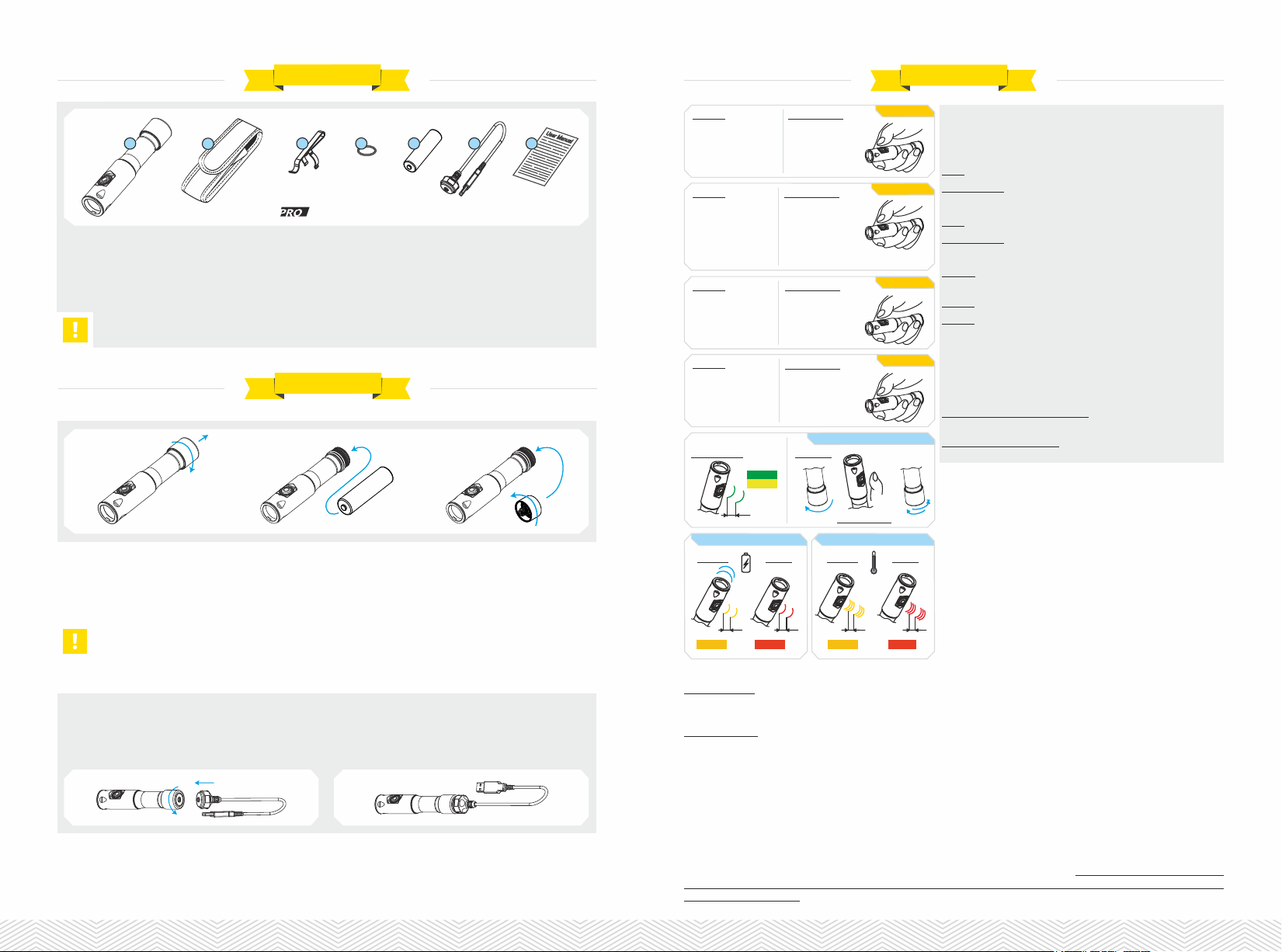
Set description
Operation
1
2
3
4 765
x2
Prime Magnet USB
Items included in the package:
1 - Flashlight
2 - Holster
3 - Clip
4 - 2 spare O-rings
ь Your flashlight can inconsiderably differ from the pictures in the manual.
ь The producer reserves the right to change the package at his own discretion without modifying this manual.
1. 2.
To set/replace batteries:
1. Unscrew the tailcap.
2. Place the batteries with the positive contact (+) facing the head of the flashlight.
3. Adjust the tailcap and tighten it as far as it can go.
The flashlight is ready for operation.
We DO NOT RECOMMEND to leave power sources inside the flashlight for a long storage period, as batteries (especially, non-rechargeable) can
leak for various reasons and damage the inner parts of the flashlight. If you want to keep your flashlight in a stand-by state with batteries in then
use new and high-quality batteries and store the flashlight in acceptable for batteries operational temperature and revise the batteries' state at
least once a month. If you have noticed any signs of batteries' defects then withdraw them from the flashlight and utilize. It is also recommended
to replace discharged batteries with new ones before the storage as the chance of leakage is higher with discharged batteries.
How to turn on a magnet charger:
Unscrew the tailcap for 1/4 of a circle and turn on a magnet
charger device to the tailcap.
Approximate time for charging a fully discharged battery is 6-8
hours. We recommend using adapters with 1A and higher.
1/4
5 - 18650 Li-Ion battery (for Prime C2 Pro Magnet USB)
18350 Li-Ion battery (for Prime C1 Pro Magnet USB)
6 - Magnet USB charger
7 - User manual
Initial Service
3.
Charger device battery indication:
1. Red color – the charging is going on.
2. Green color – the charging is finished.
3. Red color blinking – unscrew the tailcap for 1/4 for
charging.
Click x2
Main вFirefly
Any Mode
в
Main
Press & Hold
Main1 вMain2
ез
Main3
Main
The flashlight has 4 Sections of modes:
[Section 1] – Firefly modes [Section 3] – Turbo modes
[Section 2] – Main modes [Section 4] – Special modes
In OFF state:
Click: To turn on the last used mode.
Click x2
Firefly
гд
Main
Click x3
Any Mode
вTurbo
Press & Hold
OFF вFirefly1
Firefly1 вFirefly2
ез
Firefly3
Press & Hold
Turbo1
гд
Turbo2
Firefly
Turbo
Press and hold: To turn on Firefly1 mode in [Section 1].
In ON state:
Click: To turn off the flashlight.
Press and hold: To start cycling through the modes of actual Section.
The same in OFF & ON states:
2 clicks: To turn on the Main mode [Section 2]. Then double clicks will
switch modes between chosen modes in [Section 1] and [Section 2].
3 clicks: To turn on Turbo mode [Section 3].
4 clicks: To turn on Strobe mode [Section 4].
Flashlight has 2 types of operation:
Click x4
Any Mode
вStrobe
Press & Hold
Strobe1 в Strobe2
ез
Strobe3
Strobe
1. General. The flashlight is switched on/off by 1 click.
2. Tactical. The flashlight will switch on in the last used mode only for
the time the button is being pressed. This type of operation is useful
for short-time lighting and setting signals.
To access the Tactical operation type, unscrew the tailcap to 1/4, press
the button and tighten the tailcap again keeping the button pressed.
Battery level
Low Battery Indication
Warning
5sec
< 100%
< 75%
Critical
Switching State Indication
ON / OFF
1
2
Press & Hold
High Temperature Indication
Warning
+
Critical
To return to the General type – press the button and while keeping it
pressed – unscrew the tailcap to 1/4.
Automemorizing. After switching off the last used Mode is memorized
for quick 1-click access at next switching on.
Lock-out function. Unscrew the tailcap to 1/4 for the protection from
accidental switching on. State Indication will be turned off.
Multicolor State Indication. Shows the battery level by short flashes
every 5 seconds.
Switching Multicolor State Indication ON/OFF. It is switched off by
default in OFF-state and Firefly modes. To turn on and off: unscrew the
tailcap to 1/4, press the button and holding the button pressed –
tighten the tailcap and then unscrew it again. The settings will be
memorized even when bat tery is changed. Ultra-low current
2sec
< 25% < 10%
1sec
2sec
WARM
consumption allows color indication to work for more than 25 years.
1sec
HOT
Warning indication shows the battery level and the temperature inside the flashlight.
Low battery level. When it is < 25%, the color LED will show the warning level – flashing in orange color once in 2 second. With a further
voltage reducing brightness will start to decrease in steps for safety of the battery and user. If brightness will be <25% from nominal
value, the main LED will flash 2 times. Critical battery level <10% is red indicated once a second.
High temperature. When it increases to the warning level – the color LED flashes by orange 3 times once in 2 seconds. At critical level –
it flashes by red 3 times once in 1 second, brightness starts to reduce. After cooling down the brightness increases to usual level.
Constant light. Powerful electronics provide constant brightness even in the Turbo1 mode, using all energy of the battery. And the
Turbo2 mode gives the maximum brightness as the Overboost technology in cars, but until temperature of a flashlight and a discharge
current of the battery don't exceed critical values.
Digital Light Stabilization & Safe Soft-Start System monitors battery voltage, starts the flashlight at an admissible brightness or
decreases it by steps when the voltage dramatically fall down. These actions increase runtime, use all available energy, get longer
lifetime of rechargeable battery and protect it from overdischarge or overheating.
Active temperature control. The flashlight can heat up in Turbo mode quickly. When the temperature become +60°C – the brightness
decreases by small steps. After cooling-down (provided that battery voltage is sufficient) the brightness increases to the Turbo mode
again. This stepping goes cyclically to maintain the user's safety and the flashlight's functionality. In conditions of good air-cooling the
flashlight delivers light without stepping down even in Turbo mode. There are no preset timers for stepping, but real-time active
temperature measurements.
