Page 1
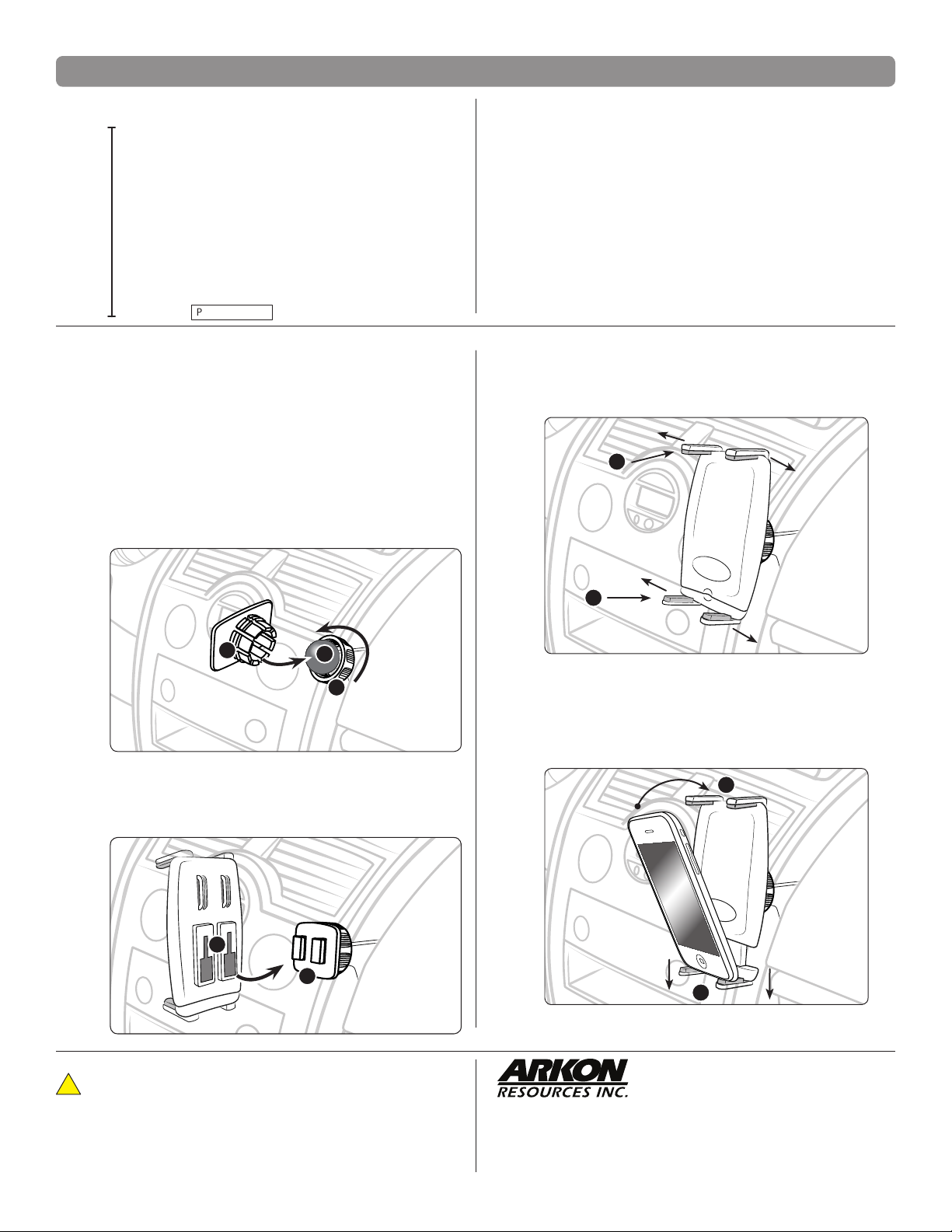
SM5-TY6009G3 | Vehicle Specic Mounting Bracket with Slim-Grip™ Universal Mobile Phone Holder
SM050-2 Slim-Grip™
Universal Phone Holder
88mm
expand able to
138mm
with Ex tra
Long Supp ort
Legs
SP-SM050-LF
Extra Long
Support Legs
(2 Pack)
Patent Pending
Install the Vehicle Specic Mounting Bracket
Step 1.
See the included Pro.Fit VSM Bracket manual for instructions
on installing the VSM Bracket. Arkon reccomends that you
have the VSM bracket professionally installed. Arkon is
not responsible for any unintended damaged caused by
installation of the VSM Bracket.
Connect Dual-T Head to VSM Bracket
Step 1.
Slip the tightening ring (A) over the VSM bracket ball. Snap
the dual-T head adapter plate (B) on to the bracket ball
(C). Screw the tightening ring over the adapter plate until
securely holding the plate. Adjust the angle as needed.
SP-SBH-Kit
Dual-T Head with
Swivel Ball Socket &
Locking Ring
TY-60 -09-G3 Pro.Fit™
Vehicle Specic Mounting Bracket (Se e
include d Pro-Fit manua l for instructi ons)
Package Contents:
(1) TY-60-09-G3 - Pro.Fit Vehicle Specic Mounting Bracket*
(1) SM050-HPB-2 - Slim-Grip™ Universal mobile phone holder
(1) SP-SM050-LF - Extra Long Support Legs (2 Pack) for larger phones
(1) SP-SBH-Kit - Dual-T Head with Swivel Ball Socket & Locking Ring
Compatible with:
• Most non-ip style phones regardless of whether protective skin or
sleeve (sold separately) is attached to the phone.
*See included Pro.Fit maual for Vehicle Specic Mounting Bracket instructions. For
questions regarding installation of the Vehicle Specic Mounting Bracket, contact Pro.Fit
directly at 800.388.0073.
Slim-Grip™ Holder Instructions
Step 1.
If necessary, adjust the support legs (D) by sliding them
laterally. These provide support for your device (sold
seperately) .
D
Attach Holder to Dual-T Head
Step 1.
Connect the dual T-slots (A) on holder to the dual T-tabs (B)
on the pedestal head.
A
D
B
C
Step 2.
A
Support the holder in place with your hand. Place device on
the lower support legs (E) and push down with moderate
pressure to activate the spring-loaded grip mechanism.
Step 3.
Slide the top of the device under the top support legs (F)
until it ts snuggly against the holder.
F
B
E
* If necessary, install the (2) extra long support legs
(SP-SM050-LF) to accommodate large sized phones.
Safety Precautions
!
Do not install Arkon products over an air bag cover or within the air
bag deployment zone. Arkon Resources, Inc. assumes no responsibility of liability for injury or death as a result of car crashes and / or
air bag deployment.
Arkon is not responsible for any damages caused to your car, your
device, or yourself due to the installation or use of this pedestal mount.
The Mobile Mounting Specialists™
Consumer Hotline:
USA (800) 841-0884
INT’L (626) 254-9005
Monday - Friday 9 am - 5 pm, PST
www.arkon.com
Arcadia, CA 91006 USA
Designed in USA | Made in the USA & China
© Copyright 2010 Arkon Resources, Inc.
