Page 1
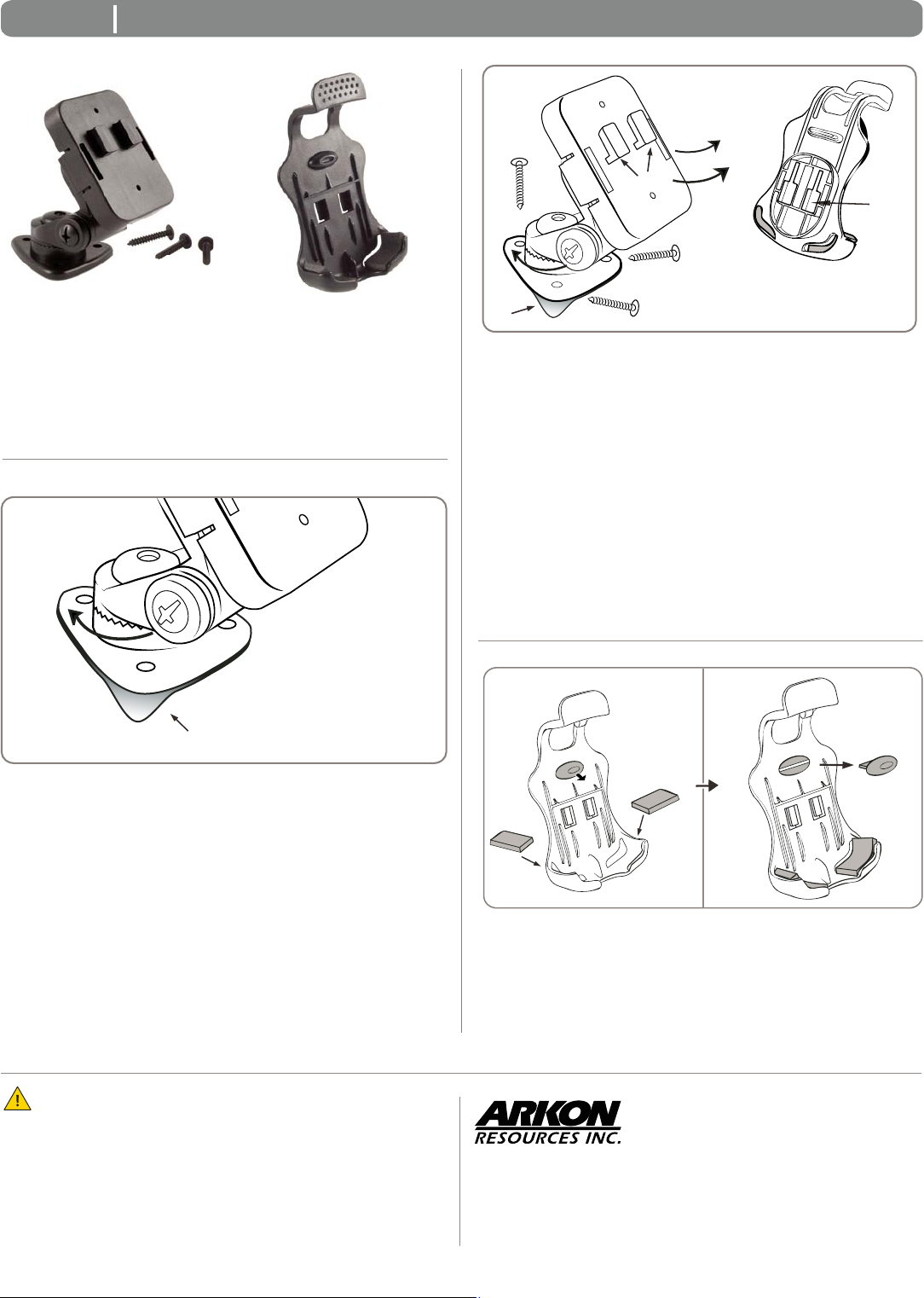
BB228 1" Multi Angle Adhesive Dashboard Mount for BlackBerry® Curve™, Tour™, Bold™ 9700
(B)
(C)
(D)
CM048-2
CC001-BB
Package Contents:
(1) CM048-2 1” Multi Angle Dashboard or Console Mount
(1) CC001-BB Custom Holder for Blackberry Curve, Tour and Bold 9700 series
Compatible with:
• BlackBerry Curve, Tour & Bold 9700 Series Smartphones
(A)
Dashboard or Console Adhesive Mounting
Step 1.
Find a safe location on the dashboard or console to mount
the pedestal. Make sure the area is clean and dry. Use the
included alcohol pad to clean the mounting surface.
(A)
Dashboard or Console Screw (optional)
Step 1.
Find a safe location on the dashboard or console to mount
the pedestal. Make sure the area is clean and dry. Use the
included alcohol pad to clean the mounting surface if
necessary. Remove the adhesive backing (A) under the
triangular pedestal and firmly press into place.
Step 2.
Using a screwdriver, tighten the 3 screws (B) through the
pedestal base into the mounting surface.
Step 3.
Adjust the angle of the pedestal head by firmly holding the
base and rotating to the desired angle.
Step 4.
Attach the device holder to the pedestal by inserting the dual
T-tabs of the pedestal (C) into the T-slots of the holder (D).
(E)
(F)
Step 2.
Remove the adhesive backing (A) under the triangular
pedestal and firmly press into place.
Step 3.
After adhesive has bonded at room temperature (approx. 72∞
F) allow 24hrs prior to use for best results.
Step 4.
Adjust the angle of the pedestal head by firmly holding the
base and rotating to the desired angle.
Safety Precautions
Do not install Arkon products over an air bag cover or within the air
bag deployment zone. Arkon Resources, Inc. assumes no
responsibility of liability for injury or death as a result of car crashes
and/or air bag deployment.
Arkon Resources, Inc. is not responsible for any damages caused to
your car, your device, or yourself due to the installation or use of the
pedestal mount.
Blackberry Holder Instructions
If you are using a Blackberry 8700 series device, insert adhesive
Step 1.
pads (E) at the pedestal base as shown so the device can fit
securely.
Remove spacer insert (F) to make more room for some devices
Step 2.
that may use an extended battery pack.
The Mobile Mounting Specialists
Consumer Hotline:
(USA) (800) 841-0884
(INT'L) (626) 254-9005
Mon-Fri. 9am-5pm, PST
TM
www.arkon.com
Arcadia, CA 91006 USA
Designed in USA | Made in Taiwan
© Copyright 2010 Arkon Resources, Inc.
