Page 1

Quick Guide / User Information
Please read this manual carefully before you use this
unit, and keep it well for further checking.
Page 2
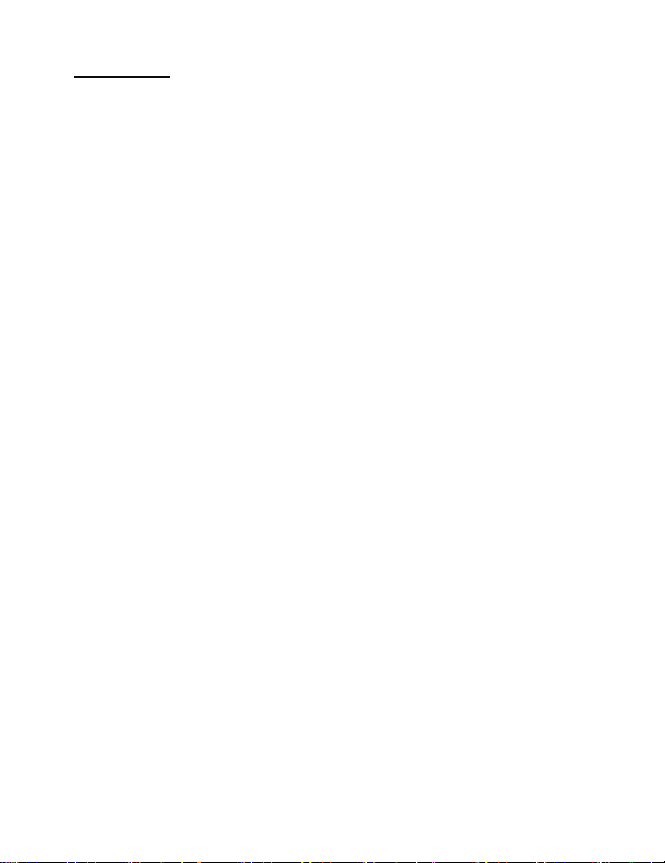
(Important)
FCC Verification
NOTE: This equipment has been tested and found to comply with the limits
for Class B digital device, pursuant to part 15 of the FCC Rules. These limits
are designed to provide reasonable protection against harmful interference in
a residential installation. This equipment generates, uses and can radiate
radio frequency energy and, if not installed and used in accordance with the
instructions, may cause harmful interference to radio or television reception,
which can be determined by turning the equipment off and on, the user is
encouraged to try to correct the interference by one or more of the following
measures:
• Reorient or relocate the receiving antenna
• Increase the separation between the equipment and the receiver
• Connect the equipment into an outlet on a circuit different from that to
which the receiver is connected
• Consult the dealer or an experienced radio/TV technician for help.
IMPORTANT NOTE: Prohibition against eavesdropping
Except for the operations of law enforcement officers conducted under
lawful authority, no one permitted direct or indirectly. A device operated
pursuant to the provisions of this Part for the purpose of overhearing or
recording the private conversations of others unless such use is authorized
by all of the parties engaging in the conversation.
2
Page 3
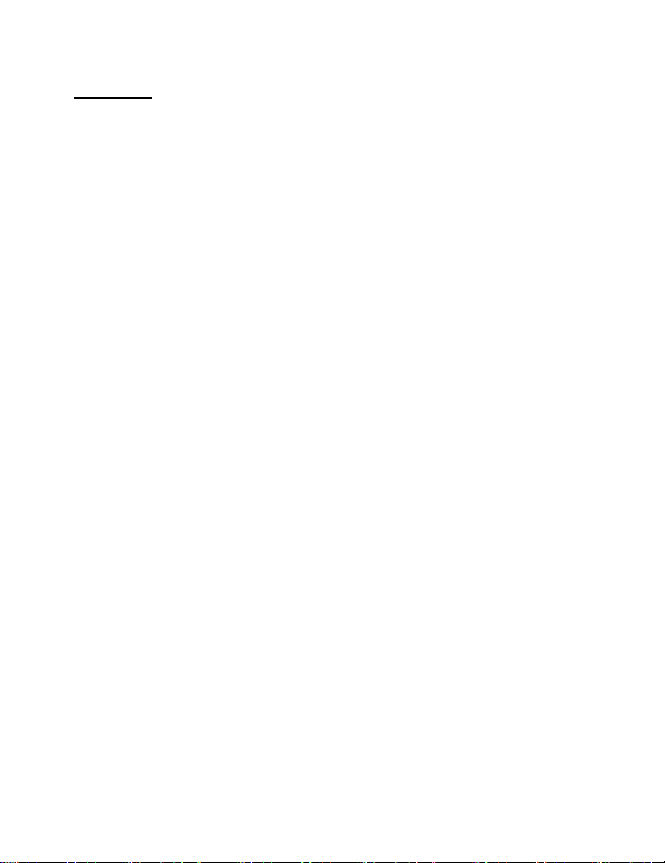
Contents
Introduction .......................................................................... 5
Brief Introduction ........................................................................ 5
Screen Icons .............................................................................. 5
Getting Started ..................................................................... 6
Micro SD Card ........................................................................... 7
Charging .................................................................................... 7
Button Definitions ................................................................. 8
Mode Button .............................................................................. 8
LED definitions ........................................................................... 9
How to Record and Take a Photo? .................................... 10
Record Quality ......................................................................... 11
Video quality ................................................................ ............ 11
Photo quality ............................................................................ 11
Install in your car ................................................................ 12
Speed limit ............................................................................... 12
Anti-glare ................................................................................. 12
5 easy recording modes ........................................................... 12
Car plate stamp ........................................................................ 12
Basic operations ................................................................ 13
Copy video file from default card A to card B ............................ 13
File protection .......................................................................... 14
Mute recording ................................................................ ......... 15
How to use the GPS player? .................................................... 15
Settings .............................................................................. 17
Video settings .......................................................................... 17
Resolution ................................................................................ 17
REC scene ............................................................................... 17
Quality ..................................................................................... 18
Anti-glare ................................................................................. 18
Split mode ................................................................................ 18
Record loop ............................................................................. 19
Video Rotation ......................................................................... 19
Photo Size ............................................................................... 19
Capture scene.......................................................................... 20
3
Page 4

Self-timer / photo mode ............................................................ 20
Interval / Photo mode ................................ ............................... 20
Image sequence ...................................................................... 20
White balance .......................................................................... 20
Digital Effect ............................................................................. 21
AE ISO ..................................................................................... 21
AE BIAS ................................................................................... 21
Contrast ................................................................................... 21
Sharpness ................................................................................ 21
Motion detection ....................................................................... 22
G-sensor ................................ .................................................. 22
GPS switch .............................................................................. 22
Time zone ................................................................................ 22
Stamp speed ............................................................................ 22
System settings .................................................................. 23
Car ID ................................................................ ...................... 23
QUICK RECORD ..................................................................... 23
Car mode ................................................................................. 23
Storage selection ..................................................................... 23
GPS OSD ................................................................................ 23
Time Stamp ............................................................................. 24
REC LED ................................................................................. 24
LCD OFF ................................................................................. 24
Power OFF .............................................................................. 24
Microphone .............................................................................. 24
Volume .................................................................................... 25
Flicker ...................................................................................... 25
TV type .................................................................................... 25
Time and date .......................................................................... 25
Format ..................................................................................... 25
Default setting .......................................................................... 26
Firmware .................................................................................. 26
Languages ............................................................................... 26
Accessories........................................................................ 27
Specification....................................................................... 28
FAQ ................................................................................... 29
4
Page 5
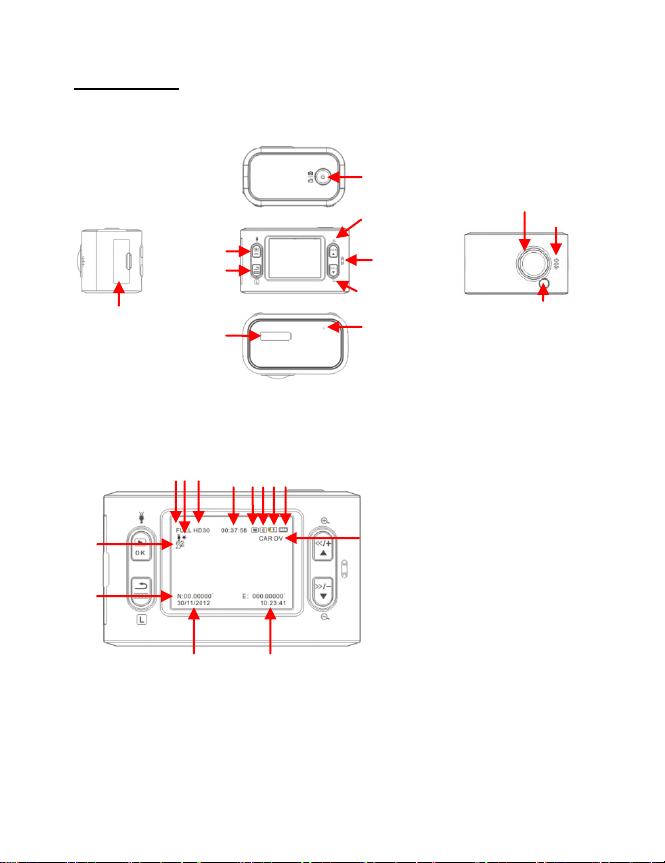
Introduction
OK/Playback
Mode/Return
USB | HDMI
MicroSD card slot
Power/Record/Photo
Zoom in/
Fast backward/
Volume +/UP
LED indicator
Zoom out/
Fast forward/
Volume -/Down
Microphone
Lense
Speaker
LED indicator
1 Mute recording
2 Recording mode
3 Recording resolution
4 Remaining time of memory
(in recording, it will show
recorded time)
5 Motion detection symbol
6 Cycle recording symbol
7 Current storage memory card
(1 means internal memory;
2 means card)
8 Battery indicator
9 GPS symbol
10 Date indicator (day/month/year)
11 Time indicator (hour/min./sec.)
12 Car plate number
13 GPS coordinate
1 2 3
4 5 6 7 8
9
13
10 11
12
UL
Brief Introduction
Screen Icons
5
Page 6

Getting Started
Install batteries
Charging
Connect the USB cable to camera USB port, insert the charger to socket and wait for 2-3
hours. During charging, the LED is yellow. When power full, the LED light will turn off
automatic.
Insert Micro SD Card
Hold the camera; make sure buttons are upward; confirm the Micro SD Card direction and
the side with words towards to display screen; Push Micro SD Card into card slot gently,
and pay attention to the directions. If insert the card opposite, it will get stuck; when totally
insert the card, with a "tick" sound. Press the card and take the card out, this will release
the lock, and card will be pop out. Please take out the Micro SD Card
gently for the spring is very powerful.
Setup your Cam
Press the menu button twice to get into menu, the step is:
Select the video resolution.
Set up the video mode (Auto/Sunny/Cloudy/Rainy/Snowy).
Format your SD Card.
Set up time and date (if with GPS, time update automatic, time zone location by
manual).
Select the video split option for your video.
Set the recording Quality.
6
Page 7
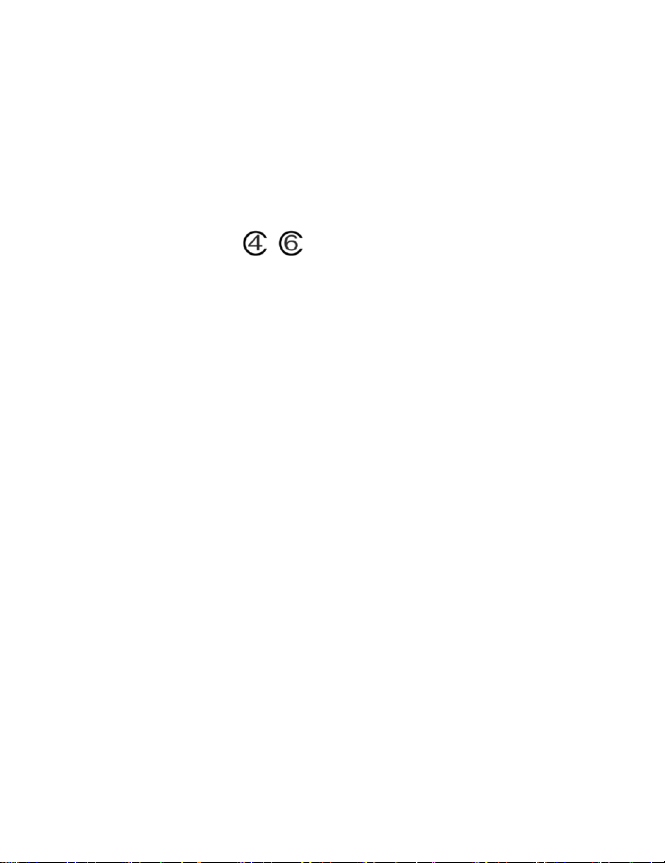
Micro SD Card
Select Micro SD Card
The memory maximum up to 32 GB.
1 GB can store 7-30 minutes video. For more information about image and
quality please refer to details below.
Minimum memory 8GB is recommended, 16GB or 32GB will be better for
full HD recording.
To ensure the card transfer speed, we highly recommend using a class 4 or
higher card.
Find out these icons:
Charging
You can charge your camera by USB port left side
Plug mini- USB to USB adaptor, and the other end to your camera USB
interface.
Plug USB adaptor to your power socket.
Non-5V power not allowed to connect to camera.
Charging via computer
It is not enough for currency (5V 500mA) via computer USB Port, although
the battery is small, but it is very strong, so need more power. With our
charger (5V 1000mA), you can get it worked perfectly.
Charging status indicator
When the camera is charging, the yellow LED on right side will light on,
when it is fully charged, this LED will off;
It need about 2.5 hours to be fully charged if you use the attached USB
charger; But if you charge via computer with the USB cable, it will take
more time;
7
Page 8

Button Definitions
[Power /Record/Photo]
Power on: press this button and hold it down for 2 seconds to power
on.
Power off: in preview mode, press this button and hold it down for 2
seconds.
Record: in record mode, press this button, it will start recording.
Stop Recording: when recording, press this button to stop.
Photo: in photo mode, press this button to take a photo. Snapshot: during
play backing, press to take a snapshot.
OK Button
Change to playback mode
In record preview mode, press to enter video playback.
In photo mode, press to enter photo playback.
Photo slide view: during photo play backing, press to make slide view.
In playback
Start playback.
Pause playback.
Resume normal playbacks in fast forward or fast backward. Confirm in menu
settings
Mute recording
While recording, press OK button to turn off microphone.
Mode Button
Mode change
In preview mode, press and change between the recording mode,
photo mode, and setting mode.
Delete or copy file
In 6 blocks preview mode, hold this button, to delete or copy file.
Return to original mode
In 6 blocks preview mode, press this button to switch to record mode or
photo mode.
Quit playback
While playing video, press to exit playing and get back to 6 blocks
preview mode.
8
Page 9
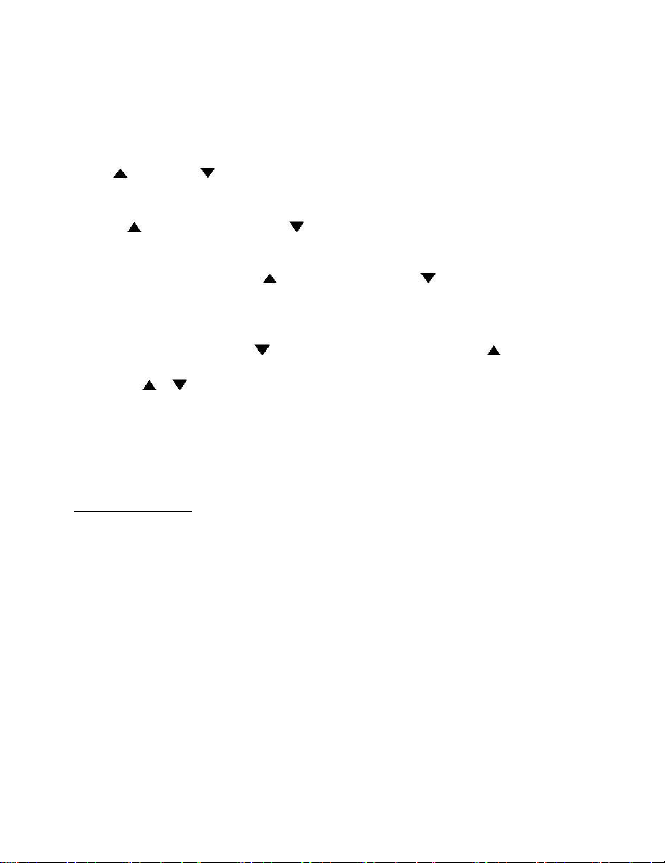
Exit menu
In setting mode, press to exit.
File protect
In recording, press to protect this video file. This file will not be erased by
normal cycle recording.
[<</+/ ] and [>>/-/ ]
Digital zoom
While in recording mode, no matter preview or recording mode, press
[<</+/ ] to zoom in and [>>/-/ ] to zoom no zoom function for
1920*1280 and 1280*720@50 resolution.
Photo zoom
In photo mode, press [<</+/ ] to zoom in and [>>/-/ ] to zoom out.
Left/Right navigation
In 6 blocks playback mode, press this button to choose file.
Fast forward and fast backward
In play backing, hold [>>/-/ ] to make fast forward; hold [<</+/ ] to fast
backward. You can choose between 4x/8x/16x three different speeds.
Volume /
While playback video, press this button to adjust the volume. You can
choose the volume between off, 1, 2, and 3.
Menu select
In setting mode, press this button to select function or select between main
page and second page.
LED definitions
Blue
It means the device is ready and wait for your instruction. If it is flashing,
means it is low power now.
Red
Flashing red means it is recording now. It is red, but no flashing. It means
the card is full now.
Green
Flashing green means it is searching for satellite signal. Green but no flash
means satellite signal is ready.
Yellow
Battery is under charging now. If the yellow LED turns off, the battery is full
now.
9
Page 10

1
2
1
2
How to Record and Take a Photo?
How to record?
Record
After the camera is powered on, press power button to start. The red LED
is blinking now.
Quick Record
Before the camera is powered on, hold the power button for 2 seconds, it
will power on and start recording. The red LED is blinking now.
How to take a photo?
After the camera is powered on, you can press [mode] button to switch to
photo mode. Press the power button, it will take a phone.
*You can choose 0.9/2/3/3.5M definition. You can set it in the menu. After you
set the definition, it will show on the screen.
*This function need to set up in the menu.
*About the rec LED, you can turn it off in the menu.
10
Page 11

Record Quality
Resolution L M H
720p
4007kbps
6270kbps
8334kbps
(30 min/GB)
(20 min/GB)
(15 min/GB)
1080p
8109kbps
10284kbps
12361kbps
(15 min/GB)
(11 min/GB)
(9min/GB)
Photo quality
Photo resolution
Size
3.5M
2560 x 1440
900 photos/GB
3M
2403 x 1296
1000 photos/GB
2M
1920 x 1080
1500 photos/GB
0.9M
1280 x 720
3500 photos/GB
Resolution and quality decide the capacity of recording. Please read it
carefully.
Video quality
Photo quality
11
Page 12

Install in your car
• CAR PLATE •
Speed limit
Anti-glare
5 easy recording modes
Car plate stamp
It will protect you from overspeeding.
This function needs to work with GPS for
speed test. When the real speed is beyond
what you set in the menu, the GPS coordinator
stamp will hide in the video. The default is
120KPK.you can change it with 5KPH interval.
Turn on this function at night, it can help
you to see the car license plate clearer
in front of you.
Auto/Sunny/Rainy/Snowy/Night, choose
the most suitable mode in different
situation. If you don't know which is better,
please choose auto.
Input your car plate No. into your Car DVR, it will
be a stamp on the right upper corner on the
screen. That is the best evidence to show the
video is taken from your car.
12
Page 13

Basic operations
DCIM
MISC
SYS ID.txt (Unicode)
How to make it?
1. Use your computer to create a “.txt” in your SD card
a) Make a new folder [SYS] under the root of your SD card.
b) Make a new.txt file under folder [SYS].
c) Input your car plate No.
d) Choose “save as…”, and select Code to be [UNICODE]
e) Name it “ID”.
2. Insert this SD card into your device
Power on the device, the device will update and show your “car plate no”
in the video now.
How to turn it off?
In the menu, choose [Car ID] to [OFF].
Please check this file structure for reference.
Removable Disk
Copy video file from default card A to card B
1. Copy video file from card to internal memory
Select the video file, hold [mode/return] button, and select [copy].
The video file will be copied from card to internal memory;
2. Push out card A and insert card B
3. Copy from internal memory to card B
a) In menu, change [storage] to [internal memory]
b) Select the video file, hold [mode/return] and select [copy].
The video file will be copied from internal memory to card B;
512M memory Your friend's SD card
Copy
13
Page 14

File protection
1. How to protect it?
a) From G-Sensor
If the G-Sensor detected movement, it will start recording and protect
this video file. There will be [L] on the screen. This video will not be
erased by normal cycle recording.
b) Manual
During recording, press [Mode/Return] button, your file will be
locked from being deleted.
2. How to delete protected video
a) On device
select the storage to be [internal memory], choose [format];
b) On computer
select video files and choose [delete] from computer.
File structure
…… Internal memory
Menu storage
…… SD card
Format
etc …
Removable Disk DCIM 100MEDIA MOVI001
101MEDIA MOVI002
MOVI003
...etc ...more files
MISC
(usually empty)
Note:
1) 100MEDIA folder is for emergency video file. It will store 30files.
When it comes the 31st file, this file will replace the 1st file.
2) 101MEDIA is for normal file.
14
Page 15

1
9
4
5
2
3
7 8 6
Mute recording
If you don't want to record your voice, just
press the [OK] Button.
There will be a mute icon on the screen.
It will stop to record any sound now.
How to use the GPS player?
Installation
1) Connect it to computer via a USB cable.
2) Find the player .rar, copy it to your computer.
3) Decompress player .rar, double click to open the player (Refer to Pic1).
Pic1
1 Video 6 G-Sensor
2 Car speed 7 play/pause/stop
3 Compass 8 zoom in / zoom out
4 Google Map 9 G-sensor information
5 Add video
15
Page 16

Add video
a. Press to add video folder (Refer to Pic2)
b. Double click the video to play (Refer to Pic3)
Pic2
Pic3
16
Page 17

RESOLUTION
1920X1080P30
REC SCENE
AUTO
QUALITY
H
ANTI-GLARE
OFF
SPLIT MODE
5 MIN.
OK
SET
MODE
EXIT
Settings
Video settings
Resolution
You can choose among 1920×1080P30, 1920×1080P25, 1280×720P60,
1280×720P50, 1280×720P30, 1280×720P25, 848×480P60,
848×480P50, and 320 × 240P120.
Between 30fps and 25fps, which one should I choose? If you have PAL TV
system in your country, please set it in 30fps. Please select 25fps if your
country TV system is NTSC. Then the frames will be smooth in your local
system.
REC scene
You can choose among Auto/Night/Sunny/Cloudy/Rainy/Snowy to get a
better video quality.
17
Page 18

Resolution
Quality
Bitrate Mbit/s
H 12
1920×1080P30|25
M
10
L
8
H
8
1280×720P30|25
M
6
L
4
H
8
848×480P65|50
M
6
L
4
H
8
320×240P120
M
6
L
4
Quality
You can choose among H, M, L. For bitrate information, please check
below.
Anti-glare
To see the car plate of the front car much clearer, try to turn it on.
Split mode
This is to set the file segment, so it will be much easier to share the file or
upload. You can choose among 1min/5min/10min/15min/30min/45min/OFF.
18
Page 19

Please note if you turn on the [Record Loop], then [split mode] will not
RECORD LOOP
NO
VIDEO ROTATION
NO
PHOTO SIZE
5M
CAPTURE SCENE
AUTO
SELF CAPTURE
AUTO
OK
SET
MODE
EXIT
3.5M
2560 x 1440
3M 2403 x 1296
2M 1920 x 1080
0.9M
1280 x 720
work.
Record loop
This is to set the loop recording on and set each file segment. There will
be no gap between different video segments. You can choose between
1min/5min/NO. The older stored files will overwrite.
Video Rotation
Choose between [Auto],[Yes],[No]. [Auto] means the device will rotate
automatically. The g-sensor inside will sense the movement of the device.
Please make sure that you don't rotate the device after recording already
started. Only use it before recording. [Yes]: it will rotate right away. [No]: it
will not rotate anyway.
Photo Size
You can choose from 0.9M/2M/3M/3.5M.
The default is 2M, Choose size below 2M to save in your SD card.
19
Page 20

Capture scene
03/04
INTERVAL CAP
OFF
CONTINUE CAP
OFF
WHITE BALANCE
AUTO
DIGITAL EFFECT
OFF
AE ISO
AUTO
OK
SET
MODE
EXIT
This is to set the photo scene to get better photos.
You can choose among [Auto], [Sunset], [Portrait], [Landscape], [Sports],
[Night], [Spotlight], [Water], [Sand Snow].
Self-timer / photo mode
Here is a time for the self-timer can be set. To switch on, choose between 5,
10, 20, 30 or 60 seconds. If you press the record button, it will automatically
take a picture after this time.
Interval / Photo mode
You can choose between 1, 2, 5, 10, 30, 60 seconds and OFF. Always after
the set time, the camera make an automatic image. The self-timer is hereby
repealed or determined by the time set here.
Image sequence
Define the number of images in self-timer - or in interval mode will be added
automatically.
White balance
You can choose from Incandescent, Sunny, Cloudy, Fluorescent and Auto.
20
Page 21

Digital Effect
03/04
AE BIAS
EV.0.0
CONTRAST
STANDARD
SHARPNESS
STANDARD
MOTION DETECT
OFF
GSENSOR
OFF
GPS SWITCH
ON
TIME ZONE
+01
STAMP SPEED
120
OK
SET
MODE
EXIT
To get a different style of your video, try the digital effects.
You can choose Art, Sepia, Negative, Black & White, Vivid, OFF.
AE ISO
Change the ISO for photos and videos. You can choose among 100, 200,
400, 800, 1600 and Auto. For photos, if you set a higher ISO, the shutter
will be faster. It is useful in dark circumstance. For videos, please just leave
[Auto], otherwise you may get strange videos.
AE BIAS
This is to set the EV level of the video. You can set it before recording or
during recording. So it will be very useful when you find something too dark or
too bright. You can choose from -2 to +2.
Contrast
To set the contrast, you can choose Standard, Hard, and Soft.
Sharpness
To set the sharpness, you can choose Standard, Hard, and Soft.
21
Page 22

Motion detection
Turn on, the device will record the object movement, last one minute.
G-sensor
This is to change the sensitivity of the G-sensor. You can choose from 1 to 6
and OFF. 1 means it is very sensitive. Normal setting for G-Sensor can be 3
GPS switch
This is to turn ON/OFF the GPS. It will affect the GPS icon on the screen. If
your device doesn't have GPS, please put this option to OFF.
NOTE:
PLEASE NOTE THAT THE CABLE WITH GPS MODULE MUST BE
INSERTED IN THE CAR CHARGER. THE GPS MODULE IS OTHERWISE
NOT SUPPLIED WITH POWER AND MAY NOT BE RECOGNIZED FROM
THE CAMERA.
Time zone
If you buy this device with GPS, it will sync the satellite time automatically.
But the satellite time is GMT time. So you need to set your time zone to
get the correct time in your country.
Stamp speed
When the real speed is beyond what you set in the menu, the GPS
coordinator stamp will hide in the video. The default is 120KPH. You can
change it with 5KPH interval.
22
Page 23

System settings
01/03
CAR ID
ON
QUICK RECORD
OFF
CAR MODE
ON
STORAGE SELECT
INTERNAL CARD
GPS OSD
GPS/SPEED
OK
SET
MODE
EXIT
Car ID
Input your car plate number into video. Please refer to page [Car plate
stamp] for operation.
QUICK RECORD
You can choose between ON and OFF. The record will start automatically
after switch on the camera.
Car mode
You can choose ON and OFF. If ON, when you connect this device to car
power via a car adaptor, it will power on the device and start recording.
After you turn off your engine, the device will power off in 30 seconds.
If set to [OFF], the device will only being charged.
You may need a specified cable to support auto power on and recording
Storage selection
You can select between internal memory and SD card. If you don't put
in your SD card, the video file will be recorded to internal memory.
On the screen, it will show card 1. If you push your card in, the storage will
change to SD card automatically, and it will show card 2 on the screen.
GPS OSD
You can choose among GPS/Speed, GPS, and Speed.
Default is GPS/Speed, so it will show GPS coordinator and speed information.
23
Page 24

02/03
TIME STAMP
ON
REC LED
ON
LCD OFF
OFF
POWER OFF
3 MIN.
MICROPHONE
ON
OK
SET
MODE
EXIT
Time Stamp
You choose ON and OFF. If it is ON, it will date in Month/Date/Year
mode and time on the video.
REC LED
You can choose between ON and OFF. If you set ON, the LED on frontside
will flash while recording.
LCD OFF
The screen will enter into power-save mode after the set time.
You can choose between 30sec, 1min, 2min, 3min, 5min, and OFF.
Power OFF
The device will be powered OFF in set time if there is no operation. You
can choose between 30sec, 1min, 2min, 3min, 5min, and OFF.
Microphone
Switch the internal microphone ON or OFF.
24
Page 25

03/03
VOLUME
2
FLICKER
50HZ
TV TYPE
NTSC
TIME AND DATE
18.12.2012 11:07
FORMAT NO
OK
SET
MODE
EXIT
Volume
You can turn the beep volume from 1 to 3 and OFF. [3] means maximum.
Flicker
It is a setting of your light frequency. Choose between 60Hz and 50Hz.
TV type
If you want to watch video on TV, select the right TV type between
NTSC and PAL. In Germany select PAL, pls.
Time and date
Set the correct time and date of your device. If you have built-in GPS, it will
sync with satellite after it finish the searching.
Format
This is to format the SD card or the internal memory. If you insert the SD
card, please make sure which one to format; if just internal memory, it will
format your internal memory.
25
Page 26

DEFAULT SETTING
NO
FIRMWARE
107AB165/21207
LANGUAGE
ENGLISH
OK
SET
MODE
EXIT
Default setting
This will restore all of the settings to factory default. If you find strange thing
happen, try this.
Firmware
It tells the firmware version and product information. Better to help your check
the quality problems.
Languages
Change between different languages. Now it supports:
German, Spain, France, Italian, Russian, Dutch, Portuguese, Polish, English
26
Page 27

Window mount Car Charger USB_Cable
Camera GPS-Cable User Manual
with integrated
GPS module
Accessories
What’s in the package?
27
Page 28

Chipset
Ambarella A2S70
Image Sensor
1/2.7“ 2.1M Sensor
Video Resolution
1920x1080 (30/25fps) | 1280x720 (60/50fps) |
WVGA (60/50fps) | QVGA (120fps)
Video Record Format
.mp4
Photo Resolution
0,9 MB /2 MB /3 MB /3,5 MB
Photo Record Format
.JPG
Lens Specs
F/NO=2.8 f=2.8
Lens Angle
140°
Lens Digital Zoom
Yes
LCD Size
Ca. 3,8 cm / 1.5”
LCD Resolution
480 x 240
G-Sensor
Yes
GPS (Int./Ext.)
External
Built-in Memory Size
512MB
Storage Card
MicroSD up to32GB
Microphone/Speaker
Yes
Other Input/Output
Ports
USB, HDMI
Battery Capacity
900 mAh
Charge Port
USB
Body Dimensions
Ca. 65.5*38*37,5 mm
Weight
Ca. 80g incl. the weight of Battery
Mounting
Suction cup
Specification
28
Page 29

FAQ
Q:It won't turn on!
A: Try turning it on and off again. Has the camera been left on/recording
for a while? Is it charged? If not, check out “You got the Power:
Charging the Battery”. Also, try to charge from a computer's USB
socket.
Q: I can't play back footage on my computer.
A: Try using a different program, such as KMPLAYER Media Player. It
works with a huge range of operating systems. You may need to drag
and drop the file onto the KMPLAYER window if the default file
association isn't right.
29
Page 30

Guarantee
Please keep the proof of purchase for this device for the entire duration of the
guarantee period, as it must be produced in the event of any claim.
You (as the end user) receive a 36-month guarantee from the date of sale.
The article has been manufactured using the most modern production
methods and subjected to strict quality controls.
Please contact only the manufacturer (not the dealer where you
purchased it) in the event of any defects during the guarantee period.
Hotline: +49 (0)511 - 123 83 506 or: support@first-servicecenter.de
The guarantee does not cover damage caused by improper use or external
influence (water, falling, sunlight, breakage or impact).
Userinformation/Contact
If your device has a defect or you have problems with it, please contact our
Service & Support Centre.
If you need to send your device to us, please attend to the following points:
Address of our Service Center:
First Service Center
Kleine Düwelstr. 21
DE-30171 Hannover/Germany
1. Use only the original packaging
2. Add a detailed error description
3. Add your full name and address
and a copy of your purchase receipt
4. Stamp and send the package to us (sufficient postage)
30
