Page 1
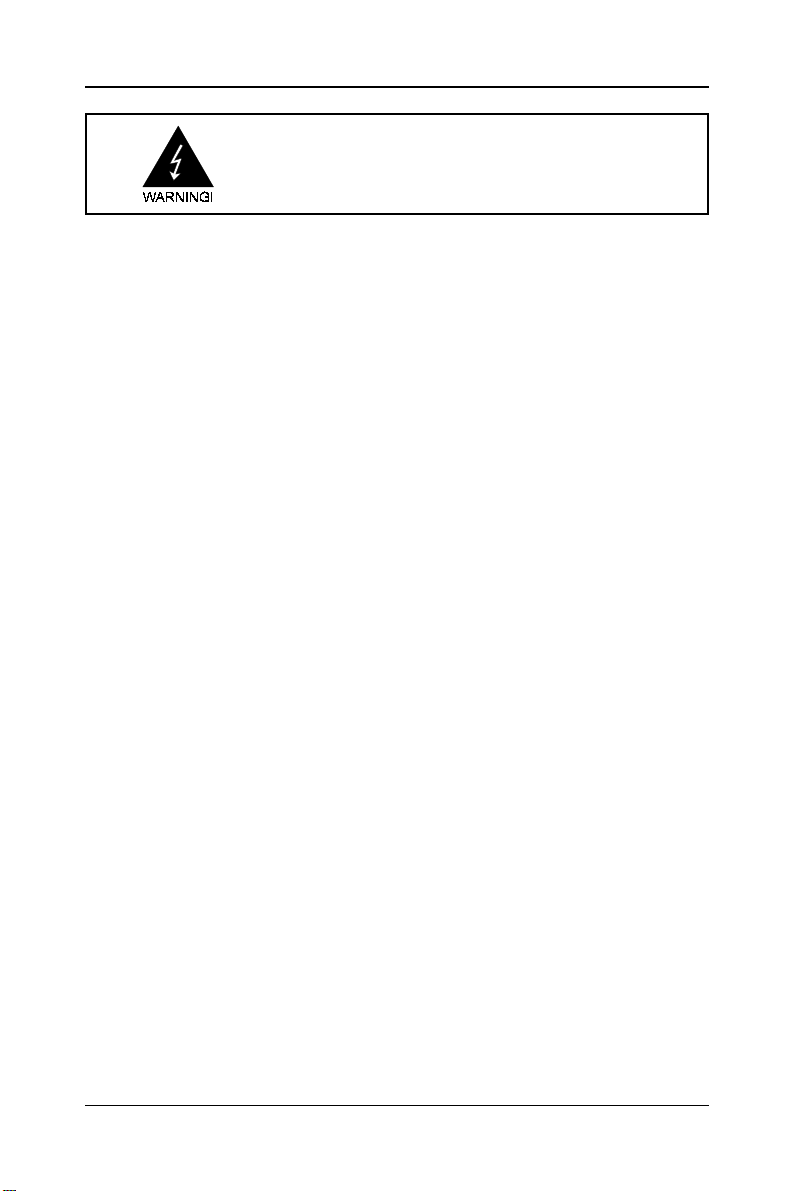
Electronic Emission Notices
Federal Communications Commission (FCC) Statement
This equipment has been tested and found to comply with the limits for a Class B digital
device, pursuant to Part 15 of FCC Rules. These limits are designed to provide reasonable
protection against harmful interference in a residential installation. This equipment
generates, uses and can radiate radio frequency energy and, if not installed and used in
accordance with instructions contained in this manual, may cause harmful interference
to radio and television communications. However, there is no guarantee that interference
will not occur in a particular installation.
If this equipment does cause harmful interference to radio or television reception, which
can be determined by turning the equipment off and on, the user is encouraged to try to
correct the interference by one or more of the following measures:
- REORIENT OR RELOCATE THE RECEIVING ANTENNA
- INCREASE THE SEP ARATION BETWEEN THE EQUIPMENT AND THE RECEIVER
- CONNECT THE EQUIPMENT INTO AN OUTLET ON A CIRCUIT DIFFERENT FROM
THAT OF THE RECEIVER
- CONSULT THE DEALER OR AN EXPERIENCED AUDIO/TELEVISION
TECHNICIAN
1
NOTE: Connecting this device to peripheral devices that do not comply with Class B
requirements, or using an unshielded peripheral data cable, could also result
in harmful interference to radio or television reception.
The user is cautioned that any changes or modifications not expressly approved
by the party responsible for compliance could void the user’s authority to
operate this equipment.
To ensure that the use of this product does not contribute to interference, it is
necessary to use shielded I/O cables.
Copyright
This manual is copyrighted with all rights reserved. No portion of this manual may be copied or
reproduced by any means.
While every precaution has been taken in the preparation of this manual, no responsibility for errors
or omissions is assumed. Neither is any liability assumed for damages resulting from the use of the
information contained herein.
Trademarks
All brand names, logos and registered trademarks mentioned are property of their respective owners.
Page 2

2
Table of Contents
HARDWARE CONFIGURATION ............................................................. 3
Key Features .............................................................................................. 3
Motherboard Layout (Model Code No. - 35886100XX) ..............................5
Jumper Settings ......................................................................................... 6
CPU Speed Selection ........................................................................... 6
JP4 - CMOS Clear................................................................................. 6
JP1 - SDRAM CLK ................................................................................ 6
JP8, JP23 - BIOS Program Voltage / BIOS Select ................................ 6
JP20, JP21, JP22 - Sound Chip Enable Setting .................................. 7
Pin List of Special Connectors ............................................................. 7
Installation .................................................................................................. 8
Installing a DRAM Module .................................................................... 8
Installing the Processor ....................................................................... 8
Installing DIMMs ................................................................................... 9
Installing the Spacer ............................................................................. 1 0
BIOS SETUP ............................................................................................... 1 1
Starting Setup .............................................................................................. 11
Main Menu ................................................................................................... 11
Standard CMOS Setup ................................................................................ 13
BIOS Features Setup................................................................................... 15
Chipset Features Setup .............................................................................. 15
Power Management Setup .......................................................................... 15
PNP/PCI Configuration Setup ..................................................................... 15
Integrated Peripherals ................................................................................ 15
Supervisor/User Password Setting ............................................................ 1 5
Flash Update Procedure ............................................................................. 1 6
Technical Reference Booklet
Page 3
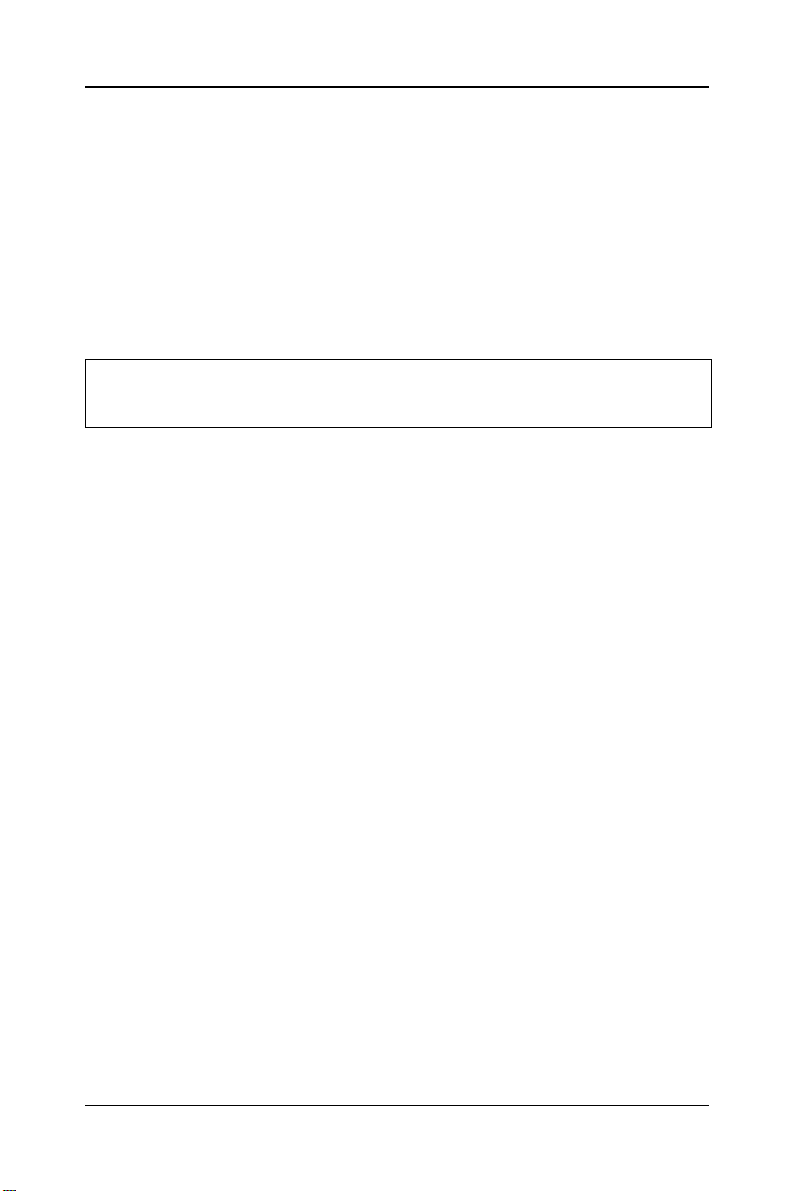
HARDWARE CONFIGURATION
This motherboard is based on the VIA VT82C691 chipset. The chipset is a
highly integrated solution for a cost-effective and compact motherboard. The
motherboard supports SDRAM, Registered SDRAM. Features on-board include
super-I/O, Ultra DMA33, PCI bus master IDE, AGP Ver 1.0, PCI Ver 2.1
compliance, USB, VRM 8.2 compliance, ECC, on-board sound sub-system
(optional).
Key Features
Processor
• Full support for the Mendocino® PPGA processors using PGA370 socket.
• Supports 66MHz and 100MHz bus speed including all Mendocino®
processors operating from 300MHz to 450MHz and future processors.
CPU Speed Jumperless
• No Jumper is needed to set for various speed of CPU.
VRM (Voltage Regulator Modules) on Board
• Flexible motherboard design with on-board VRM 8.2, easy to upgrade
with Intel’s® Future Overdrive® processors.
Cache
• Processor built-in L2 128K cache.
System Memory
• Up to 512MB DRAMs.
• A total of two 168-pin DIMM sockets.
• Supports FP , EDO, SDRAM and SDRAM-II.
• Supports JEDEC BDDR (Bidirectional Double Data Rate) SDRAM-II
standard. Supports Enhanced synchronous DRAM (ESDRAM).
Memory Organization
T wo 168-pin DIMM Socket
• Supports single-density DIMMs of 1MB, 2MB, 4MB, 8MB and 16MB depth
(x64 or 72).
• Supports double-density DIMMs of 2MB, 4MB, 8MB, 16MB and 32MB
depth (x64 or 72).
• Supports error checking correction (ECC) using parity DRAM modules.
• Banks of different DRAM types depths can be mixed.
3
Expansion Slots
• 1 AGP slot (ver. 1.0, 1x/2x mode supported).
• 3 PCI bus master slots.
• 2 ISA slots.
Hardware Setup
Page 4

4
On-Board I/O
• Two PCI fast IDE ports supporting up to 4 ATA, AT A2 and Ultra DMA 33
IDE devices.
• Supports bus master IDE, PIO mode 4 (up to 16.6M bytes/sec) and Ultra
DMA 33 (up to 33M bytes/sec) transfer.
• One ECP/EPP parallel port .
• Two 16550-compatible UART serial ports.
• One floppy port supporting two FDDs of 360KB, 720KB, 1.2MB, 1.44MB
or 2.88MB formated capacity.
• Two USB ports (via a header).
• One standard A T keyboard port (factory option for PS/2 type).
• One PS/2 mouse port (via a header).
• Infrared (IrDA) support (via a header).
System BIOS
• 1MB flash BIOS with feature cut (e.g. ACPI/DMI is available up on customer
request). 2MB flash BIOS supporting PnP , APM, A T API, ACPI and DMI.
• Jumper selection for 5V or 12V flash memory voltage.
• Auto detects and supports LBA hard disks with formatted capacities
over 8.4GB.
• Easily upgradable by end-user.
Plug-and-Play
• Supports plug-and-play specification 1.1.
• Plug-and-play for DOS, Windows® 3.X, Windows® 95 as well as
Windows® 98.
• Fully steerable PCI interrupts.
Power Management
• Supports SMM, APM and ACPI.
• Break switch for instant suspend/resume on system operation.
• Energy star “Green PC” compliant .
• Supports Wake on Ring for External Modem.
On board Sound Sub-system (optional)
• Creative ViBRA 16XV sound chip is used.
• Sound Blaster 16 compatible.
• Full-Duplex 16-bit record & playback.
• Roland MPU401 UART mode compatible.
• Integrated CQM and FM synthesizer.
• PnP and APM 1.2 Support.
• Speaker out(Line-out), Mic-in, one Line-in and MIDI / Game Port (Cable).
Technical Reference Booklet
Page 5
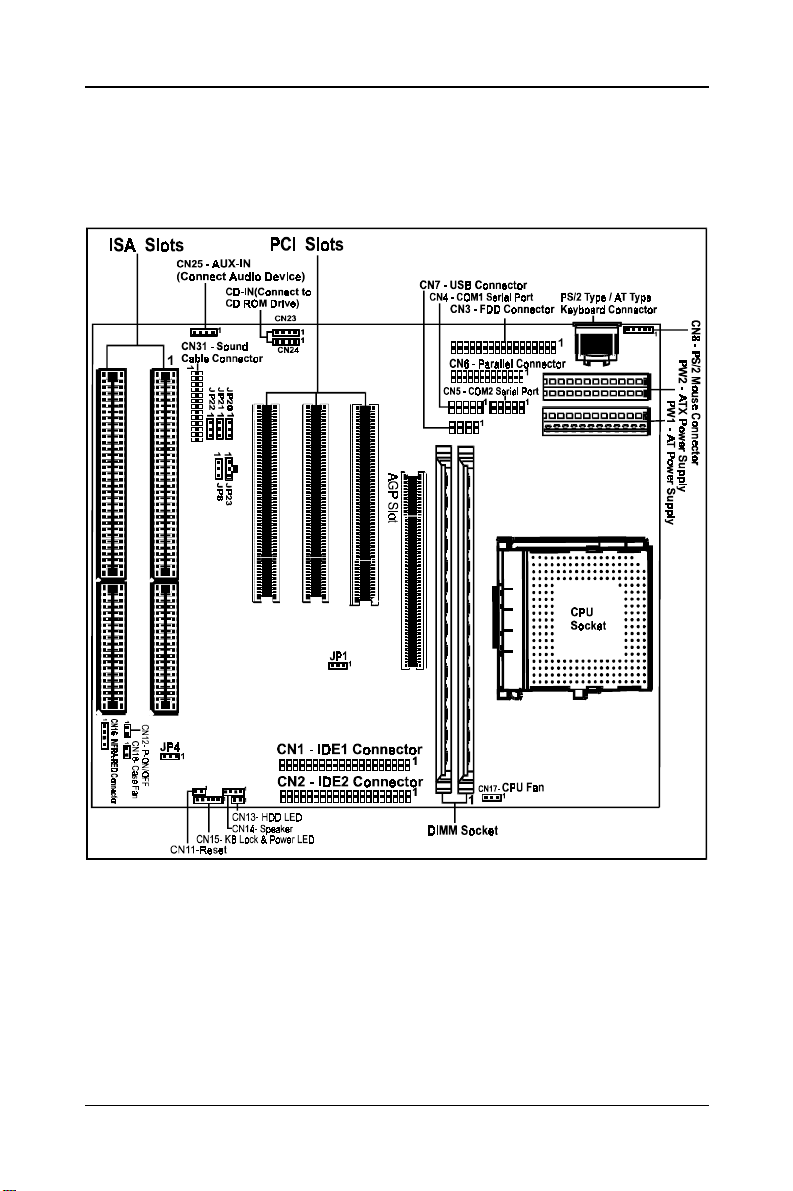
Motherboard Layout (Model Code No. - 35886100XX)
The following diagrams show the relative positions of the jumpers, connectors,
major components and memory banks on the motherboard.
5
Hardware Setup
Page 6
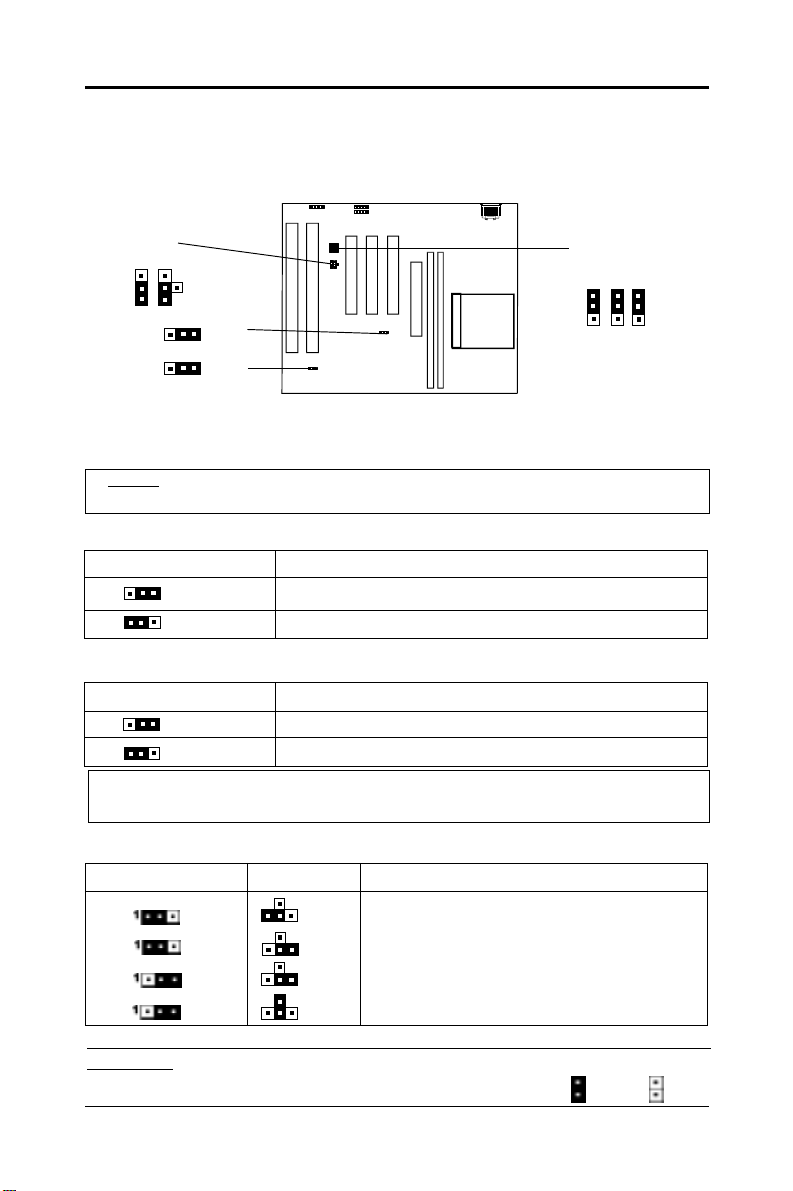
6
Jumper Settings
This chapter explains how to configure the motherboard’s hardware. Before
using your computer, make sure all jumpers and DRAM modules are set
correctly. Refer to this chapter whenever in doubt.
JP23
JP8
1
1
JP1
1
1
JP4
JP21
JP22
1
1
JP20
1
CPU Speed Selection
In this motherboard, jumperless feature is implemented such that no jumper is required to
be set for different type of CPU installed.
Notice:
Be sure to save the CMOS setting when exit the CMOS.
JP4 - CMOS Clear
JP4 Selection
1
(1-2)* Normal*
1
(2-3) CMOS Clear
JP1 - SDRAM CLK
JP1 SDRAM CLK
1
(1-2)* Follow CPU*
1
(2-3) 66MHz
Note: When use 100MHz CPU CLK, you can choose 66MHz SDRAM CLK
by setting JP1(2-3).
JP8, JP23 - BIOS Program Voltage / BIOS Select
JP8 JP23 Selection
(1-2) (1-2) INTEL (1MB)
(1-2) (2-3) MX (1MB)
(2-3) (2-3) ATMEL/SST/Winbond (1MB)
(2-3) (2-4) ATMEL/SST/Winbond (2MB)
JP8 & JP23 are pre-installed in the factory. They should NOT be altered by
the users.
* = Default setting.
Technical Reference Booklet
1
1
1
1
Close Open
Page 7

JP20, JP21, JP22 - Sound Chip Enable Setting
JP20 JP21 JP22 Selection
7
1
(1-2)* (1-2)* (1-2)* Enable*
1
(2-3) (2-3) (2-3) Disable
1
1
1
1
Pin List of Special Connectors:
1. CN7: USB connector 2. CN8: PS/2 Mouse
7
8
1 VCC 2 GND
3 USBP1- 4 USBP0+
5 USBP1+ 6 USBP07 GND 8 VCC
3.CN23: CD-IN(MOLEX) 4.CN24: CD-IN(JST)
1 GND
2 CD-L
3 GND
4 CD-R
1
2
5
1 VCC
2NC
3 MS_DATA
4 GND
5 MS_CLK
14
4
1 CD-L
2 GND
3 GND
4 CD-R
1
1
5.CN25: AUX-IN(JST) 6.CN16: INFRA-RED
1
4
1 AUX-L
2 GND
3 GND
4 AUX-R
1
4
1 IRRX
2 GND
3 IRTX
4 VCC
* =Default setting
Close Open
Hardware Setup
Page 8

8
Installation
Installing a DRAM Module
T o install a DRAM module,
• Determine the desired amount of memory and acquire the necessary DRAM
modules.
• Note that a DRAM module has a polarity notch at one end so that it fits into a
socket only one way. Hold the module by the edges. Do not touch the shiny
contacts.
• Align the DRAM module edge connector with the slot at the center of the socket.
• Position the DRAM module to the left of the socket and press the DRAM module
edge connector firmly into the socket.
If you have misaligned or only partially seated the module, remove the DRAM module
gently and reinstall it.
Installing the Processor
• Unpack the CPU and identify the pin 1 corner of the CPU.
• Match pin 1 of the CPU with pin 1 of the CPU socket. The pin 1 corner of the CPU
socket is designated by a small triangle printed on the motherboard.
• Carefully insert the CPU into the CPU socket and move the metal arm downward
to replace it in its original position. Change any jumper settings as detailed in the
manual.
If a heat sink is attached and covers the top of the CPU, identify the pin 1 corner by
turning the CPU over. Locate the small gold finger that extends from one corner of
the large central square portion of the CPU. The gold finger points towards pin 1,
which is also uniquely identified by a square pad.
Technical Reference Booklet
Page 9

Installing DIMMs
1. Turn off all peripheral devices connected to the computer. Turn off the
computer.
2. Remove the computer cover and locate the DIMM sockets.
3. Holding the DIMM by the edges, remove it from its antistatic package.
4. Make sure the clips at either end of the socket are pushed away from the
socket.
9
Clip
DIMM Socket
Notch
DIMM
Clip
5. Position the DIMM above the socket. Align the two small notches in the
bottom edge of the DIMM with the keys in the socket.
6. Insert the bottom edge of the DIMM into the socket.
7. When the DIMM is seated, push down on the top edge of the DIMM until the
retaining clips at the ends of the socket snap into place. Make sure the
clips are firmly in place.
8. Replace the computer cover.
9. If you installed a DIMM with ECC memory, start the computer and use the
ECC Configuration feature in Setup to enable the use of ECC.
Hardware Setup
Page 10

10
Installing the Spacer
When installing the Pentium II motherboard (Baby AT), you need to insert the SP ACER at
the corner near the IDE to provide better support for connect the IDE connector and
future DRAM modules.
DIMM Socket
IDE Connector
Spacer
Caution
Please check your computer
chassis if it is carrying any metal
mounting post at this location.
Technical Reference Booklet
Remove the mounting post or
add insulation to the post before
putting in the motherboard.
Page 11

11
BIOS SETUP
This chapter discusses Award’s Setup Program built into the ROM BIOS. The
Setup Program allows users to modify the basic system configuration. This
special information is then stored in battery-backed RAM, which retains the
setup information when the power is turned off.
Starting Setup
The Award BIOS is immediately activated when you turn on the computer. The
BIOS reads the system information contained in the CMOS and begins the
process of checking out the system and configuring it. When it finishes, the
BIOS will seek an operating system on one of the disks and then launch and
turn control over to the operating system .
While the BIOS is in control, the Setup Program can be activated :
1. By pressing <Del> immediately after switching the system on, or
2. By pressing the <Del> key when the following message appears briefly at
the bottom of the screen during the POST (Power On Self Test )
Press DEL to enter SETUP
If the message disappears before you can respond and you still wish to enter
Setup, restart the system to try again by turning it OFF then ON or pressing the
“RESET” button on the system case. You may also restart by simultaneously
pressing the <Ctrl>, <Alt>, and <Delete> keys. If you do not press the keys at
the correct time and the system does not reset, an error message will be
displayed and you will again be asked to ...
PRESS F1 TO CONTINUE, DEL TO ENTER SETUP
Getting Help
Press F1 to pop up a small help window that describes the appropriate keys to
use and the possible selections for the highlighted item. To exit the Help
Window press <Esc> or the F1 key again.
In Case of Problems
If, after making and saving system changes with the Setup Program, you
discover that your computer does not reset, use the Award BIOS defaults to
override the CMOS settings.
Main Menu
Once you enter the Award BIOS CMOS Setup Utility , the Main Menu will appear
on the screen. The Main Menu allows you to select from various setup functions
and two exit choices. Use the arrow keys to select among the items and press
<Enter> to accept and enter the sub-menu.
BIOS Setup
Page 12

12
ROM PCI/ISA BIOS
CMOS SETUP UTILITY
AWARD SOFTWARE. INC.
STANDARD CMOS SETUP CPU SPEED SETTING
BIOS FEATURES SETUP INTEGRATED PERIPHERALS
CHIPSET FEATURES SETUP SUPERVISOR PASSWORD
POWER MANAGEMENT SETUP USER PASSWORD
PNP/PCI CONFIGURATION SETUP IDE HDD AUTO DETECTION
LOAD BIOS DEFAULTS SAVE & EXIT SETUP
LOAD SETUP DEFAULTS EXIT WITHOUT SAVING
Esc : Quit éêèç : Select Item
F10 : Save & Exit Setup (Shift) F2 : Change Color
Time. Date. Hard Disk Type
(Note : The figures of BIOS Setup Menu included here only show a typical
case, and may not be exactly the same as the one on your unit.)
Note that a brief description of each highlighted item will appear at the bottom
of the screen.
Standard This setup page includes all the items of Award™ special standard
CMOS Setup features.
BIOS Features This setup page includes all the items of Award special enhanced
Setup features.
Chipset This setup page includes all the items of chipset special features.
Features Setup
Power This entry only appears if your system supports Power
Management Management “Green PC” standards.
Setup
PNP / PCI This entry appears if your system supports PNP/PCI.
Configuration
Setup
Load BIOS The BIOS defaults have been set by the manufacturer and
Defaults represent settings which provide the minimum requirements
for your system to operate.
Load Setup The chipset defaults are settings which provide for maximum
Defaults system performance. While Award has designed the
custom BIOS to maximize performance, the manufacturer
has the right to change these defaults to meet its needs.
CPU Speed You should refer to your CPU marking and correct setting
Setting CPU speed.
Technical Reference Booklet
Page 13

13
Integrated This section page includes all the items of IDE hard drive
Peripherals and Programmed Input / Output features.
Supervisor / Changes, sets, or disables password. It allows you to limit access
User Password to the system and the Setup Program.
Setting
IDE HDD Auto Automatically detects and configures the hard disk parameters. The
Detection Award BIOS includes this ability in the event you are uncertain of
your hard disk’s parameters.
Save & Exit Saves value changes to CMOS and exits setup.
Setup
Exit Without Abandons all CMOS value changes and exits setup.
Save
Standard CMOS Setup
The items in Standard CMOS Setup Menu are divided into 10 categories. Each category
includes one or more setup items. Use the arrow keys to highlight the item and then use
the <PgUp> or <PgDn> key to select the desired value in each item.
ROM PCI/ISA BIOS
STANDARD CMOS SETUP
AWARD SOFTWARE. INC.
Date (mm:dd:yy) : Thu, Jan 23 1997
Time (hh:mm:ss) : 00:00:00
HARD DISKS TYPE SIZE CYLS. HEADS PRECOMP LANDZ SECTORS Mode
Primary Master : None 0 0 0 0 0 0 --Primary Slave : None 0 0 0 0 0 0 --Secondary Master : None 0 0 0 0 0 0 --Secondary Slave : None 0 0 0 0 0 0 ---
Drive A : 1.44M, 3.5 in Base Memory : 640K
Drive B : None Extended Memory : 15360K
Video : EGA/VGA Other Memory : 384K
Halt on : All Errors T otal Memory : 16384K
Esc : Quit éêèç: Select Item PU/PD/+/- : Modify
F1 : Help (Shift) F2 : Change Color
(Note : The figures of BIOS Setup Menu included here only show a typical
case, and may not be exactly the same as the one on your unit.)
Date The date format is <day-of-the-week>. <day> <month> <year>. Press
<F3> to display the calendar.
Time The time format is <hour> <Minute> <second> displayed in 24-hour
military-time clock. For example, 1 p. m. is displayed as 13:00:00.
BIOS Setup
Page 14

14
Primary These categories identify the types of the two channels that
Master/Primary have been installed in the computer. There are 45 predefined
Slave/Secondary types and one user definable types in BIOS. Type 1 to T ype 45 are
Master/Secondary predefined. Type “user” is user-definable.
Slave
Press PgUp or PgDn to select a numbered hard disk type or type
the number and press <Enter>. Note that the specifications of your
drive must match with those of the drive table. The hard disk will
not work properly if you enter improper information for this category.
If your hard disk drive type is not matched or listed, you can select
Type “User” to define your own drive type manually .
If you select Type “User”, you will need to know the information
listed below. Enter the information directly from the keyboard
and press <Enter>. This information should be included in the
documentation from your hard disk vendor or the system
manufacturer.
If the controller of the HDD interface is ESDI, the selection shall be
“Type1”.
If the controller of the HDD interface is SCSI, the selection shall be
“None” .
If you select Type “Auto”, the BIOS will auto-detect the HDD and
CD-ROM drive at the POST stage and show the IDE for the HDD and
CD-ROM drive.
TYPE -Drive type
CYLS -Number of cylinders
HEADS -Number of heads
PRECOMP -Write precom
LANDZONE -Landing zone
SECTORS -Number of sectors
MODE -Mode type
If a hard disk has not been installed, select NONE and press
<Enter> .
Drive A Type / This category identifies the types of floppy disk drive A or drive B
Drive B Ty pe that has been installed in the computer.
Video This category selects the type of video adapter used for the primary
system monitor. Although secondary monitors are supported, you
do not have to select them in Setup.
Technical Reference Booklet
Page 15

15
BIOS Features Setup
This section allows you to configure your system for basic operation. You have the
opportunity to select the system’s default speed, boot-up sequence, keyboard operation,
shadowing and security .
Chipset Features Setup
The Chipset Features Setup option is used to change the values of the chipset
registers. These registers control most of the system options in the computer.
This section allows you to configure the system based on the specific features
of the installed chipset. This chipset manages bus speeds and access to
system memory resources, such as DRAM and the external cache. It must be
stated that these items should not be altered. The default settings have been
chosen because they provide the best operating conditions for your system.
Power Management Setup
The Power Management Setup Menu allows you to configure your system to
most save energy while operating in a manner consistent with your own style
of computer use .
PNP/PCI Configuration Setup
This section describes how to configure the PCI bus system. This section
covers some very technical items and it is recommended that only experienced
users should make any changes to the default settings.
Integrated Peripherals
The Integrated Peripherals Setup allows the user to configure the onboard
IDE controller, floppy disk controller, the printer port and the serial ports.
Supervisor/User Password Setting
Y ou can set either supervisor or user password, or both of them. The difference
between them are:
Supervisor Password : You can enter the Setup Program and change
the options of the setup menus.
User Password : Y ou can enter the Setup Program but cannot
change the options of the setup menus.
When you select this function, the following message will appear at the center
of the screen to assist you in creating a password.
BIOS Setup
Page 16

16
ENTER PASSWORD:
Type the password, up to eight characters in length, and press<Enter>. The new password
will clear the previously entered password from the CMOS memory. You will be asked
to confirm the password. Type the password again and press <Enter>. Y ou may also
press <Esc> to abort the selection and operate without a password.
T o disable a password, just press <Enter> when you are prompted to enter the password.
A message will be displayed to confirm that the password is disabled.
PASSWORD DISABLED.
Once the password is disabled, the system will reset and you can enter the Setup
Program freely.
When a password is enabled, you will be prompted to enter it every time you try to enter
setup. This prevents an unauthorized person from changing any setting of your system
configuration.
In addition, when a password is enabled, you can require the BIOS to request a password
every time your system is rebooted. This would further prevent unauthorized use of your
computer.
The password requirement is defined by the Security Option of the BIOS Features Setup
Menu. If the Security Option is set to “System”, the password will be required both at
resetting and at entering setup. If the option is set to “Setup”, the prompt only appears
when you try to enter setup.
Flash Update Procedure
A program AWDFLASH.EXE is included in the utility diskette. The user is recommended
to follow the procedure below to update the flash BIOS.
1. Create a DOS-bootable floppy diskette. Copy the new BIOS file (just obtained or
downloaded) and the utility program AWDFLASH.EXE to the diskette.
2. Allow the PC system to boot from the DOS diskette.
3. At the DOS prompt, key in
AWDFLASH
and hit <ENTER>
4. Enter the file name of the new BIOS.
5. The question: “Do you want to save file?” is displayed.
Key in “N” if there is no need to save the existing BIOS content..
Key in “Y” if a backup copy of the existing BIOS is needed.
(A file name has to be assigned to the existing BIOS binary file.)
6. The question : “Are you sure to program?” is displayed.
Key in “Y”
7. Wait until the flash-update is completed.
8. Power down the PC system.
9. Restart the PC.
Technical Reference Booklet
91-8861-00
Page 17

Processor
• Full support for the Mendocino® PPGA processors using PGA370 socket.
• Supports 66MHz and 100MHz bus speed including all Mendocino®
processors operating from 300MHz to 450MHz and future processors.
CPU Speed Jumperless
• Full support for the Celeron® PPGA processors using PGA370 socket.
17
Page 18

18
• Full support for the Celeron® PPGA processors using PGA370 socket.
P/N : 92-2495-00-00
Desc:Label for 861 manual - not suuprt 100MHZ Bus
Size: 12mm x 110mm
Material: White Label
Printing Color : black
P/N : 92-2495-01-00
Desc:Blank Label
Size: 9mm x 110mm
Material: White Label
Printing Color : none
Technical Reference Booklet
