Arion Tech AT5000 ELD User Manual

ArionTech
ARIONT ELD
MANUAL
Version 10.5

Tabel of
Content
COMPANY PROFILE
INSTALLATION
DVIR/PRETRIP
HOS HOME
ENFORCEMENT MODE
www.ariontech.ca
MALFUNTIONING GUIDE
Version 10.5
DOT INSTRUCTION SHEET
TRANSFER LOGS
CONTACT
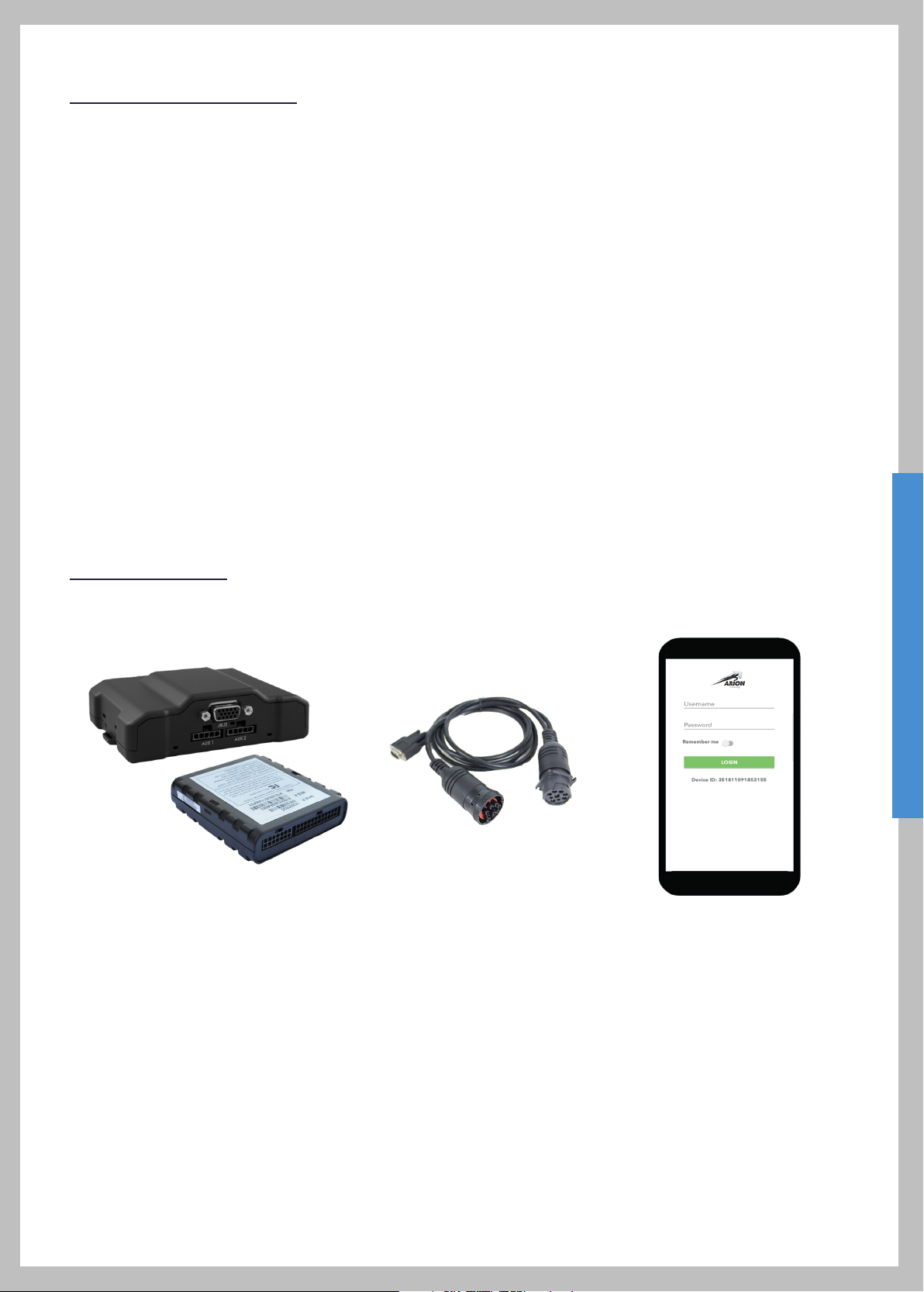
Company Prole
ArionTech knows the value and importance of information to your business operation. That’s why we
provide the best vehicle tracking devices and systems to help manage your fleet. Manage your fleet
vehicles in real time. We provide the right fleet management systems that will save you time and money.
ArionTech’s ELD is registered with FMCSA.
ARIONT ELD
ELECTRONIC LOGGING DEVICES
ArionTech device AT5000 and Driver app are manufacture certified to be in compliance with the United
States Department of Transportation-Federal Motor Carrier Safety Administration Regulations.
FMCSA REGISTERED DEVICES
Device Name: A rionT ELD
Model Number: AT5000
ELD Identifier: AR1ONT
Company : ArionTech Inc.
Installation
STEPS
1. Locate the truck ECM port/Diagnostics Port.
2. Plug the black box (AT5000 )device to ECM Port with the connector.
3. Connect the bluetooth of the Display device with black box.
4. Blue Bar on the top of the app screen means ECM data is connected to the ArionT ELD App.
5. From your Mobile or Tablet device screen, open ArionT ELD App
6. Login page Appears for verification
7. Enter valid username and password provided by your company.
8. Once Logged in, you are ready to use.
www.ariontech.ca
DRIVING WITH ELD
Once your device is connected with ECM, your driving will be captured automatically when vehicle is
moving at 5 mph or more and the duty status will change to DRIVING.
