Page 1
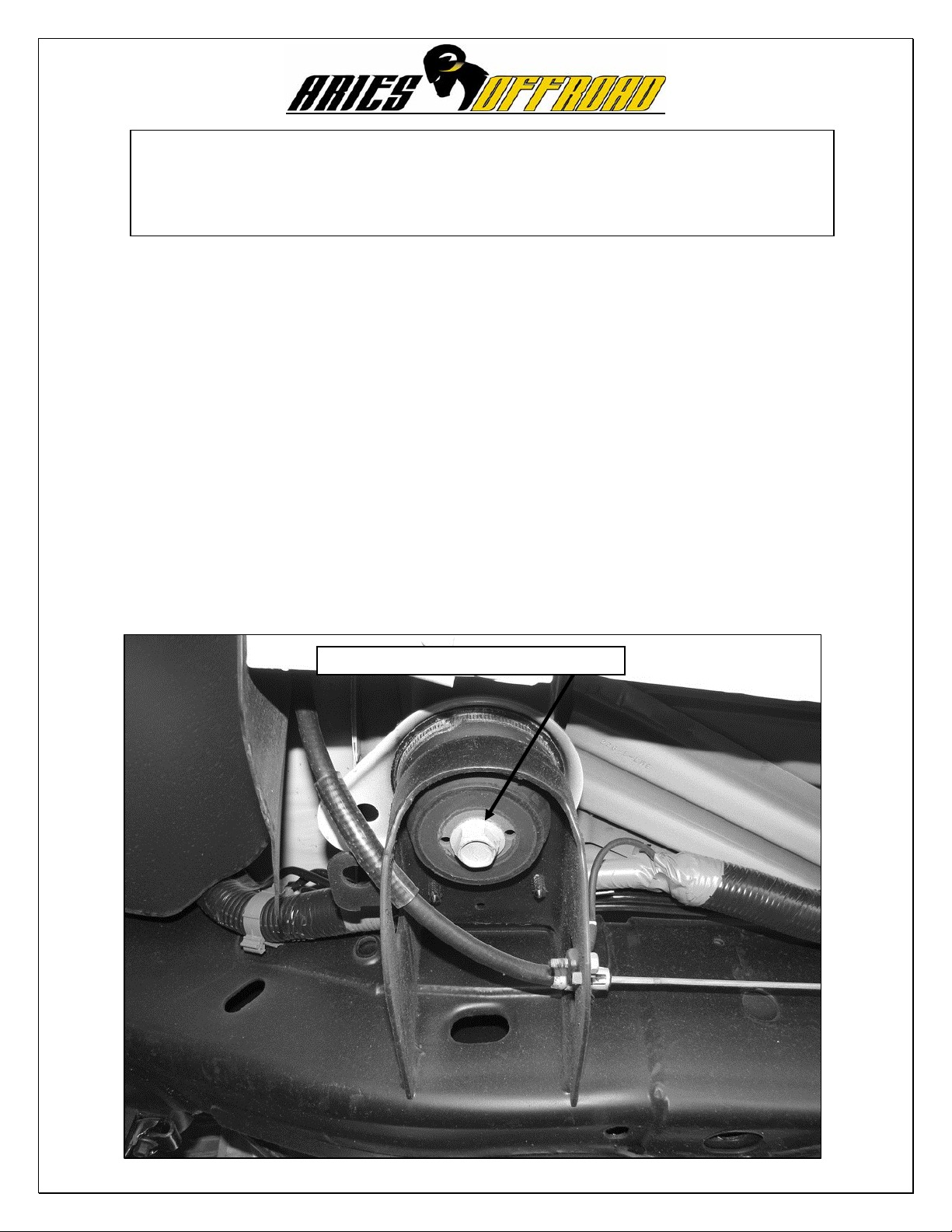
4 INCH OVAL & ROUND SIDE BAR PART # 234009/234009-2/ TB234009
CHEVY SILVERADO / GMC SIERRA SILVERADO 1500/2500LD EXT. CAB 99-13
INSTALLATION INSTRUCTIONS
CHEVY SILVERADO / GMC SIERRA 2500HD/3500 EXT. CAB 01-14
IMPORTANT ALERT: GM uses a very strong thread-locking compound on all
body bolts. Use of an air assisted impact ratchet can cause damage to the
threads on factory body mount bolts and the internal nut assembly because of
this thread locking compound.
We only recommend the use of hand tools to slowly remove and reinstall body
mount bolts on all GM vehicles.
PROCEDURE:
CRITICAL INFORMATION: If during the removal process, it becomes increasingly
difficult to unscrew the body mount bolt with hand tools, tighten the bolt several
rotations to clear the thread locking compound from the threads, then reverse
direction and continue to unscrew until the body mount bolt is out. Repeat this
process as necessary on all GM body mount bolts. Use of an appropriate antiseize compound is highly recommended for re-installation. Tighten body mount
bolt to factory torque specifications for your particular model year.
Example of GM factory body mount bolt
Page 1 of 5 1/23/08 (AM)
Page 2
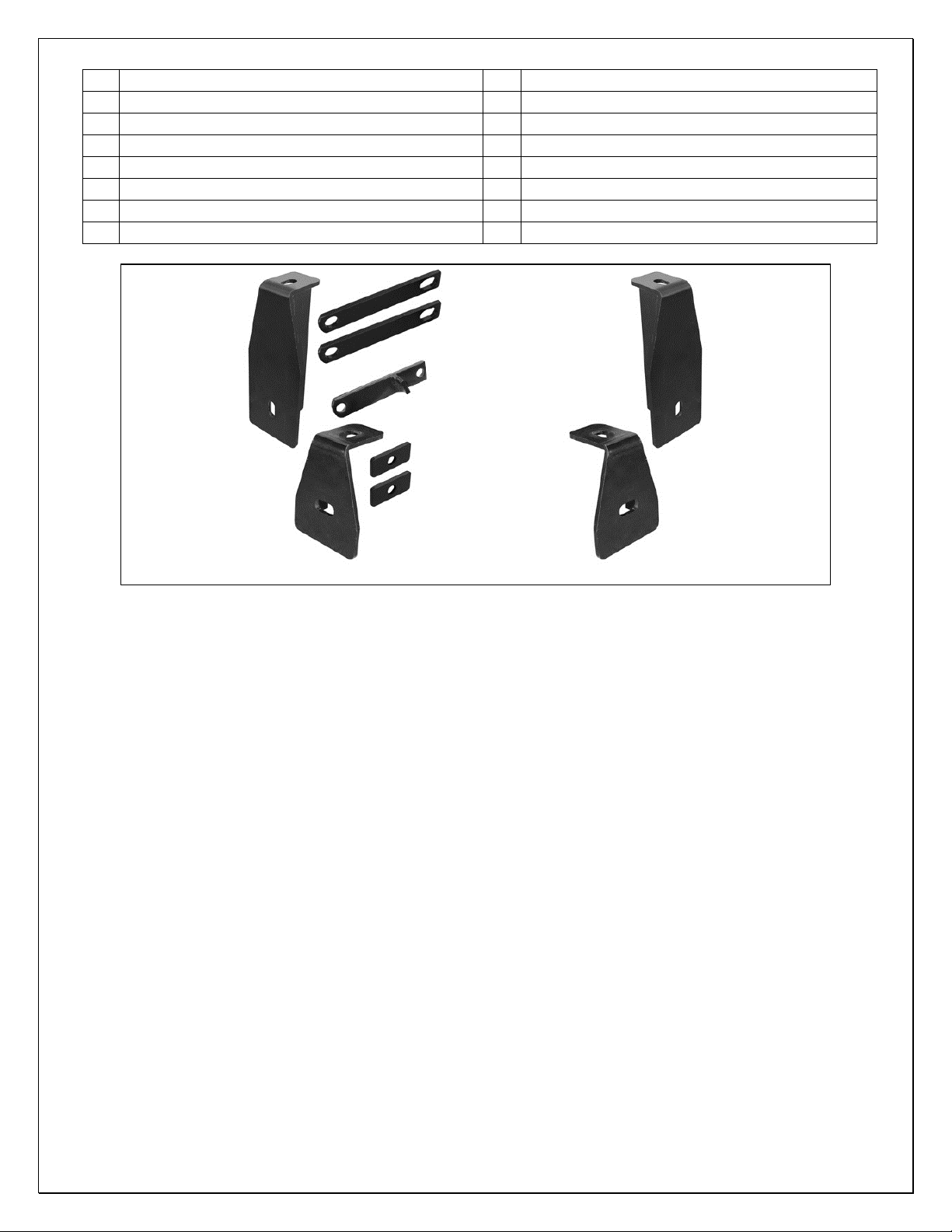
PARTS LIST:
1 Driver/Left Sidebar 4 1/2” x 2” Hex Bolts
1 Passenger/Right Sidebar 4 1/2” Lock Washers
1 Driver/Left side front Mounting Bracket 4 1/2” ID x 1-1/2" OD x 1/8" Flat Washers
1 Passenger/Right side front Mounting Bracket 4 10-1.50mm x 30mm Hex Bolts
2 Rear Mounting Brackets 4 10mm Lock Washers
2 Flat Rear Support Brackets 2 10mm ID x 27mm OD x 3mm Large Flat Washers
1 Rear Support Bracket with welded stop 6 10mm ID x 20mm OD x 2mm STD Flat Washers
2 50mm x 25mm Rectangular Spacer Plates 4 10mm Hex Nuts
Rear Mounting
Bracket
(2) Flat Rear Support
Brackets
Rear Mounting
Bracket
Rear Support Bracket
w/we lded stop
Passenger/Right
Front Mounting
Bracket
(2) 50mm x 25mm
Rectangular Spacer
Plates for Rear
Support Brackets
Driver/Left Front
Mounting Bracket
PROCEDURE:
1. REMOVE CONTENTS FROM BOX. VERIFY ALL PARTS ARE PRESENT. READ
INSTRUCTIONS CAREFULLY BEFORE STARTING INSTALLATION.
2. From underside of vehicle, remove the driver side front body mount bolt, steel washer (if
equipped), and rubber bushing, (Figure 1).
3. Select the driver side front Mounting Bracket. Insert the factory body mount bolt through the
Mounting Bracket and into the steel washer, (if equipped), and rubber bushing. Hang the
Mounting Bracket and hardware in position by partially threading the factory body mount bolt
up into place, (Figure 1). Snug but do not tighten hardware at this time.
VERY IMPORTANT! There are several different designs, (depending on model year),
for the factory steel body mount brackets on the vehicle. The front Sidebar Mounting
Brackets can be switched, driver side to passenger side, to provide additional clearance
between the gusset on the Mounting Bracket and the factory steel body mount bracket
welded to the frame, (Figure 2). To prevent unnecessary noise, adjust the position
of the Mounting Brackets so that the Brackets do not come in contact with the
factory steel body mount bracket.
4. Repeat Steps 2 & 3 for driver side rear Mounting Bracket installation (Figures 3-5).
5. Next, determine the correct rear Support Bracket for the rear Mounting Bracket. Refer to
pictures below for more information, (Figures 3-5). NOTE: Due to several factory designs for
body mount brackets and various emergency brake cable paths, two designs of Support
Page 2 of 5 1/23/08 (AM)
Page 3

Brackets have been included, (Figures 3B, 4B & 4C, 5B & 5C).
VERY IMPORTANT: Do not allow the Support Bracket or hardware to come in
contact with the emergency brake cable under any circumstances. It is the
installer's responsibility to determine the correct Support Bracket for the
application. See applicable illustration for more hardware information.
6. Carefully position the driver/left Sidebar up to the Mounting Brackets. Attach the Sidebar to the
Mounting Brackets with the included (2) 1/2” x 2” Hex Bolts, (2) 1/2” Lock Washers and (2) 1/2”
Flat Washers, (Figures 2 & 3). Snug but do not tighten hardware at this time.
7. Level and adjust the Sidebar, check Mounting Brackets for clearance between factory steel
body mount brackets and emergency brake cables. Once satisfied with fit, tighten all hardware.
8. Do periodic inspections to the installation to make sure that all hardware is secure and tight.
To protect your investment, wax this product after installing. Regular waxing is recommended to
add a protective layer over the finish. Do not use any type of polish or wax that may contain abrasives
that could damage the finish.
For stainless steel: Aluminum polish may be used to polish small scratches and scuffs on the finish.
Mild soap may be used also to clean the Sidebar.
For gloss black finishes: Mild soap may be used to clean the Sidebar.
Driver/left front Sidebar Mounting Bracket installation pictured
(Viewed from under the vehicle)
Factory Bolt
Factory body
mount bracket
Gusset
Front
1/2” x 2” Hex Bolt
1/2” Lock Washer
1/2” Flat Washer
(Fig 1) Driver Side Front Mounting Location
pictured with Mounting Bracket for example only.
Fig 2
Front Mounting Brackets are
interchangeable side to side. Select the front
Mounting Bracket that provides the most
clearance between the gusset and the
factory steel body mount.
Page 3 of 5 1/23/08 (AM)
Page 4

Driver/left rear Sidebar Mounting Bracket installation pictured
(Viewed from under the vehicle)
Factory body
mount bracket
Rear
(Fig 3A) If the vehicle is equipped with the factory
body mount bracket with (2) emergency brake
cables and three holes, use the flat bracket and (2)
larger 10mm x 27mm OD x 3mm Flat Washers.
10mm x 30mm Hex Bolt
(2) 10mm x 20mm STD
Flat Washers
10mm Lock Washer
10mm Hex Nut
Factory body
mount bracket
Rear
(Fig 4A) IMPORTANT: If the vehicle is
equipped with the factory body mount
bracket with the emergency brake cable
running through the round hole as
pictured, ONLY use the Support Bracket
with the welded stop as pictured above
to prevent the Support Bracket from
interfering with the emergency brake
cable operation.
10mm x 30mm Hex Bolt
(2) 10mm x 20mm STD
Flat Washers
10mm Lock Washer
10mm Hex Nut
10mm x 30mm Hex Bolt
(2) 10mm x 20mm STD
Flat Washers
10mm Lock Washer
10mm Hex Nut
Fig 3B
10mm x 30mm Hex Bolt
(2) 10mm x 20mm Flat
Washers
10mm Lock Washer
10mm Hex Nut
10mm x 30mm Hex Bolt
Rectangular Spacer
(2) 10mm x 20mm STD
Flat Washers
10mm Lock Washer
10mm Hex Nut
10mm x 30mm Hex Bolt
(2) 10mm x 27mm Large
Flat Washers
10mm Lock Washer
10mm Hex Nut
Flat Support
Bracket
Support Bracket
w/we lded stop
Fig 4B
This end toward
Sidebar Bracket
Rectangular Spacer
This end of Flat
Support Bracket
toward Sidebar
Bracket
Fig 4C
Page 4 of 5 1/23/08 (AM)
Page 5

Passenger/right rear Sidebar Mounting Bracket installation pictured
(Viewed from under the vehicle)
10mm x 30mm Hex Bolt
(2) 10mm x 20mm STD
Flat Washers
10mm Lock Washer
10mm Hex Nut
(Fig 5A) Typical passenger side rear Mounting
Bracket installation. Bolt the Flat Support Bracket
to an available factory location, (slot pictured, may
also be a round hole) and use (1) Rectangular
Spacer. Use the Flat Support Bracket only.
Factory body
mount bracket
Rear
Flat Support Bracket
Rectangular Spacer
Fig 5B
10mm x 30mm Hex Bolt
Rectangular Spacer
(2) 10mm x 20mm STD
Flat Washers
10mm Lock Washer
10mm Hex Nut
This end of Flat
Support Bracket
toward Sidebar
Bracket
Complete installation
Fig 5C
10mm x 30mm Hex Bolt
(2) 10mm x 20mm STD
Flat Washers
10mm Lock Washer
10mm Hex Nut
Page 5 of 5 1/23/08 (AM)
