Page 1
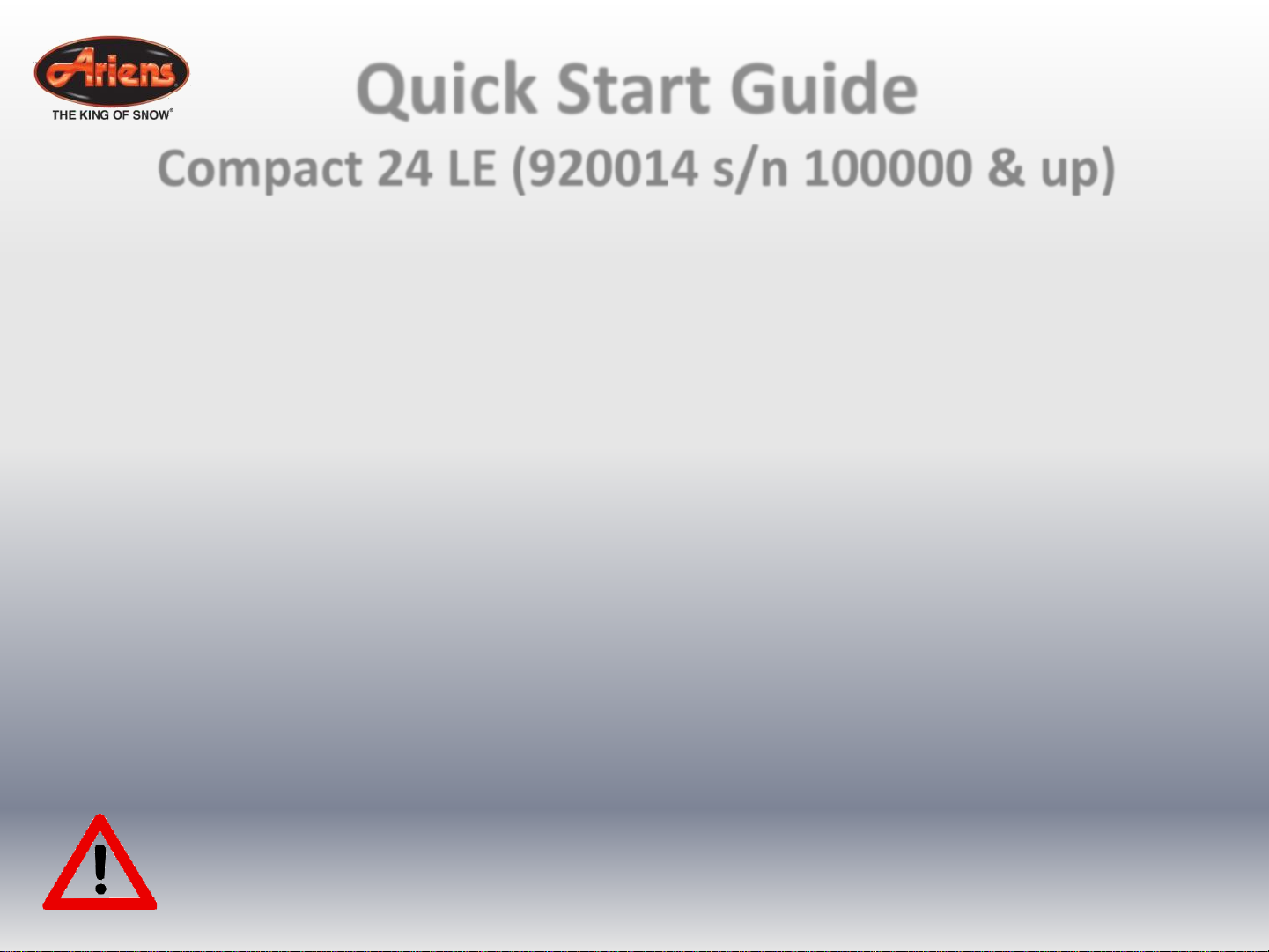
Quick Start Guide
Compact 24 LE (920014 s/n 100000 & up)
• Step 1: Assemble Handlebar
• Step 2: Install Discharge Chute
• Step 3: Install Discharge Chute Crank
• Step 4: Install Remote Deflector Cable
• Step 5: Check Function of Dual Handle Interlock
• Step 6: Check Tire Pressure
• Step 7: Adjust Skid Shoes
• Step 8: Check Auger Gearcase O il
• Step 9: Check Engine Crankcase Oil
• Step 10: Fill Engine Fuel Tank
• Step 11: Starting the Engine
• Step 12: Stopping the Engine
READ AND UNDERSTAND ALL INSTRUCTION, WARNING, AND DANGER LABELS.
IMPORTANT: READ OPERATOR’S MANUAL AND ENGINE MANUAL
THOROUGHLY AND FOLLOW THE IMPORTANT SAFE OPERATION PRACTICES
BEFORE OPERATING.
Page 2
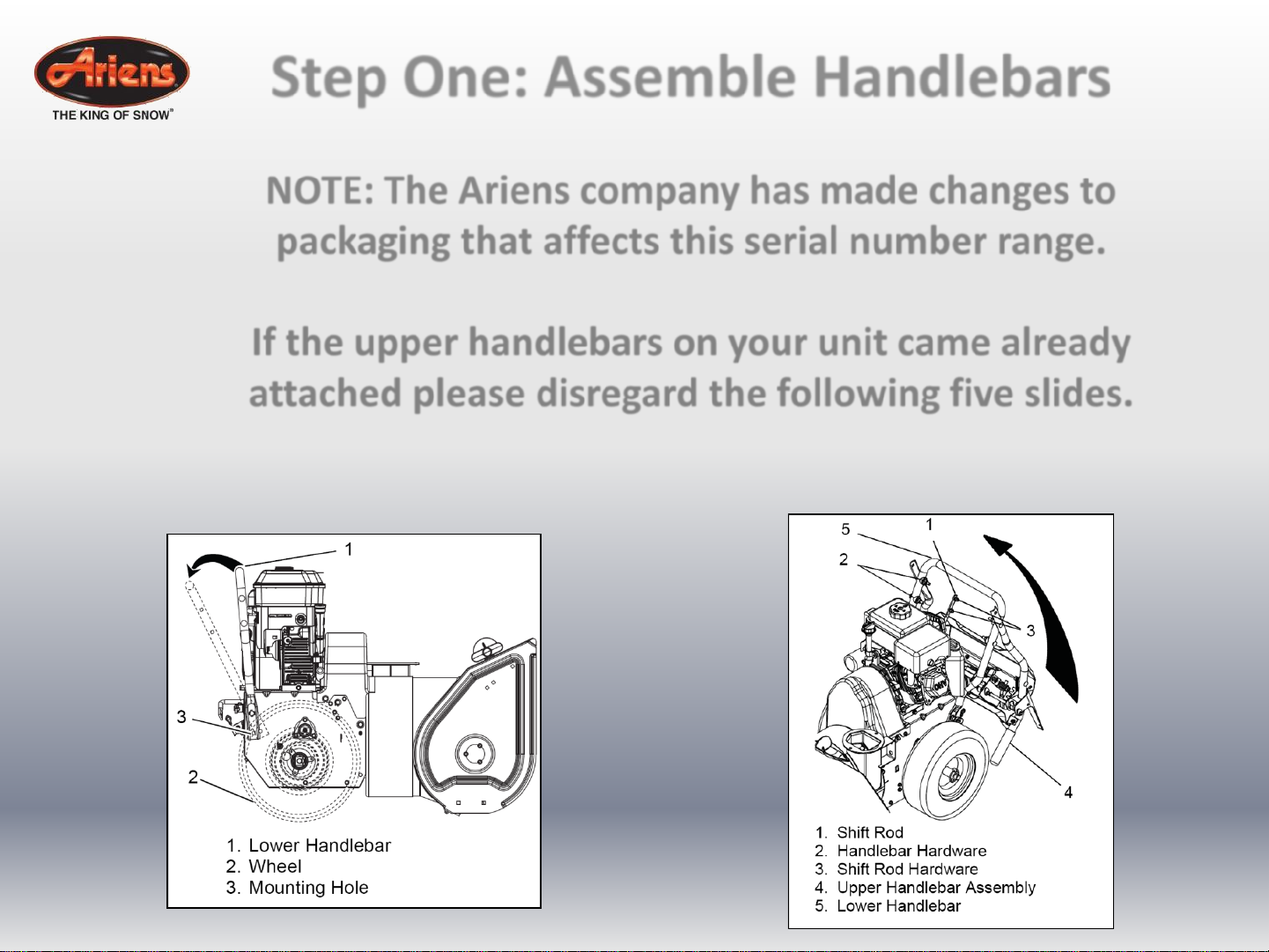
Step One: Assemble Handlebars
NOTE: The Ariens company has made changes to
packaging that affects this serial number range.
If the upper handlebars on your unit came already
attached please disregard the following five slides.
Not attached Attached
Page 3
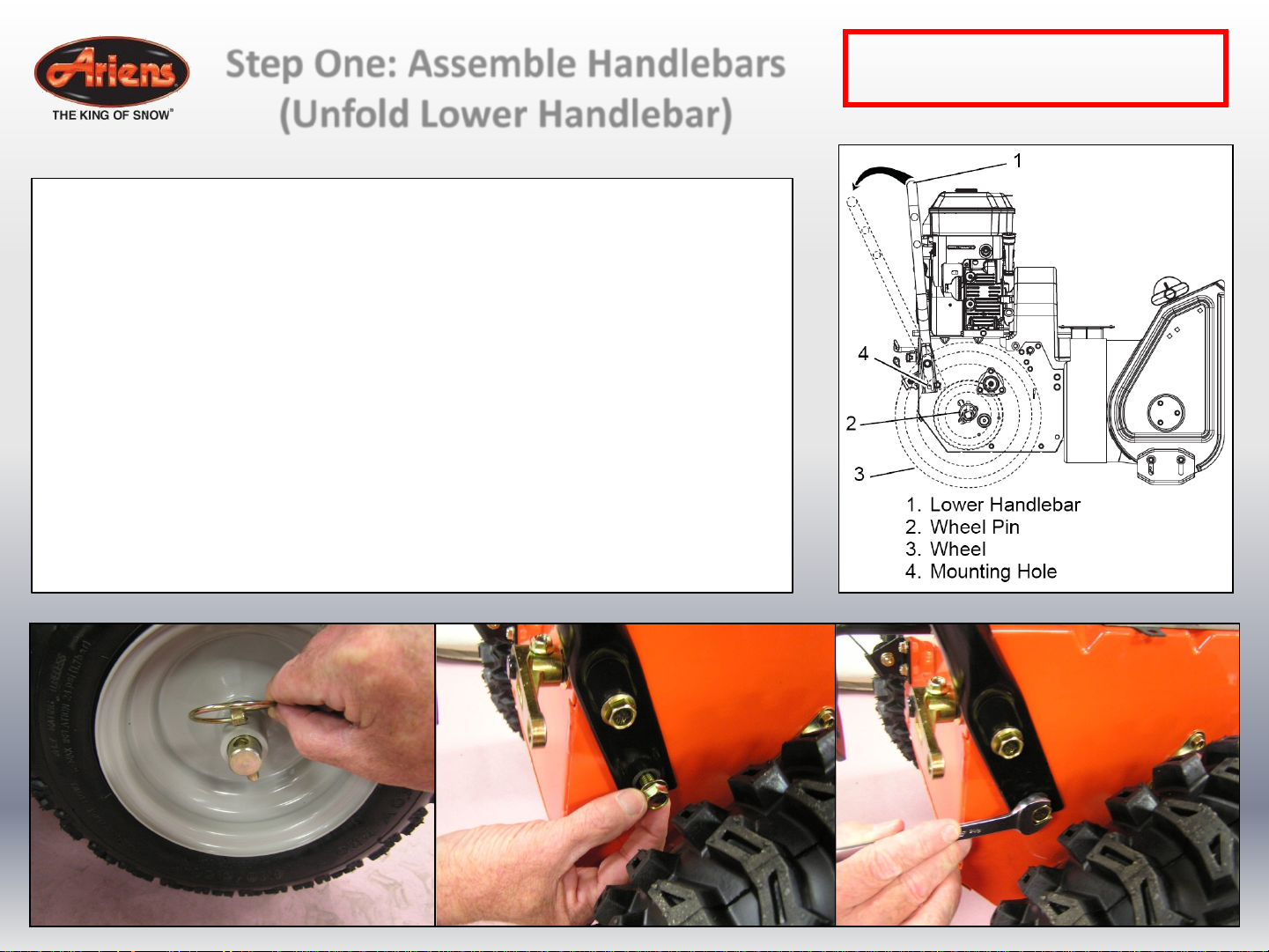
Step One: Assemble Handlebars
(Unfold Lower Handlebar)
1. Remove wheel pins from each side of the unit and slide
wheels away from frame. Do not remove wheels complet ely.
IMPORTANT: Be sure to block wheels or secure unit so it does not
move during assembly.
2. Rotate lower handlebar out from unit so lower handl eb ar
mounting holes align with mounting holes on the unit frame.
3. Secure lower handlebar to unit using two 3/8 in x 3/4 in. hex
head serrated flange grade 5 bolts.
4. Tighten all four bol ts to 25-42 lbf-ft (33,9-56,9 N∙m)
5. Slide both wheels back into place and reinstall wheel pins.
NOTE: This slide applies to
UNATTACHED handlebars ONLY
Page 4

Step One: Assemble Handlebars
(Attach Upper Handlebar Assembly)
1. Attach upper handlebar assembly to lower handlebar using
two sets of the handlebar hardware. One set to attach each
side of the handlebars.
NOTE: DO NOT tighten hardware. Allow upper handlebar
assembly to hang from the lower handlebars for the next step.
NOTE: This slide applies to
UNATTACHED handlebars ONLY
Page 5
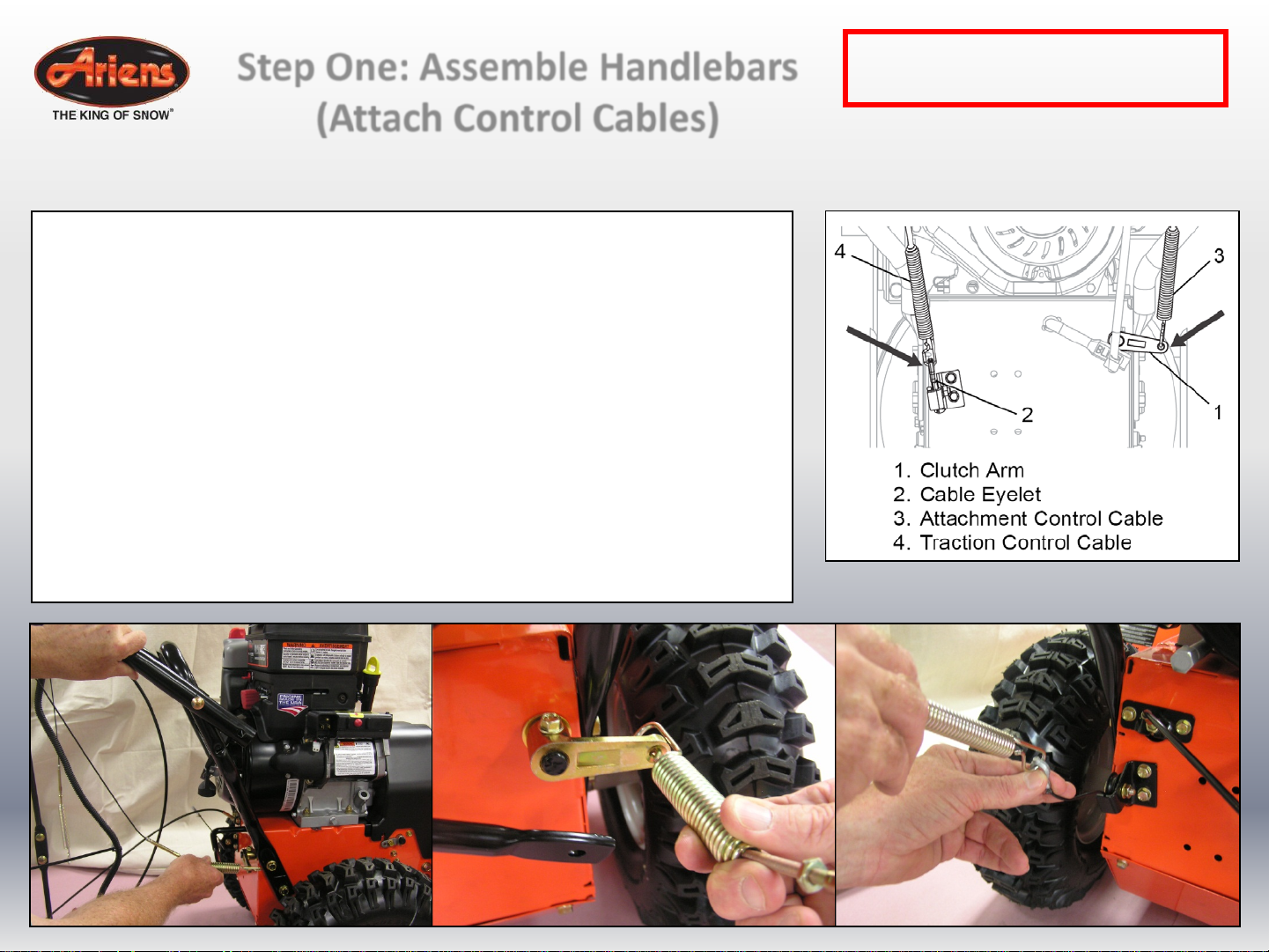
Step One: Assemble Handlebars
(Attach Control Cables)
1. Hook Spring end of attachment control cable to the clutch
arm.
2. Hook spring end of the traction control cable to the cable
eyelet on back of frame.
NOTE: Make sure cable remains in groove of pulley.
NOTE: This slide applies to
UNATTACHED handlebars ONLY
Page 6
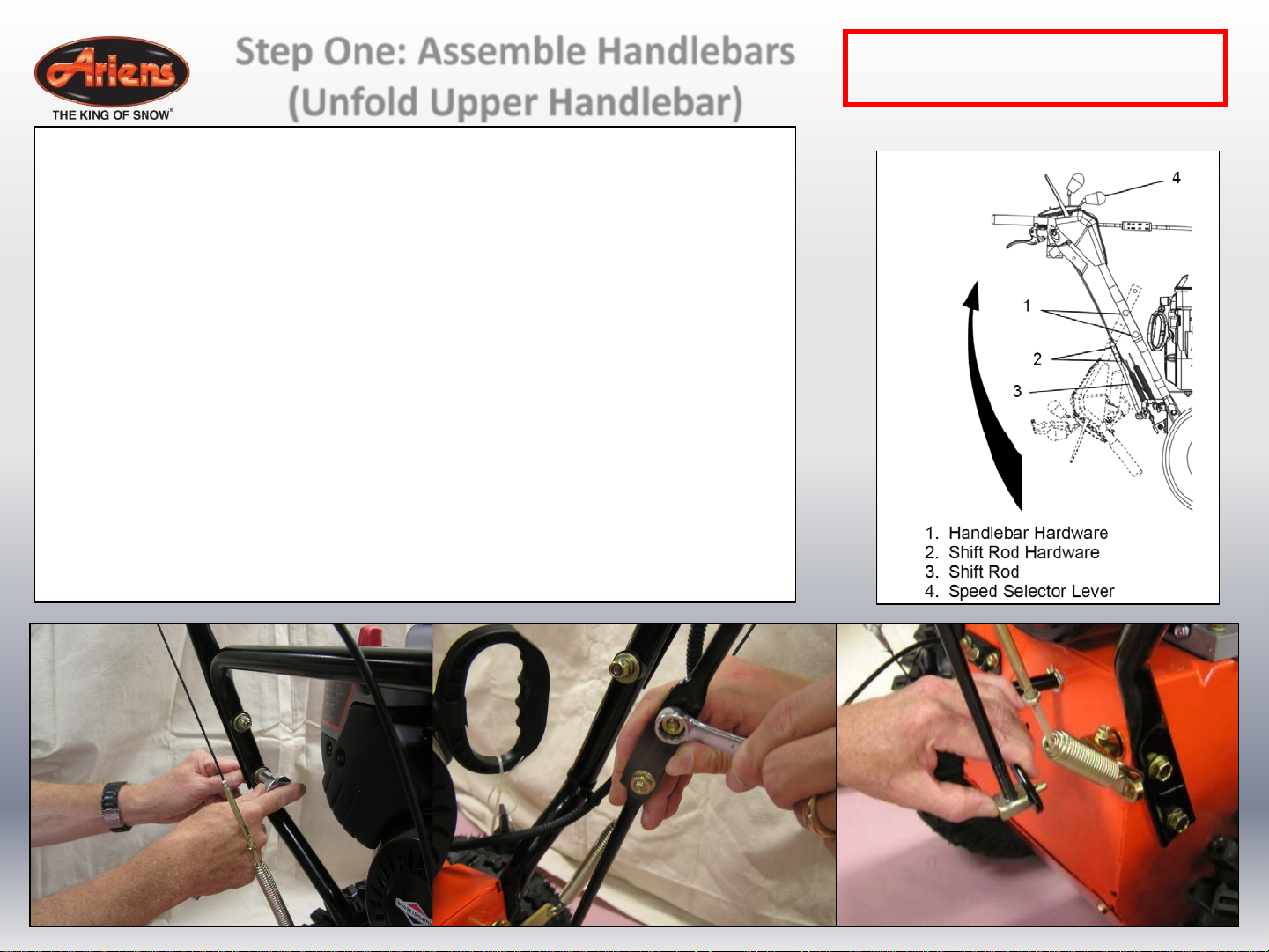
Step One: Assemble Handlebars
(Unfold Upper Handlebar)
NOTE: This slide applies to
UNATTACHED handlebars ONLY
1. Rotate handlebar into operating position.
NOTE: Be careful not to damage cable spring hooks when rotating
handlebar upward.
2. Install the remaining handlebar hardware attaching the upper
handlebar assembly to the lower hand leba r.
3. Tighten all hardware.
4. Remove packaging around shift rod.
5. Rotate shift rod into place and tighten hardware.
6. Connect shift rod to speed selector arm and adjust as
specified. See Selector Adjustment in the Owners Manual.
7. Adjust attachment cable as specified. See Attachment
Clutch/Brake Adjustment in the Owners Manual.
8. Adjust the traction cable as specified. See Tractio n Drive
Clutch Adjustment in the Owners Manual.
Assembly)
Page 7
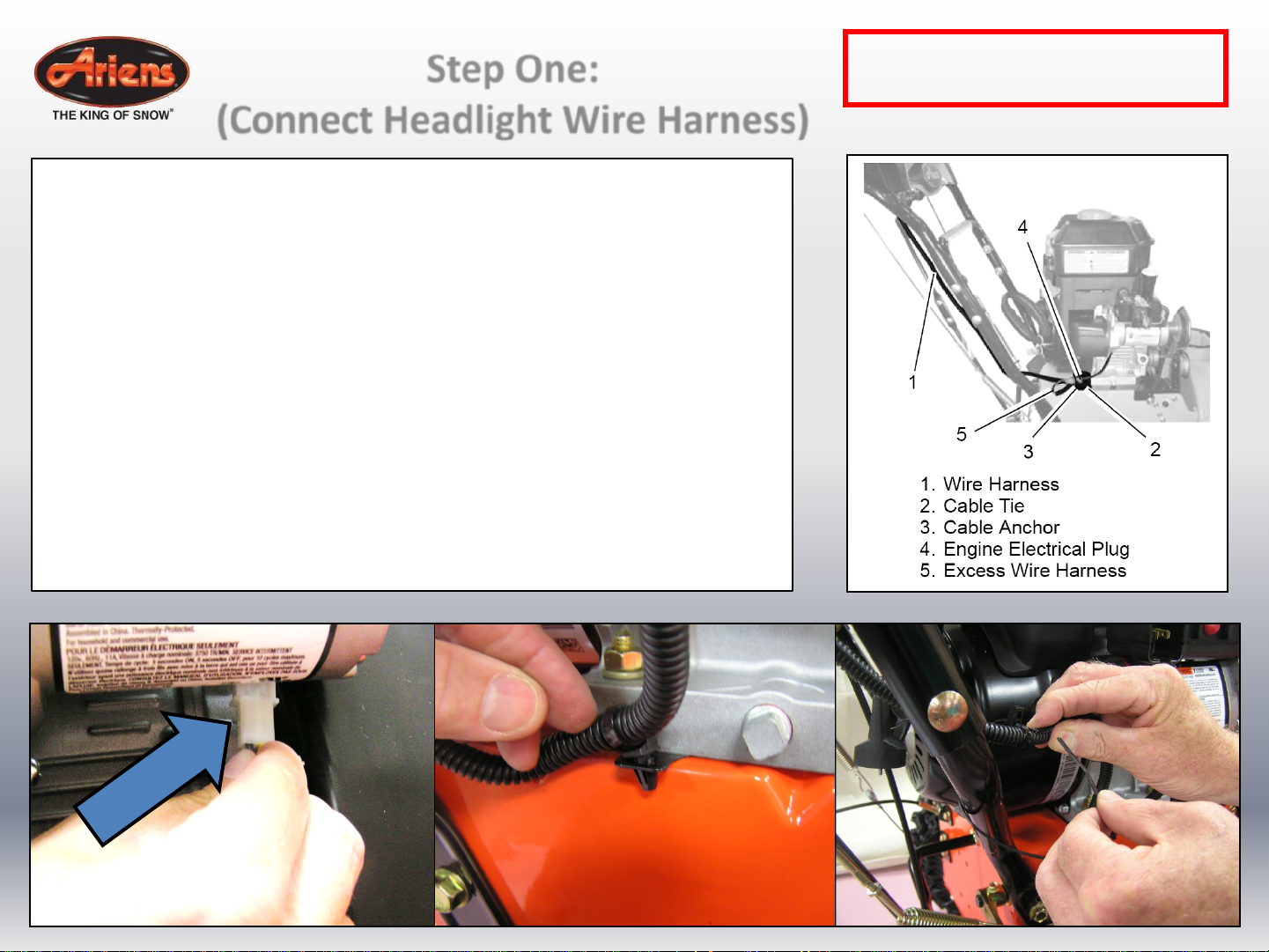
Step One:
(Connect Headlight Wire Harness)
NOTE: The headlight wire harness comes attached to the upper
handlebar assembly.
1. Route the wire harness along the interior of the right side
handlebar.
2. Connect to the engine electrical plug.
3. Press cable anchor into mounting hole in the frame near the
engine electrical plug.
4. Secure the wire harness to the handlebar s using the cabl e
ties attached to the wire harn es s.
5. Gather excess wire harness length and fasten together wi th
cable tie included in literature pack.
NOTE: This slide applies to
UNATTACHED handlebars ONLY
Page 8
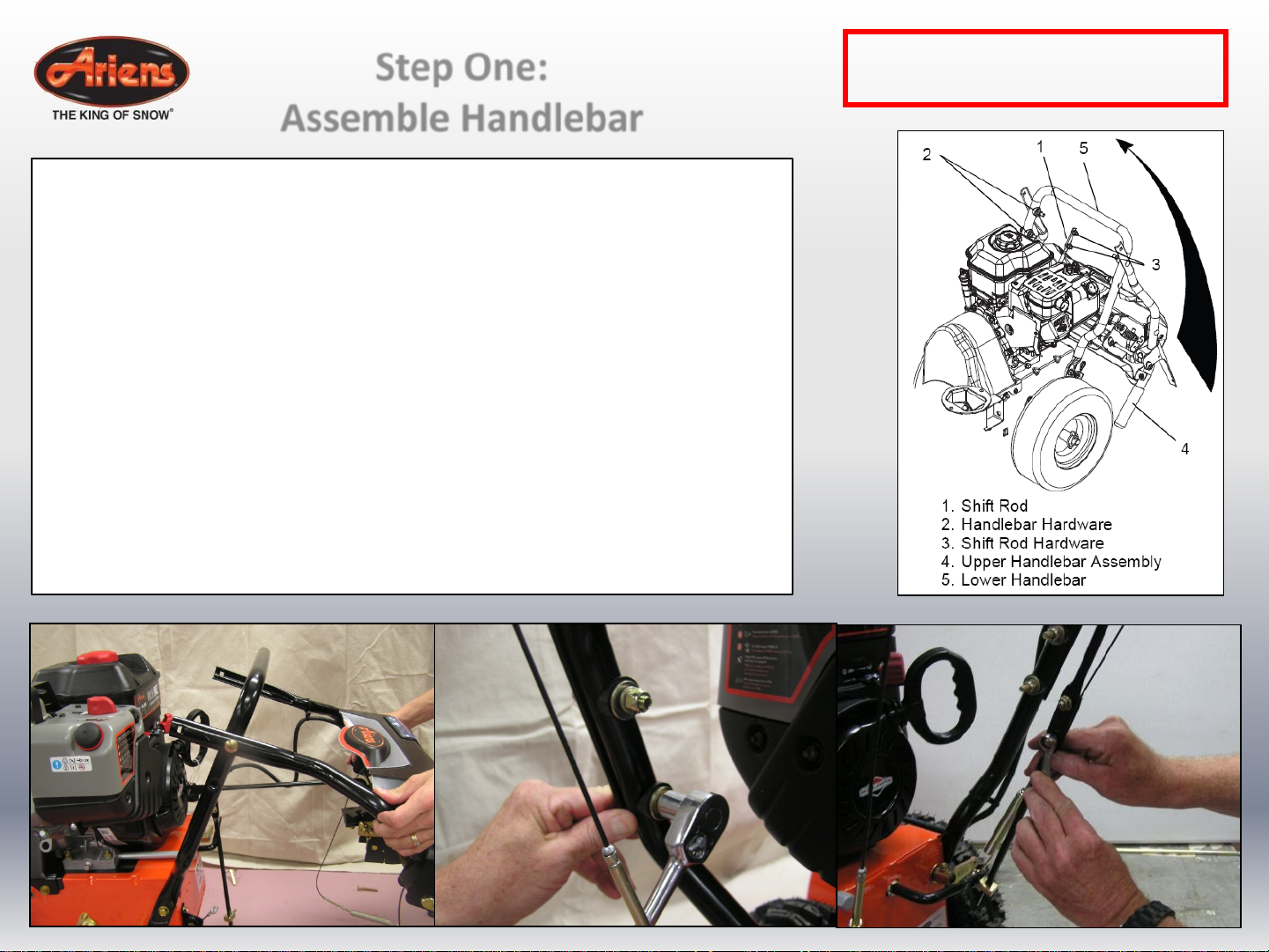
Step One:
Assemble Handlebar
1. Remove the lower and loosen the upper hardware on the
handlebar assembly.
2. Loosen the hardware on the shift rod.
3. Put the speed selector lever in the sixth forward position.
4. Rotate the handlebar into operating position.
NOTE: Be careful not to damage cable spring hooks when rotating
handlebar upward.
5. Install and tighten the hardware on the handlebar assembly
and shift rod.
NOTE: This slide applies to
ATTACHED handlebars ONLY
Page 9
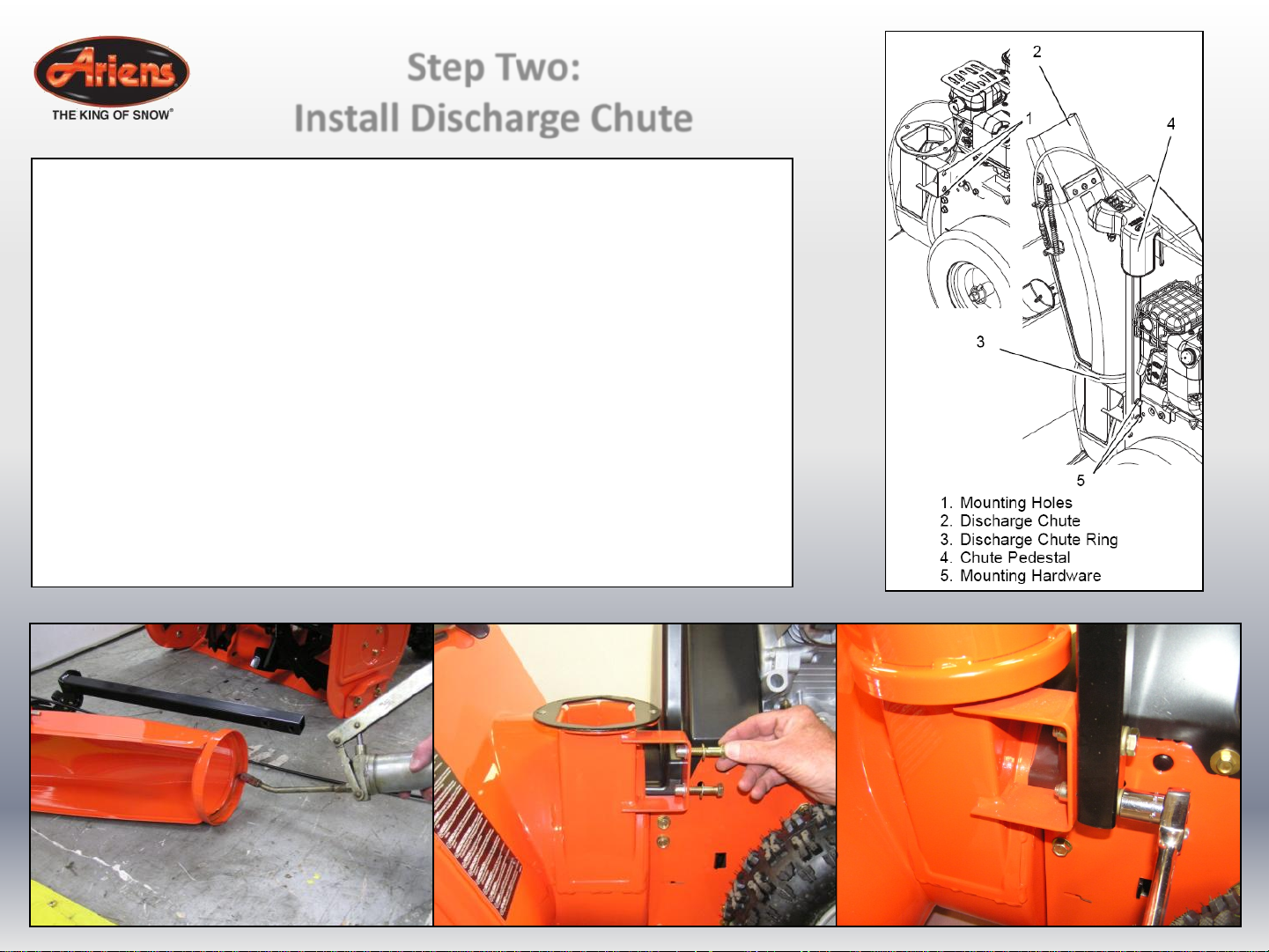
Step Two:
Install Discharge Chute
1. Grease underside of discharge chute ring (if not already
greased).
2. Remove mounting hardware from auger housing
3. Install discharge chute over opening in the auger housing.
Finger tighten the mounting hardware rem oved above .
NOTE: Leave discharge chute pedestal loose to help install the
chute crank.
Page 10

Step Three: Install
Discharge Chute Crank
1. Remove gear cover from top of chute pedestal.
2. Slide Chute Crank through the nylon bushing in the support
bracket under control panel.
NOTE: Be careful not to damage nylon bushing when at taching
crank to the control panel.
3. Connect the chute crank to the pinion gear on discharge chute
with spring clip pin.
4. Replace gear cover on top of chute pedest al.
5. Orient the chute and pedestal to its most vertical position and
tighten pedestal hardware to 14.8-31.0 lbf-ft (20-42 N∙m).
Page 11

Step Four: Install Remote
Deflector Cable
1. Pull rubber seal cap away from snap fitting.
2. Install snap fitting into cable bracket’s mounting hole located
under the dash.
3. Position rubber seal cap over the top of snap fitting.
4. Move deflector control lever to forward most position.
5. Attach cable eye to pin on bottom of deflector control lever.
NOTE: Hold down chute deflector cap, if needed, for more cable
slack.
Page 12

Step Four: Install Remote
Deflector Cable Cont.
6. Secure cable eye to control lever with sleeve bushing and
hairpin.
7. Using the wire hook attached to the deflector cable, hook
cable to discharge chute crank.
8. Install cable into clip on top of discharge chute pedestal.
9. Make sure deflector cable loops above gear cover between
cable clip and cable support bracket.
10. Test controls to be sure deflector works properly.
NOTE: If deflector does not follow full range of travel S ee Remote
Discharge Deflector Control Adjustment in Owners Manual.
Page 13

Step Five:
Check Function of Dual Handle Interlock
Without the engine
running, press down
(engage) both clutch
levers. Release
attachment clutch lever.
Attachment clutch should
remain engaged until
traction clutch lever is
released, then both
clutches must disengage.
If they do not, contact your
dealer for repairs.
Page 14

Step Six:
Check Tire Pressure
Check tire pressure and
adjust to the pressure
listed on tire sidewall.
Page 15

Step Seven:
Adjust Skid Shoes
IMPORTANT: Skid shoes
should be adjusted as
conditions require. Allow
1/8 in. (3mm) between
scraper blade and hard
smooth surfaces. Allow 7/8
in (22 mm) between
scraper blade and uneven
or gravel surfaces. (See
Skid Shoes in Owners
Manual).
Page 16

Step Eight:
Check Auger Gearcase Oil
Check oil level in auger
gearcase
(see Check Auger
Gearcase in Owners
Manual).
Page 17

Step Nine:
Check Engine Crankcase Oil
IMPORTANT: The engine
is shipped with oil
in crankcase. Refer to
Engine Manual for
detailed instructions.
Page 18

Step Ten:
Fill Engine Fuel Tank
Fill fuel tank. DO NOT
OVERFILL! See
FILLING FUEL TANK in
Owners Manual.
Remove the plug from the
fuel tank and install the
fuel cap located in the
attached bag.
Page 19

Step Eleven: Starting the Engine
Page 20

Starting Engine / Step A:
Throttle
Move the throttle
control lever to the
fast position.
Operate the engine
with the throttle
control lever in the
fast position.
Page 21

Starting Engine / Step B:
Fuel Valve
Turn the fuel shutoff valve to the
“ON” position.
Page 22

Starting Engine / Step C:
Key
Insert the key and
turn to the on/start
position.
Page 23

Starting Engine / Step D:
Choke
Turn the choke
control knob to the
choke position.
NOTE: Choke is
usually
unnecessary
when restarting a
warm engine.
Page 24

Starting Engine / Step E:
Prime
Push the primer two
times. Be sure to cover
the vent hole on the
primer bulb.
NOTE: Priming is
usually unnecessary
when restarting a warm
engine.
Page 25

Starting Engine / Step F:
(Manual Start)
Firmly hold the starter
cord handle. Pull the
starter cord handle
slowly until resistance
is felt, then pull rapidly.
NOTE: If the engine
does not start after
repeated attempts, go
to
BRIGGSandSTRATTON.COM
or call 1-800-233-3723.
Page 26

Starting Engine / Step F:
(Electric Start)
First connect the
extension cord to the
power cord receptacle
and then into a wall
receptacle. If an
additional extension
cord is required, make
sure it is a 3-wire
grounded extension
cord.
Page 27

Starting Engine / Step G:
(Electric Start)
Depress the push
button. After you
start the engine,
first disconnect the
extension cord from
the wall receptacle
and then from the
power cord
receptacle.
Page 28

Starting Engine / Step H:
Warm up
Allow the engine to
warm up for several
minutes. Then,
slowly move the
choke control knob
to the run position.
Page 29

Step Twelve: Stopping the Engine
Turn the key to the off
position or move throttle
control lever to slow and
then to the stop position
(completely left). Remove
the key. Keep away from
reach of children. After
engine stops, turn the fuel
shut-off valve to the
closed (vertical) position.
Page 30

Additional Resources
• Refer to Owners Manual and Engine Manual
• Contact Ariens Company
www.ariens.com
Phone: 920-756-4688
E-mail: info@ariens.com
• For issues concerning engine, please contact Briggs
and Stratton
www.BRIGGSandSTRATTON.com
Phone: 800-233-3723
2012 The Ariens Company. All rights reserved.
