ArialPhone AP100 Users Manual

Getting Started
with
FEATURES GUIDE
A simple,
step-by-step
guide to
setting up
and using
your new
ArialPhone
Cover Comps rev.1 2/8/01 3:16 PM Page 1
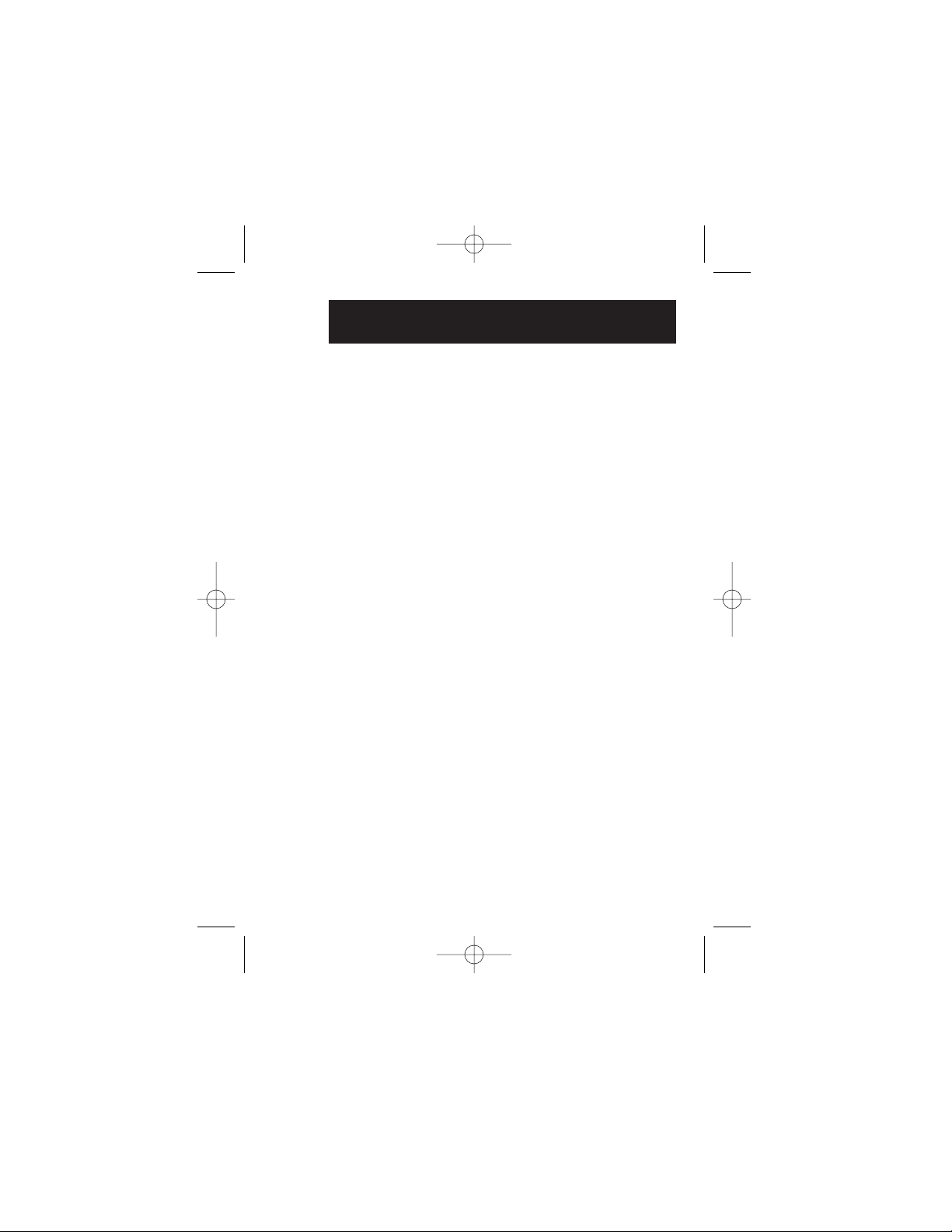
Contents
GETTING STARTED................................................................... 00
FIRST THINGS FIRST
Overview: Introduction to ArialPhone......................................... 00
Requirements for using ArialVoice software.................................. 00
Overview: opening the box, parts list......................................... 00
ARIALPHONE HARDWARE
Identifying ArialPhone components .............................................. 00
Assembling the phone hardware ................................................... 00
• Charging the batteries ............................................................ 00
• Assembling the earset ............................................................ 00
• Assembling the headset ......................................................... 00
ARIALVOICE SOFTWARE INSTALLATION
Running the installation program.................................................. 00
• Selecting an address book ..................................................... 00
• Specifying confirmation options ............................................ 00
• Specifying dialing options ..................................................... 00
• Using the microphone wizard................................................. 00
Verifying communication between hardware and software ............ 00
UP AND RUNNING
Customizing ArialPhone for multiple users................................... 00
Interpreting ArialPhone tones........................................................ 00
Asking Arial for help ..................................................................... 00
Specifying ArialVoice settings....................................................... 00
Recharging and replacing the batteries ......................................... 00
Tips for ArialPhone performance................................................... 00
MANAGING YOUR PHONE BOOK
Overview: Voice recognition technology .................................... 00
Revised TOC 2/12/01 2:22 PM Page 1
