ARGtek AWUN3121 User Manual
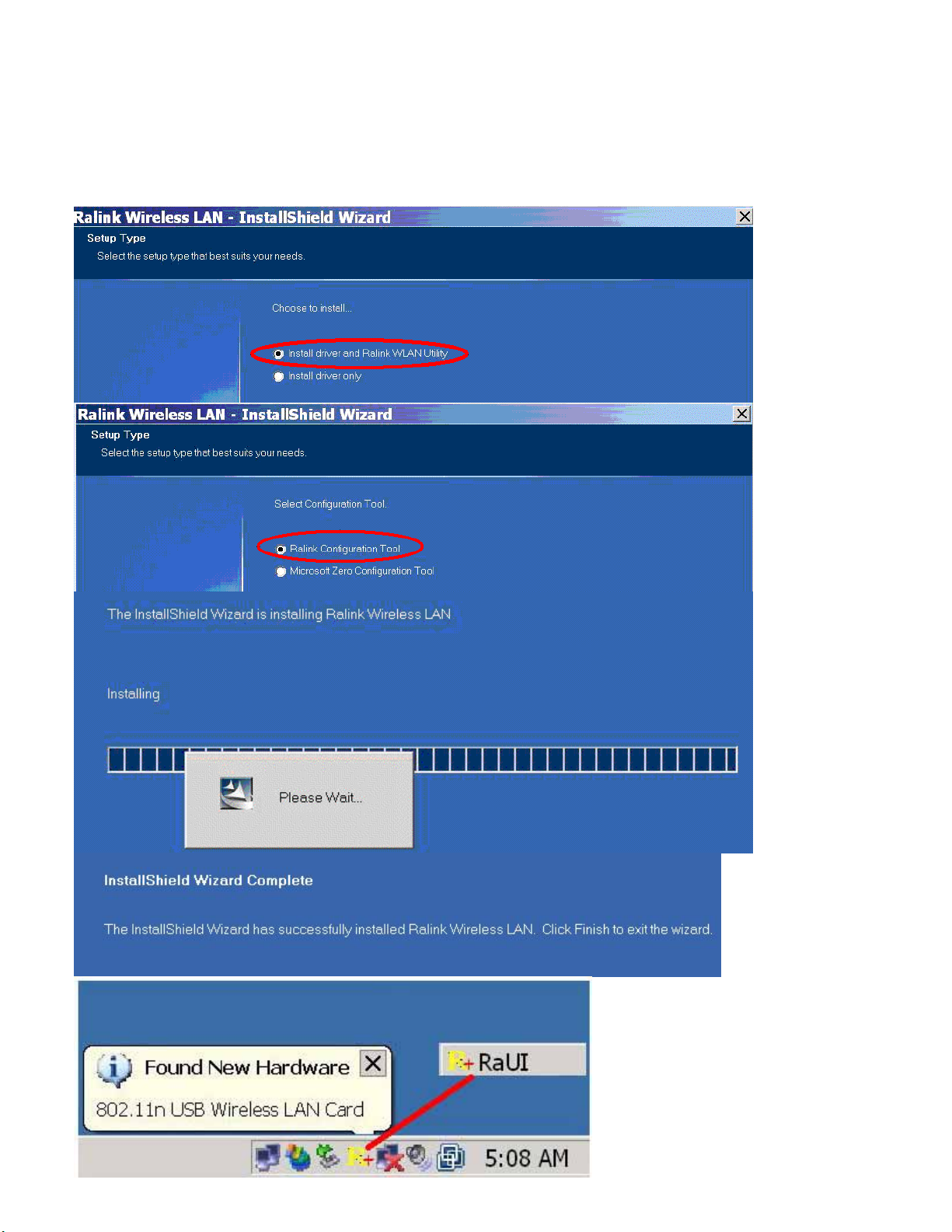
802.11b/g /n USB dongle
AWUN3121 / ARGtek
Quick User Manual Guide
Step 1: RaUI (Ralink Utility) Installation
You can double click a small Ralink icon appears in the notifications area of the

802.11b/g /n USB dongle
AWUN3121 / ARGtek
taskbar to maximize the dialog box or you may also click the mouse’s right button to
close RaUI.
Step 2: Start RaUI (Ralink Utility)
When starting RaUI, the system will connect to the AP with best signal strength without setting a profile
or
matching a profile setting. The AP list includes most used fields, such as SSID, network type, channel
used, wireless mode, security status and the signal percentage.
1. Functional Section:
Profile
page: The list keeps a record of your favorite wireless settings or others hotspots. You can
activate either one on the preference list for quick connection.
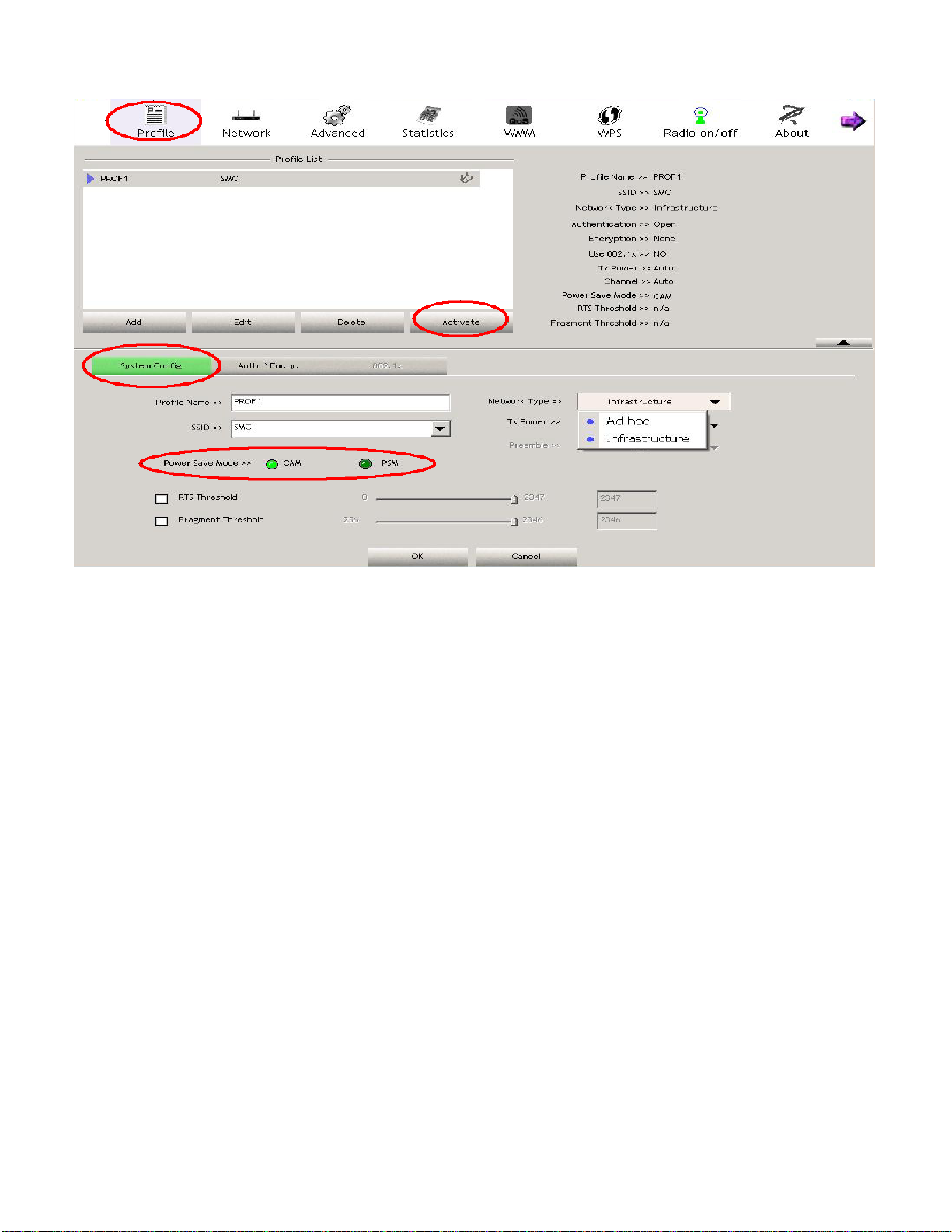
802.11b/g /n USB dongle
AWUN3121 / ARGtek
