Page 1
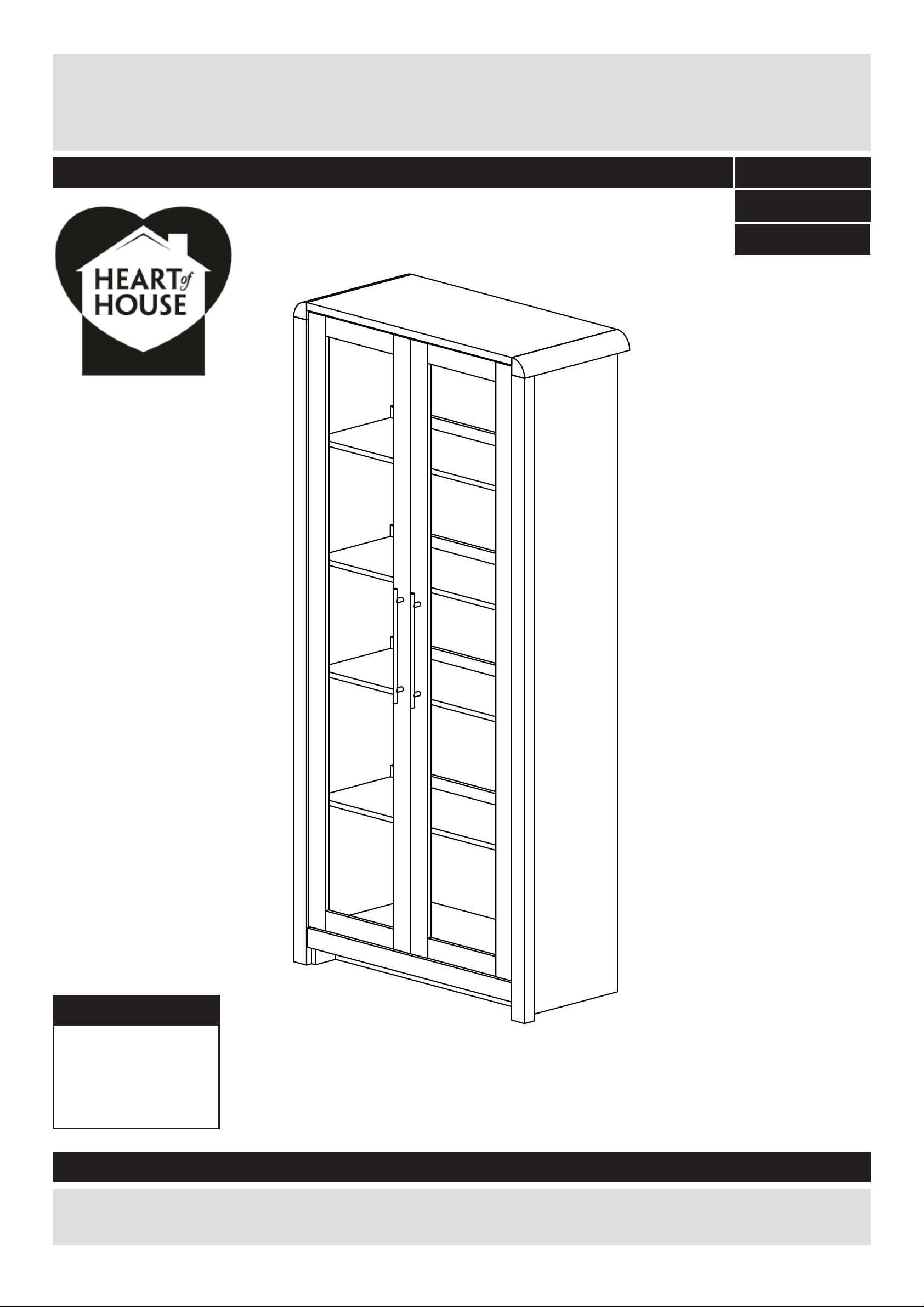
Elford - Full Display
Assembly Instructions - Please keep for future reference
246/7854
224/9072
424/1889
Dimensions
Width - 90cm
Depth - 41cm
Height - 189.5cm
Important – Please read these instructions fully before starting assembly
If you need help or have damaged or missing parts, call the Customer Helpline:
Argos = 0345 6403030
BK02510 - Issue 1 - 29/05/2014
Page 2
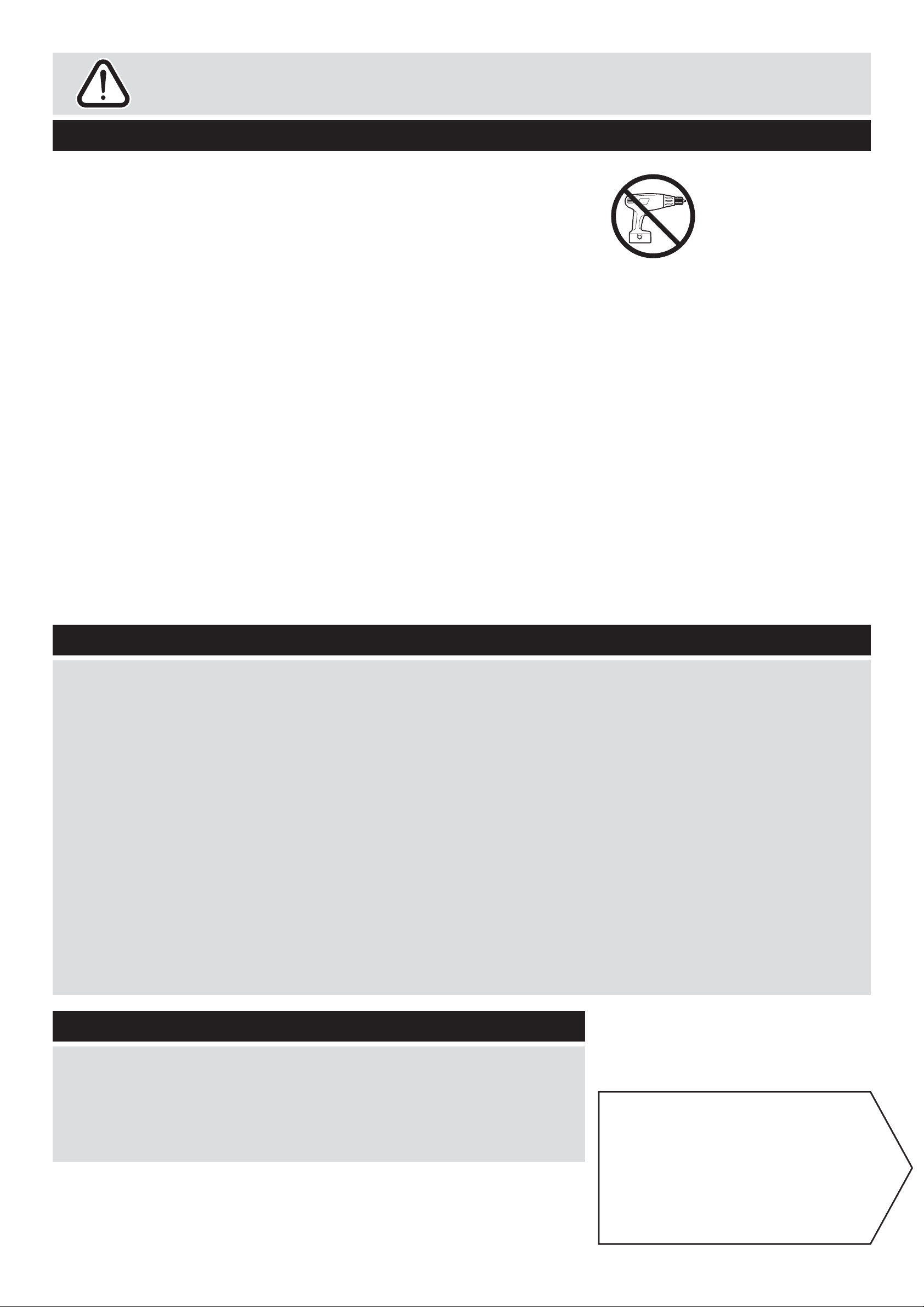
Safety and Care Advice
Important – Please read these instructions fully before starting assembly
• Check you have all the
components and tools listed on
pages 2 and 3.
• Remove all fi ttings from the
plastic bags and separate them
into their groups.
• Keep children and animals
away from the work area, small
parts could choke if swallowed.
• Make sure you have enough
space to layout the parts before
starting.
• Do not stand or put weight on
the product, this could cause
damage.
• Assemble the item as close
to its fi nal position (in the same
room) as possible.
• Assemble on a soft level
surface to avoid damaging the
unit or your fl oor .
• Parts of the assembly will be
easier with 2 people.
• Due to difference in floor
levels, doors may not be
aligned. Adjustment may be
necessary.
• To prevent bowing of shelves
do not over load, and always
distribute weight evenly.
• If a residual aroma is
experienced with your new
furniture after the packaging
is removed simply ensure the
room is well ventilated and this
will assist a speedy removal
• We do not
recommend the
use of power
drill/drivers for
inserting screws,
as this could damage the unit.
Only use hand screwdrivers.
• Dispose of all packaging
carefully and responsibly.
• It is essential that this unit be
fixed to a wall with the fittings
provided.
• Please retain the product label
on the back of the unit, as this
information will help support any
queries.
Care and maintenance - Non compliance with this information may affect your guarantee
• Dust with a clean cloth or, if
required a slightly damp cool
cloth. Do not use household
cleaners, abrasives or polishes
as permanent damage may
occur.
• Your furniture is finished to the
required colour. Avoid exposure
to strong sunlight as this can
change the colour. Change in
appearence may also occur if
items are permanently left on a
surface.
• Do not drag the furniture or lift
it by its top.
• Avoid sharp objects, contact
with water and direct heat on all
surfaces
• You should get assistance
when moving or lifting your
furniture. Furniture consisting of
more than one unit should be
disassembled before attempting
to move it.
• Doors should be secured or
• Electrical fittings must be fitted
with a 3-amp fuse to BS1362.
Disconnect from the source of
power before changing bulbs.
Replace bulbs with the same
type and wattage.
• This product should not be
discarded with household waste.
Take to your local authority
waste disposal centre.
Handy Hints
• Assemble all parts and bolts
loosely during assembly, only
once the product is complete
should you fully tighten the
bolts.
1
removed before moving.
• Regularly check and ensure
that all boths and fittings are
tightened properly.
Note: if required the next
page can be cut out and used
as reference throughout the
assembly. Keep this page with
these instructions for future
reference.
Page 3
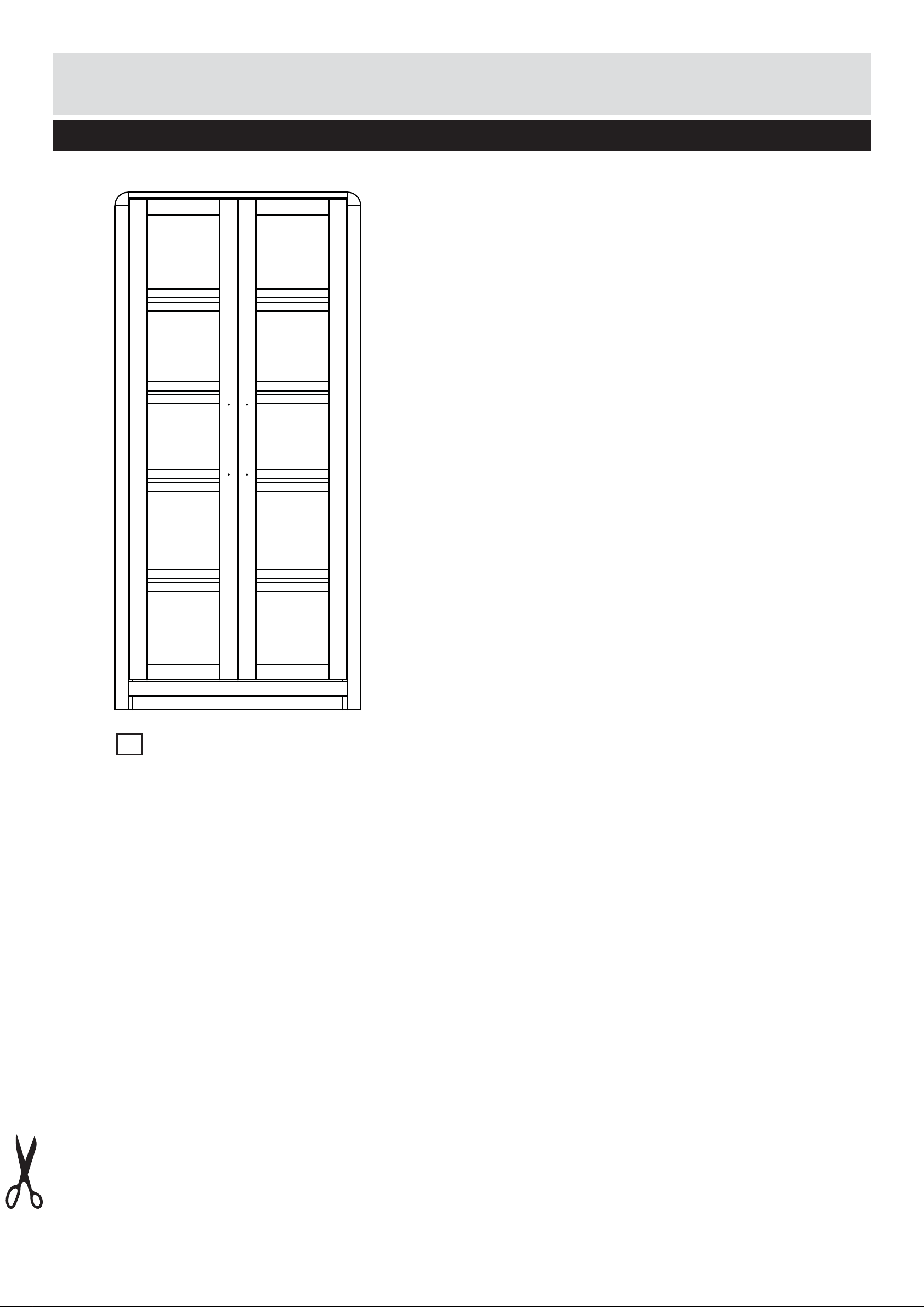
If you have damaged or missing components, call the
Components - Panels
Customer Helpline:
Please check you have all the panels listed below
Argos = 0345 6403030
Display unit
1
(189.5 x 90 x 41cm)
2
Page 4

Components - Fittings
Please check you have all the fi ttings listed below
Note: The quantities below are the correct amount to complete the assembly. In some cases more fi ttings
may be supplied than are required.
A
B C
15mm Screw x 1 15mm Washer x 2
D
Multi socket adapter x 1
The following components are pre-fi tted and are illustrated for reference only.
Large bar handle x 2
20mm Handle screw x 4
Display light [with bulb] x 1
Tools required
Wall strap x 1
Phillips screwdriver
(medium)
Step Ladder
(or equivalent)
Ruler - Use this ruler to help correctly identify the screws
0 5 10 15 20 25 30 35 40 45 50
The screws length is measured from the head to the point (30mm screw shown) .
3
55 60
65 70 75 80
85 90 95 100
105
110 115 120 125 130 135 140 145 150
155 160
165 170
Page 5

Assembly Instructions
Step 1
Remove and replace
handles
a: Position the unit in
the required position.
The large bar handles
are fi tted to the inside
the unit, using a Philips
screwdriver unscrew the
20mm handle screws in
each handle and remove
both the 20mm handle
screw and the large and
small bar handles.
a:
20mm Handle screw
Philips screwdriver
b: Replace the large bar
handles on the front of
the unit. Fix in position
by screwing the 20mm
handle screw into each
handle from inside the
unit using a Philips
screwdriver.
Note: Only use the
20mm handle screw that
the handles were prefi tted with.
b:
1
Philips screwdriver
Large bar handle
20mm Handle screw
4
Page 6

Assembly Instructions
Step 2
Connecting display
lights
a: The display light is
fi xed to the light pelmet
inside the display
cabinet. Push the the
fi tting on the end of the
cable through the hole in
the back panel.
a:
1
b: Connect the socket on
the dispaly light into the
D
socket adapter
can now connect to the
mains.
Note: the light fi tting has
its own on / off switch on
the back of the fi tting.
. You
connection from display light
b:
connection from display light
Warning: Alway
turn the lights
of at the mains
when changing the bulb.
D
5
Page 7

Assembly Instructions
Step 3
Fixing to wall
It is recommended that
the unit is fi xed to a wall
C
Fix wall strap
back of the unit using
15mm screw
15mm washer
to the
A
and
B
.
Warning: The
B
15mm screw
is for fi xing the
C
wall strap
only. In addition to this
you will need to choose
a screw or fi tting which is
suitable for securing the
wall strap
of walls you have. If you
are unsure about what
type of screw to use seek
professional help.
to furniture
C
to the type
C
B
Back Panel
Unit Top
A
Using the correct type of
screw, screw through the
washer and wall strap
into a pre-drilled hole in
the wall
Step 4
Adjusting doors
1. To adjust the height /
level of the door loosen
all screw ‘A’s on all hinge
plates, level the door
height and retighten all
screw ‘A’s.
2. To adjust the gap
between the doors
loosen screw ‘B’, then
turn screw ‘C’ clockwise
to close the gap or
anticlockwise to increase
A
B
A
C
the gap. Re-tighten
screw ‘B’ to lock position.
3. To adjust the distance
away from the unit
loosen screw ‘B’, this
allows the hinge arm
to slide back and forth.
Adjust as required then
re-tighten screw ‘B’.
Assembly is complete.
2
3
1
Page 8

If you need help or have damaged or missing parts, call the Customer Helpline:
Argos = 0345 6403030
