Page 1
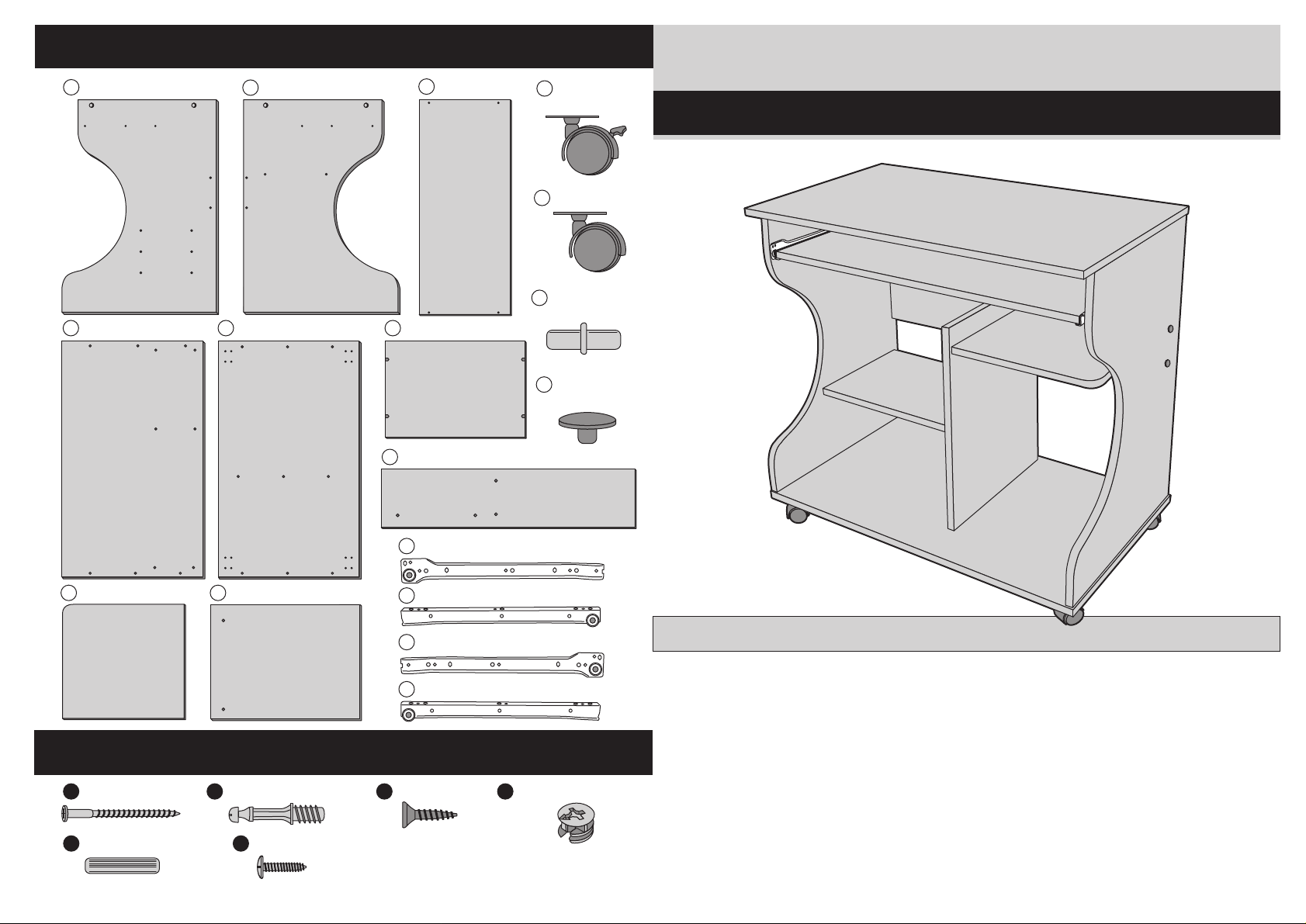
Components
A
1 x Left Side Panel
1 x Table Top
D
1 x Right Side Panel
B
1 x Bottom Panel
E
C
1 x Drawer
1 x Shelf
F
1 x Back Support
G
J
2 x Front
K
2 x Castor
4 x Shelf
L
4 x Plastic
M
Castor
Support
Plug
Curved PC Trolley
Simple Assembly Instructions - Please keep for future reference
1 x Cross Shelf
H
Fittings
A
17 x Screw
E
6 x Dowel
1 x Centre Support
I
B
4 x Locking Pin
16 x Screw
F
1 x Left Outside Track
N
1 x Left Inside Track
O
1 x Right Outside Track
P
1 x Right Inside Track
Q
10 x Screw
C
D
4 x Locking Nuts
IMPORTANT
1. Read these instructions carefully and
familiarise yourself with the procedure
before assembling the unit.
2. Check that you have all the component
parts following the list on the back
cover and familiarise yourself with
3-05
each part before proceeding.
3. Take all the fittings out of the plastic bag
and separate them into their groups.
4. Ensure you have enough space to lay out
all the parts before assembly.
5. To avoid scratching it is recommended
that you assemble the unit on a soft
level surface.
Page 2
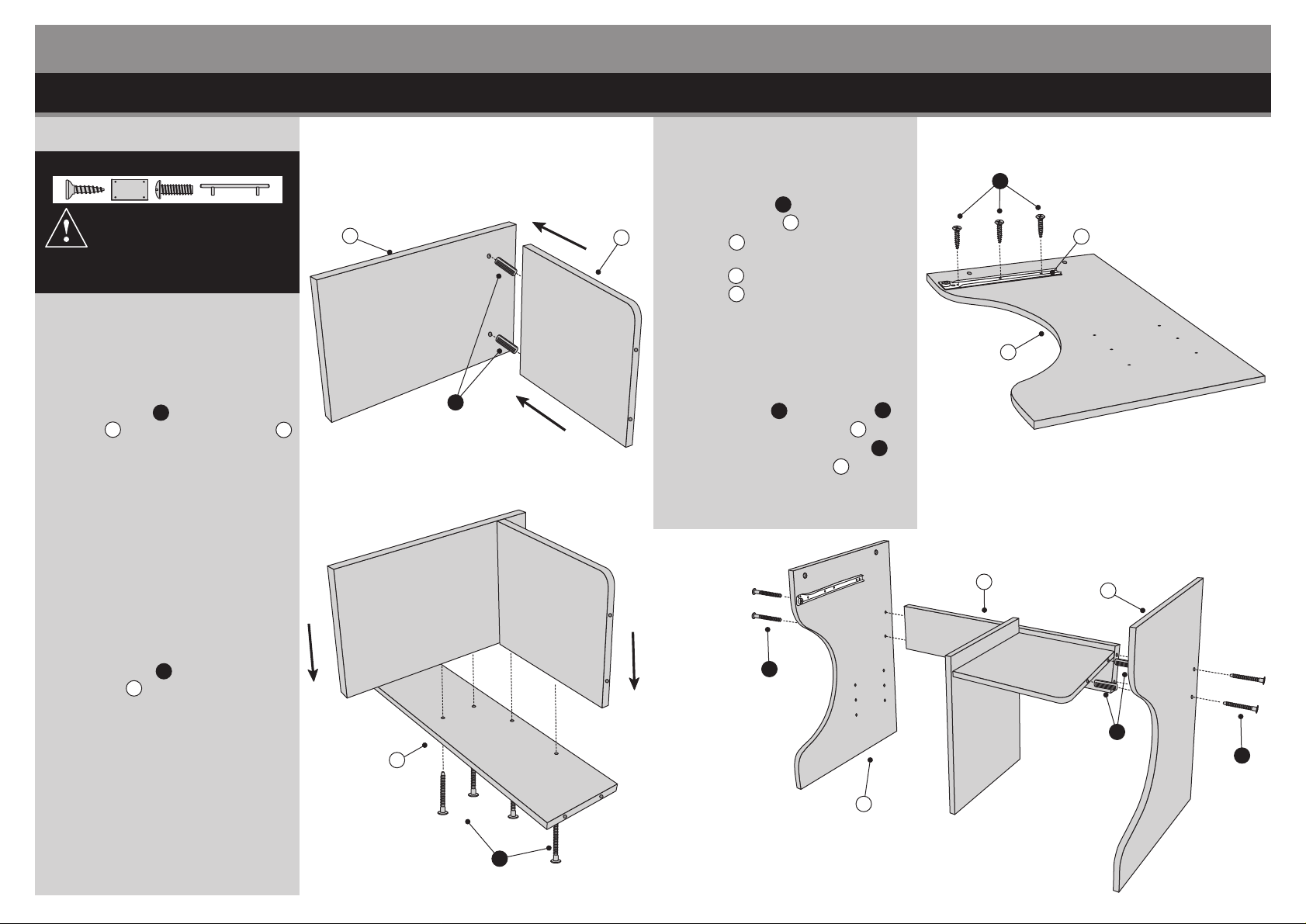
Assembly Instructions
Check Before Assembly
There are many different
kinds of Screws and
Panels. Ensure you check all
before assembly.
NOTE: It would be useful to ask
someone to help you at this
stage.
1. Use Dowels E to fix the Cross
Shelf H on the Centre Support I.
See fig. 1.
Assembly Instructions
Stage 2 – Fitting the Side PanelsStage 1 – Fitting the Centre Support
NOTE: It would be useful to ask
someone to help you at this
stage.
fig. 1
I
E
fig. 2
1. Use Screws C to fix the Left
H
Outside Track N on the Left Side
Panel A. Then use the same
method to fix the Right Outside
Track P onto the Right Side
Panel B.
See fig. 3.
NOTE: The front part of the Track
should be close to the edge of
the panel.
2. Use Screws A and Dowels E to
fix the Right Side Panel B onto
the unit. Then use Screws A to
fix the Left Side Panel A onto the
unit.
See fig. 4.
C
N
fig. 3
A
2. Use Screws A to fix the Back
Support G on the unit.
See fig. 2.
G
A
G
fig. 4
A
A
B
E
A
Page 3
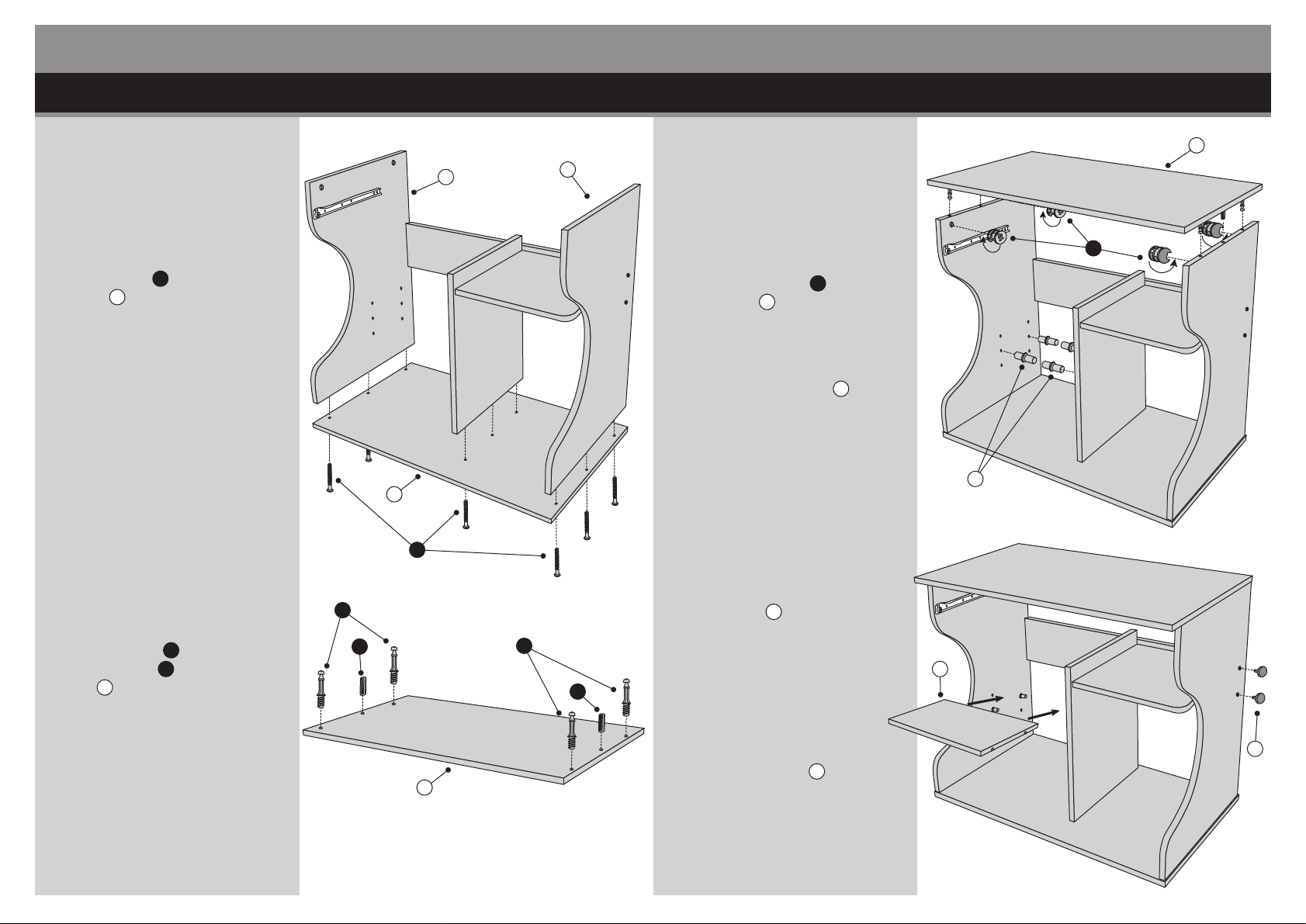
Assembly Instructions
NOTE: It would be useful to ask
someone to help you at this
stage.
Assembly Instructions
Stage 4 – Fitting the Table TopStage 3 – Fitting the Bottom Panel
D
A
fig. 5
B
NOTE: It would be useful to ask
someone to help you at this
stage.
D
1. Use Screws A to fix the Bottom
Panel E onto the unit.
See fig. 5.
2. Insert Dowels E and screw in
Locking Pins B into the Table
Top D.
See fig. 6.
1. Use Locking Nuts D to fix the
Table Top D onto the unit.
See fig. 7.
2. Place Shelf Supports L into the
unit.
See fig. 7.
NOTE: Adjust the shelf supports
E
A
B
E
B
E
to the desired height.
3. Slide Shelf F into the unit.
See fig. 8.
L
F
fig. 7
M
D
fig. 6
4. Use Plastic Plugs M to cover the
Screws.
See fig. 8.
fig. 8
Page 4
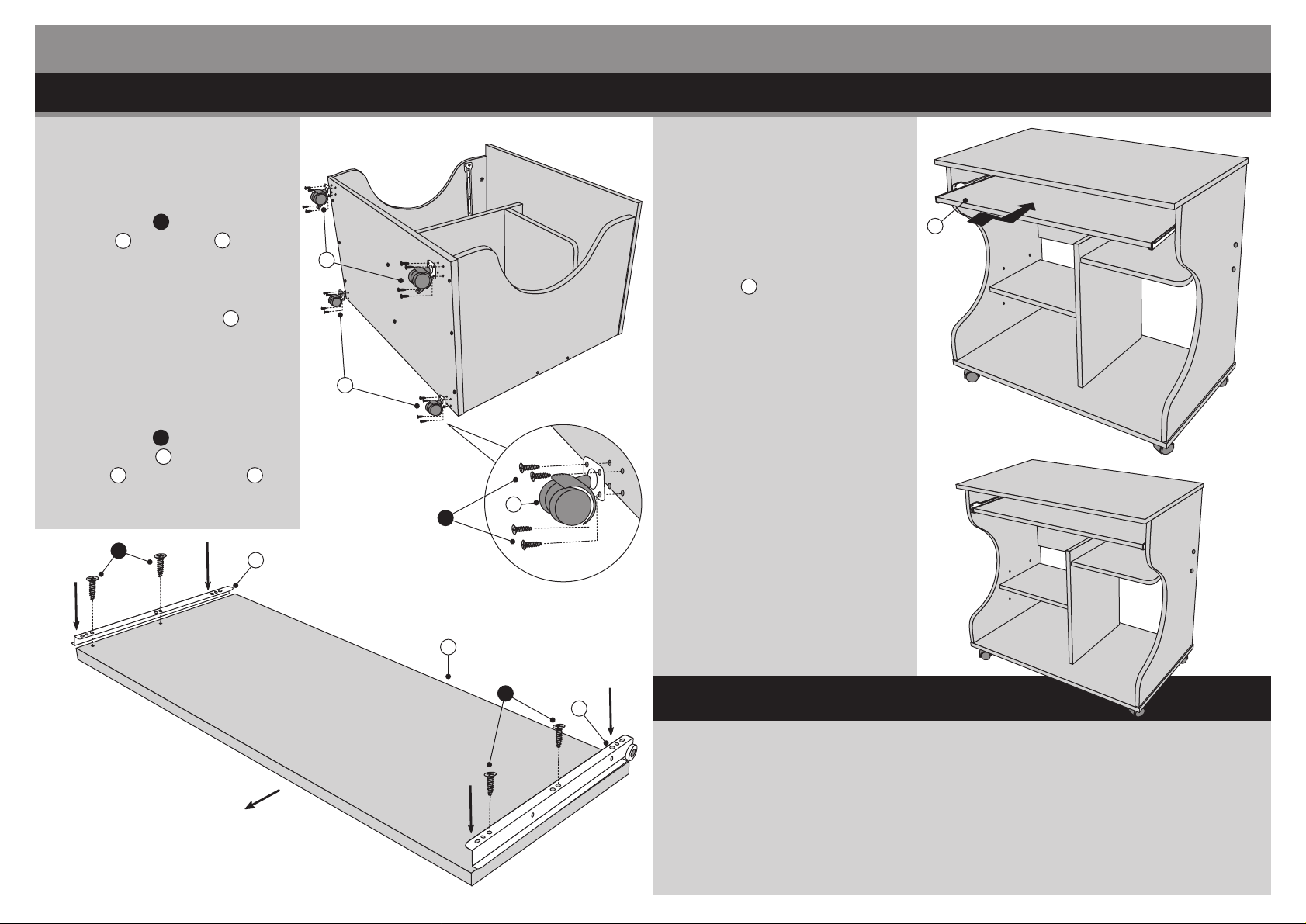
Assembly Instructions
NOTE: It would be useful to ask
someone to help you at this
stage.
1. Use Screws F to fix the Front
Castor J and Castor K onto the
unit.
See fig. 9 .
NOTE: The Front Castors J feature
a locking arm. We recommend
you lock the castors when you
have finally positioned the unit
in place.
2. Use Screws C to fix the Left
Inside Track O and Right Inside
Track Q onto the Drawer C.
See fig. 10.
C
Q
J
K
Assembly Instructions
Stage 6 – Finishing the UnitStage 5 – Fitting the Castors
NOTE: It would be useful to ask
someone to help you at this
stage.
C
1. Carefully tilt then slide the finished
Drawer C into the unit.
See fig. 11.
fig. 9
fig. 11
F
K
2. Carefully place the unit in the
desired location.
See fig. 12.
Front
C
C
O
fig. 10
Care and Maintenance
Safety
To avoid any risk of suffocation to animals or children dispose of the plastic
bags immediately.
Cleaning
As with all surfaces clean with a damp cloth and mild detergent, do not use bleach
or abrasive products.
Fitting
From time to time please ensure there are no loose screws on the product.
fig. 12
Page 5

Curved PC Trolley
Assembly Instructions - Please keep for future reference
617/9447
617/9674
Dimensions
Width - 80cm
Depth - 48cm
Height - 76cm
Important - Please read these instructions fully before starting assembly
If you need help or have damaged or missing parts, call the Customer Helpline: 08456 400800
issue 4 3/12/ 10
Page 6

Safety and care advice
Important - Please read these instructions fully before starting assembly
Check you have all the
components and tools listed on
pages 2 and 3.
Remove all fittings from the
plastic bags and separate them
into their groups.
Keep children and animals
away from the work area, small
parts could choke if swallowed.
Make sure you have enough
space to layout the parts before
starting.
●Only clean using a damp cloth
and mild detergent, do no use
bleach or abrasive cleaners.
Do not stand on the panels, this
could cause damage.
Assemble the unit as close to its
final position (in the same room)
as possible.
Assemble on a soft level
surface to avoid damaging the unit
or your floor.
Parts of the assembly will be
easier with 2 people.
●From time to time check that
there are no loose screws on this
unit.
We do not
recommend the use
of power drill/ drivers
for inserting screws,
as this could damage
the unit. Only use hand
screwdrivers.
Dispose of all packaging carefully
and responsibly.
Warning: The unit weighs
approximately 22.1kgs.
Please lift with care.
●This product should not be
discarded with household waste.
Take to your local authority waste
disposal centre.
Care and maintenance
Note: If required the next page
can be cut out and used as a
reference throughout the
assembly. Keep this page with
these instructions for future
reference.
1
Page 7

Components - Panels
Please check you have all the panels listed below
Top (80 x 48cm)
1
If you have damaged or missing components,
call the Customer Helpline:08456 400800
Keyboard (74.6 x 30cm)
5
Left side (67.5 x 47.8cm)
2
Right side (67.5 x 47.8cm)
3
Centre support (48 x 36.8cm)
6
Back support (76.8 x 16.7cm)
7
Shelf (42.5 x 24cm)
8
Bottom (80 x 48cm)
4
Cross shelf (36 x 32.8cm)
9
2
Page 8

Components - Fittings
Please check you have all the fittings listed below
Note: The quantities below are the correct amount to complete the assembly. In some cases more fittings
may be supplied than are required.
A
Locking nut x 4
D
45mm Screw x 17
G
J
Front castor x 2
Tools required
Runner left x 1
Phillips screwdriver
(medium & large)
Flatblade screwdriver
(medium)
B C
Locking pin x 4
E
Shelf support x 4
H
Runner right x 1
K
Cover cap x 4
Small
hammer
Dowel x 6
F
15mm Screw x 24
I
Castor x 2
Ruler/tape
measure
Ruler - Use this ruler to help correctly identify the screws
105
0 5 10 15 20 25 30 35 40 45 50 55 60 65 70 75 80 85 90 95 100
110 115 120 125 130 135 140 145 150 155 160 165 170
3
Page 9

Assembly Instructions
Step 1
Step 1
F
Fitting the runners
Note: It would be useful to
ask someone to help you
at this stage.
a: Use Screws to fix
the Runner left , onto
Left side 2 .
2
F
G
Slide top of the runner to
access the first hole.
Insert Dowel into Left
side 2 .
2
C
G
2
a:
2
F
G
C
F
G
2
b: Use Screws to fix
the Runner right , onto
Right side .
F
H
3
Slide top of the runner to
access the first hole.
Insert Dowel into
Right side 2 .
C
3
F
H
3
b:
H
F
C
F
H
3
3
4
Page 10

Assembly Instructions
Step 2
Fitting the centre
support
Note: It would be useful to
ask someone to help you
at this stage.
a:
C
9
a: Insert Dowels into
Cross shelf .
b: Use Screws to fix
Back support onto
Centre support 5 .
c: Use Screws to fix
Cross shelf onto the
unit.
C
9
D
7
6
D
9
b:
6
7
D
c:
Step 3
Fitting bottom and
side panels
Note: It would be useful to
ask someone to help you
at this stage.
a: Use Screws to fix
Bottom ,Left side 2 ,
Right side onto the
unit.
Continued on next page.
5
4
D
3
9
D
a:
2
2
4
3
D
Page 11

Assembly Instructions
Step 3 - continued
b: Use Screws to fix
Left side 2 , Right side
3 onto the unit.
3
2
D
b:
D
2
3
c: Use Screws to fix
the Front castors and
Castors onto the unit.
Note: The Front
castors feature a
locking arm. We
recommend you lock
the castors when you
have finally positioned
the unit in place.
I
J
F
J
Step 4
Fitting the top panel
Note: It would be useful to
ask someone to help you
at this stage.
a: Screw in Locking pins
b onto Top .
B
1
c:
J
J
F
F
I
I
J
a:
B
1
B
b: Use Locking nuts
to fix the Table top
onto the unit .
A
1
b:
A
A
A
1
6
Page 12
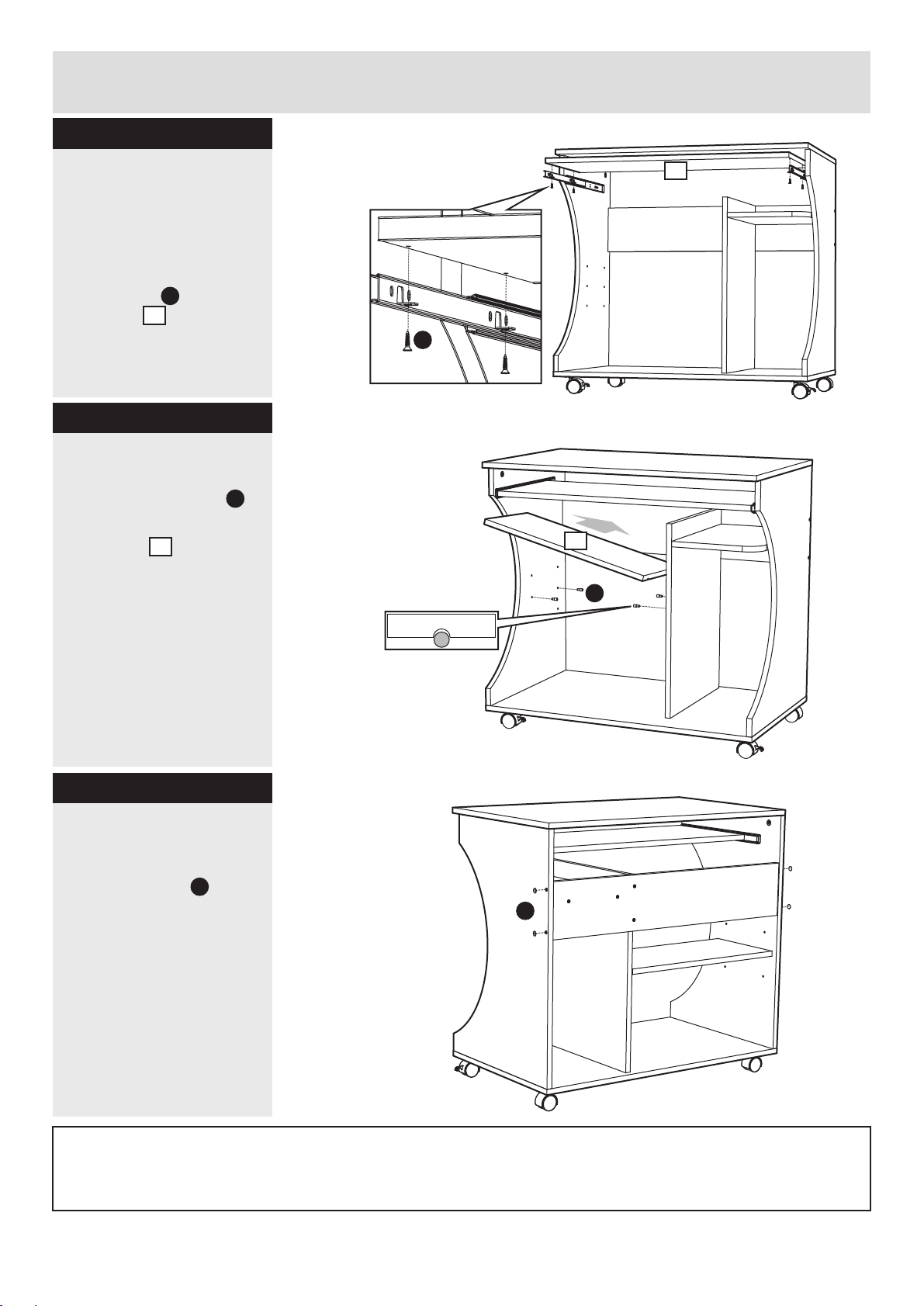
Assembly Instructions
Step 5
Fitting the drawer panel
Note: It would be useful to
ask someone to help you
at this stage.
Use Screws to fix the
Keyboard onto the
unit.
F
5
Step 6
Fitting the shelf
Place Shelf supports
into the unit.
Slide shelf into the
unit.
Note: Adjust the shelf
supports to the desired
height.
8
E
5
F
8
E
Step 7
Cover the screws
Use Cover caps to
cover the screws.
Assembly is complete.
If you need help or have damaged or missing parts, call the
7
K
K
Customer Helpline : 08456 400800
