Page 1
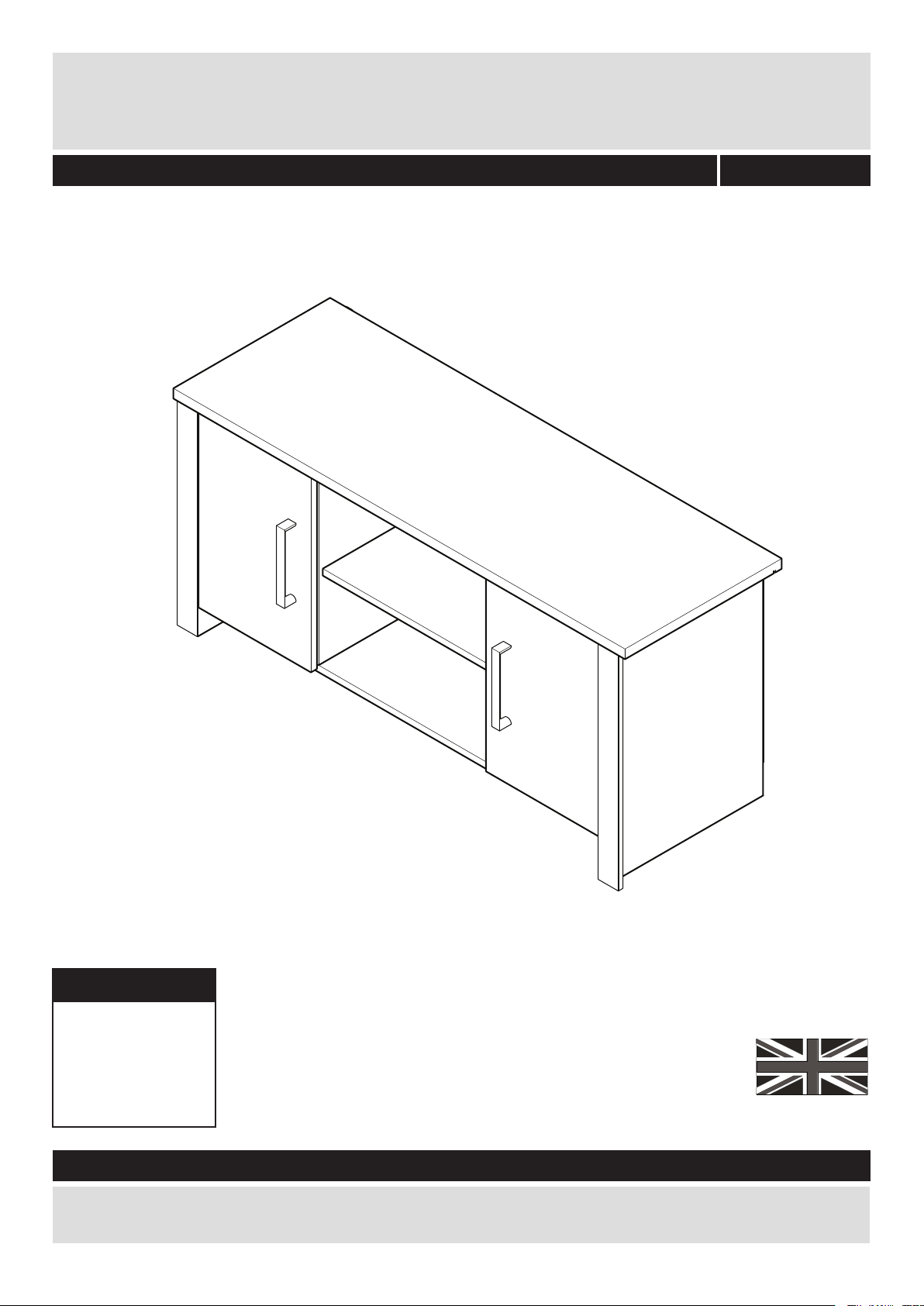
2 Door Media Unit/Low Sideboard
Assembly Instructions - Please keep for future reference
033 xx 5505
Dimensions
Width - 111.8cm
Depth - 38.8cm
Height - 53.0cm
GREAT BRITAIN
Important - Please read these instructions fully before starting assembly
If you need help or have damaged or missing parts, call the Customer Helpline: 01709 534123
Please turn to back page for important information when contacting Customer Helpline.
MADE IN
Rev A - 14/04/15
Page 2
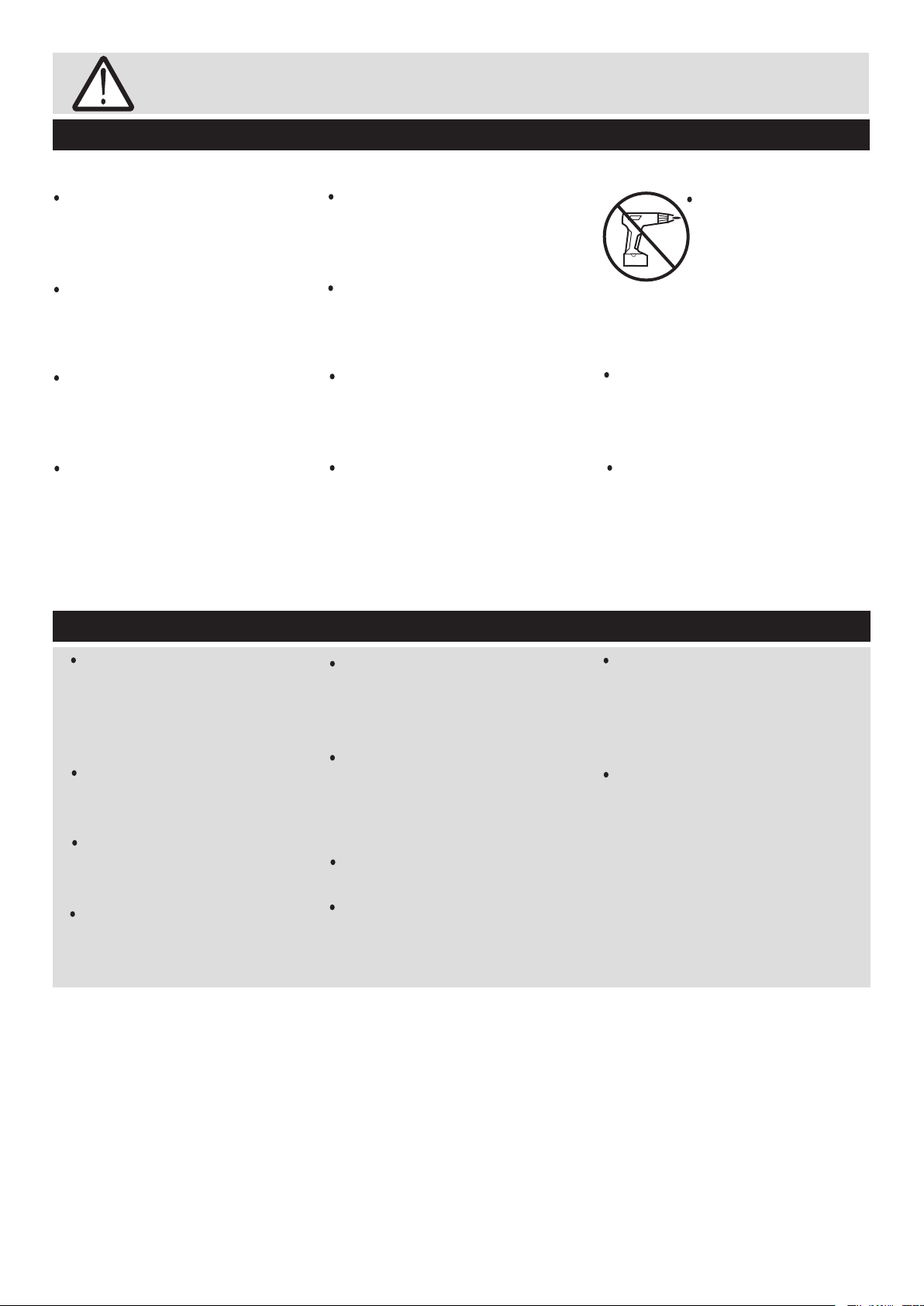
Safety and Care Advice
Important - Please read these instructions fully before starting assembly
Check you have all the
components and tools listed on
pages 2 and 3.
Remove all fittings from the
plastic bags and seperate them
into their groups.
Keep children and animals
away from the work area, small
parts could choke if swallowed.
Make sure you have enough
space to layout the parts before
starting.
Care and maintenance
Do not stand or put weight on
the product, this could cause
damage.
Assemble the item as close
to its final position (in the same
room) as possible.
Assemble on a soft level
surface to avoid damaging the
unit or your floor.
Parts of the assembly will be
easier with 2 people.
We do not
recommend the
use of power
drill/drivers for
inserting screws,
as this could damage the unit.
Only use hand screwdrivers.
Do Not dispose of packaging
until assembly complete.
Dispose of all packaging
carefully and responsibly
when assembly complete.
To protect the furniture,
position the furniture out of
direct sunlight and away from
direct heat sources such as
radiators and fires.
Do not place the furniture in
excessively dry and humid
conditions.
From time to time check that
there are no loose screws on
this unit.
Always lift furniture when
moving it (do not drag)
otherwise the joints may be
damaged.
Do not place hot or cold
objects on the surface, always
use protective mats to avoid
marking the furniture.
This product should not be
discarded with household
waste. Take to your local
authority waste disposal centre.
Clean spills up immediately
Dust surfaces with a soft, dry,
lint free cloth.
More stubborn marks can be
removed using a damp
(not wet) cloth. Wipe the
surface dry immediately
using a soft lint free cloth.
Do not use detergents, abrasive
cleaning products or cleaning
products that contain ammonia,
solvents or silicone as these
may damage the surface finish.
1
Page 3
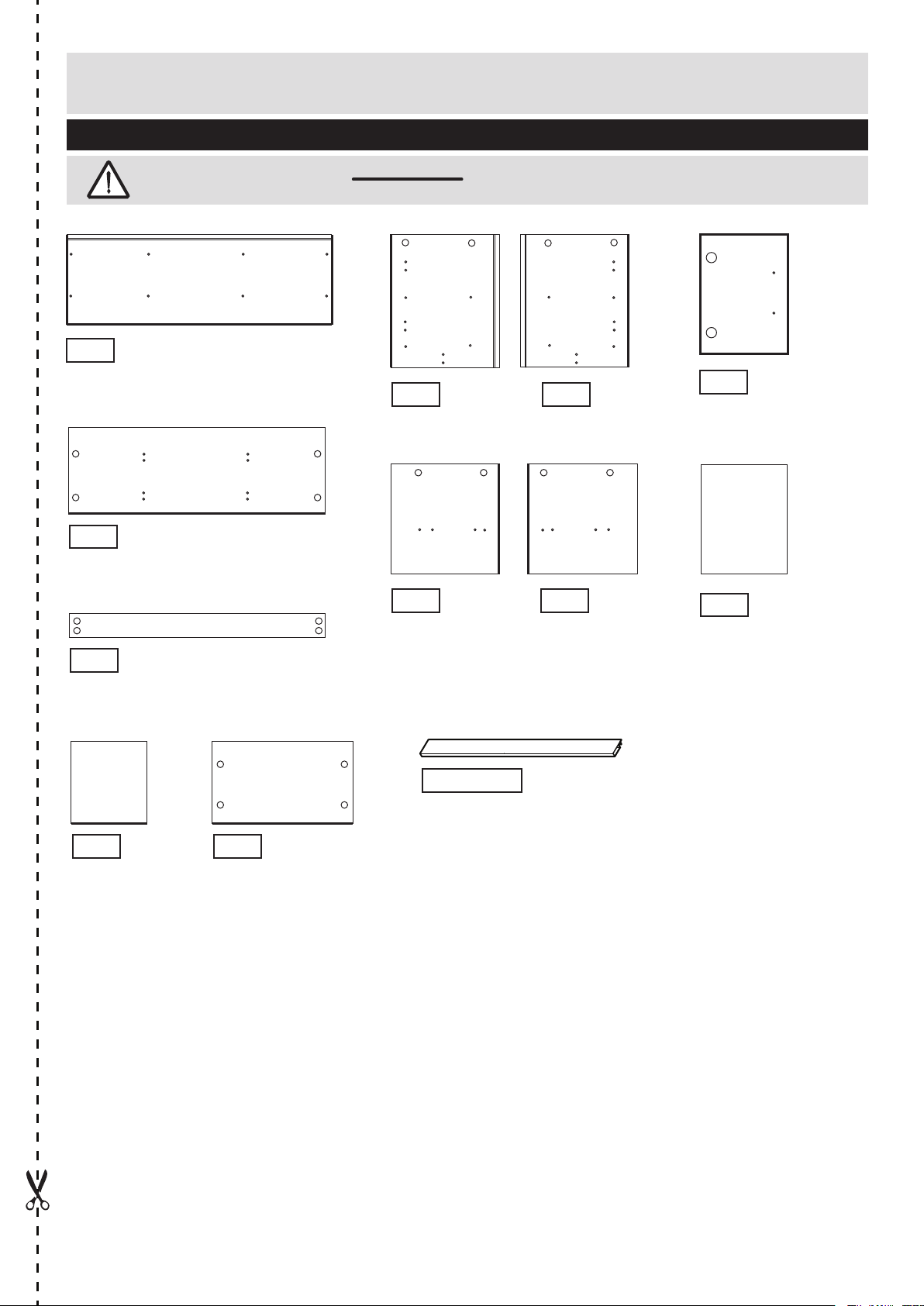
If you have damaged or missing panels, call the
Components - Panels
Customer Helpline: 01709 534123
for important information when contacting Customer Helpline.
Please check you have all the panels listed below
Important - Thick lines indicate finished edges
9885
Top
(111.8x38.8cm)
9887
Left End
(50.8x38.2cm)
9888
Right End
(50.8x38.2cm)
Please turn to back page
9893
Door x 2
(42.4x27.8cm)
9886
Bottom
(101.2x34.0cm)
9889
Plinth
(101.2x7.6cm)
9891
Small Shelf x 2
(26.7x33.8cm)
9892
Large Shelf
(44.5x33.8cm)
9890
Left Divider
(41.4x34.0cm)
684xx5505
Trim x 2
(50.8x5.0 x1.2cm)
9895
Right Divider
(41.4x34.0cm)
9894
Back x 2
(43.3x28.6cm)
2
Page 4
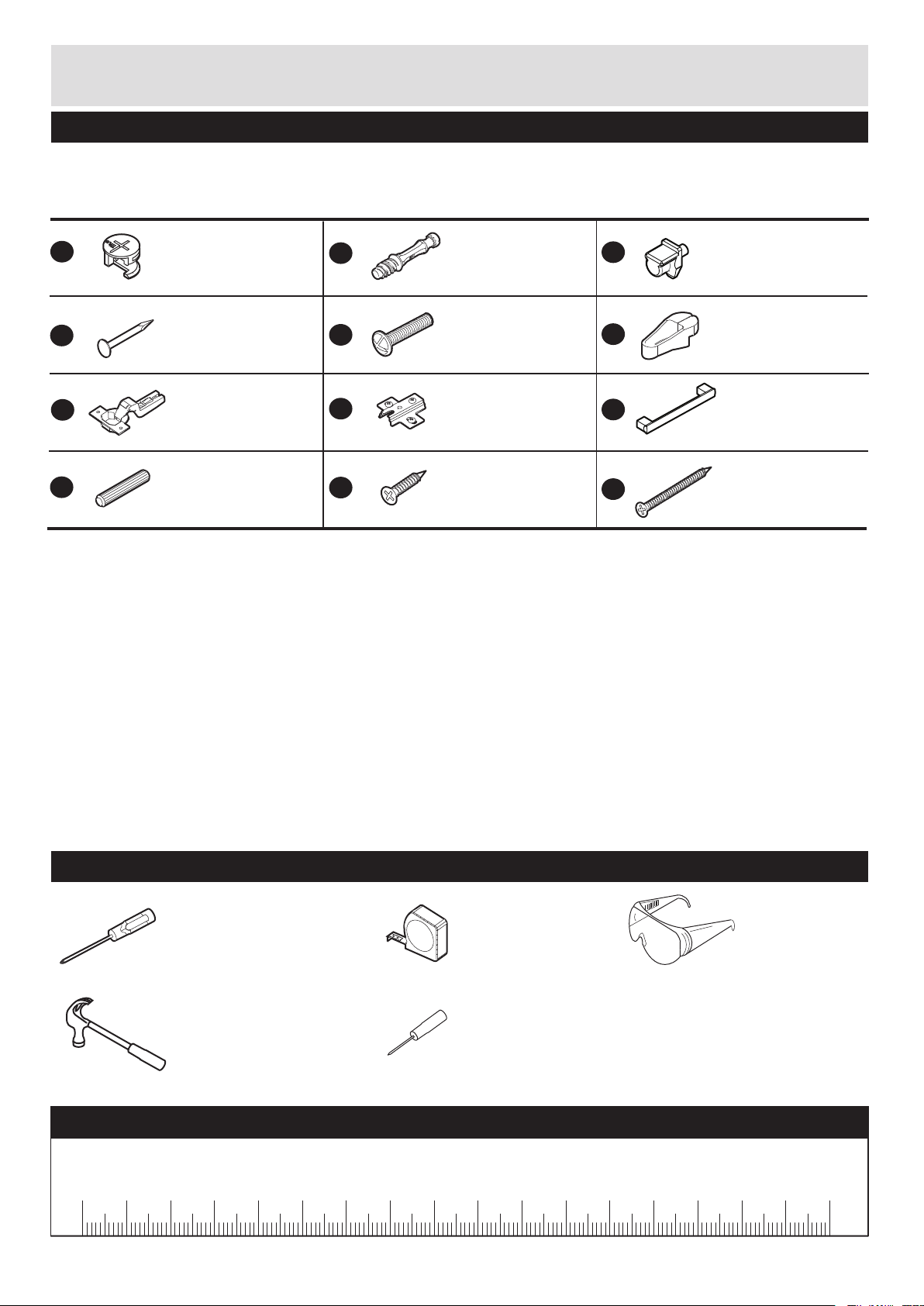
If you have damaged or missing components, call the
Components - Fittings
Customer Helpline: 01709 534123
for important information when contacting Customer Helpline.
Please turn to back page
Please check you have all the fittings listed below
Note: The quantities below are the correct amount to complete the assembly, In some case more
fittings may be supplied than are required.
A
D
G
J
Large cam x 20
Code 760001103
Panel pin x 16
Code 760001012
Fully cranked 26mm
hinge x 4
Code 652001120
Wooden dowel x 4
Code 770001006
E
H
K
B
Metal dowel x 20
Code 760003004
20mm bolt x 4
Code 700002006
Hingeplate x 4
Code 653006000
Screw x 8
Code 690001008
C
F
I
L
Shelf Support x 8
Code 681003001
Panel pin guide x 1
Code 684004501
Handle x 2
Code 644003512
45mm screw x 4
Code 690001075
Tools required
Cross headed screwdriver
(medium & large )
Small Hammer
Tape Measure
Bradawl
Ruler - Use this ruler to help correctly identify the screws
mm
10
0
20
30
3
40
50
60
70
80
90
100
110
120
130
140
Eye protection
(when using a
hammer)
160
150
170
Page 5
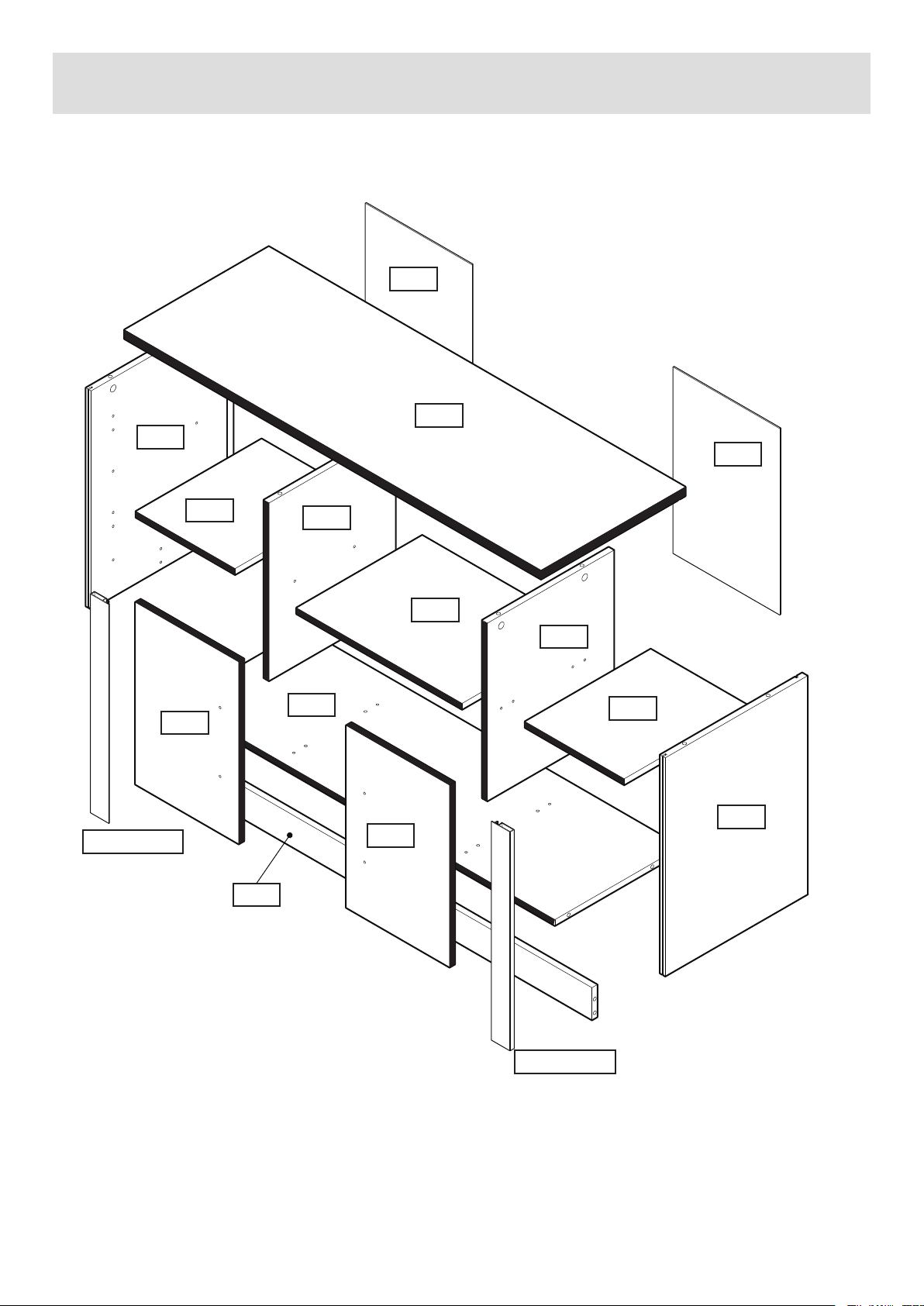
Exploded View
9887
9894
9885
9894
9893
684xx5505
9891
9889
9890
9886
9892
9895
9891
9888
9893
684xx5505
4
Page 6

Assembly Instructions
Step 1
Fitting cams to the
bottom panel.
Insert 4 metal cams
A
into the bottom panel
.
9886
Note: Ensure cam arrow
points towards the edge
with the hole.
Step 2
Fitting cams to the
plinth panel.
A
x4
A
x4
A
A
A
9886
A
A
A
A
Insert 4 metal cams
to the plinth panel .
A
9889
Step 3
Fitting dowels to the
top panel.
Insert 8 metal dowels
into the top panel
Note: Insert metal
dowels as far as
B
shown by arrows. Do not
over tighten.
B
9885
B
x8
A
A
9889
B
B
B
B
B
B
9885
B
B
5
B
Page 7

Assembly Instructions
Step 4
Attach dowels, cams
and hinges to both of
the end panels.
Insert 4 metal dowels ,
2 hinges and 2
cams into the left end
panel .
H
A
9887
Repeat on the right end
panel .
9888
B
B
x8
A
x4
A
9887
A
H
H
x4
B
B
B
B
B
H
A
A
H
9888
B
B
B
H
Step 5
Attach dowels, cams to
both divider panels.
Insert 2 cams
and 2 wooden dowels
into the left divider
panel .
9890
Turn the panel over.
Insert 2 metal dowels
into the left divider panel
9890
.
Repeat on the right divider
panel .
9891
A
J
B
J
x4
A
x4
B
x4
A
A
9890
J
J
B
B
9890
6
Page 8

Assembly Instructions
Step 6
Attach hinges and
handles to the doors
a: Insert hinges
into holes, ensure
the hinge is straight
(90 degree angle).
b: Before securing the
hinges , we recommend
you pre - mark the doors
using a bradawl.
G
G
G
x4
A
B
K
x8
E
x4
I
x2
G
Correct
90
Incorrect
G
98
9893
Bradawl
c: Secure hinges to
doors using screws .
d: Secure handle to
doors using bolts
G
K
I
E
C
9893
K
K
K
K
9893
Repeat on the second
door.
7
D
E
9893
E
I
Page 9

Assembly Instructions
Step 7
Fitting cams to the
shelf panel.
Insert 4 metal cams
to the plinth panel .
A
9892
Step 8
Connect the divider
panels to the large
shelf panel.
Connect the dowels in the
left divider and
right divider to the
cams in the shelf panel
9892
.
9890
9895
A
x4
A
A
A
9892
A
Edged face
9890
9892
Turn cams 180 degrees to
lock.
Step 9
Connect the top panel
to the left end panel
and the divider panels.
Connect the dowels in the
top panel to the
dowels in the left end
panel , the left
divider panel and
the right divider panel
.
9895
9885
9887
9890
9895
Edged face
9887
9890
9895
9885
8
Page 10

Assembly Instructions
Step 10
Connect the bottom
and the plinth panel to
the left end panel.
Connect the dowels in the
left end panel to
the cams in the bottom
panel and the
plinth panel .
Ensure that dowels in
and locate
9890 9895
into bottom panel
guide holes.
9886
9887
9889
9887
9890
9886
9890
Edged face
9889
9895
Ensure plinth sits
flush.
Ensure plinth is
not overhanging.
9886
Step 11
Connect the right end
panel to the top,
bottom and plinth
panel.
Connect the dowels in
the top panel to
the cams in the right end
panel .
Connect the dowels in
the right end panel
to the cams in the bottom
panel and the
plinth panel .
9888
9886
9885
9888
9889
9889
9890
9886
9888
9
Page 11

Assembly Instructions
Step 12
Secure the bottom
panel to the divider
panels.
Using 4 screws ,
secure the bottom panel
to the left divider
9886
9890
and the right
divider .
9895
L
L
x4
9890
L
L
9890
9889
L
L
9886
Step 13
Squaring up the unit.
Important:
Ensure a tape
measure is used
to square up unit!
Before securing the back
it is necessary to square
up the unit.
You can do this by
measuring between
XX - XX and YY - YY
ensuring these are the
same (DIAG 1).
If they are not (DIAG 2)
Apply slight pressure as
indicated (DIAG 3) until
they are the same.
XX
YY
XX
DIAG 1
XX
YY
YY
XX
YY
9895
DIAG 2
YY
XX
YY
XX
YY
XX
DIAG 3
YY
XX
Measure to
external corners
10
Page 12

Assembly Instructions
Step 14
Attach the backpanel
Slide the back panel into
the end and top panel
grooves.
Use the panel pin guide
when locating the panel
pins. This will hold the
panel pins vertical and
ensure the correct
distance from the edge.
Ensure that the
backpanel is fully
inserted into groove.
D
x16
F
x1
D
D
D
F
Step 15
Lay unit on its back
to attach the trims
Locate the notch on
the trim into the grooves
in the end panels.
To insert trims use a
hammer, place a
cardboard packing piece
between the hammer
and trims to
protect the trims.
Ensure that the trims
are inserted fully.
11
Page 13

Assembly Instructions
Step 16
Fitting the shelf
supports.
Stand Unit Upright.
Insert 8 shelf supports .
Once inserted, seat the
shelves on top of the shelf
supports.
C
C
x8
Step 17
Hanging doors
a: With help, slot door
hinges onto hinge plates.
Ensure screw on hinge
slides into the slot on
hingeplate.
See Diagrams 1, 2 and 3.
b: Tighten screw shown
to lock hinges in
position.
A
B
See ‘Hinge adjustment’
page if the doors
need adjusting.
Repeat the process on
the remaining door.
Diagram 1
B
Ensure the underside of screw
B slides into slot on hingeplate.
Diagram 2
B
Hinge correctly attached to
hingeplate.
Diagram 3
B
Hinge incorrectly attached to
hingeplate.
12
Page 14

Assembly Instructions
Step 18
Hinge adjustment
A
a: To move doors up
or down: loosen screws
shown and move doors
to suit.
Re-tighten screws.
b: To move doors in or
out: loosen screw
shown and move doors
to suit.
B
Re-tighten screws.
c: To move doors left
or right: loosen or
tighten screw as shown.
Be careful not to fully
unscrew.
C
13
Page 15

Assembly Instructions
Congratulations! Your unit is complete.
Important Information
If you need help or have damaged or missing parts, call the Customer Helpline:
8am - 4.30pm (Monday to Thursday)
01709 534123
(by contacting the customer service line your statutor y rights are not affected)
Please have the following information to hand:
>> Unit Description
>> Product Code
>> Product Colour
>> Place of Purchase
>> Catalogue Ref. No.
>> Item Code
>> Assembly Instructions
We do have an answer machine should you contact us out of office hours, so in addition to
the above information could you leave your name, address, daytime telephone number and
the nature of your call on the answerphone. All calls will be actioned asap.
8am - 2.30pm (Fridays)
You can also e-mail your requests to us at:
customer.helpdesk@addspacefl.co.uk
Alternatively, you can write to us at: Customer Service Department, Addspace Furniture Limited,
Braithwell Way, Hellaby Industrial Estate, Hellaby, Rotherham, South Yorkshire, S66 8QY.
