Arctic Air AUC48F, AUC48R, AUC27F, AUC27R, AMT60R User Manual
...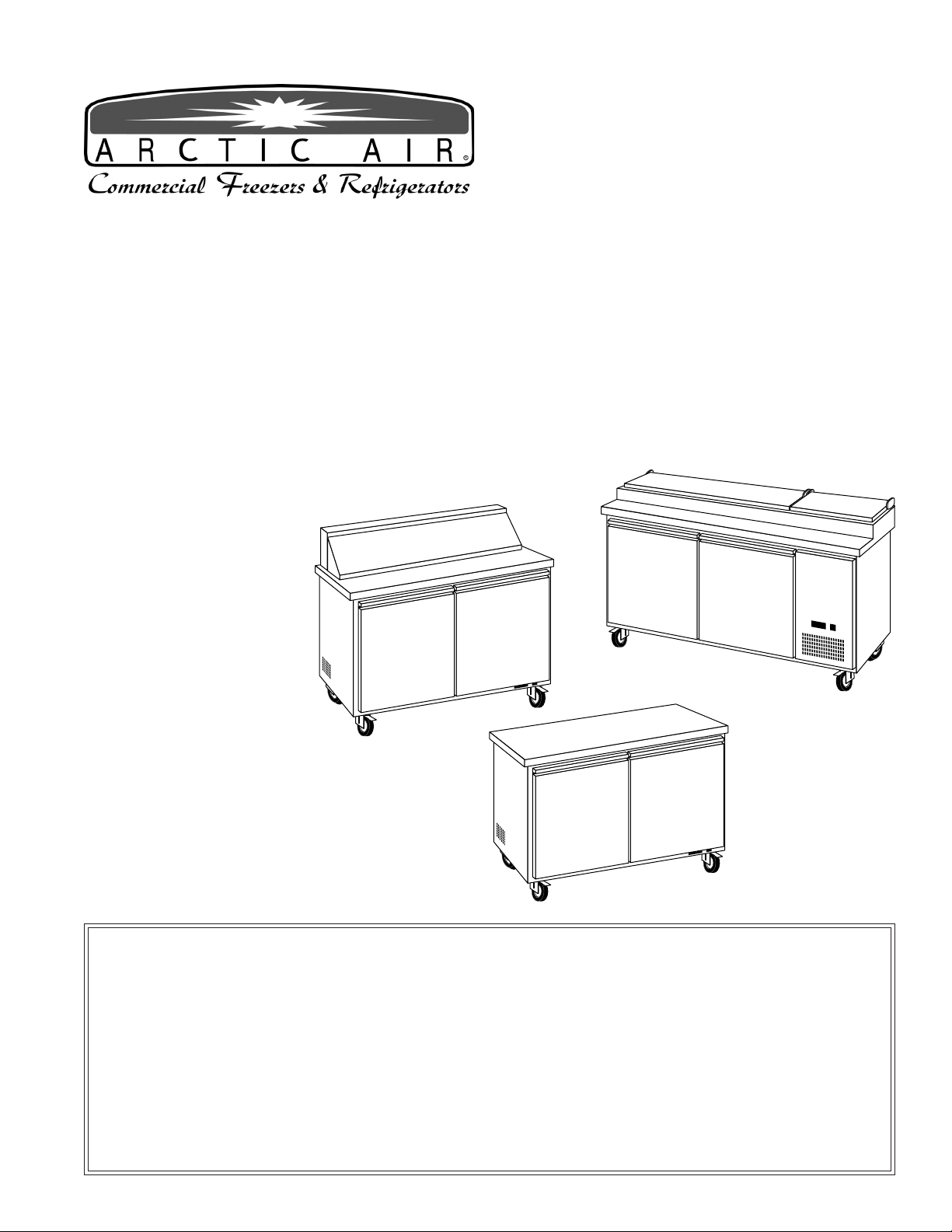
Pizza Prep Tables
Sandwich/Salad Units
Under-counter Refrigerators
and Freezers
Worktop Refrigerators and
Freezers
INSTALLATION,
OPERATION &
MAINTENANCE
MANUAL
IMPORTANT
Please read this manual completely
before attempting to install or operate this equipment.

Installation, Operation & Maintenance Manual
TABLE OF CONTENTS
SPECIFICATIONS .............................................................................................................................................................................3
REGISTRATION ................................................................................................................................................................................4
SAFETY INSTRUCTIONS .................................................................................................................................................................5
INTRODUCTION ............................................................................................................................................................................... 6
Site Preparation..........................................................................................................................................................................6
RECEIVING AND INSPECTING ......................................................................................................................................................6
Serial Number Location .............................................................................................................................................................. 6
INSTALLATION ................................................................................................................................................................................. 7
Location ..................................................................................................................................................................................... 7
Inside cabinet ..................................................................................................................................................................... 7
Outside cabinet ...................................................................................................................................................................7
Electrical connection .................................................................................................................................................................. 7
Leveling ..................................................................................................................................................................................... 7
Stabilizing ............................................................................................................................................................................ 7
OPERATION ..................................................................................................................................................................................... 8
Refrigerated Cabinets ................................................................................................................................................................8
Defrosting ................................................................................................................................................................................... 8
On/Off Switch .............................................................................................................................................................................8
Front Panel Controls and Indicators ........................................................................................................................................... 8
Functions .................................................................................................................................................................................... 9
Display the set point: ........................................................................................................................................................... 9
Change the set point: .......................................................................................................................................................... 9
Manual Defrost .................................................................................................................................................................... 9
Keyboard Lock ....................................................................................................................................................................9
Keyboard Unlock ................................................................................................................................................................. 9
Alarm Codes...............................................................................................................................................................................9
Display and Reset Alarm ............................................................................................................................................................ 9
MAINTENANCE .............................................................................................................................................................................. 10
Refrigerators and Freezers ......................................................................................................................................................10
Cleaning the Condenser Coil ...................................................................................................................................................10
Stainless Steel Care and Cleaning ..........................................................................................................................................10
Gasket Maintenance ................................................................................................................................................................ 11
Doors/Hinges............................................................................................................................................................................ 11
Drain Maintenance ................................................................................................................................................................... 11
Door Replacement and Adjustment.......................................................................................................................................... 11
Open the Bottom Shroud.......................................................................................................................................................... 11
WIRING DIAGRAMS ....................................................................................................................................................................... 12
Models:
Models:
Models:
Models: AUC-27FZ, AUC-48F
Models:
Models:
Models:
Models: AUC-27F, AUC-48F ....................................................................................................................................................17
ARCTIC AIR WARRANTY ............................................................................................................................................................... 18
APP-48R,APP-71R,AUC-27R, AUC-48R
AST-28R
AST-48R, ................................................................................................................................................................... 13
APP-48R
APP-71R
................................................................................ ..................................................................................
..................................................................................................................................................
................................................................................ ................................................................................
...............................................................................................................
................................................................................ ....................................................................
............
................................................................................ R84-CUA ,R72-CUA ,R84-TSA ,R82-TSA ................................................................................16
12
12
13
14
15
2

PIZZA PREP TABLES
UNDER-COUNTER REFRIGERATORS AND FREEZERS
SPECIFICATIONS
MODEL # V/Hz/Ph AMPS STORAGE
APP-48R
APP-71R
115/60/1 7 12 6 16 1/2 5600 9.9 348 5-15P
115/60/1 7.5 22 9 34 1/2 6200 10.6 432 5-15P
CAPACITY
Cu-ft
PAN
1/3
Size
SHELF
CAPACITY
Sq-ft
HP BTU CHARGE
Oz
SHIP
WEIGHT
Lbs
SANDWICH/SALAD UNITS
MODEL # V/Hz/Ph AMPS STORAGE
AST-28R 115/60/1 5 7 8 14 3/8 3200 9.5 276 5-15P
AST-48R
115/60/1 7 12 12 26 1/2 5400 9.5 313 5-15P
CAPACITY
Cu-ft
PAN
1/6
Size
SHELF
CAPACITY
Sq-ft
HP BTU CHARGE
Oz
SHIP
WEIGHT
Lbs
UNDERCOUNTER & WORKTOP REFRIGERATORS
MODEL # V/Hz/Ph AMPS STORAGE
AUC-27R 115/60/1 5 6.5 14 3/8 2800 9.5 243 5-15P
AUC-48R
115/60/1 5 12 26 3/8 3000 9.5 300 5-15P
CAPACITY
Cu-ft
SHELF
CAPACITY
Sq-ft
HP BTU CHARGE
Oz
SHIP
WEIGHT
Lbs
NEMA
PLUG
NEMA
PLUG
NEMA
PLUG
UNDERCOUNTER FREEZERS
MODEL # V/Hz/Ph AMPS STORAGE
AUC-27FZ 115/60/1 7 6.5 14 1/2 3500 12.3 291 5-15P
AUC-48F
115/60/1 9 12 26 1/2 3800 13.4 340 5-15P
CAPACITY
Cu-ft
SHELF
CAPACITY
Sq-ft
HP BTU CHARGE
Oz
SHIP
WEIGHT
Lbs
NEMA
PLUG
3
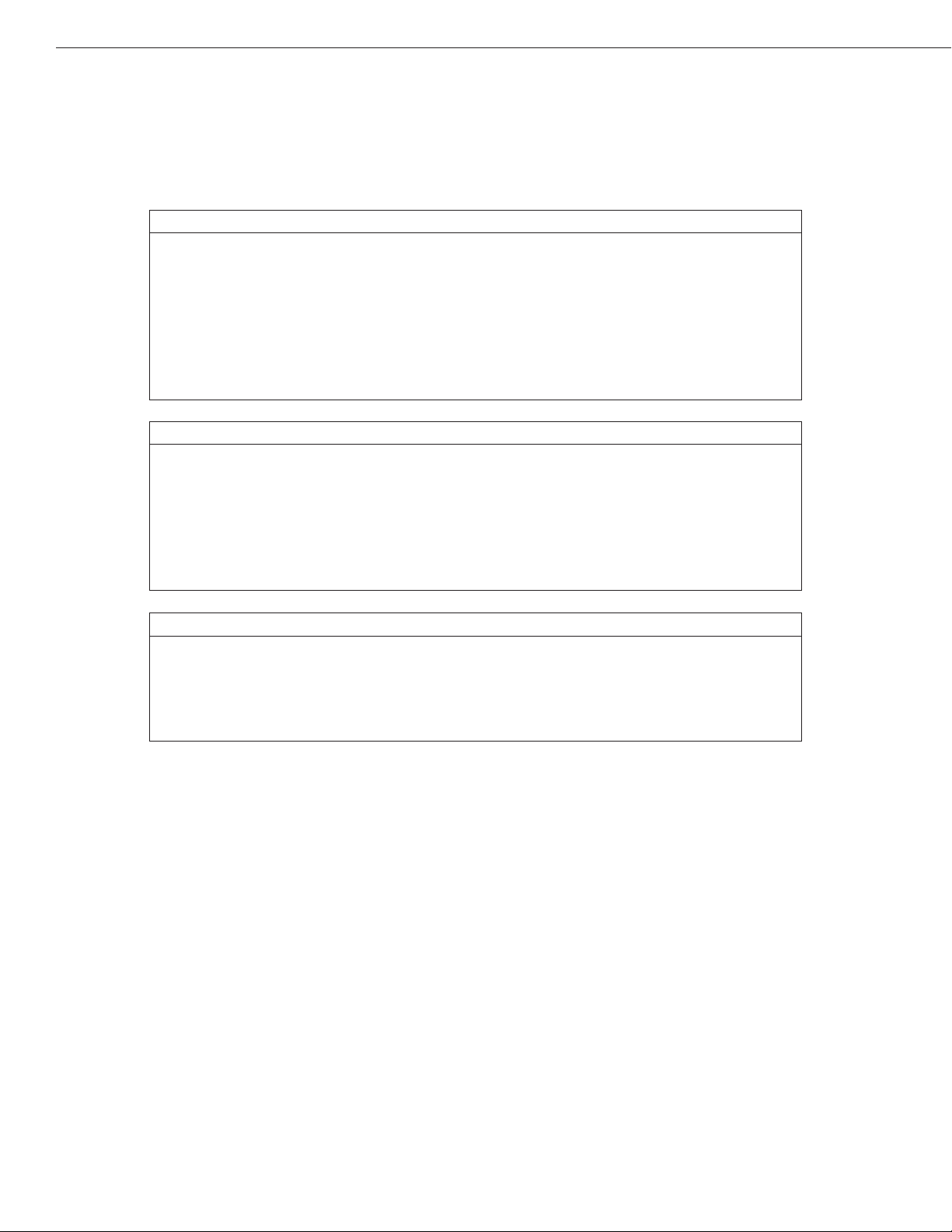
Installation, Operation & Maintenance Manual
UNDER-COUNTER REFRIGERATORS AND FREEZERS
The installation date and appliance model must be documented by the end purchaser.
Also, refer to the Warranty section for additional details on registering the appliance.
Dealer Information:
Installer Information:
REGISTRATION
Installation Date:
4
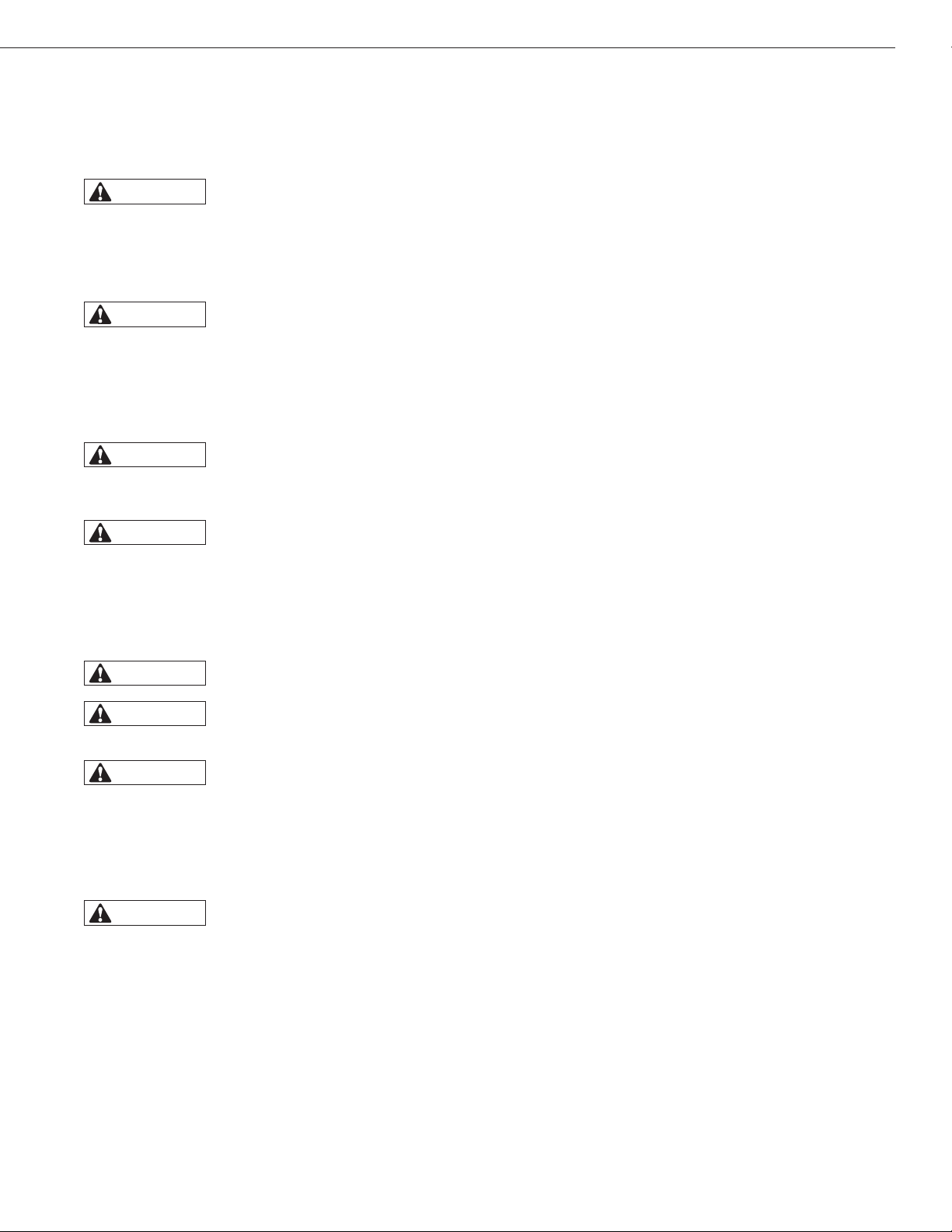
General Safety
UNDER-COUNTER REFRIGERATORS AND FREEZERS
SAFETY INSTRUCTIONS
WARNING
Arctic Air accepts no responsibility for any situation resulting from work carried out in an
unprofessional manner, or from the incorrect interpretation or application of regulations.
General Installation
WARNING
Incorrectinstallationoranymodicationsmadetotheappliancemaydamagepropertyor
result in injury or death.
Electrical
WARNING
WARNING
Electrical connections or any work required on the electrical circuits inside the appliance
mustbeperformedbycertiedtechniciansincompliancewithlocal,state,andfederal
regulations.
Make sure all facility electrical connections are in compliance with all local and federal
electrical code regulations.
Inspection and Maintenance
WARNING
WARNING
WARNING
Appliance maintenance must be carried out by only by suitably trained personnel.
Before any maintenance work is performed, the appliance must be disconnected from the
electrical supply. Apply a lockout tag to the electrical supply connection.
All replacement parts that are not supplied by Arctic Air must be pre-approved before
installation.
Repair Work Safety
WARNING
Repair work must only be performed by Arctic Air or one of its authorized representatives.
Arctic Air accepts no responsibility for any situation resulting from work performed by
untrained and/or unauthorized technicians.
5

Installation, Operation & Maintenance Manual
UNDER-COUNTER REFRIGERATORS AND FREEZERS
INTRODUCTION
This manual covers the Under-counter Refrigerators and
Freezers. Please read this manual completely before attempting to install or operate this equipment.
Site Preparation
The installation site must be cleaned and prepared prior
to the equipment delivery.
• Refer to the SPECIFICATIONS and have a licensed
electrician conrm that all electrical requirements
are satised.
RECEIVING AND INSPECTING
Exercise care to prevent damaging the equipment during unloading and on-site transporting.
1. Visually inspect the exterior of the package, skid
and/or container. Report any damage to the carrier
immediately.
2. If any packaging damage is noted, open and inspect
the contents with the carrier.
3. If concealed damage is discovered after unpacking
the equipment notify the carrier. Notication must
be made both in writing and verbally.
4. Check the compressor compartment housing and
visually inspect the refrigeration package. Conrm
that the lines are secure and the base is intact.
• Conrm that all ooring is structurally strong enough
to support the weight of a fully loaded unit; a fully
loaded unit can weigh as much as 1500 pounds.
Consult with a structural engineer for conrmation if
there is any reason to doubt the oor strength.
• Conrm that adequate ventilation has been provid-
ed, and that the unit will not be located close to a
heat source.
• For all units on casters, conrm that the oor is level
where the unit is to be located.
5. Request the required damage forms and an equipment damage inspection by the shipping company.
The inspection should be performed within 10 days
from receipt of the equipment.
6. Retain all crating material until an inspection has
been performed or waived.
Serial Number Location
The serial number of all self-contained refrigerators and
freezers is located inside the unit on the left hand side
near the top on the wall. Have the serial number available when calling for parts or service.
This manual covers only standard units. For a custom
unit, consult the customer service department. See the
customer service phone number listed on the last page.
6
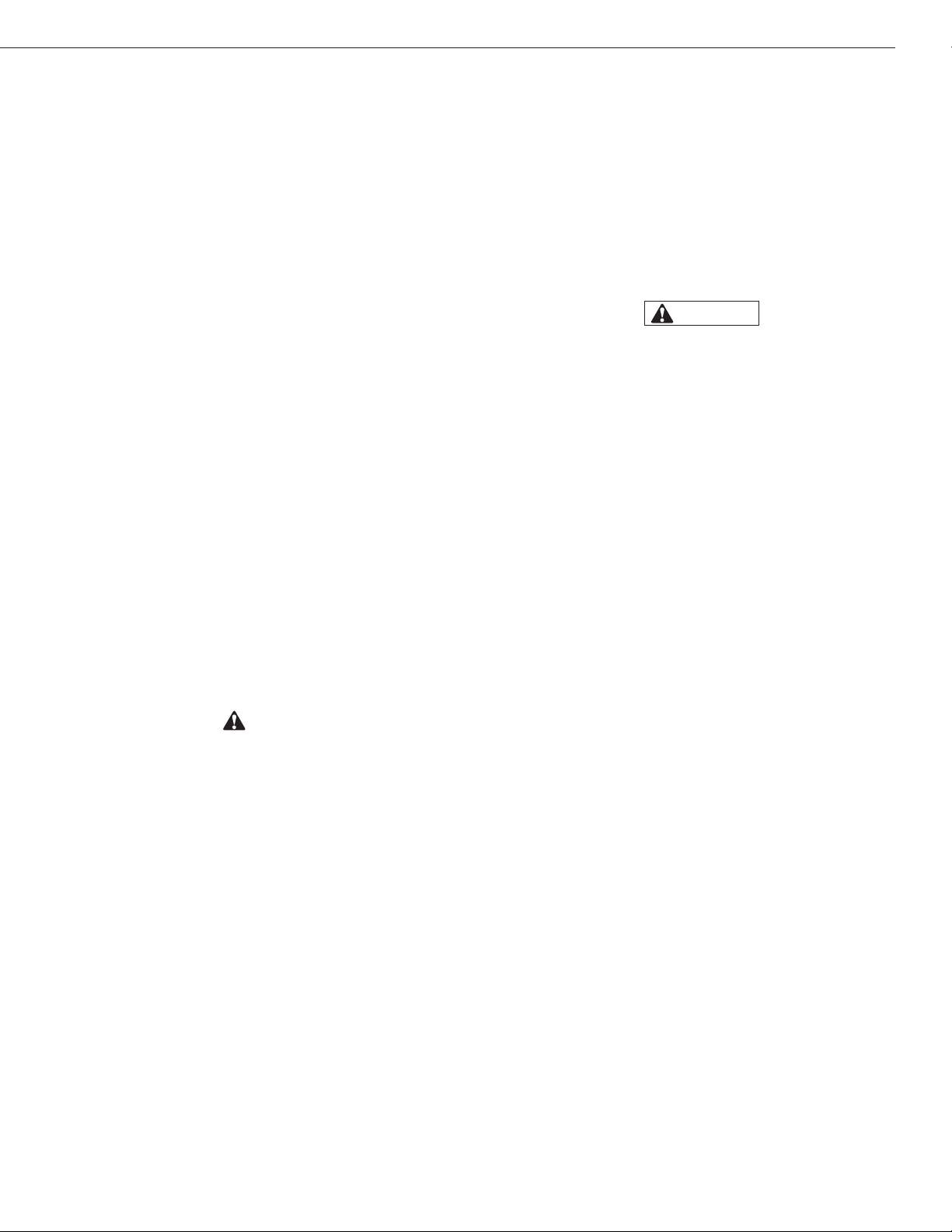
UNDER-COUNTER REFRIGERATORS AND FREEZERS
INSTALLATION
Location
All units are intended for indoor use only. A fully loaded
unit can weigh as much as 1500 pounds. Choose a loca-
tion with a level oor strong enough to support the total
weight of a fully loaded unit. Reinforce the oor if neces-
sary.
For the most efcient refrigeration, provide good air circulation around the unit.
Inside cabinet
Do not pack the unit interiors so that air circulation is impeded. The refrigerated air is discharged at the top rear
of the unit. Allow for proper air ow from the top rear to
the bottom of the unit. Obstructions to this air ow can
cause evaporator coil freeze ups and loss of temperature
or overow of water from the evaporator drain pan. The
shelves have a rear turn up on them to prevent obstruc-
tions to the rear air ow. However, bags and other items
located at the rear of the cabinet may obstruct the air
ow.
Outside cabinet
Be sure that the unit has access to ample air ow. Avoid
hot corners and locations near stoves and ovens. Do not
install the unit closer than two inches from a wall. To prevent air obstruction, do not locate large boxes and/or tall
stacks of product that might obstruct the air exhaust or
the air inlet.
CAUTION
If the unit is laid on its side or back for any reason,
allow a minimum of 24 hours in the upright position,
beforestart-uptoallowcompressoroiltoowback
to the sump. Failure to meet this requirement can
cause compressor failure, unit damage, and will
void the unit warranties.
Electrical connection
Refer to the amperage data provided in the SPECIFICATIONS, the serial tag, the local electrical code and/or
the National Electrical Code. Have a licensed electrician
conrm that the facility wiring is adequate for the unit and
that a protected circuit of the correct voltage and amper-
age is provided for each unit. Conrm that the unit is
connected only to the proper protected power source.
DANGER
TURN THE ON/OFF SWITCH TO OFF AND
DISCONNECT THE UNIT FROM THE POWER
SOURCE WHENEVER PERFORMING SERVICE,
MAINTENANCE FUNCTIONS OR CLEANING
THE UNIT.
Leveling
Level the cabinet to improve performance, to better align
the doors, to reduce uneven strain on the cabinet and
reduce movement of the contents on the shelves. Use a
level to level the unit from front to back and side to side.
Units supplied with legs have adjustable bullet feet to
make the leveling adjustments. If the unit is supplied with
casters, no leveling adjustments are available. Ensure
the oor is level, where the casters unit is located.
Stabilizing
Casters are provided for convenience, ease of cleaning
underneath and for mobility. Install the unit on a level surface, in a stable condition and lock the front wheels to
prevent movement.
7
