Page 1
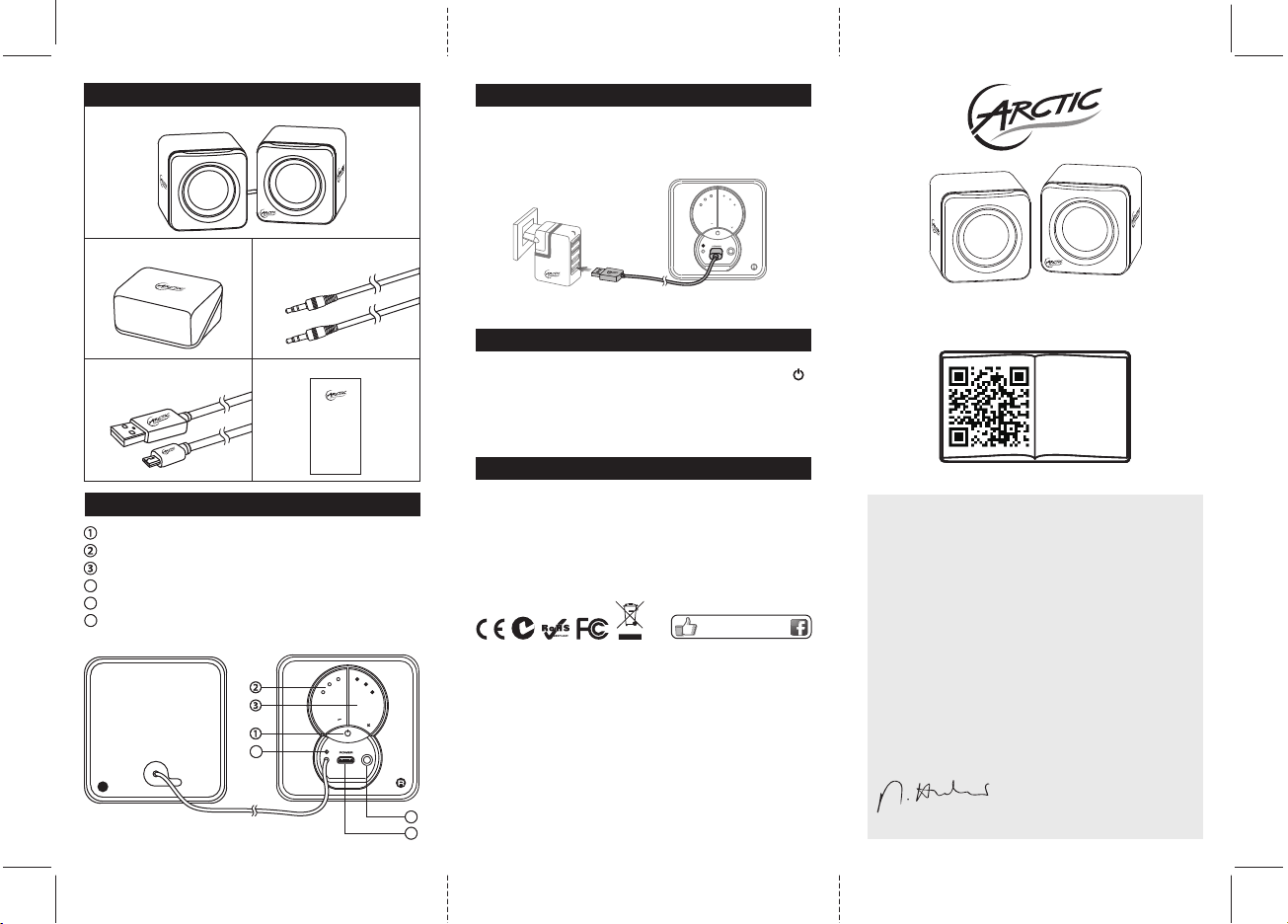
Packaging Content
Speaker Set x 1
Carrying Case x 1
Micro USB Cable x 1
3.5mm Stereo Jack
audio Cable x 1
Manual x 1
Function Diagram
Power / Play / Pause button
Volume Down / Previous Track
Volume Up / Next track
4
LED indicator
5
Micro-USB
6
3.5 mm Audio Input
Left Speaker Right Speaker
4
L
S111
S111 BT
Manual
LL
OO
VV
ARCTIC
Charging
The S111 BT can be charged while switched on or off.
1. Insert the micro USB cable into the S111 BT and the
USB side into a power source.
2. When the Blue light on constantly the S111 BT is
fully charged.
V
O
L
L
O
V
LINE IN
ARCTIC
.2
o 4 Rev
r
ger P
r
Cha
It is recommended to fully charge before initial use.
M bicro USB Ca
le
S111 BT
www.arctic.ac
Manual
Restore to Factory Settings
To reset your speaker to factory settings;
1. Turn on S111 BT by short press the power button .
2. Then press the VOL - and VOL + buttons
simultaneously for 8 seconds
3. Let go after 8 seconds, the speaker will turn off
automatically.
Cautions
Wireless connections are affected by obstructions such as walls
and other devices.
Keep S111 BT dry, moisture may damage electronic components.
Exposure to high temperature will shorten the life and damage
electronic components.
Opening / altering the S111 BT voids all product warranty.
Rough handling may damage inside electronic components.
Like us on facebook
®
The Bluetooth word mark and logos are registered trademarks owned by Bluetooth SIG, Inc., and any use of such marks by ARCTIC
(HK) Ltd. is under license. Other trademarks and trade names are those of their respective owners.
FCC ID Z3AS111BT
This device complies with Part 15 of the FCC Rules. Operation is subject to the following two conditions: (1) this device may not
cause harmful interference, and (2) this device must accept any interference received, including interference that may cause
undesired operation.
FCC Warning Statement
Changes or modifications not expressly approved by the party responsible for compliance could void the user's authority to operate
VV
OO
LL
LINE IN
6
5
the equipment.
This equipment has been tested and found to comply with the limits for a Class B digital device, pursuant to Part 15 of the FCC
Rules. These limits are designed to provide reasonable protection against harmful interference in a residential installation. This
equipment generates uses and can radiate radio frequency energy and, if not installed and used in accordance with the instructions,
may cause harmful interference to radio communications. However, there is no guarantee that interference will not occur in a
particular installation. If this equipment does cause harmful interference to radio or television reception, which can be determined by
turning the equipment off and on, the user is encouraged to try to correct the interference by one or more of the following measures:
- Reorient or relocate the receiving antenna.
- Increase the separation between the equipment and receiver.
- Connect the equipment into an outlet on a circuit different from that to which the receiver is connected.
- Consult the dealer or an experienced radio/TV technician for help
© 2014 ARCTIC Switzerland AG. All Rights Reserved.
No part of this manual including the products described in it, may be reproduced, transmitted, stored in a retrieval system, or
translated into any language in any form or by any means, except documentation kept by the purchaser for backup purpose,
without the express written permission of ARCTIC Switzerland AG. In no event shall ARCTIC its directors or employees be liable
for any indirect damages, incidental or consequential damages arising from any defect or error in this manual or product.
www.facebook.com/ARCTIC.en
Dear,
Thank you for choosing the ARCTIC S111 BT.
This compact system is the perfect companion to your
smartphone or tablet for on-the-go music enjoyment. An
extra large driver-magnet allows us to get the maximum
out of these small boxes.
I hope you enjoy the S111 BT and we at ARCTIC look
forward to further enriching your life with our products. If
you would like to share how you use ARCTIC's products
please do so at https://www.facebook.com/ARCTIC.en
ARCTIC is a fully carbon neutral company and your
support helps us to compensate every kilogram of CO
we produce. Thank You.
Sincerely,
Magnus Huber
ARCTIC CEO
support .a rc tic.ac/ S111B T
EN
PL
FR
DE ...
2
Page 2
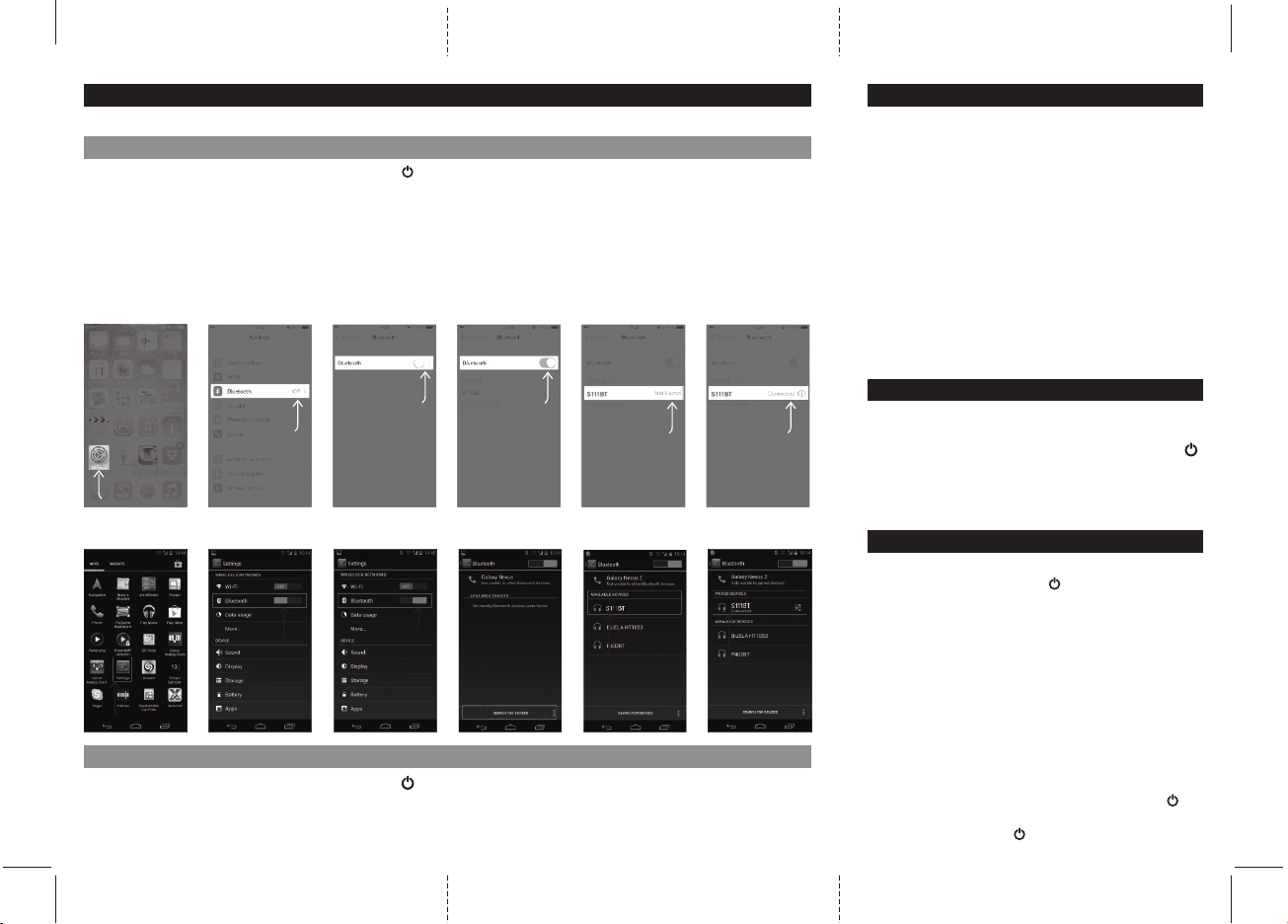
Getting Connected
The S111 BT allows you to pair with your mobile device in two different ways:
A. Bluetooth Pairing
1. Turn on S111 BT by short press the power button
2. The S111 BT automatically enters pairing mode
shown by the red and blue LED flash alternately.
3. Turn on Bluetooth on your phone and pair it with the
speaker.
Example: iOS
Press Settings > Bluetooth and switch Bluetooth on > S111BT > Pair
.
Notes:
? Pairing mode will last up to five minutes or until a device
is found, the speaker will automatically turn off without
successful pairing within this period.
? If you exceed the effective range of approx. 10M (33ft)
the speaker will disconnect and will automatically
reconnect if the speaker re-enters the effective range
within five minutes.
LED Light Signals
Blue
? Blue light flashing means the speaker device is on.
? Blue light on constantly means speaker is paired to
a device / fully charged.
Red
? Red light on constantly means the battery is at
around 50% / charging.
Red & Blue
? When both the red and the blue lights are flashing,
it means the speaker is in pairing mode.
? When both the red and the blue lights are flashing
every one second, means the battery is at around
25%
Switch On
Select Bluetooth
Click Settings
Example: Android 4.0
Press Menu > Settings > Switch on Bluetooth > Bluetooth > Search for devices > S111BT > Pair
OFF
Switch On
Bluetooth
Click Settings
Bluetooth
ON
Bluetooth is On
Bluetooth
is On
Click Search
for Devices
ON
Select S111 BT
ON
Select S111 BT
B. Connect via Cable
1. Turn on S111 BT by short press the power button .
2. Insert one end of the 3.5mm audio cable into the speaker and the other end into your mobile device
headphone's output.
3. Enjoy your music !
Now Connected
Now Connected
Reconnection
Via Bluetooth
1. Turn on Bluetooth on phone.
2. Turn on S111 BT by short press the power button .
3. If your device was the latest one to be paired with
the S111 BT it will connect automatically otherwise
please repeat pairing section.
Music Operations
ON
Power on:
Short press the power button
.
Volume up:
One short press of the VOL +.
Volume down:
One short press of the VOL -.
Next track:
While music is playing press and hold the VOL +
until the track moves to the next track.
Previous track:
While the music is playing, press and hold the VOL -
until the start of the track. replays. Quickly press and
hold the VOL - again to go to the previous track.
Pause / Play:
One short press and release of the power button .
Power off:
Press the power button for 5 seconds.
