Page 1
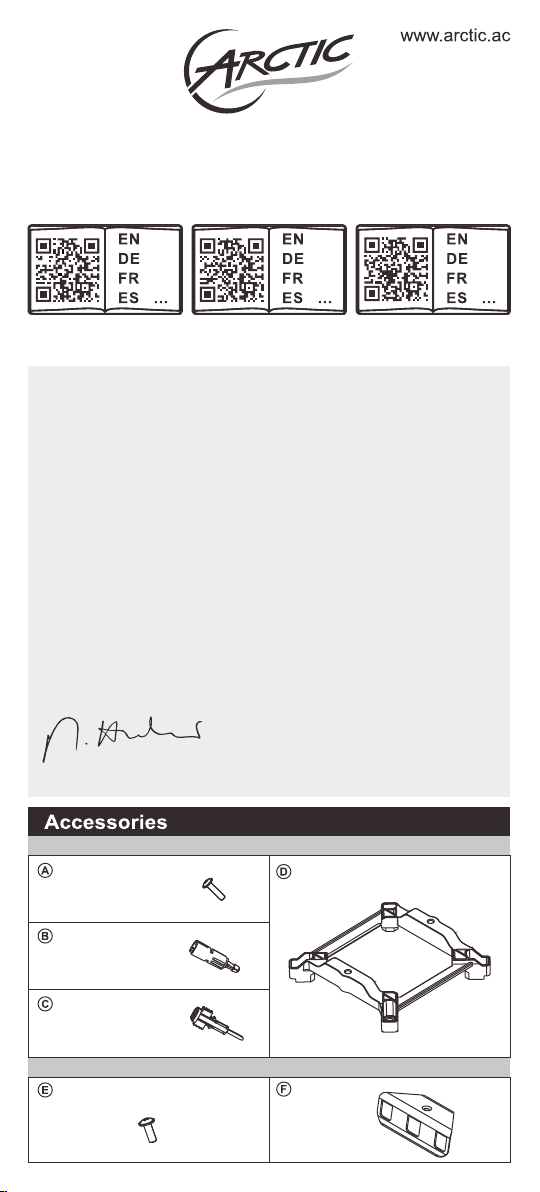
Freezer 13 / 13 CO / 13 LE
Welcome Guide
support.arctic.ac/f13
Dear Customer,
Thank you for choosing the ARCTIC's Freezer 13.
In order to assist you better, we launched a support platform for
Smartphones (support.arctic.ac).
I hope you enjoy this compact and quiet CPU cooler and we at
ARCTIC look forward to further enriching your life with our
products. If you would like to share how you use ARCTIC's
products please do so at https://www.facebook.com/ARCTIC.en
ARCTIC is a fully carbon neutral company and your support
helps us to compensate every kilogram of CO we produce.
Thank You.
Sincerely,
Magnus Huber
ARCTIC CEO
support.arctic.ac/f13co support.arctic.ac/f13le
2
Intel
Screws
Mounting plate x 1
(M3, 12 mm)
x 2
Push pins
x 4
Push pins
x 4
AMD
Screws (M3, 6 mm) x 2
Lugs x 2
Page 2
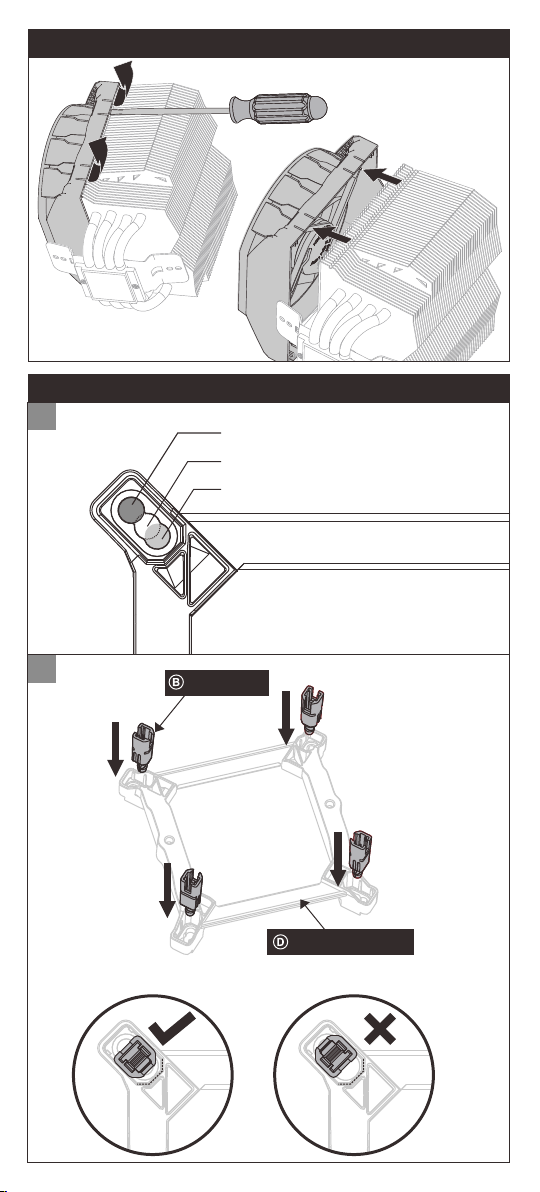
Preparation
For Intel Sockets
1
Socket 1366
Socket 1150, 1155, 1156
Socket 775
2
Push pins
Mounting plate
Page 3

3
Choose your Orientation
Page 4

4
5
6
7
8
CPU F
AN
Page 5

For AMD Sockets
1
2
3
4
Page 6

5
6
CPU F
AN
Thermal Compound
If the cooler has to be installed a second time, we highly recommend using the MX-4 thermal
compound from ARCTIC. Only this compound guarantees optimal performance in combination with
the surface of our heatsinks.
Warranty
This ARCTIC product includes a six-year limited warranty. For further information, please visit
warranty.arctic.ac
Like us on facebook
www.facebook.com/ARCTIC.en
© 2015 ARCTIC Switzerland AG. All Rights Reserved.
No part of this manual including the products described in it, may be reproduced, transmitted, stored in a
retrieval system, or translated into any language in any form or by any means, except documentation kept by
the purchaser for backup purpose, without the express written permission of ARCTIC Switzerland AG. In no
event shall ARCTIC its directors or employees be liable for any indirect damages, incidental or consequential
damages arising from any defect or error in this manual or product.
