Archos AC97PL User Manual
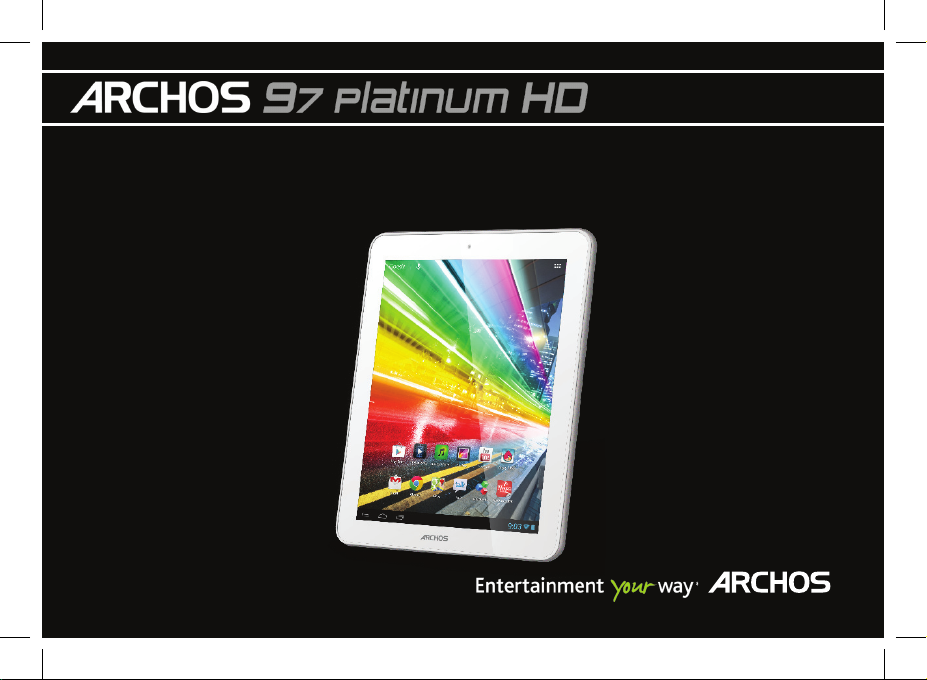
ENGLISH
FraNçaIS
DEUTSCH
ESpañoL
ITaLIaNo
NEDErLaNDS
porTUGUêS
Русский
USEr GUIDE
GUIDE D’UTILISaTIoN
bENUTzErHaNDbUCH
GUía DE USUarIo
GEbrUIkErSHaNDLEIDING
GUIDa DELL'UTENTE
GUIa Do USUárIo
Руководство пользователя
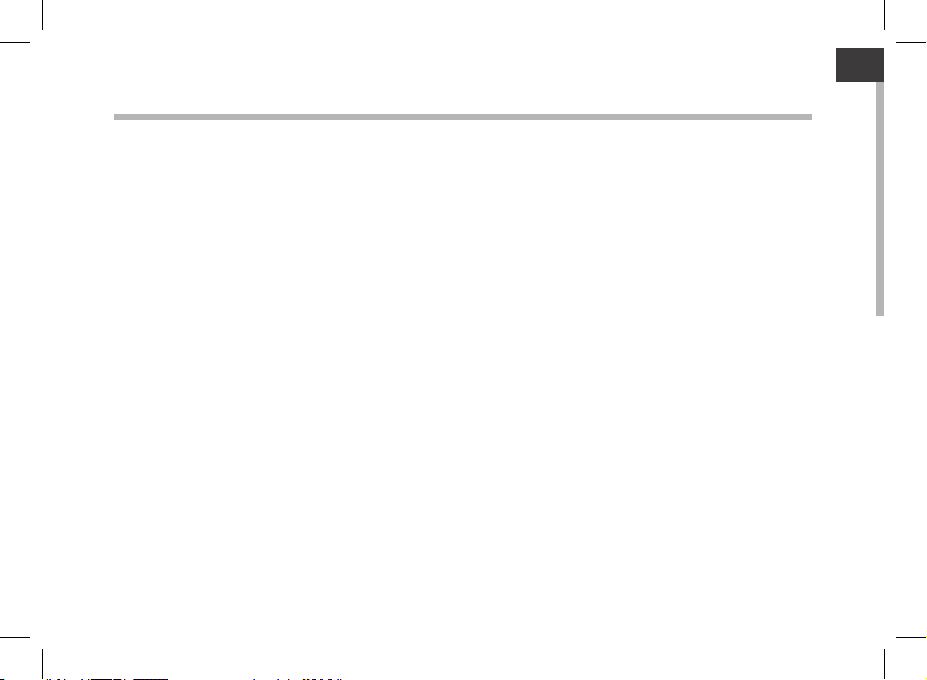
ENEN
Table of contents
Package contents...................................................................................................................................
Getting started........................................................................................................................................
Description of the device.....................................................................................................................
Through the wizard...............................................................................................................................
Connecting to a WiFi network...........................................................................................................
The AndroidTM interface.......................................................................................................................
Getting familiar with AndroidTM......................................................................................................
Troubleshooting....................................................................................................................................
For more information, please consult the FAQs on www.archos.com. Make sure to read them before considering any
product return. Your deal may be no big deal. As we are often updating and improving our products, your device’s
software may have a slightly dierent appearance or modied functionality than presented in this Quick Start Guide.
2
3
4
6
7
8
12
14
1
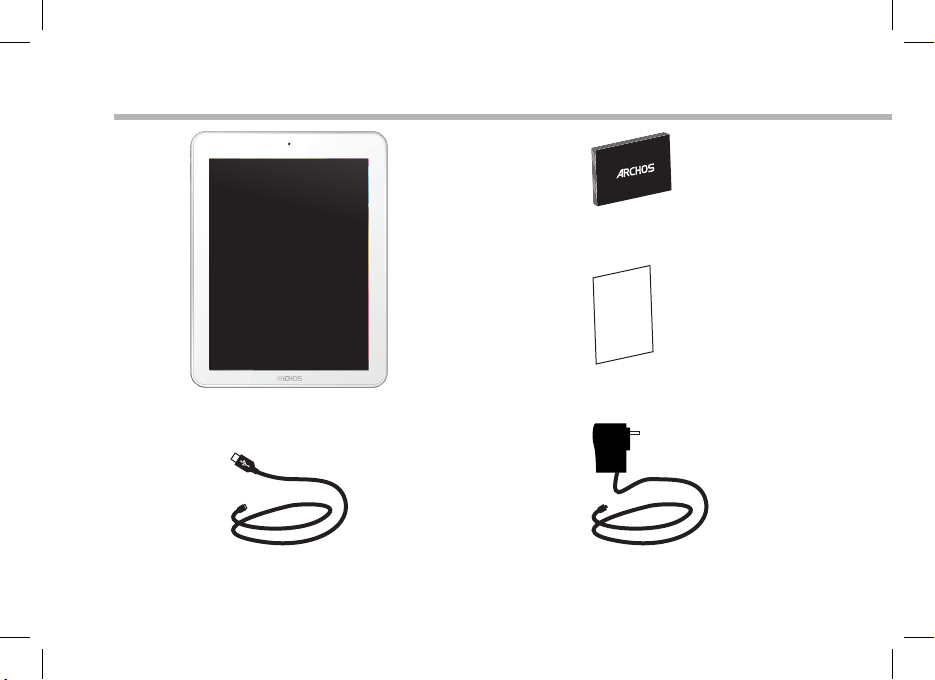
Warranty
Package Content
ARCHOS 97 PLATINUM HD
QSG booklet
Warranty,
legal & safety booklet
USB cable
Charger
2
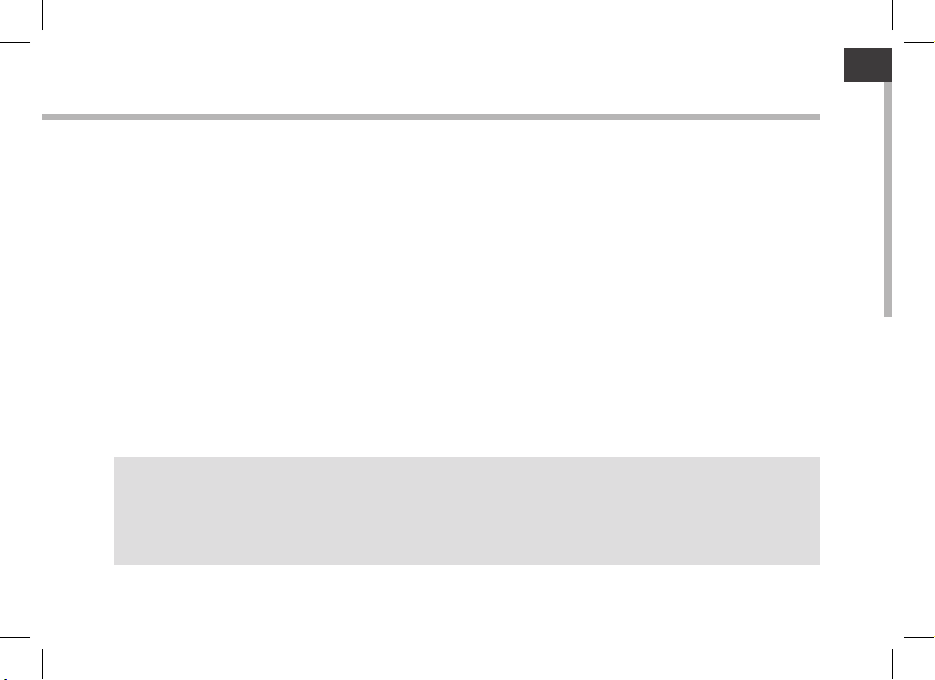
EN
Getting Started
Charging
Connect the supplied power cable to the ARCHOS and to a wall outlet.
The ARCHOS device will turn on and start charging.
The charging indicator light is red while the battery is charging.
It will turn green when the battery is fully charged.
You can use your ARCHOS whilst it charges.
TIPS:
To receive more complete service, please register your product.
From a computer, go to www.archos.com/register.
3
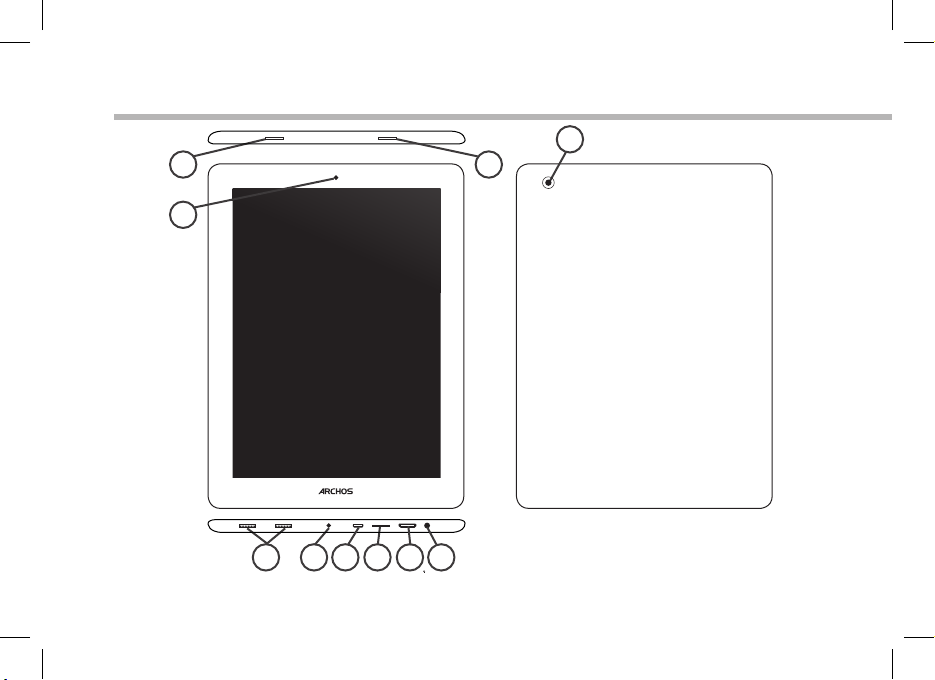
Description of the device
1
3
2
10
4 6 7 95
4
8
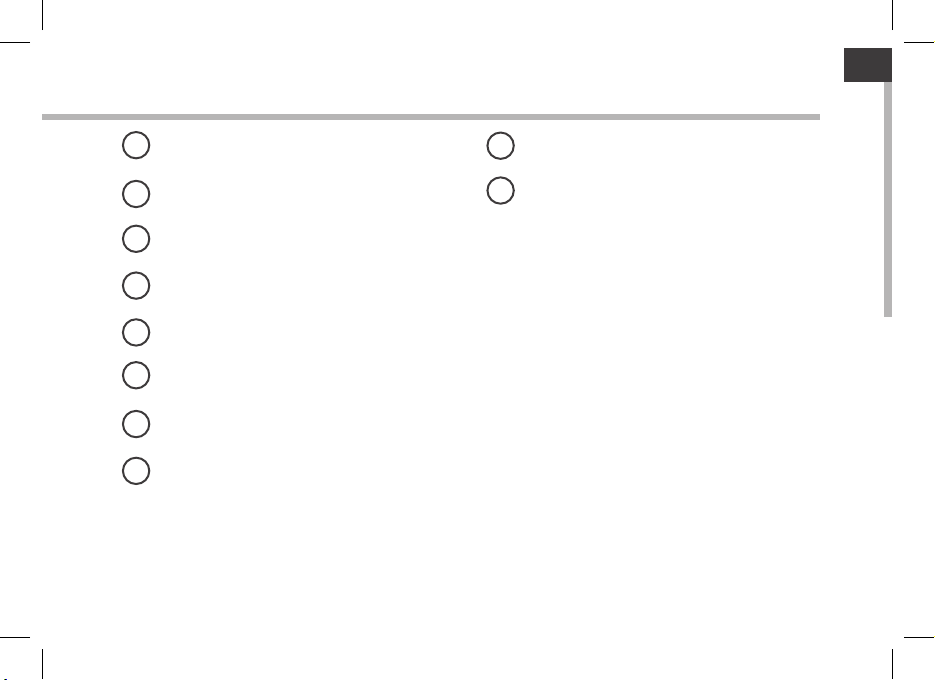
EN
ON/OFF button
1
Headphone jack
9
Back button
2
Webcam
3
Loudspeakers
4
Microphone
5
Micro-USB port
6
Micro-SD card slot
7
Mini-HDMI video output*
8
* With optional Mini-HDMI to HDMI cable.
10
Camera
5
