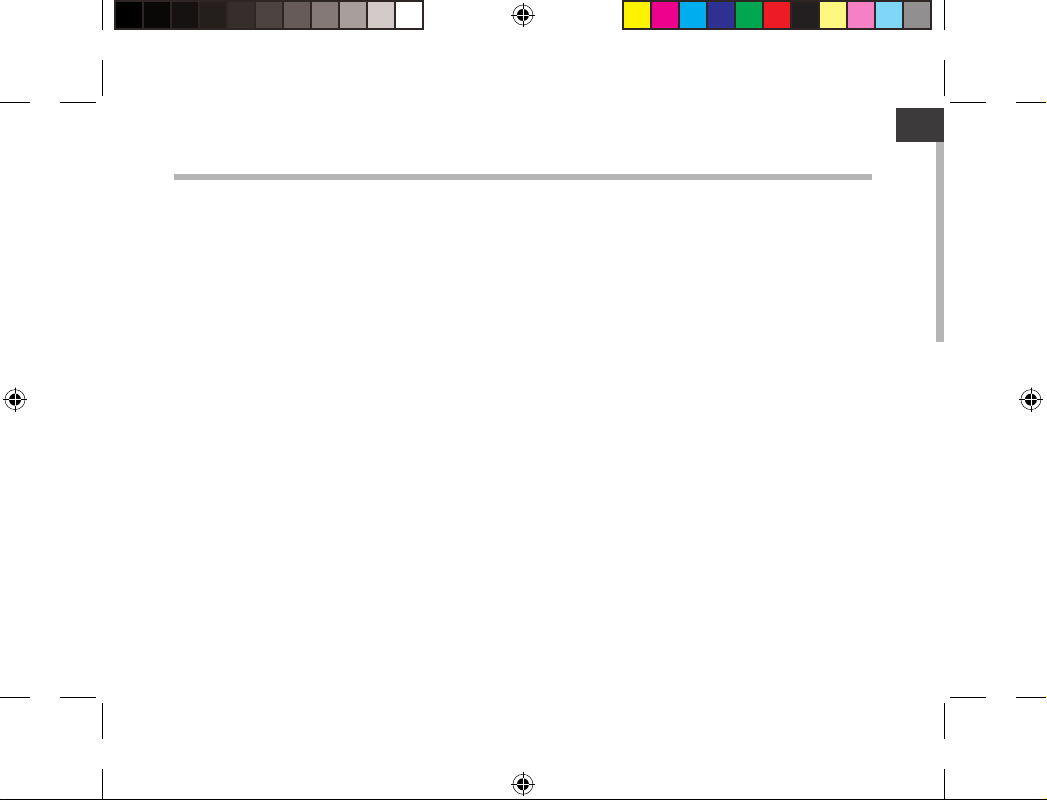
ENEN
Table of contents
Package Content....................................................................................................................................
Getting started........................................................................................................................................
Description of the device....................................................................................................................
Through the Wizard...............................................................................................................................
Connecting to a WiFi network...........................................................................................................
The AndroidTM interface........................................................................................................................
Getting familiar with AndroidTM.......................................................................................................
Troubleshooting....................................................................................................................................
For more information, please consult the FAQs and the User manual of your product on
www.archos.com. Make sure to read them before considering any product return.
Your deal may be no big deal.
2
3
4
5
6
8
12
14
1
UserGuide_ARCHOS97b_Platinum_book.indd 1 17/07/2013 17:49:12
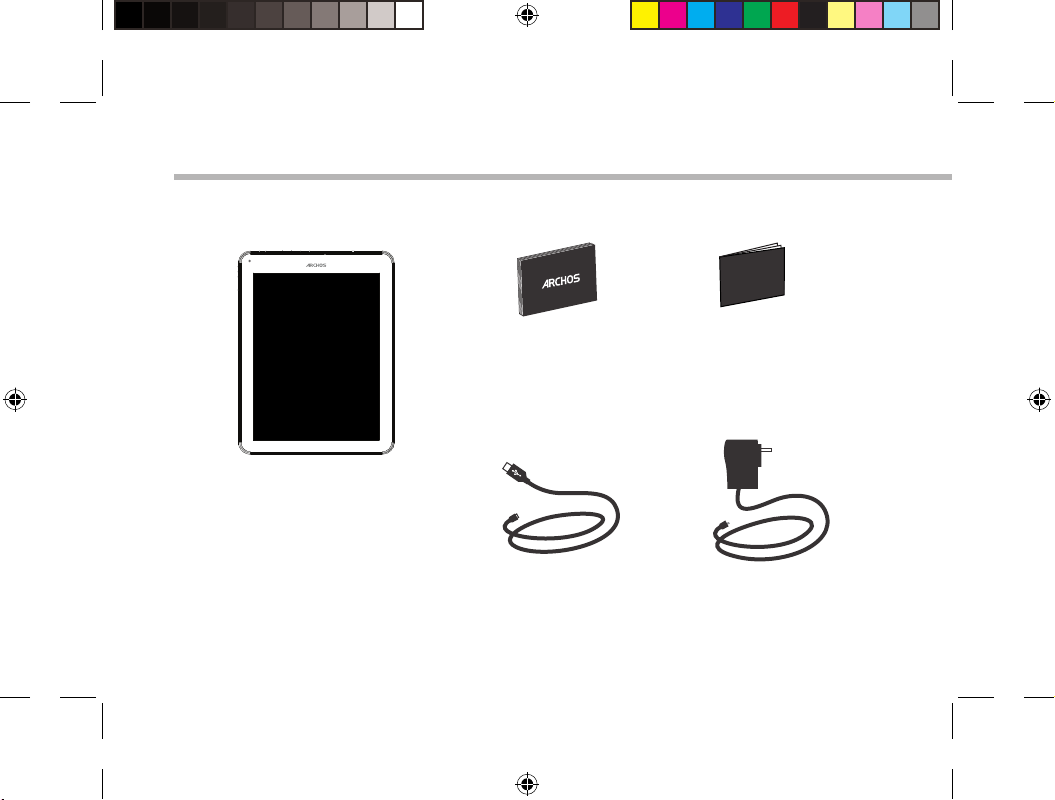
Warranty
Warranty
Package Content
ARCHOS 9
7b Platinum
QSG booklet
Warranty,
legal & safety booklet
USB cable Charger
2
UserGuide_ARCHOS97b_Platinum_book.indd 2 17/07/2013 17:49:13
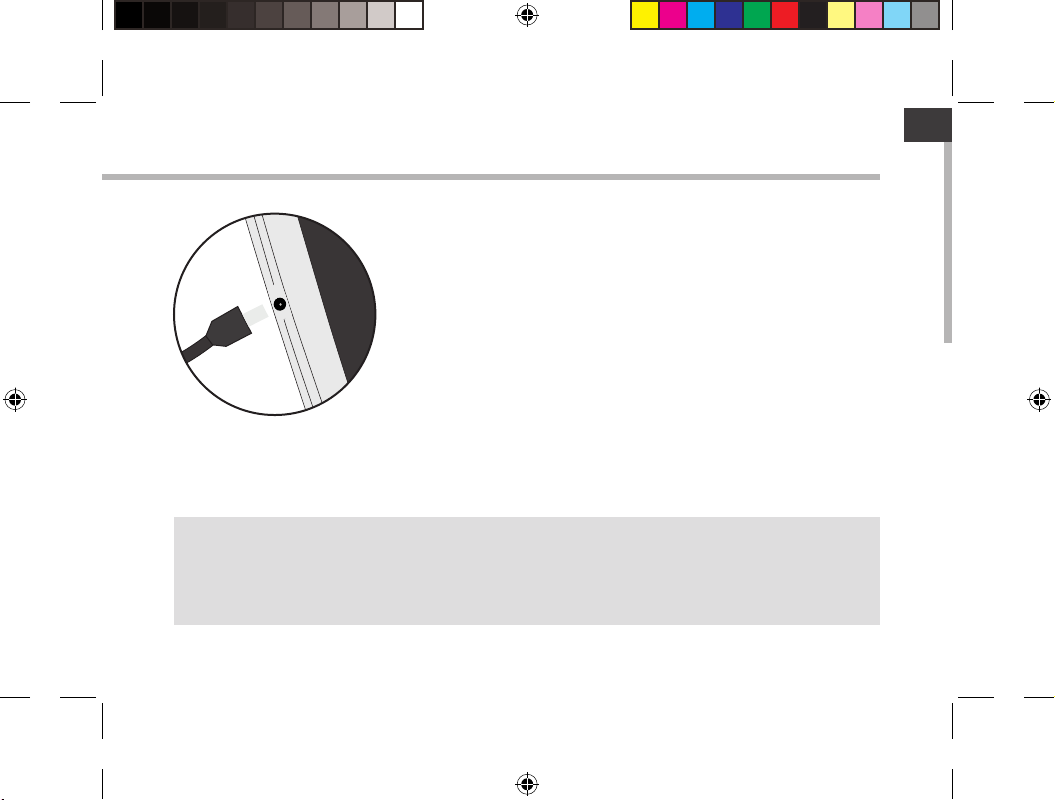
EN
Getting Started
Charging
TIPS:
To receive more complete service, please register your product.
From a computer, go to www.archos.com/register.
1. Connect the supplied power cable to the ARCHOS and to a wall
outlet. The ARCHOS device will start charging.
2. Press the Power button to turn on the device.
- You can use your ARCHOS whilst it charges.
- Let your device charge completely the rst time you use it.
- Use only the supplied charger.
When your device is completely discharged, you need to
charge it for at least 10 minutes before the charging battery
icon can be displayed.
3
UserGuide_ARCHOS97b_Platinum_book.indd 3 17/07/2013 17:49:13
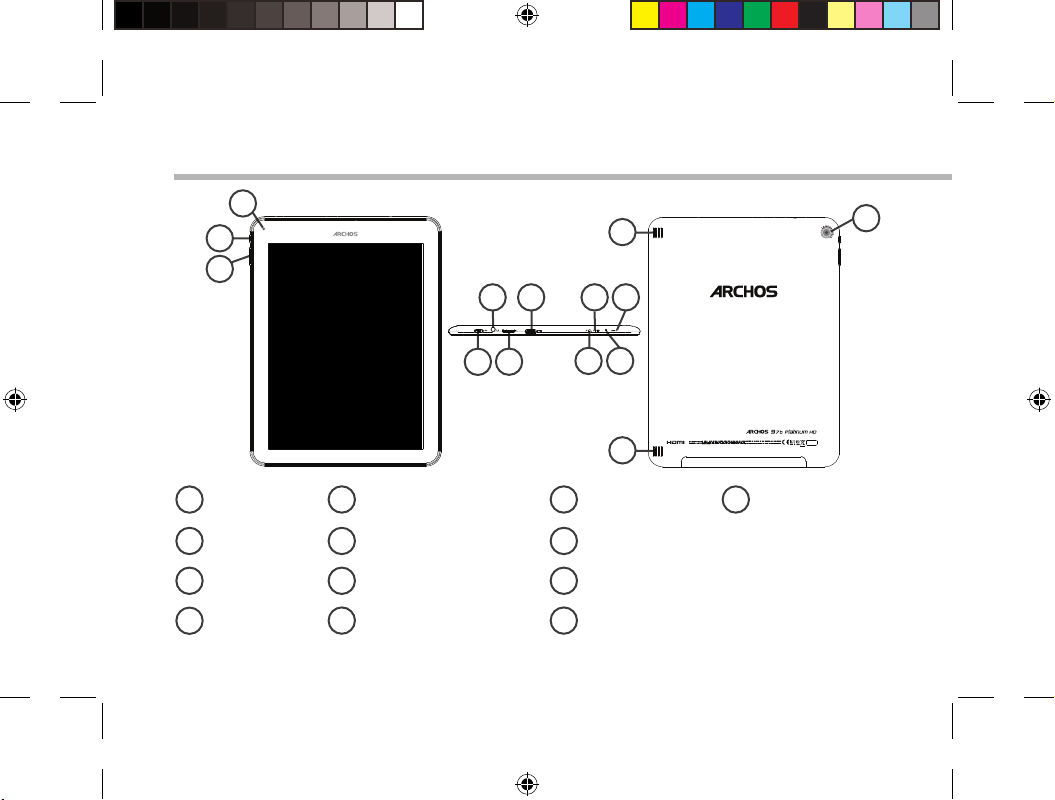
A9.7B Platinum
Drawing
Confidential
Description of the device
3
1
12
13
2
9
5 7
4
6
11
10
8
12
ON/OFF button
1
Volume buttons
2
Webcam
3
Micro-USB port
4
Headphone jack
5
Micro-SD card slot
6
Mini-HDMI video output*
7
Power connector
8 12
Microphone
9
Charging indicator
10
Reset button
11
Loudspeakers
* With optional Micro-HDMI to HDMI cable.
13
Camera
4
UserGuide_ARCHOS97b_Platinum_book.indd 4 17/07/2013 17:49:15
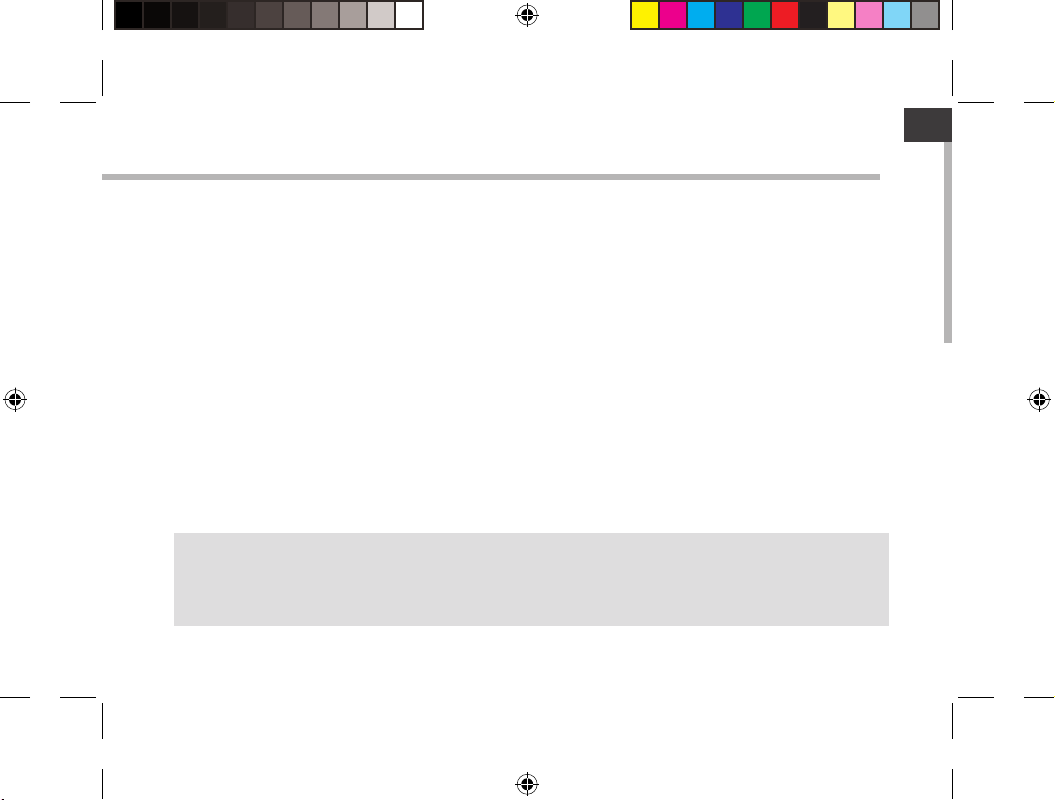
EN
Through the Wizard
The rst time you start up your ARCHOS, the installation wizard will help you set up your
device:
- Language
- Date & time
- WiFi connection
- Location service options
- 3rd party apps
TIPS:
We recommend that you set up your device in the WiFi zone of the network that you will regularly be
using.
5
UserGuide_ARCHOS97b_Platinum_book.indd 5 17/07/2013 17:49:15
