
USER GUIDE
GUIDE D’UTILISATION
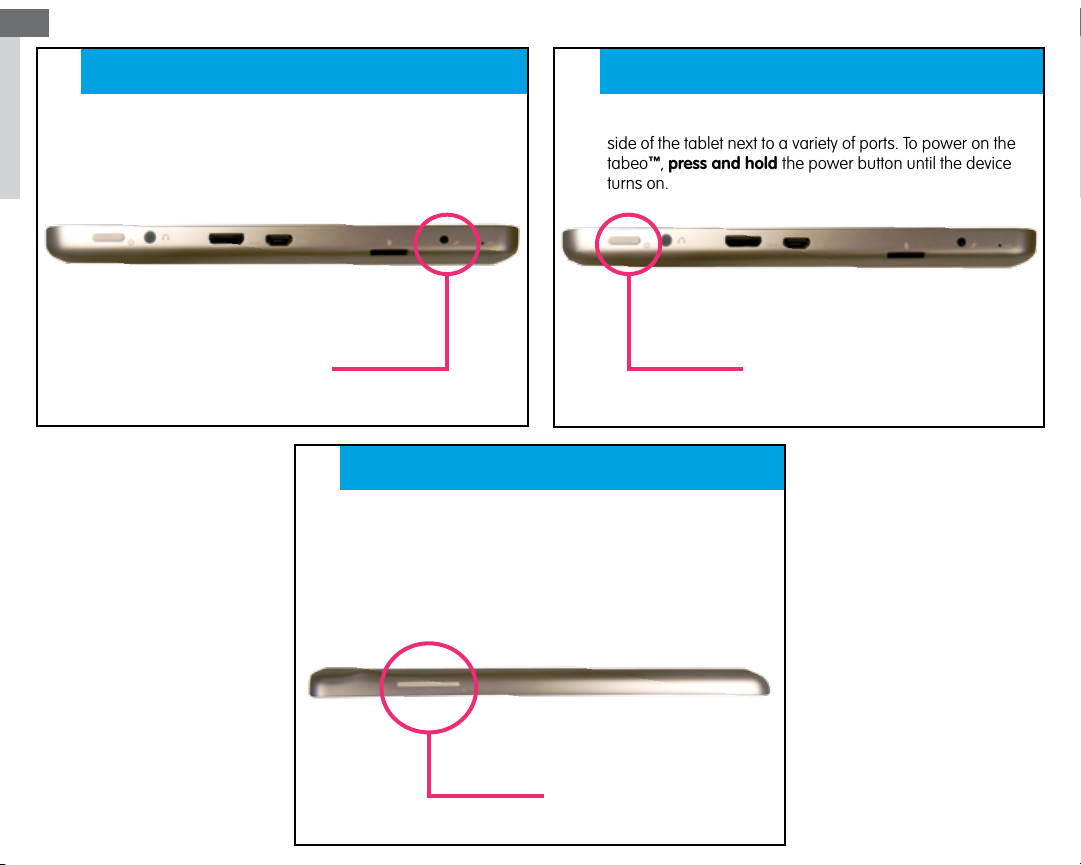
EN
STEP
1
•The tabeo™ charging port can be found in between the
microphone port and the MicroSD card reader on the left
side of the tablet.
Charge your tabeo
™
STEP
2
•The power button on your tabeo™ is located on the left
side of the tablet next to a variety of ports. To power on the
™
tabeo
, press and hold the power button until the device
turns on.
Turn on your tabeo
™
Charging Port
STEP
3
Set your volume controls
•Use the physical button on the top of the tablet.
Volume down (-) is on the left, and volume up (+) on the right.
Power Button
Volume Button
1
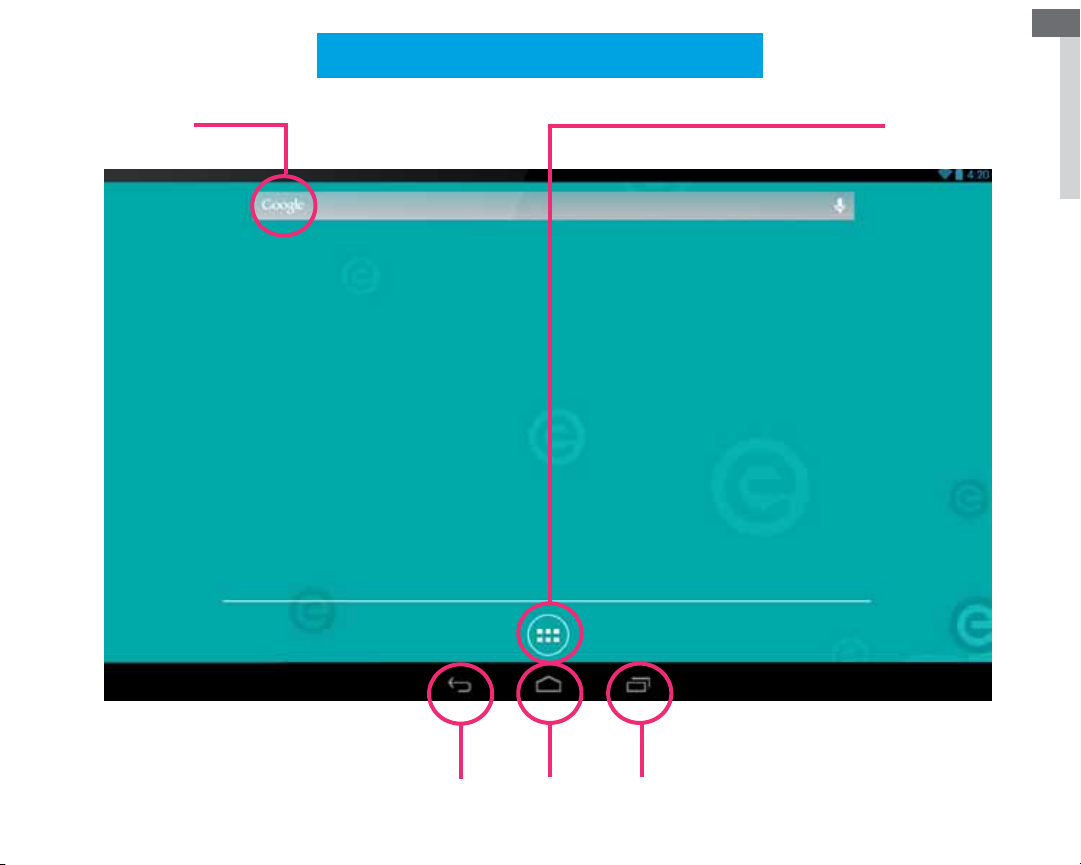
Home Screen Directory
EN
Google
Search
App
Tray
Back/Return
Button
Home
Button
Recent
Apps
