Page 1

C D 9 3H A N D B O O K
Arcam CD93 Compact Disc player
Lecteur de Disque Compact Arcam CD93
Arcam CD93 Compact Disc-Spieler
English
Françai s
Deutsch
Page 2
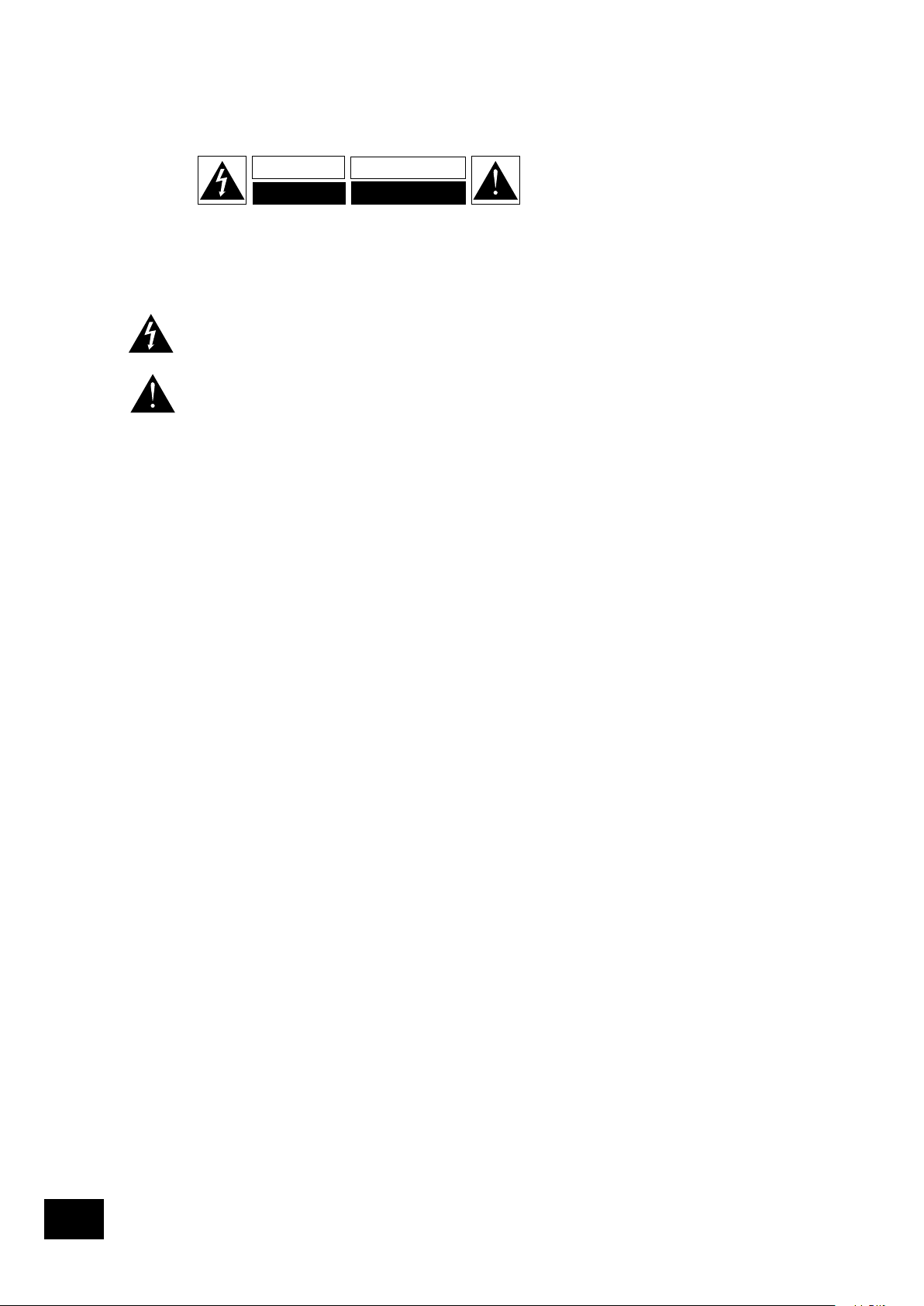
CD93
2
CD93
3
English
CD93/92
2
Safety guidelines
CAUTION: To reduce the risk of electric shock, do not
remove cover (or back). No user serviceable parts
inside. Refer servicing to qualied service personnel.
WARNING: To reduce the risk of re or electric shock,
do not expose this apparatus to rain or moisture.
The lightning ash with an arrowhead symbol within an equilateral
triangle, is intended to alert the user to the presence of uninsulated
‘dangerous voltage’ within the product’s enclosure that may be of
sufcient magnitude to constitute a risk of electric shock to persons.
The exclamation point within an equilateral triangle is intended to alert
the user to the presence of important operating and maintenance
(servicing) instructions in the literature accompanying the product.
CAUTION: In Canada and the USA, to prevent electric
shock, match the wide blade of the plug to the wide slot
in the socket and insert the plug fully into the socket.
Important safety instructions
This product is designed and manufactured to meet strict
quality and safety standards. However, you should be aware of
the following installation and operation precautions:
1. Take heed of warnings and instructions
You should read all the safety and operating instructions
before operating this appliance. Retain this handbook for future
reference and adhere to all warnings in the handbook or on the
appliance.
2. Water and moisture
The presence of electricity near water can be dangerous.
Do not use the appliance near water – for example next to a
bathtub, washbowl, kitchen sink, in a wet basement or near a
swimming pool, etc.
3. Object or liquid entry
Take care that objects do not fall and liquids are not spilled into
the enclosure through any openings. Liquid lled objects such
as vases should not be placed on the equipment.
4. Ventilation
Do not place the equipment on a bed, sofa, rug or similar
soft surface, or in an enclosed bookcase or cabinet, since
ventilation may be impeded. We recommend a minimum
distance of 50mm (2 inches) around the sides and top of the
appliance to provide adequate ventilation.
5. Heat
Locate the appliance away from naked ames or heat
producing equipment such as radiators, stoves or other
appliances (including other ampliers) that produce heat.
6. Climate
The appliance has been designed for use in moderate
climates.
7. Racks and stands
Only use a rack or stand that is recommended for use with
audio equipment. If the equipment is on a portable rack it
should be moved with great care, to avoid overturning the
combination.
8. Cleaning
Unplug the unit from the mains supply before cleaning.
The case should normally only require a wipe with a soft, damp,
lint-free cloth. Do not use paint thinners or other chemical
solvents for cleaning.
We do not advise the use of furniture cleaning sprays or
polishes as they can cause indelible white marks if the unit is
subsequently wiped with a damp cloth.
9. Power sources
Only connect the appliance to a power supply of the type
described in the operating instructions or as marked on the
appliance.
10. Power-cord protection
Power supply cords should be routed so that they are not likely
to be walked on or pinched by items placed upon or against
them, paying particular attention to cords and plugs, and the
point where they exit from the appliance.
11. Grounding
Ensure that the grounding means of the appliance is not
defeated.
12. Power lines
Locate any outdoor antenna/aerial away from power lines.
13. Non-use periods
If the unit has a standby function, a small amount of current will
continue to ow into the equipment in this mode. Unplug the
power cord of the appliance from the outlet if left unused for a
long period of time.
14. Abnormal smell
If an abnormal smell or smoke is detected from the appliance,
turn the power off immediately and unplug the unit from the
wall outlet. Contact your dealer immediately.
15. Servicing
You should not attempt to service the appliance beyond that
described in this handbook. All other servicing should be
referred to qualied service personnel.
16. Damage requiring service
The appliance should be serviced by qualied service personnel
when:
A. the power-supply cord or the plug has been damaged, or
B. objects have fallen, or liquid has spilled into the
appliance, or
C. the appliance has been exposed to rain, or
D. the appliance does not appear to operate normally or
exhibits a marked change in performance, or
E. the appliance has been dropped or the enclosure
damaged.
Safety compliance
This product has been designed to meet the IEC 60065
international electrical safety standard.
RISQUE DE CHOC ELECTRIQUE
NE PAS OUVRIR
ATTENTION
CAUTION
RISK OF ELECTRIC
SHOCK DO NOT OPEN
Page 3

CD93
3
English
Using this handbook
This handbook has been designed to give you all the
information you need to install, connect, set up and use the
Arcam CD93 compact disc player. The CR-314 remote control
handset supplied with this equipment is also described.
Safety
Safety guidelines are set out on the inside front cover of this
handbook.
Many of these items are common sense precautions, but for
your own safety, and to ensure that you do not damage the
unit, we strongly recommend that you read them.
Digital to Analogue conversion
The CD93 incorporates the latest audio up-sampling technology
to convert the 44.1kHz data from the CD up to 192kHz in
24-bit precision using the Analog Devices AD1896 sample rate
converter.
The 192kHz audio data is converted into the analogue domain
using four Wolfson Micro WM8740 24-bit stereo DACs. Left and
right output channels are made using two stereo DAC chips
per channel, both operating in dual mono conguration. The
resulting four mono signals (two for each channel) are summed
together to help improve dynamic range, linearity and therefore
distortion.
Due to the higher sample rates, the digital lters roll off less
aggressively than for standard DACs, and the analogue lters
have a wider bandwidth resulting in less phase distortion,
particularly for the higher frequencies.
Contents
Safety guidelines................................................... 2
Important safety instructions...................................2
Safety compliance .................................................2
Using this handbook .............................................. 3
Safety...................................................................3
Digital to Analogue conversion ................................3
Installation ............................................................ 4
Positioning the unit.................................................4
Connecting to other equipment ...............................4
CD93 back panel (part) ..........................................4
Connecting to a power supply.................................4
Using your CD player............................................. 5
CDs with text.........................................................5
Using the remote control ....................................... 6
CR-314 Remote Control..........................................6
Technical specication .......................................... 7
Guarantee............................................................. 8
On-line registration................................................ 8
Page 4
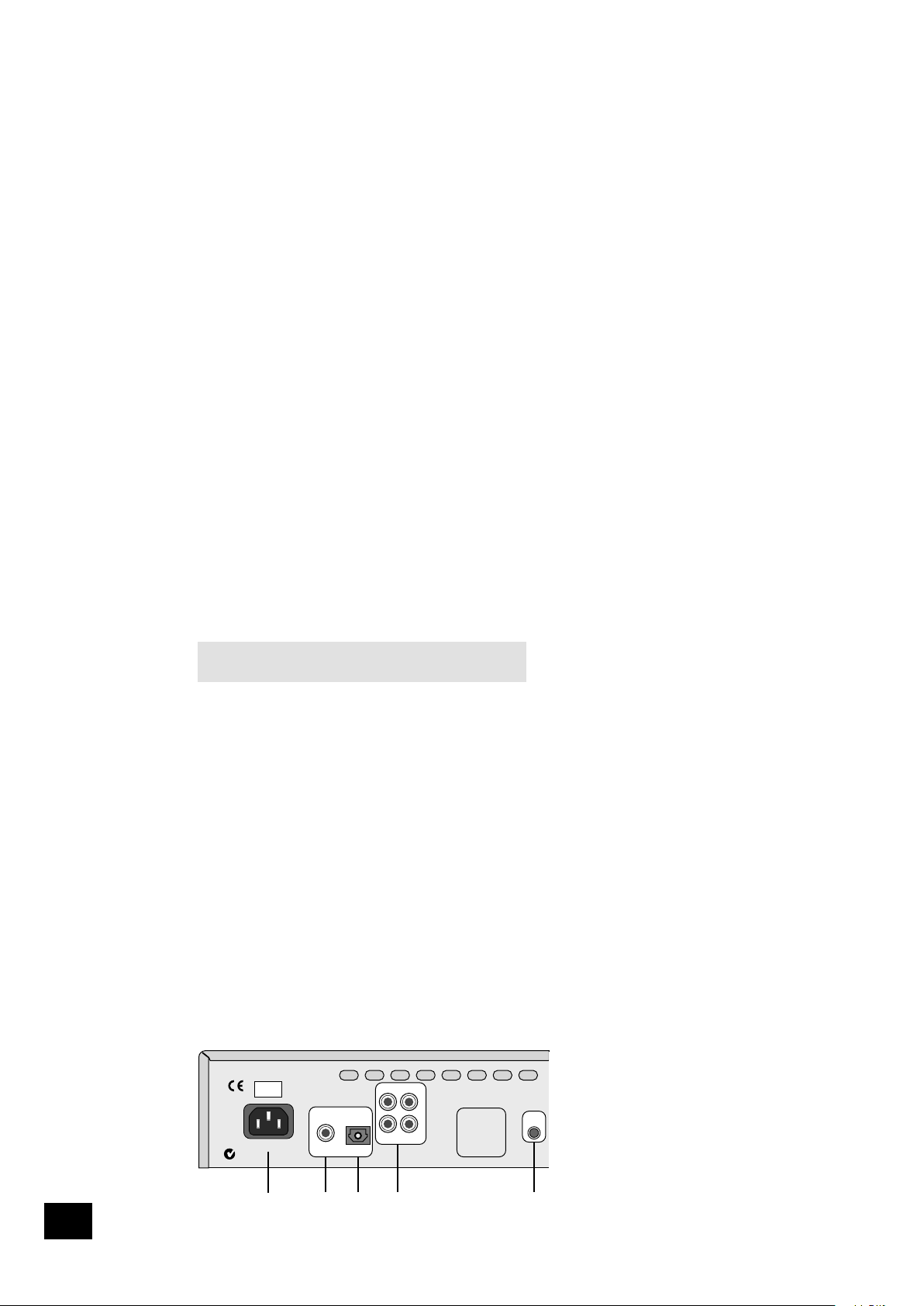
CD93
4
CD93
5
English
Installation
Positioning the unit
Always place the CD player on a level, rm surface. Placing
your player on a set of dedicated sorbothane isolation feet
will isolate the unit from its surroundings as well as absorbing
the vibrations created within the player itself. You will generally
hear some sonic improvements, which makes this an extremely
cost-effective upgrade.
Connecting to other equipment
Interconnect cables
Interconnecting cables are not supplied with this CD player. We
recommend high quality cables as inferior quality cables will
degrade the sound quality of your system. Please contact your
Arcam dealer for details of suitable cables.
Audio outputs
4
Connect these to your amplier’s CD or any other line-level
input using suitable high quality interconnect cables. Ensure
that the left and right audio outputs from the CD player are
connected to the same left and right inputs on your amplier.
The second set of sockets can be used to connect to a
second amplier set up for multi-room use.
Coaxial digital output
2
Use this socket if you are using a separate digital to analogue
converter (DAC) or digital recorder. Connect to the DAC or
recorder’s digital input using a suitable 75Ω screened cable.
CAUTION: Never connect the digital output socket to a
conventional audio input.
Optical digital output
3
Use this socket if you are using a separate DAC or digital
recorder with an optical connection. Connect using a suitable
optical cable.
Remote input connection
5
It is not necessary to make any connection to this socket in
normal use. This connection is for ease of installation to multiroom remote control systems and is suitable for modulated
IR commands. Contact your multi-room installer for more
information.
Connecting to a power supply
Wrong plug?
Check that the plug supplied with the unit ts your supply and
that your mains supply voltage agrees with the voltage setting
(230V) indicated on the rear panel of the unit.
If your mains supply voltage or mains plug is different, consult
your Arcam dealer or Arcam Customer Support on +44
(0)1223 203203.
Mains lead
The appliance is normally supplied with a moulded mains plug
already tted to the lead. If for any reason the plug needs to
be removed, it must be disposed of immediately and securely,
as it is a potential shock hazard when inserted into the mains
socket. Should you require a new mains lead, contact your
Arcam dealer.
Plugging in
Push the plug (IEC line socket) of the power cable supplied with
the unit into the socket 1 (marked POWER INLET) in the back
of the unit. Make sure it is pushed in rmly.
Put the plug on the other end of the cable into your power
supply socket and switch the socket on.
POWER INLET
230V
21 3
REMOTE
IN
CO-AXIAL
OPTICAL
DIGITAL OUTPUTS
54
AUDIO OUTPUTS
1 2
L
R
CD93 back panel (part)
Page 5
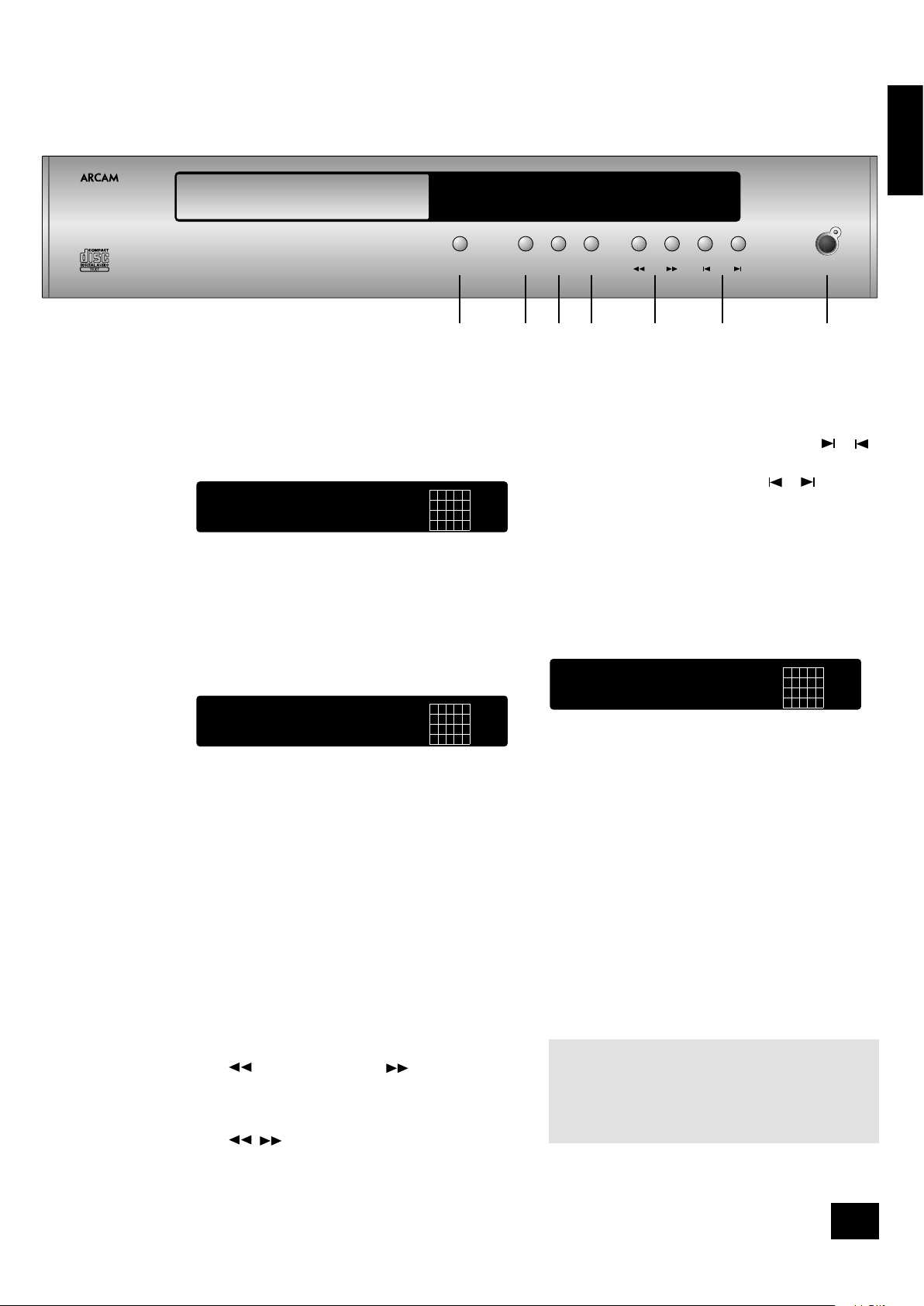
CD93
5
Englis h
Using your CD player
POWER
1
Press this button to switch the CD player on and off. When rst
powered up with no CD installed the display shows:
--NO DISC--
LOAD
2
To install a CD, press LOAD (or OPEN on the remote control).
The CD tray opens – it accepts 12cm and 8cm discs. Place
the CD in the tray with the label facing uppermost. Press LOAD
again (or press PLAY, or gently push the tray in 5mm) to close
the tray. You will see the total number of tracks and total disc
time, for example…
8 52.19
TRACK INDEX MIN SEC
1
1 2 345
6 7 8
The display returns to ‘0’ after a few seconds. The disc is now
ready to play.
PLAY
3
Press to play the CD. To restart from track 1, press STOP and
then PLAY.
Make sure your amplier’s input source selector is set to the
correct input.
STOP
4
Press to stop the CD playing. The display shows ‘0’ and the
number of tracks.
PAUSE
5
Press to pause the disc (interrupt play). Press PLAY to resume
play from the same point.
SEARCH
6
Press to search backwards, or to search forwards
for a particular passage within the currently playing track. If the
player is in ‘PAUSE’ mode the search is made at high speed
with the sound muted.
Press , or PLAY to stop the search action and resume
playing.
SKIP TRACK
7
To start a CD with a track other than the rst, press or
to locate the desired track.
To select another track during play, press or . The track
is played automatically after selection.
CDs with text
Load
You will see the total number of tracks and the total disc time
with ‘CD TEXT’ illuminated in the display. The artist and album
title scrolls across the display before returning to show the
artist and total number of tracks.
ANASTACIA
TRACK INDEX MIN SEC
CD TEXT
1 2 3
4
5
6 7 8
9
10
1112
Play
The track number is briey displayed, followed by the track title
scrolling across the display. The display returns to showing the
track number and time.
Track selection
When a new track is selected, the track number is briey
displayed, followed by the track title scrolling across the
display. The display returns to showing the track number and
time.
POWER
COM PACT DI SC PL AYER
TRACK
PAUSESTOPPLAYLOAD
7
1
6532 4
CD93
24 B IT / 192 kH z UPS AMPLI NG TE CHNOL OGY
NOTE: The track title is always displayed when a track is
selected, either for playing or programming.
The artist is always displayed when the disc is stopped.
The TITLE button turns the text display off.
The text display supports English only.
Page 6
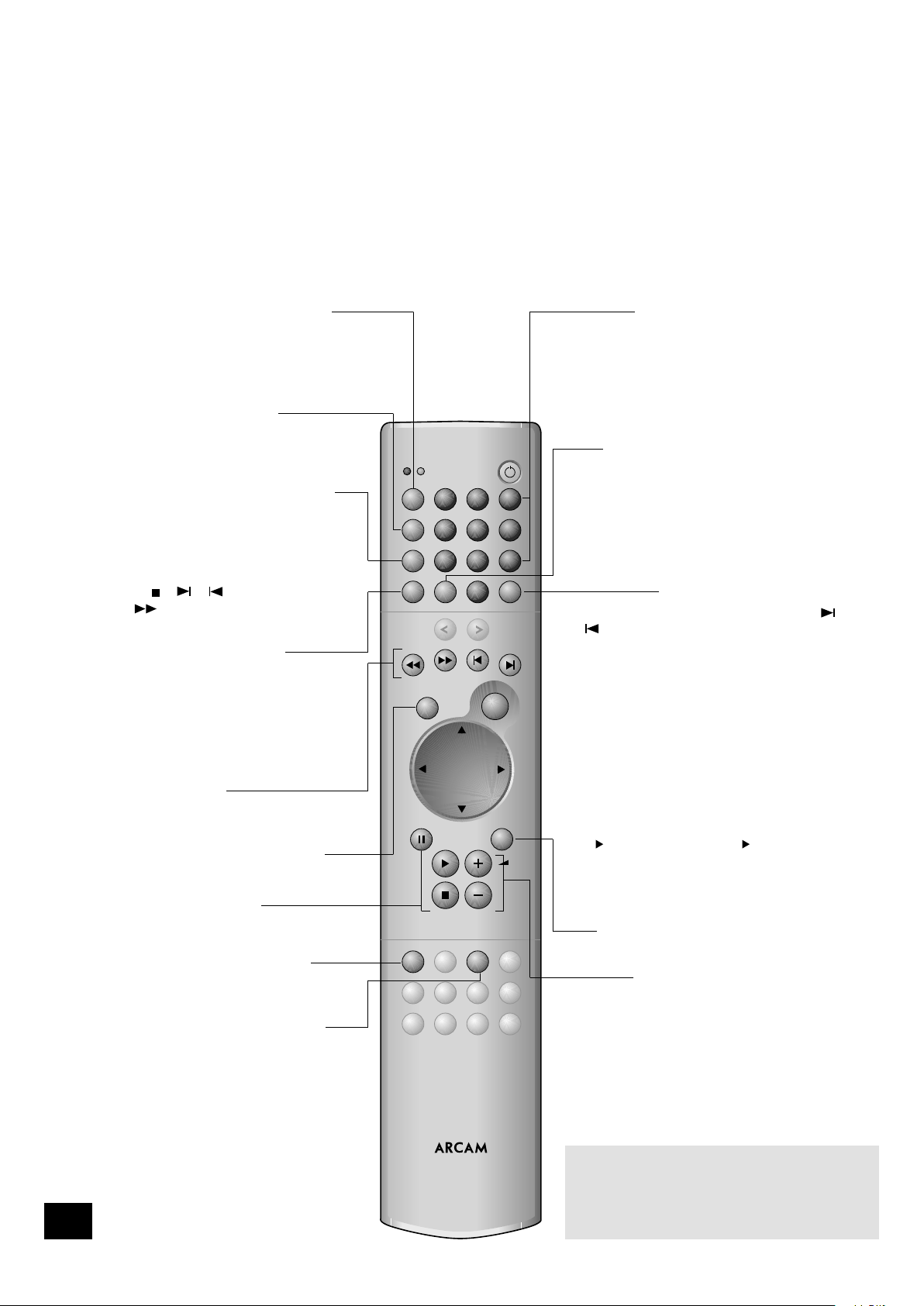
CD93
6
CD93
7
Englis h
Using the remote control
CR-314
RPT CLEAR
0
PROG
A-B
7
8
9
DISP
4
5 6
CD
DVD
1
2
3
OK
OPEN
MUTE
P
MODE
CD/DVD REMOTE
CD DVD
SUBT
ZOOM AUDIO MEM RTN
ANGLE SETUP STATUS SRCH
MENU
TITLE
CR-314 Remote Control
Note that greyed-out buttons on the remote control are DVDspecic and are not used with the CD player.
CD/DVD
Ensure that CD mode is selected using the CD/DVD
toggle button. The ‘CD’ LED above the CD/DVD
button is lit briey when CD mode is selected.
DISP (display)
Turns the display on or off. Turning the display off generally
produces a slight improvement in sound quality.
A–B
This button enables you to repeat any section of music within
a track. Whilst the disc is playing, press the A–B button at the
start of the section you wish to repeat. ‘REPEAT’ is shown on
the display and the letter ‘A–’ ashes. Press the button a second
time when you reach the end of the section you wish to repeat.
The ‘A–B’ letters stop ashing and remain lit. This section will
repeat until you press or or . The forward search button
( ) moves forward within the selected loop.
RPT (repeat)
To repeat the entire CD or a pre-programmed selection of tracks
press RPT once: ‘REPEAT’ lights on the display. To repeat a
particular track, select that track and then press RPT twice so
that ‘REPEAT 1’ is shown on the display. If you now select a
different track, that track is repeated instead.
To cancel the repeat function press RPT a third time.
CLEAR
If you make a mistake whilst programming you can delete
the last entered track by pressing CLEAR. To delete all
the programmed tracks, press CLEAR repeatedly until ‘0’ is
displayed.
To exit the program facility, press PROG.
TITLE
Press TITLE once to display the remaining time of the currently
playing track. Press again to display the time remaining of
the disc. Press a third time to turn the text display on.
Press TITLE again and the display reverts to its original setting,
showing the time elapsed for the current track.
For CDs with text, pressing TITLE once while the disc
is loaded but not playing displays the artist’s name.
Pressing TITLE a second time displays the total number of
tracks and the total playing time.
0–9 keypad
This allows direct access to individual tracks on the disc.
To select a track, press the corresponding keypad button.
For tracks greater than 9, enter the digits in sequence. For
example, to play track 15, press and hold 1 until the number on
the display moves to the left, then press 5.
PROG (Program)
You can program a selection of up to 24 tracks from a
disc to play in any order. Select a track by using the
and buttons, then press PROG to program the track into
memory (‘PROGRAM’ appears on the display to indicate that you
have started programming a sequence). Repeat these steps to
program the remaining tracks in your selection. Alternatively,
press PROG once and enter your track selection using the 0–9
keypad.
The display shows the track numbers programmed, the total
length of the programmed sequence and the number of tracks
programmed (shown by a number below the word ‘STEP’).
Each time you enter a track the number below ‘STEP’ increments
by one and ashes until you press PROG to conrm. If you fail to
press PROG within about ve seconds the display stops ashing
and you will have to reselect the track.
Press to play the program. Press again to replay the entire
sequence from the start. Press and hold CLEAR to erase the
programmed sequence. Press PROG again to exit the program
facility.
MUTE
Stops sound to the speaker outputs of certain Arcam ampliers.
Volume +/–
Adjusts the volume on Arcam remote-controllable ampliers.
Note that the volume (+/–) controls and MUTE button have
no effect on the audio output level of the CD players.
NOTE: Remember to install the two AAA batteries supplied
before trying to use your remote control.
Do not place anything in front of the display area on the
CD player (where the IR receiver is located), or the remote
control may not work.
OPEN
Opens and closes the CD tray
Search and Skip Track
Search backwards and forwards;
Skip track backwards and forwards (see page 5)
Playback control
Pause, Play and Stop (see page 5)
P MODE
Press once to shufe play CD tracks (i.e. play them in
a random order). Press again to cancel shufe play.
Page 7
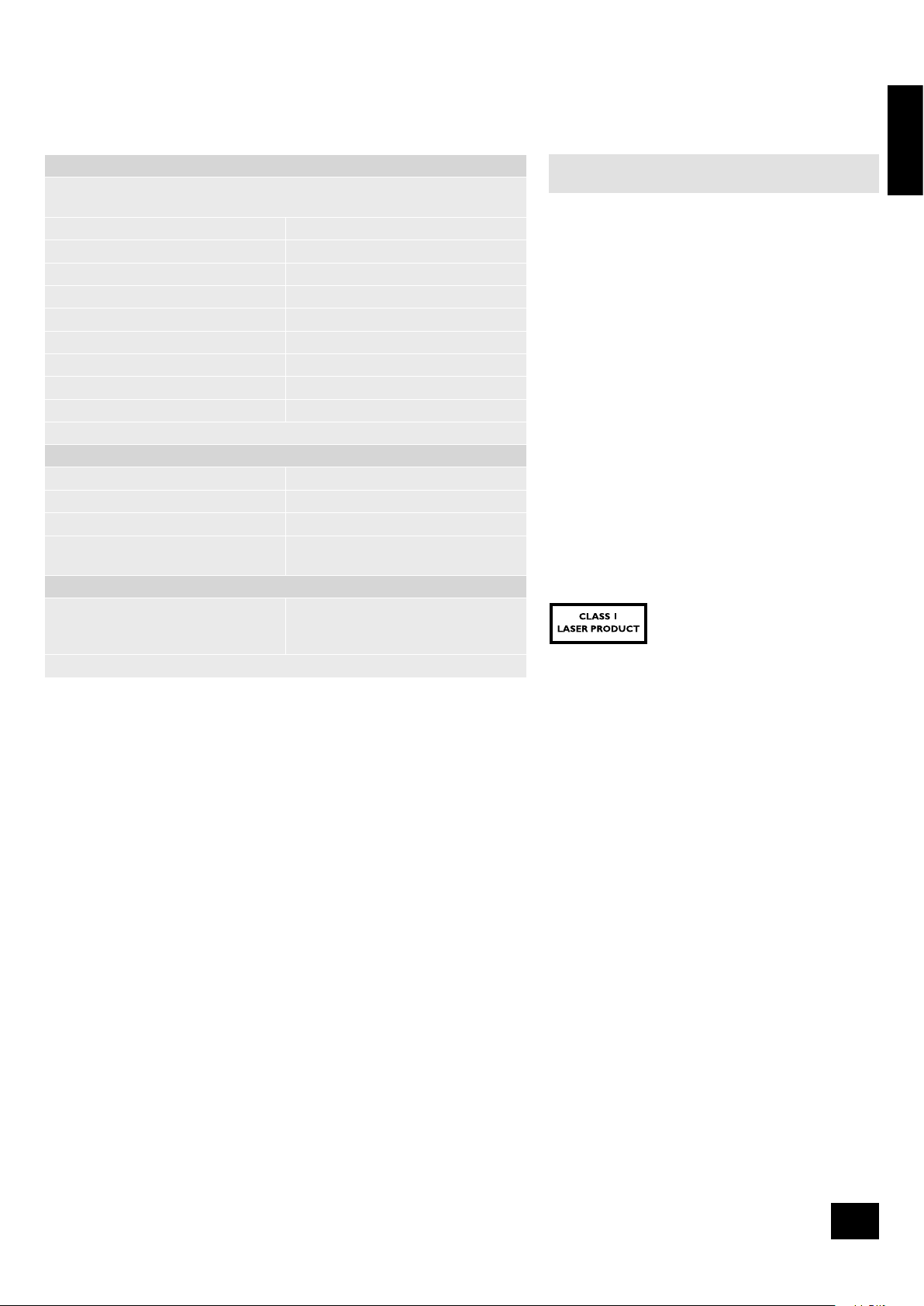
CD93
7
Englis h
Technical specication
Continual improvement policy
Arcam has a policy of continual improvement for its products.
This means that designs and specications are subject to
change without notice.
Radio interference
The CD93 player is a digital audio device which has been
designed to very high standards of electromagnetic
compatibility.
Both CD players and DACs generate, and can radiate RF (radio
frequency) energy. In some cases this can cause interference
with FM and AM radio reception. If this is the case, keep the CD
player and its connecting cables as far from the tuner and its
aerials as possible. Connecting the CD player and the tuner to
different mains sockets can also help to reduce interference.
EC COUNTRIES -– These products have been designed to
comply with directive 89/336/EEC.
USA – These products comply with FCC requirements.
Laser radiation
If an Arcam CD player is operated whilst the outer casing is
removed, invisible laser radiation could cause eye damage.
NOTE: All specication values are typical unless otherwise
stated.
Digital to Analogue conversion
High performance 192kHz 24-bit sample rate converter and multiple 24-bit digital to
analogue conversion
Laser pick-up 3 beam
Laser wavelength 780nm
Numerical aperture 0.45
Signal to noise ratio 114dB
Harmonic distortion, 24-bit (1kHz) <0.0008%*
Frequency response (±0.2dB) 0.15Hz–20kHz
Output level (0dB) 2.2Vrms
Output impedance 47Ω
Minimum recommended load 5kΩ
* Using 16-bit, triangular p.d.f. dithered data
Physical
Dimensions W430 x D290 x H85mm
Weight 6.5kg nett/8.4kg packed
Power consumption 32VA maximum
Digital output connection 75Ω co-axial
optical TOSLINK
Supplied accessories
Mains lead
CR-314 remote control
2 x AAA batteries
E&OE
Page 8

CD93
8
Worldwide Guarantee
This entitles you to have the unit repaired free of charge, during
the rst two years after purchase, at any authorised Arcam
distributor provided that it was originally purchased from
an authorised Arcam dealer or distributor. The manufacturer
can take no responsibility for defects arising from accident,
misuse, abuse, wear and tear, neglect or through unauthorised
adjustment and/or repair, neither can they accept responsibility
for damage or loss occurring during transit to or from the
person claiming under the guarantee.
The warranty covers:
Parts and labour costs for two years from the purchase date.
After two years you must pay for both parts and labour costs.
The warranty does not cover transportation costs at any
time.
Claims under guarantee
This equipment should be packed in the original packing
and returned to the dealer from whom it was purchased, or
failing this, directly to the Arcam distributor in the country of
residence.
It should be sent carriage prepaid by a reputable carrier -–
NOT by post. No responsibility can be accepted for the unit
whilst in transit to the dealer or distributor and customers are
therefore advised to insure the unit against loss or damage
whilst in transit.
For further details contact Arcam at:
Arcam Customer Support Department,
Pembroke Avenue, Waterbeach, CAMBRIDGE
CB5 9QR, England.
Telephone: +44 (0)1223 203203
Fax: +44 (0)1223 863384
Email: support@arcam.co.uk
Problems?
Always contact your dealer in the rst instance.
If your dealer is unable to answer any query regarding this
or any other Arcam product please contact Arcam Customer
Support on +44 (0) 1223 203203 or write to us at the above
address and we will do our best to help you.
Guarantee
On-line registration
You can register your Arcam product on line at:
www.arcam.co.uk
Page 9

França i s
CD93
9
Consignes de sécurité
ATTENTION : Pour éviter tout risque de choc électrique,
ne pas enlever le couvercle (ou le panneau arrière).
Aucune intervention n’est possible pour l’utilisateur. Pour
le service, voir un personnel qualié.
AVERTISSEMENT : Pour éviter tout risque d’incendie ou
de choc électrique, ne pas exposer l’appareil à la pluie
ou à l’humidité.
Le symbole d’un éclair dans un triangle a pour objet d’avertir
l’utilisateur de la présence à l’intérieur du boîtier de l’appareil de
“tension électrique dangereuse” non-isolée et de force sufsante à
constituer un risque de choc électrique.
Le point d’exclamation dans un triangle a pour objet d’avertir
l’utilisateur de la présence de renseignements importants
concernant l’utilisation et la maintenance (le service après vente)
dans la documentation fournie avec le produit.
ATTENTION : Au Canada et aux États-Unis, pour éviter
tout risque de choc électrique, alignez la lame large de
la che secteur avec la fente large de la prise murale,
puis enfoncez la che complètement.
Conseils de sécurité importants
Cet appareil a été conçu et fabriqué conformément aux
normes de qualité et de sécurité les plus strictes. Vous devez
cependant observer les précautions suivantes lors de son
installation et de son utilisation.
1. Avertissements et consignes
Il est conseillé de lire les consignes de sécurité et d’utilisation
avant de mettre cet appareil en marche. Conservez ce
manuel pour pouvoir vous y référer par la suite et respectez
scrupuleusement les avertissements gurant dans ce manuel
ou sur l’appareil lui-même.
2. Eau et humidité
L’installation d’un appareil électrique à proximité d’une source
d’eau présente de sérieux risques. Il ne faut pas utiliser l’appareil
à proximité d’un point d’eau : près d’une baignoire, d’un lavabo,
d’un évier, dans une cave humide ou à côté d’une piscine, etc.
3. Chute d’objets ou inltration de liquides
Veillez à ne pas laisser tomber d’objets ni faire couler de
liquides à travers l’une des ouvertures du boîtier. Ne posez pas
d’objet contenant du liquide sur l’appareil.
4. Ventilation
Évitez de placer l’appareil sur un lit, un canapé, un tapis ou
une surface similaire instable, ou dans une bibliothèque ou un
meuble fermé, ce qui risquerait d’empêcher une ventilation
correcte. Pour permettre une ventilation appropriée, il est
conseillé de prévoir au minimum un espace de 5 cm de chaque
côté et au-dessus de l’appareil.
5. Exposition à la chaleur
Ne placez pas l’appareil près d’une amme nue ou d’un
dispositif produisant de la chaleur, tel un radiateur, un poêle ou
autre appareil (y compris les amplicateurs).
6. Conditions climatiques
L’appareil est conçu pour fonctionner dans des climats
modérés.
7. Étagères et supports
Utilisez uniquement des étagères ou des supports pour
appareils audio. Si l’appareil est posé sur un support mobile,
déplacez celui-ci avec précaution, pour éviter tout risque de
chute.
8. Nettoyage
Débranchez l’appareil du secteur avant de le nettoyer.
Pour le nettoyage, utilisez un chiffon doux, humide et non
pelucheux. N’utilisez pas de diluant pour peinture ou de solvant
chimique.
L’emploi d’aérosols ou de produits de nettoyage pour meubles
est déconseillé, car le passage d’un chiffon humide risquerait
de laisser des marques blanches indélébiles.
9. Alimentation secteur
Branchez l’appareil uniquement sur une alimentation secteur
du type mentionné dans le manuel d’utilisation ou indiqué sur
l’appareil lui-même.
10. Protection des cordons secteur
Veillez à ce que les cordons secteur ne se trouvent pas dans
un lieu de passage ou pincés par un objet quelconque. Prêtez
particulièrement attention aux cordons et ches secteur à leurs
points de sortie de l’appareil.
11. Mise à la terre
Assurez-vous que l’appareil est correctement mis à la terre.
12. Câbles haute tension
Évitez de monter une antenne extérieure à proximité de câbles
haute tension.
13. Périodes de non-utilisation
Si l’appareil possède une fonction de mise en veille, un courant
faible continuera de circuler lorsqu’il est réglé sur ce mode.
Débranchez le cordon secteur de la prise murale si l’appareil
doit rester inutilisé pendant une période prolongée.
14. Odeur suspecte
Arrêtez et débranchez immédiatement l’appareil en cas de
fumée ou d’odeur anormale. Contactez immédiatement votre
revendeur.
15. Service
Ne tentez pas d’effectuer d’autres opérations que celles
mentionnées dans ce manuel. Toute autre intervention doit être
effectuée par un personnel qualié.
16. Entretien par un personnel qualié
L’appareil doit être entretenu par du personnel qualié lorsque :
A. la che ou le cordon secteur a été endommagé,
B. des objets sont tombés ou du liquide a coulé dans
l’appareil,
C. l’appareil a été exposé à la pluie,
D. l’appareil ne semble pas fonctionner normalement ou
présente des altérations dans son fonctionnement,
E. l’appareil est tombé ou le boîtier a été endommagé.
Conformité aux normes de sécurité
Cet appareil est conçu pour répondre à la norme internationale
de sécurité électrique IEC 60065.
RISQUE DE CHOC ELECTRIQUE
NE PAS OUVRIR
ATTENTION
CAUTION
RISK OF ELECTRIC
SHOCK DO NOT OPEN
Page 10

CD93
10
França i s
CD93
11
Ce manuel a été rédigé pour vous fournir toutes les informations
dont vous avez besoin pour installer, brancher, régler et utiliser
le lecteur de CD Arcam CD93. Il décrit également le boîtier de
télécommande CR-314 fourni avec l’appareil, tel qu’il doit être
utilisé avec le lecteur de CD.
Sécurité
Les consignes de sécurité gurent au verso de la couverture de
ce manuel.
Bien que bon nombre d’entre elles fassent appel au simple bon
sens, il est conseillé de les lire pour votre propre sécurité et pour
éviter d’endommager l’appareil.
Conversion numérique/analogique
Le CD93 comporte la dernière technologie de “up-sampling”
audio pour convertir les données 44,1 kHz du CD à 192 kHz
avec une précision de 24 bits, utilisant un convertisseur de
taux d’échantillonnage Analog Devices AD1896.
Quatre DAC stéréo 24 bits Wolfson Micro WM8740
convertissent les données 192 kHz au domaine analogique.
Les canaux de sortie gauche et droit sont créés en utilisant
deux puces DAC par canal. Les quatre signaux mono
résultants (deux pour chaque canal) sont additionnés an
d’améliorer la dynamique, la linéarité et, donc, la distorsion.
Grâce aux fréquences d’échantillonnage plus élevées, les
pentes de coupure des ltres numériques sont plus douces
qu’avec les DAC standards, et la bande passante des ltres
analogiques est plus grande, réduisant ainsi la distorsion de
phase, en particulier pour les fréquences élevées.
Utilisation de ce manuel
Table des matières
Consignes de sécurité ........................................... 9
Conseils de sécurité importants ..............................9
Conformité aux normes de sécurité.........................9
Utilisation de ce manuel....................................... 10
Sécurité ..............................................................10
Conversion numérique/analogique.........................10
Table des matières...............................................10
Installation .......................................................... 11
Mise en place de le CD93.....................................11
Branchement à d’autres appareils .........................11
Panneau arrière du CD93 (partie) ..........................11
Branchement à une alimentation électrique ............11
Utilisation de votre lecteur de CD......................... 12
CD avec texte......................................................12
Télécommande CR-314........................................13
Utilisation de la télécommande ............................ 13
Spécications techniques .................................... 14
Garantie.............................................................. 15
Enregistrement en ligne....................................... 15
Page 11

França i s
CD93
11
Mise en place de le CD93
Poser votre lecteur de CD sur une surface plane et
ferme. Le fait de placer le lecteur sur des pieds dédiés
d’isolation en sorbothane permettra d’isoler l’appareil de son
environnement et d’absorber les vibrations engendrées dans le
lecteur proprement dit. Cela vous permettra probablement de
constater une amélioration de la qualité du son, pour un coût
extrêmement réduit.
Branchement à d’autres appareils
Câbles de branchement
Les câbles de branchement ne sont pas fournis avec ce lecteur
de CD. Nous recommandons l’utilisation de câbles de haute
qualité. En effet, des câbles de qualité inférieure risquent de
dégrader la qualité sonore de votre système.
Sorties audio
4
Branchez ces sorties au CD de votre amplicateur ou à toute
autre entrée de niveau de ligne à l’aide de câbles compatibles
de branchement de haute qualité. Assurez-vous que les sorties
audio du lecteur de CD sont branchées aux entrées de
l’amplicateur en respectant la polarité.
Le second jeu de prises permet le branchement à un second
amplicateur réglé pour l’utilisation dans plusieurs pièces.
Sortie numérique coaxiale
2
Utilisez cette prise si vous utilisez un convertisseur DAC
(numérique/analogique) ou un lecteur numérique séparé.
Effectuez le branchement sur l’entrée numérique du DAC ou de
l’enregistreur à l’aide d’un câble ltré adéquat 75Ω.
ATTENTION : Ne branchez jamais la prise de sortie
numérique dans une entrée audio ordinaire.
Sortie numérique optique
3
Utilisez cette prise si vous utilisez un convertisseur
DAC (numérique/analogique) ou un enregistreur doté d’une
connexion optique. Effectuez le branchement à l’aide d’un câble
optique adéquat.
Connexion d’entrée de la télécommande
5
En utilisation normale, il n’est pas nécessaire de connecter
cette prise. Cette connexion sert à faciliter l’installation de
systèmes de télécommande dans plusieurs pièces et est
compatible avec les commandes IR modulées. Pour plus
d’informations, contactez votre installateur.
Branchement à une alimentation électrique
La prise est-elle bonne ?
Vérier que la prise fournie avec le récepteur correspond à
votre alimentation et que la tension du secteur correspond au
réglage prédéni (230V) indiqué sur le panneau arrière de le
CD93.
Si vous disposez d’une tension d’alimentation secteur ou d’une
che secteur différente, consultez votre revendeur Arcam ou le
support client Arcam au +44 (0)1223 203203.
Câble de liaison au secteur
L’appareil est habituellement fourni avec une che secteur
moulée déjà montée sur le câble. Si vous devez pour
une raison quelconque retirer la prise, débarrassez-vous
en immédiatement en la jetant en lieu sûr. En effet, son
branchement dans la prise murale pourrait provoquer une
électrocution. Si vous avez besoin d’un nouveau câble de
liaison au secteur, contactez votre revendeur Arcam.
Branchement
Enfoncez la che (prise de ligne IEC) du câble d’alimentation
livré avec l’appareil dans la prise (AC INLET) 1 située à
l’arrière de ce dernier. Vériez qu’elle est branchée à fond.
Introduisez la prise située à l’autre extrémité du câble dans
votre prise d’alimentation secteur, et mettez cette dernière
sous tension.
Panneau arrière du CD93 (partie)
POWER INLET
230V
21 3
REMOTE
IN
CO-AXIAL
OPTICAL
DIGITAL OUTPUTS
54
AUDIO OUTPUTS
1 2
L
R
Installation
Page 12

CD93
12
França i s
CD93
13
POWER
1
Appuyez sur ce bouton pour mettre le lecteur de CD sous/hors
tension. Lors de la première mise sous tension sans CD
installé, vous verrez ceci :
--NO DISC--
LOAD
2
Pour installer un CD, appuyez sur LOAD (ou sur OPEN sur
la télécommande). Le plateau à CD s’ouvre – il accepte les
disques 12cm et 8cm. Placez le CD sur le plateau, face
imprimée vers le haut. Appuyez de nouveau sur LOAD (ou
sur PLAY, ou enfoncez délicatement le plateau de 5mm) pour
fermer le plateau. Vous voyez ‘DISC’ apparaître sur l’afcheur,
avec le nombre total de pistes et la durée totale du disque,
par exemple…
8 52.19
TRACK INDEX MIN SEC
1
1 2 345
6 7 8
Au bout de quelques secondes, l’afcheur indique de nouveau
‘0’. Le disque est à présent prêt à être lu.
PLAY
3
Appuyez sur ce bouton pour lire le CD. Pour recommencer
depuis la piste 1, appuyez sur STOP, puis sur PLAY.
Assurez-vous que le sélecteur de source d’entrée de votre
amplicateur est réglé sur l’entrée qui convient.
STOP
4
Appuyez sur ce bouton pour arrêter la lecture du CD.
L’afcheur indique ‘0’ et le nombre de pistes.
PAUSE
5
Appuyez sur ce bouton pour mettre le disque en pause
(interrompre la lecture).
Appuyez sur PLAY pour reprendre la lecture à partir du même
point.
SEARCH
6
Appuyez sur pour rechercher en arrière, ou sur
pour rechercher en avant, un passage particulier de la piste
en cours de lecture. Si le lecteur est en mode ‘PAUSE’ la
recherche se fait à grande vitesse et le son est coupé (vous
n’entendez rien).
TRACK
7
Pour lancer un CD à partir d’une piste autre que la première,
appuyez sur ou sur pour rechercher la piste souhaitée,
puis appuyez sur PLAY.
Pour sélectionner une autre piste pendant la lecture, appuyez
sur ou sur pour rechercher la piste souhaitée. Une fois
la piste sélectionnée, le lecteur la lit automatiquement.
CD avec texte
Load
Vous verrez apparaître sur l’afcheur le nombre total de pistes
et la durée totale du disque, avec ‘CD TEXT’. Le nom de l’artiste
et le titre de l’album délent sur l’afcheur avant d’afcher à
nouveau le nom de l’artiste et le nombre total de pistes.
ANASTACIA
TRACK INDEX MIN SEC
CD TEXT
1 2 3
4
5
6 7 8910
1112
Play
Le numéro de la piste est afché brièvement, suivi du titre de
la piste qui déle sur l’afcheur. L’afcheur montre à nouveau le
numéro de la piste et sa durée.
Sélection de la piste
Lorsqu’une nouvelle piste est sélectionnée, son numéro est
afché brièvement, suivi de son titre qui déle sur l’afcheur.
L’afcheur montre à nouveau le numéro de la piste et sa durée.
REMARQUE: lorsqu’une piste est sélectionnée, son titre est
toujours afché, que ce soit en lecture ou en programmation.
Le nom de l’artiste est toujours afché lorsque le disque est
arrêté.
Le bouton TITLE éteint l’afcheur texte.
Les textes de l’afcheur sont en anglais uniquement.
Utilisation de votre lecteur de CD
POWER
COM PACT DI SC PL AYER
TRACK
PAUSESTOPPLAYLOAD
7
1
6532 4
CD93
24 B IT / 192 kH z UPS AMPLI NG TE CHNOL OGY
Page 13

França i s
CD93
13
Utilisation de la télécommande
CR-314
RPT CLEAR
0
PROG
A-B
7
8
9
DISP
4
5 6
CD
DVD
1
2
3
OK
OPEN
MUTE
P
MODE
CD/DVD REMOTE
CD DVD
SUBT
ZOOM AUDIO MEM RTN
ANGLE SETUP STATUS SRCH
MENU
TITLE
Télécommande CR-314
Vous remarquerez que sur le schéma, les boutons grisés
sont spéciques au DVD et ne sont pas utilisés sur le lecteur
de CD.
CD/DVD
Assurez-vous que le mode CD est sélectionné à l’aide du bouton
bascule CD/DVD. Le voyant ‘CD’ situé au-dessus du bouton CD/DVD
s’allume brièvement lorsque vous sélectionnez le mode CD.
DISP (afchage)
Allume ou éteint l’afcheur. Le fait d’éteindre l’afcheur produit
généralement une légère amélioration de la qualité du son.
A–B
Ce bouton permet de répéter la section musicale de votre choix
sur une piste donnée. Tandis que le disque est en cours de lecture,
appuyez sur le bouton A-B au début de la section à répéter.
‘REPEAT’ apparaît sur l’afcheur et la lettre ‘A-’ clignote. Appuyez
une seconde fois sur le bouton lorsque vous arrivez à la n de la
section à répéter. Les lettres ‘A-B’ arrêtent de clignoter et restent
allumées. Cette section se répète jusqu’à ce que vous appuyiez
sur , sur ou sur . Le bouton de recherche avant ( )
permet d’avancer à l’intérieur de la boucle sélectionnée.
RPT (répétition)
Pour répéter la lecture de la totalité du CD ou d’une
sélection préprogrammée de pistes, appuyez une fois sur RPT.
‘REPEAT’ s’allume sur l’afcheur. Pour répéter une piste donnée,
sélectionnez-la et appuyez deux fois sur RPT pour faire apparaître
‘REPEAT 1’ sur l’afcheur. Si maintenant vous sélectionnez une
autre piste, c’est cette dernière qui sera répétée.
Pour annuler la fonction de répétition,
appuyez une troisième fois sur RPT.
CLEAR (effacement)
Si vous commettez une erreur de programmation de votre
lecteur, vous pouvez supprimer la dernière piste entrée
en appuyant sur CLEAR. Pour supprimer toutes les pistes
programmées, appuyez sur CLEAR plusieurs fois, jusqu’à ce
que ‘0’ s’afche.
Pour sortir de la fonction programme, appuyez sur PROG.
PMODE
Appuyez une fois sur ce bouton pour lire les pistes CD dans
un ordre aléatoire. Appuyez encore une fois pour annuler cette
lecture aléatoire.
Pavé numérique 0 à 9
Ce pavé permet d’accéder directement et individuellement à
une piste du disque. Pour sélectionner une piste, appuyez sur
le bouton correspondant. Pour les numéros de piste supérieurs
à 9, entrez les chiffres l’un après l’autre. Par exemple, pour lire
la piste 15, appuyez sur le bouton 1 et maintenez-le enfoncé
jusqu’à ce que le chiffre indiqué sur l’afcheur se déplace vers la
gauche, puis appuyez sur 5.
PROG (Programme)
Vous pouvez programmer jusqu’à 24 pistes sur un même
disque, à lire dans l’ordre de votre choix. Sélectionnez une
piste en utilisant les boutons : et , puis appuyez
sur PROG pour programmer la piste en mémoire (‘PROGRAM’
apparaît sur l’afcheur pour indiquer que vous avez commencé à
programmer une suite de pistes). Répétez cette procédure pour
programmer les autres pistes de votre sélection. Vous pouvez
aussi appuyer une fois sur PROG et entrer votre sélection de
piste en utilisant le pavé numérique 0–9.
L’afcheur indique les numéros des pistes programmées, la
longueur totale de la séquence programmée et le nombre
de pistes programmées (indiqué par un nombre qui gure
au-dessous du mot ‘STEP’).
Chaque fois que vous saisissez une piste, le nombre qui gure
au-dessous du mot ‘STEP’ s’incrémente d’une unité et clignote
jusqu’à ce que vous conrmiez en appuyant sur PROG. Si vous
n’appuyez pas sur PROG dans les cinq secondes, l’afcheur
cesse de clignoter et vous devez sélectionner la piste de
nouveau.
Appuyez sur pour lire le programme. Appuyez de nouveau
sur pour relire la séquence dans sa totalité à partir du début.
Maintenez la touche CLEAR enfoncée pour effacer la séquence
programmée. Appuyez de nouveau sur PROG pour sortir de la
fonction programmation.
MUTE (coupure du son)
Coupe le son émis vers la sortie haut-parleurs de certains
amplicateurs Arcam.
Volume +/–
Permet de régler le volume des amplicateurs Arcam contrôlés
par télécommande.
Vous remarquerez que les commandes de réglage du volume
(+/–) et le bouton MUTE sont sans effet sur le niveau de sortie
audio des lecteurs de CD.
REMARQUE : Avant d’utiliser votre télécommande, pensez
à installer les deux piles AAA qui vous ont été livrées avec !
Ne placez rien devant l’afcheur du lecteur de CD (où se
situe le récepteur d’infrarouges). Sinon, la télécommande
ne fonctionnera pas.
OPEN
Permet d’ouvrir et de fermer le plateau à CD
Recherche et délement des pistes
Recherche avant ou arrière des pistes ;
Délement avant ou arrière des pistes (voir page 12)
Commandes de lecture
Pause, lecture et arrêt (voir page 12)
TITLE
Appuyez une fois sur le bouton TITLE pour faire apparaître le
temps de lecture restant sur la piste en cours. Appuyez de
nouveau pour afcher le temps de lecture restant sur le disque.
Appuyez une troisième fois pour allumer l’afcheur texte.
Appuyez de nouveau sur TITLE pour rétablir l’afchage initial, à
savoir le temps écoulé sur la piste en cours.
Pour les CD avec texte, appuyez une fois sur TITLE pour afcher
le nom de l’artiste quand le disque est chargé sans être en
lecture. Appuyez sur TITLE une deuxième fois pour afcher le
nombre total de pistes et la durée totale de lecture.
Page 14

CD93
14
França i s
CD93
15
Spécications techniques
REMARQUE : Sauf mention contraire, toutes les valeurs
spéciées sont des valeurs typiques.
Engagement d’amélioration continue
Arcam s’engage à améliorer continuellement ses produits. Ceci
signie que les dessins et spécications peuvent faire l’objet de
modications sans préavis.
Interférences radio
Le lecteur CD93 est un dispositif audio numériques qui a été
conçus pour répondre aux normes les plus strictes en matière
de compatibilité électromagnétique.
Les lecteurs de CD et les DAC génèrent et peuvent émettre
une énergie RF (radiofréquence). Dans certains cas, cela peut
provoquer des interférences avec la réception des ondes radio
FM et AM. Dans ce cas, éloignez autant que possible le lecteur
de CD et ses câbles de connexion du tuner et de ses câbles
d’antenne. Le fait de brancher le lecteur de CD et le tuner sur
des prises secteur différentes peut également permettre de
réduire les interférences.
PAYS DE LA CE – Ces produits ont été conçus pour répondre à
la directive 89/336/EEC.
USA – Ces produits sont conformes aux exigences de la FCC.
Rayonnement laser
En cas d’utilisation d’un lecteur de CD Arcam sans son
enceinte, les rayons laser peuvent endommager les yeux.
Conversion numérique/analogique
Convertisseur de taux d’échantillonnage 192 kHz 24 bits de haute performance et
multiple conversion numérique-analogique 24 bits
Lecteur laser 3 faisceaux
Longueur des ondes laser 780nm
Ouverture numérique 0.45
Taux signal sur bruit 114dB
Distorsion harmonique, 24-bit (1kHz) 0,0008%*
Réponse de fréquence (±0.5dB) 0,15Hz–20kHz
Niveau en sortie (0dB) 2,2Vrms
Impédance en sortie 47Ω
Charge minimum recommandée 5kΩ
* Utilisant des données 16 bits, tramées par fonction de densité de probabilité triangulaire
Caractéristiques physiques
Dimensions L430 x P290 x H84mm
Poids 4,6kg net/6,1kg emballé
Consommation de courant 32VA maximum
Branchement de sortie numérique Coaxial 75R
TOSLINK optique
Accessoires fournis
Câble de liaison au secteur
Télécommande CR-314
2 x piles AAA
E&OE
Page 15

França i s
CD93
15
Garantie mondiale
Cette garantie vous autorise à faire réparer gratuitement votre
récepteur chez un distributeur Arcam agréé durant les deux
premières années suivant l’achat, à condition que l’appareil ait
à l’origine été acheté chez un revendeur ou un distributeur
Arcam. Le fabricant ne peut engager sa responsabilité en
cas de défauts découlant d’un accident, d’une mauvaise
utilisation, d’une utilisation intensive, d’une usure normale, d’une
négligence ou d’un réglage ou d’une réparation non autorisée.
Il ne peut également pas non plus engager sa responsabilité
pour tout dommage ou toute perte survenant pendant le
transport du matériel sous garantie.
La garantie couvre :
Le coût des pièces et de la main d’œuvre pendant deux ans
à compter de la date d’achat. Passé deux ans, ces frais
incombent au client. La garantie ne couvre jamais les frais
de transport.
Réclamations acceptées au titre de la garantie
L’appareil doit être réexpédié dans son emballage d’origine et
renvoyé au revendeur auquel il a été acheté, ou directement au
distributeur Arcam dans le pays de résidence du client.
Il doit être envoyé en port prépayé par l’intermédiaire d’un
transporteur réputé -– PAS par la poste. Aucune responsabilité
n’est acceptée pendant le transport de cet équipement au titre
de la garantie ; en outre, il est conseillé aux clients de prendre
les assurances nécessaires contre les pertes et dommages
subis lorsque l’appareil est en transit.
Pour toutes informations complémentaires, veuillez
contacter
Arcam Customer Support Department,Pembroke Avenue,
Waterbeach, CAMBRIDGE CB5 9QR, Grande Bretagne.
Téléphone: +44 (0)1223 203203
Fax: +44 (0)1223 863384
Email: support@arcam.co.uk
Problèmes ?
Contactez toujours votre revendeur dès qu’un problème se
produit.
Si votre revendeur ne peut pas répondre aux questions
concernant ce récepteur ou tout autre produit Arcam,
contacter notre Service Client Arcam au +44 (0) 1223 203203
ou écrire à l’adresse ci-dessus, an que nous puissions traiter
votre problème au mieux.
Garantie
Enregistrement en ligne
Vous pouvez enregistrer votre produit Arcam à l’adresse
suivante :
www.arcam.co.uk
Page 16

CD93
16
Sicherheitsrichtlinien
ACHTUNG: Um das Risiko eines Elektroschocks zu
minimieren, sollten Sie die Abdeckung (Rückseite) nicht
entfernen. Die Bauteile im Gerät können vom Benutzer
nicht gewartet werden. Überlassen Sie die Wartung des
Gerätes einem Fachmann.
WARNUNG: Um das Risiko von Brand oder
Elektroschock zu reduzieren, sollten Sie dieses Gerät
weder Regen noch Feuchtigkeit aussetzen.
Das Blitzsymbol in einem Dreieck weist den Anwender auf eine
nicht isolierte „gefährliche Spannungsquelle“ im Gehäuse des
Gerätes hin, die stark genug sein kann, um einen Stromschlag
auszulösen.
Das Ausrufezeichen in einem gleichschenkligen Dreieck weist
den Anwender auf wichtige Anweisungen zum Betrieb und zur
Instandhaltung (Wartung) in der Dokumentation hin.
Wichtige Sicherheitsanweisungen
Dieses Gerät wurde unter Berücksichtigung strikter Qualitätsund Sicherheitsbestimmungen entworfen und gefertigt. Sie
sollten jedoch bei der Installation und dem Betrieb folgende
Vorsichtsmaßnahmen treffen:
1. Beachten Sie die Warnungen und Anweisungen
Vor der Inbetriebnahme dieses Gerätes sollten Sie die
entsprechenden Sicherheits- und Betriebsanweisungen lesen.
Heben Sie dieses Handbuch gut auf, und beachten Sie die
enthaltenen Warnungen sowie die Hinweise auf dem Gerät.
2. Wasser und Feuchtigkeit
Das Betreiben von elektrischen Geräten in der Nähe von
Wasser kann gefährlich sein. Verwenden Sie das Gerät nicht in
einer feuchten Umgebung (z.B. in der Nähe von Badewannen,
Waschbecken, Swimming Pools oder in einem feuchten Keller).
3. Eindringen von Flüssigkeiten oder Schmutz
Achten Sie darauf, dass keine Flüssigkeiten oder Schmutz in
das Geräteinnere gelangen. Sie sollten keine mit Flüssigkeit
gefüllten Behälter (z.B. Blumenvasen) auf dem Gerät abstellen.
4. Belüftung
Stellen Sie das Gerät nicht auf ein Bett, ein Sofa, einen
Teppich oder eine andere weiche Oberäche, oder in ein
abgeschlossenes Bücherregal bzw. einen Schrank, da
hierdurch die Belüftung beeinträchtigt werden könnte. Es wird
empfohlen, einen Mindestabstand von 50 mm um die Seitenund Oberkanten des Gerätes freizuhalten.
5. Wärme
Stellen Sie das Gerät nicht in der Nähe von offenem Feuer
oder Wärme abgebenden Geräten wie Heizkörpern, Herden
oder anderen Elektrogeräten (z.B. anderen Verstärkern) auf.
6. Klima
Das Gerät wurde für den Betrieb in gemäßigten Klimazonen
ausgelegt.
7. Racks und Regale
Benutzen Sie nur Racks und Regale, die für die Verwendung
mit Audiogeräten geeignet sind. Bewegen Sie die Anlage sehr
vorsichtig, wenn sie sich auf einem fahrbaren Regal bendet,
um ein Umfallen zu vermeiden.
8. Reinigung
Ziehen Sie vor dem Reinigen des Gerätes den Netzstecker.
In den meisten Fällen reicht es aus, wenn Sie das Gehäuse
mit einem weichen, fusselfreien und angefeuchteten Tuch
abwischen. Verwenden Sie keine Verdünner oder andere
chemische Lösungsmittel.
Von der Verwendung von Polituren oder Möbelsprays wird
abgeraten, da diese Substanzen weiße Spuren hinterlassen
können, wenn das Gerät danach mit einem feuchten Tuch
abgewischt wird.
9. Stromversorgung
Verwenden Sie nur eine Stromquelle, die den Hinweisen im
Handbuch oder auf dem Gerät entspricht.
10. Schutz der Netzkabel
Verlegen Sie die Netzkabel nicht frei im Raum. Achten Sie
darauf, dass sie nicht geknickt oder gedehnt werden und
dass keine Gegenstände darauf zu stehen kommen. Gehen
Sie besonders sorgfältig mit Kabelenden an Steckern und
Gerätebuchsen um.
11. Erdung
Achten Sie darauf, dass die Erdung des Gerätes nicht
beeinträchtigt wird.
12. Stromleitungen
Bringen Sie Außenantennen nicht in der Nähe von
Stromleitungen an.
13. Nichtnutzung
Ist die Anlage mit einem Standby-Modus ausgestattet, ießt
in diesem Modus ein geringer Strom durch das Gerät. Ziehen
Sie den Netzstecker, wenn Sie das Gerät für längere Zeit nicht
nutzen.
14. Seltsamer Geruch
Sollten Sie einen ungewöhnlichen Geruch bemerken oder Rauch
am Gerät entdecken, schalten Sie es aus und ziehen Sie den
Netzstecker. Wenden Sie sich dann sofort an Ihren ArcamHändler.
15. Wartung
Sie sollten nicht versuchen, das Gerät selbst zu warten. Führen
Sie nur die in diesem Handbuch beschriebenen Maßnahmen
aus. Überlassen Sie die Wartung des Gerätes einem
qualizierten Fachmann.
16. Zu behebende Schäden
Das Gerät sollte von einem Fachmann gewartet werden, wenn:
A. das Netzkabel oder der Netzstecker beschädigt wurde,
oder
B. Gegenstände in das Gerät gefallen oder Flüssigkeiten
eingedrungen sind, oder
C. das Gerät Regen ausgesetzt war, oder
D. das Gerät nicht ordnungsgemäß funktioniert oder einen
erheblichen Leistungsabfall aufweist, oder
E. das Gerät zu Boden gefallen oder das Gehäuse
beschädigt ist.
Einhaltung von Sicherheitsbestimmungen
Dieses Gerät entspricht der internationalen Sicherheitsnorm für
Elektrogeräte IEC 60065.
RISQUE DE CHOC ELECTRIQUE
NE PAS OUVRIR
ATTENTION
CAUTION
RISK OF ELECTRIC
SHOCK DO NOT OPEN
Page 17

Deutsc h
CD93
17
Dieses Handbuch enthält die Informationen, die Sie zum
Installieren, Anschließen, Einrichten und Betreiben der CDSpieler CD93 von Arcam benötigen. Die im Lieferumfang
enthaltene Fernbedienung CR-314 wird ebenfalls beschrieben.
Sicherheit
Auf der Innenseite des Deckblattes nden Sie die
Sicherheitsrichtlinien.
Vieles davon scheint zwar offensichtlich, Sie sollten die
Hinweise aber trotzdem lesen, damit das Gerät nicht
beschädigt wird.
Digital-Analogumwandlung
CD93 ist mit der neuesten Audio-Upsampling-Technologie
ausgerüstet und nutzt den Sample-Raten-Wandler AD1896 von
Analog Devices, um 44,1-kHz-Daten von der CD mit 24-BitPräzision in 192 kHz umzuwandeln.
192-kHz-Audiodaten werden unter Einsatz von vier Wolfson
Micro WM8740-24-bit-Stereo-DACs in analoge Daten
umgewandelt. Durch den Einsatz von zwei Stereo-D/A-WandlerChips pro Kanal werden die rechten und linken Ausgänge
erzeugt. Beide arbeiten mit einer doppelten Monokonguration.
Die dabei entstehenden vier Monosignale (zwei pro Kanal)
werden zusammengefasst, um den Dynamikbereich und die
Linearität und somit den Klirrfaktor zu verbessern.
Aufgrund der höheren Sample-Raten arbeiten die Digitallter
weniger „aggressiv“ als bei durchschnittlichen D/A-Wandlern.
Zudem besitzen die Analoglter eine größere Bandbreite, was
zu einer geringeren Phasenverzerrung führt, besonders in den
höheren Frequenzbereichen.
Hinweise zum Handbuch
Inhalt
Sicherheitsrichtlinien ........................................... 16
Wichtige Sicherheitsanweisungen..........................16
Einhaltung von Sicherheitsbestimmungen...............16
Hinweise zum Handbuch ...................................... 17
Sicherheit............................................................17
Digital-Analogumwandlung ....................................17
Inhalt...................................................................17
Installation .......................................................... 18
Rückseite des CD93 (Teil).....................................18
Aufstellen des Gerätes .........................................18
Anschließen anderer Geräte..................................18
Anschließen der Stromversorgung.........................18
Bedienung des CD-Spielers.................................. 19
CDs mit Text........................................................19
Die Fernbedienung .............................................. 20
Modell CR-314.....................................................20
Technische Daten ................................................ 21
Garantie.............................................................. 22
Online-Registrierung............................................ 22
Page 18

CD93
18
Deutsc h
CD93
19
POWER INLET
230V
21 3
REMOTE
IN
CO-AXIAL
OPTICAL
DIGITAL OUTPUTS
54
AUDIO OUTPUTS
1 2
L
R
Rückseite des CD93 (Teil)
Aufstellen des Gerätes
Stellen Sie den CD-Spieler auf eine ebene, stabile
Oberäche. Durch die Verwendung von speziellen SorbotanDämpfungsfüßen wird der CD-Spieler gegen das Umfeld
isoliert. Gleichzeitig absorbieren sie die Schwingungen, die im
Gerät selbst erzeugt werden. Dies trägt in der Regel zu einer
Verbesserung des Klangbildes bei, was dieses Zubehör zu
einer lohnenden Anschaffung macht.
Anschließen anderer Geräte
Verbindungskabel
Verbindungskabel gehören nicht zum Lieferumfang dieses
CD-Players. Wir empfehlen die Verwendung qualitativ
hochwertiger Kabel, da geringerwertige die Klangqualität Ihres
Systems beeinträchtigen. Ihre Arcam-Fachhändler berät Sie
gerne.
Audio-Ausgänge
4
Verbinden Sie diese Ausgänge mit dem CD-Eingang
(oder einem anderen Hochpegel-Eingang) des Verstärkers.
Verwenden Sie dafür hochwertige Verbindungskabel. Achten
Sie darauf, dass die linken und rechten Audio-Ausgänge
des CD-Spielers mit den entsprechenden Eingängen des
Verstärkers verbunden werden.
Der zweite Anschlussbuchsensatz kann für die Verbindung
mit einem zweiten Verstärker (z.B. für einen anderen Raum)
verwendet werden.
Koaxialer Digitalausgang
2
Verwenden Sie diesen Anschluss für den Betrieb eines
separaten Digital-/Analogwandlers (DAC) oder Digitalrekorders.
Verbinden Sie den Ausgang über ein passendes,
abgeschirmtes 75 Ohm-Kabel mit dem Digitaleingang des DAC
bzw. Rekorders.
Installation
Optischer Digitalausgang
3
Verwenden Sie diesen Anschluss für den Betrieb eines
separaten DAC oder Digitalrekorders mit optischem Anschluss
über eine passendes optisches Kabel.
Eingang für Fernbedienungssignale
5
Im normalen Betrieb benötigen Sie diesen Anschluss nicht.
Diese Buchse ist für den Anschluss an Multi Room-Systeme
mit Fernbedienung gedacht und ist für modulierte IR-Signale
geeignet. Ausführliche Informationen erhalten Sie bei Ihrem
Fachmann für Multi Room-Installationen.
Anschließen der Stromversorgung
Falscher Netzstecker?
Prüfen Sie, ob der Netzstecker zu Ihrer Stromversorgung
passt und die Netzspannung mit der Einstellung auf der
Geräterückseite (230 V) übereinstimmt.
Wenn Ihre Netzspannung nicht übereinstimmt oder Ihr
Netzstecker nicht passt, wenden Sie sich an Ihren ArcamHändler oder den Arcam-Kundendienst unter +44 (0)1223
203203.
Netzkabel
Das Gerät wird normalerweise mit einem verschweißten
Netzstecker am Stromkabel ausgeliefert. Wenn der Stecker
aus einem bestimmten Grund vom Kabel gelöst wird, muss er
umgehend fachgerecht entsorgt werden, da er sonst in einer
Steckdose einen Stromschlag verursachen kann. Sollten Sie ein
neues Stromkabel benötigen, wenden Sie sich an Ihren ArcamHändler.
Anschließen
Drücken Sie den IEC-Stecker des mitgelieferten Netzkabels fest
in die Netzbuchse an der Geräterückseite (AC INLET) 1.
Stecken Sie das andere Ende des Netzkabels in eine
Netzsteckdose.
ACHTUNG: Verbinden Sie die Digitalausgangsbuchse
nie mit einem konventionellen Audioeingang.
Page 19

Deutsc h
CD93
19
Bedienung des CD-Spielers
POWER
1
Zum Ein- und Ausschalten des CD-Spielers. Wenn Sie das Gerät
zum ersten Mal ohne eingelegte CD einschalten, sehen Sie
folgende Anzeige:
--NO DISC--
LOAD
2
Um eine CD einzulegen, drücken Sie LOAD (bzw. OPEN auf
der Fernbedienung). Das CD-Fach (für CDs mit 12 und 8
cm Durchmesser) wird geöffnet. Legen Sie die CD mit der
Beschriftung nach oben ein. Drücken Sie zum Schließen des
Faches LOAD bzw. PLAY, oder schieben Sie das Fach vorsichtig
5 mm nach innen. Im Display wird „DISC” sowie die Gesamtanzahl
der Titel und die Gesamtspieldauer angezeigt, z.B.:
8 52.19
TRACK INDEX MIN SEC
1
1 2 345
6 7 8
Das Display zeigt nach einigen Sekunden wieder „0” an. Die CD
kann jetzt abgespielt werden.
PLAY
3
Drücken Sie diese Taste zum Abspielen der CD. Wenn Sie die
CD von Titel 1 wieder starten wollen, drücken Sie STOP und
dann PLAY.
Achten Sie darauf, dass der Eingangswahlschalter am
Verstärker auf den korrekten Eingang gestellt ist.
STOP
4
Drücken Sie diese Taste zum Anhalten der Wiedergabe. Im
Display wird „0” und die Anzahl der Titel angezeigt.
PAUSE
5
Drücken Sie diese Taste, um die Wiedergabe der CD zu
unterbrechen.
Durch erneutes Drücken wird die Wiedergabe an der gleichen
Stelle fortgesetzt.
SEARCH
6
Drücken Sie für die Rückwärtssuche nach einer
bestimmten Stelle innerhalb des aktuellen Titels bzw. für
die Vorwärtssuche. Wenn sich das Gerät im Pausenmodus
bendet, wird die Suche mit hoher Geschwindigkeit ausgeführt,
und der Ton ist stumm geschaltet.
SKIP TRACK
7
Wenn Sie die Wiedergabe mit einem anderen Titel als dem
ersten starten wollen, drücken Sie bzw. , bis der
gewünschte Titel angezeigt wird, und dann PLAY.
Wenn Sie während der Wiedergabe einen anderen Titel
auswählen wollen, drücken Sie bzw. . Die Wiedergabe
des Titels wird sofort nach dessen Auswahl gestartet.
CDs mit Text
Laden
Im Display leuchtet „CD TEXT“ auf und die Gesamtanzahl der
Titel und die Gesamtspieldauer werden angezeigt. Zuerst
läuft der Name des Interpreten gefolgt vom Titel des Albums
über das Display, anschließend werden wieder der Name des
Interpreten sowie die Gesamtanzahl der Titel angezeigt.
ANASTACIA
TRACK INDEX MIN SEC
CD TEXT
1 2 3
4
5
6 7 8
9
10
1112
Wiedergabe
Nachdem die Titelnummer kurz eingeblendet wird, läuft der
Titel über das Display. Anschließend erscheint wieder die
Titelnummer und Spieldauer.
Titelauswahl
Bei Auswahl eines neuen Titels wird die Titelnummer kurz
eingeblendet und der Titel läuft über das Display. Anschließend
erscheinen wieder Titelnummer und Spieldauer im Display.
POWER
COM PACT DI SC PL AYER
TRACK
PAUSESTOPPLAYLOAD
7
1
6532 4
CD93
24 B IT / 192 kH z UPS AMPLI NG TE CHNOL OGY
HINWEIS: Bei Auswahl eines Titels für die Wiedergabe oder
zum Programmieren einer Sequenz wird immer der Name
des Titels eingeblendet.
Wenn Sie die Wiedergabe anhalten, wird immer der Name
des Interpreten angezeigt.
Sie können die Textanzeige mit Hilfe der Taste TITLE
deaktivieren.
Die Textanzeige unterstützt nur Englisch.
Page 20

CD93
20
Deutsc h
CD93
21
Die Fernbedienung
CR-314
RPT CLEAR
0
PROG
A-B
7
8
9
DISP
4
5 6
CD
DVD
1
2
3
OK
OPEN
MUTE
P
MODE
CD/DVD REMOTE
CD DVD
SUBT
ZOOM AUDIO MEM RTN
ANGLE SETUP STATUS SRCH
MENU
TITLE
Modell CR-314
Beachten Sie, dass sich die in der Darstellung grau
hinterlegten Tasten auf DVD beziehen und für den CD-Player
keine Funktion haben.
CD/DVD
Achten Sie darauf, dass der CD-Modus über den Schalter
CD/DVD ausgewählt ist. Die LED „CD” über der Taste CD/DVD
leuchtet kurz auf, wenn der CD-Modus ausgewählt wird.
DISP (Display)
Dient zum An- und Abschalten des Displays. Durch
das Abschalten des Displays wird im Allgemeinen
eine leichte Klangverbesserung erreicht.
A–B
Mit dieser Taste können Sie einen beliebigen Teil eines
Titels wiederholen. Drücken Sie die Taste A–B während der
Wiedergabe am Beginn des Abschnitts, den Sie wiederholen
möchten. Im Display erscheint REPEAT und ein blinkendes
„A-”. Drücken Sie die Taste ein zweites Mal, wenn das Ende
des Abschnitts erreicht ist, den Sie wiederholen möchten. Die
Zeichen „A-B” blinken nicht mehr, sondern leuchten ständig. Der
Abschnitt wird solange wiederholt, bis Sie die Taste , oder
drücken. Die Taste für die Vorwärtssuche ( ) bewirkt eine
Vorwärtsbewegung innerhalb der ausgewählten Schleife.
RPT (repeat)
Drücken Sie diese Taste einmal, um die gesamte CD oder
eine vorprogrammierte Auswahl von Titeln zu wiederholen. In
der Anzeige erscheint REPEAT. Um einen bestimmten Titel zu
wiederholen, wählen Sie ihn aus, und drücken Sie zweimal auf
RPT. In der Anzeige erscheint dann REPEAT 1.
Wenn Sie jetzt einen anderen Titel auswählen, wird dieser
anstelle des anderen wiederholt. Um die Wiederholfunktion
abzubrechen, drücken Sie die Taste RPT ein drittes Mal.
CLEAR (Löschen)
Wenn Ihnen bei der Programmierung ein Fehler unterläuft,
können Sie den letzten eingegebenen Titel mit der Taste CLEAR
löschen. Drücken Sie zum Löschen aller programmierten Titel so
oft CLEAR, bis „0“ angezeigt wird.
Um die Programmierfunktion zu verlassen, drücken Sie PROG.
PMODE
Durch einmaliges Drücken wird die Zufallswiedergabe von
CD-Titeln (Wiedergabe in zufälliger Reihenfolge) gestartet.
Durch nochmaliges Drücken der Taste schalten Sie die
Zufallswiedergabe aus.
Nummernblock
Dient zum direkten Aufrufen einzelner Titel auf der CD. Drücken
Sie zum Auswählen eines Titels die entsprechende Taste auf
dem Nummernblock. Geben Sie für Titelnummern größer als 9
die Ziffern nacheinander ein. Um z.B. den Titel Nr. 15 zu spielen,
drücken Sie die 1 so lange, bis die Zahl im Display erscheint und
nach links rückt, und drücken Sie anschließend 5.
PROG (Programm)
Sie können den CD-Spieler so programmieren, dass bis zu 24 Titel
in beliebiger Reihenfolge abgespielt werden. Wählen Sie mit Hilfe
der Tasten : und einen Titel aus und drücken Sie PROG, um
den Titel in den Speicher zu programmieren (im Display erscheint
PROGRAM, um anzuzeigen, dass mit der Programmierung einer
Sequenz begonnen wurde). Wiederholen Sie diese Schritte, um die
restlichen Titel zu programmieren. Sie können Sie Sequenz auch
programmieren, indem Sie PROG einmal drücken und die Titel
dann mit Hilfe des Nummernblocks eingeben.
Im Display erscheinen die programmierten Titelnummern, die
Gesamtlänge der programmierten Sequenz sowie die Anzahl der
programmierten Titel (eine Zahl unter dem Wort STEP).
Jedes Mal, wenn Sie eine Titelnummer eingeben, wird die Zahl
unter STEP um eins erhöht. Sie blinkt, bis Sie zur Bestätigung
PROG drücken. Wenn Sie die Taste PROG nicht innerhalb von
etwa fünf Sekunden drücken, blinkt die Anzeige nicht mehr, und
Sie müssen den Titel erneut auswählen.
Drücken Sie , um die programmierten Titel abzuspielen. Wenn
Sie die Taste erneut drücken, wird die gesamte Sequenz von
Anfang an wiederholt. Drücken Sie CLEAR und halten Sie die
Taste gedrückt, um die programmierte Sequenz zu löschen.
Um die Programmierfunktion zu verlassen, drücken Sie PROG
erneut.
MUTE
Schaltet die Lautsprecherausgänge bestimmter ArcamVerstärker ab (Stummschaltung).
+/– (Lautstärke)
Steuert die Lautstärke fernbedienbarer Arcam-Verstärker.
Beachten Sie, dass die Tasten für Lautstärke (+/–)
und Stummschaltung (MUTE) keinen Einuss auf die
Ausgangslautstärke von CD-Spielern haben.
HINWEIS: Vergessen Sie nicht, vor dem Einsatz der
Fernbedienung die beiden mitgelieferten AAA-Batterien
einzulegen!
Stellen Sie keine Gegenstände vor die Anzeige des
CD-Players, in der sich der IR-Empfänger bendet, damit
die Fernbedienung einwandfrei funktioniert.
OPEN
Zum Öffnen und Schließen des CD-Faches
Track suchen und überspringen
Vorwärts und Rückwärts suchen
Track vorwärts und rückwärts überspringen (siehe Seite 19)
Wiedergabesteuerung
Pause, Wiedergabe und Stop (siehe Seite 19)
TITLE (Titel)
Drücken Sie die Taste einmal, um die verbleibende Spielzeit für
den aktuellen Titel anzuzeigen. Durch nochmaliges Drücken zeigen
Sie die verbleibende Spieldauer der gesamten CD an. Wenn Sie die
Taste ein drittes Mal drücken, aktivieren Sie die Textanzeige.
Wenn Sie die Taste TITLE nochmals drücken, wird die
ursprüngliche Anzeige des Displays (mit der abgespielten Zeit
des aktuellen Titels) wiederhergestellt.
Wenn Sie bei CDs mit Text während des Ladevorgangs,
noch vor der Wiedergabe, die Taste TITLE einmal drücken,
wird der Name des Interpreten angezeigt.
Wenn Sie TITLE ein zweites Mal drücken,
werden die Gesamtanzahl der Titel und die
Gesamtspieldauer eingeblendet.
Page 21

Deutsc h
CD93
21
Technische Daten
Laufende Verbesserungen
Arcam befolgt eine Politik der ständigen Produktverbesserung.
Das Design und die technischen Daten können sich deshalb
ohne weiteren Hinweis ändern.
Störungen (Funkinterferenzen)
Die CD-Spieler CD93 sind digitale Audiogeräte, die den
höchsten Anforderungen hinsichtlich ihrer elektromagnetischen
Verträglichkeit entsprechen.
CD-Spieler und DACs erzeugen jedoch Funkfrequenzen und
können diese abstrahlen. Dies kann u.U. Störungen im UKWund MW-Empfang verursachen. Platzieren Sie in einem solchen
Fall den CD-Spieler und die Verbindungskabel so weit wie
möglich entfernt vom Tuner und der Antenne. Sie können
etwaige Störungen auch verringern, indem Sie den CD-Spieler
und den Tuner an verschiedenen Netzsteckdosen anschließen.
Hinweis für Länder der EU: Diese Geräte erfüllen die
Bestimmung 89/336/EEC.
Hinweis für die USA: Diese Geräte entsprechen den FCCBestimmungen.
Laserstrahlung
Bei Betrieb des CD-Spielers ohne Gehäuse kann es durch
unsichtbare Laserstrahlen zu Augenschäden kommen.
HINWEIS: Die technischen Daten entsprechen – sofern nicht
anders ausgewiesen – dem Serienstandard.
Digital-Analogumwandlung
Hoch leistungsfähiger 192-kHz-Wandler mit einer Sample-Rate von 24 Bit und mehrfacher
24-Bit-D/A-Wandlung
Laserkopf 3 Strahlen
Laser-Wellenlänge 780nm
Numerische Bündelbreite (Apertur) 0.45
Störabstand 114dB
Klirrfaktor, 24-bit (1kHz) 0,0008 %*
Frequenzbereich (± 0,5dB) 0,15Hz–20kHz
Ausgangsspannung (0dB) 2,2V effektiv
Ausgangsimpedanz 47Ω
Empfohlene minimale Lastimpedanz 5kΩ
* Unter Verwendung von geditherten Daten mit dreiseitigen Wahrscheinlichkeits-
Dichtefunktion (Probability Density Function, PDF) und einer Sample-Rate von 16 Bit
Allgemeine Angaben
Abmessungen 430 x 290 x 84mm
Gewicht 4,6kg netto/6,1kg verpackt
Leistungsaufnahme maximal 32VA
Digitalausgänge 75Ω Koaxial
optischer TOSLINK
Mitgeliefertes Zubehör
Netzkabel
Fernbedienung CR-314
Zwei AAA-Batterien
Alle Angaben ohne Gewähr
Page 22

CD93
22
Deutsc h
CD93
23
Weltweite Garantie
Sie sind berechtigt, das Gerät während der ersten zwei Jahre
nach Kaufdatum bei einem autorisierten Arcam-Fachhändler
kostenlos reparieren zu lassen, unter der Voraussetzung, dass
es ursprünglich bei einem Arcam-Händler erworben wurde. Der
Hersteller übernimmt keine Verantwortung für Schäden, die
durch Unfall, Missbrauch, Verschleiß, Vernachlässigung oder
unautorisierte Veränderungen bzw. Reparaturen entstehen.
Außerdem wird keinerlei Verantwortung für Schäden oder
Verlust des Gerätes während des Transports zum oder vom
Garantienehmer übernommen.
Die Garantie umfasst Folgendes:
Teile- und Arbeitsstundenkosten bis zu zwei Jahre nach dem
Kaufdatum. Nach Ablauf von zwei Jahren müssen Sie die
vollen Kosten für Ersatzteile und Arbeitsstunden tragen.
Versandkosten werden nicht übernommen.
Inanspruchnahme der Garantie
Das Gerät sollte in der Originalverpackung an den Händler
zurückgegeben werden, bei dem es erworben wurde. Ist dies
nicht möglich, können Sie es auch direkt an den ArcamVertreter in Ihrem Land schicken.
Der Versand sollte frei Haus durch ein etabliertes
Transportunternehmen erfolgen. Da keine Verantwortung für
Schäden oder Verlust während des Transports zum Händler
übernommen wird, sollten Sie das Gerät entsprechend
versichern.
Garantie
Online-Registrierung
Sie können Ihr Arcam-Produkt online unter folgender Adresse
registrieren:
www.arcam.co.uk
Weitere Informationen erhalten Sie von Arcam direkt:
Arcam Customer Support Department, Pembroke Avenue,
Waterbeach, CAMBRIDGE CB5 9QR, England.
Telefon: +44 (0)1223 203203
Fax: +44 (0)1223 863384
E-Mail: support@arcam.co.uk
Probleme?
Wenden Sie sich zuerst immer an Ihren Arcam-Händler.
Wenn Ihr Händler Ihre Fragen zu diesem oder einem anderen
Arcam-Produkt nicht beantworten kann, wenden Sie sich
telefonisch an:
Arcam Deutschland Vertrieb:
BRIDGE AUDIO Vertriebs GmbH
Telefon: 0 41 94 / 98 10 10
Fax: 0 41 94 / 98 10 12
E-Mail: arcam@bridgeaudio.de
Internet: www.bridgeaudio.de
Page 23

Deutsc h
CD93
23
Notes
Notizen
Page 24

PEMBROKE AVENUE, WATERBEACH, CAMBRIDGE CB5 9QR, ENGLAND
telephone +44 (0)1223 203203 fax +44 (0)1223 863384 email support@arcam.co.uk website www.arcam.co.uk
SH134Issue 1
Other languages
Check the Arcam website
(www.arcam.co.uk)
for further languages.
Autres langues
D’autres langues sont disponibles sur le site
Web Arcam (www.arcam.co.uk).
Andere Sprachen
Überprüfen Sie die Arcam-Website
(www.arcam.co.uk)
auf weitere Sprachen.
