Arcadyan WA9102BAC33 User Manual
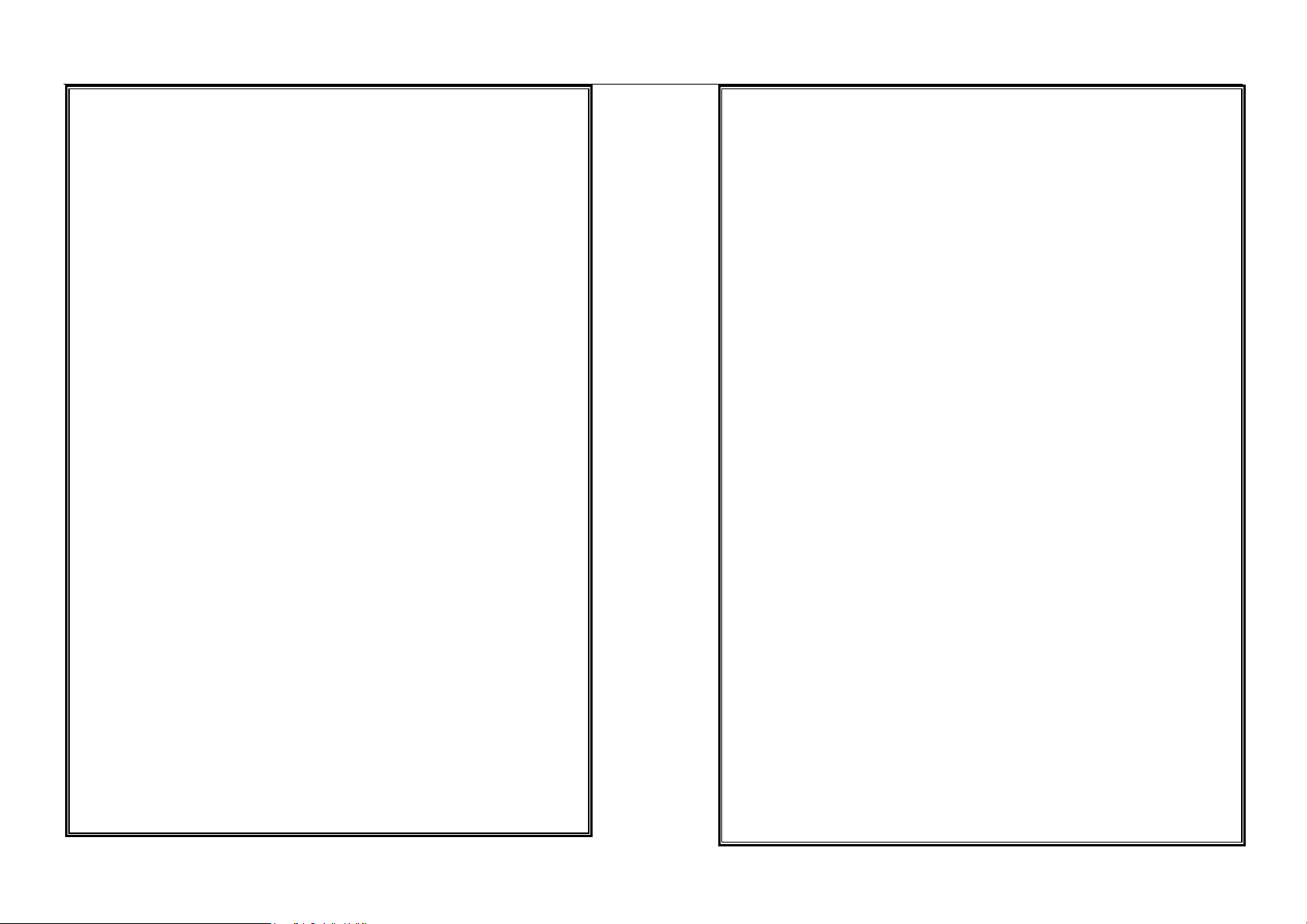
UserManual
WA9102BAC33
Arcadyan Technology Corporation
Enterprise WiFi Access Point
This Wireless Enterprise Access Point is compliant with the IEEE 802.11ac
specifications while maintaining full backwards compatibility with the
current 802.11b/g/n standards. 802.11n builds upon previ ous 80 2. 11
standards by adding MIMO (multiple-input multiple-output) antenna
technology. This device supports 3x3 MIMO, which uses multiple transmitter
and receiver antennas, to deliver data throughputs of up to 1300 Mbps.
IEEE 802.11ac is the new addition of the IEEE 802.11 standards, running at
5 GHz band type and co-existing with the 802.11n network. It delivers wide
bandwidth of up to 80 MHz, and reliable high data rates of up to 1.3 Gbps.
The Passive Power-over-Ethernet (PoE) is also embedded with the Enterprise
Access Point for convenient power connectivity. Using the PoE serves both
data link and power connection in one cable. It eliminates the need of power
supply, and provides long cable length.
This device supports both wired LAN/WAN ports and wireless capabilities.
With the capability of MIMO and deli vering gigabit network bandwidth, the
Enterprise Access Point provides sufficient bandwidth to stream HD video,
listen to digital music, play online games, transfer large files, an d surf the
Internet simultaneously.
I
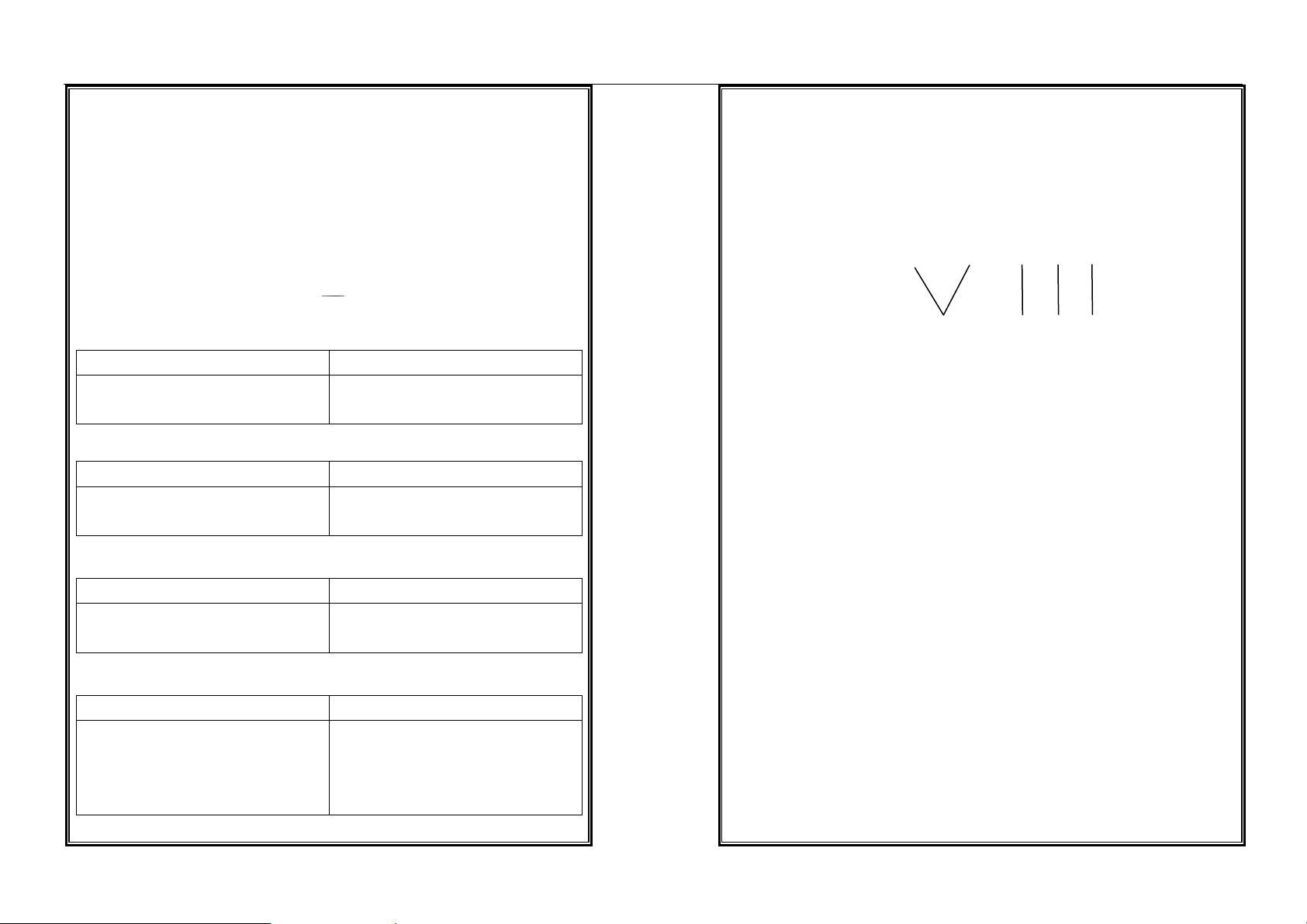
LED Indicators
ETH2/ETH1 (Gigabit Ethernet Port)
On Flashing
Ethernet connection has been
established.
The indicated Gigabit LAN port is
sending or receiving data.
5G (IEEE 802.11a/n/ac)
On Flashing
5GHz wireless link has been
established.
Data is transmitted via 5GHz
wireless link.
2.4G (IEEE 802.11b/g/n)
On Flashing
2.4GHz wireless link has been
established.
Data is transmitted via 2.4GHz
wireless link.
Run (Power)
On Flashing
Powered on
The access point is
establishing a wireless link via
wireless access controller. It
connects to your network operation
center.
Connection Interface
Gigabit Ethernet Ports (RJ-45)
ETH1/ PoE, ETH2 –
Connect devices on your local area network to these ports (i.e., a PC,
hub, switch or IP set top box).
This access point supports power over Ethernet (PoE). It can be
powered by PoE with long length cabling. Connect the PoE port to
your gateway or a switch.
USB Port – Connect your USB device to this port.
RESET Button – Use this button to reset the power and restore the factory
default settings.
DC 12V Power Inlet – Connect the included power adapter to this inlet.
III
