Aqueon 100533615 User Manual

Owner’s Manual
OptiBright
Item No. Description
100533615 18-24" 42 22 3177 1788
100533616 30-36" 55 30 4063 2304
®
MAX LED Light
PEAK
PAR
AVG
PAR*
PEAK
LUX
AVG
LUX*
18" - 24"
30" - 36"
48" - 54"
100533617 48-54"
*Average output at 12" from the center of the light.
Central Aquatics • 5401 West Oakwood Park Drive • Franklin, WI 53132 Nov2017
59 37 4120 2649
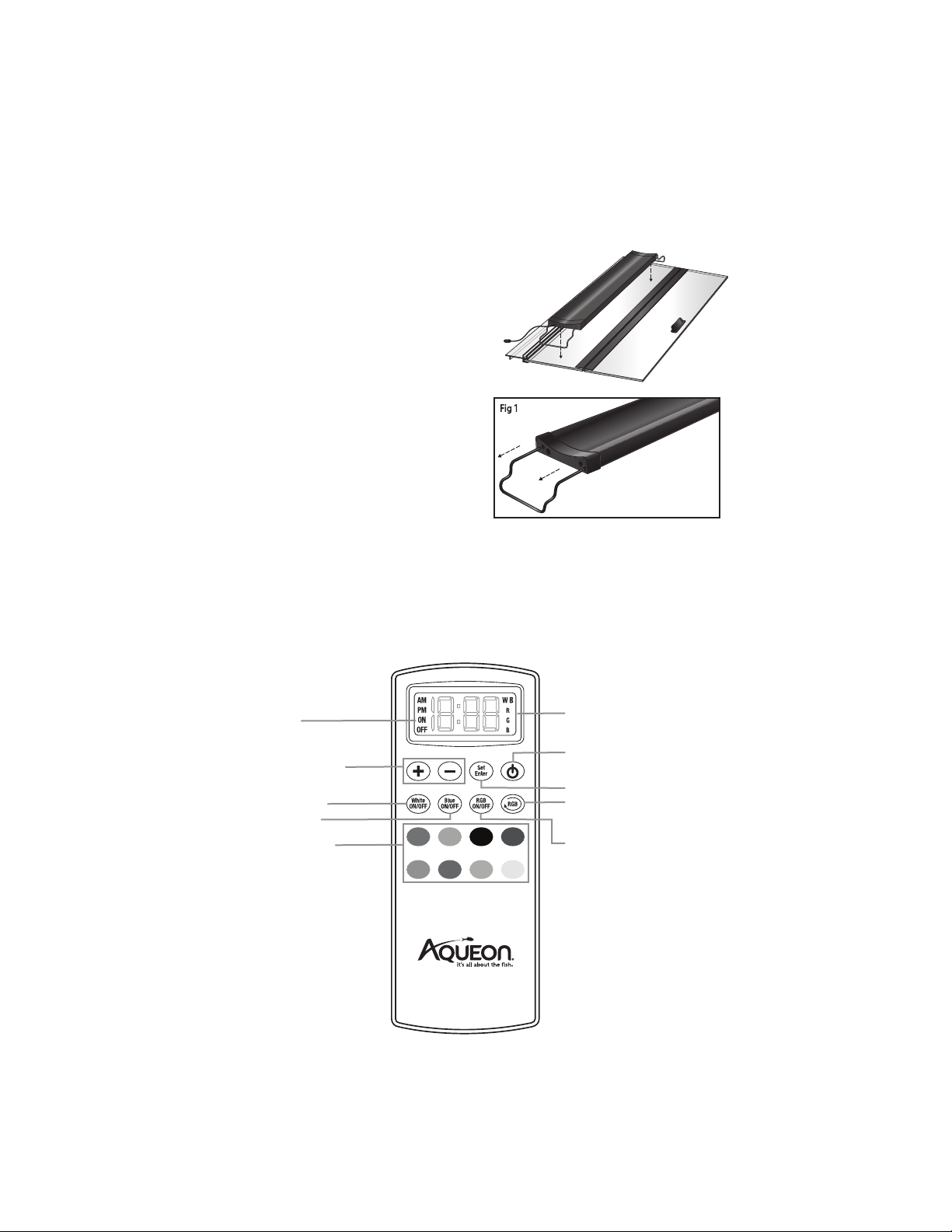
FIXTURE INSTALLATION INSTRUCTIONS
• This product is recommended for use over
glass-covered aquariums.
• Aqueon® glass covers fit on the inside lip of the
aquarium to prevent seepage out of the aquarium.
1. Position the fixture over aquarium by adjusting the
legs (Fig 1) to the proper length so they securely
hold the fixture in place. Always center the fixture
so that it provides maximum exposure of light to
all aquarium inhabitants.
2. Connect the transformer to the connector on the
side of the light fixture.
3. Plug the transformer into an acceptable outlet.
Be sure to incorporate a “drip loop” to prevent
water droplets from running down the cord and
into the outlet should any water get onto the cord.
4. The light fixture will turn on to a standard setting and you can program the fixture to your
preferred settings using the included remote. (Initial standard setting is set to white LED, blue LED
and purple RGB.)
REMOTE LAYOUT
LCD screen wi ll indicate the time of day
On/Off
Use when set ting the timer
function fo r White, Blue and
RGBs to be on o r off
Adjust Brightness
Color inten sity can be increase d or
decrease d in 10% increments
White On/Off
Blue On/Off
8 Preset Colors
(AM/PM) as we ll as which lights are on:
W/B/RGB
Power
Set/Enter
Use when set ting the time and stori ng the
timer func tion for White, Blue and RG Bs
RGB Scroll
Scroll throu gh RGB colors in 3 diff erent
speeds.
RGB On/Off
What is RGB ?
Red, green a nd blue LEDs are mixed
together to cr eate a broad array of
colors. 8 preset options were
created for quick customization.
