Aqua-Vu Motorized User Manual
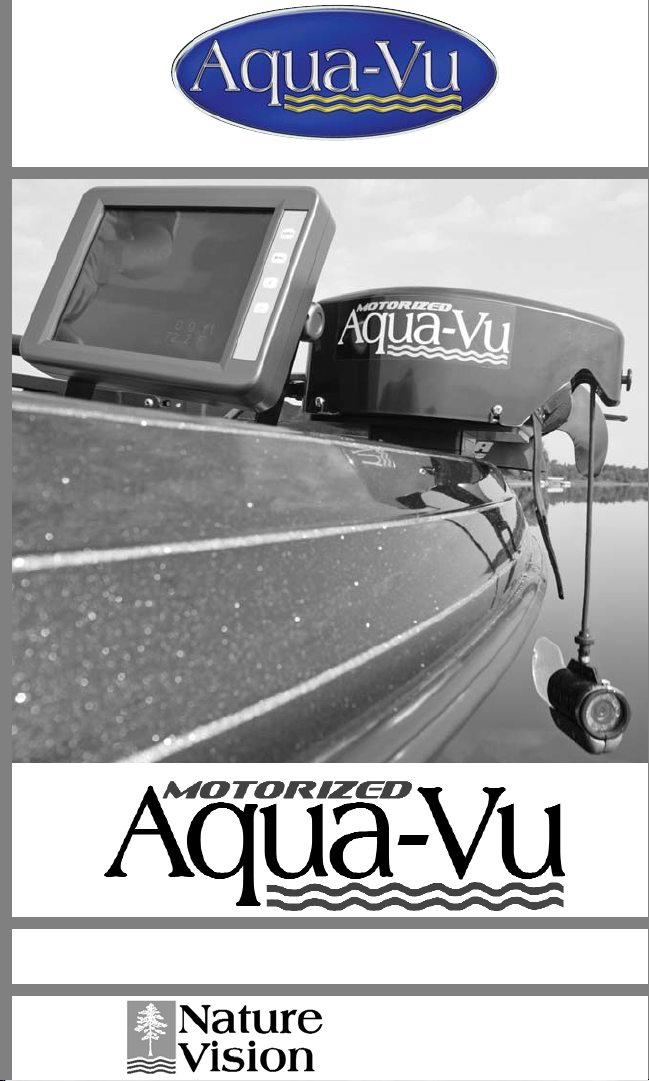
User s Manual
www.aquavu.com
1480 Northern Pacific Road
Brainerd, MN 56401
218 825 0733
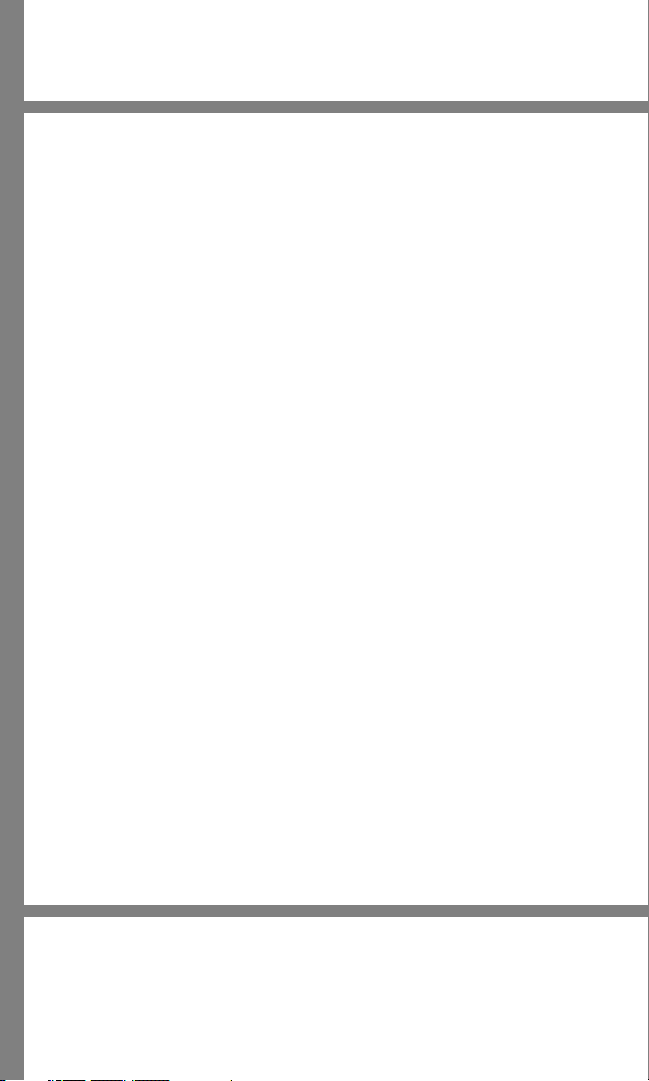
TTaabbllee ooff CCoonntteennttss
The MAV System Page 2
Become an Underwater Explorer Page 3
About Your Aqua-Vu MAV Page 3
In Your Aqua-Vu MAV Package Page 3
Mounting Tips Page 4
Installing Your MAV Page 6
Operating Your MAV Page 8
MAV Features Page 8
MAV Monitor Control Panel Page 10
MAV Viewing Tips Page 11
Viewing Tips-- While Fishing Page 12
Caring for Your MAV Page 12
Frequently Asked Questions Page 13
Trouble-Shooting Page 14
Warranty Info Page 15
How to Obtain Service Page 15
Real Scenes from Aqua-Vu Page 17

Copyright © 2006 Nature Vision, Inc.
All rights reserved.
Nature Vision, Inc.
1480 Northern Pacific Road
Brainerd, MN 56401
www.aquavu.com
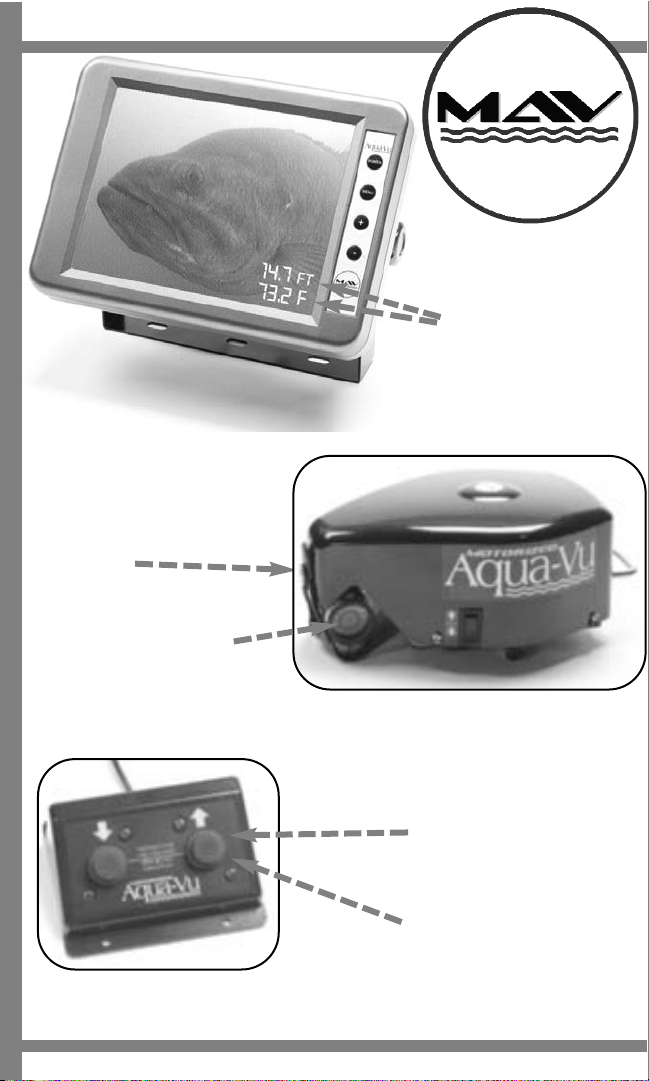
10.4-inch LCD
Daylight-Viewable Monitor
Auto-Up Mode
Nature Vision, Inc. © 2006, Pg 2
Camera PowerSpool with
Quick-Detach Base
Footpad
and 25-feet of cable
Camera
Secure Strap
Aqua-Vu Rubber Cam with
Spectral Response (SR) lighting
On-screen displays of
depth and water
temperature
Hands-free SR
light control
TThhee
MMAAVV
MMAAVV SSyysstteemm

BECOME AN UNDERWATER EXPLORER
Congratulations! Your new Aqua-Vu MAV underwater viewing system allows you become an aquatic
explorer without getting wet! You now hold in your possession perhaps the most profound piece of fishing technology ever devised.
While a depth-finder provides depth and a “representation” of the terrain below the boat, MAV actually
shows you a fish-eye view of the underwater world—like scuba diving without the limitations of an
oxygen tank, depth concerns, or even worrying about getting wet. With your boat-mounted MAV you
will immediately begin discovering a whole new “planet” of underwater adventure—and experiencing
fishing in an exciting and entirely new way. Don’t be too surprised if you suddenly find yourself catching more fish and having more fun!
ABOUT YOUR AQUA-VU MAV
For the first time ever, simultaneous boat fishing and underwater viewing has become a reality.
Traditionally, viewers controlled camera depth manually. With cable in hand and eyes glued to the monitor, they'd busily raise and lower the camera as depth and boat speed required. The Motorized Aqua-Vu
or “MAV” automatically deploys and retrieves the underwater camera with a footpad. The foot controlled MAV is the first hands-free underwater viewing system ever made. The MAV mounts to your boat
and allows you to fish and watch your camera at the same time-- a major breakthrough in underwater
viewing technology.
IN YOUR AQUA-VU MAV PACKAGE . . .
• 10.4” Flat Panel LCD monitor; includes 25-feet of power cable and gimbal bracket. Monitor is sealed
and water proof.
• MAV Power Spool with 85-feet of 200-pound test cable; includes quick-release mounting plate and
mounting hardware.
• Classic black & white Aqua-Vu rubbercam with Spectral Response (SR) lighting.
• Stabilizer Fin and mounting hardware (attaches to camera’s tail); keeps camera facing forward while
viewing from a moving boat.
• Ballast weights and mounting hardware (attach to camera’s underside); for keeping camera sufficiently weighted so it stays beneath a moving boat.
• MAV footpad with 5-feet of cable, plus 20-foot extension cable.
• Owners manual and warranty card
Nature Vision, Inc. © 2006, Pg 3

MOUNTING TIPS
When selecting mounting positions for the MAV Monitor, Power Spool and Footpad, carefully consider
your personal fishing preferences. Are you a back-trolling walleye angler? A panfisherman? A tournament bass angler? Muskie nut? Saltwater flats fisherman? Do you typically fish from your boat’s front
casting deck? Or do you prefer to sit and fish from the boat’s console.
Other logical MAV placement considerations include mounting space at the bow versus the console, and
width and thickness of your boat’s gunwales. Whatever your answers, you’ll want to mount your three
MAV components in a way that will prove most comfortable and effective for your fishing and viewing
pleasure.
Monitor Placement– It is not necessary to mount the MAV LCD monitor right next to the camera
PowerSpool, although you may choose to do so. Of primary importance when mounting the monitor is
the ability to easily see the screen while fishing. If you usually cast from the bow platform, strongly
consider mounting the monitor in the bow. If you prefer to fish and control the boat from the stern, this
area would be a wise monitor location. If you plan to primarily use the MAV as a scouting or fish-finding tool, ideal monitor location may be different.
Beyond general placement, make sure that other devices, such as sonar, trolling motors, rod holders, etc.
do not in any way interfere with your MAV monitor.
PowerSpool Placement – The best locations for mounting the MAV camera PowerSpool are usually in
the forward (bow) half of the boat. For obvious reasons, it is important to mount the MAV PowerSpool
in a location that keeps cable away from motor propellers—either trolling motor or main transom
engine. For example, if you frequently operate an electric trolling motor on the boat’s bow, mounting
the PowerSpool several feet away from the boat’s nose (along a gunnel) is a good idea.
Foot Pedal Placement –Mount the MAV Footpad adjacent to the MAV Monitor. The person operating
the MAV (via footpad) will need to clearly see the monitor in order to manipulate the camera up and
down (with the footpad), as bottom contours change. The footpad mounts to the boat floor with the provided mounting screws (recommended). The footpad can also be left “loose,” to allow for changing
positions. (Footpad is attached to a 20-foot extension cord). Mounting the Footpad to the boat’s floor is
recommended, however.
While sitting in the boat, determine a comfortable position from which to operate the Footpad. It should
lie close to your operating foot-- you should not have to stretch or strain your leg in order to tap the
Footpad buttons with your toe. Mounting location should lie close to boat corners, as opposed to in the
middle of the floor where Footpad and cable can be easily kicked or damaged.
Nature Vision, Inc. © 2006, Pg 4
