Page 1

INSTALLATION AND OPERATING
AWS SERIES RESIDENTIAL WATER SOFTENERS
MODELS:
AWS100M
AWS150M
AWS200M
AWS300M
INSTRUCTIONS
Installer, please leave with homeowner.
Homeowner, retain for future reference.
INSTR2198 0911
Page 2

Page 3
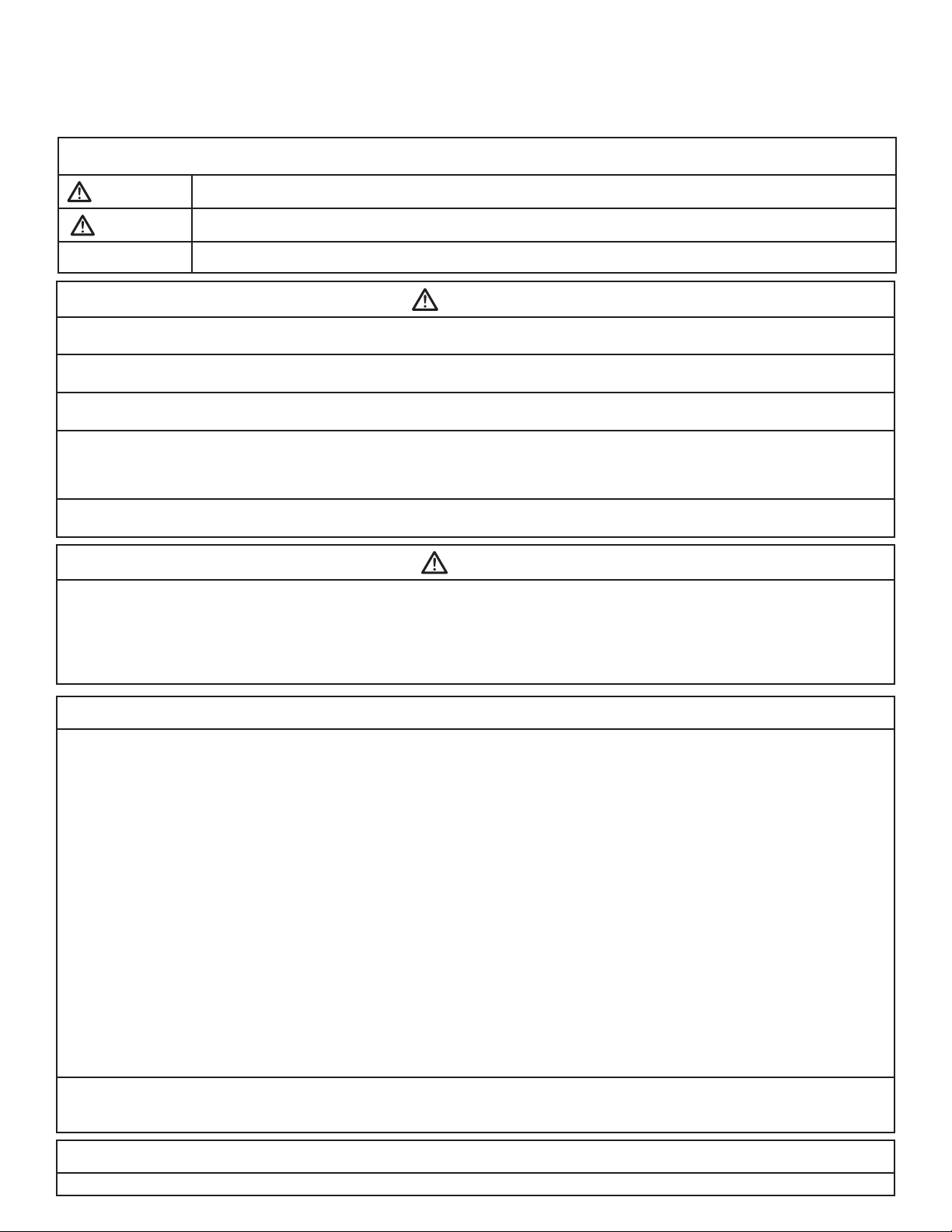
Read, understand, and follow all safety information contained in these instructions prior to installation and use of the Aqua-Pure® AWS Series Residential Water Softener.
Retain these instructions for future reference. Failure to follow installation, operation and maintenance instructions may result in property damage and will void warranty.
Intended use:
The Aqua-Pure AWS Series Residential Water Softener is intended for use in softening water in homes and has not been evaluated for other uses. The system must be
installed indoors near the point of entry of a home water line, and be installed by qualifi ed professional installers according to these installation instructions.
EXPLANATION OF SIGNAL WORD CONSEQUENCES
SAFETY INFORMATION
WARNING
CAUTION
CAUTION
To reduce the risk associated with choking:
• Do not allow children under 3 years of age to have access to small parts during the installation of this product.
To reduce the risk associated with ingestion of contaminants:
• Do not use with water that is microbiologically unsafe or of unknown quality without adequate disinfection before or after the system.
To reduce the risk of physical injury:
• Shut off inlet water supply and depressurize system as shown in manual prior to service.
To reduce the risk associated with a hazardous voltage:
• If the home electrical system requires use of the cold water system as an electrical safety ground, a jumper must be used to ensure a suffi cient ground connection across
the fi lter installation piping — refer installation to qualifi ed personnel.
• Do not use the system if the power cord is damaged — contact qualifi ed service personnel for repair.
To reduce the risk associated with back strain due to the heavy weight of the various system components:
• Follow safe lifting procedures.
Indicates a potentially hazardous situation, which, if not avoided, could result in death or serious injury and/or property damage.
Indicates a potentially hazardous situation, which, if not avoided, may result in minor or moderate injury and/or property damage.
Indicates a potentially hazardous situation, which, if not avoided, may result in property damage.
WARNING
CAUTION
To reduce the risk associated skin, eye, and respiratory tract irritation from gravel and fi lter media during installation:
• Gravel and several types of fi lter media may be used in this product, depending upon the application. During installation, dust may cause irritation to skin, eyes, and
respiratory tract.
• Utilize a NIOSH-approved dust fi lter mask, protective gloves, and appropriate eye protection when handling and pouring gravel and fi lter media.
• To request an MSDS relating to this product, call 203-238-8965 or go to www.3M.com , select country, and use the search engine to search MSDS. For emergen-
cies, call 800-364-3577 or 651-737-6501 (24 hours).
CAUTION
To reduce the risk associated with property damage due to water leakage:
• Read and follow Use instructions before installation and use of this water treatment system.
• Installation and use MUST comply with existing state or local plumbing codes.
• Protect from freezing, relieve pressure and drain system when temperatures are expected to drop below 33°F (0.6°C).
• Do not install on hot water supply lines. The maximum operating water temperature of this fi lter system is 110°F (43.3°C).
• Do not install systems in areas where ambient temperatures may go above 110° F (43.3° C).
• Do not install if water pressure exceeds 125 psi. If your water pressure exceeds 80 psi (552 kPa), you must install a pressure limiting valve. Contact a plumbing
professional if you are uncertain how to check your water pressure.
• Do not install where water hammer conditions may occur. If water hammer conditions exist you must install a water hammer arrester. Contact a plumbing professional if you are uncertain how to check for this condition.
• Where a backfl ow prevention device is installed on a water system, a device for controlling pressure due to thermal expansion must be installed.
• Do not use a torch or other high temperature sources near fi lter system, cartridges, plastic fi ttings or plastic plumbing.
• On plastic fi ttings, never use pipe sealant or pipe dope. Use PTFE thread tape only, pipe dope properties may deteriorate plastic.
• Take care when using pliers or pipe wrenches to tighten plastic fi ttings, as damage may occur if over tightening occurs.
• Do not install in direct sunlight or outdoors.
• Mount system in such a position as to prevent it from being struck by other items used in the area of installation.
• Ensure all tubing and fi ttings are secure and free of leaks.
• SHUT OFF FUEL OR ELECTRIC POWER SUPPLY TO WATER HEATER after water is shut off.
• Do not install system where water lines could be subjected to vacuum conditions without appropriate measures for vacuum prevention.
• Do not apply heat to any fi tting connected to bypass or control valve as damage may result to internal parts or connecting adapters.
• Install on a fl at/level surface. It is also advisable to sweep the fl oor to eliminate objects that could pierce the media tank.
To reduce the risk associated with property damage due to plugged water lines:
• Pay particular attention to correct orientation of control valve. Water fl ow should match arrow on control valve. The Inlet and Outlet of other water treatment
equipment products will vary depending on the control valve brand used.
• Failure to follow instructions will void warranty.
IMPORTANT NOTES
Page 4

Page 5
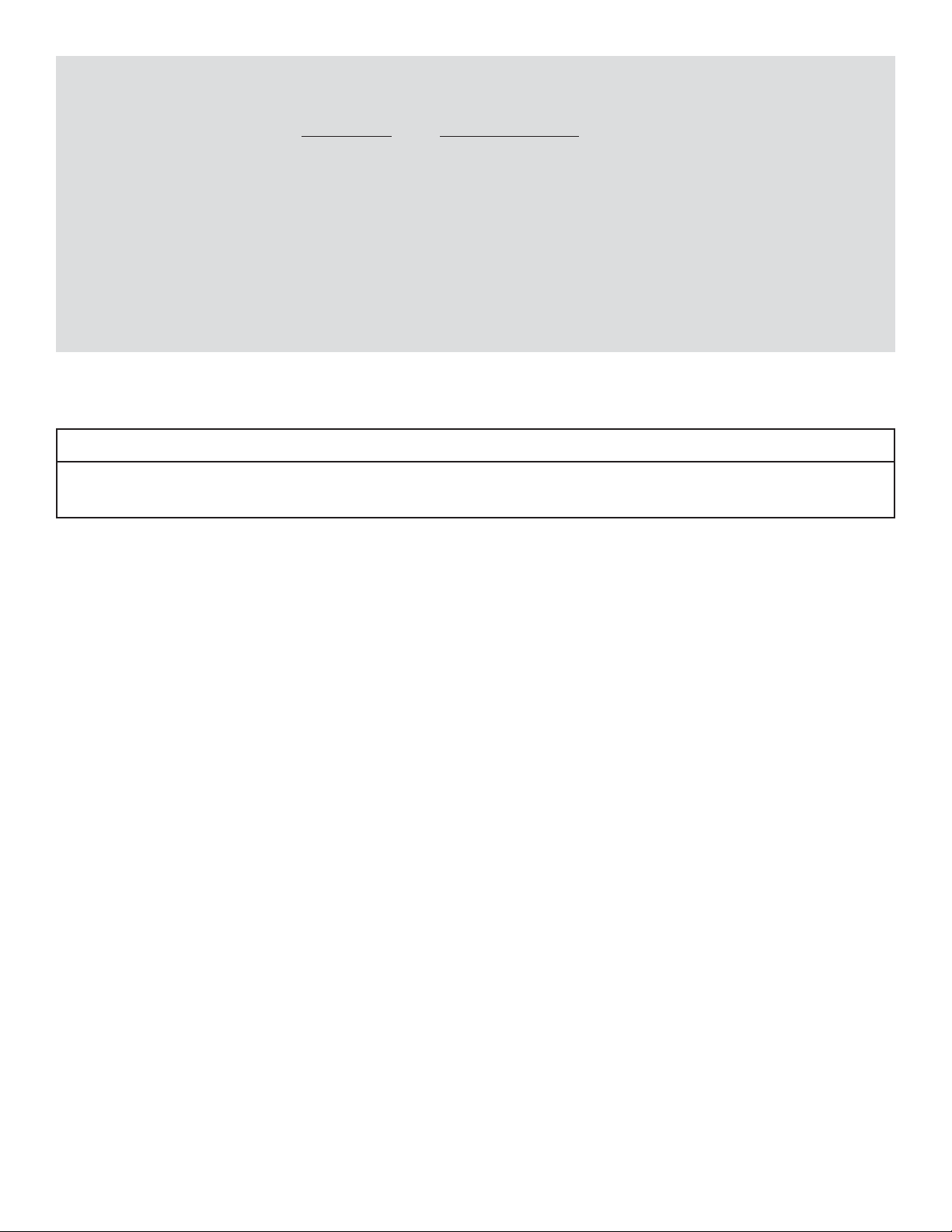
TABLE OF CONTENTS
SECTION DESCRIPTION
1 BEFORE INSTALLATION
2 INSTALLATION
3 PROGRAMMING
4 SERVICE INSTRUCTIONS & MAINTENANCE
5 PERFORMANCE DATA SHEET
6 TROUBLESHOOTING
7 PARTS
8 LIMITED WARRANTY
SECTION 1: BEFORE INSTALLATION
CAUTION
To reduce the risk associated with property damage due to water leakage:
• Read and follow Use instructions before installation and use of this water treatment system.
• Installation and use MUST comply with existing state or local plumbing codes.
ELECTRICAL
There are no user-serviceable parts in the AC adapter, motor, or controller. In the event of a failure, these should be replaced.
1) All electrical connections must be completed according to local codes.
2) Use only the power AC adapter that is supplied.
3) The power outlet must be grounded.
4) To disconnect power, unplug the AC adapter from its power source.
MECHANICAL
1) Do not use petroleum based lubricants such as petroleum jelly, oils, or hydrocarbon based lubricants. Use only 100% silicone lubricants.
2) Take care when using pliers or pipe wrenches to tighten plastic fi ttings, as damage may occur if over tightening occurs.
3) All plumbing must be completed according to local codes.
4) Soldering near the drain line should be done before connecting the drain line to the valve. Excessive heat will cause interior damage to the valve.
5) Observe drain line requirements.
6) Do not use lead-based solder for sweat solder connections.
7) The drain line must be a minimum of 1/2 inch diameter. Use 3/4 inch pipe if the backwash fl ow rate is greater than 7 gpm (26.5 lpm) or the pipe length is
greater than 20 ft (6 m).
8) Do not support the weight of the system on the control valve fi ttings, plumbing or the bypass.
9) It is not recommended to use sealants on the threads. Use thread tape on the threads of the 1 inch NPT elbow, the drain line connections, and other NPT
threads.
1-1
Page 6

GENERAL
1) Observe all warning and caution statements that appear in this manual.
2) Keep the media tank in the upright position. Do not turn upside down or drop. Turning the tank upside down will cause media to enter the valve.
3) Operating temperature is between 40°F (4.4°C) and 110°F (43.3°C).
4) Rated water pressure range is 20 - 125 psi.
CAUTION
To reduce the risk associated with property damage due to water leakage:
• Installation and use MUST comply with existing state or local plumbing codes.
• Do not install on hot water supply lines. The maximum operating water temperature of this fi lter system is 110°F (43.3°C).
• Do not install if water pressure exceeds 125 psi. If your water pressure exceeds 80 psi (552 kPa), you must install a pressure limiting valve. Contact a plumbing professional if you are uncertain how to check your water pressure.
5) Use only regenerant salts designed for water softening.
IMPORTANT NOTE
SODIUM INFORMATION: Water softeners using sodium chloride for regeneration add sodium to the water. Persons who are on sodium restricted diets
should consider the added as part of their overall sodium intake.
6) Follow state and local codes for water testing.
WARNING
To reduce the risk associated with ingestion of contaminants:
• Do not use with water that is microbiologically unsafe or of unknown quality without adequate disinfection before or after the system.
7) When installing the water connections (bypass or manifold) connect to the plumbing system fi rst. Allow heated parts to cool and cemented parts to be set
before installing any plastic parts. Do not get primer or solvent on o-rings, nuts or the valve.
IMPORTANT NOTE
If sediment is present, the installation of a sediment pre-fi lter is recommended. Even if sediment is not currently present or at a level high enough to be objectionable, a pre-fi lter can help increase the effi ciency of the softener and help reduce the amount of maintenance required.
Installation Site Selection:
Select the location of your water softener with care. Various conditions which contribute to proper location are as follows:
1) Locate as close as possible to water supply source.
2) Locate as close as possible to a drain.
3) Locate in correct relationship to other water conditioning equipment (Figure 1, page 2-1).
4) Locate the water softener in the supply line BEFORE the water heater. Temperatures above 110°F (43°C) will damage the water softener and void
the factory warranty.
5) DO NOT install the water softener in a location where freezing temperatures occur. Freezing may cause permanent damage and will also void the
factory warranty.
6) Allow suffi cient space around the installation for easy servicing.
7) Provide a non-switched 110V, 60Hz (220V, 50Hz for specifi ed systems) power source for the control valve.
WARNING
To reduce the risk associated with ingestion of contaminants:
• Do not use with water that is microbiologically unsafe or of unknown quality without adequate disinfection before or after the system.
CAUTION
To reduce the risk associated with property damage due to water leakage:
• Protect from freezing, relieve pressure and drain system when temperatures are expected to drop below 40°F (4°C).
• Do not install on hot water supply lines. The maximum operating water temperature of this water softener is 110°F (43°C).
• Do not install in direct sunlight or outdoors.
1-2
Page 7

SECTION 2: INSTALLATION
Proper installation sequence of water conditioning equipment is very important. Refer to the following diagram for your particular water supply. Failure to follow installation,
operation, and maintenance instructions may result in property damage due to leakage and will void warranty.
TYPICAL WELL INSTALLATION
FILTERED WATER
FILTERED
SOFT WATER
BRINE
TANK
FILTERED
SOFT WATER
BRINE
TANK
PRE-FILTER
(OPTIONAL)
WASTE DRAIN
SOFTENER
PUBLIC WATER INSTALLATION
FILTERED WATER
PRE-FILTER
(OPTIONAL)
WASTE DRAIN
SOFTENER
PRESSURE
TANK
PRESSURE
SWITCH
CHECK VALVE
CHECK VALVE
INCOMING
WATER
RAW
WELL
WATER
Figure 1
CAUTION
To reduce the risk associated with property damage due to water leakage:
• Read and follow Use instructions before installation and use of this water treatment system.
• Installation and use MUST comply with existing state or local plumbing codes.
To reduce the risk associated with property damage due to plugged water lines:
• Pay particular attention to correct orientation of control valve. Water fl ow should match arrow on control valve. The Inlet and Outlet of other water treatment
equipment products will vary depending on the control valve brand used.
2-1
Page 8

Step 1) Remove the unit from the shipping box and remove all packaging. Ensure no freight damage has occurred since shipment from our manufacturing
facility. Locate the parts package and install the bypass and adapter fi ttings on the control valve to facilitate the connection to the customer’s
water supply.
CAUTION
To reduce the risk associated with property damage due to water leakage:
• On plastic fi ttings, never use pipe sealant or pipe dope. Use PTFE thread tape only, pipe dope properties may deteriorate plastic;
• Take care when using pliers or pipe wrenches to tighten plastic fi ttings, as damage may occur if over tightening occurs.
Step 2) NOTE: Extension legs should be installed only whenever a salt dosage on any model softener is more than 15 lbs. Models utilizing 15” x 15”
x 34” brine tanks require salt grid extension legs when salting the softener above 15 lbs. of salt or more. Models requiring extension leg kits
can be ordered through your Dealer/Installer or our Customer Service Department at 1-800-222-7880.
Verify all packaging materials have been removed from the brine tank. On all units, legs rest on bottom of the brine tank.
Step 3) Shut off all water at main supply valve on a public water supply. On a private well system, turn off power to the pump and drain pressure tank. Make certain
pressure is relieved from complete system by opening nearest faucet to drain system.
CAUTION
To reduce the risk associated with property damage due to water leakage:
• SHUT OFF FUEL OR ELECTRIC POWER SUPPLY TO WATER HEATER after water is shut off.
Step 4) Cut main supply line as required to fi t plumbing to INLET and OUTLET of unit.
Step 5) Attach plumbing. DO NOT apply heat to any fi tting connected to BYPASS or CONTROL VALVE as damage may result to internal parts or connecting
adapters. MAKE CERTAIN WATER FLOW ENTERS THROUGH INLET AND DISCHARGES THROUGH OUTLET.
WARNING
To reduce the risk associated with a hazardous voltage:
• If the home electrical system requires use of the cold water system as an electrical safety ground, a jumper must be used to ensure a suffi cient
ground connection across the water softener installation piping — refer installation to qualifi ed personnel.
The control valve allows for 1/2” connection for use as a drain line connection.
CAUTION
To reduce the risk associated with property damage due to water leakage:
• On plastic fi ttings, never use pipe sealant or pipe dope. Use PTFE thread tape only, pipe dope properties may deteriorate plastic;
• Take care when using pliers or pipe wrenches to tighten plastic fi ttings, as damage may occur if over tightening occurs.
Step 6) Attach DRAIN LINE to DRAIN LINE FITTING. To prevent back pressure from reducing fl ow rate below minimum required for backwash, DRAIN LINE
MUST be sized according to run length and relative height. Be careful not to bend fl exible drain tubing
sharply enough to cause “kinking” (if kinking occurs DRAIN LINE MUST BE REPLACED). Typical examples of
proper DRAIN LINE diameters are:
1) 1/2” ID up to 15 ft. when discharge is lower than INLET.
2) 5/8” ID up to 15 ft. when discharge is slightly higher than the INLET.
3) 3/4” ID when drain is 25 ft. away and/or drain is installed overhead.
Some areas prohibit the use of fl exible drain lines. Check with local code offi cials prior to installation.
Step 7) Position DRAIN LINE over drain and secure fi rmly. To prevent backsiphoning of sewer water, provide an air-
gap of at least 2” or 2 pipe diameters between end of drain hose and drain (Figure 2). DO NOT raise DRAIN
LINE more than 10 ft. above fl oor.
Step 8) Connect one end of the included 3/8” black Polyethylene tubing to the brine fi tting located on the left side
of the CONTROL VALVE. Connect the other end to the SAFETY BRINE VALVE ELBOW inside of the brine well
in the brine tank. To do so remove the retaining clip from the brine line fi tting on the control valve. The retaining clip is holding a plastic insert
sleeve and needs to be inserted into the polyethylene tubing before installing the tubing into the fi tting elbow and hand tighten only. CAUTION:
Do not use pliers or wrenches to tighten as damage may occur and will void the manufacturer’s warranty.
Drain Line Connection
Figure 2
Step 9) Install OVERFLOW LINE to brine tank OVERFLOW FITTING. Discharge of line must be lower than OVERFLOW FITTING. DO NOT INTERCONNECT OVER-
FLOW LINE WITH VALVE DRAIN LINE.
2.2
Page 9
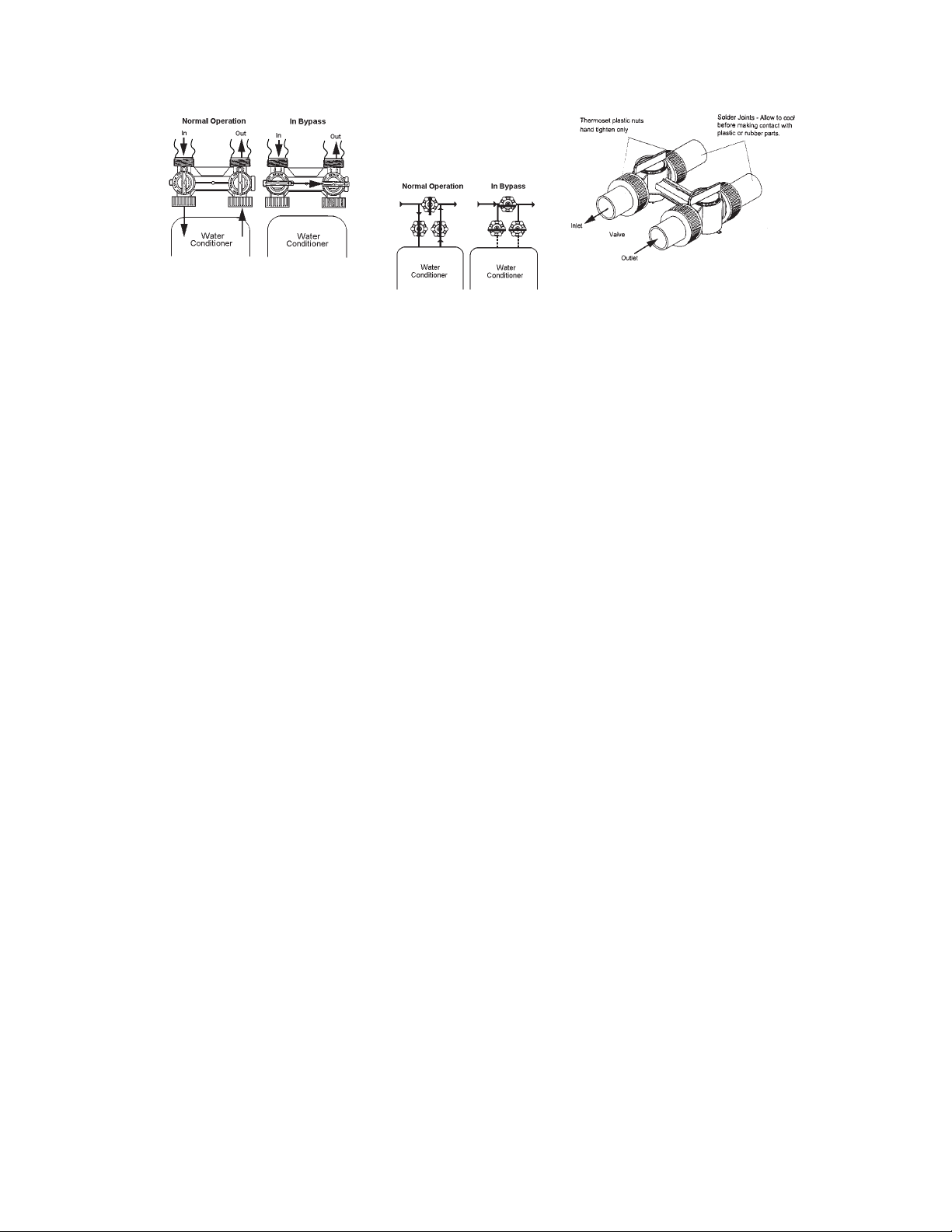
Step 10) Make certain BYPASS VALVE INLET and OUTLET KNOBS ARE IN “BYPASS” position. After all plumbing connections have been completed,
open main water shut-off valve and restore power to well pump. Check for leaks and correct as necessary.
Figure 3
Step 11) Plug CONTROL VALVE POWER CORD into 110v/60Hz, non-switched power source. Program the control valve (refer to page 3-1).
NOTE: Regeneration settings for the control valve are factory preset. The control valve design permits adjustment of the salt setting. This
adjustment may be necessary when unusual operating conditions exist, such as high concentrations of iron, manganese or hardness and/
or high fl ow rates or daily water consumption.
Step 12) Manually stage control to BACKWASH POSITION. Press and hold REGEN button for 3 seconds. The valve will advance to BACKWASH POSITION.
Unplug power cord to prevent the unit from advancing automatically.
Step 13) Partially open INLET knob on bypass valve (Figure 3). This will allow the unit to fi ll slowly from the bottom up, reducing air entrapment.
Allow unit to fi ll slowly, failure to do so could result in loss of resin to the drain. Once a steady stream of water, no air, is fl owing to drain
the inlet and outlet knobs on the bypass can be fully opened (refer to Figure 3).
Step 14) Plug the power cord back into the power source. Press the REGEN button and wait for the valve to advance to the next regeneration position.
Repeat the process until the valve is in Service Position (Time will be on the display).
Step 15) Refer to Section 3: Programming, on how to set control valve for proper set up and regeneration settings.
SPECIAL SERVICE INSTRUCTIONS:
Under normal circumstances removal of valve should not be required. However, if it must be removed, it can be done by rotating the valve head
assembly to the left or counter-clockwise. Pressure should be relieved before attempting any disassembly. Upon reassembly, all o-rings should
be lubricated with silicone grease. Reattach valve head assembly by rotating to the right or clockwise until valve head assembly is seated to the
tank hand tight.
2-3
Page 10
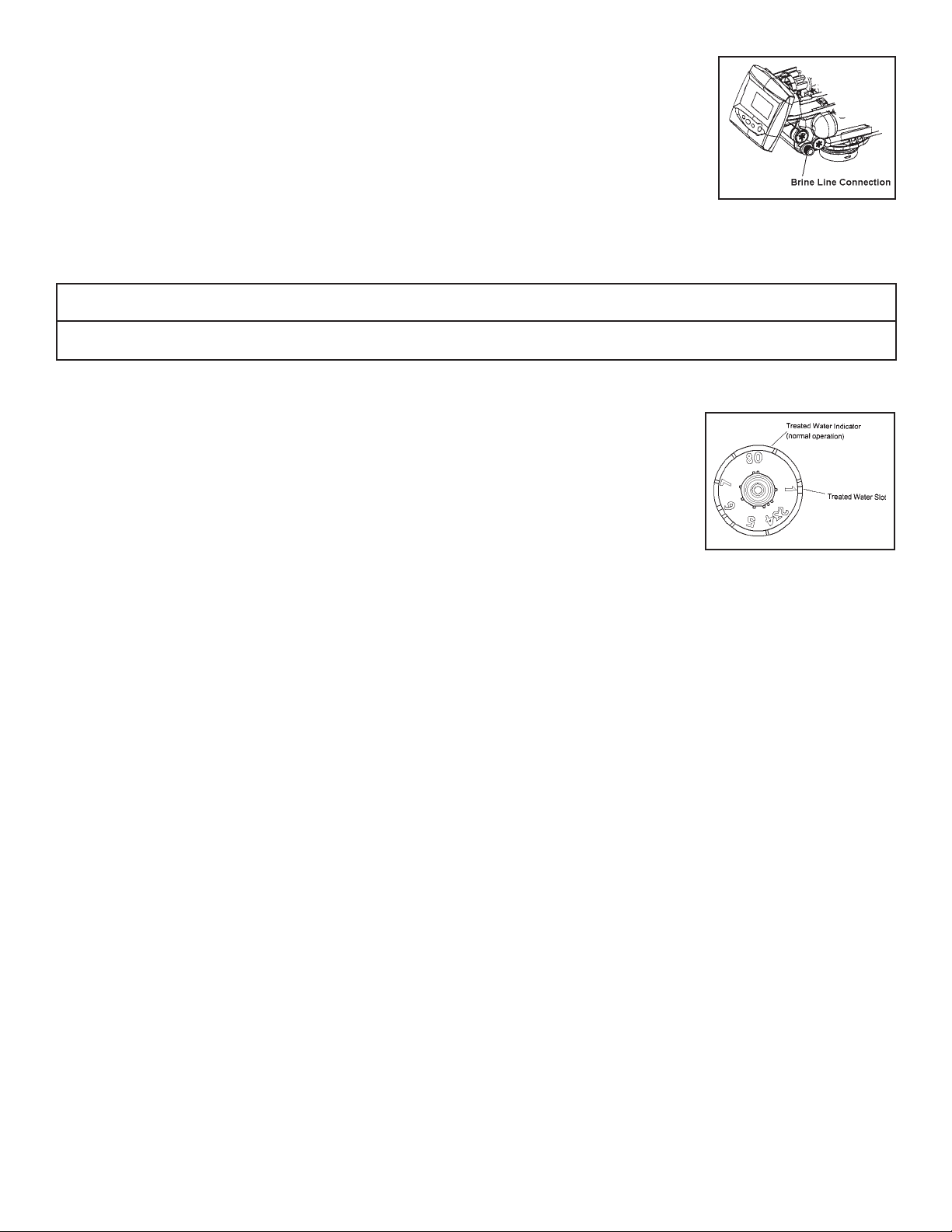
BRINE LINE CONNECTION
The brine line to the brine tank connects to the valve. Make the connections and tighten (See Figure 4). Be sure that the brine
line is secure and free from air leak. Even a small leak may cause the brine line to drain out, and the conditioner will not draw
brine from the tank. This may also introduce air into the valve causing problems with valve operation.
ELECTRICAL CONNECTION
All AWS controllers operate on 12-volt alternating current power supply. This requires use of the supplied AC adapter.
Figure 4
AC ADAPTERS
Make sure power source matches the rating printed on the AC adapter.
IMPORTANT NOTE
The power source should be constant. Be certain the AC adapter is not on a switched outlet. Power interruptions longer than 8 hours may cause the controller
to lose the time and day settings. When power is restored, the day and time settings must then be reentered.
CAMSHAFT
The front end of the camshaft has an indicator cup. The cup has slots in the outer periphery and numbers on the inside
face. The numbers can be seen with the cover off, from the front over the top of the controller. The number at the top
indicates which regeneration cycle is currently in progress (See Figure 5).
CAMSHAFT FRONT END
The corresponding slot for the number is positioned at the optical sensor which is approximately 90 degrees out of phase.
Regeneration Cycle Indicators
C0 = Treated Water - normal operation mode
C1 = Backwash Cycle
C2 = Brine Draw Cycle
C3 = Slow Rinse Cycle
C4 = System Pause
C5 = Fast Rinse Cycle 1
C6 = Backwash Cycle 2
C7 = Fast Rinse Cycle 2
C8 = Brine Refi ll
Figure 5
POWER LOSS MEMORY RETENTION
The AWS series controllers feature battery-free time and date retention during the loss of power. This is designed to last a minimum of 8 hours depending on the
installation. The controller will continue to keep time and day in dynamic memory while there is no AC power.
The controller will not track water usage on volumetric demand controls in the event of a power failure.
All programmed parameters are stored in the static memory and will not be lost in the event of a power failure. These settings are maintained separately from the
time and day settings.
Information entered or calculated by the controller is stored in two different ways:
A static memory will store:
Media volume
Regenerant setting
Time of regeneration
Days between regeneration
A dynamic memory with 8 hour retention will store:
Current day of week
Running clock
2-4
Page 11

MOTOR
The controller uses a standard 12-volt AC motor that works with either 50 Hz or 60 Hz.
IMPORTANT NOTE
Water fl ow to the valve can be turned on or bypassed when the controller is powered up for the fi rst time.
VARIABLE RESERVE FUNCTION
The AWS metered-demand volumetric controllers are designed to have a variable reserve feature. This feature automatically adjusts the reserve to the end-user’s
water usage schedule.
A variable reserve saves salt and water by only regenerating when absolutely necessary, and ensures enough soft water for typical high-water usage days.
Each day of regeneration the controller reviews the last four weeks of water usage for the same day of the week to determine if the remaining capacity is adequate
for the next day of the week. If not, it will initiate an automatic regeneration.
DISPLAY ICONS
IMPORTANT NOTE
In normal operation and during programming, only a few of the icons will actually be displayed.
Figure 6
1) Days of the week. The fl ag immediately below the day will appear when that day has been programmed as a day the system should regenerated (used with
7-day timer programming).
2) This indicator is displayed when the days between regeneration are being programmed (used with .5 to 99 day regeneration programming).
3) This cursor is displayed when the days between regeneration are being programmed (used with .5 to 99 day regeneration programming).
4) One of these cursors will be displayed to indicate which day will be programmed into the controller
5) “PM” indicates that the time displayed is between 12:00 noon and 12:00 midnight (there is no AM indicator). PM indicator is not used if clock mode is set to
24-hour.
6) When “MIN” is displayed, the value entered is in minutes increments.
7) When “LBS” is displayed, the value entered is in pounds.
8) When “Kg” is displayed, the value entered is in kilograms or kilograins.
9) Four digits used to display the time or program value. Also used for error codes.
10) Colon fl ashes as part of the time display. Indicates normal operation.
11) Locked/unlocked indicator. In Basic User programming this is displayed when the current parameter is locked-out. It is also used in Professional programming
to indicate if the displayed parameter will be locked (icon will fl ash) when controller is in Basic User.
12) When “x2” is displayed, a second regeneration has been called for.
13) The recycle sign is displayed (fl ashing) when a regeneration at the next time of regeneration has been called for. Also displayed (continuous) when in regeneration.
14) The display cursor is next to “SALT” when programming the amount of regenerant.
15) The display cursor is next to “REGEN TIME & DAY” when programming the time of regeneration and the days of regeneration.
16) The display cursor is next to “TIME & DAY” when programming the current time and day.
17) The hourglass is displayed when the motor is running. The camshaft should be turning.
18) These cursors will appear next to the item that is currently displayed.
19) X100 multiplier for large values.
20) Not used.
2-5
Page 12

21) Shows when water is fl owing through the valve.
22) Used with #23, #24, #25. Displays a sequence number or a value.
23) History Values. The number displayed by #22 identifi es which history value is currently displayed.
24) Parameter. Displayed only in Professional Programming. The number displayed by #22 identifi es which parameter is currently displayed.
25) Cycle. The number displayed by #22 is the current cycle in the regeneration sequence.
26) Hardness setting.
27) Capacity display — shows estimated system capacity.
KEYPAD - BUTTONS
Figure 7
1) DOWN arrow. Generally used to scroll down or increment through a group of choices.
2) SET. Used to accept a setting that normally becomes stored in memory. Also used together with the arrow buttons.
3) UP arrow. Generally used to scroll up or increment through a group of choices.
4) Regenerate. Used to command the controller to regenerate. Also used to change the lock mode.
PROGRAMMING CONVENTIONS
The controller is programmed using the buttons on the keypad. The programming instructions will be described two ways whenever a section has keypad input.
First, a table shows simplifi ed instructions. Second, text follows that describes the action. In each table:
“Action” lists the event or action desired.
“Keys” are listed as:
UP for up arrow
DOWN for down arrow
SET for set
REGEN for regeneration
“Duration” describes how long a button is held down:
P/R for press and release
HOLD for press and hold
X sec for a number of seconds to press the button and hold it down
“Display” calls out the display icons that are visible.
2-6
Page 13

REGENERATION MODES
The AWS series controllers can be regenerated either automatically or manually. During a regeneration, the total time remaining of the regeneration, the total time
remaining of the regeneration will be displayed on the controller. The current cycle is shown in the lower left of the display.
Regeneration Cycle Indicators
C0 = Treated Water - normal operation mode (not displayed)
C1 = Backwash Cycle
C2 = Brine Draw Cycle
C3 = Slow Rinse Cycle
C4 = System Pause
C5 = Fast Rinse Cycle 1
C6 = Backwash Cycle 2
C7 = Fast Rinse Cycle 2
C8 = Brine Refi ll
Figure 8
Advancing the Regeneration Cycles
Action Key Duration Display
Show current cycle SET HOLD Cx
Show regen time remaining SET HOLD Time
Advance to next cycle SET and UP HOLD Cx
To advance cycles during a regeneration (manual or automatic):
• Press and hold the SET button. The current cycle number, (Ex. C1) will be displayed along with the time remaining for that
individual cycle.
• When holding the SET button, simultaneously press the UP button, and release to advance to the next cycle. While the motor
is running, an hourglass icon will be displayed.
• Repeat this process for each cycle until the system is back into the treated water mode.
IMPORTANT NOTES
• When the controller gets to cycle C4 (Pause cycle), there may be a slight delay before the controller can be advanced onto cycle C5.
• Not all regeneration cycles may be used. A cycle will be skipped if it is not required by the current program.
Cancelling a Regeneration
Action Key Duration Display
Cancel regen SET and UP 5 sec. Hourglass starts to fl ash
To cancel a regeneration (either manual or automatic):
• Press and hold the SET button and UP buttons simultaneously and hold until the hourglass icon starts fl ashing (approximately 5 seconds).
• The regeneration is cancelled.
• The camshaft rotates to the treated water position (may take up to 2 min.)
• Hourglass fl ashes while motor runs.
If a second regeneration was programmed (display shows a 2X by the regeneration icon) both regenerations must be cancelled separately.
Figure 9
IMPORTANT NOTES
• Cancelling a regeneration may cause undesirable or salty water to go into the plumbing. Only use this function when absolutely necessary.
• If the regeneration cycle is cancelled after the brine draw cycle (C2), check the water level in the brine tank. It must be refi lled to the proper level.
2-7
Page 14

MANUAL REGENERATION
Action Key Duration Display
Regen at next time of regen REGEN P/R Recycle icon fl ashes
Cancel regen REGEN P/R when recycle icon is fl ashing Recycle icon disappears
Immediate regen REGEN 5 sec. Recycle icon appears
Immediate double regen REGEN 5 sec. when immediate manual regen has started X2 icon appears
The controller can be manually instructed to perform a regeneration. There are two (2) choices: The controller will perform a delayed regeneration at the next time
of regeneration (ex. 2:00 AM that night), or regenerate immediately.
For a delayed regeneration (at the next set time of regeneration):
• Push the REGEN button once. The recycle symbol will be fl ashing on the display (Figure 10). Push the REGEN button again to cancel.
Figure 10
For an immediate regeneration:
• Push and hold the REGEN button for fi ve (5) seconds. The display will show the regeneration symbol. The camshaft will start rotating to cycle C1.
For an immediate, double regeneration:
• After an immediate manual regeneration has begun, and the camshaft has rotated to cycle C1, you can initiate a second immediate manual regeneration.
• Press and hold the REGEN button for 5 seconds once the camshaft has begun cycle C1.
• The display will show a x2 icon indication that a second manual regeneration will occur after the current regeneration is completed (FIgure 11).
Figure 11
2-8
Page 15

START-UP
IMPORTANT NOTE
The control valve can be started-up even if power is not yet available to the controller. The valve must be connected to water supply. The motor can be unmounted
from the valve, and the camshaft can be indexed manually counterclockwise by hand. This will allow the tank to be fi lled and allows regenerant draw to be tested.
See Drive Motor of this manual for further instructions.
1) Remove the cover from the valve. Removing the cover will allow you to see that the camshaft is turning, and in which cycle the camshaft is currently positioned.
2) With the supply water for the system still turned off, position the bypass valve to the “not in bypass” (normal operation) position.
3) Hold the REGEN button on the controller down for 5 seconds. This will initiate a manual regeneration.
The controller will indicate that the motor is turning the camshaft to the cycle C1 (Backwash) position by fl ashing an hourglass. The controller will display the total
regen time remaining (Figure 12).
Figure 12
If you press and hold the SET button, the controller will indicate the time remaining in the current cycle.
4) Fill the media tank with water.
A) While the controller is in cycle C1 (Backwash), open the water supply valve very slowly to approximately the 1/4 open position
IMPORTANT NOTE
If opened too rapidly or too far, media may be lost out of the tank into the valve or the plumbing. In the 1/4 open position, you should hear air slowly escaping
from the valve drain line.
B) When all of the air has been purged from the media tank (water begins to fl ow steadily from the drain line), open the main supply valve all of the way.
This will purge the fi nal air from the tank.
C) Allow water to run to drain until the water runs clear from the drain line. This purges any refuse from the media bed.
D) Turn off the water supply and let the system stand for about fi ve minutes. This will allow for any air trapped to escape from the tank.
5) Add water to the brine tank (initial fi ll).
A) With a bucket or hose, add approximately 2 gallons (8 liters) of water to the regenerant tank.
Add water until the water level is approximately 3 inches (7.6 cm) above the platform.
IMPORTANT NOTE
We recommend that you do not put salt into the tank until after the control valve has been put into operation. With no salt in the tank, it is much easier to view
water fl ow and motion in the tank.
Action Key Duration Display
Display current cycle SET 5 Sec Current Cycle
Advance to next cycle SET and UP P/R Next Cycle
Advance to CO SET and UP 5 Sec CO
6) Engage the refi ll cycle to prime the line between the brine tank and the valve.
A) Slowly open the main water supply valve again, to the fully open position. Be sure not to open too rapidly as that would push the media out of the media
tank.
B) Advance the controller to the Refi ll Position. From cycle C1 (Backwash), press and hold the SET button. This will display the current cycle.
While pressing the SET button, press the UP arrow to advance to the next cycle. Continue to advance through each cycle until you have reached cycle C8 (Refi ll).
2-9
Page 16

IMPORTANT NOTE
As you advance through each cycle there will be a slight delay before you can advance to the next cycle. The hourglass icon will light while the camshaft is indexing. There may be a pause at cycle C4 (System Pause). This cycle allows the water/air pressure to equalize on each side of the valve discs before moving on.
The hourglass will not be visible indicating that the system is paused.
C) With the water supply completely open, when you arrive at cycle C8 (Refi ll), the controller will direct water down through the line to the brine tank. Let
the water fl ow through the line until all air bubbles have been purged from the line (Figure 13).
Figure 13
D) Do not let the water fl ow down the line to the tank for more than one to two minutes, or the tank may overfi ll.
E) Once the air is purged from the line, press the SET button and the UP button simultaneously to advance to cycle C0 (Treated Water) position.
7) Draw water from the brine tank.
Action Key Duration Display
Advance to C1 REGEN 5 Sec
Advance to C2 SET and UP P/R
A) From the treated water position (cycle C0), advance the valve to the brine draw position. Hold the REGEN button down for 5 seconds.
The controller will begin a manual regen, and advance the control valve to the cycle C1 (Backwash). Press the SET and UP button to advance to cycle C2
(Draw).
B) With the controller in this position, check to see that the water in the brine tank is being drawn out of the tank. The water level in the tank should recede
very slowly.
C) Observe the water being drawn from the tank for at least three minutes. If the water level does not recede, or goes up, reference the Troubleshooting
section.
8) If the water level is receding from the tank you can then advance the controller back to the treated water (C0) position by pressing SET and the UP buttons
simultaneously to advance the controller to the C0 position.
9) Before loading salt add enough water back to the brine tank to cover the salt grid by approximately 3 inches (7.6 cm). Then add initial salt fi ll to brine tank,
and one cup full of unscented laundry bleach to the brine well.
10) Put softener through a complete regeneration - to sanitize the system before use (refer to previous section for instructions on manual regeneration).
11) After the regeneration is complete, turn on a faucet plumbed after the water softener. Run the faucet until the water runs clear.
Installation is now complete, and your water softener is now ready for service!
REGEN icon steady, C1 and time
remaining
REGEN icon steady, C2 and time
remaining.
2-10
Page 17

SECTION 3: PROGRAMMING
• When the controller is fi rst plugged in, it may display a fl ashing hourglass and the message Err 3, this means that the controller is rotating to the home position
(FIgure 14). If the Err 2 is displayed, check that the incoming power frequency matches the controller. See the Troubleshooting section of this manual.
• The preset default time of regeneration is 2:00 AM. If you want to change it, see the instructions in “Basic User Programming”.
• The controller can be programmed to regenerate on specifi c days of the week. See instructions in “Basic User Programming”.
Figure 14
• If electrical power is not available, the camshaft can be rotated to the left by hand if the motor is removed. See Drive Motor on Page 4-2 of this manual for
further instructions.
• The controller sends commands to the motor for camshaft movement. However, water pressure/fl ow are required during the regeneration cycle for backwash,
purge and refi ll, and brine draw to actually take place.
• Make sure control power source is plugged in. The transformer should be connected to a non-switched power source.
The controller is designed to operate by only setting the time of day and the day of the week. The remaining settings have been set at the factory. These default
settings will work for most applications.
The controller menu has three levels:
Basic — This level is easily accessed by the user. The settings can be changed and saved as long as they are not locked.
Professional — This level allows the installer to lock settings. The locked settings are viewable in the basic level but cannot be changed.
History — The operation history and the program are viewable. This information is used to troubleshoot and maintain the system.
BASIC USER PROGRAMMING
IMPORTANT NOTES
If a button is not pushed for thirty seconds, the controller returns to normal operation mode. Pushing the regenerate button immediately returns the controller to
normal operation.
Any setting that is a time display will not show “AM” for times between 12:00 midnight and 12:00 noon. “PM” is displayed to the right of the time for times
between 12:00 noon and 12:00 midnight. When using the 24 hour clock “PM” is not displayed.
Figure 15
To change a setting:
Action Key Duration Display
Enter basic programming SET P/R Will show day of week
Move to desired display UP and DOWN arrows P/R Will increment through the displays
Enable setting to be changed SET P/R Display will fl ash
Change setting UP and DOWN arrows P/R Value changes and
Save setting SET P/R Display stops fl ashing
Return to operation REGEN P/R Normal operation display
3-1
Page 18

This level of programming is accessible by pressing the SET button.
The UP and DOWN arrows will step through the settings.
Time of day
Day of week
Time of regeneration
Number of days between regeneration (99 day calendar override timer)
Amount of salt used per regeneration
System capacity
Hardness
To make changes:
• Time of day
When the Time of Day is displayed, push SET. The time will fl ash. Use the arrow buttons to increase/decrease the time. Push SET to enter the selection.
Figure 16
• Days of the week
The day of the week does not have a default setting. It is entered at Power-up. To change the current day, push SET when day of week is displayed. A fl ag will fl ash
beneath the current day. Use the arrow buttons to change. Push SET to enter the selection.
Figure 17
• Time of Regeneration
This is set for 2:00 AM as the default. The controller does not account for daylight savings time.
To change this setting, push SET. Use the arrow buttons to increase/decrease the time. Push SET to enter the selection.
Figure 18
3-2
Page 19

• Calendar override
The controller can be programmed to regenerate automatically from a 1/2 day to a 99 day frequency.
The 1/2 day regeneration mode will regenerate at the “time of regeneration,” as well as 12 hours opposite from that time. For example, the controller will regenerate
at 2:00 AM and at 2:00 PM on the same day.
The default setting is 12 days. To change, push SET when this setting is displayed. Use the arrow buttons to increase/decrease. Push SET to enter the selection.
Figure 19
IMPORTANT NOTES
Setting days between regeneration to zero will cause the system to not regenerate. This setting is used for selecting regeneration on specifi c days or to use with
a remote regeneration input. See below.
Regeneration on specifi c day is used to provide regeneration when water demands are not steady. Example: If the weekdays have low usage and the weekend
is high, then regeneration every three days will not meet the requirements.
• Amount of salt used per regeneration
The controllers are setup to automatically calculate the capacity of the system by multiplying the resin/media volume that was entered earlier into the controller, with
the salt amount entered by the dealer/installer. This eliminates the need for salting effi ciency tables.
The default setting is L (Low Salt).
To enable the most simple programming possible, the dealer/installer has three salt amount options to choose from. These are set up to give the installation the
maximum performance based on the inputs by the dealer/installer. The three salt options are:
High Salt — This setting gives the installation the highest capacity possible for that resin volume. This is a great setting for applications with very high hardness,
many occupants or for applications where the dealer wants to provide that the application supplies soft water. This setting may tend to use less water over the
course of a year, because it generally needs to be regenerated less often. This setting is displayed as an “H”.
Figure 20
Standard Salt — This setting fi ts most applications around the world. It gives you an effi cient use of salt, while maintaining a large enough capacity to regenerate
every three days for most applications. This setting is displayed as an “S”.
Figure 21
Low Salt — This setting is provided to give your installation the maximum effi ciency of salt usage, as measured in grains of hardness softened per pound of salt used
(grains of CaCO
or law. This setting is displayed as an “L”.
reduced per pound of salt used). This setting is useful for markets where highly effi cient conditioners are expected or required by the consumers
3
Figure 22
IMPORTANT NOTE
SODIUM INFORMATION: Water softeners using sodium chloride for regeneration add sodium to the water. People who are on sodium restricted diets
should consider the added sodium as part of their overall sodium intake.
3-3
Page 20

The following tables show the estimated salt amount for each setting, as well as the estimated capacity of that salt setting for each resin amount.
Media Volume Salt Setting Total Salt Amount per Regeneration (lbs)
L (Low) 3.5
1.0
S (Standard) 9
H (High) 15
L (Low) 5.25
1.5
S (Standard) 13.5
H (High) 22.5
L (Low) 7
2.0
S (Standard) 18
H (High) 30
L (Low) 10.5
3.0
S (Standard) 27
H (High) 45
L = Low salt, approximately 5 lbs. per cu. ft. of media
S = Standard salt, approximately 9 lbs. per cu. ft. of media
H = High salt, approximately 15 lbs. per cu. ft. of media
To program the salt amount, press the SET button to enter the change mode. The L default will begin to fl ash. Use the UP and DOWN arrow keys to scroll through
the three settings. Press the SET button to enter the amount.
• Capacity
The controller is designed to estimate capacity of the system by multiplying the initial resin/media volume by the regenerant amount programmed in under “Amount
of regenerant used per regeneration.”
An estimated total system capacity is displayed in kilograins (kilograms CaCO
standard water treatment industry norms. The system capacity is displayed merely for the installers reference when determining regeneration frequency.
) that could be removed by the fully regenerated media bed. This value is derived by
3
NOTE: Capacity is the result of the amount of media in the tank and the salt setting. The default capacity will be changed by selecting a different salt setting.
• Hardness setting
The hardness setting is set in grains per gallon (CaCO3). The hardness is divided into the total capacity setting, giving a total volume of water that can be conditioned
before a regeneration is needed. To set, press SET when P8 is displayed, and use the UP or DOWN buttons to increment. Press SET again to accept the setting.
Figure 23
HISTORY
This level displays settings and usage information that can be used to diagnose and troubleshoot the system.
To enter the history level:
Action Key Duration Display
Enter data mode DOWN arrow and SET 5 sec. Value for H0
Scroll through history UP and DOWN arrows P/R P/R Next history value
Reset value to factory default SET 5 secs. with value is displayed Original factory default
3-4
Page 21

History Data
Description Range
H0 Resin volume initial setting value cubic feet
H1 Days since last regeneration 0-255
H2 Current fl ow rate 0-47 gpm
H3 Water used today in gallons since Time of Regeneration 0-65536 gallons
H4 Water used since last regeneration in gallons 0-65536 gallons
H5 Total water used since reset in 100s 0-65536 gallons
H6 Total water used since reset in 1,000,000 0-65536 gallons
H7 Average usage for Sunday in gallons 0-65536 gallons
H8 Average usage for Monday in gallons 0-65536 gallons
H9 Average usage for Tuesday in gallons 0-65536 gallons
H10 Average usage for Wednesday in gallons 0-65536 gallons
H11 Average usage for Thursday in gallons 0-65536 gallons
H12 Average usage for Friday in gallons 0-65536 gallons
H13 Average usage for Saturday in gallons 0-65536 gallons
When in history values mode a small “H” will be displayed in the lower left corner of the display. Next to the “H” will be the number that applies to the history
value.
H0 — System Resin Volume Setting
The history value H0 displays the initial resin volume setting (programmed when the system was fi rst set up). If the value is incorrect and needs to be reset, press
and hold the SET button for fi ve seconds to reset the controller.
IMPORTANT NOTE
Resetting the resin volume resets the entire controller back to the factory default. Only use if absolutely necessary. The control will need to be completely reprogrammed.
3-5
Page 22

SECTION 4: SERVICE INSTRUCTIONS & MAINTENANCE
VALVE SERVICE
COVER
The cover provides protection for the controller, wiring, and other components. This cover will be removed for most service and maintenance.
To remove cover:
1) Grasp side edges toward rear of the valve.
2) Pull outwards until the slots in the cover clears the projections on the top plate.
3) Lift up on the rear and pull forward to clear the control module.
To install cover:
1) Position cover to be low in front and under the bottom edge of the control module.
2) The cover will hook on the bottom of the controller and drop down over the camshaft.
3) To fi nish, grasp the side edges and pull outward to clear the projections on the top plate.
4) Drop down until the cover snaps in place.
ELECTRONIC CONTROL MODULE
The purpose of the electronic control module is to control the regeneration cycle. The control module has several variations. When replacing the controller, use the
same model or some functions may not work. This is an electronic controller that is programmable and uses input/output signals.
To remove control module:
1) Disconnect power to the unit.
2) Remove valve cover.
3) Press trip lever to release module from top plate.
4) Pivot the top forward and up.
5) Remove any wire connections. Wire connections have a locking tab that must be squeezed before removing.
NOTE: There is no need to label the wires. The keyed connectors will only plug back into one site.
To install control module:
1) Be sure the power is disconnected.
2) Check model.
3) Check routing of wires and plug them into the controller. Connectors will snap in place. Be sure that wires are properly managed through the clips on top plate.
This will prevent the wires from being caught in the camshaft.
4) Place bottom of module in position. The bottom will fi t into a clip.
5) Pivot the top into position and snap in place. The controller should be secure.
If you are ready to program the controller, then power can be applied by plugging in transformer.
Figure 24
Figure 25
4-1
Figure 26
Page 23

DRIVE MOTOR
The drive motor is open loop and receives commands from the control module. The motor has a pinion gear that meshes with the camshaft gear to drive (rotate)
the camshaft.
During operation, rotation forces the motor into its mounting position and screws or bolts are not needed.
NOTE: Some units will have a shipping peg in the top motor mount. The peg can be removed and discarded. This peg is not required for motor operation.
To remove motor:
1) Disconnect power to the unit.
2) Remove cover.
3) Pull off wiring connector.
4) Grasp the motor body and rotate to the left.
5) Pull motor out.
To install motor:
1) Insert gear through hole on top plate
2) With motor ears fl at to the rear of the top plate, rotate to the right until mounting tabs are engaged in slots.
3) Reconnect wires.
NOTE: It is not necessary to pre-position the camshaft or the motor. When the controller is powered up the camshaft will be rotated to the “home” position.
Figure 27
OPTICAL SENSOR
The optical sensor is mounted to the top plate. The camshaft cup rotates through the sensor and the slots are detected. A signal is sent to the controller for each
slot.
IMPORTANT NOTE
Damaged sensors should be replaced. Sensors may be cleaned with compressed air or a soft brush.
To remove optical sensor:
1) Disconnect power to the unit.
2) Remove cover.
3) Remove controller.
4) From the controller side, pinch the legs of the sensor holder in the top plate.
5) Pull the holder away from the mounting surface.
6) Remove wires.
To install optical sensor:
1) Attach wires. Wires should point away from camshaft.
2) Place leading edge of sensor holder into opening.
3) Pivot holder into place. Legs should enter slots and snap in place.
Figure 28
IMPORTANT NOTE
The optical sensor legs are fragile and may break. If the optical sensor legs break or crack, we recommend replacement. A damaged sensor may result in
improper regeneration.
4-2
Page 24

CAMSHAFT
The camshaft has several lobes that push open the valve discs as the camshaft rotates. Rotation is controlled by a drive motor that drives a gear at the rear of the
camshaft. The front end has a cup with markings and slots.
IMPORTANT NOTE
The camshaft slots are molded to exact dimensions. Do not attempt to modify the cam cup slots. Improper regen will occur!
The outside surface of the cup has an arrow mark. When the arrow is at top center, the camshaft is in the loading position. 90
degrees to the right on the cup an optical sensor is mounted to the top plate. This sensor reads the slots as they pass through.
The largest slot is “Home” and the remaining slots are positioned to signal the regeneration cycles.
When looking at the end of the camshaft, numbers are visible in the hollow of the cup. An arrow on the top plate points to the
current marking. The numbers represent regeneration cycles as follows:
C0 = Treated water - normal operation mode
C1 = Backwash
C2 = Brine draw
C3 = Slow Rinse
C4 = System pause
C5 = Fast rinse cycle 1
C6 = Backwash cycle 2
C7 = Fast rinse cycle 2
C8 = Brine refi ll
These numbers are offset rotationally 90 degrees from the matching slot. The offset enable the service person to view the number at the top of the cup and determine which slot is at the optical sensor.
Figure 29
IMPORTANT NOTE
If any part of the camshaft is broken or damaged the camshaft should be replaced. Do not repair or modify damaged cam lobes, gears or timing cup.
To remove camshaft:
1) Disconnect power to the unit.
2) Remove cover.
3) Remove motor.
4) Camshaft should be in the treated water position. Rotate to the left as needed.
5) Use a screwdriver to hold open the #1 valve disc.
Figure 30
IMPORTANT NOTE
When replacing/removing camshaft, make sure not to damage or misalign the optical sensor. Hold the sensor in position while removing camshaft.
6) Move the camshaft backwards, away from the controller.
7) Lift the loose front end up and out.
To install camshaft:
1) Check that the optical sensor is in position.
2) Position camshaft above the valve discs. The arrow on the cup should be up.
3) Slide the rear of the camshaft into place.
4) Pivot the camshaft close to its fi nal position. The camshaft will push on one or more valve discs. You will feel resistance as you complete the installation.
5) Move the camshaft down and into position. Force valve discs to move as needed.
6) Move the camshaft forward. Check that the optical sensor is in position.
7) Install motor.
NOTE: The camshaft will position itself to C0 (treated water) when the controller is powered up.
4-3
Page 25

WIRING HARNESSES
The wiring harnesses are designed to fi t one way. The connectors are unique to the port they plug into. The wires are held in place by clips and the connectors
latch in place.
Figure 31
To remove a wiring harnesses:
1) Disconnect power to the unit.
2) Remove cover.
3) Remove controller.
4) Remove connections by squeezing the latch on the connector and pulling out.
Figure 32
5) Pull the harness out of the clips on the top plate.
To install a wiring harness:
IMPORTANT NOTE
Start at the back of the valve and work toward the controller. This will place any slack behind the controller. Slack or loose wires can become tangled in the
camshaft.
Figure 33
1) Depending on which harness is being installed, plug the connector into the motor or turbine.
2) Route the harness through the opening at the back of the top plate.
3) Place the harness into the clips on the top plate. Do not leave any slack. Put the motor wire in fi rst, then the turbine sensor cable second.
4) Feed the wire through the opening on the front of the top plate.
5) If installing the motor harness the connector to the optical sensor can be clipped in place.
6) Connect the harness to the back of the controller.
NOTE: If using both a motor and turbine cable harness, install the smaller motor cable fi rst. Install the larger turbine cable second. This will lock the motor cable
beneath in the wire management clips.
4-4
Page 26

SPRING (VALVE DISCS)
This spring is a one-piece metal spring that applies pressure to the valve discs holding them closed. The rotating camshaft overcomes this pressure to open the
valve discs as needed. The shape of the spring is critical for proper operation.
IMPORTANT NOTE
Do not attempt to straighten or repair this spring. If this spring is damaged, valve discs may not operate correctly.
To remove spring:
1) Disconnect power to the unit.
2) Remove cover.
3) Remove motor.
4) Remove camshaft.
5) Place unit in bypass.
6) Release water pressure by pushing the last valve discs open with a screwdriver.
7) Locate valve discs 3, 4 and 5.
8) Position yourself on the spring side of the valve discs.
9) Place two (or more) fi ngers on the fl at part of the spring.
10) Move the fi ngers toward the valve discs and into the spring valley between the previously located valve discs.
11) By pulling back and up on the spring, the spring will pop out of the valley.
12) Pull back further to remove the spring.
To install spring:
1) Inspect the spring for damage. Do not attempt to repair a bent spring.
2) Position yourself on the spring side of the valve discs.
3) Position the spring over the valve body close to fi nal position. The wide spring segments will be located at the wide valve discs. The curve of the spring will be
down into the valve.
The long fl at close edge is inserted fi rst. This edge slides into a channel on the valve body.
The spring will slide off the top of the valve disc downward. The small projection on the end of the spring will drop into the hole in the
valve disc to provide secure positioning. Repeat for all spring segments.
NOTE: If a spring segment goes beyond the locating hole, it can be pulled back using a small fl at blade screwdriver.
NOTE: In high pressure (80 psi and higher) applications, the standard single valve disc springs can be installed on top of the one piece
spring.
4) Rock the spring back and place the fl at edge into the channel.
5) Lower the springs until they rest on top of the valve discs.
A tool (Phillips screwdriver) will be needed to push the springs in place.
The spring posts will guide the spring into place.
6) Hold the fl at part down with one hand.
7) Spread your fi ngers apart to cover the length and push down.
8) With the other hand use the tool to push down in the valley of each spring segment.
Figure 34
Figure 35
4-5
Page 27

TOP PLATE
The top plate holds the valve discs in place during operation. This plate is removed to allow cleaning and replacing the valve discs.
IMPORTANT NOTE
The valve discs are made from a chloramine resistant severe service rubber. The valve discs will usually not need to be changed. Before removing the top plate
for valve disc service be certain that one of the discs is not operating correctly.
To remove top plate:
1) Disconnect power to unit.
2) Remove cover.
3) Remove motor.
4) Remove camshaft.
5) Place unit in bypass.
6) Release water pressure by pushing the last valve disc open with a screwdriver.
7) Any optional items may be removed.
8) Wiring harnesses should be removed.
9) Remove valve disc spring.
10) Use a Phillips screwdriver to remove the screws from the top plate.
11) Lift the top plate off. All the valve discs can be pulled straight out.
Inspect valve discs for wear. The sealing surface is the raised ridge on the underside of the top shoulder.
Check each valve disc cavity in the valve for debris. Remove any foreign objects before replacing the valve disc.
To install valve discs:
NOTE: If the valve disc fi ts properly in the cavity, it will work correctly.
1) Put the valve disc into the correct (based on shoulder size) valve port cavity. The metal end without rubber coating should be visible.
2) Push down on the shoulder to position the valve disc completely into the port cavity.
The metal portion will be positioned straight up and the top of the shoulder will be level with the valve.
To install the top plate:
NOTE: All valve discs should be in position. Use the same screws that were removed to reassemble the top plate.
Figure 36
IMPORTANT NOTE
Follow the procedure to engage the screws with the existing threads. If the same threads are not used, the holding power of the screw is lost. Under pressure
the valve can leak. Screws that have the same diameter but have different threads should not be used.
1) Position the top plate on top of the valve and over the valve discs.
2) Insert a screw at one of the corner positions.
IMPORTANT: This procedure for reinserting screws must be followed to ensure proper holding strength of the screws.
A. Drop screw of same size and thread into the hole.
B. Use a Phillips screwdriver and lightly rotate the screw backwards
C. When the thread of the screw and thread of the hole match, the screw will “click” and slightly drop down.
D. The threads are lines up. Lightly rotate the screw to tighten and engage threads.
E. Once the threads have engaged the screw can be tightened. Minimal resistance will be present as the screw is turned in. Resistance indicates new threads
are being formed. Back the screw out and rematch the threads.
3) Turn the screw in but do not tighten.
4) Place a second screw into the hole diagonally opposite the fi rst screw and turn in but do not tighten.
5) Insert another screw into one of the remaining corners and turn it in.
6) The fourth screw goes into the hole diagonally opposite. Turn it in.
7) Put the remaining screws in following the same crisscross pattern working from the ends toward the center. When all the screws are in place they can be
tightened down.
8) Start at the corner of the screw pattern and tighten that screw. Work the same pattern from the ends toward the center and crisscrossing as each screw is
tightened. Check that each valve disc moves smoothly before replacing the spring and camshaft.
9) Replace spring.
4-6
Page 28

10) Replace camshaft and motor.
11) Replace controller and wiring harnesses.
Figure 37
MAINTENANCE
IMPORTANT NOTE:
Many of the maintenance procedures involve o-rings. When reassembling two parts with an o-ring seal, care must be taken with the placement of the o-ring. To
properly install o-rings, they should be lightly lubricated with silicone. Place the o-ring over the part feature that will be inserted into the hole. Do not start the
assembly with the o-ring in the hole.
Injector Screen and Injector
Inspect and clean brine tank and screen fi lter on end of brine pickup tube once a year or when sediment appears in the bottom of the brine tank.
Clean injector screen and injector once a year.
1) Unplug the wall-mount transformer.
2) Remove cover. Shut off water supply or put bypass valve(s) into bypass position.
3) Relieve system and valve pressure by using a screwdriver to press valve disc #7 slightly open. The pressure will escape quickly.
4) Using a T-50 torx driver (recommended), or large fl at blade screwdriver, remove injector screen and injector cap.
5) Clean injector screen using a fi ne brush. Flush under running water until clean.
6) Using a needle-nose pliers, pull injector straight out.
Figure 38
7) Flush water into the injector screen recess of the valve body to fl ush debris out through the injector recess.
8) Clean and fl ush the injector with water. Inspect for any debris in the venturi.
9) Lubricate the o-rings on the injector, injector cap and injector screen with silicone lubricant only!
10) Reinstall the injector, injector cap and injector screen. Be careful not to crimp or bend the o-rings.
CAUTION
To reduce the risk associated with property damage due to water leakage:
• Do not use a torch or other high temperature sources near fi lter system, cartridges, plastic fi ttings or plastic plumbing.
• On plastic fi ttings, never use pipe sealant or pipe dope. Use PTFE thread tape only, pipe dope properties may deteriorate plastic.
• Take care when using pliers or pipe wrenches to tighten plastic fi ttings, as damage may occur if over tightening occurs.
11) Plug the wall-mount transformer into outlet; reset clock if necessary.
12) Slowly open water supply valve or return bypass valve(s) to the “service” position.
4-7
Page 29

WATER METER MAINTENANCE
Demand Systems
The valve metering devices are used with the demand controls, and may require simple maintenance. In rare instances, the
turbine wheel of the water meter can collect small particles of oxidized iron, eventually preventing the wheel from turning.
1) Shut off the water supply or put the bypass valve(s) into the bypass position.
2) Relieve pressure by opening the backwash drain valve (the seventh back from the controller) with a screwdriver.
3) Loosen and remove the pipe/tube adapters or bypass from the inlet and outlet of the valve body.
4) Using a needle-nose pliers, remove the turbine from the outlet housing. Grasp one of the four vanes of the outer gland and
pull straight out to remove turbine assembly from the outlet of the valve.
5) Carefully remove the turbine wheel from the housing. Use a toothbrush to lightly scrub debris or iron off the magnet. Iron build-up on the surfaces can be reduced
by soaking the wheel in mild sodium hydrosulfi te solution for a few minutes. Flush thoroughly with water.
6) Carefully reinstall the turbine wheel into the turbine cage housing. Make sure that the shaft of the wheel seats into the bearing of the cage. Reassemble the
turbine cage and check that the wheel rotates freely.
7) Reinstall the turbine cage into the outlet of the valve.
8) Reinstall the pipe/tube adapters or bypass to the inlet and outlet of the valve.
9) Turn on the water supply or put the bypass valve(s) into the service position and purge the air out of the system.
10) The system will require the startup procedure to be performed in order to operate appropriately.
Figure 39
CHECK TURBINE OPERATION
After the turbine has been cleaned, verify that the turbine is accurately working. Repressurize the conditioner system, and verify that the controller is plugged in.
Completely turn on a faucet that is plumbed after the conditioning system. After a few seconds, the display should be fl ashing a small faucet icon with water drops.
If this is fl ashing, the turbine is operating properly.
If the faucet icon does not fl ash, then the system may have a faulty turbine probe cable wire harness. Replace that harness and repeat the steps above for checking
for turbine operation.
REFILL FLOW CONTROL
If the brine tank is not refi lling correctly (too much or too little water) the refi ll fl ow control should be cleaned and inspected.
To clean the refi ll fl ow control:
1) Place unit in bypass. Relieve water pressure by pushing open one of the last two valve discs.
2) Remove cap.
3) Pull refi ll fl ow control parts out.
4) Inspect parts for damage.
5) Flush with water and clean with soft brush.
6) Replace refi ll fl ow control parts.
7) Replace cap (hand tight).
DRAIN FLOW CONTROL
If the unit is not supplying conditioned water for as long as when it was fi rst setup, then the drain fl ow control should be cleaned.
To clean the drain fl ow control:
1) Place unit in bypass. Relieve water pressure by pushing open one of the last two valve discs.
2) Remove the drain fl ow control and ball.
3) Inspect parts for damage.
4) Flush with water and clean with soft brush.
5) Orifi ce should be open not plugged.
6) Replace ball and drain fl ow control (hand tight).
Figure 40
Figure 41
4-8
Page 30

AFTER SERVICE START-UP
Whenever the controller is unplugged or the system is put in bypass for maintenance, a start-up is required. This start-up is not normally as extensive as the new
system start-up procedure needs to be followed.
The initial power-up procedure should be used if a new controller or a new valve has been installed. This procedure is explained in the users manual.
The following service start-up procedure can be used when the controller was programmed prior to servicing the unit and removing power. The unit should be fully
assembled with the cover off.
To start-up after service:
1) Plug the transformer into the controller. Resin/media volume should not need to be entered. If the display is fl ashing three dashes and a decimal point, contact
the factory.
2) Set time of day and day of week if necessary.
NOTE: Time of day and day of week settings are stored in a temporary memory and will be maintained at least 8 hours.
The display will fl ash four dashes and a colon if the time of day needs to be set. If the display shows the correct time, proceed to step 5.
3) The UP and DOWN arrows are used to set the time of day. When the correct time is displayed push SET. If using the 12 hour setting PM will be displayed behind
the time. AM is not designated.
4) Use the UP and DOWN arrow buttons to move a small fl ag (box) at the top of the display under the day of the week. When the correct day is fl agged push SET.
The controller is ready to operate. The media tank should be ready for operation.
5) Hold the REGEN button on the controller down for fi ve seconds. This will initiate a manual regeneration. The controller will indicate that the motor is turning the
camshaft to the C1 cycle (Backwash) position. The display will show the total regen time remaining and the hourglass will fl ash when the motor is running.
6) Open the supply valve to the 1/4 open position. Any air in the media tank and valve will escape from the valves’ drain line.
7) Open supply valve to full open.
8) Advance the controller to the Refi ll Position. From cycle C1 (Backwash), press and hold the SET button. This will display the current cycle. Press the UP arrow
to advance to the next cycle.
Continue to advance through each cycle until you have reached cycle C9 (Refi ll).
NOTE: As you advance through each cycle there will be a slight delay before you can advance to the next cycle. The hourglass icon will fl ash while the camshaft is
indexing to each cycle. There may be a pause at cycle C4 (System Pause). This cycle allows the water pressure to equalize on each side of the valve discs before
moving on to the next cycle. The hourglass will fl ash indicating that the system is paused.
9) Allow a small amount of water to fl ow into the brine tank. Press SET and UP buttons simultaneously to advance to the treated water position.
10) Turn on a faucet and run the water until it is clear.
The unit is ready for operation.
4-9
Page 31

SECTION 5: PERFORMANCE DATA SHEET
Model Number AWS100M AWS150M AWS200M AWS300M
Rated Service Flow (gpm) 11.2 14 12.7 17
Pressure Drop at Rated Service Flow Rate (psi) 15 15 15 15
Rated Softening Capacity (Grains)
Low Salt Setting
Standard Salt Setting
High Salt Setting
Effi ciency at Low Salt setting
(Grains/lbs salt)
Min.-Max. Working Pressure (psi) 20-125 20-125 20-125 20-125
Min.-Max. Operating Temperature (°F) 40-110 40-110 40-110 40-110
Max. Flow Rate (gpm) to Drain During Regeneration Cycle 1.6 2.5 2.5 4.8
Amount of High Capacity Resin (cu ft) 1 1.5 2 3
Media Tank Diam. x H, in (cm) 8 x 44 (20 x 112 cm) 10 x 44 (25 x 112 cm) 10 x 54 (25 x 137 cm) 14 x 65 (36 x 165 cm)
Overall Height D x H with valve, in (cm) 15 x 61 (38 x 155) 15 x 61 (38 x 155) 15 x 63 (38 x 160) 15 x 74 (38 x 188)
Brine Tank, W x D x H in (cm) 15 x 15 x 34 (38 x 38 x 86) 15 x 15 x 34 (38 x 38 x 86) 15 x 15 x 34 (38 x 38 x 86) 18 x 33 Round (26 x 84)
Approx Salt Storage, lbs (kg)
With Salt Grid Leg Extensions
Without Salt Grid Leg Extensions
Approximate Shipping Weight, lbs (kg)
15,115 @ 3.5 lbs salt
27,403 @ 9 lbs salt
29,346 @ 15 lbs salt
4,319 4,411 4,441 4,411
N/A
180 (81)
100 (45.4) 125 (56.7) 150 (68) 300 (136.1)
22,053 @ 5 lbs salt
41,432 @ 13.5 lbs salt
44,536 @ 22.5 lbs salt
135 (61)
180 (81)
28,864 @ 6.5 lbs salt
55,243 @ 18 lbs salt
59,381 @ 30 lbs salt
135 (61)
180 (81)
44,106 @ 10 lbs salt
82,864 @ 27 lbs salt
89.072 @ 45 lbs salt
225 (102)
300 (136)
5-1
Page 32

SECTION 6: TROUBLESHOOTING
PROBLEM CAUSE SOLUTION
1. ERR 1 displayed A. Controller power has been connected and the
control is not sure of the state of operation.
2. ERR 2 displayed A. Controller power does not match 50 or 60 Hz. A. Disconnect and reconnect the power.
3. ERR 3 displayed A. Controller does not know the position of the
camshaft. Camshaft should be rotating to fi nd
home position.
A. Camshaft is not turning during ERR 3 display A. Check that motor is connected
A. If camshaft is turning for more than 5 minutes to
fi nd HOME position.
4. Brine tank overfl ow. A. Uncontrolled brine refi ll fl ow rate. A. Remove brine control to clean ball and seat.
B. Air leak in brine line to air check. B. Check all connections in brine line for leaks. Refer to instructions.
C. Drain control clogged with resin or other debris. C. Clean drain control.
5. Flowing or dripping
water at drain or brine
line after regeneration.
6. Hard water leakage
after regeneration.
7. Control will not draw
brine.
8. Clock does not display
time of day.
A. Valve stem return spring weak. A. Replace spring.
A. Improper regeneration. A. Repeat regeneration after making certain correct salt dosage was
B. Leaking of external bypass valve. B. Replace bypass valve.
C. O-ring around riser pipe damaged. C. Replace o-ring.
A. Low water pressure. A. Set pump to maintain 20 psi at softener.
B. Restricted drain line. B. Change drain to remove restriction.
C. Injector plugged. C. Clean injector and screen.
D. Possible problem with injector. D. Replace injector.
E. Air check valve closes prematurely. E. Put control momentarily into brine/slow rinse. Replace or repair
F. Valve disc 2 and/or 3 not closed. F. Remove foreign matter from disc and check disc for closing by
A. Transformer cord unplugged. A. Connect power.
B. Problem with transformer. B. Replace transformer.
C. Problem with circuit board. C. Replace timer.
A. Press the UP arrow and the control should reset.
B. If problem persists, obtain the appropriate controller for either 50
or 60 Hz power.
A. Wait for 2 minutes for the controller to return to HOME position.
The hourglass should be fl ashing on the display indicating the
motor is running.
B. Verify that motor wire harness is connected to motor and the
controller module.
C. Verify that optical sensor is connected and in place.
D. Verify that motor gear has engaged cam gear.
E. If everything is connected, try replacing in this order:
- Wire harness
- Motor
- Optical sensor
- Controller
A. Verify that optical sensor is in place and connected to wire.
B. Verify that camshaft is connected appropriately. Verify that no dirt
or rubbish is clogging any of the cam slots.
C. If motor continues to rotate indefi nitely, replace the following
components in this order:
- Optical sensor
- Wire Harness
- Motor
- Controller
set.
air check if needed.
pushing in on stem. Replace if needed.
6-1
Page 33

9. Clock does not display
correct time of day.
10. No water fl ow display
when water is fl owing.
11. Control will not
regenerate automatically or when button is
pressed.
12. Control regenerates at
wrong time of day.
13. Intermittent or irregular
brine draw.
14. System using more
or less salt than salt
control is set for.
15. No conditioned water
after regeneration
16. Control will not regen-
erate automatically but
will regenerate when
button is pushed.
17. Run out of soft water
between regenerations
A. Electrical outlet operated by switch. A. Use electrical outlet not controlled by switch.
B. Incorrect voltage or frequency (Hz). B. Replace timer with one of correct voltage and frequency (Hz)
(Contact Dealer).
C. Power outages. C. Reset clock.
A. Bypass valve in bypass. A. Shift bypass valve to not-in-bypass position.
B. Meter probe disconnected or not fully connected
B. Fully insert probe into meter housing.
to meter housing.
C. Restricted meter turbine rotation due to foreign
material in meter.
C. Remove meter housing, free up turbine and fl ush with clean
water. Turbine should spin freely, if not, replace meter.
D. Problem with meter probe. D. Replace harness.
E. Problem with circuit board. E. Replace timer.
A. Electrical cord or transformer unplugged. A. Connect power.
B. Problem with motor. B. Replace motor.
A. Power outages. A. Reset clock to correct time of day.
B. Clock set incorrectly. B. Reset clock to correct time of day.
A. Low water pressure. A. Set pump to maintain 20 psi at softener.
B. Possible problem with injector. B. Replace injector and cap.
A. Inaccurate setting. A. Make correct setting.
B. Foreign matter in controller causing incorrect fl ow
rates.
B. Remove salt controller and fl ush out foreign matter. Manually in-
dex control to brine/slow rinse and allow unit to proceed through
complete regeneration.
C. Problem with controller. C. Replace part.
A. No salt in brine tank. A. Add salt to brine tank.
B. Injector plugged. B. Clean injector and injector screen.
C. Air check valve closes prematurely. C. Put control momentarily into refi ll to free air check. Replace or
repair air check if needed.
D. Unit did not regenerate. D. Check for power.
A. If water fl ow display is not operative, refer to
A. Same as Problem 10.
Problem 10.
B. Problem with circuit board. B. Replace timer.
C. Incorrect hardness and capacity settings. C. Set to correct values.
A. Improper regeneration. A. Repeat regeneration, making certain that correct salt dosage is
used.
B. Incorrect salt settings. B. Set control to proper level. See Specifi cations.
C. Incorrect hardness. C. Set to correct values.
D. Water hardness has increased. D. Set hardness to new value.
E. Restricted meter turbine rotation due to foreign
material in meter.
E. Remove water housing, free up turbine and fl ush with clean
water. Turbine should spin freely; if not, replace meter.
6-2
Page 34

SECTION 7: PARTS
COMPONENT PARTS LIST
METERED SOFTENER MODELS (AWS SERIES)
REF DESCRIPTION AWS100M AWS150M AWS200M AWS300M
1 Control Valve, Timer & Cover (AWS-M) VAM-X-7SB-C VAM-X-5SB-C VAM-X-5SB-C VAM-X-8SB-C
1a O-ring 43F 43F 43F 43F
2 Media Tank w/Base 6236001-0844 6236001-1044 6236001-1054 MTP1465B
3 Media H-10P H-010P & H-050P H-10P (x2) H-10P (x3)
4 Turbulator 6236232 6236232 6236233 C04N-65
5 Brine Line Tubing 13000X 13000X 13000X 13000X
6 Brine Tank, Complete BT1534X BT1534X BT1534X BTCS33BK
7 Overfl ow Fitting BT16 BT16 BT16 BT16
8 Brine Tank Shell w/Cover BT1534L BT1534L BT1534L BT1833BK
9 Brine Well w/Cap BT15BW BT15BW BT15BW B1030-28
10 Grid Plate BT15GP BT15GP BT15GP-EXT BTCS12-18
11 Safety Brine Valve, Complete 10002X 10002X 10002X 10002X
12 Safety Brine Valve 60014 60014 60014 60014
13 Float Assembly 60068X 60068X 60068X 60068X
14 Air Check Assembly 60002 60002 60002 60002
15 Bypass Valve (Incl. Ref. 20) 1040930 1040930 1040930 1040930
16 Bypass Drain Ftg, 3/4” Barb x FPT 1002449 1002449 1002449 1002449
NOTE: When ordering components, always specify model number.
1
1a
2
3
7
4
15 16
5
11
12
8
13
9
14
6
7-1
10
Page 35

VALVE EXPLODED VIEW
ONLY THOSE PARTS REFERENCED IN DRAWING ARE STOCK ITEMS
ALL OTHERS ARE SPECIAL ORDER, NON-RETURNABLE
REF PART NO. DESCRIPTION
1 1035807 Valve Assembly w/o Flow Controls
2 1235338 Top Plate (Not Shown)
3 1235339 Valve Disc Spring, One Piece
4 1236246 Valve Cover
5 1235352 Cam, STD, Black
6
25F-8
25F-10
25F-12
25F-14
7 1235269 Motor/Optical Cable Assembly
8 1000226 Screen/Cap Assembly w/O-ring Injector
9 1030410
1030412
1035736
Drain Control Assembly:
No. 8 (1.6 gpm; 6.1 lpm)
No. 10 (2.5 gpm; 9.5 lpm)
No. 12 (3.5 gpm; 13.2 lpm)
No. 14 (4.8 gpm; 18.2 lpm)
(High Effi ciency) Options
“G” Injector (High Effi ciency) - Tan
“J” Injector (High Effi ciency) - Lt. Blue
“L” Injector (High Effi ciency) - Orange
VALVE PARTS LIST
REF PART NO. DESCRIPTION
10 1243510 Regenerant Refi ll Controller
11 1030502 Ball, Refi ll Flow Control
12 1002449 Drain Fitting Elbow (3/4 inch hose barbed)
13 1010428 O-ring
14 1000269 Injector Cap with O-ring
15 1035622 Tank Ring
Ref. 104117 Valve Disc Kit: Standard (Not Shown)
16 1001670 1 inch Copper Tube Adapter Kit (Incl. Adapters,
Gasket and Nuts)
17 1235373 Module, Sensor, Photo Interrupter
18 1235361 Motor w/Spacer and Pinion, 12V, 50/60 Hz
19 1242163 Controller
20 1000812 Transformer
7-2
Page 36

SECTION 8: LIMITED WARRANTY
Limited Warranty: 3M Purifi cation Inc. warrants this Product to be free from defects in material and workmanship during normal use for the warranty period set forth below. The
warranty period commences from the date of purchase. This warranty does not cover failures resulting from abuse, misuse, alteration or damage not caused by 3M Purifi cation Inc.
or failure to follow installation and use instructions. No warranty is given as to the service life of any fi lter cartridge, membrane, or media as it will vary with local water conditions and
water consumption.
3M PURIFICATION INC. MAKES NO OTHER WARRANTIES OR CONDITIONS, EXPRESS OR IMPLIED, INCLUDING, BUT NOT LIMITED TO, ANY IMPLIED WARRANTY OR CONDITION OF MERCHANTABILITY OR FITNESS FOR A PARTICULAR PURPOSE OR ANY IMPLIED WARRANTY OR CONDITION ARISING OUT OF A COURSE OF DEALING, CUSTOMER
OR USAGE OF TRADE.
If the Product is found defective within the warranty period, your exclusive remedy and 3M Purifi cation Inc.’s sole obligation shall be, at 3M Purifi cation Inc.’s option, to replace or
repair the Product or refund the purchase price of the Product. This warranty does not cover labor. The remedy stated in this paragraph is Customer’s sole remedy and 3M Purifi cation
Inc.’s exclusive obligation.
Warranty Period:
• One (1) year on the entire product unit
• Five (5) years on the mineral tank only (does not include internal component parts)
• Five (5) years on the control valve
• Five (5) years on salt storage container and components*
Limitation of Liability: 3M Purifi cation Inc. will not be liable for any loss or damage arising from this 3M Purifi cation Inc. product, whether direct, indirect, special, incidental, or
consequential, regardless of the legal theory asserted, including warranty, contract, negligence or strict liability. Some states and countries do not allow the exclusion or limitation of
incidental or consequential damages, so the above limitation or exclusion may not apply to you.
Warranty Claims:
To obtain warranty service, call 1-800-222-7880 or mail your request to: 3M Purifi cation Inc., 400 Research Parkway, Meriden, CT 06450. Proof of purchase (original sales receipt)
must accompany the warranty claim, along with a complete description of the Product, model number and alleged defect. This warranty gives you specifi c legal rights, and you may
have other rights which may vary from state to state, or country to country.
* Water Softeners only
3M Purifi cation Inc.
400 Research Parkway
Meriden, CT 06450
1-800-222-7880
www.3Mpurifi cation.com
3M is a trademark of 3M Company.
Aqua-Pure is a trademark of 3M Company used under license.
© 2011 3M Company. All rights reserved.
