Aqua Products CC-350, CC-550 User Manual

OWNER’S MANUAL
!!PLEASE NOTE!!
THIS MANUAL MUST BE GIVEN
TO THE HOMEOWNER TO ENSURE
WARRANTY COVERAGE
Aqua Comfort Technologies, LLC - "Aqua Comfort"
P.O. Box 1520, Sykesville, MD 21784-1520
Tel: (410) 549-6083 / Fax: (410) 549-6082
www.comfortchlor.com
Models: CC-350 and CC-550
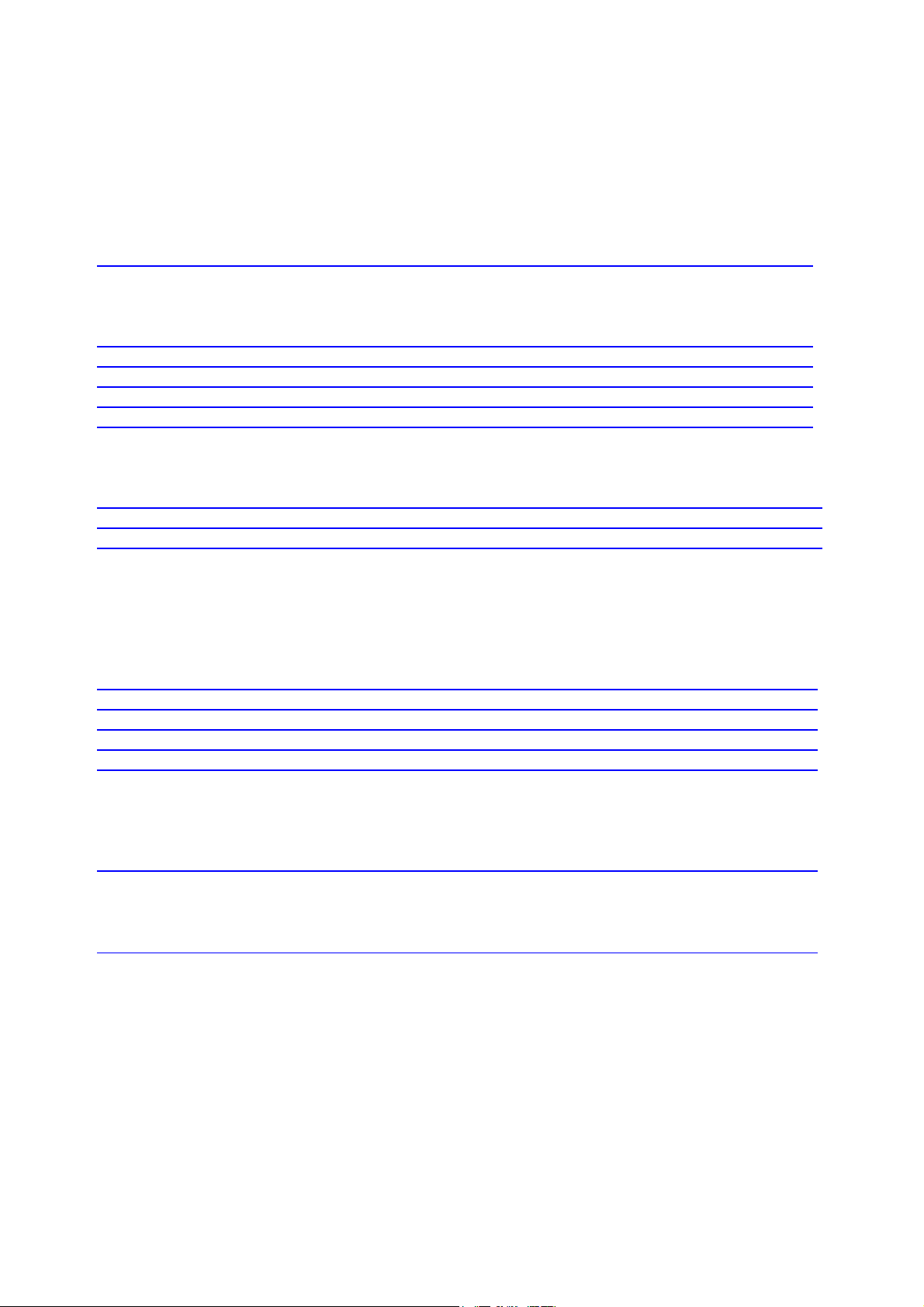
TABLE OF CONTENTS
WELCOME
Safety First................................................................................................................................................ 3
INSTALLATION
General .....................................................................................................................................................
Cell............................................................................................................................................................
Flow Sensor..............................................................................................................................................
Control Box ............................................................................................................................................... 6
Wiring........................................................................................................................................................
STARTUP
**Before Adding Salt/Minerals ..................................................................................................................
Adding Salt ...............................................................................................................................................
How Much Salt to Add .............................................................................................................................
4
5
5
7
10
11
11
**Note: There are many types of acceptable Salts, some which contain other minerals and additives to
improve their quality and performance. Your pool professional will direct you to the right choice for you. For
the purposes of this manual the term salt when used in this manual will refer to any of these choices.
OPERATION
Background & Basic Operation ................................................................................................................
Controls ....................................................................................................................................................
Maintenance / Cleaning............................................................................................................................
Understanding the Chemistry ...................................................................................................................
Saturation Index........................................................................................................................................ 19
TROUBLESHOOTING
Troubleshooting........................................................................................................................................
12
13
15
17
20
WARRANTY
Warranty & Registration ...........................................................................................................................
23
2
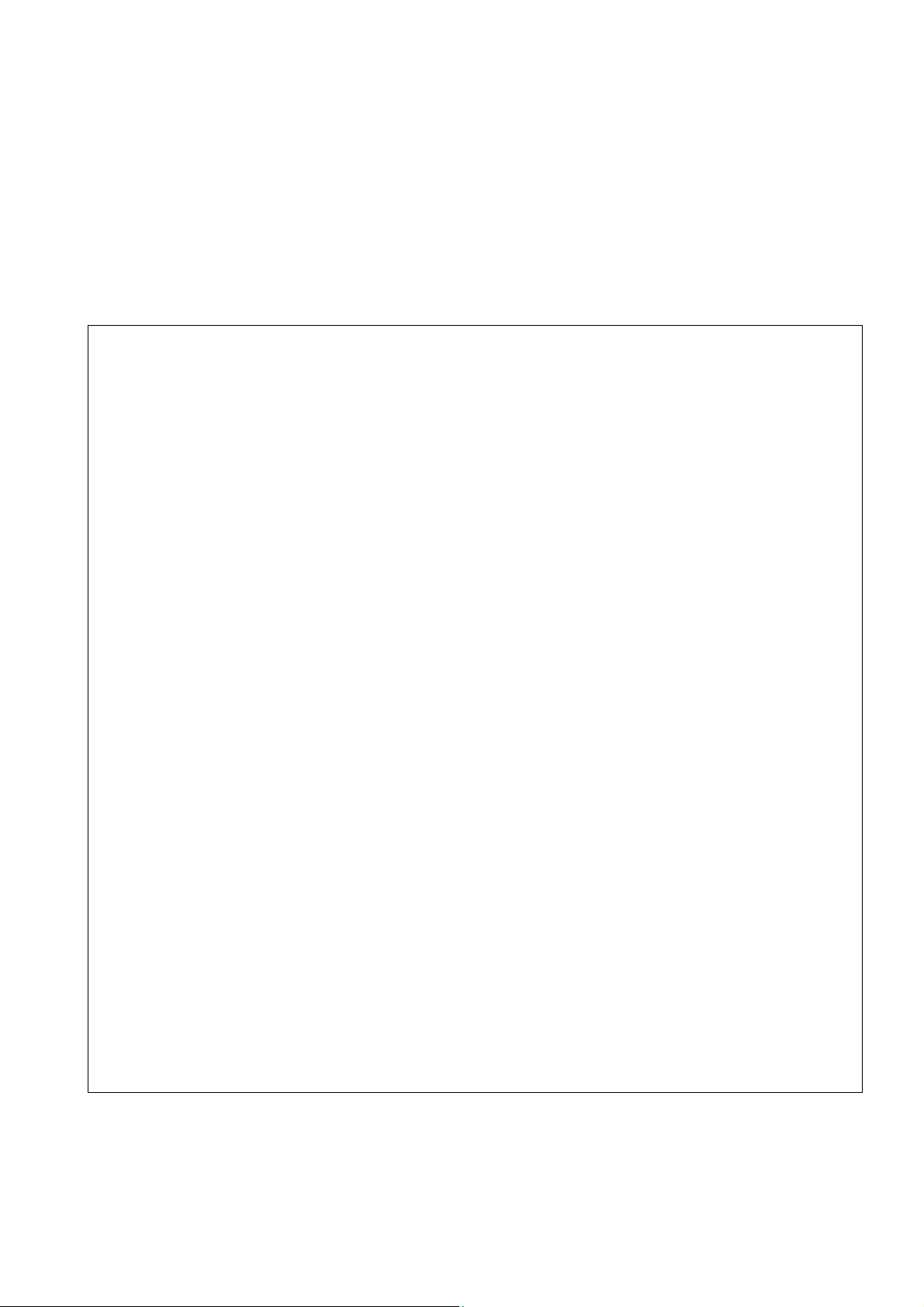
WELCOME
Congratulations on the purchase of your new Comfort-Chlor Chlorine Generator. Your purchase will minimize
the efforts needed to maintain your pool and maximize your enjoyment for many years. Before installation or
operation, please read these instructions carefully. This manual contains easy to follow step-by-step
procedures to properly install and operate your system. A little time spent understanding your system and its
parts will assure successful, trouble-free installation and usage. When working around your pool, please take
care to avoid hazards such as electrical wires and chemicals. CAUTION! Safety comes first!
WARNING SAFETY FIRST
READ AND FOLLOW ALL INSTRUCTIONS
All electrical work must be performed by a licensed electrician and conform to all national, state, and local
codes. When installing and using this electrical equipment, basic safety precautions should always be
followed, including the following:
• DO NOT OPEN THE GENERATOR BOX – NOT A SERVICABLE UNIT
• Disconnect all AC power before installation.
• WARNING – To reduce the risk of injury, do not permit children to use this product.
• The Control Box must be mounted vertically on a flat surface and a minimum of 5 ft (1.5m) horizontal
distance (or more, if local codes require) from the pool/spa.
• In Canada and some other regions, local codes require the unit be connected only to a circuit that is
protected by a ground-fault circuit-interrupter (GFCI). The installer should provide this GFCI
requirement. The GFCI should be tested on a regular basis by pushing the test button. If the GFCI
fails to operate correctly, there is ground current flowing indicating the possibility of an electric shock.
Do not use this unit. Disconnect unit and have a qualified professional correct the problem before
using.
• The power cable must be hardwired to the time clock so that the system cannot operate without the
pump.
• A build-up of flammable fumes can result in a hazardous condition if the Cell is allowed to operate
without flow. This machine must be operated only with an approved in-line flow sensor.
• The Flow Sensor must be installed between the last piece of apparatus and the Cell,
upstream of the cell
• ALWAYS ADD ACID TO WATER, NEVER WATER TO ACID.
• SAVE THESE INSTRUCTIONS.
3
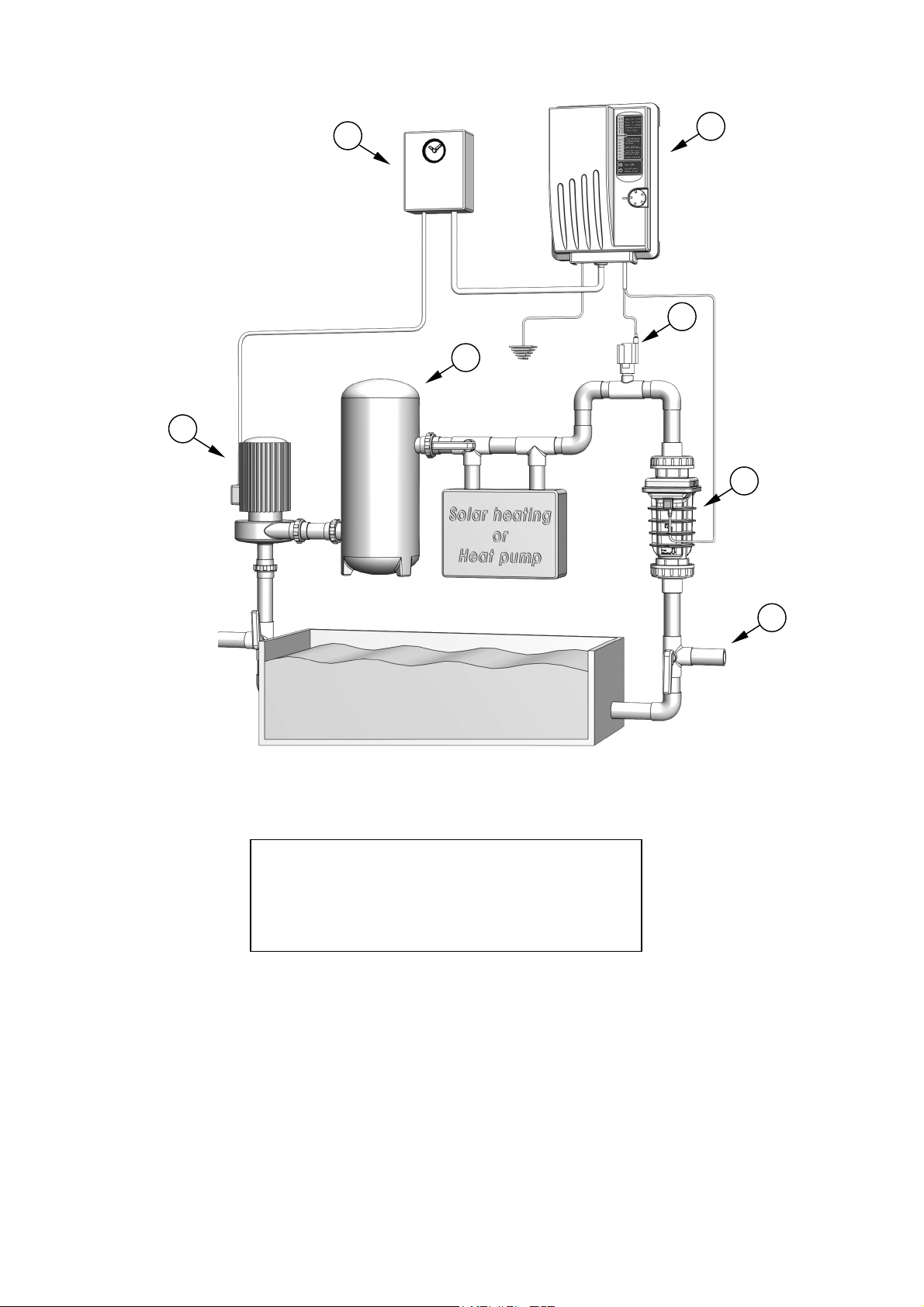
INSTALLATION INSTRUCTIONS
3 56 2
7
4
1
1. Control Box
2. Cell
3. Flow switch
4. Power / Timer
5. Filter
6. Pump
7. Spa line
The system comes in three sections, the Control Box, Cell and Flow Sensor. They are manufactured from the
latest corrosion resistant materials to give you years of trouble free use, and installing them in the most
sheltered position from sun and water will protect them from extreme weather conditions for years to come.
Safety Measures
1. Only operate the system with an approved flow sensor.
2. See safety measures and warnings on page 2 of this manual.
Additional Materials Required
1. PVC solvent cement and priming fluid 6. WD-40
2. Hacksaw or pipe cutters 7. Silicone Sealant (NO NOT USE silicone glue or
3. Screwdrivers petroleum jelly).
4. Drill 8. Pipe adaptors (i.e. reducer couplings) if
5. Teflon Tape (a.k.a. Plumber’s Tape) needed for systems with 1 ½ inch plumbing
4
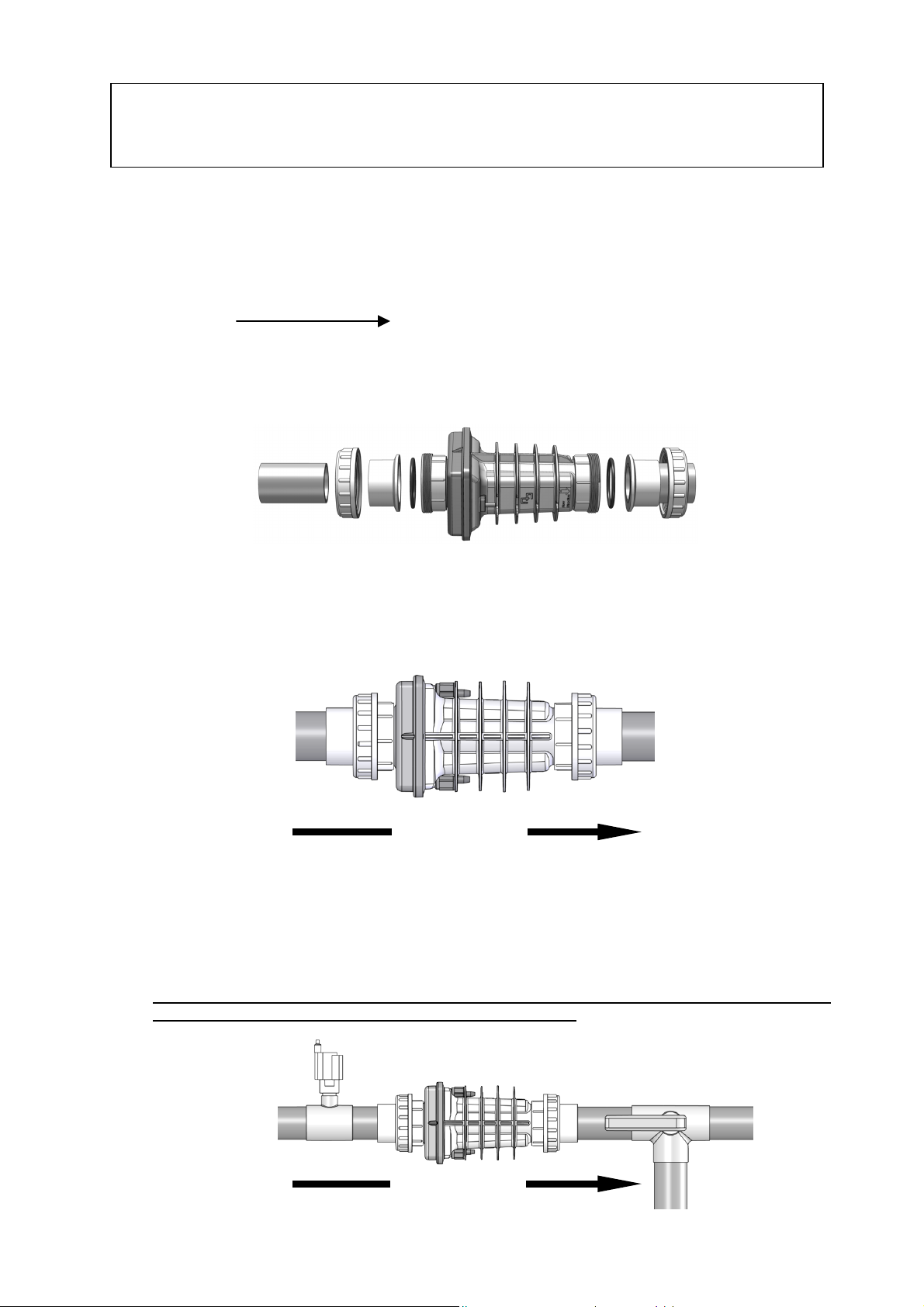
CONFIRM LAYOUT: Lay out equipment pieces to be sure there is enough pipe space
between the last piece of apparatus and the tees in the return line to fit the Flow Sensor and
the Cell. A Vertical installation may be used to save space (see diagrams above).
Install the Cell
1. The Cell and Flow Sensor must be installed downstream from the filter and heating devices but before
any tees in the return line. The Cell may be installed horizontally or vertically so long as the Cell is
pointed in the direction of flow and is installed immediately after the enclosed Flow Sensor (see
diagram above).
2. Approximately 15 inches (~380 mm) of available pipe length will be needed for horizontal installations
of the Flow Sensor and Cell. Vertical installations can be made to take less space.
3. On the pipe where the cell will be installed, mark two lines 11 3/4 inches (300mm) apart and cut out
using hacksaw or pipe cutters.
4. Unscrew and remove the barrel unions (i.e. barrel nuts and slip connections) from either end of the
Cell. Thread one of the barrel nuts over the pipe and glue its slip connection to the cut pipe.
5. Hold up the Cell with the second union to gauge the proper distance before threading the second nut
and gluing the second slip.
6. After the glue had sufficient drying time, place the Cell with the o-rings into the opening between the
two ends of the pipe and tighten the unions making sure that the Cell is installed with the arrow
pointing in the same direction as the flow (i.e. water should enter from the side with the blue cap).
Flow direction
Install the Flow Sensor
1. Install the Flow Sensor between the last piece of apparatus and the Cell (if installed after the Cell,
damage to the sensor may result). When possible, install on a horizontal pipe.
2. Mark two lines on the pipe 3 inches (~76 mm) apart and cut with a hacksaw or pipe cutters.
3. Clean and glue the “T” connector (included) to the pipe making sure that the threaded end with the
sensor is on the topside of the pipe.
4. Be sure the arrow on the top of the Flow Sensor is pointing in the direction of flow, and that no glue
touches the paddle inside the sensor as it may cause it to jam.
Flow direction
5
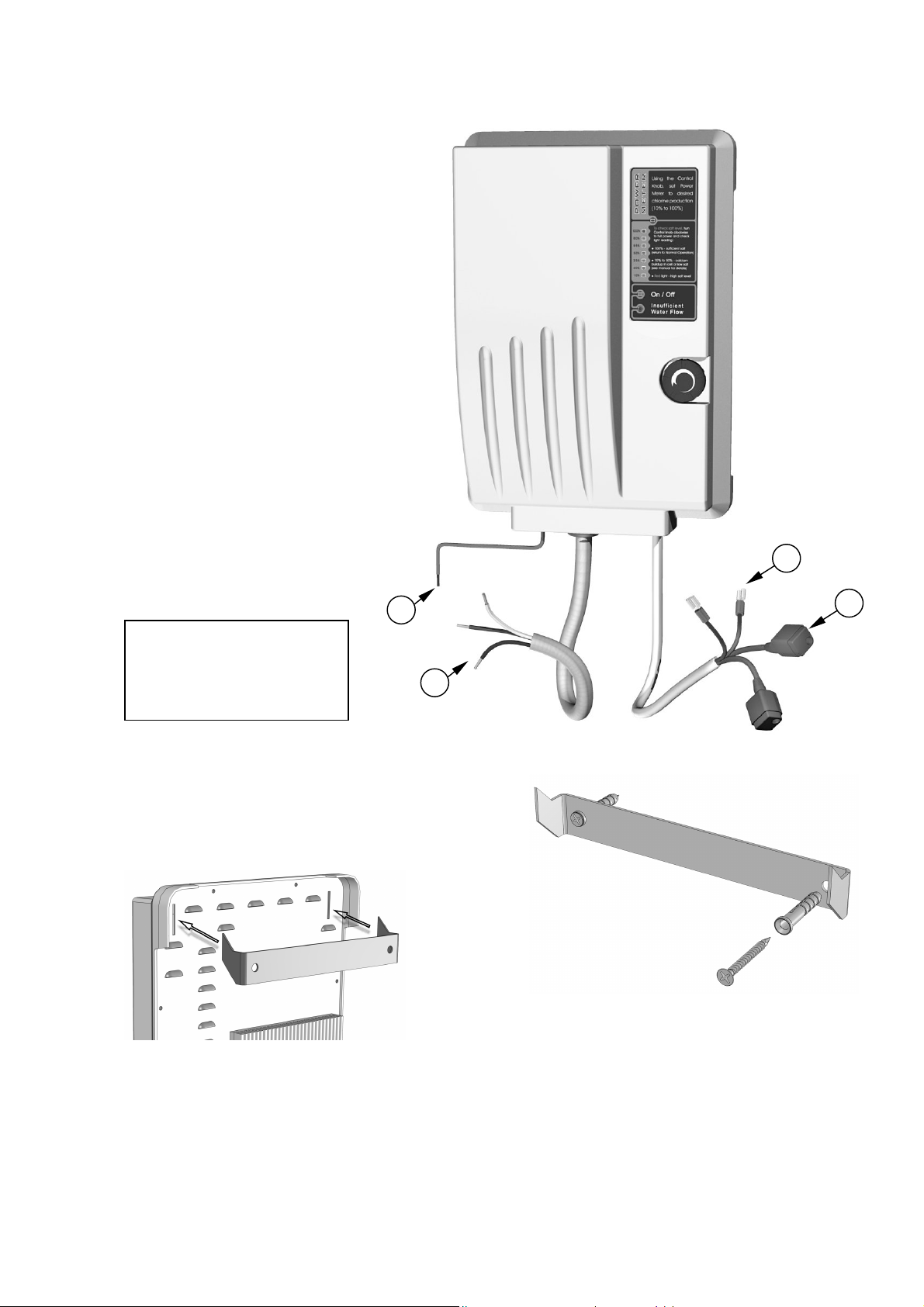
Mount the Control Box
3
2
1. The Control Box must be mounted
vertically on a flat surface and a
minimum of 5 ft (1.5m) horizontal
distance (or more, if local codes
require) from the pool/spa.
2. Locate a position for your Control
Box within 10 ft (3½ meters) of
where the Cell will be installed and
within 2 ft of the power supply to
ensure enough wire is available.
3. Because the box acts as a heat sink
dispersing heat from inside the box,
do not block the four sides of the
Control Box. Do Not mount the
system inside a panel or tight
enclosed area.
1. Flow sensor connectors
2. Cell connectors
3. Bonding
4. Power Cord
4. Secure the hanging rack on the wall
using the enclosed screws and anchors. 1/4” (8mm)
drill bit should be used for the anchor holes.
5. Hang the Control Box on the mounted hanging rack.
4
1
6. Hardwire the power cable to the time clock as indicated in the instructions below. *Check the label on
the side of the Control Box for the proper voltage specification on your system (i.e. 120v or 240v).
7. Do not extend the cable leading to the cell. This decreases the system’s efficiency and will void
warranty coverage. Please contact the manufacturer for installations demanding a longer cell cable.
6
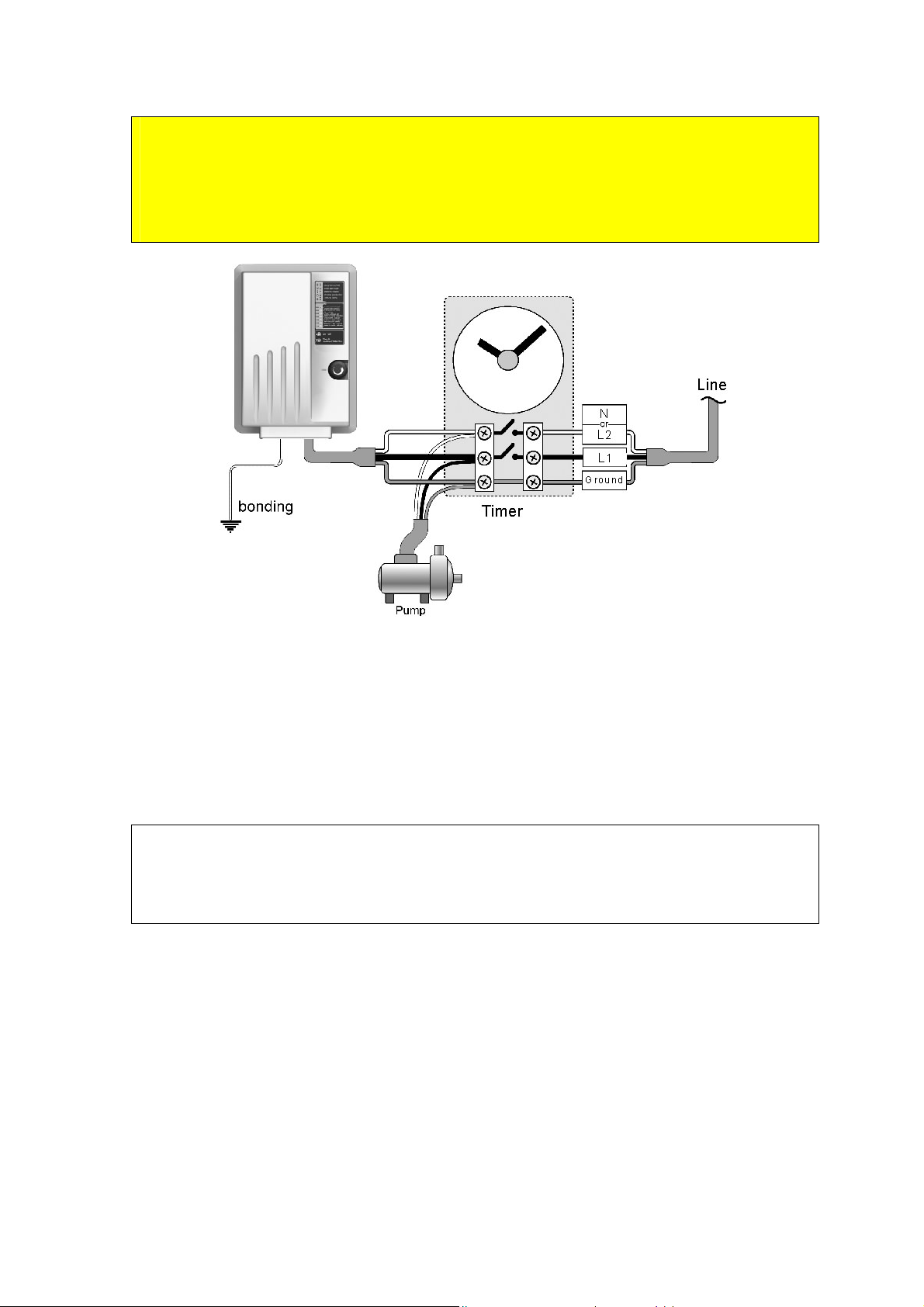
Wiring the Control Box to Standard Timer
CAUTION: Check whether your chlorine generator operates on 120 volts or 240 volts
(see label on the left side of the Control Box), and be sure to wire the system accordingly.
CAUTION: It is critical to wire the chlorine generator in such a way that it can only
operate when the pump is operating (i.e. load side). See instructions below for details.
1. Attach the green ground wire to the grounding lug or bar.
2. Connect the black Load wire from the chlorine generator to Load 1 of the time clock.
3. If wiring a 240 Volt generator, connect the third wire to Load 2 of the time clock. If wiring a 120 Volt
generator, connect the third wire to the Neutral lug or bar on the timer (see label on the left side of the
Control Box to confirm voltage).
4. Bonding is recommended and may be required by local code. The bonding lug is found on the bottom
of the Control Box.
Wiring the Control Box to Automated Systems
CAUTION: Check whether your chlorine generator operates on 120 volts or 240 volts
(see label on the left side of the Control Box), and be sure to wire the system accordingly.
CAUTION: It is critical to wire the chlorine generator in such a way that it can only
operate when the pump is operating (i.e. load side). See instructions below for details.
The Comfort-Chlor Chlorine Generator can operate with virtually any automated control system as an
auxiliary.
1. Attach the green ground wire to the grounding lug or bar.
2. Connect jumper wires from the Load side of the Circulation Pump Relay to the Line side of an
Auxiliary Relay as depicted in the relevant diagram below (based on the voltage used by the
pump and the chlorine generator) and in accordance with instructions of the automatic
controller manufacturer.
3. Connect the Comfort-Chlor Chlorine Generator to the Load 1 & 2 connectors of the Auxiliary
Relay to control the generator’s operation.
4. Bonding is recommended and may be required by local code. The bonding lug is found on
the bottom of the Control Box.
5. Set the chlorine generator to 100% power, and program the Aux Relay to run the chlorine
generator as needed. (e.g. 100%, 50%, 25% of the time the pump is running).
7
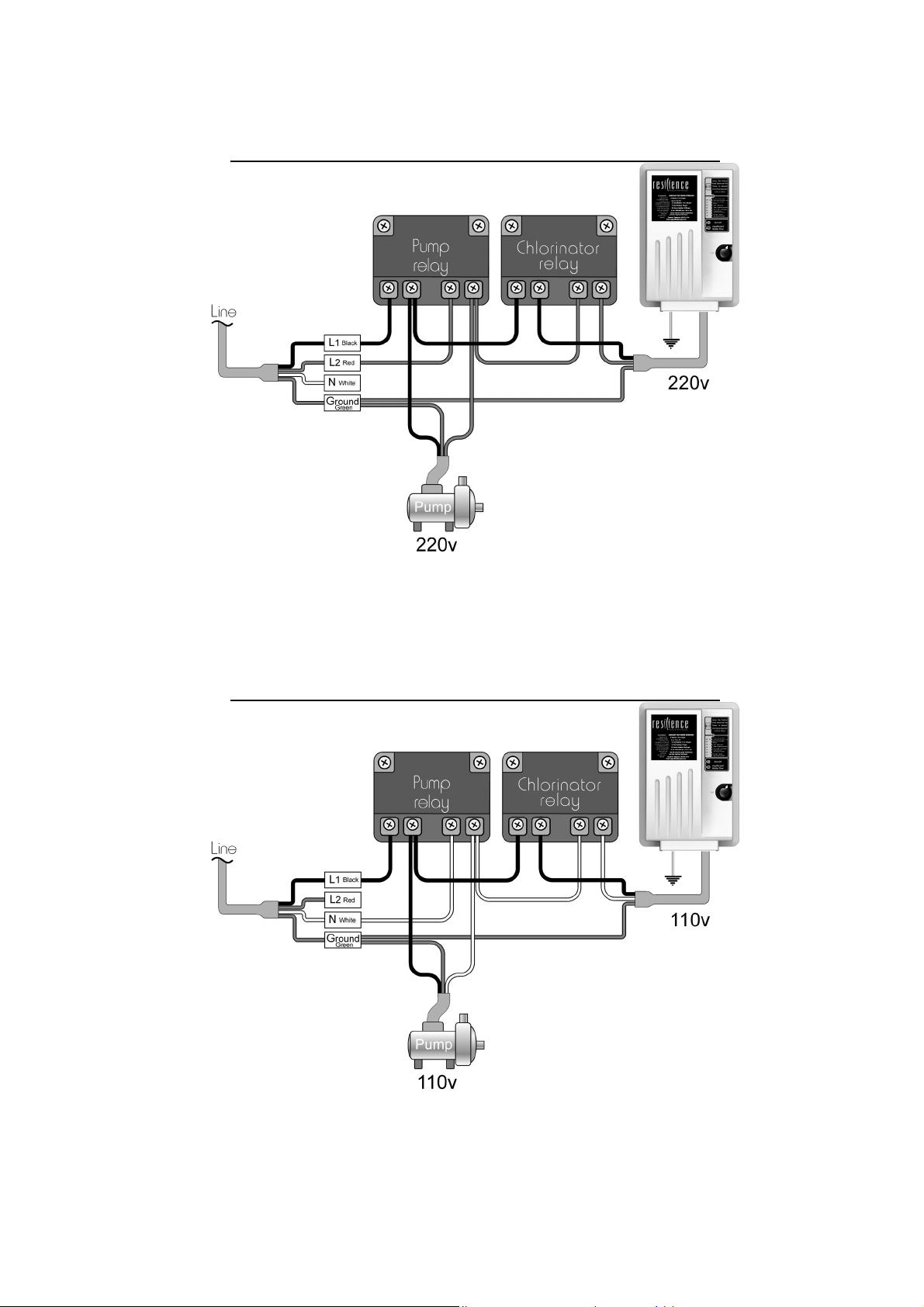
240Volt Circulation Pump With 240 Volt Chlorine Generator
120Volt Circulation Pump With 120 Volt Chlorine Generator
8
